A Complete Guide to Canceling Your Amazon Prime Account


Intro
Cancelling an Amazon Prime account might not be something you think about every day, but for various reasons, many find themselves at this crossroads at some point. Whether due to budget concerns, a lack of usage, or simply seeking alternatives, knowing how to navigate this process can save you time and hassle.
In this guide, we'll break down the nitty-gritty of cancelling your Prime account, ensuring you’re well-informed about the steps and implications involved. Let’s dive into what you should consider before hitting that cancel button.
Understanding Amazon Prime
Understanding Amazon Prime is crucial when navigating the cancellation process. This section lays the groundwork by defining what Amazon Prime is, its benefits, and the reasons some users might look to cancel their memberships.
What Is Amazon Prime?
Amazon Prime is a subscription service offered by Amazon that provides a range of benefits designed to enhance the shopping and streaming experience for its members. Launched in 2005, Prime started primarily as a way to expedite shipping for online shoppers. Over the years, its offerings have grown significantly.
For a monthly or annual fee, members gain access to various services including:
- Free Two-Day Shipping on eligible items.
- Prime Video, which includes movies, TV shows, and original content.
- Amazon Music, offering a vast library of songs.
- Prime Reading, which allows access to a selection of e-books and magazines.
- Twitch Prime, benefiting gamers with free in-game loot.
- Exclusive Deals during events like Prime Day.
This suite of services makes Amazon Prime appealing, particularly to frequent online shoppers and entertainment enthusiasts. However, it’s essential to understand that with these benefits comes a commitment, both financially and in terms of ongoing engagement with Amazon’s ecosystem.
Benefits of Membership
The perks of being an Amazon Prime member are hard to overlook. Here’s a closer look at why so many people sign up:
- Convenience: The two-day shipping for millions of products can be a game changer. Imagine ordering something on a Saturday and having it arrive on Monday. This level of convenience attracts numerous consumers.
- Entertainment: With Amazon Prime Video, members have access to films, shows, and original programming that rivals other streaming services. Prime Music cuts down on the need for multiple music subscriptions as well.
- Savings: Aside from free shipping, Prime members often enjoy exclusive discounts and deals. This could include early access to sales, saving money in the long run, especially during holiday seasons.
- Gifting Options: Prime members can share their benefits with another adult in their household — a feature that adds value, particularly if both individuals use Amazon frequently.
While these benefits paint a rosy picture of what Amazon Prime can offer, it’s important to also weigh the costs involved, which can lead some to reconsider their membership.
Why Consider Cancellation?
Despite the numerous advantages of Amazon Prime, there are valid reasons some users may contemplate cancellation. It’s not unusual for customers to feel burdened by recurring payments, especially when they're not maximizing the available benefits. Below are common reasons:
- Infrequent Usage: If you find that you rarely utilize the shipping benefits or streaming services, the subscription fee might not be justified.
- Financial Constraints: In tough economic times, reducing monthly expenses can be crucial. By canceling Prime, users can save that money for other necessities.
- Alternative Options: With various other streaming and shopping alternatives available, users might find they can get what they need without a Prime membership.
- Dissatisfaction: Sometimes, shifting personal preferences, like a dislike for recent changes in streaming content or shipping times, can trigger cancellation thoughts.
Understanding these elements is essential for those deliberating whether to stick with the service or part ways. Each customer’s needs vary, and what might be beneficial for one could feel excessive for another.
"In the end, it’s about finding the right fit for your lifestyle."
While the benefits can be substantial, it's essential to regularly assess whether the service continues to serve your interests and financial goals.
Evaluating Your Subscription
Before diving headfirst into the cancellation process, it’s worth taking a moment to think about your current Amazon Prime subscription. This evaluation is not just about deciding whether to click that cancel button; it’s about understanding how Prime fits into your lifestyle and what you truly gain—or lose—by ending your membership. A thoughtful assessment can be a real eye-opener, helping you to make informed decisions.
Assessing Your Usage
One of the first steps in evaluating your subscription involves taking stock of how often you use Amazon Prime services. Are you one of those members who relies heavily on the two-day shipping? Do you binge-watch shows on Amazon Prime Video every weekend, or is it just the occasional flick on a rainy day? Evaluating your usage means asking yourself these questions:
- Shipping Needs: Are you frequently ordering items online? If you’re hitting that one-click purchase often, Prime’s quick delivery could be a lifesaver.
- Streaming Preferences: How often do you watch Amazon Prime Video? If your viewing is more sporadic, perhaps exploring other streaming platforms would be more cost-effective.
- Extra Perks: Prime offers various benefits like Amazon Music and Prime Reading. Do you utilize any of these?
It can help to keep a small diary of your usage for a month. Write down how many times you received Prime shipping versus how often you turned on the streaming service. When you see it laid out like this, calculating what’s worth your while becomes a lot clearer.
Calculating Value vs. Cost
Once you have assessed your usage, the next step is to weigh the value you derive from Prime against its cost. This isn’t merely a matter of number-crunching; it’s about evaluating the worth you get from the subscription, especially given its price point.
Consider these factors:
- Annual Fee vs. Benefits: Is the annual fee justified by the savings from shipping costs or access to premium content?
- Comparison to Alternatives: Take a look at what you’d spend on individual services without Prime. Would you be paying more for shipping, fewer options on streaming, or perhaps missing out on music perks?
- Personalization: Think about whether Prime aligns with your lifestyle. Is it fitting like a glove, or does it feel more like a constraint?
A simple calculation could serve as a guide. If you find that you’d be spending less elsewhere for similar services, it might be time to rethink your membership. Highlighting the importance of cost versus the return you receive offers a clear perspective on whether Amazon Prime is a savvy investment for your everyday needs.


"Evaluating your subscription is not just a numbers game; it’s about reflecting on what enriches your life."
Engaging in this thorough evaluation process equips you with the insights you need to make an informed decision about your Prime account, allowing you to either enhance the value you gain from it or move towards alternatives that may serve you better.
Preparing to Cancel
When it comes to saying goodbye to an Amazon Prime account, preparation is key. The decision to cancel should not be taken lightly, as it can carry implications that go beyond just pressing a button. Getting ready to cancel helps ensure that you aren’t left biting your nails in regret. In this section, we will explore the crucial elements you need to consider before officially parting ways with your membership.
Reviewing Terms and Conditions
Before you hit that cancel button, it's imperative to dust off the terms and conditions associated with your Amazon Prime membership. Familiarizing yourself with the fine print could save you some serious headaches down the line. Here are a few aspects to keep in mind:
- Membership Duration: Know when your current billing cycle ends. Cancelling before the cycle is up may affect your access to benefits until the end of that period.
- Renewal Policies: Some subscriptions auto-renew unless manually cancelled; make sure you don’t overlook this.
- Trial Period: If you signed up for a free trial, understanding its terms can prevent unwanted charges even after cancellation.
By reviewing these terms carefully, you will be less likely to face unexpected fees or lose access to services abruptly. It’s one of those things that can feel tedious, but being thorough here pays off in the end.
Understanding Prorated Charges
Cancelling a service often comes with questions about money – particularly when it comes to prorated charges. If you’re in the middle of a billing cycle, you might wonder whether you'll be charged for the full month or only for the days you used the service. Understanding how Amazon handles this is crucial:
- Mid-Cycle Cancellations: Often, if you cancel mid-cycle, you retain use of your Prime membership until the end of that billing period. However, check your billing statement to confirm.
- Refunds: In the case of an early cancellation, whether you receive a refund for the remaining days can depend on the terms you've agreed to. Sometimes, prorated refunds are offered, but sometimes they aren’t. It pays to be in the know.
- Special Offers: If you joined under a specific promotion or discount, understanding how cancellation affects your agreement can prevent unforeseen charges.
"Preparation isn’t just about what you’re leaving behind, but also about what you’re stepping into next."
Being caught unaware of potential charges adds a layer of complexity to your decision. When you approach cancellation with a clearer understanding of these financial nuances, it gives you greater control over your choices.
Step-by-Step Cancellation Process
When it comes to cancelling your Amazon Prime account, the process can feel a bit daunting. Many users may find themselves pondering the specific steps involved, not to mention the implications associated with such a decision. Therefore, breaking down this process into clear steps not only simplifies the experience but also empowers the user by providing clarity on what lies ahead. This section elaborates on logging in, navigating to account settings, selecting the right cancellation option, and finally, confirming your cancellation. Each step plays an essential role in ensuring that the cancellation is executed correctly and without any hitches.
Logging into Your Account
Before any heavy lifting can begin, you first need to access your account. Start by heading over to the Amazon website. There, you will see the recognizable "Hello, Sign in" prompt at the top right corner of the page. Click on it, and you’ll be greeted with fields to enter your email and password. It's important to ensure that you're using the correct login information, as repeated failed attempts might cause a headache.
Once you successfully log in, take a moment to double-check that you're in the correct account, especially if you've got multiple ones. You don’t want to go through the entire cancellation process only to realize you were in your aunt's account by mistake!
Navigating to Account Settings
Once logged in, the next stop is the "Account & Lists" section, which is often found right next to the search bar. Clicking on that will display a dropdown menu. From this menu, find the "Your Account" option. This takes you directly to a hub where you can access various settings pertaining to your account. Look for the "Your Prime Membership" link; this is where the majority of the work happens.
In the account settings, locate the section dedicated specifically to your Prime membership. The interface is pretty user-friendly, but if you're navigating on a smaller screen, don't get flustered—just scroll around until you spot that familiar membership management page.
Choosing the Right Cancellation Option
At this point, you’re already halfway to completing the cancellation. You should see options pertaining to your membership, including the benefits you currently enjoy. Here, you might find a "End Membership" link or something similar. Clicking on this will typically guide you through some prompts about your reason for leaving Amazon Prime.
A crucial aspect is to read these options carefully. They may present opportunities for retaining your membership with incentives like discounts or trial memberships. Keep an eye out for these offers during this crucial step! Sometimes it might feel like they’re throwing you a last-minute life preserver, making you really consider if you want to jump ship or stay put.
Confirming Your Cancellation
Finally, you’ve reached the last step in this journey—confirming your cancellation! After clicking the cancellation option, Amazon will usually present some summary details, including the timeline of your account's cancellation and any potential charges that might arise. Double-check everything here. If it all looks correct and you’re resolute in your decision, confirm the cancellation.
An important tip: Make sure to note down any confirmation numbers or emails you receive after this process. These serve as proof that you've indeed cancelled your membership. It might seem trivial at this moment, but having this information can save you from future headaches, particularly if issues arise later down the road.
"Double-checking your cancellation details is a prudent step to ensure peace of mind as you transition away from your Amazon Prime membership."
Navigating these steps can lead to a smooth cancellation experience. Each part of the process is crucial in ensuring that you don’t run into any hiccups, making it easier to manage your subscriptions in the future.
Cancelling via Different Platforms
When it comes to cancelling your Amazon Prime account, understanding the different platforms available for this process is key. Each platform, whether it's a desktop browser, the mobile app, or customer service, comes with its own unique set of steps and considerations. Knowing about these options empowers you to choose one that fits your personal preferences and device usage best.


Feeling comfortable navigating these platforms can save you time and help prevent any faffs that might occur if you pick the wrong one. Whether it’s the familiarity of a desktop or the convenience of an app, knowing how to proceed on each of these fronts ensures a smooth transition out of your Prime membership.
Using a Desktop Browser
Accessing your account via a desktop browser is arguably the most robust method for cancelling your Prime membership. The larger screen facilitates easier site navigation, allowing you to see all your account details laid out without squinting at small fonts.
To begin, you’ll need to log into your Amazon account. From there, go to “Your Account” where you will see a link to manage your Prime membership. The interface is designed to be user-friendly, providing prompts to guide you through each step.
Make sure you double-check your cancellation reason if this prompts for feedback. While this step seems minor, it can help Amazon improve their services and address any common grievances. After confirming your desire to cancel, it’s important to follow through to the end, ensuring you receive the final confirmation of your cancellation through an email or on-screen notice.
Using the Mobile App
For the tech-savvy types who prefer to do everything on the go, cancelling your Prime account via the mobile app is equally straightforward. The app mirrors many of the desktop functionalities, but it's optimized for portability and ease of use.
Start by opening the app and logging in. Navigate to the menu and select “Your Account.” From there, you should be able to hatch a plan to manage your Prime membership just like you would on a desktop. A key point here is to be mindful of your data plan while doing this — nobody wants to rack up charges just to unsubscribe from a service.
Once you've confirmed your cancellation request, ensure the app gives you an end-of-membership date and retains the pertinent information regarding any pending orders. Clarity in these details can save you from unexpected surprises once cancellation is complete.
Cancellation via Amazon Customer Service
If the digital routes aren’t your cup of tea, engaging with Amazon’s customer service can be a hassle-free option. It’s worth noting this approach can provide a personal touch, which some users might prefer.
To initiate the cancellation, head to the Help & Customer Service section on the Amazon website or in the app. From there, you have the option to chat or call a representative. When on the line, be clear about your intention to cancel your Prime account. They might inquire why you’re cancelling, but it’s your prerogative whether to share that information.
It might sound a bit old-fashioned to speak with someone instead of clicking through menus, but sometimes human interaction can lead to solutions that apps or websites can't provide. You could find yourself offered a discounted rate or a trial of another service—so don’t be shy to voice any concerns you have.
Remember: No matter which platform you choose, it’s crucial to make sure you receive confirmation of your cancellation. It’s a safeguard ensuring you aren’t caught in any unwanted renewals.
Consequences of Cancellation
Understanding the consequences of cancelling your Amazon Prime account is crucial. It not only sheds light on what you will lose but also gives you a clearer view on the implications that your decision may have on your shopping habits and entertainment options. This section delves into various aspects of cancellation that potential leavers should consider.
Loss of Membership Benefits
When you close down your Amazon Prime membership, it's like throwing the baby out with the bathwater. You lose access to a host of benefits that were available to you as a member. Think about it: free two-day shipping on eligible items, access to Prime Video, and even discounts at Whole Foods. Without these perks, your online shopping experience might become a tad less convenient and often more expensive. Additionally, the thrilling ability to stream the latest movies and TV series disappears as well.
If you’ve gotten used to the conveniences of Prime benefits, the sudden absence of those perks can feel like a cold shower on a winter's morning.
What Happens to Previous Orders?
So, what about your past orders? They don’t just disappear into thin air, but the access to your Prime-related benefits attached to those orders might. If you’ve made purchases that allowed you to use Prime’s return policy or free shipping guarantees, cancelling your account means you lose those special considerations for future transactions.
In many instances, tracking returns and accessing your order history will remain unaffected, yet the expedited processes and perks like a year-long product warranty might not. Thus, before clicking that fateful button, it might be wise to track any pending returns or warranties that could be impacted by your decision to part ways with Prime.
Re-joining Amazon Prime Considerations
You may find yourself in a bind later on as to whether or not you wish to rejoin Amazon Prime. Rejoining is straightforward, yet there are considerations to keep in mind. Often, you might be tempted back by promotional offers that Amazon presents to lapsed members. However, just because the allure of that sweet streaming library or speedy shipping returns, that doesn’t mean it’s the right choice for you again. You will need to evaluate how your needs have shifted since you last held a Prime membership and if it is worth the investment.
Additionally, there are often changes made to Prime benefits and prices that you might not be aware of, making it all the more critical to be informed before diving back in.
"Once you cancel, it’s vital to weigh your options carefully before hopping back on the Prime train. A little foresight goes a long way."
In summary, think carefully about what gets lost when you cancel, the legacy of your previous transactions, and what returning to Prime may mean for your lifestyle. These points not only clarify the potential drawbacks but also offer a pathway to informed decisions about your membership.
Alternatives to Amazon Prime
In today's digital landscape, diving into subscription services is more common than ever, especially for entertainment and shopping. While Amazon Prime offers a range of benefits, exploring alternatives becomes crucial, particularly if you’re re-evaluating what serves you best. This section is vital for understanding options that might align better with your needs, preferences, or budget.
Exploring Free Trial Options
Unleashing the potentials of free trials can be a game changer. Several services provide enticing offers that let you test the waters without spending a dime. Platforms such as Netflix, Hulu, and even Apple TV+ frequently extend free trials. This chance allows you to assess whether their content resonates with you before fully committing.
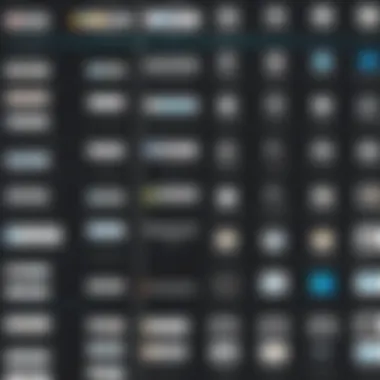

Here are some notable points to consider:
- Understanding Limitation: Be clear about the duration of the free trial. Platforms often vary, with some offering a week while others may extend it to a month.
- Content Availability: Customize your experience by checking what’s included during the trial. Some platforms might not have their full library available until you purchase a subscription.
- Auto-Renewal: Often, these trials turn into auto-renewing subscriptions unless canceled. Be vigilant and mark your calendar to prevent any unwanted charges.
Other Streaming Services
If streaming is your main concern, an array of options exists beyond Amazon Prime. Services like Disney+, HBO Max, and Peacock have carved niches in the streaming world, and each brings something unique to the table.
- Disney+: This platform has captured attention by offering a rich trove of family-friendly content, classic flicks, and the entire Marvel universe - it's a dream come true for fans.
- HBO Max: Known for its blockbuster films and critically acclaimed series, this service could attract viewers seeking high-quality, original content.
- Peacock: NBCUniversal's Peacock focuses on a blend of news, sports, and original programming, catering to those with diverse viewing preferences.
There's an opportunity to explore international services as well, like BBC iPlayer or Crunchyroll, particularly for global content that may not be readily available on mainstream platforms.
Comparing Subscription Models
It’s time to put your thinking cap on. Different services come with various pricing models and features. Upon evaluating subscription packages, keep these insights in mind:
- Monthly vs. Yearly Plans: Some platforms offer significant discounts for yearly subscriptions. It pays to analyze how often you use a service to decide whether to shell out a lump sum upfront.
- Content Diversity and Quality: Check not just how much content is available but also how interesting and of high quality it is.
- Advertisement Model: Services such as Hulu offer a cheaper subscription but include ads. If you value uninterrupted viewing, price out ad-free options as they do often come at a premium.
Incorporating insights from authentic reviews or even Reddit threads on user experiences can also shine a light on what to expect.
"Exploring alternatives opens the door to discovering platforms that may fit your lifestyle even better than Amazon Prime. Don't hesitate to dip your toes into new waters."
Ultimately, the right choice depends on personal viewing habits, interests, and budget constraints. Remember, it’s about finding a service that truly enhances your leisure time rather than just sacking on another subscription.
Frequently Asked Questions
In any domain, especially one as intricate as managing a subscription service like Amazon Prime, having a dedicated section for frequently asked questions is crucial. It serves as a lifeline for consumers who might feel overwhelmed navigating the various rules and nuances involved in cancelling their account. It allows users to find answers quickly and reduces the anxiety that sometimes accompanies the uncertainty of making a decision about a beloved service they might want to let go of.
Common Issues Encountered
When it comes to cancelling your Amazon Prime account, several hurdles can pop up, leaving users scratching their heads or second-guessing their understanding of the process. Here are some common snags:
- Not Understanding the Cancellation Flow: Often, users find themselves lost in the process and unsure of where to click or what terms to review. Navigating through the Amazon interface can sometimes feel like aimlessly wandering through a maze.
- Unclear on Membership Benefits: Many cancel their subscriptions without fully grasping what they might be forfeiting—whether that’s access to Prime Video, exclusive discounts or free shipping on purchases.
- Prorated Charges Misunderstanding: One can easily misinterpret how Amazon handles billing upon cancellation, leading to unnecessary charges if the date doesn’t align with the end of a billing cycle.
- Limited Customer Support: If you encounter issues and need assistance, the support response times might be frustrating, leading to lingering doubts about whether your cancellation went through properly.
Despite these hiccups, understanding the common issues can ease the burden. Knowledge is power, after all.
Resolving Cancellation Problems
Experiencing issues during the cancellation process? Not to worry, a few strategies can help smooth out the bumps:
- Revisiting Account Settings: Sometimes, it’s all about double-checking where you are in the cancellation process. Go back to your account settings and ensure you’re following each step as outlined.
- Clearing Communication Lines: If you have unresolved issues, don’t hesitate to contact Amazon customer service directly. You might need to drill down through several prompts to find the right representative, but they can assist with things that the website decisions can't clear up.
- Being Aware of Timing: A quick look at your billing cycle can save you some money. Cancel right before the renewal date to avoid unnecessary prorated charges.
- Documentation: Keep a record of your communications with Amazon regarding the cancellation. Screenshots can also help show that you attempted to cancel before the billing cycle if there were any disputes.
By arming yourself with the right information and strategies, you can handle any obstacles in your way and successfully complete the cancellation without a hitch.
"An ounce of prevention is worth a pound of cure."
With these insights at your disposal, tackling the cancellation of your Amazon Prime account should feel a lot less daunting.
Final Thoughts
In concluding this guide, it’s essential to reflect on the multifaceted decision of cancelling your Amazon Prime account. This isn't just a simple choice; it's a crossroads that can influence your digital shopping experience, streaming habits, and even your overall spending strategy. Consider the implications of this decision carefully.
Reflecting on Your Decision
Before you click that cancellation button, take a moment to reflect on your motivations. Are you cutting ties due to cost, or perhaps you have found alternative services that better suit your needs? It's also worth pondering if your usage truly justifies the membership. For example, if you've rarely utilized the streaming services or free shipping, it might be time to reconsider whether the membership fees align with your actual usage.
This reflection can reveal surprising insights. You might realize that the benefits of Prime, like exclusive deals or faster delivery, are significant for your lifestyle. Alternatively, the thought of saving that annual fee for a more immediate need—like a weekend getaway or a new gadget—can also be compelling. Ultimately, it’s about finding balance between what the service provides and what you value more in your personal or financial life.
Staying Informed on Future Offers
Even if you decide to say goodbye to your Amazon Prime account, staying informed about offers can be advantageous. Amazon often runs promotions and special deals. Sometimes, they might even entice former members with significant discounts to resubscribe. This means it’s wise to keep tabs on these offers, either through newsletters or by checking in on Amazon's site from time to time.
You might even find benefits to rejoining under different terms.
- Email Notifications: Sign up for Amazon's newsletters to receive updates on discounts.
- Check Social Media: Periodically visiting platforms like Facebook or Reddit can provide insights into community discussions on Amazon discounts or offers.
- Explore Alternatives: Other streaming or shopping platforms may offer similar perks with different pricing structures that may also grab your interest.
Staying informed not only benefits your wallet but also keeps you connected to the broader landscape of digital services the world has to offer. Once you weigh all options, the decision can be made with clarity and confidence.



