Exploring the Galaxy Watch 4 with Google Assistant
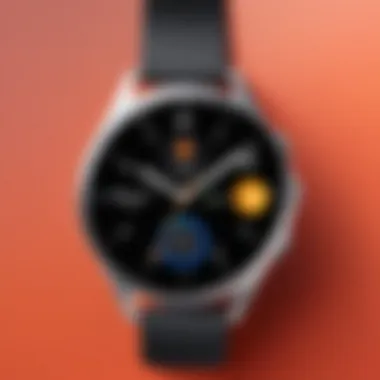

Intro
The Galaxy Watch 4 brings a blend of stylish design, advanced technology, and robust functionality, making it a popular choice among smartwatch enthusiasts. One of its standout features is the integration with Google Assistant, which significantly enhances its usability. This article explores how to optimally utilize the Galaxy Watch 4 in conjunction with Google Assistant, providing insights into its key features, performance, and user experiences.
Product Overview
With a sleek design and a vibrant display, the Galaxy Watch 4 aims to fuse style with functionality. It is built on the new Wear OS powered by Samsung, allowing for a rich ecosystem of applications and features.
Key Features
- Health and Fitness Tracking: The Galaxy Watch 4 provides extensive health monitoring capabilities, including heart rate tracking, sleep monitoring, and body composition analysis. These features cater to fitness enthusiasts looking for comprehensive insights.
- Google Assistant Integration: Users can access Google Assistant to perform various tasks like setting reminders, controlling smart home devices, or asking questions, all through their wrist.
- Customization Options: The watch offers a variety of watch faces and straps, allowing users to personalize their smartwatch to fit their style.
Specifications
- Display: 1.4 inches Super AMOLED
- Processor: Exynos W920 Dual-Core
- RAM: 1.5GB
- Storage: 16GB
- Battery: 247mAh
- Operating System: Wear OS powered by Samsung
Performance Analysis
The Galaxy Watch 4 aims to provide a smooth and responsive experience for its users, especially when paired with Google Assistant.
Speed and Efficiency
The Exynos W920 processor ensures that the Galaxy Watch 4 operates efficiently. Applications load quickly, and navigating through menus feels fluid. Users have noted that voice commands through Google Assistant are recognized promptly, delivering quick responses whether checking the weather or managing calendar appointments.
Battery Life
Battery life is crucial for any smartwatch. The Galaxy Watch 4 offers up to 40 hours of usage on a single charge under moderate use. Intensive activities like GPS tracking can drain the battery faster, but the watch supports fast charging, enabling users to quickly recharge between uses.
Culmination
The Galaxy Watch 4, integrated with Google Assistant, provides a sophisticated and capable smartwatch experience. With robust health features, streamlined connectivity, and customization options, it stands out in the current smartwatch market. By understanding how to navigate its capabilities, users can fully leverage this technology to enhance their daily activities.
Preamble to Galaxy Watch
In this article, we will explore the capabilities of the Galaxy Watch 4, especially when combined with Google Assistant. This smartwatch has become popular due to its advanced features and seamless integration with various applications. Knowing its key aspects is essential for consumers who want to maximize their smartwatch experience.
Understanding the Galaxy Watch 4 means recognizing its importance in the broader ecosystem of wearable technology. This device is not just a timekeeper; it acts as an extension of your smartphone and daily life. With capabilities like health tracking and smart notifications, it enables users to manage their activities directly from their wrist.
The integration with Google Assistant adds another layer of functionality. Users can perform tasks through voice commands, making it convenient for those with busy lifestyles. Whether setting reminders, asking about the weather, or controlling smart home devices, Google Assistant can enhance the experience.
As we navigate through the specifics of the Galaxy Watch 4, we will highlight key features, specifications, and user experiences that collectively showcase why this smartwatch stands out. By the end, readers should have a comprehensive understanding of what makes the Galaxy Watch 4 a significant player in the smartwatch market.
Overview of Galaxy Watch Series
The Galaxy Watch series has evolved over the years, consistently introducing innovative technologies while maintaining user-friendly designs. Since its inception, Samsung has aimed to combine both fitness functionality and smartwatch capabilities. The series has seen various iterations, with each model building upon the strengths of its predecessors. The Galaxy Watch 4 continues this trend, featuring a more refined interface and improved performance.
One notable aspect of the Galaxy Watch series is its focus on health and fitness. Samsung has prioritized health monitoring features, integrating various sensors to track heart rate, oxygen levels, and stress. These features are particularly appealing to fitness enthusiasts or anyone interested in maintaining a healthy lifestyle.
In terms of design, the Galaxy Watch 4 maintains a sleek and modern aesthetic. With customizable watch faces and various sizes, it caters to a broad audience, allowing users to personalize their devices. The display is vibrant and intuitive, allowing easy navigation through apps and settings.
Key Specifications and Features
The Galaxy Watch 4 has several specifications and features that make it stand out in a crowded market. It comes equipped with a powerful Exynos W920 chipset, which enhances its responsiveness and efficiency.
Some important features include:
- Display: A vibrant Super AMOLED display with a resolution of 450 x 450 pixels that offers excellent visibility even in direct sunlight.
- Battery Life: A decent battery life that can last up to 40 hours on a single charge, depending on usage.
- Health Features: It includes advanced health metrics such as body composition measurement, ECG monitoring, and improved sleep tracking.
- Software: Runs on Wear OS, allowing access to a wide variety of apps directly from the watch.
- Connectivity: Supports Bluetooth, Wi-Fi, and optional LTE connectivity for a truly stand-alone experience.


With these attributes, the Galaxy Watch 4 appeals to tech-savvy individuals looking for a reliable and multifunctional smartwatch. It is crucial for potential users to understand these specifications and how they can benefit daily tasks.
The Role of Google Assistant
The integration of Google Assistant into the Galaxy Watch 4 represents a significant leap in wearable technology. Google Assistant enhances the functionality of the smartwatch, making it not just a device for timekeeping but a central hub for managing daily tasks and automating activities. Its role in this context is multi-faceted, combining the power of voice interaction with the convenience of having essential tools always accessible on the wrist. This article will explore the benefits and considerations of incorporating Google Assistant, shedding light on why it is a critical feature for Galaxy Watch 4 users.
Understanding Google Assistant
Google Assistant is an AI-powered service that utilizes natural language processing to assist users in various tasks. It can set reminders, provide weather updates, control smart devices, and much more, all via voice commands. This makes it a powerful tool, especially for users who prefer hands-free operation.
When you activate Google Assistant on the Galaxy Watch 4, you unlock a range of functionalities that streamline your daily activities. Users can easily ask questions and receive spoken answers, which is particularly useful when multitasking. The wearable tech not only delivers information but interacts proactively, engaging with apps and services tied to the Google ecosystem.
Integration with Wearable Technology
The integration of Google Assistant with the Galaxy Watch 4 exemplifies how smartphones and smartwatches can work in unison. This synergy allows for seamless communication between the devices, enhancing the overall user experience. With Google Assistant on your wrist, critical notifications can be managed efficiently without needing to reach for your phone.
- Voice Activation: Users can activate Google Assistant simply by saying "Hey Google," making the interaction smooth and immediate.
- Task Management: From setting alarms to checking schedules, the watch empowers users to manage their tasks efficiently.
- Smart Home Control: Compatibility with smart home devices means that users can control lights, thermostats, and security from their wrist.
Overall, the role of Google Assistant on the Galaxy Watch 4 is not merely functional; it’s about enhancing efficiency and convenience in everyday life.
Setting Up Google Assistant on Galaxy Watch
Setting up Google Assistant on the Galaxy Watch 4 is an essential aspect of enhancing the smartwatch experience. This process allows users to utilize voice commands, access information quickly, and control smart devices right from their wrists. Understanding the specific elements and benefits of this setup can significantly improve daily interactions with the device.
A comprehensive setup not only enables convenience but also enhances the functionality of the Galaxy Watch 4. Users need to ensure that their watch is updated to the latest software version to support Google Assistant effectively. This proactive step minimizes compatibility issues and ensures a seamless experience. Proper configuration also includes exploration of various settings to optimize responses and minimize errors during voice activation.
Initial Setup Process
The initial setup of Google Assistant on the Galaxy Watch 4 begins with pairing the watch to a compatible smartphone. First, make sure the Galaxy Wearable app is downloaded and installed on the smartphone, which serves as the primary management hub for the watch. Once the app is open, you can follow these steps:
- Pair the Devices: Launch the Galaxy Wearable app and select the option to add a new device. Locate the Galaxy Watch 4 in the list and follow the prompts to establish a connection.
- Install Required Apps: During pairing, ensure all necessary applications, including Google Assistant, are installed on your smartphone. This step is crucial for full functionality.
- Sign Into Your Google Account: After pairing, you will need to sign in to your Google account on the watch. This connection grants access to various Assistant features.
- Setup Permissions: Grant the required permissions for Google Assistant to access features like location, microphone, and any smart home connections.
By following this streamlined process, users can quickly set up Google Assistant, paving the way for enhanced usability.
Configuring Voice Activation
Configuring voice activation is a vital step in ensuring that Google Assistant responds effectively on the Galaxy Watch 4. This feature enables users to summon the Assistant hands-free, providing a seamless and efficient experience. To configure this setting, consider the following steps:
- Open Settings: From the home screen of your Galaxy Watch 4, swipe and select the ‘Settings’ icon.
- Select Google Assistant: In the Settings menu, scroll down and choose ‘Google Assistant’ to access its specific controls.
- Enable Voice Activation: Toggle the option for voice activation to ‘On.’ This setting allows the Assistant to listen for voice commands automatically.
- Customize Activation Phrase: Although the default activation phrase is ‘Hey Google,’ it is worth exploring if there are options to personalize this command based on user preferences.
Always ensure the watch has a clear microphone path for optimal recognition of the activation phrase.
Configuring voice activation not only improves the response time of Google Assistant but also adds a layer of ease for users, especially when hands are occupied. Proper setup and configuration can maximize the utility of Google Assistant on the Galaxy Watch 4, ultimately enhancing the user's everyday tech experience.
Essential Features of Google Assistant on Galaxy Watch
The integration of Google Assistant with the Galaxy Watch 4 adds a new layer of functionality that enhances the user experience significantly. It is more than just a tool for managing tasks; it provides an intelligent interface that simplifies many daily activities. This section explores the essential features of Google Assistant on the Galaxy Watch 4, highlighting key benefits and considerations for users.
Health and Fitness Tracking
Health and fitness tracking is a central feature of the Galaxy Watch 4. With Google Assistant, you have a virtual companion that motivates and assists you in reaching your health goals. You can ask Google Assistant to log workouts, track steps, or monitor heart rate levels. This hands-free operation allows for more focus during physical activities.
"The integration of Google Assistant allows for seamless interaction while prioritizing your health objectives."
For example, you can issue commands like "Start a workout" or "How many steps have I taken today?". Such commands can keep your wrist free and enable easy access to metrics without breaking your routine. Moreover, Google Assistant can remind you to stay active by setting reminders or scheduling activity notifications throughout the day.
In essence, the collaboration between health tracking features and Google Assistant on the Galaxy Watch 4 makes it easier to develop and maintain a healthy lifestyle.


Smart Home Control
As more devices in homes become interconnected, the ability to control them from your wrist has become quite valuable. Google Assistant on the Galaxy Watch 4 equips users to manage smart home devices effortlessly. Whether it’s adjusting the thermostat, turning off lights, or managing security cameras, the voice commands provide a practical approach to home automation.
You might find yourself saying things like "Turn on the living room lights" or "Adjust the thermostat to 72 degrees". This automation is pivotal, especially when your hands may be occupied or when you are in a hurry. The convenience of accessing home controls right from your wrist enhances user experience, making the Galaxy Watch 4 not only a fashion accessory but also a practical tool for smart living.
Communications Management
Using Google Assistant in conjunction with the Galaxy Watch 4 changes how communication is managed. This feature streamlines sending messages, making calls, or reading notifications with just your voice. Such integration encourages a hands-free approach to stay connected, reducing reliance on direct screen interaction.
For instance, you can dictate and send texts by saying, "Send a message to [contact name]". Google Assistant listens and executes, allowing you to multitask effectively. Additionally, you can manage incoming notifications in real time, so you never miss an important message or alert, all while keeping your phone in your pocket.
The enhancement of communications management through Google Assistant culminates in a significant upgrade for users who prioritize connectivity without the distraction of their phones.
User Interface and Usability
A smartwatch's user interface can define the overall experience for the user. This is especially true with the Galaxy Watch 4, which integrates Google Assistant to offer an interactive platform. The interface is vital because it influences how efficiently users interact with the watch and its applications. Proper usability facilitates easier navigation through various features and settings while ensuring that voice commands are effectively executed. This combination enhances the overall functionality of the device, making it a practical companion for daily tasks.
Navigating the Interface
Navigating the interface of the Galaxy Watch 4 is relatively intuitive. The main screen displays apps in a circular format, allowing users to scroll through them easily. Users can swipe left or right to find their most used applications. This layout is beneficial as it minimizes learning curves, enabling users to engage with the device swiftly. Additionally, the integration of Google Assistant allows users to access functionalities through voice prompts.
The watch supports gesture controls, which further enhances navigation. Users can raise their wrist to wake the screen or use a single tap to interact with apps. Additionally, the quick settings menu can be accessed with a simple swipe down from the top of the display, allowing for immediate adjustments without delving into multiple layers of menus.
Voice Command Accuracy
Voice command accuracy is another crucial aspect of usability. This feature allows users to perform tasks hands-free, which is essential while multitasking or when physical interaction with the watch is impractical. The accuracy of Google Assistant on the Galaxy Watch 4 largely relies on its ability to correctly interpret commands, which can significantly enhance the user experience.
Users often report satisfaction with the responsiveness of voice commands. However, occasional misinterpretations can arise, especially in noisy environments or with unclear enunciation. For optimal results, users should speak clearly and avoid background noise.
"Voice assistance changes how we interact with our devices. A well-implemented voice command feature can elevate usability greatly."
To ensure maximum effectiveness, it is advisable to adjust the settings for voice activation based on the user's preferences. Experimenting with different phrases can also help users understand how to communicate effectively with Google Assistant.
In summary, navigating the interface and ensuring voice command accuracy can make the Galaxy Watch 4 a versatile tool for tech-savvy individuals. Users can rely on it for various tasks, enhancing overall productivity.
Comparative Analysis with Other Smartwatches
Understanding how the Galaxy Watch 4 stands against other smartwatches is essential for potential buyers. A comparative analysis helps highlight differentiating factors like features, performance, and compatibility. When examining the Galaxy Watch 4 against competitors, one can uncover strengths and limitations.
This evaluation provides clear insights into what users can expect based on their needs, preferences, and existing ecosystems. Knowing these comparisons enables an informed choice, ensuring the watch selected aligns with desired usage and offers value for investment.
Galaxy Watch vs. Fitbit Sense
The Galaxy Watch 4 and Fitbit Sense are renowned smartwatches but cater to diverse audiences. Here are key comparisons:
- Design and Build: The Galaxy Watch 4 offers a more premium feel with its material quality and aesthetic appeal compared to the more fitness-focused design of the Fitbit Sense. The watch is sleek, lightweight, and high-tech, appealing to those who appreciate gadget elegance.
- Health Features: The Fitbit Sense excels in health monitoring features, particularly with its skin temperature sensor and stress management tools. The Galaxy Watch 4 also has impressive features but focuses more on comprehensive health metrics, maintaining an emphasis on workouts, sleep, and heart monitoring.
- Battery Life: Fitbit Sense typically outperforms Galaxy Watch 4 in terms of battery longevity, often lasting multiple days on a single charge. The Galaxy Watch 4, while offering robust features, compromises battery life, lasting about 40 hours under normal usage.
Both devices have their strengths, depending on whether a user prioritizes style, health features, or battery life.
Galaxy Watch vs. Apple Watch Series
The Apple Watch Series shapes the smartwatch market significantly, and comparing it to the Galaxy Watch 4 presents interesting points:
- Operating System: The Galaxy Watch 4 runs on Wear OS with Samsung's One UI Watch, providing better integration with Android devices. In contrast, Apple Watch Series maintains a stronghold on the iOS ecosystem, making them totally different experiences depending on the smartphone brand a user possesses.
- Customization and App Availability: Galaxy Watch 4 often boasts more customization options. The interface is user-friendly, befitting of varied user preferences. Conversely, Apple Watch Series has a larger app store specifically built for its ecosystem; however, it may not offer as much flexibility in customization compared to the Galaxy Watch 4.
- Price Point: Generally, pricing can vary, but the Galaxy Watch 4 offers competitive pricing against the latest Apple Watch Series, which usually sits at a premium due to brand recognition and dedicated features.
Overall, choosing between the Galaxy Watch 4 and Apple Watch Series will largely depend on the user's existing ecosystem and preferences for design, functionality, and price.


Potential Limitations and Drawbacks
Considering the limitations of the Galaxy Watch 4 with Google Assistant is crucial for users looking to maximize their experience. While the integration of voice technology with wearable devices greatly enhances functionality, it does come with certain drawbacks. Users should weigh these factors when deciding whether this smartwatch meets their specific needs.
Battery Life Considerations
One of the main concerns regarding the Galaxy Watch 4 is its battery life. The addition of Google Assistant functionality can potentially shorten the operational time of the watch. Typical usage patterns, combined with the use of voice command features, might lead to quicker battery depletion.
Both users who rely heavily on voice commands and those who continuously receive notifications may find themselves needing to recharge more frequently. This can disrupt the usability, particularly for individuals wanting to track their health metrics through day and night without interruption.
In everyday usage, users may notice the following regarding battery life:
- Standard Usage: Users report about 40-60 hours of battery life with moderate usage.
- Heavy Usage: When employing features like GPS tracking or Google Assistant frequently, battery life can drop to around 24 hours or less.
- Reducing Consumption: Turning off always-on display and limiting notification alerts can help extend battery life.
In terms of charging speed, the Galaxy Watch 4 offers a decent performance, but consideration of close monitoring of battery consumption during usage is pivotal for users to avoid inconveniences.
Limited App Availability
Another critical limitation of the Galaxy Watch 4 lies in the availability of applications. While it supports a range of apps, some popular applications seen on other smartwatch platforms may be absent or not fully optimized on the Galaxy Watch 4. For instance, while fitness and health apps like Strava or MyFitnessPal find their presence, others that perform certain visible functions or offer compatibility seem to lag.
This limited app ecosystem can restrict how users engage with their devices. Key points include:
- Comparison with Competitors: Other smartwatch brands like Apple Watch or Fitbit have a broader selection of third-party applications, making their ecosystem potentially more versatile.
- Google Assistant Integrations: Although Google Assistant enhances existing apps, limited third-party applications might restrict the effectiveness of these interactions.
- Workarounds Needed: Users may need to rely on standard apps that come pre-installed, leading to a less personalized experience.
"The future of smartwatch technology heavily leans on the depth of app integration."
In summary, being aware of these limitations, particularly regarding battery life and app availability, allows users to make informed choices about the Galaxy Watch 4. While it offers substantial capabilities through voice activation, considerations about longevity and ecosystem depth are imperative.
User Feedback and Experiences
User feedback and experiences are crucial in understanding how the Galaxy Watch 4 operates in real-world scenarios. This section sheds light on what actual users think about integrating Google Assistant with their smartwatch. Examining user testimonials provides insights into practical functionalities and highlights both advantages and challenges. This helps prospective buyers make informed decisions about their purchases.
Positive User Testimonials
Many users are delighted with how seamlessly Google Assistant works with the Galaxy Watch 4. Testimonials reveal several points worth noting:
- Voice Recognition: Users report that the voice recognition capabilities generally function well, allowing for hands-free interaction. Commands are often executed promptly, enhancing the user experience.
- Productivity Improvements: Many users appreciate the ability to manage tasks and reminders directly from their wrist. This integration simplifies daily routines, allowing users to set timers, alarms, or to-do lists quickly.
- Health Management: Some testimonials highlight the ease of accessing health-related information through voice commands. Users enjoy asking Google Assistant for activity tracking data, which encourages them to remain consistent with their fitness goals.
- Smart Home Integration: Positive experiences extend to smart home management. Users can control devices with simple voice prompts, creating a more cohesive ecosystem at home. This was particularly noted during varied scenarios, like adjusting lights or thermostats while cooking or relaxing.
Common User Complaints
Despite the overall positive response, some users encounter issues that affect their satisfaction with the galaxy watch 4.
- Battery Life Concerns: A recurrent complaint involves the device's battery life. Many users feel that active use of Google Assistant significantly drains the battery faster than expected. This can be an inconvenience for those who rely on their watch throughout the day.
- Limited App Functionality: While Google Assistant offers many features, some users wish for improved third-party app compatibility. They express frustration due to limited options for apps that can be directly controlled via voice commands.
- Connectivity Issues: Some users face connectivity issues between their smartphone and Galaxy Watch 4 when using Google Assistant. This can hinder the overall performance and lead to inconsistent experiences.
- Customization Limitations: Lastly, there are mentions regarding the lack of customization options. Users want more control over how Google Assistant interacts with their watch, particularly in setting preferences for notifications and alerts.
"The integration of Google Assistant is quite smooth, but I wish the battery lasted longer. It’s frustrating when it dies right when I need it the most." - Anonymous User
In summary, user feedback and experiences paint a comprehensive picture of the Galaxy Watch 4's capabilities and challenges when paired with Google Assistant. Understanding these insights helps potential buyers gauge the smartwatch's fit for their needs.
End and Future Outlook
The integration of Google Assistant with the Galaxy Watch 4 provides a compelling demonstration of how wearable technology can evolve to enhance everyday life. This article explored the vast array of features available on the Galaxy Watch 4, as well as the significant role of Google Assistant. Understanding this synergy is crucial for users who want to maximize the efficiency and functionalities of their devices. The combination not only elevates the user experience but also sets a new precedent for what is possible in the smartwatch market.
Summarizing Key Takeaways
In summary, here are the key takeaways from discussing the Galaxy Watch 4 and Google Assistant:
- User Experience Optimization: Google Assistant streamlines various tasks, allowing users to efficiently manage notifications, track health metrics, and control smart home devices right from their wrist.
- Comprehensive Health Monitoring: With features like heart rate monitoring and sleep tracking, users can gain valuable insights into their health, making fitness management more accessible.
- Integration with Smart Devices: The ability to control smart devices adds convenience to daily activities, emphasizing the modern role of smartwatches in a connected ecosystem.
- User Feedback Capture: Understanding user experiences can help future developments and enhancements in both software and hardware, ensuring that the needs of tech-savvy individuals are met.
The Future of Smartwatches with Voice Assistants
As we look ahead, it is evident that the trend toward integrating voice assistants into smartwatches will continue to grow. Factors influencing this include:
- Advancements in Voice Recognition: As voice recognition technology becomes more precise, interactions will become smoother and more natural.
- Increased App Availability: More apps designed to work fluidly with voice assistants will enhance functionality and create a richer user experience.
- Focus on Health and Wellness: There will be a greater emphasis on health features, driven by user demand for comprehensive health management tools within wearable tech.
- Seamless Integration: The ongoing development of ecosystems where devices work together harmoniously will likely become the standard, offering users a consistent experience across devices.
The future of smartwatches with voice assistants is not just in functionality but in enriching daily life through effortless interactions.



