Free GPS Apps for iPhone: Features & Benefits
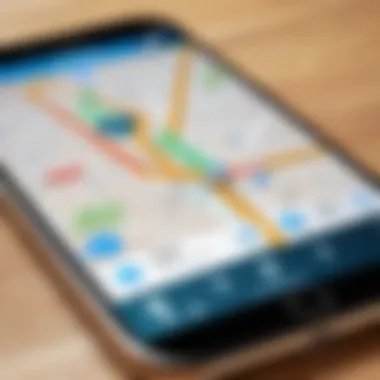

Intro
In today’s society, the reliance on GPS technology is ubiquitous. For iPhone users, there are various free GPS options available, each catering to different needs and preferences. Navigating the sea of applications can be a daunting task without guidance. This article aims to dissect the functionalities and characteristics of these free GPS applications, helping users make informed decisions. Understanding how each app aligns with user needs is essential, especially with the evolving tech environment.
Product Overview
When assessing free GPS applications for the iPhone, it’s crucial to consider what makes each one stand out. The primary features, user interface, and technical specifications provide insight into their overall effectiveness. Here are some highlights of prominent GPS apps:
- Google Maps: Known for its comprehensive mapping capabilities, Google Maps offers real-time traffic updates, route planning, and business listings. Its integration with additional Google services enhances usability for users already within that ecosystem.
- Waze: This app thrives on community input. Waze provides not just navigation, but also alerts for road hazards and traffic conditions, leveraging its user base for accurate, real-time data.
- Apple Maps: While built-in for iPhone users, Apple Maps has significantly improved since its initial launch. With features like turn-by-turn navigation and a user-friendly layout, it’s especially beneficial for users within the Apple ecosystem.
Key Features
When considering an app, focus on its key functionalities. Different applications may present varying strengths:
- Route Optimization: Some apps excel at calculating the best routes, factoring in live traffic data.
- Offline Maps: This is vital for users who travel to areas with poor connectivity.
- Social Integration: Waze stands out for its ability to connect users and share real-time updates.
Specifications
Each application comes with its set of specifications which can impact user experience:
- Compatibility: Ensure the app runs smoothly on the iPhone without lag.
- Data Usage: Monitor how much data is consumed for navigation, as it can vary significantly between apps.
- User Reviews: Assessing the app’s rating on the App Store can offer insights into its performance.
Performance Analysis
Understanding how these apps perform in real-world settings is essential. Analyzing speed, efficiency, and battery conservation can guide users to the right choice according to their habits.
Speed and Efficiency
An efficient GPS application should respond promptly. Users expect quick route calculations and minimal delay during navigation. In general, Google Maps leads for processing speed but Waze shows impressive adaptability thanks to its user-generated data.
Battery Life
The impact of GPS apps on battery life cannot be overlooked. Data-intensive apps may drain the battery quickly, which is a crucial aspect for users on the go:
- Google Maps: Tends to consume more battery due to its comprehensive features.
- Waze: While efficient, it still affects battery, especially when active alerts are in use.
- Apple Maps: Generally performs well with battery life, particularly for users engaged in Apple’s ecosystem.
"Selecting the right GPS app is not just about finding directions; it’s about enhancing your travel experience through seamless functionality."
Overall, identifying free GPS applications for the iPhone necessitates a better understanding of the tools available to manage navigation effectively. By dissecting the features, user interface, and performance metrics, users can find an ideal solution tailored to their unique needs.
Intro to Free GPS Applications
In today's fast-paced world, having reliable navigation options is vital for both personal and professional endeavors. This section delves into the growing importance of free GPS applications specifically for iPhone users. With a vast number of choices available, understanding these apps is essential to navigate through frequently changing environments.
Understanding GPS Technology
Global Positioning System (GPS) technology has evolved significantly since its inception. It utilizes a network of satellites orbiting the Earth to provide accurate positioning for connected devices. When a GPS-enabled device, such as an iPhone, makes contact with these satellites, it can determine its location down to a few meters. The accuracy of this system has made it indispensable in various sectors, including transportation, logistics, and everyday navigation.
The process begins when a GPS receiver sends a signal to at least four satellites, obtaining the distance based on the time taken for the signal to reach back. Despite its complexity, modern GPS technology is embedded in many everyday applications. It allows users to receive directions, find nearby points of interest, and even utilize augmented reality features that enhance user experience. Understanding the fundamentals of GPS technology is crucial for users to appreciate how their devices utilize it.
Importance of GPS on Mobile Devices
The integration of GPS into mobile devices has transformed how we interact with our surroundings. For iPhone users, GPS serves multiple practical functions that go beyond simple navigation. Here are some key reasons why GPS capabilities are essential:
- Navigation: GPS provides turn-by-turn directions, allowing users to reach destinations efficiently.
- Safety: Many applications rely on GPS for safety features, such as location sharing with friends or emergency services.
- Travel Planning: Knowing real-time traffic data and alternative routes enables better travel planning and reduced travel times.
- Activity Tracking: Fitness and health applications utilize GPS for tracking outdoor activities, like running or cycling, offering valuable metrics to users.
- Local Discoveries: GPS enables users to explore new areas by highlighting restaurants, attractions, or shopping venues nearby.
In summary, the utilization of GPS on mobile devices, especially iPhones, brings encounters with one’s environment to a new level. It affects not only how we drive but also how we maintain our safety and explore our neighborhoods. Users can benefit immensely from comprehending the significance of GPS applications, especially in the context of free options available today.
Overview of Available Free GPS Apps
Understanding the landscape of available free GPS apps is crucial. As more users look for effective navigation solutions, the choices can confuse. This section provides insights into some popular and emerging free GPS applications for iPhone users. Highlighting their features and benefits allows users to make informed decisions.
Popular Free GPS Applications
Several free GPS applications have established themselves as reliable tools for navigation and mapping. These applications often provide comprehensive features, making them suitable for various needs. Some of the most recognized ones include:
- Google Maps: Known for its extensive mapping capabilities and real-time traffic updates. Users appreciate its route suggestions and accuracy.
- Waze: Offers a unique community-driven approach. Users receive alerts from others about traffic conditions, accidents, and road hazards.
- Apple Maps: Apple's native navigation app, it integrates seamlessly with iPhone features. It boasts features like lane guidance and estimated time of arrival.
These applications enhance user experience by providing clear interfaces and functionalities that cater to everyday navigation needs.
Emerging GPS Solutions
In addition to popular apps, several emerging solutions also gain traction among users. These newer applications aim to address specific user needs or improve upon existing features. Noteworthy mentions include:
- HERE WeGo: A versatile app that focuses on offline navigation. It provides detailed maps and route options while maintaining user privacy.
- MapQuest: Once dominant in the GPS space, it has redefined itself for modern users. It offers turn-by-turn navigation with a focus on local services.
- Citymapper: While primarily focused on public transportation, it provides useful routing options with an urban-centric approach. Its integration of various transport modes can be appealing for city dwellers.
This variety of emerging apps signals a dynamic landscape in GPS services. Users should consider their unique needs to leverage the best technology available.
Evaluating Key Features of GPS Apps
When exploring free GPS applications, understanding the key features becomes imperative for users. Different applications come with varying capabilities that cater to specific needs. Evaluating these features helps ensure that the chosen app aligns well with personal or professional requirements. This analysis delves into vital elements such as user interface, real-time navigation, and offline functionality, which strongly influence user experience.
User Interface and Usability
A well-designed user interface (UI) is essential for any GPS application. The ease of navigation within the app can significantly affect how effectively a user can access necessary features. Users expect a clean layout, intuitive controls, and quick access to maps and routing information. A functional UI allows users to input destinations and adjust settings with minimal effort.
Consider the following principles of usability when choosing a GPS app:
- Clarity: Icons and text should be easy to read and understand.
- Feedback: The app should provide instant feedback when commands are input, confirming actions taken.
- Accessibility: Functions should be reachable within a few taps, minimizing the time it takes to set directions or respond to changing circumstances.
A simple interface can lead to less frustration and better experiences, particularly during urgent navigation situations.
Real-time Navigation and Updates
Real-time navigation is a central feature for any GPS app. This capability involves continuously updating the driver about traffic conditions, delays, and route adjustments. An app that provides timely notifications about road closures or congestion can greatly enhance efficiency and save time.
Benefits of real-time navigation include:
- Immediate reroutes during unexpected detours.
- Alerts about traffic jams, accidents, and other hazards.
- Information on alternative routes that might be faster.
An application's ability to integrate real-time data can be a decisive factor in selecting the best GPS solution. Users should also consider the frequency of updates, as more frequent information generally results in improved navigation.
Offline Maps and Functionality
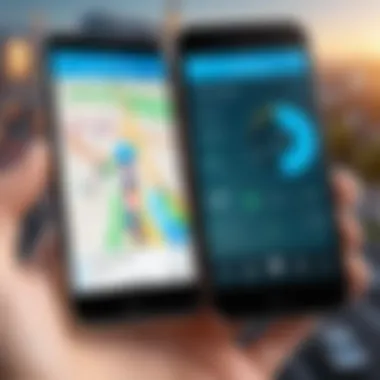

Offline access to maps is a critical feature, particularly for users in areas with unstable internet connection. Many free GPS applications offer downloadable maps, allowing users to navigate without a data connection.
Key considerations for offline maps include:
- Download Size: Users should be aware of the amount of storage required to download maps.
- Update Process: It is important that offline maps have a straightforward update mechanism to ensure accuracy.
- Coverage: The application should cover the necessary areas where the user anticipates traveling.
Offline functionality is invaluable during travel in remote locations or regions with poor network coverage. This capability makes a GPS application not just valuable but essential in various situations.
"Choosing the right GPS app means understanding its features deeply; investing time in evaluating these capabilities can save much more time in navigation later on."
In summary, evaluating the key features of GPS apps helps in making informed choices. A good user interface, robust real-time navigation, and offline capabilities are primary attributes that define the effectiveness of a GPS application. This evaluation not only impacts daily commutes but enhances the overall experience of using GPS technology on an iPhone.
Comparing Free GPS Apps: A Practical Perspective
When selecting a GPS application, it is essential to understand how different options measure up against each other. Effective comparison helps users make informed decisions based on their unique requirements. This section aims to analyze various free GPS apps available for iPhone users. The focus will be on features, user experiences, and the operational contexts in which each app excels. By comparing these applications, individuals can navigate the complexities of GPS options more purposefully.
Google Maps
Google Maps stands as a dominant player among GPS apps. Its extensive database allows users to access detailed maps and navigate confidently. One strong feature is the real-time traffic updates, which assist in planning more efficient routes. The interface is intuitive, facilitating quick access to directions and points of interest. Furthermore, Google’s strength lies in integrating various services, such as public transport options and street view,
While Google Maps is quite reliable, it does rely on continuous internet connectivity for some features. Users needing offline access may find this limiting. Overall, its versatility and comprehensive features make it a go-to choice by many iPhone users.
Waze
Waze offers a unique twist by leveraging crowd-sourced data. Users actively contribute information about road conditions, accidents, and police activities. This engaging method provides live updates, which can significantly minimize travel time. The app's navigation features are practical, with voice-guided directions enhancing user experience.
However, Waze is best suited for urban environments where traffic conditions may fluctuate rapidly. Users outside major cities might find the app less thrilling due to fewer contributors in rural areas. It is vital to consider the environment in which Waze will be used.
Apple Maps
Apple Maps has improved significantly since its launch. Pre-installed on iPhones, it seamlessly integrates with the iOS ecosystem. It provides a clean and coherent design, illustrating locations clearly. Recent updates have enhanced public transit information and added cycling routes, benefiting various users.
Nevertheless, it still garners criticism for accuracy, especially in less populated regions. While Apple continues to refine its offerings, some users may prefer the expanse of data available through Google Maps. Thus, it could be a matter of personal preference whether to use Apple Maps or another GPS service.
HERE WeGo
HERE WeGo combines elements of both online and offline functionality, allowing users to download maps for offline use. This aspect is particularly advantageous when traveling in areas with poor cellular coverage. Features such as multi-modal transport options, including driving, public transport, and walking directions, make it comprehensive.
However, HERE WeGo might not be as well-known as the other options, leading to hurdles in user familiarity. This can be a barrier for those who prefer popular solutions where community feedback is abundant. Still, its offline capability positions it a strong contender among free GPS apps for those who prioritize this feature.
Overall, these GPS mapping applications for iPhone deliver different strengths and weaknesses. Making the right choice depends largely on specific needs and preferences.
Advantages and Disadvantages of Free GPS Services
Understanding the advantages and disadvantages of free GPS services provides a critical perspective for iPhone users considering their navigation options. On one hand, these applications present a cost-effective solution to the needs for navigation and location services. On the other hand, users must navigate various limitations that can affect user experience, privacy, and application performance. Therefore, it is essential to evaluate both sides thoroughly to make an informed decision on which app best serves their geographical needs.
Cost-effectiveness
The most apparent advantage of free GPS applications lies in their cost. Free apps like Google Maps, Waze, and Apple Maps offer a wealth of features without requiring any monetary expenditure. This is particularly beneficial for individuals who primarily use navigation services occasionally or for those who have budget constraints.
In addition to saving money, many of these applications include a broad range of functionality, such as real-time traffic updates, route optimization, and public transit directions. These features empower users to make more informed decisions about their travels without financial impact. Users also access community-generated updates in apps like Waze, making routes more efficient at no extra charge.
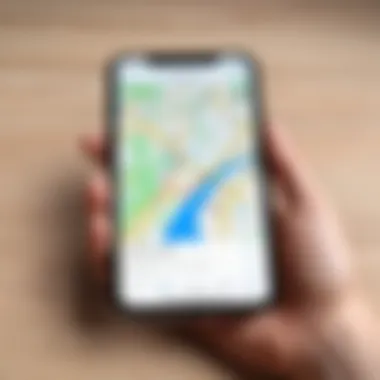

However, some may argue that "you get what you pay for." While savings come on the front end, the potential hidden costs may emerge through data consumption. Free apps often rely on constant data usage to deliver updates and maintain functionalities. Hence, users with limited data plans may find those unforeseen expenses piling up. Still, for the majority of users, the benefits of no upfront costs outweigh this minor inconvenience.
Limitations of Free Services
Despite the appealing advantages, free GPS apps come with their own limitations which users should not overlook. For instance, the reliance on advertisements common in many of them can lead to a suboptimal user experience. Interruptive ads often distract from navigational tasks or might even clutter the app interface. Users need to decide whether they can tolerate these disruptions while using other free services.
Data privacy is a significant concern as well. Free apps typically collect extensive information on user behavior, location data, and search history. This data is often used for targeted advertising or may be shared with third-party companies, raising potential privacy risks that savvy users should consider.
Moreover, there's the question of reliability in terms of the app’s functionality. Some features may not work properly, especially in remote areas or without data connectivity, limiting the utility of these applications when users need them most. After weighing these pros and cons, readers can form a clearer picture of how to best utilize free GPS services for their specific requirements.
"Always consider both the upsides and downsides of free GPS services; making a choice requires understanding what you might lose along with what you save."
In summary, using free GPS applications provides significant financial advantages and a range of functionalities. However, the constraints associated with advertisements, data privacy concerns, and potential unreliability are important considerations. Navigating through these points allows iPhone users to capitalize on what free GPS apps offer while being aware of the potential compromises.
GPS App Security and Privacy Considerations
The advent of GPS applications has significantly altered how we navigate the world. However, this ease of use brings with it a series of security and privacy concerns that users must recognize. The topic of GPS app security is crucial to comprehending how personal information is handled and protected. Free GPS apps typically rely on ads and data collection to sustain their services. Thus, understanding the implications of these practices on one's privacy is of paramount importance.
When exploring free GPS options, iPhone users must discern how their location data is utilized and stored. Many applications can track users' movements, collecting data that may be shared with third parties. These practices can lead to potential exposure of sensitive information, making it essential for users to remain vigilant. By understanding the risks and adopting critical security practices, users can mitigate the chances of unwanted data exposure.
"Privacy is not an option, and it shouldn't be the price we accept for just getting on the Internet."
Data Privacy Risks
The risks associated with data privacy in GPS applications are multifaceted. One major concern involves location tracking. Many GPS apps monitor users continuously, gathering data even when the app is not in active use. This constant tracking can create detailed profiles of user habits and routines, which can be sold or exposed to data brokers.
Moreover, permissions granted to these applications can lead to unintended consequences. Users often overlook that granting access to location services can also permit access to other sensitive data, such as contacts and photos. If the app is mishandled, this could lead to severe breaches of privacy.
Other significant risks include:
- Data Breaches: When apps are compromised, location data can be leaked, which may open users to various threats.
- Malware: Some less reputable apps can install malware on devices, enabling further tracking or data theft.
- Inadequate Encryption: If location data is not securely encrypted during transmission, it can be intercepted by malicious entities.
Understanding these risks can help users make informed decisions about which GPS apps to use, ensuring not just functionality but also security.
Best Practices for User Security
Maintaining security while using GPS applications involves several proactive strategies. First, users should consistently review app permissions. Regular checks can help ensure that location services are only permitted when necessary. Disabling location tracking for apps not currently in use is a wise precaution.
Second, educating oneself about the terms of service and privacy policies before downloading any app is crucial. Users should pay attention to how data is handled and shared. Here are further best practices:
- Only Download Trusted Apps: Stick to well-known applications such as Google Maps or Waze, which have established security protocols.
- Use Built-in iPhone Features: Enable location settings that allow apps to access locations only while actively in use.
- Update Apps Regularly: Always keep apps updated to benefit from the latest security patches.
- Monitor Data Usage: Keep track of how often location data is being shared through the device settings.
By adopting these practices, users can significantly reduce data privacy risks associated with GPS applications, fostering a more secure digital environment.
Epilogue: Choosing the Right GPS App for Your Needs
The discussion around free GPS applications for iPhone users culminates in the necessity of making an informed choice based on individual requirements. The variety of options available can create confusion, yet understanding the distinctions between them is crucial. Each GPS app comes with unique strengths and limitations, making the selection process essential for users who desire reliability.
When weighing options, consider the specific features that matter most to you. Some users may prioritize real-time navigation, while others might need offline functionality or advanced routing capabilities. Furthermore, the user interface and overall usability significantly affect the app experience. It's vital to select an app that aligns with your navigation habits, whether they involve urban commuting or outdoor adventures.
Additionally, take note of service reliability. For example, Google Maps offers comprehensive data and reliable navigation, while Waze excels in real-time traffic updates. Each of these considerations helps ensure that the selected GPS app enhances your mobility experience rather than hinders it. In the end, the goal is to simplify the way you navigate spaces, making it necessary to choose wisely.
Final Thoughts on Free GPS Solutions
Navigating the myriad of free GPS solutions can be daunting. However, it's essential to acknowledge that not all GPS apps are created equal. The free options often balance between functionality and necessary limitations.
- Determine your needs: Reflect on how you intend to use the GPS app. This clarity can direct you to the most suitable choice.
- Explore user reviews: Take the time to read feedback and recent user experiences. They can provide insights into how well an app performs in real-world conditions.
- Update frequency: Regular updates enhance functionality and security. Look for apps that consistently receive updates.
- Consider privacy policies: Understand how your data is used and stored by the app. Ethical considerations should factor into your decision.



