Comprehensive Guide to Free Drafting Software


Intro
In the world of design and engineering, having robust drafting tools can make a significant difference in productivity and creativity. Yet, navigating the vast ocean of software options can be daunting, especially for those who want to avoid heavy fees. Fortunately, there are several free drafting programs that offer impressive features without costing a dime. This guide seeks to explore the landscape of these tools, helping users find the right one for their needs.
Free drafting software can cater to a wide range of users – from seasoned professionals to hobbyists just dabbling in their creative pursuits. With advancements in technology, these programs often provide capabilities that rival some of the paid versions. It’s imperative to understand the nuances of each option available, so that one can make an informed decision.
What to Expect
This article will delve deeper into an array of free drafting programs, examining:
- Key features that set them apart
- Usability and performance benchmarks
- Users' real-world experiences which paint a clearer picture of each tool
Ultimately, the goal is to arm you with knowledge enough to explore these free resources effectively. Making the right choice can either streamline your workflow or complicate it unnecessarily. Thus, let's jump into an overview of what these programs offer.
Prologue to Free Drafting Programs
Drafting software has become as vital in design and engineering as a compass was for the ancient cartographers. In an era where visual communication plays a decisive role in industries ranging from architecture to electronics, selecting the right drafting program can seemingly make or break a project. Whether you’re a student eager to learn, a professional seeking cost-efficiency, or a hobbyist aiming to bring creative visions to life, navigating through the sea of available drafting tools is essential. This exploration of free drafting programs sheds light on their significance, providing an excellent springboard to launch your drafting endeavors.
Defining Drafting Software
Drafting software serves as a digital platform enabling the creation, modification, and optimization of designs. In simpler terms, it's the canvas where ideas morph into structured visuals. The software can range from basic 2D drafting programs, used frequently by novices, to robust 3D modeling tools that seasoned professionals prefer. Take LibreCAD, for instance. It allows users to create precise 2D layouts efficiently, making it a significant player in the field. Additionally, FreeCAD caters to those ready to take the plunge into three-dimensional modeling, showcasing the expansive range of drafting software types available.
Importance of Free Solutions
When it comes to the importance of free drafting software, the benefits are as clear as day. First off, it democratises access to quality design tools. You no longer must dig deep into your pockets to access sophisticated drafting capabilities. This is particularly crucial for students who may not have the financial resources to buy expensive software yet need essential tools to learn and refine their craft.
Moreover, free solutions often provide strong platforms to hone skills. They allow users to experiment, innovate, and build portfolios without the fear of costly mistakes. Also, these programs foster a sense of community. Users can share tips, ask questions, and develop their understanding collectively. In industries where know-how is paramount, having a supportive community can be a game-changer.
"The beauty of free drafting programs lies not only in their accessibility but also in the creativity they unleash, turning novices into proficient designers with each click and draft."
In a nutshell, as we step into the depths of exploring these free programs, we uncover a world where design possibilities are boundless, and creativity is limited only by one's skill and ambition.
Key Features of Free Drafting Programs
When approaching any software, especially for drafting, understanding its key features is crucial. Free drafting programs are no exception, as the right tools can pivot a novice designer into a capable professional or an hobbyist into a proficient creator. This section dissects the indispensable elements that characterize effective free drafting software, guiding users toward the best fit for their needs.
User Interface and Experience
The user interface (UI) serves as the bridge between the user and the software functionalities. A clean and intuitive UI can significantly enhance the user experience (UX) by making navigation seamless and reducing the learning curve. Programs like LibreCAD pride themselves on a user-friendly experience, allowing beginners a smoother introduction to drafting. Key aspects to consider include:
- Simplicity: A clutter-free interface keeps distractions at bay.
- Customization: Users benefit from personalizing layouts to suit their workflows.
- Accessibility: Elements should be easy to find, and shortcuts can be incredibly beneficial.
A well-designed UI is like a well-organized workshop – it makes everything easier!
Tools and Functionality
Tools and functionalities are the lifeblood of any drafting software. It's where users can harness creativity and bring their ideas to life. Free programs boast an array of features that cater to various design needs. Some pivotal functionalities include:
- Geometric Tools: Essential for creating accurate shapes.
- Annotation Options: Important for adding notes or symbols to designs.
- Layer Management: Allows users to work on complex designs without chaos.
- 3D Capabilities: Programs like FreeCAD allow transitioning to more advanced modeling.
This diversity in tools can greatly empower both amateur designers and seasoned professionals, making it possible to tackle a wide spectrum of projects with just one program.
File Compatibility and Export Options
In today’s digital landscape, data exchange and collaboration are vital. Therefore, file compatibility is an essential trait for free drafting programs. Designers often need to share files with clients or collaborators using different software. Programs should support various file formats, such as:
- (AutoCAD)
- (Drawing Exchange Format)
- (for 3D printing)
- (for easy sharing)
Moreover, robust export options make it easier to convert files into formats suitable for different applications. In essence, having flexibility in file handling facilitates collaboration and expands the software's utility.
Exploring the compatibility and export capabilities of drafting programs can be the deciding factor in their functionality.
Understanding these key features not only enhances user satisfaction but also aids in selecting a free drafting program that aligns with specific project goals and personal preferences. Whether it's the interface that draws you in, the powerful suite of tools that appeals to your creative side, or the ability to share work effortlessly, recognizing these attributes is essential for maximizing a free drafting program's potential.
Popular Free Drafting Programs
In the vast landscape of drafting software, free drafting programs serve as a vital link for users who might not have the budget for premium options or simply wish to explore their drafting journey without upfront costs. These programs democratize design capabilities, enabling everyone from students striving for academic excellence to professionals and passionate hobbyists to create and visualize ideas without heavy financial commitments. The sheer variety available allows users to select software tailored to their specific needs and skill levels, ensuring that accessibility doesn’t come at the price of functionality.
Understanding which free drafting programs stand out is essential. Let’s dive into some notable options, examining the intricacies, strengths, weaknesses, and unique features of each.
LibreCAD
LibreCAD is a widely popular choice in the free drafting sphere, offering users a robust set of features aimed primarily at 2D drafting. The open-source nature of this platform means that it benefits from a community of users and developers who continuously enhance its capabilities. One major advantage is its intuitive interface, which, although simple, provides a solid foundation for creating technical drawings.
Key functionalities of LibreCAD include:
- User-friendly drawing tools such as lines, arcs, and polygons
- Layers to help manage complex designs
- A comprehensive set of measurement tools,
- Compatibility with DXF files, allowing for seamless integration with other CAD programs.


While it accomplishes much, its primary limitations lie in its 3D capabilities which do not match the efficiency of some premium alternatives. Yet for pure 2D drafting needs, LibreCAD remains a strong contender.
DraftCAD
DraftCAD offers another avenue for those desiring free drafting tools. Unlike others, this program leans heavily towards ease of use, making it ideal for beginners or those looking to quickly sketch out ideas. The drag-and-drop interface allows users, even those with minimal technical know-how, to produce drawings efficiently.
A few notable features include:
- A library of pre-made components, speeding up the design process
- Basic 2D and 3D drafting tools
- An accessible mobile version, catering to users who prefer to work on the go
Though DraftCAD is user-friendly, it can sometimes lack in-depth functions that professionals may require. However, for quick drafting tasks and simple visualizations, it does the trick quite nicely.
FreeCAD
Now, a shift to something more complex: FreeCAD. This tool is the crème de la crème. Designed for users who need both 2D and 3D capabilities, it caters to those with a touch of experience looking to create more sophisticated models. Being open-source, it has gathered a community that contributes to a variety of extensions, broadening its functionality.
Innovative features of FreeCAD include:
- Parametric modeling, allowing users to alter designs easily
- An extensive range of workbenches tailored to specific tasks, like architectural design or product design
- Compatibility with several file formats which includes but is not limited to DXF and STL
Despite its power, users may encounter a steep learning curve. This complexity can intimidate newcomers, but the payoff comes with mastery, resulting in highly detailed and customizable designs.
SketchUp Free
SketchUp Free shines in the cloud-based drafting arena. Renowned for its seamless user experience, it’s particularly favored in the architectural community. The web-based interface means no downloads or installations, easing accessibility.
Some appealing aspects of SketchUp Free are:
- Intuitive push-and-pull functionality, making it easy to turn 2D shapes into 3D models
- Integration with various online 3D warehouses for accessing models created by others
- Straightforward sharing options for collaboration
However, users should note that some of the more advanced features available in the pro version are absent in the free version. Still, SketchUp Free continues to be an exceptional option for both novices and skilled designers seeking a platform for 3D modeling.
Comparative Analysis of Leading Drafting Tools
When it comes to selecting the right drafting software, a comparative analysis provides invaluable insights. By contrasting different free drafting tools, users can pinpoint which application aligns best with their individual needs. This analysis isn’t just about naming the strongest contender; it’s about understanding the nuances of features and functionalities that can make or break a project.
Special attention is paid here to specific elements such as user interface, available tools, and file compatibility. These factors play a crucial role in determining not only the effectiveness of a tool but also how intuitive it is for users, making it imperative to evaluate them closely.
Moreover, by understanding benefits such as cost savings and possible limitations, users can manage expectations right from the start. The aim is to achieve a harmonious blend of capability and usability, allowing onboarding to be as smooth as possible for anyone looking to dive into drafting without spending a dime.
Feature Comparison Table
The feature comparison table will provide a side-by-side look at some of the most popular free drafting programs available today. Key features to consider may include:
| Tool | User Interface | 3D Modeling | Compatibility | Export Formats | | LibreCAD | Yes | No | DXF, SVG | PDF, PNG | | DraftCAD | Yes | Yes | DWG, DXF | PDF, DWF | | FreeCAD | Yes | Yes | OpenCASCADE | STL, OBJ | | SketchUp Free| Yes | Yes | SKP | PDF, JPEG |
This table serves as a quick reference for potential users, allowing them to weigh options at a glance. For instance, if 3D modeling is a priority, then DraftCAD or FreeCAD will be more suitable compared to others that specialize mostly in 2D drafting.
Pros and Cons of Each Tool
Now, evaluating the pros and cons of each drafting tool will enable users to understand strengths and weaknesses as they make their choice.
- LibreCAD
Pros:Cons: - DraftCAD
Pros:Cons: - FreeCAD
Pros:Cons: - SketchUp Free
Pros:Cons:
- Simplicity in 2D drafting
- Lightweight software
- Open-source nature
- Lacks advanced 3D modeling capabilities
- Limited user support options
- Versatile for both 2D and 3D designs
- Familiar interface for AutoCAD users
- Some advanced features are not free
- Performance issues with large files
- Extensive 3D modeling functionalities
- Good for parametric design
- Steep learning curve
- May be overwhelming for novice users
- Excellent for architectural designs
- User-friendly with a large community
- Limited features compared to premium version
- Requires internet access for full functionality
"Choosing the right tool is as crucial as the design itself; know thy options before diving in."
In summary, taking the time to analyze these popular tools not only equips users with a clearer understanding of what to expect but also shapes their expectations and planning as they embark on their drafting adventures.
Target Audience for Free Drafting Programs
Understanding the target audience for free drafting programs is crucial for both developers and users alike. Different groups harness the potential of these tools for various applications, making it essential to cater the features to their specific needs. Generally, these users can be classified into three primary categories: students and educators, professional designers, and hobbyists and enthusiasts. Each segment has unique requirements and expectations from drafting software, and recognizing these can significantly enhance the effectiveness of the tools available.


Students and Educators
For students and educators, free drafting programs serve as a vital introduction to design concepts. With education budgets often stretched thin, having access to robust software without the added cost can empower learners to develop their skills without financial constraints.
Key Benefits:
- Cost-Effective Learning: These students can practice without worrying about expensive subscriptions.
- Hands-On Experience: Drafting software mirrors industry standards, thus providing an early glimpse into professional practices.
- Collaborative Projects: Many free programs support group projects, fostering teamwork and communication.
Students in fields like architecture or engineering greatly benefit from practical applications that these programs provide. Meanwhile, educators can utilize these tools in classroom settings to enhance the learning process through engaging materials that resonate with modern teaching methods.
Professional Designers
Professional designers rely on free drafting software for various reasons. While they may often use premium paid software, the opportunity to dabble in free programs can be beneficial for certain projects or initial sketches. For freelance designers, being able to access high-quality tools without incurring overhead costs often makes a significant difference.
Benefits:
- Prototyping and Conceptualization: The freedom to explore ideas before committing to professional deployment can save both time and money.
- Supplementing Tools: Free options can serve as backup or supplementary tools, giving designers flexibility in their workflows.
- Networking and Collaboration: Designers frequently share tips and techniques within communities, enhancing their work and refining their skills.
These programs often come with rich toolsets that can be utilized just as skillfully as their premium counterparts, ensuring that professional designers can maintain a high standard in their work even when using free options.
Hobbyists and Enthusiasts
Hobbyists and enthusiasts form another substantial segment of the target audience who engage with free drafting programs. Their motivation stems from a passion for creation rather than commercial intent. This group is often looking for ways to translate their ideas into tangible projects, whether that's designing a DIY home renovation or crafting intricate models for personal enjoyment.
Considerations:
- Creativity Without Constraints: With no business pressure, these users can experiment freely, taking risks and pushing boundaries.
- Community Engagement: Many hobbyists find their niche in online communities where they can share their creations and gain inspiration from others.
- Skill Development: As their projects develop, so do their skills; many enthusiasts find themselves adopting more professional techniques over time.
In summary, recognizing the needs of students, professional designers, and hobbyists ensures that free drafting programs can meet the varied demands of these audiences. By understanding each group's unique perspective, developers can continue to enhance these tools, leading to workflows and outcomes that benefit all users.
"The best tools aren't just the ones you pay for; sometimes the most vibrant ideas come from free spaces."
Through this analysis, it becomes clear that free drafting programs not only democratize access to design capabilities but also foster a community of diverse creativity and learning.
Real-World Applications of Free Drafting Software
In today's fast-paced world, drafting software plays a pivotal role across various industries. Free drafting programs, in particular, have democratized design, making it increasingly accessible to a broader audience. This section underscores the significant applications of these tools, illustrating their importance in real-world scenarios. Whether for academic pursuits, professional tasks, or personal projects, these programs provide versatile solutions that cater to diverse needs and workflows.
Architectural Drafting
Architectural drafting represents a large canvas for free drafting software. The ability to bring imaginative structures to life is invaluable for architects, both budding and seasoned. Tools like LibreCAD allow users to create 2D floor plans, sections, and elevations with precision. Students in architectural programs utilize these platforms to experiment with concepts without the burden of expensive applications. The key features that suit architectural drafting include:
- Precision tools: Scaling and measurement options that ensure accuracy in design.
- Layer management: Organizing various elements of a project efficiently.
- Export capabilities: Creating PDFs or DXF files that are compatible with other design software.
With these functionalities, free drafting programs aid architects in producing professional-grade drawings while encouraging innovation and creativity.
Mechanical Design
Mechanical design requires exactitude and functionality, making free drafting programs essential for engineers and hobbyists. Software such as FreeCAD becomes a cornerstone for creating three-dimensional models while simulating real-world applications. It offers:
- Parametric modeling: Allows modification of designs easily by altering parameters.
- Assembly modeling: Users can visualize how parts fit together, helping in prototyping.
- Simulation tools: Conducting stress analysis or motion studies on designs.
By leveraging these features, mechanical designers can explore intricate solutions, thus reducing material waste and increasing efficiency in product development. This adaptability not only enhances learning for students but also contributes to professional-grade projects for seasoned engineers.
Electronics Design
In the realm of electronics, accurate schematics and circuit layouts are vital. Free drafting software like KiCad and Fritzing empowers users to design electronic schematics and printed circuit boards (PCBs) without financial strain. Some of the benefits these tools offer are:
- Intuitive interfaces: Enabling quick learning curves for new users.
- Collaborative features: Supporting teamwork and idea-sharing among students or professional engineers.
- Component libraries: Vast repositories of electronic components that can be easily integrated into designs.
These programs ensure that aspiring engineers can not only learn the ropes of electronics design but also create functional prototypes that can find places in the real world.
"The influence of free drafting software goes far and wide, shaping how we design, innovate, and build in various industries."
In summary, the real-world applications of free drafting software are extensive, spanning architecture, mechanical design, and electronics. They stand as a testament to how accessible tools can empower creativity and foster innovation, all without the burden of high costs. As these programs continue to evolve, their relevance in practical applications only increases, solidifying their position as indispensible resources in the world of design.
Enhanced Functionality Through Add-Ons
In the ever-evolving world of drafting software, add-ons play a pivotal role in expanding the capabilities beyond the basic offerings. These enhancements are crucial for users who need customized solutions to meet unique project demands. The importance of exploring add-ons cannot be overstated, as they often bridge the gap between free drafting programs and more robust, premium solutions. They allow users to tailor their experience, incorporating specialized tools and features that significantly ramp up productivity and efficiency in complex tasks.
Plugins and Extensions
Plugins and extensions serve as vital instruments that augment the core functionalities of free drafting programs. Generally, they allow for the integration of additional tools that cater to varied disciplines and needs. For instance, a drafting software like FreeCAD supports a wide range of plugins really enhancing its versatility for users. From simulation tools in engineering to rendering capabilities in architecture, these plugins provide layers of sophistication.
When selecting plugins, consideration should be given to compatibility with existing software. Some plugins may not mesh well with older versions or less widely-used programs. Moreover, even the most sophisticated plugin can falter without proper updates, which means active maintenance from developers is of utmost importance.
Here are some key factors to keep in mind when considering plugins:
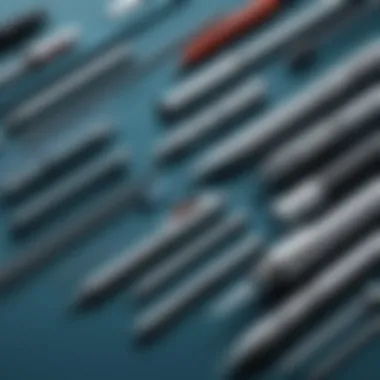

- Compatibility: Ensure that the plugin works seamlessly with the main program.
- Support: Look for plugins that offer solid support channels, as bugs and issues can be stumbling blocks.
- User Reviews: Explore feedback from other users to gauge reliability and effectiveness.
"The right plugins can take a good drafting program and make it extraordinary."
Community Contributions
Communities around free drafting software often emerge as vibrant ecosystems for sharing knowledge, tips, and custom add-ons. Open-source platforms particularly benefit from community contributions. Enthusiasts and professionals alike share their own plugins or scripts, fostering a culture of collaboration. This not only enhances the software but creates a rich resource pool for users at all skill levels.
One notable example is the FreeCAD community on forums like Reddit, where users share their experiences and solutions. These collaborative efforts can lead to innovations that an individual developer might overlook, reflecting diverse user needs across the spectrum.
The implications of leveraging community contributions extend beyond mere functionality. They facilitate a sense of belonging and support for those navigating the sometimes challenging landscape of drafting software. Moreover, it stimulates continuous improvement, pushing user-generated content to enhance the overall experience.
In summary, adding these elements of enhanced functionality transforms free drafting programs from basic tools into expansive platforms capable of handling numerous tasks effectively. Users interested in maximizing their drafting capabilities should not overlook the importance of plugins and community contributions.
Potential Drawbacks of Free Drafting Programs
While free drafting programs offer numerous advantages, it’s essential to acknowledge their limitations. Understanding these potential drawbacks can aid designers and engineers in making informed decisions about which tools to utilize in their projects. Cost-effective solutions may come with challenges that impact usability and functionality, ultimately shaping the user experience.
Limited Features Compared to Premium Software
One significant concern with free drafting software is the lack of features when stacked against their premium counterparts. Premium software often provides a broad spectrum of advanced functionalities that cater to professional needs. For instance, tools for complex 3D modeling, extensive libraries, and advanced simulation capabilities are typically found in high-end programs like AutoCAD or SolidWorks, but may not be available in free alternatives.
This limitation can be a dealbreaker for professionals who require specific functionalities for their work. For hobbyists or students, the features offered by free programs might suffice, but as one delves deeper into sophisticated projects, they may find themselves longing for enhancements that only paid versions provide.
- Capabilities: Free versions might struggle with performance in large-scale projects.
- Expandable Options: Some free software does offer paid add-ons, but those can add to overall costs, somewhat contradicting the essence of using free tools.
- Usability: Users may encounter simplified interfaces that are easier to learn but limit complex operations.
Overall, while free drafting programs can serve well for simple tasks, projects requiring intricate designs might necessitate investing in premium alternatives.
User Support Challenges
Another pressing drawback is the user support—or lack thereof—accessible for free drafting programs. When purchasing premium software, users often receive comprehensive support, including detailed documentation, customer service, and community forums specifically tailored to assist users.
In contrast, free software typically relies on community-driven support, which can be hit or miss. Here are the key points regarding user support in free drafting programs:
- Limited Documentation: Many free tools lack thorough manuals or tools for troubleshooting that can leave users in a lurch when they encounter difficulties.
- Community Forums: While places like Reddit or specialized forums exist for discussion, the variability in response time and accuracy can become frustrating.
- Updates and Bug Fixes: Free programs may not receive regular updates. Bugs could linger for extended periods due to limited resources, leading to prolonged periods of inefficiency.
The reliance on community support can be less than reassuring for users who are more accustomed to dedicated customer service.
In summary, while free drafting software offers a wonderful entry into the world of design for many users, the lack of certain features and challenges with user support can create hurdles. Being aware of these limitations helps users set realistic expectations and determine if they should dive deeper into the world of premium tools down the line.
Future Trends in Drafting Software
The landscape of drafting software is undergoing a transformation fueled by technological advancements. Understanding these trends is crucial for designers, engineers, and hobbyists alike, as they shape the tools of tomorrow. With the surge in capabilities and ease of access, free drafting programs are set to become even more vital for those in need of effective designing solutions without the financial burden.
Integration with Cloud Technologies
Cloud technology is revolutionizing the way individuals interact with drafting software. Gone are the days when drafts were confined to local hard drives. With cloud integration, users can save their work online and access it from any device with an internet connection. This flexibility has turned collaboration into a seamless experience. Designers can work concurrently on projects, share materials instantly, and receive feedback in real-time, fostering a more dynamic creative environment.
Moreover, cloud storage offers enhanced security. By storing files in the cloud, users mitigate the risk of losing their work due to system crashes or hardware failures. Many free drafting programs are capitalizing on this trend, providing built-in access to cloud services or encouraging integration with platforms like Google Drive and Dropbox. This melding of services allows users to focus more on their creativity without fretting over where their work is saved.
Artificial Intelligence and Automation
The role of artificial intelligence in drafting software is skyrocketing. From smart drafting tools that suggest design improvements to automated workflows that significantly reduce repetitive tasks, AI is making the drafting process more efficient.
Imagine designing an architectural plan while receiving AI-driven recommendations that optimize space, align with local building codes, or even suggest eco-friendly materials based on current trends. This is not just wishful thinking; these capabilities are already emerging in some of the leading free drafting programs.
Furthermore, automation tools not only expedite design processes but also enhance them by minimizing human error. As users become accustomed to these smart features, it's worth contemplating how this will alter the creative process. Some may argue that automation could stifle creativity, yet many believe it liberates designers to focus on high-level thinking rather than bogging them down with tedious tasks.
"Technological advancements, especially in AI, are reshaping the trajectory of drafting software, setting the stage for unprecedented innovation and efficiency."
As these trends continue to develop, the drafting community should remain vigilant and adaptable. Leveraging cloud technologies and incorporating AI-driven solutions will not only enhance the user experience but also expand the horizons of what is possible in the design world.
Closure
The importance of understanding free drafting programs cannot be overstated. As technology advances and accessibility becomes key for many users, these tools represent an invaluable resource for designers, engineers, and hobbyists alike. Their diverse capabilities can lead to efficiency and innovation, even amongst those without a significant budget. Knowing what each program can offer will help users to make informed decisions tailored to their specific needs.
In this article, we not only explored the notable features and capabilities of popular free drafting software, but also looked into potential drawbacks and user experiences. Recognizing the limitations inherent in free tools, such as missing advanced functionalities found in paid versions, is essential.
A consideration of user support and community engagement also plays a crucial role in adopting any software. Often, free solutions come with less formal support than their premium counterparts. However, many of these programs thrive because of robust communities, offering tutorials and forums that can guide new users through the learning curve.
Ultimately, the takeaway from this guide is the recognition that free drafting programs are not simply inferior options but can be powerful allies in a designer's toolkit. Whether a user is a student eager to learn, a professional seeking an economical solution, or an enthusiast with a passion for design, these programs enable exploration and creativity without financial constraints.
Investing time in learning how to utilize these tools effectively can yield significant returns in skill development and project realization. The key is to remain adaptable and open-minded, leveraging the resources available, including user contributions, plugins, and extensions that enhance functionality. The world of free drafting software is not only about affordability but also about the ability to engage with a wide array of features that cater to a spectrum of design needs.
"In the area where possibilities and limitations intersect, creativity often flourishes, revealing the extensive resources at our disposal."
In closing, embracing free drafting programs can provide opportunities for innovation and growth. So, whether you're drafting your first blueprint or your hundredth, let these tools be a key component in your creative journey.
Final Thoughts on Free Drafting Programs
In wrapping up our discussion on free drafting programs, it becomes clear that these tools can hold the same merit as their paid counterparts. Their ability to cater to varying levels of expertise, from basic sketches to more complex designs, ensures they remain relevant in an evolving tech landscape.
- Cost-effective options enable users to experiment without financial commitment.
- The community aspect offers continuous learning and support.
- Regular updates and improvements keep these tools competitive.
While there may be some hurdles to overcome, the potential they offer for designing is remarkable. Users are encouraged to explore each program's features, see what resonates with their needs, and not shy away from adapting their workflow for improved results. The integration of community feedback and plugin developments can further boost a software's functionality, making it a more robust choice as your skills grow.



