Techniques for Fading Out Backgrounds in Photography
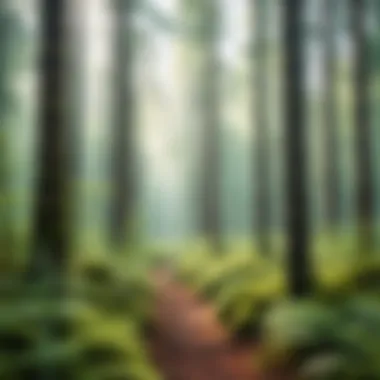

Intro
Fading out backgrounds in photography is a vital skill that allows photographers to direct attention where it matters most. This technique helps in isolating subjects, enhancing aesthetic appeal, and making images more engaging. As photographers, whether just starting out or more experienced, we often face challenges with distracting elements in the backdrop of our photos. This article will delve into the various methods available for diminishing these background distractions, offering insights and practical guidance for every level of expertise.
Understanding how to effectively fade backgrounds can greatly improve photo compositions. The following sections will unwrap software techniques, manual adaptations, and creative artistry that can transform your images. Knowledge of these aspects not only enhances technical capability but also enriches the visual storytelling inherent in photography.
Foreword to Background Fading
In the realm of photography, the ability to manipulate backgrounds significantly enhances the overall quality of an image. Fading out backgrounds is not just a technique; it is a crucial skill that photographers must acquire. Understanding this concept opens doors to countless creative possibilities. The background can either support or detract from the primary subject of a photograph. Thus, effective background management can make the difference between a flat image and one that is visually compelling.
When we talk about fading backgrounds, we refer to techniques that diminish the emphasis on elements situated behind the main subject. This process is valuable for several reasons. Firstly, it draws the viewer’s attention directly to the subject, creating a stronger emotional connection. Secondly, it minimizes distractions, allowing for a cleaner composition. Lastly, fading backgrounds can imbue images with a sense of depth and dimension, elevating the visual experience.
Additionally, background fading techniques can be applied in various contexts, from portraits to landscapes. For portrait photographers, softening the background can evoke intimacy and focus on the subject’s expression. Meanwhile, in landscape photography, a faded background might unify the overall scene, aiding in a seamless transition between elements.
Consideration should also be given to technical aspects, such as aperture settings and lighting conditions, when applying these techniques. Each setting influences how backgrounds register in images, highlighting the interplay between the subject and its surroundings.
Understanding and mastering techniques for fading backgrounds can elevate a photographer's work, making the learning curve essential for both amateurs and seasoned professionals alike. As we delve deeper into this article, we will explore the various methods and tools available for accomplishing effective background fading.
Understanding Background and Foreground
Understanding the relationship between background and foreground in photography is pivotal for creating compelling images. The background can heavily influence the viewer’s perception and emotional response. A well-managed background enhances the subject, whereas a cluttered or distracting one can detract from it. Recognizing this dynamic is essential for photographers who aim to convey specific messages or moods through their work.
The foreground typically contains the primary subject that the photographer wants to highlight. This is where the focus of the viewer's eye typically rests. In contrast, the background serves as a contextual layer that can either support or undermine that focus.
In cases where the background is too busy, it can lead to confusion in the image, drawing attention away from the intended subject.
A clear understanding of these components allows photographers to select appropriate techniques for fading backgrounds, thus enhancing the quality and impact of their images. The photographer must ask questions about how the chosen background relates to the subject and what narrative it helps to convey.
Defining Key Concepts
Key concepts in photography that include background and foreground are essential for mastering composition. Background refers to what lies behind the main subject. It can be an integral part of the story that the photograph tells or an obstacle to be addressed. Foreground, on the other hand, focuses on the main subject. It is where the viewer's attention should ideally dwell.
When these concepts are combined, understanding form and space becomes critical. This synergy leads to balanced compositions, helping to establish depth and perspective in the image. Moreover, recognizing the interplay between these aspects allows photographers to make informed decisions on how to manipulate them to achieve desired visual outcomes.
Importance of Background Management
Background management in photography is not just an aesthetic concern; it is central to achieving composition goals. A well-managed background provides context that can enhance storytelling. For instance, a serene landscape can evoke a sense of tranquility. Conversely, a chaotic background might create tension or urgency.
Furthermore, managing the background allows photographers to direct viewers' emotions and reactions. Skilled management can eliminate distractions, keeping the audience engaged with the primary subject. It also helps maintain clarity, especially in complex compositions.
The benefits of effective background management include:
- Enhanced Subject Isolation: Fading out the background allows the subject to stand out, drawing attention directly to it.
- Controlled Narrative Flow: A thoughtfully faded background can guide viewers through the visual narrative.
- Improved Aesthetic Appeal: A clean or blurred background can contribute to a polished and professional look in photographs.
Software Options for Editing
Editing software is a crucial consideration when working on fading out backgrounds in photography. It enables photographers to manipulate images in various ways, enhancing visibility and focus on primary subjects. Choosing the right software can greatly affect the quality and precision of the final image. This section will delve into the popular tools available and analyze their features to help users make informed decisions.
Popular Image Editing Tools
Several image editing tools stand out for their capabilities in background fading techniques. Here are a few notable options:
- Adobe Photoshop: A industry-standard software known for its powerful editing features, including layer masks and filters for manipulating backgrounds effectively.
- GIMP: A free, open-source alternative to Photoshop, offering a wide range of options for editing and processing images.
- Canva: While primarily a design tool, Canva provides intuitive features for background editing, making it accessible for users with less experience.
- Affinity Photo: This software offers a comprehensive suite of tools for photo editing and is often praised for its one-time purchase model compared to subscription services.
- Luminar: A newer entry that utilizes AI to enhance photo editing, allowing for easy background management among other features.
These tools can cater to different user needs, whether you are a professional photographer or a casual hobbyist. Each has its strengths and slight weaknesses that merit consideration based on the specific project requirements.
Comparative Analysis of Software Features
When assessing editing software, it's beneficial to compare the features relevant to background fading. Key considerations include:
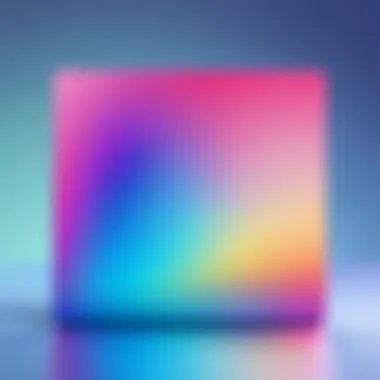

- User Interface: A clean and intuitive interface enhances usability, especially for beginners. Tools like Canva score high here due to their drag-and-drop functionality.
- Layer Management: Programs like Adobe Photoshop excel with robust support for layers, vital for isolating subjects from backgrounds.
- Filter Options: The availability of filters, such as Gaussian blur in Photoshop and GIMP, allows for various techniques in background fading. Filters significantly affect the outcome and usability of the software.
- Cost: Budget is a critical factor. While Adobe Photoshop requires a subscription, GIMP and Canva provide free versions with substantial features.
- Performance: The processing power of the software can impact editing efficiency. Programs like Affinity Photo often perform better on lower-spec hardware compared to more demanding options.
"Selecting the appropriate software depends on your editing needs, experience level, and budget. Evaluate each option comprehensively to find the best fit for your workflow."
By carefully analyzing these aspects, photographers can streamline their editing processes and enhance their skills in background management. Understanding how each tool aligns with specific techniques will enable practitioners to optimize their efforts effectively.
Basic Techniques for Fading Backgrounds
Fading backgrounds plays a crucial role in photography. It allows the main subject to stand out and be the focal point of the image. Knowing how to manipulate the background is essential for both aesthetic appeal and clarity. Many photographers, whether beginners or advanced, often seek techniques that effectively balance depth and simplicity. Basic techniques for fading out backgrounds can transform an ordinary photograph into a compelling visual narrative.
Applying Gaussian Blur
Gaussian Blur is a widely used technique in photography and photo editing. This method softens the background, effectively diminishing distractions that can divert attention from your subject. The implementation is straightforward. In programs like Adobe Photoshop, the Gaussian Blur filter can be located under the ‘Filter’ menu. Selecting the area around the subject and applying this filter alters the focus, allowing the main subject to shine.
Here are a few key steps to consider:
- Select the Background: Using tools like the Lasso Tool or Magic Wand Tool can help isolate the background from the subject. Precision is crucial to avoid affecting the subject.
- Apply Gaussian Blur: Once selected, navigate to . Adjust the radius slider to control the level of blur. A higher radius translates into a more pronounced blur effect, while a lower radius keeps some details visible.
- Refine the Edges: After applying the blur, inspect for any harsh lines or areas that seem unnaturally altered. Using a soft brush can help feather the edges for a smoother transition between the subject and the background.
This technique is particularly useful for portraits, where the human face is the center of attention. By blurring the background, unwanted elements fade away, allowing for a stronger emotional connection in the photograph.
Using Layer Masks
Layer masks provide another effective way to fade backgrounds without permanently altering the image. This non-destructive technique allows for changes that can be adjusted at any time. Using layer masks, photographers can selectively hide or reveal portions of an image, facilitating smooth transitions between the foreground and background.
To implement layer masks:
- Duplicate the Background Layer: It’s advisable to keep the original layer intact in case you need to start over.
- Add a Layer Mask: Select the newly duplicated layer, then click on the ‘Add Layer Mask’ icon in the Layers panel.
- Use Brush Tool: With the layer mask selected, use the Brush Tool with a soft round brush. Painting in black on the mask will hide parts of the layer, effectively fading out the background as desired.
- Adjust Opacity: Fine-tune the opacity of the brush to create a subtle transition. This control allows for a natural appearance, as if the subject naturally emerged from the scene.
"Layer masks empower the photographer with flexibility, enabling them to adjust their edits seamlessly."
Using layer masks lends a professional touch to your work. This technique encourages creativity. Through careful manipulation, one can create images that communicate effectively, allowing viewers to concentrate on what matters.
Advanced Photo Manipulation Techniques
Advanced photo manipulation techniques are pivotal in the realm of photography. They allow photographers to elevate their compositions by achieving a refined control over background elements. In this section, we will explore specific methods like gradient filters and focus area isolation. Understanding these techniques is crucial for creating visually appealing and professional-looking images. Such methods not only enhance aesthetic value but also provide photographers with the tools to convey their artistic vision more effectively.
Gradient Filters
Gradient filters are essential for transitioning between two different exposures in a photograph. This technique allows for smooth color transitions, effectively blending the background with the foreground. The use of gradient filters can significantly alter the mood of the image, drawing attention to certain areas while subtly fading out others. This can be especially useful in landscape photography where the sky often needs to be balanced with the ground.
Benefits of Gradient Filters:
- Enhanced Control: They enable precise exposure adjustments.
- Improved Depth: Creates a sense of depth through graduated tones.
- Artistic Expression: They allow for creative interpretations of a scene.
When incorporating gradient filters in editing software like Adobe Photoshop or Lightroom, starting with the proper selection of gradient type is essential. This can include linear, radial, or custom gradients based on the desired effect. Adjusting the opacity and blending modes will also impact how effectively the background fades into the scene. Elements to be mindful of include ensuring that the gradient appears natural, and does not disrupt the focus on the subject.
Focus Area Isolation
Focus area isolation is a technique that involves emphasizing a particular subject by controlling the depth of field in a photograph. This method assists in creating a sharp subject against a blurred background, effectively drawing viewers’ attention where it matters most. It contrasts the sharpness of the primary subject with the soft focus of its surroundings.
Key Considerations for Focus Area Isolation:
- Aperture Selection: A wider aperture setting (e.g., f/1.8 or f/2.8) can enhance the effect by decreasing depth of field.
- Lens Choice: Using a lens with a longer focal length can create more pronounced background blurring.
- Composition Awareness: Thinking through your composition will help maintain visual balance.
This technique is accessible through both in-camera settings and post-processing adjustments. Most editing software provides tools such as the lens blur or radial blur, which can simulate the depth effect achieved in-camera. By isolating the focus area, photographers are able to fabricate a dynamic image where the subject stands out, thereby effectively managing the background elements.
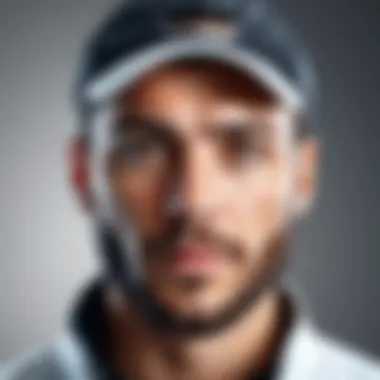

Focus area isolation not only enhances overall composition but also enlivens the storytelling aspect of photography. An isolated subject can narrate complex themes and emotions.
Understanding and applying these advanced techniques enables photographers to create richer narratives in their images, ensuring that intention and impact go hand in hand in the world of photography.
Working with Depth of Field
In photography, depth of field (DoF) plays a crucial role in how the subject and the background interact visually. Understanding and manipulating DoF can drastically improve the effectiveness of fading out backgrounds, allowing the photographer to direct the viewer's attention toward the primary subject. This section will delve into the components of depth of field, focusing on its importance, advantages, and the key elements that can affect this photographic aspect.
Manipulating depth of field permits a photographer to emphasize the subject while minimizing distractions from the surroundings. A shallow depth of field blurs the background significantly, making it less prominent and thus easier to fade out. This is especially beneficial in portrait or product photography, where the subject needs to stand out. Conversely, a large depth of field can showcase intricate backgrounds but may not help in fading them out effectively. Therefore, a clear grasp on how to control DoF is essential for anyone looking to enhance their photographic compositions.
Understanding Aperture Settings
Aperture settings are one of the most critical elements influencing depth of field. The aperture, measured in f-stops such as f/2.8 or f/16, determines how much light enters the camera and affects the depth of field. A wider aperture, like f/1.8, results in a shallow depth of field. This means the background becomes more blurred, making it easier to isolate the subject.
- Advantages of Wide Apertures:
- Considerations for Using Narrow Apertures:
- Create a beautiful bokeh effect, softening the background.
- Enhance the subject's prominence in relation to its environment.
- Narrow apertures, like f/16, yield greater depth of field. However, it may lead to sharpness throughout the image, which could undermine the goal of fading backgrounds in some scenarios.
It's essential to balance the aperture setting with other factors like lighting and camera stability to achieve the desired outcome. The selection of the correct aperture is a skill that demands practice and patience.
Impact of Focal Length
Focal length, measured in millimeters, signifies the distance between the lens and the image sensor. It dramatically affects both depth of field and the perspective of images. Longer focal lengths tend to create a shallower depth of field compared to shorter ones, making them advantageous for fading out backgrounds.
- Short Focal Lengths:
- Long Focal Lengths:
- Usually found in wide-angle lenses.
- Provide a broad depth of field, which is beneficial for landscapes but can complicate background fading efforts.
- Found in telephoto lenses, they compress backgrounds.
- Can isolate the subject effectively by providing a delicate transition to blurred backgrounds.
Understanding and mastering the focal length in relation to the desired depth of field is crucial for photographers. Selecting an appropriate lens and adjusting the focal length can facilitate effective background management, aligning with the overall vision for a shot.
"Depth of field is not just a technical parameter; it’s a creative tool that photographers can harness to transform the perception of their subjects."
By merging a thorough understanding of aperture settings and focal lengths, photographers can manipulate depth of field to achieve compelling images. This will ultimately enhance the ability to fade out backgrounds, ensuring that the subject remains the focal point.
Practical Application: Step-by-Step Guide
The process of fading out backgrounds in photography is essential for many photographers. This step-by-step guide will help you to refine your skills and improve your final images. It addresses the need for a systematized approach. By breaking down the procedure, it becomes accessible to both novice and experienced photographers.
Understanding that each workspace is unique, and the tools available can change the outcome, is vital. Moreover, knowing how to prepare and execute your editing tasks efficiently leads to better results. It encourages understanding of both technical and artistic aspects.
Preparing Your Workspace
In the realm of photography, organization is crucial. Before beginning any photo editing, prepare your workspace meticulously. This means ensuring that all necessary software tools, photographs, and resources are easy to access. Here are steps to consider:
- Select your software: Choose the image editing software that you are most comfortable with, such as Adobe Photoshop or Lightroom. Make sure it is updated to the latest version.
- Gather your images: Collect all the photographs you plan to edit. These should be well-organized in folders that are easily identifiable.
- Create backups: Before making significant changes, back up your original photos. Use an external hard drive or cloud storage for safety.
- Adjust your lighting: Ensure that your workspace is well-lit to avoid eye strain, helping you to see colors and details accurately.
- Limit distractions: Turn off notifications and keep your workspace tidy to maintain focus during the editing process.
By considering these elements, you will establish a productive environment conducive to creativity and precision. This preparation accelerates the workflow and minimizes errors during the editing phase.
Executing the Editing Process
With your workspace ready, it's time to move into the editing process. This stage involves a systematic approach to fading backgrounds effectively. Follow these steps:


- Open your chosen image: Start your software and upload the image you want to edit.
- Duplicate the layer: Always work on a copy of your original layer. This way, you can revert if needed.
- Select the background: Use selection tools such as the Magic Wand or Lasso tool. Be precise in your selection to ensure that the subject remains intact.
- Apply Gaussian Blur: This effect is useful to start the fading process. Adjust the blur radius according to your image's requirements.
- Fine-tune with layer masks: Edit the transition between the background and subject using layer masks to ensure smooth blending.
- Adjust color and contrast: This enhances the overall image, bringing depth and focus to the subject.
- Save your work: Export your image in the desired format, always keeping a high-resolution version for printing or further edits.
"Properly executed editing not only improves aesthetics but also tells a better story through your photographs."
The attention to detail during the editing process is paramount. Managing the workflow effectively ensures that the end product meets your artistic vision. Building a habit of following these steps will lead to more successful edits and a heightened confidence in photography.
Troubleshooting Common Issues
In photography, the outcome can sometimes diverge from expectations. This discrepancy is particularly true when it comes to fading out backgrounds effectively. Troubleshooting common issues is vital for photographers who want to refine their skills and enhance the quality of their images. Recognizing blurriness and color imbalances are two critical aspects that can greatly influence the final composition.
By understanding these specific problems, photographers can not only improve their editing techniques but also develop a sharper eye for detail in their original captures. This section will delve into two key troubles that can surface while editing backgrounds, providing insights on how to identify and fix those issues effectively.
Identifying and Fixing Blurriness
Blurry backgrounds can detract from the main subject of the photograph. Several factors can contribute to unwanted blurriness. The common reasons include incorrect focus settings, camera movement during the shot, and unsuitable editing techniques. Here are some strategies to address this issue:
- Check Focus Settings: Always ensure that the focus is set correctly on the subject. Micro-adjustments on the camera can sometimes solve the issue.
- Use Image Stabilization: If the blur is due to camera shake, utilizing the stabilization feature can help. If applicable, consider using a tripod for better stability during shooting.
- Editing Techniques: In the editing stage, employing tools such as sharpening filters can help. But, be cautious. Over-sharpening can lead to unnatural images.
"Selectively sharpening areas of a blurred image can often salvage a photograph, but moderation is key."
Addressing Color Imbalances
Color imbalances can obscure the subject and create a visual distraction. These issues often stem from incorrect white balance, lighting conditions, or the editing process itself. Here are some steps to rectify color offsets:
- Assess White Balance: Inspect your image for color casts. Use the white balance tool in your editing software to correct these. Adjusting the temperature and tint sliders may help achieve a more natural coloration.
- Utilize Color Grading Tools: Most advanced editing tools offer features that allow for detailed color corrections. Tools like Adobe Lightroom or Photoshop have dedicated color adjustment options.
- Layer Adjustments: Consider using adjustment layers to make precise corrections. This will allow you to refine specific areas without affecting the overall image.
By troubleshooting these common issues when fading backgrounds, you enhance both your technical ability and artistic vision. Understanding how to fix blurriness and color imbalances equips you with the necessary tools for successful photo editing.
Culmination
In photography, fading out backgrounds is a crucial aspect that significantly impacts the final image quality. This article emphasizes the importance of mastering background manipulation, as it contributes to the overall composition and storytelling in photography. By isolating the subject and diminishing the emphasis on the background, photographers can direct the viewer's attention, thereby enhancing the emotional and visual appeal of the photograph.
Several techniques were discussed, ranging from basic methods like Gaussian blur to advanced tools such as gradient filters and focus area isolation. Each of these methods enables photographers to achieve various effects depending on their artistic vision. It is also worth noting that both software applications and manual techniques play key roles in achieving the desired results.
When managing backgrounds, understanding the depth of field is vital. Utilizing the proper aperture settings and focal lengths can yield striking outcomes, allowing photographers to blur backgrounds naturally while focusing on their subjects. This not only creates a professional look but also conveys the intended message behind each shot.
Moreover, troubleshooting common issues like blurriness and color imbalances is essential for refining techniques. Photographers gain confidence by learning to identify and fix these problems, leading to improved skills and more satisfying results.
To conclude, effective background fading techniques are indispensable for photographers who wish to elevate their work. The benefits are clear: enhanced focus on subjects, improved composition, and an overall sophisticated presentation of images. As photographers continue to explore and refine these methods, they ensure their ability to produce captivating visual narratives that resonate with their audience.
Further Reading and Resources
In the realm of photography, continuing education is vital for any photographer looking to improve their skills and understand the nuances of their craft. The section on further reading and resources can be essential for expanding knowledge, offering in-depth insights on various techniques, trends, and technologies in photography. This array of resources underlines the importance of lifelong learning in photography.
Books, online courses, and tutorials provide structured pathways for both beginners and seasoned photographers. They can dive deeper into specific areas, such as background fading techniques or photo editing software, offering the reader targeted knowledge. Engaging with these resources enhances one's understanding of the principles discussed in this article, leading to a more refined application of techniques.
Books on Photography Techniques
Books are a tried and true method for gaining knowledge. They often present comprehensive, tested practices and provide professional insights that online resources sometimes lack. For readers interested in mastering the art of fading backgrounds, several books are particularly beneficial.
- "Understanding Exposure" by Bryan Peterson: This book focuses on the fundamentals, specifically on how exposure affects background clarity and overall depth of field. Although it does not focus explicitly on fading backgrounds, the principles can be applied to minimizing distractive elements in an image.
- "The Photographer's Eye" by Michael Freeman: Freeman explains how to compose images effectively, including the management of background elements, ensuring they enhance rather than detract from the subject.
- "Adobe Photoshop for Photographers" by Martin Evening: This book is an excellent resource for anyone looking to understand how to use Photoshop for impactful image editing, including techniques for managing backgrounds.
These books offer detailed guidance on various photography techniques and serve as valuable reference materials.
Online Courses and Tutorials
In today’s digital landscape, online courses have emerged as a convenient way to learn new skills. They offer flexibility and often feature updated content that might not yet be available in books. The following online courses are especially pertinent to those interested in techniques for fading out backgrounds:
- Coursera: Photography Basics and Beyond: This course covers the crucial foundations of photography, addressing exposure and composition. A good grasp of these concepts is essential for effectively fading backgrounds in photography.
- Udemy: Photoshop CC: Your Complete Guide to Photoshop: This comprehensive tutorial walks through the nuances of Photoshop tools and features. It includes tailored lessons focused on fading backgrounds and utilizing masks.
- Skillshare: Capture Your Creativity with Lightroom: Though primarily focused on Lightroom, this class touches upon background editing techniques specific to enhancing images.
Online tutorials on platforms like YouTube can also significantly augment the learning process. Channels dedicated to photography often provide step-by-step guides to specific techniques, bringing the principles learned in books and courses into practical application.
Conclusively, further reading and resources play a critical role in advancing one's skills in photography, specifically when it comes to managing backgrounds effectively. By leveraging books and online courses, photographers can enrich their knowledge and refine their practical skills.



