Exploring Top Sketch Software for Windows Users


Intro
In the realm of digital creativity, sketch software for Windows users has become indispensable. The array of options available can be overwhelming. Each software presents unique features and capabilities tailored for distinct applications within graphic design, architecture, and digital art. Understanding what to look for can significantly enhance one's creative process. This article aims to break down popular choices, assess their performance, and help users navigate their decision-making.
Understanding Your Needs
Before delving into the specifics of various sketch software, it is crucial to assess individual requirements and preferences. Are you focused on speed and simplicity or looking for extensive capabilities? Depending on your artistic goals— whether it be drafting, coloring, or a combination of techniques—appropriate software can make a notable difference.
With that clarity, we can explore each tool in detail, emphasizing core functionalities and practical applications.
Product Overview
The landscape of sketch software is characterized by various products, each with its own niche. Among the notable contenders are Adobe Illustrator, Corel Painter, and SketchBook. These products have established themselves due to their reliability and craftsmanship.
Key Features
- Adobe Illustrator:
- Corel Painter:
- SketchBook:
- Vector graphics capabilities allow for infinitely scalable designs.
- A versatile set of tools for drawing, coloring, and editing.
- Integration with other Adobe Creative Cloud applications offers a seamless workflow.
- Natural-media emulation provides an experience that resonates with traditional art forms.
- Extensive brush settings that can be customized for various styles.
- User-friendly interface designed for ease of use.
- A wide variety of brushes and a smooth drawing experience.
Specifications
When selecting sketch software, specifications may vary. Consider the following:
- Operating System Compatibility: Ensure the software runs smoothly on your Windows version.
- System Requirements: Pay attention to the CPU and RAM needed to avoid performance lags during complex projects.
- File Type Support: It is important to check if the software supports the file types you require, such as PSD, PNG, or SVG.
Performance Analysis
Performance is an essential factor in assessing sketch software. This includes how responsive the program is during use, as well as its stability during longer sessions.
Speed and Efficiency
Speed indicates how quickly software can perform tasks like rendering or loading files. A program that lags can hinder creativity. Users should consider software that has been optimized for performance.
Battery Life
For those using laptops, battery life might also play a role. Software that uses high resource consumption may lead to faster battery drain, which could be especially problematic for users who work on-the-go. Selecting a program that balances functionality with efficiency can enhance user experiences over long periods.
"The right sketch software is not just a tool; it's an extension of one's creativity that aids in expressing and realizing visions."
Understanding the available products and their performance helps in choosing the best sketch software that complements your artistic endeavor.
In the subsequent sections, we will further examine practical applications of these tools in specific fields and address common challenges encountered by users.
Preface to Sketch Software
In the age of digital creation, the role of sketch software has become pivotal for professionals across various fields. The evolution of this software has tailored tools specifically designed for graphic design, architectural planning, and even illustrative art. This introduction explores how sketch software serves as a creative catalyst, providing artists and designers with the means to conceptualize ideas efficiently.
Definition and Purpose
Sketch software refers to digital applications that allow users to create and manipulate visual representations. Their primary purpose is to facilitate the drawing and design processes, integrating traditional artistic techniques with modern technology. These tools enable users to work with vector graphics, raster images, or a combination of both, depending on the specific requirements of their projects. Users can sketch figures, create layouts, and develop intricate artwork directly onto a digital canvas. Some products may include features that allow for collaboration, file sharing, and the export of design into various formats.
Importance in Creative Industries
The significance of sketch software in creative industries cannot be overstated. It boosts productivity by simplifying the design workflow, offering shortcuts for common tasks. Designers can iterate their concepts quickly, allowing for more experimentation without the resource drainage typical of traditional methods.
Moreover, this software provides access to a broader audience; many tools offer cross-platform functionality. Thus, creators can work collaboratively with team members regardless of their location, fostering a spirit of innovation and collaboration.
Sketch software has revolutionized how creative professionals approach their work, making it easier to transition from concept to execution.
In summary, the importance of sketch software lies not just in its tools but in its ability to enhance creativity and efficiency. As the creative landscape continues to evolve, understanding these tools becomes essential for professionals seeking to maintain relevance in an increasingly competitive market.
Overview of Available Sketch Software for Windows
Understanding the landscape of sketch software is crucial for Windows users seeking to optimize their creative processes. The variety in features, usability, and application determines not only the success of design projects but also enhances individual capabilities in various creative fields. This section aims to clarify the significant components of sketch software specific for Windows users and underscores the benefits of familiarizing oneself with these tools.
Categories of Sketch Software
Sketch software generally falls into distinct categories based on their purpose and functionalities. Recognizing these categories helps users select software that aligns closely with their needs.
- Vector Design Software: This type of software focuses on creating graphics using points, lines, and shapes based on mathematical expressions. Notable examples include Adobe Illustrator and CorelDRAW. These tools are essential for creating scalable graphics without losing quality.
- Raster Graphics Software: Software in this category deals with images formed from pixels. Programs like Autodesk SketchBook and Paint Tool SAI allow users to manipulate pixels directly, making them ideal for detailed digital painting and illustration.
- Modeling Software: While not solely focused on sketching, applications like SketchUp serve architects and designers in crafting 3D models. These tools permit users to visualize designs in a three-dimensional space, giving context to sketches.
- Comic and Manga Creation Tools: Certain software packages focus specifically on comic art and manga, like MediBang Paint Pro. These often include specialized features for paneling and character design, catering to a niche audience.
Understanding these categories is essential for users. It helps set clear expectations and allows for better allocation of resources when selecting the appropriate software.
Key Features to Consider
When exploring sketch software for Windows, it is important to evaluate several key features that might enhance the user experience and the output quality of projects.
- User Interface: A clean and intuitive user interface can greatly affect one's workflow. Software that allows easy navigation and customization can reduce the learning curve.
- Tool Variety: The different tools available, including brushes, shapes, and effects, can define the level of creativity achievable in projects. More options typically offer more freedom.
- Compatibility: Software should support various file formats for import and export. This is crucial for working with assets from other programs or sharing work with collaborators.
- Collaboration Features: In today's interconnected world, tools that offer seamless collaboration options enhance team effectiveness. Real-time editing capabilities and shared workspaces are advantageous.
- Performance: Evaluating how the software performs on different hardware configurations is vital. Some programs demand more resources than others, impacting overall efficiency.
- Community Support and Resources: Access to tutorials, forums, and customer support can significantly benefit users, especially those who might encounter challenges during use.
By carefully considering these aspects, users can make informed choices that align with their creative goals and existing skill levels, ensuring their selected sketch software significantly contributes to their creative endeavors.
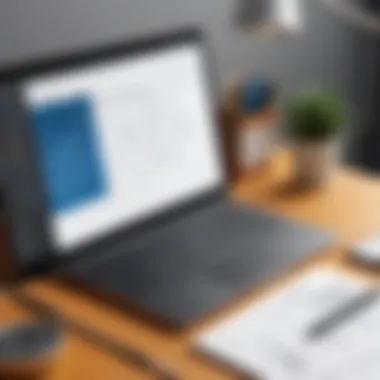

Understanding the landscape of sketch software helps users enhance their creative processes by selecting the right tools that suit their specific requirements.
Popular Sketch Software Titles
The realm of sketch software encompasses a wide variety of applications, each designed with unique features and functionalities catering to different user needs. This section aims to explore several of the most popular titles available for Windows, highlighting their strengths and considerations. By focusing on specific software like Adobe Illustrator, CorelDRAW, Autodesk SketchBook, MediBang Paint Pro, and Paint Tool SAI, readers can gain insights into what makes each title valuable for their creative endeavors.
Adobe Illustrator
Core Features
Adobe Illustrator is a leader in vector graphic design. Its core features include a vast array of drawing tools, advanced typography controls, and comprehensive image editing capabilities. One key characteristic of Illustrator is its ability to create scalable graphics without loss of quality. This makes it a popular choice among designers who need detailed logos or illustrations.
A unique feature of Illustrator is the Live Trace function that automatically converts raster images into vector artwork. While this can be advantageous for rapid enhancement of images, the quality of the resulting vectors can vary based on the complexity of the original artwork.
Suitability for Professional Use
Illustrator is highly regarded for professional use, particularly in graphic and product design. Its robust feature set allows designers to work efficiently on a variety of projects, ensuring high-quality output. The touchscreen compatibility of its interface enhances its usability across devices, making it flexible for designers on the go.
However, some users find its extensive features can be overwhelming, especially for novices in design.
Learning Curve
The learning curve of Adobe Illustrator is relatively steep, which can pose a challenge for beginners. The software's extensive capabilities require time to master, yet this complexity also equips users with powerful tools to achieve professional results. Many tutorials and resources are available, which can help users navigate through its functionalities.
While it represents an investment in time, the proficiency gained from learning Illustrator often pays off in the ability to create sophisticated graphics.
CorelDRAW
Unique Selling Points
CorelDRAW stands out for its user-friendly interface and versatility. It is prized for its intuitive handling of vector illustrations, making it accessible for both beginners and experienced users. One major selling point is the extensive range of plugins and integration options it offers.
A unique aspect of CorelDRAW is its FontManager, which assists users in organizing and managing fonts efficiently, presenting options that streamline design processes. Yet, some users may find the constant updates a little disruptive.
Applications in Design
CorelDRAW excels in multiple design applications, including print design, signage, and illustration work for digital media. Its tools are tailored for various industries like marketing and textile design. The software’s capability to match colors accurately is crucial for designers concerned with branding.
Nevertheless, its less extensive raster editing capabilities compared to Illustrator can be a limitation for some users.
User Experience
The user experience in CorelDRAW is largely positive, characterized by its clean layout and thoughtful design tools. The software is designed to prioritize accessibility, and this is reflected in the customizable workspace options. Users can tailor their interface to meet their workflow needs.
However, changing platforms or switching to another software could require a period of adjustment for users who have become accustomed to CorelDRAW.
Autodesk SketchBook
Features for Digital Artists
Autodesk SketchBook is tailored specifically for artists, providing a canvas that mimics traditional drawing on paper. One of its core features is customizable brush settings, which allow artists to create distinct textures and effects easily. This contributes greatly to its appeal among illustrators and concept artists.
Notably, SketchBook’s Predictive Stroke feature enhances line accuracy, making it easier for artists to create clean, polished work. However, it may not satisfy those looking for complex design features found in software like Illustrator.
Integration with Other Software
A significant advantage of Autodesk SketchBook is its seamless integration with other Autodesk products. This is beneficial for individuals engaged in multidisciplinary projects that require software compatibility.
The ability to export projects directly to software like AutoCAD elevates its utility in design and architecture. However, users should consider that certain features may not fully bridge the gap between sketching and detailed rendering, which could limit some creative workflows.
Cost and Accessibility
Autodesk SketchBook offers flexible pricing options, with a free version that caters to casual users and a paid version that unlocks additional features. Its accessibility on tablets enhances use for artists who prefer mobile sketching.
Nevertheless, novice users might find that the free version lacks essential features for complex projects, pushing the need for an upgrade.
MediBang Paint Pro
Specialization in Comic Creation
MediBang Paint Pro is uniquely positioned as a comic creation tool. It offers features designed specifically for comic artists, such as panel management and an extensive library of pre-made backgrounds. This specialization enhances the efficiency of creating manga and comic strips.
A unique aspect is its collaboration features, which allow multiple artists to work on the same project in real-time. However, this collaborative capacity may not be as robust as some might expect, requiring an internet connection for functionality.
Collaborative Features
Collaboration is a strong suit of MediBang Paint Pro, making it ideal for teams. Its cloud feature allows users to save and share projects effortlessly across devices. This function fosters teamwork in art projects and simplifies communication.
However, the platform might become unwieldy if many collaborators work simultaneously, making project management relevant.
System Requirements
MediBang Paint Pro runs efficiently on less powerful systems compared to some other software options, which increases its accessibility among users with varying hardware capabilities. This is beneficial for those using budget-friendly devices.
However, users on older systems may still experience limited performance.


Paint Tool SAI
Performance Insights
Paint Tool SAI is known for its high performance and responsiveness, particularly for digital painting and illustrations. One of its main strengths is its pressure sensitivity detection, providing a natural experience akin to traditional painting. This feature can be critical for artists aiming to replicate real-world brush techniques.
Users often appreciate SAI for its light footprint, allowing it to run smoothly even on less powerful machines. Yet, it lacks some advanced vector capabilities, which can limit its versatility in certain design contexts.
Artistic Capabilities
The artistic capabilities of Paint Tool SAI are among its most praised attributes. It supports a range of brush customizations, creating distinct looks and textures in digital artwork. This focus on painting rather than vector graphics has made it popular among illustrators and hobbyists.
However, professionals looking for a comprehensive set of design tools may find it lacking in comparison to more robust software options.
Support and Community
The support for Paint Tool SAI includes a dedicated community that actively shares resources, tips, and tutorials. Users can easily find solutions to technical issues online, enhancing their experience with the software.
Although SAI's official support may be limited, the strong community presence acts as a useful substitute for many users seeking assistance.
Comparative Analysis of Sketch Software
The Comparative Analysis of Sketch Software serves as a vital component of this article. It reveals the intricate balance between functionality and accessibility, two cornerstone elements determining the effectiveness of any sketch software. For tech-savvy users, understanding how different software options meet specific creative needs can significantly influence their decisions. Moreover, a thorough analysis enables the user to optimize their workflow, enhancing productivity and satisfaction
Functionality Versus Accessibility
When evaluating sketch software, functionality often takes precedence in discussions. It refers to the suite of tools and features available to the user for composing, editing, and executing their artistic visions. High functionality is essential for professionals who rely on advanced features. However, the importance of accessibility should not be underestimated. Software may have a rich array of tools, but if those tools are not user-friendly or intuitive, the intended benefits diminish.
A good sketch application must strike a balance between these two aspects. For instance, Adobe Illustrator offers powerful features ideal for complex projects. Meanwhile, Autodesk SketchBook is celebrated for its intuitive interface, making sketching accessible for beginners. Users need to determine what is more suitable based on their expertise and specific projects.
- Key Considerations:
- User skill level
- Complexity of intended tasks
- Learning resources available
By comparing these aspects, users can find software that not only meets their technical requirements but also evolves with their artistic journey. Effective software makes all the difference in achieving creative outcomes without unnecessary frustration.
Performance and Reliability
Performance and reliability are critical metrics when evaluating sketch software. Performance encompasses the software's speed, responsiveness, and efficiency during operation. Reliability speaks to the software's stability and its ability to perform consistently over time without crashing.
Users should assess how different applications perform given their unique system specifications. CorelDRAW, for example, is noted for its robust performance on high-end machines, featuring seamless rendering of complex graphics and large files. Conversely, some lighter applications may underperform on older versions of Windows.
Aspects to analyze include:
- Loading speed of the application
- Speed of rendering graphics
- Frequency of updates and support for bug fixes
"A software's performance can greatly affect creativity; slow or unreliable tools can hinder the natural flow of ideas."
Choosing the right software based on these evaluations can enhance not only the immediate user experience but also boost overall productivity in creative projects.
Usability Considerations
Usability considerations are central to selecting sketch software for Windows, particularly for those in creative fields. The effectiveness and efficiency of a software tool rely heavily on how user-friendly it is. A well-designed interface can enhance productivity and minimize frustration. When users feel comfortable navigating a tool, they can devote more energy to their creative work rather than struggling with the software itself.
Key elements of usability include:
- User Interface Design: How simple and intuitive is the software's layout? Tools that have clear icons, organized menus, and straightforward navigation tend to facilitate quicker learning curves and adaptability. Users should find the essential features easily accessible without excessive clicks.
- Performance on Different Windows Versions: Compatibility across various Windows versions can greatly affect usability. Software that performs well on both older and newer editions ensures a broader user base while minimizing technical headaches. This adaptability is essential to those who might not have access to the latest operating system.
Addressing usability helps potential users choose software that aligns with their workflow. The best sketch tools will not only allow for rapid acquisition of skills but also maintain high performance, reducing any potential learning obstacles.
"The most effective software is the one that helps users complete their tasks with minimal effort and maximum satisfaction."
User Interface Design
The user interface (UI) design of sketch software is crucial. A clean, organized layout enhances the user experience, making complex tasks more manageable. Designers invest significant time considering the placement of tools and the design of menus.
Key aspects of effective UI design in sketch software include:
- Clarity: Each icon and function should have an obvious purpose. Users should not have to guess how to perform a task.
- Customization: The ability to adjust the interface to meet individual preferences can greatly improve user satisfaction. This can include customizing toolbars or changing color schemes.
- Feedback Mechanisms: Effective software provides users with immediate feedback on their actions, such as visual cues when a tool is selected or when changes are made to a project.
Creating an appealing UI can sometimes determine the success of the software. Users are likely to choose software that allows creative freedom without daunting complexity.
Performance on Different Windows Versions
Performance across various Windows versions holds paramount importance for usability. Software that runs smoothly on both legacy systems and the latest releases ensures access to a broader audience. This inclusivity is critical as creative professionals may choose to work on machines with different configurations.
For effective performance across Windows versions, certain factors must be addressed:
- System Requirements: Each piece of software comes with specific hardware requirements. Software that demands less from the system can still perform efficiently on older computers.
- Optimization: Well-optimized software should leverage resources effectively. It should minimize lag and maintain responsiveness, even when working on complex projects.
- Updates: Regular updates can improve compatibility with new operating system features and enhance overall performance. Users appreciate software that continues to evolve and adapt over time.
In summary, usability considerations play a significant role in the overall effectiveness of sketch software. By focusing on user interface design and performance across different Windows versions, software developers can create tools that facilitate rather than hinder the creative process.
Integration with Other Tools
In the realm of digital design, sketch software does not exist in a vacuum. The ability to integrate with other tools enhances its functionality, making it more than just a standalone application. This integration allows users to create a seamless workflow, optimizing their productivity. In this regard, integration can take various forms, from third-party plugins to collaborative platforms.
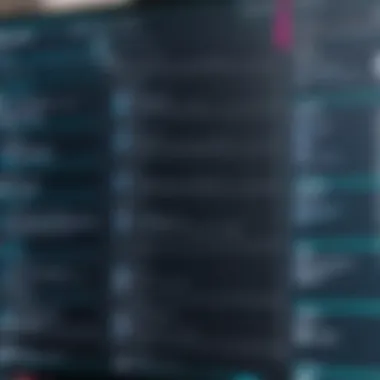

Third-Party Plugin Compatibility
Third-party plugin compatibility is a critical feature for sketch software users. Plugins can extend the capabilities of a software package, providing additional tools and features that are not included in the base application. For instance, software like Adobe Illustrator supports a wide range of plugins that allows for advanced effects, automated tasks, and specialized design features.
Benefits of third-party plugins include:
- Enhanced Functionality: By integrating new features, users can tailor their workspace to fit specific needs.
- Increased Efficiency: Automation of repetitive tasks frees up time for more creative activities.
- Customization: Users can enhance their design experience, creating a personalized toolset that improves workflow.
However, it is essential to consider compatibility. Not all plugins work seamlessly with every version of the software. So, users should always check compatibility with their existing setup before installation.
Collaboration Features
Collaboration has become increasingly important in today’s interconnected work environments. Sketch software must not only be powerful in its artistic capabilities but also excel in its ability to facilitate teamwork. Many programs have embraced this need by including features that support collaboration.
Key aspects of collaboration features include:
- Real-Time Sharing: Some software allows multiple users to work on the same project in real-time, enhancing teamwork and communication.
- Feedback Integration: Tools that permit clients or team members to leave comments directly on the artwork streamline the review process.
- Cloud Storage Options: Integration with cloud services ensures that projects are easily accessible from different devices, promoting flexibility.
"The best sketch software not only enhances creativity but also fosters collaboration, which is essential in modern design workflows."
The combination of these features leads to a smoother workflow and maintains a competitive edge in creative industries. Thus, those selecting sketch software should prioritize tools that offer strong integration with third-party plugins and collaboration capabilities.
Common Challenges and Solutions
The landscape of sketch software on Windows presents numerous challenges to users, and acknowledging these challenges is essential for maximizing the creative potential of these tools. Various software options cater to distinct needs, yet users often encounter hurdles that can impede their workflow. Identifying these pain points can lead to effective solutions that enhance overall productivity and satisfaction.
Installation Issues
One of the significant barriers when adopting any new software is installation problems. Many users face complications during the installation of sketch software, which can stem from several factors. Incompatible system requirements, conflicting software, or inadequate administrative privileges on the computer can lead to frustrating installation errors. This not only wastes time but also diminishes enthusiasm for utilizing the software.
To mitigate these installation issues:
- Check System Requirements: Always review the minimum specifications required for the sketch software before installation. This includes checking for RAM, storage, processor speed, and graphics capability.
- Update Software First: Ensure that Windows and any related drivers are up to date. Compatibility with the newest version can resolve many installation issues.
- Run as Administrator: If you encounter permission issues, try running the installer with administrative rights. Right-click the installation file and select "Run as Administrator".
- Uninstall Conflicting Software: Prior to installation, uninstall any previous versions of the software or similar applications that might conflict with the new one.
Performance Optimization Tips
Performance is a critical aspect that can significantly affect a user's experience with sketch software. A sluggish performance can frustrate users, hinder creativity, and may even lead to significant delays in project deadlines. To optimize the performance of sketch software on Windows, consider the following strategies:
- Adjust Software Settings: Most sketch software has customizable settings that can improve performance. Reducing the resolution or disabling unnecessary features can free up system resources.
- Manage Background Processes: Close any unnecessary applications running in the background. This can free up RAM and CPU resources, allowing the sketch software to function more efficiently.
- Regular Updates: Keeping the software updated ensures access to the latest performance enhancements and bug fixes. These updates by the developers often address previously identified issues.
- Use a Compatible Hardware: Investing in a capable graphics card or increasing system memory can lead to better performance with demanding sketch applications.
"Efficiently addressing common challenges in sketch software can transform a user’s experience from frustrating to fulfilling."
In summary, both installation issues and performance optimization play crucial roles in the overall experience of using sketch software on Windows. By proactively addressing these challenges, users can create a more streamlined and enjoyable working environment.
Future Trends in Sketch Software
The landscape of sketch software for Windows is evolving rapidly. Understanding future trends is vital for users looking to adapt to new tools and methodologies as they emerge. These trends not only shape how creators work but also improve the overall quality of output. As technology advances, the integration of modern tools becomes essential for both amateur and professional users. This section will highlight crucial developments and their implications for users across various creative industries.
Emerging Technologies
Emerging technologies play a significant role in shaping the future of sketch software. Some of the most notable innovations include:
- Artificial Intelligence: AI-driven tools are already starting to enhance the creative process. These technologies can assist in generating ideas, suggesting color palettes, or automating repetitive tasks. This allows artists to focus more on creativity rather than technical aspects.
- Cloud Computing: The shift towards cloud-based solutions enables real-time collaboration among users. With platforms like Google Drive, designers can share and edit their works simultaneously, making remote teamwork more efficient.
- Virtual and Augmented Reality: These immersive technologies have started to influence how sketches are created. Artists can visualize their designs in a 3D space, providing a deeper understanding of their work. This can be particularly advantageous in fields such as architecture and product design.
The integration of these technologies can result in enhanced workflows, making sketching more dynamic and engaging.
User-Centric Innovations
User-centric innovations are focused on improving the overall user experience. Design decisions increasingly reflect user needs and preferences. Here are some notable trends:
- Intuitive Interfaces: Many software developers aim to create more accessible user interfaces. Simplified navigation and easy-to-use tools allow newcomers to engage without steep learning curves.
- Customization Options: Users are seeking platforms that can adapt to their working styles. Software that allows custom shortcuts or themes offers a more personalized experience, making it easier for users to maximize efficiency.
- Inclusive Features: Consideration for disabled users is becoming more prevalent. Sketch software is increasingly incorporating options to accommodate various disabilities, ensuring that everyone can contribute to the creative landscape.
"The evolution of sketch software is not just about tools but also about the experience they provide to users."
Embracing these user-centric innovations leads to increased satisfaction and productivity among users.
Ending
In this article, we have provided a thorough examination of sketch software available for Windows, showcasing their features, usability, and overall significance. Understanding this topic is crucial for several reasons. First, sketch software plays an essential role in the creative process across various industries, including graphic design and architecture. Consequently, the ability to choose the right tool can greatly influence the quality and efficiency of a creative project.
Moreover, sketch software is continually evolving. Knowing the current trends and emerging technologies is vital for staying ahead in the competitive digital landscape. By grasping the nuances of each software option discussed, users can better tailor their choices to meet specific needs, whether it be for illustrations, digital art, or collaborative projects.
The article demonstrated common challenges users encounter and how to address them effectively. This focus on optimization is necessary, as it enables users to maximize their software experience. The extensive range of tools available can be overwhelming; however, with the right knowledge, users can navigate these complexities with assurance.
"The most important part of being a creative professional is knowing how to work smarter, not harder."
Ultimately, selecting the appropriate sketch software enhances the creative workflow, reduces frustration, and ultimately leads to better outcomes. The integration of practical recommendations and insights facilitates informed decision-making, ensuring users factored the most important elements into their choice.
Summary of Findings
To recapitulate the insights provided throughout the article:
- Diverse Options: There are numerous sketch software programs available, each catering to different needs and styles.
- Key Features: Features such as user interface design, performance, and collaborative capabilities are central to evaluating sketch software.
- Challenges: Users often deal with installation issues and performance optimization, for which we provided practical solutions.
- Future Trends: Awareness of emerging technologies and user-centric innovations can keep users equipped for changing trends.
Recommendations for Users
Based on the analysis above, the following recommendations can assist users in selecting and utilizing sketch software to its fullest potential:
- Identify Specific Needs: Determine what type of graphic work will be undertaken. This specificity helps in choosing software that aligns perfectly with one’s goals.
- Trial Versions: Take advantage of trial versions of various software. Testing out features will clarify which tool best suits one’s workflow.
- Stay Updated: Keep abreast of updates and new features in sketch software. Many developers release improvements that can enhance productivity and user experience.
- Community Engagement: Join forums and online communities centered around sketch software. These platforms offer support for troubleshooting and tips from experienced users.
- Consider System Compatibility: Ensure that the chosen software is compatible with your Windows version to avoid installation and performance issues.
By following these recommendations, users can engage more effectively with their selected sketch software, resulting in enriched creative output.



