Exploring FreeMind for Mac: A Comprehensive Guide


Intro
FreeMind has emerged as a notable tool for mind mapping, specifically catering to Mac users. It offers an intuitive platform for visualizing thoughts, organizing ideas, and improving workflow efficiency. In this guide, we will delve into various facets of FreeMind, including installation procedures, features, practical applications, and comparisons with alternative tools, thereby providing you with a thorough understanding of how this software can enhance your mind mapping experience.
Product Overview
FreeMind is a free, open-source mind mapping application that is particularly well-regarded among users who prefer a straightforward interface and powerful capabilities. Designed primarily for Mac users, it enables individuals to create detailed, hierarchical charts that represent complex ideas in an easily digestible format. The software is built on Java, which ensures cross-platform compatibility, yet it remains optimized for Mac, thus incorporating many native features and design elements that appeal to Apple users.
Key Features
- Intuitive Interface: FreeMind boasts a user-friendly interface that minimizes the learning curve, allowing new users to quickly understand its functionalities.
- Robust Editing Options: Users can add notes, hyperlinks, icons, and various formatting options to each node, enhancing the level of detail in each map.
- Export Capabilities: The application allows for easy exporting of mind maps in formats like HTML, PDF, and image files, making it convenient to share with others.
- Collaboration Tools: FreeMind supports multiple users collaborating on the same mind map, fostering teamwork and brainstorming.
- Cross-Platform Support: Although targeted at Mac users, FreeMind can also be run on Windows and Linux systems, ensuring flexibility in use.
Specifications
FreeMind requires minimal hardware to function efficiently, which makes it accessible to most Mac users. The application needs:
- Operating System: macOS 10.7 or later
- Java: Java Runtime Environment (JRE) version 1.8 or higher
- Disk Space: Roughly 50MB for installation
Installation is straightforward, typically involving downloading the package from the official FreeMind site and following on-screen instructions.
Performance Analysis
Evaluating the performance of FreeMind is essential to understand how it meets the demands of users. Below, we discuss its efficiency and overall user experience.
Speed and Efficiency
FreeMind performs admirably in terms of speed, even when managing complex mind maps with numerous nodes. The response time remains consistently quick, which is crucial for productivity. Users report smooth navigation while editing maps and adding elements, confirming the application's efficient processing capabilities.
Battery Life
Given that FreeMind is primarily a software tool, its impact on battery life is relatively minimal. However, users should be aware that the application's performance is somewhat reliant on the Java environment, which could affect energy consumption depending on the underlying system configuration. Regular users do not typically notice significant drops in battery performance while using FreeMind for extended periods.
"The ideal mind mapping tool marries functionality with ease of use. FreeMind successfully achieves this balance, making it a go-to choice for many Mac enthusiasts."
Through this exploration, we see that FreeMind stands out among mind mapping tools for its simplicity, functionality, and robust features. Understanding these aspects is crucial for anyone considering using this tool to enhance their organizational skills and productivity.
Prologue to FreeMind
Understanding FreeMind and its place in the realm of mind mapping software is essential. FreeMind is a versatile tool that can assist users in organizing their thoughts and ideas visually. Particularly for Mac users, it presents unique advantages that set it apart from other applications. As mind mapping becomes a more accepted method for brainstorming, planning, and problem-solving, discovering how FreeMind can facilitate these processes becomes crucial.
The significance of FreeMind lies not only in its ease of use but also in its ability to cater to diverse needs. Its robust functionalities serve students, professionals, and anyone looking to enhance their productivity. With a clear grasp of its features and applications, users can leverage FreeMind effectively in their daily tasks.
What is FreeMind?
FreeMind is an open-source mind mapping tool designed to help users create visual representations of information. It allows users to outline their thoughts in a non-linear fashion, making it easier to brainstorm, plan projects, and study complex subjects. The application supports the creation of various nodes that represent ideas or topics, which can be linked together to create a coherent structure. With its user-friendly interface, FreeMind empowers individuals to organize their thoughts flexibly and creatively.
The tool is particularly favored for its lightweight nature, which means it can run smoothly on Mac systems without demanding excessive resources. Despite being free, FreeMind offers multiple functionalities that rival paid alternatives. It operates on Java, allowing it to be compatible with various platforms, adding to its appeal as a versatile mind mapping solution.
Evolution of Mind Mapping Software
The concept of mind mapping has evolved significantly since its inception. Initially popularized by Tony Buzan in the 1970s, mind mapping has transformed from a paper-based technique into sophisticated digital formats. This evolution has enabled users to create more intricate diagrams and leverage technology's capabilities for enhanced productivity.
Software solutions like FreeMind emerged in response to this growing need for digital mind mapping tools. Over time, many other applications have entered the market, expanding users' options and preferences. With features such as real-time collaboration, cloud integration, and rich formatting options, modern mind mapping tools cater to varied user demands.
As mind mapping software progresses, it continues to influence how individuals and teams brainstorm and organize information. Tools like FreeMind stand at the forefront of this evolution, offering powerful functionalities while maintaining simplicity and ease of use.
FreeMind Features Overview
Understanding the features of FreeMind is essential for users who wish to maximize the potential of this mind mapping tool on Mac. The tool offers various functionalities that enhance productivity and creativity. From core functions like node creation to collaboration tools and customization options, these features make FreeMind a versatile choice for both personal and professional tasks. Charting ideas and organizing thoughts effectively is possible through these capabilities, ultimately aiding in achieving clearer communication and informed decision-making.
Core Functionalities
Node Creation
Node creation is a fundamental aspect of FreeMind. It allows users to build a hierarchy of ideas, giving structure to thoughts. Nodes serve as the primary building blocks in mind mapping, enabling users to break down complex information into manageable pieces. This characteristic offers a clear pathway to development and exploration of any topic. FreeMind's node creation feature is popular due to its simplicity and efficiency. Users can easily add, delete, or restructure nodes, fostering an adaptable environment for brainstorming. The unique aspect of its node creation is its ability to integrate hyperlinks and attachments, which enhances the depth of each topic explored. The primary advantage lies in facilitating clear connections between ideas without becoming cluttered.
Linking Ideas
Linking ideas is crucial in mind mapping, as it connects various nodes and demonstrates relationships between different concepts. FreeMind excels in this area by allowing users to create links that make navigating between related topics seamless. This feature helps users see the bigger picture by visualizing the connections that might not be immediately obvious. The primary benefit of linking ideas is that it simplifies complex relationships and enables effective exploration of interconnected thoughts. Users can also insert attachments and resources directly related to the nodes, having everything in one organized space. However, overlinking can lead to confusion, requiring users to maintain clarity while establishing connections.
Formatting Options
Formatting options in FreeMind allow users to customize how their mind maps look and feel. From font sizes and colors to styles, users have extensive control over their presentations. The significance of formatting lies in its capacity to enhance readability and engagement. An attractive mind map can communicate ideas effectively while keeping viewers focused. Users can also categorize information visually, which assists in easier recognition of key points. One downside might include the potential for over-embellishment, possibly detracting from the primary intent of the map. It’s essential to strike a balance between aesthetics and functional communication of ideas.
Collaboration Tools
Real-Time Collaboration
Real-time collaboration is a highly beneficial feature that FreeMind brings to the table. It allows multiple users to work on the same map simultaneously, fostering a collaborative environment. This characteristic contributes significantly to team projects where brainstorming and information sharing are essential. Being able to see updates and changes in real-time encourages active participation and engagement among team members. The key advantage of this feature is improved synergy, helping groups to build on each other's ideas fluidly. However, the effectiveness of collaboration may vary based on users’ familiarity with the interface, necessitating a learning curve.
Exporting and Sharing Maps
Exporting and sharing maps is vital for users looking to share their work with others or move projects to different platforms. FreeMind provides several formats for export, making it easy to present ideas outside the application. The ability to share maps enhances teamwork and allows users to gather feedback more efficiently. A significant characteristic of this feature is the variety of formats, including images, PDFs, and even plain text, facilitating accessibility for different purposes. However, users might face challenges regarding layout retention when exporting to certain formats, which can require additional adjustments after sharing.
Customization Options


Themes
Themes in FreeMind offer users a way to personalize their mind maps according to preferences or organizational standards. This aspect is significant because it allows users to align the visual presentation with their branding or personal style. The versatility of themes ensures that mind maps are not only functional but also visually appealing. Users can select from pre-existing themes or create their own, providing flexibility. Nonetheless, excessive customization might result in inconsistency if not managed well, emphasizing the need for thoughtful application.
Icons and Graphics
Icons and graphics enhance a mind map's visual appeal, contributing to a more engaging user experience. FreeMind supports the integration of various icons that can illustrate ideas or represent tasks. This characteristic improves the ability to convey complex information quickly and effectively. The inclusion of visual elements plays a critical role in helping users recall information more easily. On a cautionary note, overusing graphics may lead to cluttered and confusing presentations, which can hinder rather than help communication. Maintaining clarity while utilizing icons is key for effective mind mapping.
System Requirements for Mac Users
Understanding system requirements is essential when utilizing FreeMind. These requirements ensure that the software runs smoothly on your Mac. By adhering to these guidelines, users can avoid performance issues and enhance their experience. Knowing the right specifications helps in effective planning before installation. Here's a closer look at the supported operating systems and hardware requirements necessary to utilize FreeMind efficiently.
Supported Operating Systems
FreeMind is designed to function on a range of macOS versions. The supported operating systems include:
- macOS 10.12 (Sierra) or newer
- Apple Silicon M1 or M2 compatibility
It is important to have a compatible macOS, as older versions may not offer support for the latest software features. Users running macOS versions prior to 10.12 may experience difficulties such as crashes or inability to install.
Users should consider upgrading their macOS to enhance stability and functionality when using FreeMind.
Hardware Requirements
In addition to the operating system, users must also meet certain hardware specifications for optimal performance of FreeMind. The recommended hardware includes:
- Processor: Intel Core i3 or higher
- RAM: Minimum of 4 GB, but 8 GB is advised for better multitasking
- Storage: At least 200 MB of available disk space
- Graphics: Integrated graphics are sufficient, but a dedicated GPU may improve visual performance
Meeting these hardware requirements will ensure that FreeMind operates without hitches, especially when managing large mind maps or multiple projects concurrently. Regular updates to hardware can also contribute to a more responsive user experience.
It is advisable to review current system specifications before running any new software to mitigate potential issues.
In summary, understanding and adhering to the system requirements for FreeMind ensures a smoother, more effective mind mapping experience on Mac. Proper preparation prior to installation leads to better software performance and a more satisfying user experience.
Installation Process
The installation process for FreeMind on Mac is a crucial aspect that sets the stage for a smooth user experience. Understanding how to effectively download and install the software can save time and minimize potential frustrations. Proper installation ensures that all features function as intended, which is critical for a mind mapping tool that aims to enhance productivity and creativity.
When users are equipped with a clear method for installing FreeMind, they are more likely to engage effectively with the software’s capabilities. Additionally, familiarity with the installation process can help users address potential issues that may arise during actually setting up the application. Given these considerations, the following sections detail essential steps for downloading and installing FreeMind on your Mac.
Downloading FreeMind for Mac
To begin the journey with FreeMind, users must first download the software. This step is straightforward but carries importance. First, users will need to navigate to the official FreeMind website or a trusted source to ensure they obtain the latest version.
At this point, it’s worthwhile to check if your version of macOS is supported by FreeMind. The software is free, making it alluring, yet it’s necessary to confirm compatibility with your specific system configuration before moving ahead.
- Visit the FreeMind download page.
- Choose the Mac version that aligns with your operating system requirements.
- Click on the appropriate link to initiate the download.
Once the download is complete, you will have the necessary files ready for installation on your device.
Step-by-Step Installation Instructions
Installing FreeMind on your Mac is a systematic process, and following these steps can aid in a successful setup:
- Locate the downloaded FreeMind file, typically found in your "Downloads" folder.
- Double-click the file to start the installation wizard. A pop-up may appear, guiding you through the installation process.
- When prompted, drag FreeMind to the Applications folder. This step is essential for macOS; placing it in the Applications folder makes the program easily accessible.
- After dragging, you can eject the installer by right-clicking and selecting "Eject."
- Open your Applications folder and double-click FreeMind to launch it for the first time.
- If a security warning appears, navigate to System Preferences > Security & Privacy. You might need to allow the application to run, especially since it is downloaded from the internet.
- Configure any settings upon first launch as preferred and you are ready to explore FreeMind’s mind mapping capabilities.
By following the above steps, users can successfully install FreeMind on their Macs, positioning themselves to harness this powerful tool for mind mapping.
Navigating the User Interface
Navigating the user interface of FreeMind is essential for maximizing its capabilities. A clear understanding of the interface allows users to efficiently accomplish their mind mapping tasks. This section emphasizes the workspace setup and the tools available within FreeMind, which directly affect usability and productivity.
Overview of the Workspace
The workspace in FreeMind is designed for intuitive interaction. When you open the application, the layout greets you with a large canvas ready for mind mapping. The central topic is placed prominently, allowing for natural expansion into related subtopics.
Users can create new nodes by simply hitting the Enter key, or by selecting the node and using the menu options. This design simplifies the process of adding and organizing ideas. Furthermore, FreeMind supports multiple view modes, which can cater to different preferences. For instance, users may prefer a single-pane view for focus or a split-pane view for comparing nodes.
Key Elements of the Workspace:
- Central Node: This is the starting point of your mind map.
- Branching Nodes: These are the subtopics that link to the central node, visually illustrating the hierarchy.
- Menu Bar: Located at the top, this offers easy access to various tools and settings.
- Toolbox: This section is dedicated to frequently used features, streamlining the workflow.
Important Menus and Shortcuts
Understanding the important menus and using keyboard shortcuts can greatly enhance your efficiency in FreeMind. The application features several menus: File, Edit, View, Insert, and Format. Each serves specific functions, allowing for detailed control over mind map creation and customization.
Notable Menu Functions:
- File: Manage saving, exporting, and printing options.
- Edit: Offers features such as undo, redo, and cut/copy/paste for node management.
- View: Adjusts the appearance settings, including zoom and layout modes.
- Insert: Allows for the addition of new nodes, links, and images directly.
- Format: Facilitates text styling and node formatting, which helps distinguish different levels of information.
Keyboard Shortcuts:
Utilizing keyboard shortcuts can speed up navigation in FreeMind. Here are some useful commands:
- Enter: Create a new node
- Delete: Remove selected node
- Ctrl + Left/Right Arrow: Collapse or expand branches
- Ctrl + M: Move node to a different position
"Mastering the user interface is key to unlocking the full potential of FreeMind."


Practical Applications of FreeMind
Exploring the practical applications of FreeMind is essential for understanding its value as a mind mapping tool. This section highlights both educational and business contexts, showcasing how users can effectively implement FreeMind's features to enhance their organizational skills, facilitate learning, and boost productivity. By delving into these specific areas, users can better grasp how FreeMind can address their unique needs while maximizing its potential.
Educational Uses
Note Taking
Note taking is a fundamental aspect of any learning process. Using FreeMind for this purpose transforms traditional note-taking methods into a dynamic visual experience.
One key characteristic of FreeMind's note-taking functionality is its ability to structure information in a non-linear way. This is beneficial because it allows users to see how different ideas connect without the constraints of a linear format. The unique feature of using nodes and branches enables students to categorize information effectively, leading to better retention and understanding.
However, there are some disadvantages. For individuals who prefer linear outlines or simple lists, adapting to a mind map can initially feel overwhelming. Getting accustomed to this method of note-taking might take time. Nonetheless, once mastered, it offers significant advantages in clarity and comprehension.
Project Planning
Project planning with FreeMind helps individuals visualize the phases and elements of their projects. This aspect is crucial for keeping track of tasks, deadlines, and resources. A prominent feature of FreeMind in this context is the ability to create task-specific branches or nodes. Users can break down complex projects into more manageable components.
The benefit of using FreeMind for project planning lies in its flexibility. Users can easily modify the map as project details change, making it a dynamic tool for project management. However, the challenge comes from ensuring that all parts of the project are adequately represented and linked, which can be difficult if the map becomes too complex. Nevertheless, its visual nature often leads to enhanced clarity in planning.
Business Application
Brainstorming Sessions
Brainstorming sessions are critical in the business environment for generating innovative ideas and solutions. FreeMind facilitates this process by allowing participants to contribute ideas in a structured but flexible manner. A key feature here is the real-time visual organization of thoughts, which helps teams see the evolution of their ideas.
This method enhances collaboration, as team members can connect their concepts to existing ones immediately. The downside to using FreeMind in these sessions could be the learning curve; not all team members might be familiar with mind mapping techniques. Adjusting to it can be a hurdle, but overcoming this leads to more productive outcomes.
Strategic Planning
Strategic planning is another area where FreeMind excels. This aspect involves mapping out long-term goals and the means to achieve them. The distinct characteristic of FreeMind is its capacity to visualize complex strategies in an easily digestible format. Users can map different strategies and their impacts in relation to business objectives.
One advantage of utilizing FreeMind for strategic planning is the flexibility to adapt and update the map as company needs evolve. On the downside, it might not replace detailed documentation that many organizations require for formal proposals or reports. Yet, it serves as an excellent tool for preliminary discussions and visual organization of strategic thought processes.
Using FreeMind for both educational and business applications not only enhances productivity but also fosters creative thinking and effective problem-solving.
In summary, FreeMind proves to be a versatile tool across various applications, allowing for fruitful engagement with both learning and business strategies.
Comparing FreeMind with Other Mind Mapping Tools
Understanding how FreeMind stacks up against other mind mapping tools is crucial for both new and experienced users. This comparison can help determine which software aligns better with specific user needs, preferences, and the type of projects at hand. This section breaks down FreeMind's capabilities alongside notable competitors, highlighting distinct features, functionalities, and user experiences.
MindMeister
MindMeister is a popular cloud-based mind mapping tool that emphasizes collaboration and visual appeal. Unlike FreeMind, which is desktop-based and open source, MindMeister operates on a subscription model and is accessible through any device with internet connectivity.
Key Features:
- Real-Time Collaboration: MindMeister allows multiple users to contribute simultaneously, an element that can be crucial for team projects.
- Visual Templates: It offers diverse templates that enhance visual planning.
Considerations:
- MindMeister's limitation lies in its offline capabilities; since it is primarily cloud-based, access requires internet.
- The subscription fee might deter budget-conscious users, especially when FreeMind provides similar functions for free.
XMind
XMind is another strong player in the mind mapping realm, offering various features that cater to both individual and professional users. It focuses on a balance between simplicity and advanced functionalities. XMind has both free and paid versions, making it accessible yet versatile.
Notable Aspects:
- Presentation Mode: One standout feature is the presentation mode, allowing users to display maps in a slide format.
- Integration: XMind boasts integration capabilities with productivity tools such as Evernote and Microsoft Office.
Considerations:
- While XMind brings several advantages, its free version limits some advanced features found in the paid version.
- Users who prefer a purely open-source and offline solution may find FreeMind more appealing in that aspect.
SimpleMind
SimpleMind emphasizes ease of use and effective visual structuring, catering to users who appreciate a straightforward mind mapping approach. It offers both mobile and desktop versions, making it flexible for various users.
Features Overview:
- Intuitive Interface: SimpleMind is designed for simplicity, making it great for those new to mind mapping.
- Cross-Platform Support: Works well on both Android and iOS devices, in addition to desktop.
Considerations:
- Some power users may find it lacks advanced customization options that FreeMind and others provide.
- The absence of robust collaborative features may be a drawback for teams.
In summary, comparing FreeMind with tools like MindMeister, XMind, and SimpleMind reveals varying strengths and weaknesses. Users seeking cost-effectiveness and flexibility gravitate toward FreeMind, while those prioritizing collaboration or advanced features may lean toward MindMeister or XMind. The choice ultimately depends on specific needs and work styles.
Advantages of Using FreeMind on Mac
Using FreeMind on Mac provides multiple advantages that cater to both individual users and teams alike. Its capacity to foster creativity, streamline complex thoughts, and manage projects proficiently makes it a valuable tool in various settings. This section emphasizes key benefits as well as considerations that make FreeMind an advantageous option for mind mapping, especially for Mac users.
Cost-Effectiveness
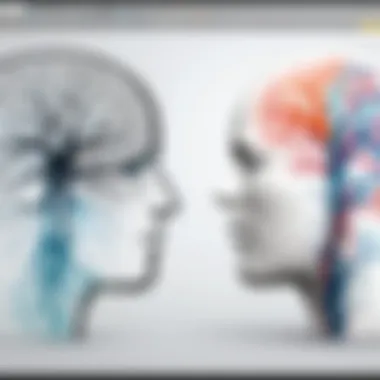

One of the foremost advantages of FreeMind is its cost-effectiveness. As an open-source software, it is available to users at no charge. This access allows individuals and organizations to use a robust mind mapping tool without the financial burden often associated with similar proprietary software.
Furthermore, the availability of FreeMind fosters productivity without requiring significant investment. For students or professionals on a budget, the opportunity to access powerful features without monetary constraints allows for enhanced creativity and facilitation of ideas. Users can allocate saved resources into other areas of their projects or studies, yielding a higher return on investment in their educational or professional endeavors.
- No Licensing Fees: FreeMind does not impose any licensing costs.
- Community Contributions: Regular updates and tools developed by the community improve functionality over time.
- Potential Cost Savings for Teams: By opting for FreeMind, organizations can deploy it across teams without incurring extra charges, which enhances collaborative efforts without financial stress.
Open Source Flexibility
Open-source software offers a level of flexibility and customization that is often lacking in commercial applications. FreeMind exemplifies this with its accessible code base, which invites users to adapt the software to their specific needs.
This adaptability allows users to shape features according to personal or organizational workflows. Additionally, this commitment to openness encourages community-driven improvements and accountability. Those with programming skills can contribute to FreeMind’s development or modify it for niche applications, ensuring that this mind mapping tool continues to evolve in a direction that meets user needs.
- Personal Customization: Users can tailor FreeMind’s interface, shortcuts, and functionalities to improve usability according to their preferences.
- Community Support: An array of resources, including forums and online documentation, enables users to seek assistance or share insights on customization techniques.
- Sustainability: As an open-source solution, FreeMind is less vulnerable to market fluctuations that could impact proprietary software, offering stability for long-term users.
"Open-source software allows for innovation and adaptation, ensuring that tools like FreeMind remain relevant and user-centric."
This section highlights the critical elements of cost-effectiveness and open-source flexibility as substantial advantages of utilizing FreeMind on Mac. These factors combine to create a powerful platform for mind mapping that is both practical and enriching.
Limitations of FreeMind
When considering a software tool like FreeMind, it is essential to acknowledge its limitations. Understanding these constraints helps users make informed decisions about their mind mapping needs. While FreeMind offers a multitude of features, it does have some areas where it falls short compared to competitors.
User Experience Challenges
One notable limitation is the user experience. FreeMind's interface is functional but can feel a bit outdated and less intuitive than other modern mind mapping tools. Users who prioritize aesthetics and seamless navigation may find it lacking.
New users might struggle to familiarize themselves with the layout and various functionalities, which are not as easily accessible. There is a steep learning curve that some may find frustrating. Additionally, the keyboard shortcuts and mouse interactions might not be immediately obvious, posing a challenge for efficient workflow. Another point of contention is the documentation, which, while informative, can sometimes fall short in providing clear guidance for novice users.
Missing Features Compared to Competitors
FreeMind, despite its many strengths, does not offer certain features that have become standard in other mind mapping software. For instance, collaboration capabilities seem limited when compared to tools like MindMeister or XMind, which offer cloud integration and real-time editing features. FreeMind relies on exporting maps for sharing, which can disrupt the flow of a collaborative project.
Moreover, advanced features such as integration with other productivity tools or multimedia support are often missing. This shortcoming can be a dealbreaker for those looking for a comprehensive mapping tool that integrates smoothly into their existing processes. While FreeMind remains a robust option for individuals seeking a basic solution, it is crucial to weigh these limitations against personal requirements and preferences.
User Community and Support
In the world of software applications, user community and support play crucial roles. For FreeMind on Mac, this aspect can significantly enhance the user experience. The collective knowledge and engagement of a community provide necessary insights that can facilitate learning and troubleshooting. Additionally, active support systems help in addressing user queries effectively, thus creating a more welcoming environment for both new and advanced users.
Being an open-source project, FreeMind thrives on contributions from its community. This aspect not only offers a platform for users to share experiences, but also to suggest improvements. Users often find themselves facing similar obstacles; therefore, a connected community can serve as a reservoir for solutions and alternate approaches. It allows users to compare notes, explore innovative ways to utilize features, and even share templates to streamline processes.
Moreover, community engagement reinforces the software’s longevity and adaptability. User feedback can directly influence the direction of future updates and enhancements, leading to a cycles of continuous improvement for the software. Here are some specific components of community support prevalent among FreeMind users:
- User-generated content: Users often document their experiences, thus providing informal yet valuable guides.
- Troubleshooting assistance: Many users post fallback solutions tackling common issues faced when using FreeMind.
- Feature requests: Community members submit ideas that can later influence the software's development trajectory.
In summary, the user community surrounding FreeMind for Mac fosters a collaborative spirit that benefits all users while ensuring a smoother journey through the software’s capabilities.
Online Forums and Resources
Online forums act as an essential backbone for FreeMind users. Platforms such as Reddit and specialized tech forums provide a space where users can seek advice, share experiences, and engage in discussions. These forums often host a myriad of topics ranging from simple troubleshooting help to advanced techniques for maximizing the software's functionalities.
Engaging with the community on platforms like Facebook can also present an opportunity to gain insights from discussions and shared posts. Capturing tips and tricks from fellow users enriches personal collections of useful strategies. Such engagements offer a chance to learn about plugins or methods that might not be immediately apparent in the software itself.
Tutorials and Documentation
Effective tutorials and comprehensive documentation are indispensable resources for FreeMind users. The official website typically includes guides detailing the installation process, feature usage, and common troubleshooting steps. Alongside these, many community-created guides offer alternative perspectives on how to best utilize FreeMind’s capabilities. Furthermore, advanced tutorials covering unique strategies will also help users leverage the software for complex projects or specific needs.
Additionally, video tutorials on platforms like YouTube can be invaluable. Visual instruction often simplifies the learning curve for new users. These multimedia aids complement written resources by providing step-by-step walkthroughs.
Future Developments for FreeMind
As technology evolves, so too must the tools we use to enhance our productivity and creativity. FreeMind, being open-source software, stands at a crucial juncture where community feedback and developer innovation can drive its progress. Understanding the future developments for FreeMind is key for users looking to maximize their productivity through mind mapping. This section will explore upcoming features and enhancements, as well as broader trends in mind mapping software that may affect the direction of FreeMind.
Upcoming Features and Enhancements
The FreeMind development community is continually looking for ways to improve the user experience. Here are some anticipated features:
- Improved User Interface: A significant update aimed at making the interface more intuitive. Users have expressed a desire for a sleeker design that reduces clutter and enhances usability.
- Integration with Cloud Services: Users can expect better compatibility with popular cloud services. This would allow seamless access to mind maps across devices. This feature can greatly enhance collaboration by making it easier to share mind maps with team members.
- Mobile Version: There are talks about a mobile adaptation of FreeMind to cater to users who need to create or view mind maps on the go. A mobile-friendly interface can bring significant flexibility to the workflow.
These expected enhancements illustrate a commitment to keeping FreeMind relevant in today's fast-paced, technology-driven landscape.
Trends in Mind Mapping Software
The mind mapping software landscape is continuously changing. Users should be aware of these trends to understand the direction in which FreeMind and similar tools may go:
- Focus on Collaboration: More tools are emphasizing real-time collaboration features. FreeMind incorporates some of these aspects, but expanding on this could position it as a leading option for teams.
- AI Integration: The rise in AI technology is influencing all software categories. Functions like automated idea suggestions based on existing nodes could simplify the brainstorming process. Enabling AI-driven insights would modernize FreeMind and provide users with cutting-edge support.
- Visual Customization: Mind mapping software increasingly offers advanced visual customization. Users appreciate the ability to modify themes and add visuals for better clarity and personal touch. FreeMind can benefit from expanding its customization toolkit to keep pace with competitors.
- Cross-Platform Compatibility: A growing demand for cross-platform compatibility is evident. Users appreciate tools that work across various operating systems without a hitch. Future developments should consider matching this demand to ensure a wider user base.
"Staying current with trends ensures that software remains valuable and meets users' evolving needs."
Concluding Thoughts
The concluding section of this article offers an opportunity to synthesize the information explored regarding FreeMind as a mind mapping tool for Mac users. Understanding this topic is crucial as it leads to informed decision-making. Various aspects, such as user experience, features, and alternative mind mapping tools, have been extensively covered. This summary will help clarify the position of FreeMind in the crowded landscape of mind mapping applications.
Is FreeMind Right for You?
Choosing the right mind mapping software can be a decisive factor in how effectively you visualize and organize information. FreeMind, with its open-source nature, offers a compelling option for users who appreciate flexibility without the burden of licensing fees. However, the choice depends on individual needs and preferences.
Consider evaluating your primary use cases for mind mapping. If you seek basic features for note-taking or brainstorming, FreeMind might suffice. Yet, if collaboration or advanced functionalities are priorities, it may not fulfill all demands. Take into account the learning curve associated with the interface, especially if you are accustomed to modern design aesthetics found in alternatives like MindMeister or XMind.
Final Recommendations
After weighing its strengths and limitations, here are some recommendations:
- For Basic Users: If you are new to mind mapping and require a straightforward tool for personal projects or simple planning, FreeMind is suitable.
- For Advanced Users: If your focus includes collaboration and more dynamic mind mapping experiences, it's advisable to explore richer competitors like XMind or MindMeister.
- Engagement with Community: Engage with online forums or resources to enhance your FreeMind experience. The community can offer valuable tips and tricks that may improve your productivity.



