Discovering Top Free QR Scanner Apps for Android


Intro
In today’s digital world, QR codes have emerged as a pivotal tool for sharing information swiftly. With the prevalence of smartphones, especially Android devices, the need for reliable QR scanner applications has intensified. Many users seek free options that deliver efficiency and ease of use. This article aims to explore the landscape of free QR scanners available for Android. By examining various applications, we will focus on features, performance, security, and usability.
Product Overview
Free QR scanners for Android offer a range of functionalities tailored for diverse user needs. These applications generally facilitate the scanning of QR codes, enabling access to links, contact information, and other data embedded within the codes. The quality and features of QR scanners can vary significantly. Here are some key aspects to consider when choosing a QR scanner application:
- Key Features
A good QR scanner should include: - Specifications
Each QR scanner may differ in terms of:
- Instant scanning capability
- Multi-format support for different types of codes
- History of scanned codes
- Sharing options for easy dissemination of information
- File size and installation requirements
- Compatibility with different Android versions
- Permissions required for functionality
Performance Analysis
Performance is crucial for any application, including QR scanners. Users tend to appreciate apps that not only scan quickly but also maintain efficiency without draining device resources excessively. In evaluating performance, two main areas warrant attention:
- Speed and Efficiency
Users often prefer applications that provide quick scan results. An ideal QR scanner should work seamlessly in various lighting conditions, offering straightforward scanning within seconds. Speed affects user satisfaction, so it’s essential to consider this aspect when selecting an app. - Battery Life
Some QR scanners can be resource-intensive, impacting the overall battery life of the device. Applications that optimize resource consumption and manage background activity judiciously tend to be more favorable. Users should look for apps that balance performance with battery efficiency.
"A reliable QR scanner should not only be functional but also mindful of your device’s resources."
As we delve deeper into the specifics of these applications, considering both user experience and technical performance will guide us in highlighting what makes a QR scanner truly effective.
Preamble to QR Codes
In the modern landscape of technology, QR codes play a significant role. They serve as a bridge connecting the physical and digital worlds. Understanding QR codes is fundamental for grasping how scanners function and why they are essential for Android device users. This introduction will define these codes and explore their relevance in today's mobile environment.
What Are QR Codes?
QR codes, short for Quick Response codes, are two-dimensional barcodes that can be scanned using a camera-enabled device, such as a smartphone. They contain encoded information, which can be URLs, text, or other data. Unlike traditional barcodes, QR codes can store more information and can be scanned from any angle, making them highly versatile.
Their adoption has surged, particularly in marketing and transactions. Users can quickly access website links or promotional materials simply by scanning the code. This immediacy fosters an efficient interaction experience for both businesses and consumers. Additionally, QR codes are now being used for mobile payments and contactless transactions, enhancing convenience.
The Evolution of QR Technology
The QR code technology traces back to 1994, created by Denso Wave, a subsidiary of Toyota. Initially, the purpose was to track automotive parts during manufacturing. However, as smartphones gained popularity, QR codes found a broader audience. The rise of mobile technology enabled users to scan codes and access information instantly.
Over the years, QR codes have evolved. Enhanced security features are now embedded to prevent tampering and fraud. The capacity for data storage has also expanded. Modern QR codes can encapsulate complex features like dynamic link tracking and user authentication. As technology progresses, we can anticipate further innovations, particularly in integration with other services and applications, fostering a streamlined user experience.
In summary, understanding QR codes is essential for navigating the dynamics of modern technology and mobile usage. Their evolution reflects the changing landscape of how information is shared and consumed.
Importance of QR Scanning on Android
In today’s fast-paced world, QR scanning has become essential for Android users. The ability to quickly translate information presented in QR codes directly into actionable data enhances daily activities. This practice is relevant not only for consumers but also for businesses looking to harness the potential of mobile technology.
Mobile Convenience and Accessibility
The widespread adoption of smartphones has made QR scanning convenient. Users can scan codes with just a few taps. The accessibility on Android devices means that anyone with a compatible phone can engage with QR codes. Many people appreciate how QR codes facilitate contactless interactions. For instance, users can access menus, websites, or payment options without needing to type URL addresses manually.


Accessibility also extends to various demographics. The simple interface of typical QR scanner applications makes it user-friendly. Even those who may not be tech-savvy can navigate and utilize these apps. Moreover, it supports the visually impaired by providing audio cues in many applications. This inclusion broadens the audience that can effectively use QR scanning technologies.
Enhancing User Experience
Integrating QR scanning capabilities into Android devices significantly improves user experience. These applications streamline processes, making transactions and information sharing more effective. Users no longer have to remember numerous product codes, URLs, or any other information that can be encoded within a QR code.
The scanning process itself is generally prompt and reliable, allowing users to interact with their environment in a meaningful way. For example, scanning a QR code on a product can instantly provide detailed information such as pricing, reviews, and product specifications. This immediate access to data facilitates informed decision-making and can create a deeper engagement with products and services.
Effective Use of QR codes: They alter traditional marketing approaches by providing direct interaction points between brands and consumers.
There are security considerations, and ease of use can depend on how familiar users are with technology. QR scanning applications often address these by integrating simpler workflows and user-friendly designs. Overall, enhancing user experience through QR scanning on Android cannot be understated. It nurtures connections, simplifies tasks, and opens new avenues for interaction with virtual content, ultimately making lives easier and more efficient.
Evaluating Free QR Scanners
Evaluating free QR scanners is critical for making an informed choice that fits your scanning needs. A thorough assessment provides insight into various aspects such as performance, usability, and safety. Users encounter many options, and understanding what to look for can significantly impact their experience. This section will explore several elements that make up an effective QR scanner, ensuring readers can select the best app that meets their expectations.
Key Features to Consider
Scanning Speed
Scanning speed refers to how quickly a QR scanner can read a code and provide the corresponding information. This feature is essential because users often seek immediate results, limiting frustration during use. A scanner with fast capabilities minimizes the time spent waiting.
A key characteristic of scanning speed is its ability to handle various QR code types, from simple URL links to complex data formats. Apps like QR Code Reader are known for their high-speed performance.
However, it's important to note that speed can vary based on device specifications and environmental factors, such as lighting conditions.
User Interface Design
User interface design plays a significant role in providing a seamless experience. A clear, intuitive layout can enhance usability, making scanning more manageable for everyone, including those who are not tech-savvy. An app like Barcode Scanner allows users to scan codes with minimal instructions, streamlining the process.
A hallmark of excellent user interface design is the accessibility of its features. Well-placed buttons and easy navigation are crucial. However, overly complex designs can confuse users, leading to frustration.
Security Measures
Security measures are vital when selecting a QR scanner application. Given the inherent risks associated with scanning codes, especially from unknown sources, a scanner must ensure user protection. Scanners with built-in security features, like Norton Snap, offer a layer of safety against potential threats.
These features could include malware scanning, safe browsing indicators, and alerts for suspicious links. While robust security measures add value, they may slightly impact scanning speed or app performance.
Comparative Analysis of Popular Options
To effectively evaluate different QR scanner applications, it helps to conduct a comparative analysis of the most popular options available. This review can guide users through the strengths and weaknesses of each application, considering aspects like functionality, ease of use, and unique features. Delving into user reviews and feedback provides context that enhances the understanding of each app's performance. Users should prioritize their specific needs and preferences while drinking the options available. By considering various dimensions, one can make a decision that aligns with their requirements.
Top Free QR Scanner Applications for Android
The selection of free QR scanner applications for Android is critical for users who rely on their mobile devices for quick and efficient scanning. Given the growing popularity of QR codes in various sectors, these applications serve multiple functions—from accessing information to enabling transactions. They offer a range of features that alter user experience and accessibility. A well-chosen QR scanner can enhance productivity while ensuring safety and ease of use.
Application Overview and Features
App A: Key Takeaways
App A stands out due to its incredibly fast scanning technology. Its efficiency certainly makes it an appealing choice among the available options. A key characteristic is its ability to quickly identify codes even in poor lighting conditions, which is useful in everyday situations.
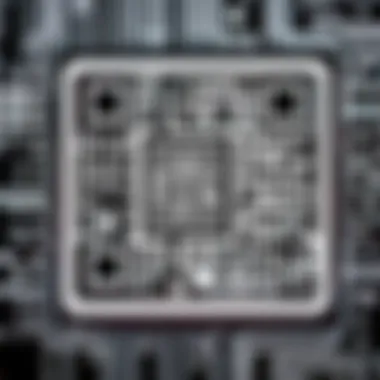

The unique feature of App A is its built-in security checks. This functionality allows users to verify the authenticity of the scanned content before proceeding. While this feature is highly advantageous, it can occasionally slow down the user experience during peak usage times. Nonetheless, it remains a worthwhile option especially for those concerned about security.
App B: Distinct Offerings
App B offers a different angle by emphasizing simplicity and user interface. The layout is intuitive, making it easy for new users to adapt quickly. This enhances overall user engagement, as less tech-savvy individuals can operate it without extensive guidance.
Its distinctive feature is the integration of analytics tools. Users can view how often they scan codes and track their scanning habits over time. While this can be beneficial for managing usage, some may find it an unnecessary addition if they prefer a straightforward scanning experience.
App C: User-Focused Design
App C is designed with the user experience in mind. The focus on accessibility is evident, making it suitable for a wider audience, including those with disabilities. Its clean design layout aids in smoother navigation and usability.
A unique aspect is its voice command feature, which allows users to scan codes hands-free. This is particularly helpful in situations where holding a device is inconvenient. However, some users have reported issues with accuracy under certain conditions, which can limit its reliability in critical situations.
User Ratings and Feedback
User ratings provide valuable insight into the effectiveness of these applications. Typically, feedback revolves around the speed of scanning, ease of use, and the presence of ads within free versions.
On platforms like Reddit and various app stores, reviews often highlight how each app meets their scanning needs or fails due to bugs or security concerns. Users consistently appreciate those apps that provide a blend of simplicity and advanced features, like App A's security checks or App B's analytical tools. Ultimately, the choice of application might depend on individual user preferences and specific needs.
Potential Limitations of Free QR Scanners
When using free QR scanner applications, it is crucial to acknowledge the potential limitations that come with them. While these apps serve a significant purpose in decoding QR codes, their functionalities may not always meet the demands of every user. Understanding these limitations allows users to weigh the benefits against the drawbacks, ensuring they select the most suitable QR scanning solution for their needs.
Common Drawbacks
- Limited Features: Many free QR scanner apps lack advanced features that are available in premium options. Users may find themselves missing out on functionalities like batch scanning or history tracking.
- Ad Intrusion: Free versions of apps often come with advertisements. These ads can be distracting and may negatively impact the user experience, leading to frustration during scanning.
- Data Privacy Concerns: Some free QR scanners may collect user data, raising issues regarding privacy. Users might unknowingly provide their information that can be misused, affecting their security.
- Inconsistent Performance: The efficacy of free QR scanners can vary significantly. Factors such as scanning speed, accuracy, and reliability may not be consistent, causing user dissatisfaction during critical moments.
- Compatibility Issues: Not all free apps integrate well with other software or systems. This can limit their use in professional or niche environments where seamless compatibility is necessary.
"Assessing the trade-offs between free and paid applications is essential for making informed choices."
Understanding these drawbacks is important for potential users. A careful assessment of what each application offers in terms of features and performance can guide users towards the right choices.
Alternatives for Advanced Needs
For those who require more than what free QR scanners can offer, there are various alternatives. Considering paid options might be the best route for advanced users or professionals who need enhanced features. Each of these alternatives brings specific advantages:
- Lynq: This application offers features like tracking scan history, customized QR code creation, and team sharing options.
- QR Code Reader Pro: Known for its fast scanning technology, it also supports batch scanning and is equipped with a built-in security check for URLs.
- QRbot: It combines QR scanning with a wallet feature, allowing users to store codes securely. It also includes detailed analytics for business use.
Security Considerations
In the realm of free QR scanners, security stands as a paramount concern for users. Given the ease with which QR codes can be generated and manipulated, it is vital to understand the underlying risks of using these applications. This section will dissect the potential security vulnerabilities intrinsic to QR code scanning and the safeguards users should implement.
Understanding Risks
When utilizing free QR scanner applications, users expose themselves to various risks. One key element is the potential for malicious QR codes. A nefarious individual can create a QR code that directs users to fraudulent websites or initiates harmful downloads. Users may inadvertently divulge personal information or compromise their devices by scanning such codes. Additionally, many free applications do not encrypt data effectively, which can leave user information vulnerable to interception.
It is crucial to recognize that while scanning a QR code might seem harmless, the destination it leads to could be treacherous. Not all scanners offer the same level of protection. A lack of proper security measures can result in data theft, malware installation, or exposure to phishing schemes. Users should remain vigilant and aware of these potential hazards.
Best Practices for Safe Scanning
To enhance security while using free QR scanners, users can adopt several best practices:


- Install Trusted Applications: Choose QR scanners from reputable developers. Research app reviews and ratings before downloading. Applications like Kaspersky QR Scanner and NeoReader have established a track record for safety.
- Check URLs Before Clicking: After scanning, monitor the displayed URL. Ensure it aligns with expected outcomes. Double-check for any signs of deception, such as misspelled domain names.
- Avoid Personal Information Sharing: Be cautious when asked to enter personal data after scanning a QR code. Legitimate services typically do not require sensitive information just to access content.
- Utilize Antivirus Software: Keep your device protected with updated antivirus software. This adds a layer of security against potential threats.
- Stay Updated on App Features: Frequently check for updates to the application, as developers often patch known vulnerabilities.
Implementing these best practices can considerably reduce the risks associated with scanning QR codes on Android devices. By being proactive, users can enhance their digital security in this increasingly interconnected environment.
Security in QR scanning is not just about the technology but also about User vigilance and awareness.
By understanding the risks and employing these best practices, users can navigate the world of QR scanning more safely. This will not only protect their devices but also offer peace of mind in an evolving digital landscape.
Integration with Other Applications
The integration of QR scanners with other applications is a key aspect in enhancing user functionality. This capability allows for a seamless experience when using QR codes for various purposes in everyday life. Users can leverage the strengths of different applications when they work in concert. They can improve productivity and efficiency when their tools are compatible with one another.
One notable area of integration is with wallets and payment systems. Many users rely on digital wallets such as Google Pay or PayPal. These platforms allow users to make financial transactions easily. When QR scanners can link directly with these payment systems, the process becomes streamlined. You can simply scan a QR code at checkout, and the payment is processed automatically. This saves time and reduces the need for cash or card transactions. Moreover, it is important to consider that not all QR scanner apps support all types of wallets. This makes it crucial for users to select apps that work with their preferred payment method.
Additionally, QR scanners can facilitate marketing and promotional strategies. Businesses often employ QR codes to engage customers. An effective scanner can link directly to marketing applications or social media platforms. This allows users to receive special offers, access promotions, or join loyalty programs without hassle. Businesses benefit from enhanced customer interaction and insights into user behavior. When a QR scanner supports this integration, it can significantly elevate its usefulness.
In summary, the ability of QR scanners to work with other applications enhances their overall value. Users should look for scanners that integrate well with their wallet systems or marketing platforms to maximize their utility. This focus on integration is critical, especially in a landscape where efficiency and convenience have become paramount.
Future Trends in QR Scanning Technology
As QR codes continue to evolve, staying informed about future trends in QR scanning technology is vital. The advancements in technology can significantly change how users interact with QR codes, enhancing usability and security. Understanding these trends can aid users in selecting applications that not only meet their current needs but also anticipate future requirements. Here are key elements to consider when discussing future trends in QR scanning technology:
- Increased Integration: Users will likely see greater integration with other technologies such as augmented reality, machine learning, and NFC (Near Field Communication). This integration may allow for richer user experiences and more interactive applications.
- Enhanced Security Measures: With growing concerns regarding privacy and data security, future QR scanners must implement better security protocols. This can include end-to-end encryption and advanced checks for malicious content.
- Broader Use Cases: Future QR scanning technology can expand beyond simple URL redirection to more complex interactions, such as initiating transactions or accessing secure content.
Technological Advancements to Watch
Several technological advancements are emerging that could reshape the QR scanning landscape:
- Augmented Reality (AR): AR capabilities may allow users to scan QR codes and receive enhanced information overlaid in their environment. This could transform shopping experiences, educational tools, and more.
- Machine Learning Algorithms: These algorithms can optimize scanning accuracy and speed. They may also recognize and learn from user behavior to offer better context-aware recommendations based on user preferences.
- Blockchain Technology: QR codes may leverage blockchain for secure transactions and verification processes. This could greatly enhance consumer trust when using QR codes for payments or identity verification.
Potential Developments in User Interaction
The relationship between users and QR codes is expected to deepen with some potential developments:
- Personalization: Future applications may offer personalized experiences by analyzing users' scanning habits and recommending content or products based on their preferences.
- Seamless Payment Systems: User interaction could also involve direct transactions through scanning, promoting frictionless payment solutions. More apps may integrate QR codes directly with digital wallets for quicker payments.
- Context-Sensitive Content: Applications might analyze the location and context to provide tailored content when users scan a code. This can be valuable for location-based marketing or providing information relevant to current surroundings.
In summary, understanding these future trends in QR scanning technology provides users with insights into how to choose QR scanning applications that are forward-thinking. Being aware of technological advancements and potential developments in user interaction aids in making informed decisions, not only today but also as QR technology continues to unfold.
Ending and Recommendations
In this digital age, QR codes have transformed how we interact with information and services. The accessibility of free QR scanners on Android devices has made it easier for users to utilize this technology in their daily lives. This article highlights various aspects of QR scanning applications, emphasizing the need for informed choices.
When choosing a QR scanner, it is essential to consider certain factors that directly influence user experience. Performance, security, interface design, and additional capabilities are primary elements that can determine the effectiveness of an application. Users should assess how these factors align with their specific requirements, be it for personal use or business needs.
Moreover, given the emerging trends in technology, keeping an eye on the future developments of QR scanning can provide insights into where the market is headed. Staying informed about advancements can help users leverage new features that enhance scanning efficiency and security. By prioritizing these considerations, users can make better choices that suit their unique situations, ensuring they get the best from their selected application without compromising on quality or security.
“Choose wisely, for the utility of a QR scanner is not merely in its ability to scan, but in how it integrates into your life and meets your needs.”
Recap of Key Points
- Free QR scanners for Android offer various functionalities that cater to different user needs.
- Key considerations include scanning speed, interface quality, and security measures.
- Understanding technological trends can help anticipate future advancements in QR scanning.
- Recommendations emphasize evaluating personal requirements when selecting an application.
Final Recommendations for Users
- Evaluate Your Needs: Before downloading any QR scanner, consider what features are most important to you, be it scanning speed or security.
- Read User Reviews: Scrutinize user ratings and feedback to gauge the performance and reliability of an app.
- Check for Updates: Ensure that the application receives regular updates, which can indicate a commitment to security and improvement.
- Consider Alternatives: If you find that a free scanner does not meet your needs, explore paid options with advanced features.
By applying these recommendations, users can ensure they select a QR scanner that aligns with their requirements, ultimately enhancing their overall experience.



