Free Computer Drawing Tools: A Digital Artist's Guide


Intro
Digital art has transformed the landscapes of creativity, allowing artists to express themselves with unparalleled tools and techniques. With the advance of technology, many software options are available to help both novice and experienced digital artists. This article covers various free computer drawing applications that aim to harness this potential.
Artists now can utilize a multitude of features and accessibility options. No longer do talent and creativity strictly require high-end, expensive software. Understanding what these applications offer can be crucial in enhancing one’s skills and unlocking creativity.
Here, we will explore key features of these free tools, their respective specifications, and how they compare in performance. This includes an examination of usability, performance, and supportive techniques that these applications provide to assist digital artists in their creative endeavors.
Given the abundance of options, this guide aims to illuminate the nuances that separate one application from another, shedding light on possibilities available to artists of all backgrounds.
Product Overview
Key Features
Free drawing applications have various features that cater to different needs:
- Layering Options: Many drawing tools allow users to work on multiple layers, enabling greater flexibility in adjusting elements within their art without losing previous work.
- Brush Customization: Artists often find tools that allow for extensive brush customization valuable. This lets them create textures and effects that align closely with their artistic vision.
- Color Palettes: The ability to personalize color palettes simplifies the process of selecting hues and shades, enhancing productivity and creativity.
- File Compatibility: Supporting multiple file formats is essential for digital artists who may want to export their work to different software or platforms.
- Community Resources: Some applications provide forums and guides to help users learn new techniques and share feedback with peers.
Specifications
Different applications may have unique specifications that influence their appeal:
- System Requirements: A well-optimized application ensures that it runs smoothly across various devices. For instance, tools like Krita require modest hardware but offer professional-grade quality.
- User Interface Design: Clarity in the user interface can significantly affect usability, making it easier to access tools and features needed during the creative process.
- Device Compatibility: Software such as Autodesk SketchBook supports devices ranging from PCs to tablets, providing convenience for artists who like to switch between devices.
Performance Analysis
Speed and Efficiency
Performance can be a determining factor for user satisfaction. A responsive application is crucial, especially when creating intricate designs. For example, the software should handle brushes and layers without lag, preserving the artist's workflow. Applications that utilize GPU acceleration often outperform others in smooth rendering.
Battery Life
For artists working on mobile devices, battery life becomes an essential consideration. Applications such as Medibang Paint are known for their efficient use of battery, allowing users to draw for extended periods without frequent recharging.
In summary, free computer drawing applications provide diverse options for digital artists. Assessing features, performance, and efficacy can assist artists in selecting the right tools conducive to their artistic growth. By exploring these resources, creative individuals can enhance their artistic endeavors with accessible technology.
Preamble to Free Computer Drawing
The realm of digital art has expanded significantly, opening doors for many aspiring artists. Free computer drawing offers a vast array of tools and techniques, making creative expression accessible to everyone, regardless of their financial ability. This section serves as a foundation to understand the nuances of computer drawing and the importance of free resources.
Defining Computer Drawing
Computer drawing involves creating images or illustrations using digital tools on a computer. This process can range from simple sketches to detailed artwork that mimics traditional media. Digital artists utilize software designed for drawing, allowing them to manipulate colors, lines, and shapes with precision. The advantage of computer drawing lies in its flexibility; artists can easily undo mistakes, layer elements, and experiment with various techniques.
Defining this medium helps clarify how it blends artistry with technology. It is not just a reproduction of traditional drawing techniques; it often introduces its own unique methods. Understanding this distinction allows artists to harness the full potential of digital drawing tools.
The Importance of Free Tools
Free tools play a critical role in democratizing digital art. Many individuals dream of becoming artists but face barriers, such as the high cost of professional software. Free drawing applications level the playing field, allowing emerging artists to explore their creativity without financial strain.
These tools often come with robust features that compete with paid software. This availability encourages experimentation and fosters skill development among novice users. Moreover, free resources support diverse artistic communities. Artists can share techniques, critiques, and inspiration without the constraints of monetary investment.
The increasing number of free tools also spurs innovation in the industry. Developers are incentivized to improve their products to attract and retain users. This dynamic leads to continuous evolution and selection that benefits all artists, whether they are hobbyists or professionals."
The Evolution of Digital Drawing Software
The advancement of digital drawing software reflects significant changes in technology and the way artists create. Understanding the evolution of these tools is crucial for grasping how they shape artistic expression today. As various software options emerge, their features and usability evolve. This section explores how digital drawing software has developed from its basic roots to the sophisticated applications available now. The analysis of this evolution provides insight into the growing accessibility of digital art, catering to a broader audience of artists.
From Basic Programs to Advanced Applications
In the early phases of digital drawing, software was limited and often simple. Programs like Microsoft Paint served basic functions, allowing users to create rudimentary images. As technology progressed, software like Adobe Photoshop introduced complex features including layering, blending modes, and a variety of brushes. This shift marked a turning point in the capabilities of digital art tools. These advanced applications provided artists with more flexibility and options.
The transition also meant that artists could work in a non-destructive way, allowing them to make changes without losing earlier versions of their work. For example, the introduction of layers allowed artists to separate different elements of their drawing. Likewise, the ability to customize brushes provided a unique touch to their artwork, enhancing the creative experience. Many free options, such as Krita and GIMP, now offer similar features, allowing artists to work on professional-grade projects without the associated costs.


Trends in Digital Art Software Development
The trends in digital art software development highlight the demand for more intuitive and powerful tools. Current software is not only designed for seasoned professionals but also caters to beginners. This inclusivity is shown through user-friendly interfaces that simplify complex functionalities. For instance, applications now often include tutorials and tools that assist new artists in navigating the software more easily.
In addition, cloud technology is changing the landscape. Artists can now save their projects online, facilitating collaboration and access from different devices. Software like MediBang Paint allows multiple users to work on the same project in real time, bridging geographical gaps.
Furthermore, the rise of tablets and stylus technology introduces natural drawing experiences tailored to artists. Pressure sensitivity allows for varied strokes, enhancing the feeling of traditional drawing while still using digital tools.
Overview of Popular Free Drawing Software
In the world of digital art, the variety of available drawing software can be overwhelming. Understanding the landscape of free drawing software is crucial for both beginners and experienced artists alike. Selecting the right software can enhance creativity, streamline workflows, and provide access to powerful tools without financial barriers.
Free drawing software typically features user-friendly interfaces, diverse tools, and capabilities that cater to a wide range of artistic styles. These applications often offer features that rival paid software, making them a viable option for cost-conscious users. Furthermore, these tools lower entry barriers in the digital art space.
When exploring free drawing programs, it is important to consider aspects like usability, available features, and community support. Each software has its strengths and weaknesses. Therefore, identifying the right fit can significantly impact an artist's productivity and enjoyment.
"Choosing the right software can inspire new creations and mold your artistic journey."
GIMP: A Powerful Alternative to Professional Software
GIMP, or GNU Image Manipulation Program, stands out as a robust alternative to commercial software like Adobe Photoshop. This application offers comprehensive image editing and drawing tools. It supports a wide array of file formats, making it suitable for various projects.
Features include extensive brush options, customizable interface, and layer management. Users enjoy capabilities such as advanced selection tools, filters, and plugins, which expand GIMP’s functionality.
While GIMP might have a steeper learning curve for beginners, many users appreciate its flexibility. Available on multiple platforms, it allows artists to produce professional-level artwork without the expense.
Inkscape: Vector Graphics Made Simple
Inkscape is another noteworthy tool, particularly for those interested in graphic design and illustration. This vector graphics editor provides artists with the means to create scalable artwork, unlike raster images that can lose quality.
Inkscape supports SVG format, which is ideal for web graphics. Its user-friendly interface includes a collection of drawing tools, shapes, and text options, making it easy to manipulate designs. The software also features layers and clipboard support, which enhance the user experience.
The strong community backing Inkscape ensures continual improvements and plenty of resources for learning. This makes it an excellent choice for both novices and more seasoned illustrators.
Krita: Tailored for Illustrators
Krita is explicitly designed for illustrators and concept artists. It boasts a range of specialized brushes and painting tools, catering to the needs of digital painters. The intuitive layout makes navigation seamless.
Krita provides advanced layer options, including filters, transformations, and blending modes. Additionally, it incorporates features such as mirroring tools, customizable shortcuts, and a user-friendly brush stabilizer. These tools enhance an artist's ability to create fluid and dynamic artwork.
The community surrounding Krita is active and supportive. Their contributions often involve tutorials and resources for beginners, further expanding the software's usability.
MediBang Paint: A Complete Artistic Solution
MediBang Paint is a multifaceted drawing software that is ideal for comic creators and illustrators. Its extensive library of brushes, backgrounds, and fonts sets it apart. This can be a time-saver for artists looking to enhance their productivity.
The program is available on various platforms, allowing artists to work on the same project across multiple devices easily. MediBang Paint also features cloud storage, ensuring projects are accessible anywhere.
Collaboration is one of MediBang's unique points. It allows multiple users to work on a project simultaneously, fostering community and teamwork. This feature is beneficial for artists involved in group projects or those looking for feedback.
Key Features to Consider When Choosing Software
When selecting software for free computer drawing, several key features significantly influence the user experience and overall effectiveness of digital art creation. Understanding these features ensures that artists can maximize their creativity without unnecessary barriers. Choosing the right software can enhance productivity, streamline workflows, and ultimately lead to higher quality artwork. Below are specific considerations that any digital artist should keep in mind.
User Interface and Experience
An intuitive user interface makes a substantial difference in how quickly an artist can adapt to new software. A well-designed interface reduces confusion and allows for a smoother transition between tools and options. The layout and appearance of the software also contribute to how an individual interacts with it. If icons are unclear or menus are cluttered, frustration can rise quickly. Therefore, look for software that offers a clean, organized interface that is easy to navigate.
Moreover, customizable workspace options allow artists to tailor their environment to fit their personal preferences. This functionality can significantly enhance productivity. A positive user experience encourages artists to focus on their creativity rather than wrestling with the software itself.
Tool Variety and Customization
The range of tools available within a drawing application is another crucial factor. Software should offer a variety of brushes, pens, and shapes to support different artistic styles. The presence of customizable tools is equally important. Artists should be able to modify brush sizes, opacity, and blending modes to achieve desired effects. This level of customization fosters a more personal artistic expression.


Furthermore, additional features like layer support, mask functionality, and the ability to create patterns or textures enhance the software's utility. Artists should be aware of how these tools can handle complex projects and support their techniques. Selecting software that allows for both variety and personalization can lead to more satisfying artwork.
Compatibility with Devices
Device compatibility can greatly affect an artist's workflow. Many artists use tablets or styluses for drawing, requiring software that supports these tools for precision and ease of use. It's essential to check whether the drawing software is compatible with different operating systems like Windows, macOS, or Linux, and that it functions effectively on various devices like computers, tablets or even smartphones.
Near the top of the list should be consideration for hardware requirements. A software application that is resource-heavy might not run optimally on less powerful hardware. Make sure to research the specifications needed for smooth functionality before making a decision.
Community Support and Resources
Lastly, the value of community support cannot be overstated. A strong community surrounding software fosters a richer user experience. This can manifest in tutorials, forums, and user-generated resources that provide shared knowledge and assistance. Programs with active communities typically facilitate a quicker learning curve and enable artists to solve problems more efficiently.
Utilizing platforms like Reddit or Facebook can connect users with others who have experience with specific software. Engaging with these communities can provide valuable insights and mentorship opportunities.
Community support is essential for artists, especially those entering the digital world. Access to shared resources can greatly enrich the artistic journey.
Techniques for Effective Computer Drawing
Techniques for effective computer drawing are essential for anyone venturing into digital art. They foster skills that can dramatically improve the quality of artwork. Here, we discuss the fundamental aspects of using digital tools to create visually compelling pieces. Each technique serves distinct purposes yet often overlaps in practice, ensuring a well-rounded approach to digital illustration.
Understanding Digital Tools and Brushes
Digital artists employ a variety of tools and brushes that imitate traditional mediums while offering unique functionalities. Common digital tools include brushes, pencils, pens, and erasers, among others. Each tool has its own characteristics, influencing how strokes appear on the screen.
Understanding the nuances of these tools is critical. For instance, using a soft brush can create smooth gradients, while a hard brush delivers sharp edges, ideal for detailed work. Artists should experiment with settings like size, opacity, and flow to manipulate each tool effectively.
In addition to preset brushes, many applications allow users to create custom brushes tailored to their specific style. This customization enables a unique touch in artwork, setting an artist apart in their work. Artists can find tutorials on YouTube and forums like reddit.com to discover innovative techniques.
Layer Management for Complex Projects
Layer management is a pivotal technique in computer drawing, especially for complex projects. Layers function as individual canvases that stack on top of one another, allowing for parts of the artwork to be edited without affecting the entire image. This capability is particularly useful for making adjustments and experimenting with different elements.
For effective layer management:
- Organize layers logically by naming them descriptively.
- Group related layers together for easier navigation.
- Utilize layer masks for non-destructive editing, allowing artists to hide or reveal portions without permanently altering the original.
Managing layers effectively reduces errors and enhances creativity by facilitating quick alterations. This enables digital artists to work with multiple components freely, resulting in a more cohesive and polished final piece.
Incorporating Texture and Depth
Adding texture and depth elevates digital artwork from flat visuals to engaging pieces that draw the viewer's attention. Texture can be simulated through various techniques, significantly impacting how an artwork is perceived. By understanding the use of different brushes and patterns, digital artists can create surfaces that feel tangible.
For depth, artists often employ techniques like:
- Overlapping elements to create a sense of distance.
- Shading and highlighting to define forms and add dimension.
- Using textures like paper grain or fabric patterns to enrich the visual experience.
Moreover, integrating texture and depth can aid in storytelling within artwork, guiding the viewer's eye across the piece. This dual focus on visual interest and narrative adds layers to an artwork, making it more compelling.
Effective digital drawing incorporates these techniques, allowing artists to express their visions while honing their skills in the digital medium. Each technique contributes to the final artwork, showcasing the artist's intent and creativity.
Building a Unique Artistic Style
Developing a unique artistic style is a significant aspect of computer drawing that differentiates one artist from another. It not only reflects the artist's personality but also communicates their artistic voice. A distinctive style can attract a specific audience and create more engagement with their work. Artists often gain recognition and opportunities through their unique expressions, making it crucial to explore and build upon personal preferences and influences.
Creating a personal style encompasses various elements. It begins with understanding one’s influences, which could span from nature, personal experiences to the works of other artists. This is complemented by technical skills, which can be enhanced through continual practice. By honing the necessary drawing techniques and familiarizing oneself with digital tools, artists can better express their ideas. This mastery enables them to incorporate their individuality in a way that feels authentic.
Additionally, experimenting with different techniques and mediums can significantly influence the evolving nature of one’s style. Embracing mistakes and unexpected outcomes can often lead to unique results that one might not have envisioned initially. Thus, the act of exploration itself becomes a cornerstone in building a distinct artistic voice.
"Innovation is born from experimentation. The process of art is as important as the final piece."
Experimentation and Practice
It is essential for artists to engage in consistent experimentation and practice. Learning how different tools and techniques interact can reveal new possibilities in digital illustration. Using various software features, such as blending modes or brush settings, allows artists to discover innovative ways to apply their techniques. Experimentation is not merely about creating; it is also about expanding skillsets and grasping the full potential of available tools.
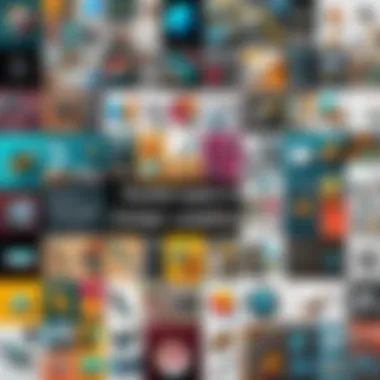

When practicing, artists should consider setting specific goals for each session. This could range from mastering a new brush to replicating a complex style. It is helpful to maintain a sketchbook or digital folder where artists can document their progress. Regular reflection on these works allows them to analyze what techniques resonate most. Through persistent practice, not only do artists refine their skill but also incrementally shift toward developing a cohesive style.
Analyzing Styles of Established Artists
Another effective method to cultivate a unique artistic style involves analyzing the works of established artists. By observing their techniques, color palettes, and compositions, aspiring artists can gain insight into how to convey emotion and narrative through visual means. This observation should be more than surface-level; understanding the underlying techniques and motivations can provide valuable lessons.
Artists often benefit from breaking down the works of those they admire. They can identify elements that resonate with their personal taste and experiment with integrating similar techniques into their work. However, it is crucial to avoid imitation and instead allow these analyses to inspire originality. Balancing inspiration with individual expression ensures that the artist’s voice remains authentic while growing their style.
Here are some key considerations when analyzing others’ styles:
- Identify recurring themes and subject matter.
- Examine their color usage and emotional impact.
- Note the pacing and flow of their compositions.
- Understand the context in which the artist was creating.
In summary, building a unique artistic style is a journey of experimentation, practice, and thoughtful exploration of others’ work. By being open to new experiences and consistently seeking improvement, artists can develop their voice and contribute uniquely to the digital art community.
Exporting and Sharing Digital Artwork
Exporting and sharing digital artwork is a crucial aspect of the creative process for digital artists. It ensures that the art created using various software is accessible for presentation, distribution, and collaboration. This section delves into file formats and best practices that can enhance the visibility and usability of digital art.
File Formats: What You Need to Know
When it comes to exporting artwork, selecting the right file format is essential. Different formats serve specific purposes and can affect the quality, size, and usability of the artwork. Here are some key file formats that every digital artist should know:
- JPEG: A popular format for web images due to its small file size and acceptable quality for photographs and realistic art.
- PNG: Great for images requiring transparency. It is lossless which means it maintains image quality.
- GIF: Useful for simple animations or images with limited colors. Its small size makes it suitable for web use.
- TIFF: Preferred for high-quality images, especially in printing. However, it tends to have larger file sizes.
- SVG: Ideal for vector graphics and allows for scaling without loss of quality. It is particularly beneficial for logos, illustrations, and icons.
Understanding these formats is crucial for ensuring your artwork is displayed correctly and retains its quality across different platforms.
Best Practices for Online Sharing
Sharing artwork online requires more than just exporting it correctly. Adhering to best practices can significantly impact how your work is perceived and disseminated. Here are several strategies to consider:
- Utilize Watermarks: Protect your artwork from unauthorized use by adding a subtle watermark. This can help maintain your brand identity while discouraging misuse.
- Optimize for Web: Before uploading, compress files to reduce loading times without losing significant quality. Tools like TinyPNG can assist with this task.
- Choose the Right Platform: Select platforms that align with your artistic goals. Websites like DeviantArt, Behance, and ArtStation are popular among artists for showcasing portfolios.
- Engage with the Community: Participate in discussions on platforms such as Reddit or Facebook groups that cater to artists. Building relationships can foster collaboration and increase visibility.
- Provide Context: When sharing, include descriptions or stories that provide context about your artwork. This can enhance engagement and give viewers a deeper understanding of your creative process.
Following these practices not only enhances visibility but also helps in building a professional reputation in the digital art community.
Future of Free Computer Drawing Tools
The digital art world is rapidly evolving. As new technologies emerge, free computer drawing tools are adapting to meet the demands of modern digital artists. The importance of this topic lies in understanding how these advancements can benefit artists of all levels. Additionally, it shines a light on the considerations one should take into account when exploring these future tools.
Emerging Technologies and Trends
Emerging technologies play a crucial role in shaping the future of free computer drawing tools. One significant trend is the integration of artificial intelligence, which can enhance the drawing process by offering real-time suggestions and corrections. AI-assisted drawing applications analyze user input and provide features like smart brushes that adapt to the artist's style. Another trend is the incorporation of virtual reality. With VR, artists can immerse themselves in a 3D creative space, adding a new dimension to their art. This technology allows for dynamic character movements and interactive environments, paving the way for a more engaging art creation process.
Moreover, cloud computing is becoming increasingly prevalent in this arena. It allows artists to access their projects from any device, ensuring greater flexibility and collaboration possibilities. With cloud platforms, artists can work on the same project simultaneously, exchange ideas, and provide feedback instantly. Tools like Microsoft’s OneDrive and Google Drive are just beginning to scratch the surface of what collaborative art creation can achieve.
In summary, as technology progresses, artists should keep an eye on these trends. Understanding how they can leverage new tools will lead to more innovative and efficient workflows.
The Role of Community in Software Development
Community plays a vital role in the ongoing development of free computer drawing tools. Open-source software relies on contributions from users around the world. This collaborative approach fosters a culture of innovation and rapid improvement. Developers often base their updates and new features on user feedback, creating software that truly meets the artist's needs. An example of this is GIMP, which benefits from a large user community that contributes plugins and tutorials.
Engaging with community forums provides artists a platform to share techniques, tips, and resources. Websites like Reddit and Facebook host groups dedicated to digital art, where users can obtain advice and support. This collective knowledge enhances the experience of using free drawing software.
Furthermore, community-driven initiatives can also support the creation of educational content. Artists can access a wealth of resources, from video tutorials to written guides, directly from fellow users. These shared materials can significantly reduce the learning curve associated with new software.
In essence, community involvement is essential for the growth and enhancement of free computer drawing tools. It creates an environment where users can continuously adapt and refine their artistic skills. Artists should actively participate in these communities to maximize their potential in digital art.
Epilogue
In any exploration of digital artistry, concluding with a reflection on free computer drawing tools is essential. This section emphasizes their significance for artists at various levels, from novices to seasoned professionals. The conclusion serves to synthesize the data presented throughout the article, ensuring that the reader leaves with a stronger insight into the various aspects discussed. It is crucial to highlight the affordability and accessibility of these tools that democratize the art-making process.
Free drawing software enables artists to express their creativity without the financial burden that can often accompany high-end programs. This fosters an environment where budding artists feel empowered to explore their passions and develop their skills.
Final Thoughts on Free Computer Drawing
Free computer drawing is not just about acquiring tools; it is about the liberation to create. When an artist has access to resources that do not drain their finances, they can dedicate their time and energy to honing their craft.
The tools discussed in this article, such as GIMP and Krita, provide robust functionalities often rivaling paid software. Each program serves a unique niche, catering to diverse artistic preferences and methods. Moreover, understanding file formats and best practices for sharing can significantly enhance an artist's outreach and engagement.
The continuous evolution of technology hints at exciting changes in the landscape of digital artistry. Emerging platforms will likely offer enhanced functionalities, greater user-friendliness, and of course, compelling advancements that promise to reshape the creative process. Embracing these developments will allow artists to push boundaries and explore uncharted territories in their artistic journeys.



