Exploring Chrome and Android: A Detailed Analysis


Intro
In today's digital landscape, platforms such as the Chrome browser and the Android operating system play crucial roles in shaping our online experiences. Their development has transformed how users access information and interact with technology. This article aims to offer an in-depth exploration of these platforms, emphasizing their unique features, performance metrics, and implications for both developers and everyday users.
Product Overview
Key Features
Chrome browser and Android OS each have distinctive features that set them apart in the tech ecosystem.
Chrome Browser:
- User-friendly interface which enhances navigation
- Powerful extensions and apps that improve functionality
- Integrated Google services, enhancing productivity
- Frequent updates ensure security and performance
Android Operating System:
- Open-source nature allows flexibility for device manufacturers
- Wide range of applications available on the Google Play Store
- Customizable user interface, letting users personalize their experience
- Strong integration with Google services and cloud computing
Specifications
Chrome Browser:
- Supports all major web standards
- Multi-platform availability (Windows, macOS, Linux, iOS, Android)
- Incognito mode for private browsing
- Sync feature for seamless experience across devices
Android Operating System:
- Powered by Linux kernel
- Supports a variety of hardware configurations
- Versions are regularly updated (latest being Android 13)
Performance Analysis
Speed and Efficiency
When it comes to performance, both Chrome and Android deliver impressive speed and efficiency. The Chrome browser is known for its fast loading times and efficient resource management. Its V8 JavaScript engine optimizes performance, making internet browsing smooth. In testing, independent evaluations have shown it consistently outperforms competing browsers in speed.
Android OS, on the other hand, is engineered for efficiency on mobile devices. It optimizes battery usage while maintaining performance, making it an ideal platform for smartphones and tablets. Recent updates have focused on reducing resource consumption, leading to smoother multitasking and lower latency.
Battery Life
Battery life is a critical aspect for mobile platforms like Android. Devices running Android are designed to extend battery longevity while providing rich functionality. Google's adaptive battery technology learns app usage patterns to conserve power where necessary.
In contrast, the Chrome browser's energy consumption relates to the hardware it runs on and its resource-intensive processes, particularly when multiple tabs are active. Optimizations are continually made to reduce the overall impact on system resources and battery life.
"Understanding the nuances of both the Chrome browser and Android is essential for anyone engaged in today's tech-intensive environment."
By focusing on these platforms, users can better navigate the digital world and leverage technology to its full potential.
Prologue to Major Technological Platforms
Understanding major technological platforms provides critical insights into how we interact with technology today. These platforms, like the Chrome browser and the Android operating system, shape our digital experiences. They influence everything from how we access information to how we communicate and work.
The relevance of understanding these platforms extends far beyond mere user functionality. For tech enthusiasts and developers alike, a detailed examination unveils the architecture behind these technologies. Being knowledgeable about these platforms also aids in making informed decisions regarding the tools and services we utilize in both personal and professional settings.
Defining Platforms in the Tech Landscape
In the context of technology, a platform is typically defined as a foundation upon which various applications can be built. This can include both hardware and software frameworks. The Chrome browser serves as a platform for web applications, while Android provides a comprehensive environment for mobile applications. By defining platforms in this way, we can see how they serve as essential ecosystems fostering innovation and interoperability.


As technology continues to evolve, platforms must adapt to emerging trends and user demands. Whether it is integrating artificial intelligence or enhancing security measures, platforms are crucial to the landscape of modern technology.
Significance of Browsers and Operating Systems
Browsers and operating systems serve distinct yet interconnected roles in the technological ecosystem. Browsers like Chrome are essential for navigating the Internet, offering users access to a vast array of information. The user experience in a browser can significantly affect productivity and satisfaction. For instance, features such as tab management, bookmarking, and security settings play a vital role in daily tasks.
On the other hand, operating systems like Android provide the critical infrastructure necessary for devices to run applications smoothly. The Android operating system supports a diverse range of devices, from smartphones to tablets, enabling users to leverage applications designed for their specific needs.
Together, these platforms not only enhance user experiences but also offer significant implications for developers. Understanding their dynamics helps in making strategic choices when designing applications or software solutions. Ultimately, the importance of these platforms cannot be overstated, as they are central to our daily interactions with technology.
Overview of the Chrome Browser
The Chrome Browser stands as a pivotal element in the landscape of web technology. Its significance is underscored by its unparalleled popularity and extensive functionality, appealing to a wide audience from casual users to dedicated tech enthusiasts. Chrome serves not just as a gateway to the internet but as a robust platform that enhances user experiences through various features and a seamless interface.
Origins and Development History
Google Chrome was launched in September 2008. The development began in 2006, prioritizing speed, security, and simplicity. Built on the open-source Chromium project, Chrome rapidly gained traction. Its non-standard way of handling web pages, which includes sandboxing technologies, allowed for enhanced security against malicious software. This focus attracted a large user base, prompting regular updates that catered to evolving needs.
Architectural Framework of Chrome
The architectural framework of Chrome is largely focused on speed and security. Chrome employs a multi-process architecture, isolating different tabs into separate processes. This design choice prevents a single point of failure; if one tab crashes, others remain unaffected. Additionally, it uses a rendering engine called Blink, which executes web pages swiftly and efficiently. This architecture is central to its performance, making it a frontrunner among its competitors.
Key Features and Functionalities
User Interface Design
The user interface of Chrome is minimalistic and intuitive. This design philosophy targets ease of use. For example, the Omnibox, which combines the address and search bar, simplifies navigation by allowing users to enter URLs or search terms in one place. This key characteristic enhances user engagement, making it a popular choice among users of various technical abilities. Furthermore, the clear layout reduces clutter, allowing for more space for viewing web content. However, while simplicity appeals to many, some advanced users find the lack of customization options limiting.
Security Protocols
Security is a cornerstone of Chrome's design. One notable feature is the integrated Safe Browsing technology that warns users about phishing and malware sites. This proactive measure makes Chrome a preferred selection for security-conscious users. In addition, frequent updates ensure that the browser stays ahead of emerging threats. However, some users criticize privacy concerns, as Google’s data collection methods are integral to enhancing security but raise questions about user data handling.
Extensions and Customization Options
Chrome's extension ecosystem is another vital aspect. The Chrome Web Store offers thousands of extensions that allow users to customize their browser experience significantly. This capability enriches productivity and enhances usability for different tasks such as ad-blocking or language translation. The ease of installing these extensions contributes to Chrome's popularity, as users can tailor their environment to suit personal preferences. However, excessive reliance on extensions can lead to performance issues, which is a consideration users must evaluate.
The Android Operating System Explored
The Android operating system is pivotal within the landscape of mobile technology. It powers a significant share of smartphones globally, thus facilitating ongoing connectivity and access to myriad applications. Understanding Android is essential for both users and developers as it shapes the way we interact with technology. Android offers flexibility, allowing various manufacturers to adapt it to their hardware. This versatility contributes to the OS's widespread adoption and continual evolution.
Evolution from Initial Release to Present Day
Launched in 2008, Android began as a niche product. It quickly gained traction and became an open-source platform, promoting collaboration among developers. Over the years, significant updates have introduced advancements like improved user interfaces and expanded application capabilities. Each iteration has brought unique features, resulting in a rich ecosystem constrained by the diverse nature of devices. Today, Android's various versions are identified by dessert-themed codenames, each representing a milestone in its development. For example, Android 11 has incorporated enhanced privacy features and improved notification management, showcasing its responsiveness to user needs.
Underlying Architecture of Android
Android's architecture functions on a layered system that ensures compatibility and performance. At its core is the Linux kernel, which manages hardware and system resources. Above this layer, the Android Runtime (ART) runs applications via a combination of core libraries and a virtual machine. Each application operates in a sandbox, providing a secure environment that prevents one app from interfering with another. This design choice enhances stability and security. Furthermore, libraries such as WebKit and OpenGL offer developers tools to create rich user experiences. This architectural framework underpins Android's interoperability with various devices and services.
Core Features of Android OS
User Experience and Interface
The user experience on Android has been crafted to prioritize simplicity and intuitiveness. The home screen can be customized with widgets and shortcuts, allowing users to access information quickly. A notable characteristic is the use of gestures and touch commands, which improve navigation. For instance, multi-tasking features like split-screen view enhance productivity, making it a compelling option for work. One unique aspect of the interface is the notification shade—providing instant access to messages and settings. This feature can also lead to information overload if not managed properly.
Application Ecosystem
Android boasts a thriving application ecosystem, primarily centered around the Google Play Store. This platform offers a vast selection of apps across diverse categories. The key characteristic of this ecosystem is its openness—developers can publish apps without stringent restrictions, fostering creativity. One distinguishing feature is the availability of both free and paid apps, giving users various choices based on their needs. However, this open nature can lead to security risks, as malicious apps may surface. Users need to exercise caution when downloading from third-party sources.
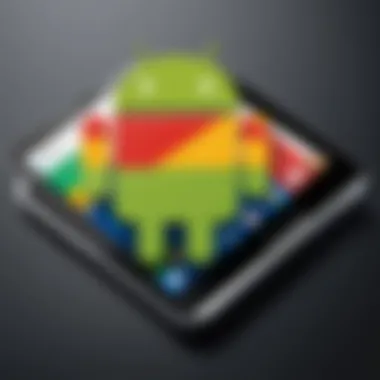

Security Measures and Updates
Android has robust security measures aimed at protecting user data. Regular updates are deployed to address vulnerabilities and introduce new security features. One notable characteristic is Google Play Protect, which scans apps for threats and ensures their safety. This system operates in the background, providing real-time protection. Despite these efforts, concerns remain about fragmentation—many devices do not receive timely updates, leaving users potentially exposed. Consequently, security depends not only on the operating system but also on device manufacturers to provide frequent updates.
Comparative Analysis: Chrome and Android
The comparative analysis of Chrome and Android serves to highlight the interactions and synergies between these two platforms that dominate the tech landscape. Both systems are integral components of the modern digital experience, yet they cater to different user needs and contexts. This examination considers how they complement each other and enhance user productivity, while also addressing certain aspects of user experience that may differ between the two.
Synchronization of Services
One of the defining features of both Chrome and Android is their ability to synchronize services across devices. Users can sign in to their Google account on Chrome and have immediate access to bookmarks, history, and open tabs from their Android device. This seamless transition allows users to switch effortlessly from one device to another without losing context. This capability not only saves time but also facilitates a cohesive digital environment for users, making it easier to manage tasks.
Through synchronization, users can experience a continuity in service that is crucial in today’s fast-paced world. The functionality is bolstered by Google's cloud infrastructure, which maintains data consistency across various platforms. This integration encourages users to remain loyal to Google’s ecosystem, as the convenience of syncing can be a compelling factor in device and software choices.
User Experience Across Platforms
User experience remains a critical factor in determining the success of any technology. The experience users have on Chrome and Android varies based on the device and the type of tasks being performed. Chrome provides a robust browsing experience characterized by speed and efficiency. Its minimalist interface allows users to focus on content without distractions. This design philosophy is evident in its support for various extensions that further enhance browsing capabilities.
On the other hand, Android offers a versatile platform that is tailored for mobile devices. With a user-friendly interface, it allows for customization that many users appreciate. Users can modify home screens, change widgets, and personalize their experience, which is a distinct advantage over the relatively static experience of browsing on a desktop browser.
Ultimately, user experience is influenced by the context in which each platform is used. Whether on-the-go with Android or on a more stationary setup with Chrome, both platforms provide unique advantages that cater to the diverse needs of users.
Integration of Features and Functionalities
The integration between Chrome and Android extends beyond mere synchronization; it encompasses the intricate functionalities that enhance overall usability. For instance, features such as Google Assistant function seamlessly across devices, allowing users to initiate searches or control smart home devices regardless of whether they are using Chrome on a laptop or Android on a smartphone.
Also, the integration facilitates the use of Progressive Web Apps (PWAs), which are applications that can be accessed through Chrome but operate similarly to native Android apps. This becomes a valuable tool for developers aiming to provide cross-platform experiences without the need for redundant applications.
Both Chrome and Android are built to interact closely with Google services, such as Google Drive and Google Photos, ensuring that users can manage files and media efficiently across applications. This embedded enhancement leads to a more productive environment, allowing users to tap into the strengths of both platforms effectively.
The comparative analysis of Chrome and Android illustrates how interconnectivity and user experience shape technology utilization in daily life.
Implications for Developers
The significance of understanding Chrome and Android platforms extends beyond mere functionality; it is crucial for developers who wish to create effective applications. Each platform offers unique opportunities and challenges that developers must navigate to ensure that their products not only function well but also meet user expectations. The implications for developers encompass various aspects, such as the development practices specific to each platform, best guidelines for app creation, and the diverse programming languages and tools that enhance their productivity.
Development Practices for Chrome Applications
When working on Chrome applications, understanding the architecture and design principles is essential. This includes adhering to best practices for performance optimization. For example, developers must consider resource management, as excessive memory consumption can slow down browser performance. Furthermore, developers should regularly update their applications to ensure compatibility with the latest Chrome updates. This not only improves functionality but also mitigates security vulnerabilities.
Additionally, implementing user-friendly interfaces should be a core focus. Chrome supports a range of extensions that enhance user experience. Therefore, understanding the user interface guidelines provided by Google can help developers create more intuitive and engaging applications.
Android App Development Guidelines
Android app development guidelines are designed to create a cohesive user experience across devices. One crucial guideline is to follow Material Design principles, which help ensure that applications look consistent with other Android apps. Developers must also focus on optimizing their applications for different screen sizes and resolutions.
Multitasking support is another important consideration. Android users often switch between applications, so developers should ensure smooth transitions and data handling when users navigate between apps. This is particularly vital for apps that rely heavily on connectivity, like social media apps.
Programming Languages and Tools
Java and Kotlin for Android
Java and Kotlin are the primary languages used for Android development. Java has been the traditional choice, being robust and well-documented. However, Kotlin is rapidly gaining popularity due to its modern syntax and features that reduce boilerplate code.
Kotlin's interoperability with Java allows developers to gradually transition existing Java applications to Kotlin without a complete rewrite. This aspect is a key characteristic of Kotlin, making it attractive for both new and seasoned developers. Additionally, Kotlin provides features like null safety, which reduces runtime errors.
However, the choice between Java and Kotlin may depend on project specifics. For example, while Kotlin allows for more concise code, some developers may find the abundance of new features overwhelming, particularly if they are accustomed to Java.


JavaScript for Chrome Extensions
JavaScript plays a fundamental role in the development of Chrome extensions. Its lightweight nature and widespread support make it a preferred choice for developers. JavaScript allows developers to interact with the web and make modifications on the fly, which is crucial for creating responsive and dynamic extensions that enhance user experience.
The unique feature of JavaScript in this context is its asynchronous programming capabilities, allowing developers to run processes in the background without affecting the user interface. While this adds complexity, it significantly enhances performance and responsiveness.
User-Centric Considerations
User-centric considerations have become crucial in the development and utilization of technology. When discussing platforms like the Chrome browser and Android operating system, it is essential to examine how these systems prioritize the needs and preferences of users. By focusing on user concerns, developers can enhance functionality and satisfaction, while users can navigate these platforms with greater ease and security. This section outlines two significant aspects: navigating privacy concerns and maximizing user experience.
Navigating Privacy Concerns
Privacy is a major issue for users today. Both Chrome and Android have taken steps to address this issue. The Chrome browser offers various privacy settings that allow users to control what information they share. Features like Incognito Mode enable browsing without saving history, ensuring a more discreet online experience.
Moreover, Android incorporates multiple layers of security and privacy features. Users can manage app permissions, deciding what each application can access on their device. This scope of control helps users safeguard personal data more effectively. Additionally, Google has consistently updated its privacy policies to enhance user trust.
"Privacy by design" is an approach that is becoming standard for many tech companies, including Google, as they focus on embedding privacy into the core of their products.
Maximizing User Experience
User experience is at the heart of both platforms. Chrome's interface is designed for simplicity and efficiency, allowing users to access the web quickly. Speed is a primary concern, and optimizations regarding loading times contribute positively to user satisfaction.
Customization Options
Customization options play a vital role in improving user experience on both platforms. Chrome allows users to personalize their interface with themes, extensions, and bookmarks. This flexibility makes browsing feel tailored and relevant. For instance, installing a specific extension can enhance productivity by integrating additional tools directly into the browser.
One unique feature of Chrome's customization is the ability to adjust the layout of the bookmarks bar. Users can arrange their most frequently visited sites for easy access. This feature has become a beneficial choice because it can save time.
Accessibility Features
Accessibility features are crucial for creating inclusive platforms. Chrome offers several tools for users with disabilities, such as screen readers and text-to-speech options. These features ensure web accessibility for individuals with visual impairments, fostering an inclusive online environment.
Similarly, Android includes accessibility settings designed to assist users in navigating their devices more easily. Voice commands, magnification options, and subtitle features are notable aspects that enhance usability for all. These accessibility options empower users to engage with content in a manner that suits them best.
The Future of Chrome and Android
The future of the Chrome browser and Android operating system remains a topic of significant interest. Both platforms have influenced user interactions with technology for over a decade. The essence of understanding their future lies in recognizing evolving trends and how these trends can impact users and developers alike.
Emerging Trends to Watch
- Artificial Intelligence Integration: There is a growing emphasis on incorporating artificial intelligence into both Chrome and Android. AI can enhance user experience through personalized suggestions, improved search functionalities, and smarter decision-making processes.
- Increased Focus on Security: As digital threats become more sophisticated, both platforms will allocate more resources to security measures. Expect developments in stable updates, better malware defenses, and robust privacy settings. Users increasingly value safety, influencing future updates.
- Progressive Web Apps (PWAs): The rise of PWAs offers seamless experiences across browsers and devices. For Chrome, this means evolving web applications that act like native apps on Android, creating a unified experience for users.
- 5G Technology Utilization: With the rollout of 5G, both platforms will leverage faster internet speeds. This change will enable richer content, smoother streaming, and a more immersive browsing experience. It also opens doors for new app functionalities.
Projected Enhancements
- Unified Ecosystem: Anticipate a more synchronized experience between Android and Chrome. Google aims to create a seamless transition from using a smartphone to a desktop environment. This integration could mean carrying over activities on multiple devices without interruption.
- Enhanced User Customization: Future updates may include further options for personalizing both Chrome and Android interfaces. Users expect more flexibility in how they interact with their devices. Such customization can increase user satisfaction and engagement.
- Optimized Performance: Both platforms will likely see continued efforts to optimize performance. Updates aimed at improving speed, reducing resource usage, and minimizing latency are vital. A smoother experience contributes to user retention, a key factor for any platform’s longevity.
The landscape of technology is continuously shifting. Chrome and Android must evolve to meet user expectations and technological advancements.
In summary, the future of Chrome and Android holds exciting possibilities. Both platforms must adapt by focusing on user needs, integrating advanced technologies, and ensuring secure and efficient experiences.
Culmination
In this article, we have explored various aspects of the Chrome browser and the Android operating system. The convergence of these two platforms has created a notable impact on how users interact with technology. The conclusion synthesizes diverse elements presented throughout the article, offering insights into their significance.
Summary of Key Takeaways
- Interconnectivity: The seamless integration between Chrome and Android enhances user experience across devices. This continuity allows users to transition between environments effortlessly.
- Developer Implications: Developers must consider the unique characteristics of both platforms. Writing code that supports cross-compatibility remains paramount to reaching broader audiences.
- User Focus: End-users should be aware of customizable features and privacy settings available in these platforms. Understanding how to harness these tools leads to an optimized digital experience.
Final Thoughts on the Platforms’ Impact
Both the Chrome browser and Android operating system have left undeniable marks on the technology landscape. Their contributions to user accessibility, developer workflows, and security standards are critical to the ongoing evolution of digital tools. They embody a blend of innovation and user-centric design, emphasizing the need for adaptability in future technological advancements.
Engaging with Chrome and Android reflects larger trends in tech. Monitoring these platforms can provide insights into possible future developments and societal changes influenced by technology. Overall, both platforms continue to shape the way people connect, work, and navigate the digital world.



