Evaluating Avast Antivirus: Features and Performance
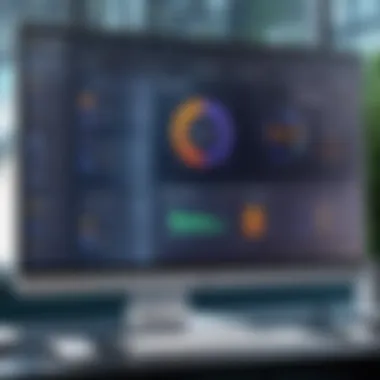

Intro
In the ever-evolving landscape of cybersecurity, selecting the right antivirus software can feel like navigating a minefield. With so many options available, each claiming to offer the best protection, it's crucial to cut through the noise and evaluate not just the features but the actual effectiveness of these tools. In this article, we’re zeroing in on Avast Antivirus, a player that has carved a niche for itself in the realm of digital defense.
Avast boasts a robust lineup of features designed to protect consumers against malware, phishing attacks, and other cyber threats, but how does it stack up against the competition? Moreover, what insights can users glean from real-world experiences? We'll embark on a thorough exploration of Avast's offerings, assessing everything from its basic functionality to its performance in the wild.
Our objective here isn't just to lay out facts and figures, but to provide a nuanced view of what Avast Antivirus represents in today’s digital age. From its key features to an in-depth performance analysis, we will glean insights that help articulate its strengths and weaknesses—paving the way for informed choices for those looking to secure their digital lives.
Stay tuned as we uncover the operating dynamics of Avast Antivirus, helping you to discern whether this software is the antidote to your digital security concerns.
Preamble to Antivirus Software
Antivirus software is to digital devices much like a guardian at the gate. It’s a first line of defense against the barrage of cyber threats lurking in the shadows. As the digital landscape expands, it brings with it new risks — viruses, malware, and spyware among them. Understanding the essence of antivirus solutions becomes not just helpful but essential, particularly for tech-savvy individuals. They not only protect our devices but also safeguard sensitive data, privacy, and overall digital well-being.
The rise of remote work, online banking, and digital entertainment has made understanding antivirus software critical today. What once felt like a problem confined to a select few is now a generalized threat that affects everyone. With cybercriminals enhancing their tactics, equipping devices with effective antivirus is something that no tech enthusiast can afford to neglect.
The Role of Antivirus Solutions
The core role of antivirus solutions is broad yet quite specific. They actively scan, detect, and remove potential threats while providing real-time protection against new and existing threats. The intelligence powering these programs continuously evolves, allowing them to adapt to emerging technologies and threats quickly.
In a nutshell, antivirus solutions serve several key functions:
- Threat Detection: They employ a mix of signature-based and heuristic-based detection techniques to identify malware.
- Real-Time Scanning: Constant monitoring ensures issues get flagged before they become problems.
- System Optimization: Many modern antivirus options scan for performance-enhancing opportunities, ensuring your system isn’t just secure but also efficient.
While the protective shell is paramount, it’s crucial to understand that these solutions come with responsibilities. Users must remain vigilant, too. Antivirus software is not a "set it and forget it" solution; it requires periodic updates and active user participation in safe browsing habits.
Importance of Cybersecurity in Today's World
The importance of cybersecurity can be likened to locking doors and windows in a house. It may seem like a mundane chore, but neglecting it can lead to disastrous consequences. Given the intricate web of today's interconnected world, the stakes are higher than ever.
- Rising Threat Landscape: With data breaches making headlines, criminals are more audacious. Cybersecurity measures, including antivirus software, are crucial responses.
- Data Protection: Personal and financial data is invaluable. Protecting this treasure trove requires robust safeguards.
- Business Reputation: For organizations, a single breach can tarnish reputations built over years, making a potent case for effective cybersecurity.
"In the digital age, cybersecurity isn't just about protecting systems — it's about preserving trust."
Cybersecurity should be seen as a strategic priority, not just a technical necessity. Every click on a link, every email opened adds a layer to this narrative. It underscores the broad realization—whether for personal use or corporate environments—that effective antivirus software and broader cybersecurity measures are indispensable.
Thus, as we venture deeper into assessing the effectiveness of specific antivirus solutions like Avast, understanding the role and importance of antivirus software sets a solid groundwork for evaluating how well they function, their user interface, performance metrics, and their comparative standing against competitors. This groundwork is critical for anyone looking to secure their digital footprint.
Overview of Avast Antivirus
This section is pivotal in understanding the foundational aspects of Avast Antivirus. Its relevance can't be overstated, as it provides a deeper understanding of what makes Avast a popular choice in the crowded space of antivirus solutions. You'll find that knowing the history and essential features aids potential users in discerning whether this software aligns with their specific needs.
History and Background of Avast
Avast has been around for quite some time, first hitting the market in 1988, long before many even understood the threats lurking in the digital shadows. Originally developed in Czechoslovakia, it started as a small project focused on protecting systems from viruses that were becoming more notorious in an increasingly connected world. Over the years, Avast has evolved, adapting to the rapid changes in technology and the types of threats that emerged along the way.
What truly sets Avast apart isn’t just its longevity but also the innovations it introduced. In its early days, it was a shield for home users, but as the cyber threat landscape evolved, so did its offerings. For instance, performances started to be coupled with an array of features designed to enhance the user experience. As a testament to its success, Avast now boasts over 435 million users worldwide, reflecting a move from a niche tool to a significant player in the cybersecurity arena.
Key Features of Avast Antivirus
When discussing Avast Antivirus, the key features are undoubtedly where the rubber meets the road. These elements not only define the effectiveness of Avast but also enhance the overall user experience.
- Comprehensive Malware Protection: At its core, Avast provides robust protection against a variety of malware, including viruses, ransomware, and spyware. Its advanced algorithms help in recognizing and neutralizing threats effectively.
- Real-Time Threat Detection: Always-on protection is a major selling point. Avast’s continuous scanning ensures that any threats are identified immediately rather than waiting for periodic scans, which could leave windows of vulnerability.
- User-Friendly Interface: A clean and intuitive layout is essential for tech-savvy individuals who may not have time to navigate a complicated interface. Avast’s dashboard is designed with simplicity in mind, allowing users to access vital functions with ease.
- Browser Protection: With the rise of phishing attacks, Avast’s browser add-ons protect users while they navigate the web, alerting them to potentially harmful sites.
- Multi-Platform Compatibility: Whether on Windows, macOS, or even mobile devices, Avast provides consistent coverage across various operating systems, making it a versatile choice.
"The essence of effective cybersecurity is not just preventing threats, but empowering users to surf the digital waves safely and confidently."
Evaluating Avast's features doesn't just stop at benefits. Users must also weigh considerations like system resource usage and impact on overall performance. While heavy lifting is necessary for robust security, it shouldn't hog resources to the point of annoyance.


User Experience and Interface
User experience and interface design are integral to the functionality of Avast Antivirus. In the realm of cybersecurity software, how easily a user can navigate the tools and manage settings can often influence the software's effectiveness. An intuitive user experience ensures that even those who might not be particularly tech-savvy can utilize the available features effectively. As we dissect this aspect, we’ll examine the installation process, the interface's navigability, and the overall ease with which users interact with the software.
Ease of Installation and Setup
Setting up antivirus software should not feel like solving a Rubik's Cube — complicated and time-consuming. The installation process of Avast Antivirus has been designed to be as seamless as possible. Upon downloading the software from the official Avast website, users are greeted with a straightforward installation wizard.
- Step-by-Step Prompts: The wizard walks users through each phase, from agreeing to the terms to customizing installation options. Those who prefer a little hand-holding will appreciate the simplicity offered.
- Quick Installation: For those in a rush, Avast provides a 'Typical Installation' option that configures most settings automatically. This might suit individuals just looking to get their system protected without delving into the weeds of customization.
- Post-Installation Directions: Once installed, a brief onboarding guide offers an overview of key features, ensuring users are not left in the dark. This short tutorial paves the way for a more confident exploration of the software.
Easy installation is not just a convenience, it’s a crucial foundation for effective use. If users don’t struggle to install and configure their antivirus, they’re more likely to utilize its features fully, which ultimately enhances their cybersecurity posture.
Navigating the User Interface
Once installed, the activity continues with how users interact with Avast's interface. A visually appealing and practical interface can set a software apart, turning potential headaches into manageable tasks.
- Dashboard Layout: Avast’s main dashboard presents a clean, user-friendly layout. Key features are front and center, easily accessible for quick scans or accessing settings. This eliminates the need to scour through menus, which could disrupt workflow or cause frustration.
- Organization of Features: Features are well-organized into logical categories — from scanning options to various protective tools like firewall and password manager. This organization makes it simple to find what you need without easy getting lost in a maze of functionalities.
- Customization Options: The ability to tailor the appearance and settings enhances personalization. Users can modify their dashboard view according to their preferences, whether it’s having quick access to frequent functions or prioritizing ongoing security alerts.
- Intuitive Controls: The interface employs familiar icons and terms that resonate with users of all levels. For instance, scanning is aptly labeled, minimizing confusion on navigating functionalities.
"A software is only as effective as its usage; if users can’t navigate it comfortably, its value is diminished in practice."
Performance Metrics
Assessing the effectiveness of any antivirus software isn't just about its flashy features or its marketing claims. Performance metrics stand as crucial indicators that help determine an antivirus program's real-world effectiveness. For Avast Antivirus, these metrics play a significant role in providing a clear picture of how well it protects users from an array of cyber threats while maintaining system efficiency.
Effective performance metrics often encompass elements like impact on system performance and detection rates, both vital in ensuring users remain safe without sacrificing the usability of their device. Key considerations here involve the balance between robust detection features and the overall load placed on system resources.
Impact on System Performance
One of the most critical aspects when evaluating Avast Antivirus is how it integrates with existing system resources. Users often buy an antivirus solution to enhance their security, but it’s essential that this solution doesn’t slow down their computers to a crawl. A well-designed antivirus should keep its footprint small while still offering extensive protection.
In particular, the impact on system performance can manifest through metrics such as:
- CPU Usage: During scans or real-time protection, a program that hogs CPU resources can lead to frustratingly sluggish performance.
- Memory Consumption: Avast should manage memory efficiently, ensuring that background services don’t use up too much of that valuable RAM.
- Startup Times: How long does it take a computer to boot up with Avast running in the background? A speedy startup can significantly improve user experience.
Most users appreciate a solution that operates quietly without noticeable disruptions, and Avast works hard to achieve that balance. Anecdotally, some users have noted a minor impact during heavy scans, yet those disruptions seem negligible compared to more invasive competitors.
Detection Rates and Threat Neutralization
Talking about detection rates leads us to the core functionality of antivirus solutions—how effectively does Avast identify and neutralize potential threats? Avast claims impressive detection stats across various testing scenarios, including zero-day attacks and malware. However, it’s crucial to dive deeper into these figures to separate reality from marketing hype.
During comparative assessments, Avast's detection rates are often benchmarked against heavyweights like Norton and Bitdefender. Here are some essential points to keep in mind:
- Real-Time Scanning: The capacity to detect threats as they emerge in real time is vital, especially with the rapid evolution of threats on the web. Avast employs heuristic detection methods, which allow it to catch suspicious activities that traditional signatures might overlook.
- False Positives: Another consideration is not just what Avast catches, but also how often it mistakenly identifies legitimate software as a threat. A high rate of false positives can frustrate users and lead to reduced trust in the software.
- Test Results: Independent testing organizations, like AV-TEST and AV-Comparatives, run comprehensive evaluations on how well antivirus solutions perform under pressure. Avast has shown competitive outcomes, drawing attention for both its proactive measures and efficient threat neutralization.
These performance metrics showcase Avast’s ability to maintain a robust defense while ensuring system performance doesn't take a backside hit.
"In a nutshell, an effective antivirus solution balances protection and performance to secure users without compromising their experience."
Comparative Analysis with Other Antivirus Solutions
When it comes to selecting antivirus software, a comparative analysis is crucial. This section will offer insights into how Avast holds its ground against other major players in the field. By examining Avast alongside industry competitors like Norton, McAfee, and Bitdefender, readers can grasp the nuances that differentiate one solution from another. Such insights are valuable not only for making an informed decision but also for understanding which features matter most based on individual needs.
Avast vs. Norton
Avast and Norton are recognized giants in the realm of antivirus. Both brands have fought tooth and nail to capture consumer interest, but they go about it in different ways. Norton, known for its comprehensive security suite, provides robust features that include identity theft protection and a strong VPN service. The interface of Norton is generally regarded as more user-friendly, especially for less tech-savvy users.
On the flip side, Avast excels in offering a customizable user experience, without overwhelming users with unnecessary features. While Norton prides itself on an all-in-one solution, Avast allows users to tailor their protection and utilize its free version with basic, yet effective safeguards. Both have high detection rates, yet users might find that Avast uses fewer resources, leading to a lighter system impact during day-to-day operation.


"Choosing between Avast and Norton often comes down to personal preference: Do you want a heavier suite that offers everything under the sun or something sleeker with optional add-ons?"
Avast vs. McAfee
Next up in the ring are Avast and McAfee. McAfee's strengths lie in its strong malware detection and excellent identity protection features. Users appreciate McAfee’s ability to scan not just their local devices but also cloud storage, making it versatile for those who rely heavily on online services. However, this higher level of functionality often translates into a more resource-intensive application.
In contrast, Avast tends to place greater emphasis on its ease of use and effective real-time protection. For individuals who find themselves overwhelmed by too many choices, Avast parlays simplicity into its user experience, often scoring points for being straightforward during setup and regular operation. You may notice that the price points also differ greatly between the two, with Avast providing a solid free version, while McAfee tends to lean toward subscription-based models.
Avast vs. Bitdefender
Bitdefender is another heavyweight in the cybersecurity arena. Just like Avast, it prides itself on advanced threat detection capabilities. However, Bitdefender shines in areas like its multi-layer ransomware protection, which many users find appealing. It also has great cloud features, providing some of the best malware detection rates available.
Yet Avast has its own tricks up its sleeve. It offers a respectable range of premium tools all packed into a user-friendly interface. Bitdefender can sometimes seem daunting due to its complex features, making Avast a more approachable option for those who prefer simplicity. In aspects like customer support and community engagement, Avast tends to foster a loyal customer base, benefiting from a communicative online presence, while Bitdefender may not always keep pace in that regard.
In summary, while all three antivirus solutions have their own merits, the right choice often lies in what features resonate with your personal needs and preferences in cybersecurity. Engaging in a comparative analysis is the first step toward finding that perfect fit.
Cost and Value Assessment
When it comes to choosing antivirus software, the cost and value assessment is pivotal. In today's fast-paced digital world, not only do you want effective protection against a myriad of cyber threats, but you also want to ensure that you're getting the most bang for your buck. Understanding the pricing structure and what features come with each level of service can be the difference between a wise investment and a costly mistake. With Avast Antivirus, both the free and paid options provide a range of features that cater to different needs, making it crucial to sift through what these options entail to evaluate overall effectiveness.
Free vs. Paid Versions
Avast Antivirus offers a free version, which can be tempting for users just dipping their toes into cybersecurity. This version provides foundational protection, including basic antivirus functionalities and some level of malware detection. However, relying solely on the free version can be somewhat of a gamble. It may lack essential features such as advanced firewalls, VPN services, and ransomware protection.
On the other hand, the paid version includes a wealth of additional features that can significantly enhance security. For instance:
- Enhanced Malware Detection: Higher detection rates for complex threats.
- Firewall Protection: Helps control inbound and outbound traffic to block unauthorized access.
- VPN Services: Secures online activities, which is crucial in an age of increasing surveillance.
- Customer Support: Access to 24/7 support which can be invaluable when dealing with urgent security issues.
Choosing between the free and paid versions essentially boils down to how much you value your digital security. For those who store sensitive information online or engage in activities that require a high level of security, investing in the paid version is likely worth it.
Long-term Costs vs. Benefits
When weighing the long-term costs against benefits, it's essential to think about future needs rather than just immediate security concerns. The initial cost of a premium version may seem steep, but consider the following factors:
- Cost of Potential Loss: The financial ramifications of a data breach or malware infection can be staggering. Investing in robust antivirus software can mitigate this risk significantly.
- Update Frequency: Paid versions like those offered by Avast often include regular updates to their virus definitions, which is essential for staying ahead of evolving threats. Depending on the nature of the threats you face, this continual enhancement can save users from unexpected expenses in repairing systems or recovering data.
- Peace of Mind: While it's hard to put a price on peace of mind, those who use Avast's more comprehensive features can rest easier knowing they have solid protection against a range of threats.
It's wise to look at the big picture: how much time, headaches, and money could potentially be saved by investing in a more effective antivirus solution now? While up-front costs for paid versions of Avast might be higher, evaluating them against the backdrop of potential fallout from cyber threats can illuminate their long-term value.
"Investing in cybersecurity is not an expense; it's an essential safeguard against potential financial ruin."
Overall, when considering Avast Antivirus, a thorough cost and value assessment is crucial for ensuring you make a choice that aligns with your unique needs and budget.
User Feedback and Reviews
Understanding user feedback and reviews is crucial for evaluating the effectiveness of any antivirus solution, including Avast. These insights typically stem from everyday experiences of real users, revealing implicit strengths and weaknesses that standard product descriptions or promotional content might overlook. Given the importance of cybersecurity in our digital lives, the perspective of users provides a more grounded viewpoint on how well the software performs in real-world settings. This is particularly important for tech-savvy individuals looking for reliable performance and robust protection against threats.
Analyzing user feedback allows potential users to see beyond marketing narratives and understand how Avast Antivirus truly stacks up in various day-to-day scenarios. Moreover, it can shed light on patterns regarding both satisfaction and dissatisfaction. Here are some specifics about why user feedback is valuable:
- Authentic Experiences: Reviews capture genuine feelings and encounters, giving a clearer picture of usability and effectiveness.
- Contextual Performance: Different users may operate in contrasting environments, offering a broader understanding of the software’s capability, including any system-specific issues.
- Feedback on Updates: Users can share how effective the updates are at mitigating new threats, a vital aspect of any antivirus solution.
"No one knows a product like those who use it daily; they voice what matters most."
Overall, these insights serve not just as a guide for potential users, but also provide valuable information for developers to enhance their offerings, ensuring they are kept in step with user needs.
Common Complaints and Issues
When sifting through user reviews for Avast, several recurring complaints emerge. These criticisms can often pinpoint aspects of the software that may need improvement. Here are key issues users have reported:


- False Positives: Some users voiced frustrations regarding the software’s tendency to flag legitimate files as threats, leading to unnecessary worry. This can be particularly cumbersome for users who rely on various applications for everyday tasks.
- Performance Lag: The software has been noted at times to slow down system performance, especially during scans, though this varies by device specifications.
- Support Difficulties: A number of users have expressed challenges in obtaining timely and effective support when troubleshooting issues. It’s vital for antivirus software to have responsive customer service, especially during stressful security incidents.
- Overly Ambitious Features: While Avast offers an array of useful tools, some users have mentioned that not all additional functionalities are intuitive or necessary, making the interface seem cluttered.
Positive Experiences from Users
Despite some critical feedback, many users have shared positive experiences with Avast Antivirus, highlighting its strengths and notably beneficial features:
- Ease of Use: Many users appreciate the straightforward installation and setup process which makes it accessible even for less technically inclined individuals.
- Comprehensive Features: Users often commend the variety of features available, including real-time shields, ransomware protection, and the intuitive dashboard that keeps track of security status in a user-friendly manner.
- Value for Money: Several reviews convey that the licensing options for both free and paid versions offer significant value, particularly with the range of features included in the free version compared to competitors.
- Regular Updates: Users express satisfaction with Avast’s frequent updates, often noting that this consistency improves their sense of security against emerging threats.
In summary, feedback from users caters a nuanced view of Avast Antivirus. While there are areas for refinement, a notable number of users do support Avast, pointing to its effectiveness and overall value. In the end, potential users can benefit from weighing these diverse opinions as they make informed decisions about their antivirus solutions.
Advanced Features and Functionalities
The landscape of cybersecurity is rich and complex, with ongoing changes taking place at a dizzying pace. To navigate this terrain, antivirus programs must not only keep pace but also provide advanced features that enhance user security. This section discusses the advanced functionalities of Avast Antivirus, shedding light on mechanisms that underscore its effectiveness in today’s digital age, the benefits they offer, and considerations for users seeking comprehensive protection.
Real-Time Protection Mechanisms
One of the standout elements of Avast is its real-time protection capabilities. This feature acts like a vigilant guardian, scanning files and applications before they are executed. When you attempt to download a file or open an application, Avast jumps into action, analyzing it for potential threats. This proactive approach is key to mitigating risks before they even reach the critical moment of execution.
Moreover, the program leverages machine learning algorithms that continuously improve its detection rates. For instance, it can identify emerging threats that traditional heuristics might overlook. The significance of this lies not only in safeguarding users but also in adapting to new attack vectors, which are plentiful and ever-evolving. This function is especially pertinent for tech-savvy individuals who frequent risky sites or download various media files.
"Real-time protection is like having an extra pair of eyes on your system, ensuring that the potential threats never get a chance to do harm."
Firewall Features
A robust firewall is an essential element of any security suite, and Avast’s firewall does not disappoint. It serves as the first line of defense, controlling incoming and outgoing network traffic based on predetermined security rules. This means that unauthorized access can be blocked while allowing legitimate traffic through.
What sets Avast’s firewall apart is its ability to learn and adapt over time. By analyzing traffic patterns, it can automatically adjust settings to suit different network environments—be it a home network or a public Wi-Fi connection. This function is crucial for users who frequently switch their connections, as it ensures they are protected whether they are in a coffee shop or at home.
In addition, the firewall feature provides options for customizability. Users can create specific rules for applications, thereby tailoring the firewall settings to their particular needs and usage patterns. This level of control empowers users to defend themselves without hampering their activities.
Additional Tools and Utilities
Beyond mere antivirus functionality, Avast offers various additional tools and utilities that enhance the overall security experience. For instance, the built-in password manager helps users generate, store, and manage their passwords efficiently. In a world where password fatigue is prevalent, this component can be a game-changer, encouraging safer online behavior by minimizing the risk of password reuse.
Another noteworthy utility is the Network Scanner. It actively assesses all devices connected to a network, checking for vulnerabilities. If an unfamiliar device is detected, users are notified, allowing for swift action to secure their network. This is particularly valuable for home networks where IoT devices can often serve as entry points for cyber threats.
Furthermore, Avast also provides a Software Updater tool that regularly scans installed applications for outdated versions. This is an often-overlooked yet crucial capability; unpatched software can be a gold mine for cybercriminals. By ensuring that software is up to date, the likelihood of exploitation is significantly reduced.
In summary, Avast Antivirus is not merely an antivirus solution. Its advanced features and functionalities provide a multifaceted approach to cybersecurity. With robust real-time protection mechanisms, an adaptable firewall, and additional utilities, Avast equips its users with the tools necessary to navigate the digital space securely. Tech enthusiasts might find the granularity in options particularly appealing, as it allows for a personalized experience aligning with individual security needs.
Finale and Recommendations
When one talks about antivirus solutions, it’s imperative to not just scratch the surface, but to drill down into the nitty-gritty of how well these products perform. The conclusion and recommendations section is where we tie everything together, drawing from the various analyses presented in the article. This is the moment where opinions are crystallized and potential users can gauge whether Avast Antivirus is the right fit.
Summarizing Avast’s Strengths and Weaknesses
A balanced look at any product should start by cataloguing its strengths and weaknesses, specifically in the context of what users expect. Avast Antivirus shines brightly in various areas:
- User-Friendly Interface: The clean layout and straightforward navigation make it accessible for tech-savvy individuals as well as less experienced users.
- Comprehensive Features: With options like real-time protection, Wi-Fi security checks, and a built-in firewall, Avast covers many bases.
- Regular Updates: The consistent updates help in keeping the software on its toes against novel threats.
- Cost-Effective Options: The availability of both free and paid versions allows users to tailor their experience to their budget.
However, it's not all smooth sailing. Some weaknesses stand out too:
- Resource Usage: Certain users report that the software can consume significant system resources during scans, causing slower performance.
- Aggravating Ads: The free version often bombards users with ads encouraging upgrades, which can be quite annoying for individuals just looking for basic protection.
- Mixed Reviews on Effectiveness: Detection rates can vary, with some independent tests suggesting Avast might not be as strong against certain threats compared to its competitors.
Final Thoughts on Choosing Avast Antivirus
Going through this examination, it becomes evident that choosing Avast Antivirus revolves around individual needs. For the casual user who wants a solid, free option that’s easy to install and works like a charm, Avast could be the right choice. On the flip side, if someone requires top-notch protection and can’t stand the idea of slowdowns on their device, they might consider alternatives that better suit those criteria.
Ultimately, it's about finding a sweet spot between effectiveness and user experience, while keeping an eye on budget constraints. Reviews from diverse sources, such as Reddit and Wikipedia, can provide further insights into real user experiences. It’s also important to remember that what works for one person may not work for another, so personal experience may lead you to different conclusions.
In the world of cybersecurity, informed choices are critical. Understanding both strengths and weaknesses of any antivirus solution is the key to safeguarding your digital life.
Together, these insights aim to ensure buyers can approach their decision-making with a clearer understanding. By synthesizing the data collected throughout this article, potential users of Avast Antivirus can make informed choices tailored to their unique contexts, ensuring ample protection in an ever-evolving digital landscape.



