Understanding Ethernet Connectors for Laptops: A Guide


Intro
In today's rapidly advancing technology landscape, Ethernet connectors play a crucial role in laptop connectivity. While wireless technology continues to dominate, Ethernet connections offer distinct advantages that many tech enthusiasts appreciate. This article will outline various types of Ethernet connectors, their benefits, and compatibility considerations, especially with laptops. Understanding these factors not only enhances access to fast internet but also guides users in making informed choices.
Product Overview
Ethernet connectors come in various forms, designed to facilitate smooth data transmission. The most common types used in laptops include RJ-45 connectors, which form the standard for wired Ethernet connections. Understanding the key features of these connectors can provide insight into their performance and compatibility with devices.
Key Features
- Durability: Ethernet connectors are built to withstand repeated connections and disconnections. This trait is essential, especially for frequent travelers or users who often plug and unplug their devices.
- Data Transfer Rates: Different Ethernet standards offer varying speeds. For instance, Gigabit Ethernet supports data rates up to 1 Gbps, making it suitable for high-bandwidth applications.
- Enhanced Security: Wired connections are inherently more secure than wireless ones. They reduce the risk of unauthorized access, making them preferable in business environments.
Specifications
Ethernet connectors vary by their specifications, impacting their usability and compatibility. Key specifications include:
- Category Ratings: Common categories such as Cat5e, Cat6, and Cat6a determine transmission speeds and bandwidth capabilities. Cat6, for example, supports 10 Gbps at shorter distances, making it suitable for modern applications.
- Cable Length Compatibility: While using Ethernet, the length of the cable impacts performance. Generally, cables longer than 100 meters may experience signal degradation.
- Connector Type and Shielding: Different Ethernet connectors, including shielded and unshielded, cater to diverse environments. Shielded cables can help reduce electromagnetic interference, which might be essential in dense office settings.
Performance Analysis
When measuring the performance of Ethernet connectors in laptops, two primary factors come into focus - speed and efficiency and battery life.
Speed and Efficiency
Ethernet connections can significantly improve data transfer speeds compared to wireless alternatives. Factors that influence this include:
- Lag Reduction: Wired connections minimize latency, which is critical for activities like online gaming or video conferencing.
- Stable Connection: Unlike wireless connections that can be disrupted by physical barriers, Ethernet ensures constant connectivity, enhancing overall user experience.
Battery Life
Using an Ethernet connection might impact battery consumption differently compared to wireless connections. Generally, using wired connections often consumes less battery power as it eliminates the need for Wi-Fi radio, thereby extending the laptop's operational time in certain scenarios. However, specifics may vary based on usage, so testing real world performance is advisable.
"Ethernet connections deliver faster speeds, lower latency, and better security, making them an excellent choice for many laptop users."
Prolusion to Ethernet Technology
Ethernet technology serves as a backbone for local area networks, widely used across various devices, including laptops. Understanding this technology is essential for optimizing network performance. Ethernet connectors, in particular, provide a reliable means of establishing wired connections, which can outperform wireless alternatives in certain scenarios. For users deeply engaged with technology, the knowledge of Ethernet connectors not only informs purchase decisions but also enhances overall user experience.
Definition of Ethernet
Ethernet is a standardized networking technology used for local area networks (LANs). It establishes a protocol for the passing of data packets through cables, thus facilitating communication between devices. Ethernet operates based on a packet-switching model, where data is encapsulated into frames and transmitted across the network. This approach allows for efficient data transfer and minimizes the chances of collision during communication.
Ethernet connections can support various data rates, ranging from 10 Mbps to 100 Gbps depending on the specifications. This adaptability makes Ethernet a versatile option, suitable for both home networking and large corporate environments.
History and Evolution
The origins of Ethernet date back to the 1970s, developed by engineers at Xerox PARC, most notably Robert Metcalfe. Initially designed for connecting computers within a building, Ethernet constituted a radical departure from its predecessors, which often relied on complex wiring and topology.
Over the years, Ethernet technology has undergone several significant upgrades:
- 1973: Introduction of the first Ethernet standard, operating at 2.94 Mbps.
- 1980: The adoption of the 10BASE5 standard, enabling 10 Mbps data transmission.
- 1995: Advancement to Fast Ethernet, operating at 100 Mbps, catering to increasing data demands.
- 1998: Gigabit Ethernet with speeds of 1 Gbps began to revolutionize networking.
- 2010 onwards: Introduction of 10G Ethernet and beyond, making high-speed data transfer more commonplace.
These evolutions reflect the growing demand for faster, more efficient data transfer as technology continues to advance. Ethernet not only laid the groundwork for modern networking but also adapted to the ever-changing technological landscape, ensuring its relevance in today's digital world.
Types of Ethernet Connectors
Understanding the various types of Ethernet connectors is essential for utilizing them effectively with laptops. Each type has unique features, advantages, and compatibility that can influence performance. Choosing the right connector can enhance data transfer rates, improve network reliability, and ensure compatibility with existing devices. This section provides an overview of the most common types of Ethernet connectors.
RJ45 Connectors
RJ45 connectors are the most prevalent type of Ethernet connector used today. They are found in nearly all wired network devices, including laptops. Designed for the standard networking cable known as Category 5e (Cat5e) or better, RJ45 connectors support fast data transfer rates, usually up to 1 Gbps and beyond.
One of the defining features of RJ45 connectors is their size and shape. They include eight pins and have a slightly wider design compared to other connectors. This design helps ensure a secure connection between the cable and the device, minimizing friction and disruption in data transmission.
Key points about RJ45 connectors:
- Most common type used in local area networks (LAN)
- Supports high-speed connections
- Widely compatible with various devices
RJ11 Connectors


RJ11 connectors are primarily designed for telephone lines and are commonly used in DSL internet connections. While RJ11 can be used to connect to a modem, they are not intended for high-speed data transfer like RJ45. RJ11 connectors typically have four or six pins, making them smaller and narrower than RJ45 connectors.
These connectors are less common in modern networking because they cannot support the same data rates. To connect laptops to high-speed networks, RJ11 connectors are generally not recommended. However, understanding their role is useful for specific applications, such as in older or simpler network setups.
Fiber Optic Connectors
Fiber optic connectors represent a different approach to networking. Instead of using copper wires to transmit data, fiber optic connectors utilize light. They are capable of significantly faster data transfer rates, often exceeding 10 Gbps, depending on the technology used.
These connectors are crucial for long-distance communication and high-bandwidth applications that demand low latency and reduced signal loss. Fiber optic connectors come in various forms, including LC, SC, and ST types, each with its own specific uses and advantages.
In the context of laptop connectivity, fiber optic connections may require additional hardware such as media converters and specific adapters to bridge compatibility with RJ45 connectors. This can complicate setup but offers considerable benefits for certain use cases, especially in corporate or tech-savvy environments.
In summary, understanding the types of Ethernet connectors not only aids in choosing the right equipment for laptops but also enhances the overall network performance.
Ethernet Connector Specifications
The Ethernet connector specifications play a crucial role in determining how effectively laptops can communicate over a network. These specifications outline the required attributes of connectors to ensure optimal performance in various scenarios. Understanding these aspects can significantly enhance user experience, especially for those who demand high-speed internet connectivity.
Speed and Data Transfer Rates
When it comes to Ethernet connectors, speed is often the first consideration. Different connectors support varying data transfer rates, and choosing the right one can impact overall network performance.
- Fast Ethernet supports speeds of up to 100 Mbps.
- Gigabit Ethernet offers an impressive 1 Gbps, which is crucial for tasks that require significant bandwidth such as video streaming and online gaming.
- 10 Gigabit Ethernet can reach up to 10 Gbps, catering to specialized applications in professional environments.
To maximize data transfer rates, it is essential to match the connector type with the speeds your laptop can support. This involves knowing whether your device is equipped with network cards that can handle high-speed connections. Using outdated connectors or cables can bottleneck performance, negating the benefits of a high-speed network.
Physical Design and Compatibility
The physical design and compatibility of Ethernet connectors are essential elements to consider in any network setup. Not only must the connector fit with the laptop’s port, but the design also influences durability and ease of connection.
- RJ45 connectors are the most common for Ethernet access in laptops. Their design allows for a secure connection and easy disengagement.
- RJ11 connectors, while sometimes confused with RJ45, are typically used for telephone lines and are not suitable for high-speed data transfer.
- Fiber optic connectors serve as another option for data transfer, providing superior speed and capacity. However, they require specific adapters and installation skills.
Compatibility extends beyond just the physical connector to include the types of cables being used. A mismatch between a cable type and the connector can lead to performance issues. Ensuring that your Ethernet connection setup includes compatible components is crucial for maintaining reliability.
Proper connection of compatible cables and connectors significantly improves data reliability and efficiency.
Advantages of Ethernet Connections
Ethernet connections have increasingly become essential in today's digital world. This section explores why Ethernet is often preferred over wireless solutions for many users, especially in a laptop context. There are several key advantages of using Ethernet, including reliability, security, and performance. Understanding these elements can help users appreciate the value of ethernet connections in enhancing their connectivity experience.
Reliability and Stability
One of the most significant advantages of Ethernet connections is their reliability. Unlike wireless connections, which are prone to interference from various sources such as walls, household devices, or even other networks, Ethernet provides a stable link. This is due to its direct wired nature, thus minimizing latency and packet loss. Users can expect fewer disconnections or interruptions.
Additionally, Ethernet operates with less fluctuation in speed. These connections can maintain consistent performance, which is crucial for tasks requiring steady data streams like video conferencing or online gaming. When users require dependability in their internet connection, such as during important work presentations or online classes, Ethernet truly shines.
Higher Security Features
Security is another crucial aspect where Ethernet has an edge over wireless connections. Wireless networks, even when secured with encryption, are still vulnerable to various threats such as eavesdropping and unauthorized access. Since Ethernet uses physical cables and necessitates physical access to the network, it inherently offers better protection from such incursions.
Moreover, wired connections also allow for more robust authentication processes in network management. For organizations handling sensitive information, Ethernet becomes an instrumental choice, enabling administrators to have tighter control over access and monitoring.
Performance in High Traffic Situations
In scenarios where multiple devices are connected to the same network, performance can degrade for wireless connections. This is often due to signal congestion. However, Ethernet can more effectively support high traffic situations without significant performance dips. Each device connected through Ethernet can maintain its speed, allowing for seamless operations across multiple users.
In corporate environments or busy households, this consistency can enhance productivity and user experience. Tasks such as downloading large files, streaming high-definition content, or engaging in competitive gaming can proceed smoothly without the frustrating interruptions often seen with Wi-Fi connections.
Using Ethernet in high-traffic scenarios ensures a smoother and more reliable internet experience for all users.
Common Applications of Ethernet Connectors
In today's digital landscape, Ethernet connectors play a crucial role in establishing reliable network connections across various settings. Understanding the common applications of these connectors, particularly for laptops, illuminates their significance in ensuring effective connectivity. Various sectors enjoy the benefits of Ethernet, ranging from corporate environments to home networks and specialized uses such as gaming and streaming. Each application has its own distinct considerations and advantages, reinforcing the value of Ethernet technology as a whole.
In Corporate Environments
Corporate environments heavily rely on Ethernet connectors due to their high stability and speed. Many businesses prefer Ethernet over wireless solutions, especially in scenarios involving large data transfers and real-time communication. Ethernet connections minimize latency, which is particularly important for video conferencing and large file uploads.
- Enhanced Security: Wired connections reduce the risk of unauthorized access that can arise with wireless networks. This is paramount for protecting sensitive corporate data.
- Consistency in Performance: Unlike wireless connections, Ethernet provides consistent performance despite interference from multiple devices. This is critical in busy workspaces where many users are online simultaneously.
- Scalability: Ethernet networks can be easily expanded to accommodate more users without sacrificing speed or performance, making them ideal for growing businesses.


For Home Networking
In home environments, Ethernet connectors offer a range of advantages that appeal to various users. For families with several devices, using Ethernet can optimize network performance.
- Reliable Connectivity: Unlike Wi-Fi, Ethernet does not suffer from dead zones or signal loss, ensuring that everyone can connect seamlessly.
- Higher Speeds: Many Internet Service Providers offer higher speeds through wired connections, enhancing activities such as streaming and downloading.
- Cost-Effectiveness: While the upfront cost of cabling may seem high, Ethernet can reduce long-term costs associated with Wi-Fi issues, such as repetitive troubleshooting and hardware replacements.
In Gaming and Streaming
The gaming and streaming industry has unique requirements for network performance, and Ethernet connectors provide a clear advantage in these areas. The need for speed and reliability is paramount.
- Low Latency: Gamers benefit from reduced reaction times when using Ethernet. This leads to a better gaming experience, particularly in fast-paced multiplayer games.
- Stable Connections: Streaming high-definition content requires a stable internet connection. Ethernet can handle this demand far better than most wireless setups.
- Multi-Device Support: With Ethernet, gamers can connect multiple consoles or PCs simultaneously without affecting individual performance.
"Using Ethernet for gaming not only improves response times but also ensures that your experience is not hindered by external factors like interference."
In summary, the common applications of Ethernet connectors are extensive and varied. Their advantages in corporate, home, and specialized environments illustrate their critical role in modern connectivity. As technology continues to evolve, the significance of reliable Ethernet connections cannot be overstated.
Choosing the Right Ethernet Connector for Your Laptop
Selecting the appropriate Ethernet connector for your laptop is a crucial step in optimizing your internet connection. This choice affects speed, reliability, and overall performance. Understanding the unique requirements of your device and network environment is essential to make an informed decision.
Assessing Laptop Compatibility
Before choosing an Ethernet connector, it is vital to evaluate your laptop's compatibility. Not all laptops are equipped with standard Ethernet ports. Some devices, particularly ultrabooks and tablets, may have only USB ports or no Ethernet port at all. In such cases, a USB-to-Ethernet adapter becomes necessary.
To ensure proper connection:
- Check the specifications of your laptop model.
- Look for available connectors, such as RJ45 or USB ports.
- If using an adapter, ensure it supports your laptop's operating system.
Understanding these compatibilities helps prevent wasting time and resources.
Understanding Required Speeds
Ethernet standards determine the data transfer speeds of various connectors. RJ45 connectors can range from 10 Mbps to 10 Gbps, depending on the category—such as Cat5, Cat6, or Cat7. Assess your specific needs based on your internet plan and usage patterns.
- For basic browsing and streaming, a Cat5E connector may suffice.
- For online gaming or 4K streaming, consider Cat6 or Cat7 for higher speeds and better performance.
Matching the connector to your speed requirements ensures you can fully utilize your internet capabilities.
Evaluating Cable Length and Environment
The physical environment and distance from the network source also play a role in connector selection. Ethernet cables come in various lengths, and signal quality can degrade over long distances. Generally, it is ideal to keep cable lengths under 100 meters to maintain performance.
Additionally, consider:
- Interference: Avoid routing cables near power lines or devices that may cause electromagnetic interference.
- Where the cable will run: If cables run along walls or through floors, consider buying cables with proper shielding.
By carefully assessing these factors, you can ensure effective installation and optimal performance of your Ethernet connection.
Installation and Setup of Ethernet Connectors
The installation and setup of Ethernet connectors is a critical aspect for anyone attempting to improve their laptop's connectivity. Understanding how to properly set up these connectors ensures a stable internet connection, which is essential for both personal and professional use. Whether it is for streaming, gaming, or simply browsing the web, the installation process requires careful consideration of various elements.
A well-executed setup not only contributes to the performance of the internet connection but also enhances the overall user experience. Familiarity with the connectors and the tools required for the installation is important. Furthermore, proper connections can minimize potential troubleshooting issues in the future.
Gathering Required Tools
Before beginning the installation process, it is vital to gather all necessary tools. Typically, you will need:
- Ethernet Cable: A standard RJ45 cable is preferred for most laptops.
- Cable Tester: This ensures the cable is functional before connecting.
- Screwdriver: Used if you need to access ports on a docking station or ethernet adapter.
- Instruction Manual: Particularly for devices with specific installation requirements.
- Adapter (if necessary): Some laptops require a USB-to-Ethernet adapter if they do not have an Ethernet port.
By having everything organized in advance, you can streamline the installation process, preventing interruptions that can lead to oversight.
Connecting Your Laptop
Once you have gathered the necessary tools, the next step is to connect your laptop to the Ethernet network. Here’s how to do this:
- Locate the Ethernet Port: Check if your laptop has an Ethernet port. If it doesn’t, then you may need an adapter.
- Plug in the Ethernet Cable: Connect one end of the Ethernet cable to your laptop’s Ethernet port and the other end to your router or modem. Ensure the connection is firm and secure.
- Verify Connection: After connecting, your laptop should automatically detect the wired internet. Look for connection icons on your screen to confirm it is active.
- Configure Network Settings: Access your network settings to ensure the Ethernet connection is selected and there are no issues with IP configuration.
- Test Your Connection: Open a web browser or run a speed test to check the efficacy of the connection and the speed achieved.
Properly setting up your Ethernet connection significantly increases your laptop’s reliability when compared to wireless connections.
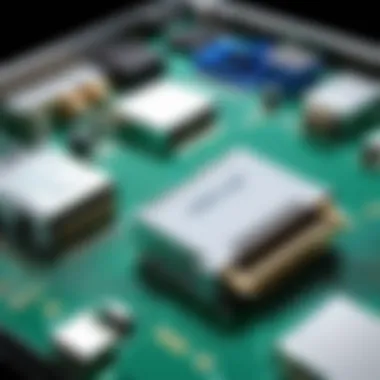

In summary, the installation and setup process is foundational to harnessing the full potential of Ethernet technology in laptops. By following these steps carefully, users can ensure optimal performance from their devices.
Troubleshooting Common Ethernet Issues
Troubleshooting common Ethernet issues is crucial for maintaining optimal performance and connectivity for laptops. Ethernet connections often provide more reliable access to networks compared to wireless options. However, occasional problems may arise, impacting speed, stability, or access. Being informed about how to identify and resolve these issues can enhance user experience significantly. Moreover, troubleshooting can help in diagnosing underlying problems, whether they are software-related or hardware-related.
Diagnosing Connection Problems
Connection problems are one of the most prevalent issues users encounter with Ethernet setups. Signs of connection failure can include:
- Inability to connect: The laptop may show no network connection at all.
- Disconnections: Dropped connections during a session can lead to frustration, especially in critical tasks.
- Limited Connectivity: The laptop connects to the network but does not have internet access.
To diagnose these problems, the following steps should be taken:
- Check physical connections: Ensure that the Ethernet cable is properly plugged into both the laptop and the router. Look for signs of wear on the cable as well.
- Test the cable: Use a different Ethernet cable to check if the issue persists. This can help determine if the original cable is faulty.
- Inspect the port: Look for foreign objects or dust in the Ethernet port on both the laptop and the router. Sometimes, a simple cleaning can restore the connection.
- Network settings: In Windows or macOS, check the network settings to see if the Ethernet connection is enabled. Additionally, ensure that the network adapter drivers are up to date.
By following these steps, most connection issues can be diagnosed effectively.
Fixing Speed and Performance Issues
Speed and performance issues can severely impact the efficiency of online tasks. Ethernet should theoretically provide fast and stable connections. However, users may notice slow internet speeds or latency issues, which can have various causes:
- Network Congestion: High traffic on the local network can slow down performance.
- Router Limitations: A low-quality or outdated router may not handle high speeds effectively.
- Configuration Issues: Settings within the operating system or router could be improperly configured, leading to reduced speeds.
To resolve these issues, consider the following actions:
- Restart equipment: Power cycling the modem and router can refresh the connections and increase performance.
- Check for bandwidth hogs: Identify and limit unwanted applications or devices using excessive bandwidth on the network.
- Quality of Service (QoS) settings: If using a router with QoS capabilities, prioritize essential applications to enhance their performance.
- Use wired connections: Whenever feasible, switch to wired connections instead of Wi-Fi for better speed reliability.
Following these guidelines can restore speed and enhance performance, ensuring a more efficient online experience.
Future of Ethernet Technology
The future of Ethernet technology stands as a crucial focal point in the evolving landscape of digital communication. As we witness an exponential increase in data usage across various sectors, Ethernet connectors remain central to meeting these demands. Their ability to offer high-speed, reliable connections cannot be overstated, especially as we transition to more advanced network infrastructures.
Emerging standards and protocols indicate significant shifts in how we implement Ethernet technology. The development of faster speeds and more efficient protocols will enhance connectivity options for laptops and other devices. This is essential for adapting to applications that require high bandwidth, such as cloud computing and multimedia streaming, which are becoming increasingly prevalent in both personal and professional settings.
Emerging Standards and Protocols
There are several promising standards on the horizon that will shape Ethernet technology. For instance,
- IEEE 802.3bz: Also known as 2.5G/5G Ethernet, this standard is aimed at boosting speeds over existing cabling without the need for new infrastructure. This helps refine the gap between traditional Gigabit Ethernet and higher-speed options.
- IEEE 802.3cd: This introduces 400G Ethernet, a significant leap aimed at operational efficiencies in data centers and high-performance computing environments.
These standards imply more options for users looking for faster connections without needing extensive upgrades to their current hardware.
"The evolution of Ethernet technology aligns closely with the need for speed and efficiency in an increasingly interconnected world."
Impact of 5G and Beyond
The advent of 5G technology marks a turning point not only for mobile communications but also for the future of Ethernet. 5G promises ultra-low latency and higher speeds which could dramatically alter how Ethernet is employed.
With the integration of 5G:
- Increased Capacity: Ethernet can leverage 5G’s capacity to manage more connected devices efficiently, ensuring seamless connectivity for laptops in crowded environments.
- Hybrid Networking: Future scenarios may involve merging wired Ethernet with wireless networks, providing flexibility based on user needs. This integration can foster innovative applications, especially in IoT environments.
Ending: Understanding the Importance of Ethernet Connectors
Ethernet connectors play a crucial role in enhancing laptop connectivity, making them invaluable for users who seek reliable network access. The article highlights the significance of these connectors in various aspects, such as functionality, compatibility, and performance, specifically in an era where internet reliability is key.
Summarizing Key Points
To recap, Ethernet connectors, primarily the RJ45, provide a robust alternative to Wi-Fi by ensuring stable and consistent network speeds. This results in improved online experiences, especially for activities that demand high bandwidth, such as gaming and video streaming. The advantages of using Ethernet over wireless connections include:
- Increased Speed: Wired connections often offer faster data transfer rates.
- Reduced Latency: Ethernet minimizes lag, which is essential for gamers.
- Enhanced Security: Wired connections are inherently more secure since they are less susceptible to unauthorized access compared to wireless networks.
Furthermore, understanding the technical specifications and compatibility aspects allows users to choose the best connector suited for their devices, leading to informed and beneficial decisions regarding their internet setup.
Encouraging Informed Choices
Making educated choices about Ethernet connectors and cables is not simply a technical endeavor; it is about optimizing user experiences and performance. Here are some factors to consider when selecting an Ethernet connector:
- Laptop Compatibility: Ensure the connector works with your laptop's ports.
- Speed Requirements: Identify if your tasks require higher data transfer rates.
- Environmental Factors: Consider lengths and potential obstacles that might affect connection quality.
These considerations ensure that individuals maximize the benefits of their Ethernet connections, ultimately leading to a smoother and more effective internet experience.
"Understanding your connectivity options can significantly enhance your productivity and online activities."



