Essential Screws for Motherboard Installation


Intro
Motherboards are the backbone of any computer system, connecting all components and facilitating communication between them. The installation of a motherboard is a critical step in building or upgrading a computer. One crucial element often overlooked is the screws used during installation. The right screws ensure a secure fit, which contributes to the motherboard's performance and longevity. In this article, we will explore the types of screws necessary for motherboard installation, their dimensions and materials, and the consequences of using incorrect or damaged screws.
Product Overview
When it comes to securing a motherboard, understanding the specific types of screws is paramount. Each motherboard usually comes with its compatible screws, tailored to fit its mounting points. Here are the essential screw types:
- Standoffs: These are threaded spacers that lift the motherboard off the case, preventing short circuits.
- Mounting Screws: Typically used to attach the motherboard to the standoffs, these screws ensure the motherboard remains firmly in place.
- M.2 Screws: Used for securing M.2 SSDs directly to the motherboard, these screws are crucial for modern storage solutions.
Key Features
- Material Durability: Screws are often made from steel or brass, providing strength and resistance to wear. Stainless steel screws resist corrosion but may be heavier.
- Thread Type: The thread type can impact compatibility. Most motherboard screws use metric threading (M2 or M3).
- Length and Size: Length can vary based on motherboard design. It's important to use the correct size to prevent damage.
Specifications
Common specifications may include:
- Head Type: Flat, Phillips, or Torx heads are common, each requiring specific tools for installation.
- Diameter: Often around 2 to 3 millimeters, depending on system requirements.
- Length: Usually ranges between 5 to 10 millimeters, again dependent on specific motherboard models.
Knowing the specifications helps ensure one selects the proper screw for a secure installation.
Performance Analysis
Improper or faulty screws can affect not only the motherboard but the entire system performance. The integration of screws plays a subtle yet significant role in the overall reliability of a computer.
- Structural Integrity: A motherboard must maintain its position to function optimally. Loose screws can lead to conductivity issues or, in worst-case scenarios, short circuits.
- Compatibility with Components: Using the wrong screws can hinder the installation of add-on components, like GPUs or cooling systems.
Speed and Efficiency
While screws themselves don't directly influence processing power, installation efficiency can matter. Using appropriate screws streamlines the assembly process and ensures components align correctly, maximizing airflow and minimizing overheating.
Battery Life
In laptops, incorrect screws can impact how well components fit together. This can lead to poor battery performance as connectors may not seat properly, causing energy inefficiencies. An improperly secured motherboard might also lead to frequent hardware malfunctions, ultimately draining the battery faster.
Important: Choosing the right screws saves time and effort in future upgrades or repairs.
Closure
A comprehensive understanding of the appropriate screws for motherboard installation can prevent complications and enhance system performance. Proper research and care in selecting screws contribute to a stable configuration and longer hardware lifespan. Remember to assess the screws included with your motherboard carefully and reference specific guides when necessary. This knowledge creates a more effective and satisfying installation experience.
For more detailed specifications about motherboard components, you can review resources like Wikipedia or visit Reddit and community discussions.
Foreword to Motherboard Screws
Purpose and Importance
The purpose of motherboard screws is straightforward yet critical: they secure the motherboard in place. This fastening prevents movement and ensures that all components, such as the CPU and RAM, align correctly with their respective slots. However, the importance of these screws extends beyond simple physical support. The right screws help maintain the structural integrity of the motherboard and prevent issues during the operation of the computer.
Considerations for choosing screws include:
- Correct Type: Different types of screws serve different functions. Choosing the correct type affects not only stability but also ease of installation.
- Proper Size: Using screws that are too long can cause damage to the motherboard, while screws that are too short may not secure the motherboard adequately.
- Material Quality: The material of the screws affects durability and resistance to rust or corrosion, which is essential for long-term use.
Effective motherboard installation relies on the right screws, as they directly impact the hardware's reliability and efficiency.
Ultimately, understanding motherboard screws enables tech enthusiasts to ensure their systems are built for performance and longevity. Knowing the specifics about these screws can prevent common installation mistakes, contributing to a smooth user experience.
Types of Screws Used in Motherboard Installation
When it comes to installing a motherboard securely, the choice of screw types is critical. The right screws ensure that the motherboard is mounted securely, which helps maintain its integrity and performance. Understanding the different types of screws used in motherboard installation not only simplifies the assembly process but also prevents potential damage or malfunctions that can arise from incorrect usage. Below, we explore various types of screws that are commonly used for securing motherboards.
Pan Head Screws


Pan head screws are characterized by their rounded tops and flat bearing surface. This design allows for easier installation and provides a larger area of contact against the surface of the motherboard. They are often made from steel and come in various sizes.
Benefits of Pan Head Screws:
- Secure Fit: Their design minimizes the risk of slipping during installation, ensuring that they hold the motherboard correctly.
- Ease of Use: These screws are compatible with standard screwdrivers.
- Durability: Steel pan head screws resist rounding out over repeated use.
Despite their advantages, proper torque application is important to avoid stripping the screw or damaging the motherboard.
Countersunk Screws
Countersunk screws are designed for applications where the screw head must sit flush with or below the surface. This is achieve through a conical shape that allows the screw to be fitted into a pre-drilled hole. Countersunk screws offer a clean appearance and do not protrude, which can be crucial in tight spaces within a PC case.
Considerations for Countersunk Screws:
- Aesthetics: These screws provide a neater look as they blend into the surface, especially important for visible installations.
- Space Management: They are ideal in areas where other components may interfere with protruding screw heads.
- Enhanced Stability: Ensures the motherboard is secured without adding unnecessary height or bulk.
However, countersunk screws require precise hole alignment during installation for optimal performance.
Thumb Screws
Thumb screws are designed for easy manual installation and removal. They usually have large heads, providing a surface to grip with fingers. This feature allows users to attach or detach the motherboard easily without the need for additional tools.
Advantages of Thumb Screws:
- Tool-Free Installation: Facilitate a more user-friendly experience, especially for those unfamiliar with traditional screws.
- Quick Access: Making adjustments to the motherboard or components becomes simple and efficient.
- Reuse Potential: Can be easily reattached without wear from tools, preserving their integrity.
Despite their convenience, thumb screws should be used with caution as overtightening can lead to damage over time.
Understand the types of screws available and their unique benefits to ensure a successful motherboard installation. Each screw type plays a key role in supporting the overall structure and ease of assembly.
Dimensions and Specifications
Understanding dimensions and specifications of screws for motherboard installation is fundamental for achieving effective and safe assembly. The right dimensions ensure a proper fit, which is essential for securing the motherboard to the case without causing damage. Incorrect sizes can lead to several problems, such as stripped threads or improper alignment. Additionally, specifications such as thread counts provide insights into how tightly the screws can be fastened, affecting stability and performance. This section will delve deeper into these critical elements, examining the benefits and considerations involved in choosing the correct screws.
Size Specifications
Size specifications of motherboard screws are primarily determined by their diameter and length. Typically, motherboard screws come in various sizes, usually measured in millimeters. The most common diameter sizes are 2.5 mm to 4 mm, while lengths can vary from around 6 mm to 10 mm.
- Diameter: Selecting the right diameter is crucial; oversized screws may not fit properly in the mounting holes, while undersized screws might not hold securely.
- Length: Length is equally important as it influences how much of the screw enters the motherboard and the case material. Too long screws might penetrate too deeply, risking damage. Conversely, too short screws may not provide adequate support.
Understanding these specifications allows for a more tailored approach to assembly, ensuring a tight fit that's conducive to optimal motherboard performance.
Thread Counts
Thread count refers to the number of threads per unit length of the screw. This specification plays a crucial role in how well the screw interacts with the mounting holes in both the motherboard and the case. A higher thread count typically indicates a tighter hold, which is beneficial in maintaining stability and avoiding loosening under operational vibrations.
- Compatibility: Different motherboard models may require different thread types. Matching the screw's thread count to the motherboard’s specifications is vital.
- Strength and Holding Power: Screws with a higher thread count often provide enhanced holding power. This reliability is crucial for preventing motherboard flexing or tilting.
Factors like the material of the screw and design of the motherboard mounting holes can further affect thread compatibility.
Materials Used in Screws
Selecting the right materials for screws is critical when installing a motherboard. The choice of materials affects not just durability, but also corrosion resistance and thermal conductivity. Motherboards require secure support to function optimally, and the wrong type of screws can lead to various issues, including potential damage to critical components.
Steel Screws
Steel screws are often the default choice for motherboard installations. Their strength lies in their ability to withstand significant stress, making them ideal for maintaining tight connections. Steel offers high tensile strength, essential for keeping the motherboard stable within the case.
One consideration when using steel screws is their susceptibility to rust if not coated properly. Thus, screws made of stainless steel or those treated with protective coatings like zinc can enhance resistance to corrosion. However, a downside of using steel screws is their weight compared to other materials, which might slightly affect portability for certain setups.
Brass Screws
Brass screws bring a different set of benefits to the table. Known for their excellent corrosion resistance, brass is less likely to rust compared to steel. This feature makes them suitable for environments with moisture or fluctuating temperatures. Furthermore, brass screws often offer better thermal and electrical conductivity, which can be advantageous for specific applications, particularly in high-end builds where performance matters.
On the downside, brass screws tend to be softer than steel. This could lead to stripping of threads if over-tightened. Attention to installation technique is essential to avoid damaging both the screw and the motherboard.


Plastic Screws
Plastic screws are becoming increasingly popular, especially in scenarios where electrical conductivity is a concern. They do not conduct electricity, thus eliminating the risk of short circuits. Additionally, plastic screws are typically lightweight, adding minimal weight to the overall setup. They are often used in environments where corrosion is a significant concern.
However, plastic screws have limitations in strength compared to metal options. They may not hold as firmly, especially under constant stress or heat. It is necessary to evaluate the specific requirements of the build before opting for plastic screws. Evaluating these materials and their properties will assist in making an informed decision regarding motherboard installation.
Understanding Screw Compatibility
Screw compatibility is a crucial aspect when it comes to motherboard installation. Choosing the right screw for your motherboard ensures stability and secures the components involved. The wrong type or size of screw can lead to various complications, potentially damaging the motherboard and affecting the overall performance of the system. Therefore, understanding compatibility is not just a matter of preference; it is vital for the integrity of the hardware.
Motherboard Types
Different motherboards adhere to varied specifications, which influence the type of screws required. The most common form factors are ATX, Micro ATX, and Mini ITX. Each of these has its own mounting hole configurations and screw types. For example, ATX motherboards typically require #6-32 screws, which are larger in size to accommodate the heavier components they support. In contrast, a Mini ITX board may use smaller screws due to its compact design.
In addition to the screws, it is crucial to consider the spacing of the mounting holes. An improper fit can lead to stress distribution issues across the motherboard. When purchasing screws for a specific motherboard, always verify the manual or manufacturer specifications to determine the required screw type and size. This attention to detail is essential to prevent any unwanted damage.
Case Varieties
Computer cases also vary widely, which can impact screw choice. Cases sometimes include their own set of screws, and these might differ from those required by the motherboard. It is essential to match the screws with those supplied with the case if they are designed specifically for it. Many cases have pre-drilled spots for motherboard screws, allowing for ease of installation. However, not all cases are standard, and some may require additional or different screw types.
When using a case from a lesser-known manufacturer, it’s advisable to check online resources or forums such as Reddit for feedback on screw compatibility issues others may have faced. The importance of matching screws to the case cannot be overstated. Using the wrong screw may lead not only to physical damage but could also obstruct airflow or hinder system upgrades in the future.
Ensuring compatibility between screws, motherboard types, and cases enhances the overall longevity and performance of the computer system.
Understanding screw compatibility is not merely a checklist task; it demands careful consideration of the components involved. By paying close attention to motherboard specifications and case designs, users can foster a more reliable computing environment.
Installation Best Practices
In the realm of computer assembly, the importance of adhering to best practices during the installation of motherboard screws cannot be overstated. Proper installation ensures not just a secure fit but also contributes to the overall longevity and performance of the computer system. Understanding the nuances of screw selection and installation techniques is vital for preventing common issues.
Using the Right Tools
Utilizing the appropriate tools is a key factor for successful motherboard installation. Here are some tools that are essential:
- Screwdriver: A magnetic screwdriver can facilitate easier handling of screws. Make sure it matches the screw type, either Phillips or flathead, depending on your screws.
- Anti-static Wrist Strap: Wearing one protects sensitive electronic components from electrostatic discharge, which can cause irreversible damage.
- Tweezers: For those tricky screws located in tight spaces, tweezers can help to guide them into alignment without risk of dropping them.
Ensuring that these tools are readily available can create a smoother installation process. Additionally, having a well-lit workspace is advantageous, as it allows for better visibility when dealing with small screws and components.
Order of Installation
The sequence in which screws are installed can significantly impact the integrity of the assembly. Here is a recommended order for installing motherboard screws:
- Install the standoffs: Before placing the motherboard, install standoffs in the case. They create space between the motherboard and the case, preventing contact.
- Position the motherboard: Align the motherboard carefully with the I/O shield and standoffs. Ensure that ports are oriented correctly in relation to the case openings.
- Start with corner screws: Begin by securing the motherboard with screws at the corners. This minimizes movement and aligns the rest of the screws properly.
- Fill in the remaining screws: Proceed to install the remaining screws in pairs across the motherboard. Alternating between left and right helps evenly distribute pressure.
It’s noteworthy that an improper order can lead to misalignment and, eventually, physical damage to the components. Thus, following the correct procedure ensures optimal fitting and functionality.
Remember: Careful planning of installation procedures can mitigate risks and enhance the overall performance of your computer system.
By integrating these practices, you not only enhance the security of the motherboard in the case but also set a solid foundation for the entire system. Whether you are a seasoned builder or a novice, embracing these best practices will serve you well during the installation process.
Potential Issues with Incorrect Screws
Using incorrect screws during motherboard installation can lead to serious issues that affect both the hardware and overall performance of your computer system. It is vital to understand these potential problems to ensure a successful setup. The right screws do not just aid in physical assembly but also play a key role in maintaining the operational integrity of the board and its components.
Physical Damage to the Motherboard
Improper screws can directly contribute to physical damage on the motherboard. If screws are too long, they may protrude and cause short circuits by touching other components. This can lead to catastrophic failures. Screws that are overtightened can strip the threads in the mounting holes, causing stress and potential cracks in the board. Additionally, the wrong screw material may introduce corrosion or rust, adversely affecting conductivity and leading to long-term damage.
"Correct screw choice is not just preference but necessity for the longevity of your system."
To mitigate these risks, consider the following:
- Use screws specified by the manufacturer: Always refer to the motherboard manual for recommended screw types and sizes.
- Check the length: Ensure that screws are appropriate in length to avoid any interference with interior components.
Impact on System Performance
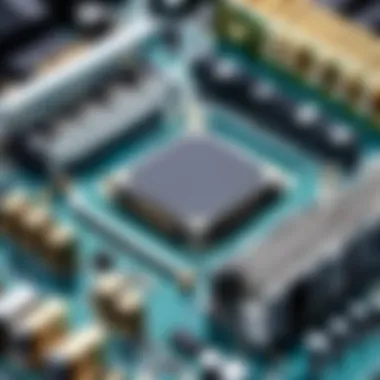

The performance of your computer system can also be impacted by using incorrect screws. While this may not be immediately apparent, several issues can develop over time. An unstable motherboard can lead to erratic behavior, causing crashes or failures during intensive tasks. Over time, screws that are not secure can loosen, leading to disconnections of critical components which reduces system performance.
The impacts include:
- Increased system errors: Loose connections can result in data corruption and failures.
- Thermal issues: Poorly secured components may lead to improper heat dissipation, contributing to overheating.
Understanding these implications can guide you to make informed decisions when choosing screws for your motherboard installation. Proper screw selection will ultimately ensure stability and performance of your system.
Assessing Screw Quality
Assessing screw quality is crucial for ensuring that motherboards are securely attached and function properly within computer systems. Poor quality screws can lead to various problems, including mechanical failures and even damage to components. When choosing screws, it is vital to evaluate their characteristics, such as material, finish, and thread design. Quality screws will withstand various stresses without failing, helping ensure a reliable overall system performance.
Identifying Defects
To identify defects in screws, one should closely examine them before installation. Issues can range from visible flaws like rust, chipping, or geometric imperfections to more subtle concerns, such as soft thread profiles.
- Look for inconsistencies in the threads. Threads should be uniform and clean. Any irregularity suggests poor manufacturing practices.
- Inspect the head of the screw. It should be correctly formed and devoid of cracks or deformities. A faulty head may strip easily, making installation difficult.
- Check the shank of the screw for bends or warping. A bent screw not only can fail under load but also can misalign components, leading to operational problems.
In some cases, screws may also be mislabelled, so it’s important to check specifications against quality standards. Take note of any defects. These issues can surface in critical moments, leading to hardware malfunctions.
Testing Screw Integrity
Testing screw integrity is another vital step in assessing quality. This can be achieved using various methods, some more sophisticated than others. A common approach is to utilize a torque wrench to ensure screws fit within recommended torque specifications. Exceeding torque can lead to stripping or breaking.
- Visual Inspection: Again, perform checks on screw surfaces for erosion marks, which suggest that the screw has been under excessive pressure or wear.
- Stress Tests: If feasible, one may opt for stress tests, where screws undergo increased loads to gauge their performance. While these may not reflect real-world circumstances, they provide insights into durability.
- Material Testing: Testing involves verifying the metal's hardness, using tools like a Rockwell hardness tester, if deeper analysis is required.
"The integrity of screws used in motherboard installation plays a vital role in maintaining the overall health of computer systems. Quality screws can prevent physical damage and ensure long-term functionality."
In summary, the ability to identify defects and test integrity represents a fundamental aspect of screw selection. Prioritizing high-quality screws will form the foundation for optimal component performance and longevity.
Common Questions about Motherboard Screws
Understanding the common questions that arise regarding motherboard screws is essential. These inquiries often lead to deeper insights into the proper installation process. When individuals invest time to comprehend these nuances, they not only enhance their knowledge but also ensure the longevity of their computer components. This section addresses prominent questions that many encounter while dealing with motherboard screws, emphasizing their importance for a successful installation.
How Many Screws are Needed?
One of the most frequent inquiries involves the number of screws required for a standard motherboard installation. Generally, most motherboards utilize six to nine screws for secure fastening. The exact count can vary based on the specific motherboard model, type of case, and manufacturer specifications.
- Factors that Affect Screw Count:
- Motherboard design: Different layouts can impact the number of fixation points.
- Case compatibility: Cases may have specific mounting points or additional support mechanisms.
It is advisable to refer to the motherboard’s manual before proceeding with installation. This document typically outlines the exact points for screws, ensuring users do not overlook any critical mounting locations.
Can Mix Different Types?
Mixing different types of screws during motherboard installation is generally discouraged. Each screw type serves a specific purpose and possesses unique properties. For instance, using a countersunk screw in place of a pan head can lead to insufficient support and potential damage over time.
- Risks of Mixing Different Screws:
- Structural integrity: Inconsistent screw types can compromise the motherboard.
- Aesthetic issues: Varied screw types may result in a disorganized look inside the case.
It remains pivotal to maintain consistency throughout the installation. If users must replace screws, it is better to source screws that match the original specifications outlined in the motherboard’s documentation.
Inconsistencies in screw types are one of the most common mistakes, leading to costly repairs and system malfunctions.
In summary, these common questions address practical considerations associated with motherboard screws. Both the number and types of screws play significant roles in ensuring a successful installation. Knowledge in these areas fosters a more reliable setup, minimizing the risk of future complications.
Epilogue
In this article, we have explored the critical role of screws in the installation of motherboards within computer systems. These small yet essential components provide the necessary support and stability, allowing the motherboard to function optimally. Understanding the nuances of the appropriate screws enhances not only the installation process but also the overall system performance.
Final Considerations
When concluding, several elements warrant attention. Firstly, using the correct screws ensures reliable fastening, which is crucial for preventing physical damage to the motherboard during operation. It is important to remember that incorrect screws can lead to the loosening of connections, impacting the longevity and functionality of the components.
Additionally, selecting screws based on their material is significant. For instance, using materials like steel can provide enhanced durability as it withstands wear and tear better than others.
Furthermore, being aware of the dimensions and threading specifications when selecting screws ensures compatibility with various motherboard types and cases. This prevents future complications and unnecessary repairs, which can be both time-consuming and costly.
In summary, the insights provided in this article serve as a guide for tech enthusiasts and professionals alike. Ensuring the right screws are utilized not only benefits the installation process but also contributes significantly to the system’s operational stability and efficiency. Remember, attention to detail is key in ensuring the structural integrity of a computer system.



