Essential Duplicate Finder Tools for Digital Management
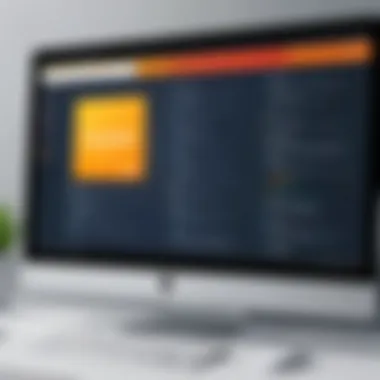

Intro
In today's digital landscape, managing content effectively is crucial. Duplicate content can lead to confusion, wasted storage, and decreased productivity. As files multiply and databases grow, the need for duplicate finder tools becomes ever more pressing. These tools are designed to identify and eliminate redundancy, ensuring a cleaner and more organized digital space.
Digital clutter can arise in many forms: documents, images, videos, and even data entries in databases. Each instance of duplication can undermine efficiency and complicate workflows. The right duplicate finder tool can streamline this process, allowing users to focus on what truly matters rather than sifting through a sea of duplicate items.
This guide aims to delve deeply into the realm of duplicate finder tools, exploring their functionality and relevance. We will discuss the criteria for selecting a reliable tool, how to use these tools effectively, and some potential pitfalls to watch out for. Ultimately, this resource will equip tech-savvy users with the information needed to choose a duplicate finder that aligns with their specific requirements.
Understanding Duplicate Content
Understanding duplicate content is vital in the realm of digital management. Duplicate content can hinder efficiency, create storage problems, and impact search engine optimization. When files, images, or database entries are repeated, they can cause confusion and complicate organization. It is essential to grasp the nuances of duplicate content to address these challenges effectively.
Definition of Duplicate Content
Duplicate content refers to any instance where the same or highly similar content appears in more than one location. This repetition can occur in files, images, or databases, and it can arise from various factors, such as multiple copies of a document or similar images stored in different folders. Duplicate content is problematic because it leads to unorganized data, which can waste storage space and create issues during searches.
Types of Duplicate Content
There are several types of duplicate content, each with distinct implications. Understanding these types is crucial in employing effective duplicate finder tools.
File Duplicates
File duplicates are common and refer to instances where identical files exist within a storage system. A key characteristic of file duplicates is their potential to consume significant disk space unnecessarily. This contributes to poor storage management and complicates file retrieval.
- Unique Feature: File duplicates can take many forms, such as copies of documents or repeated downloads of the same file from the internet. Their primary disadvantage is the confusion they cause, especially when multiple users access various copies of the same document.
Image Duplicates
Image duplicates are another prevalent type. They occur when the same or similar images are stored across different directories. The key characteristic here is their impact on file management and data organization.
- Unique Feature: Many people accumulate images from various sources, resulting in duplicates. These duplicates can affect both storage space and the user's ability to find the original image easily. The challenge lies in distinguishing between original images and duplicates to maintain an efficient image library.
Database Duplicates
Database duplicates refer to repeated entries in a database system. This type of duplicate can considerably affect data integrity and retrieval processes. A unique feature of database duplicates is their impact on analytical tasks that rely on accurate data representation.
- Unique Feature: Maintaining clean, duplicate-free databases is essential for accurate reporting and analysis. Duplicates in databases can lead to conflicting information and misinformed decisions, highlighting their disadvantages deeply in business contexts.
Understanding these different types of duplicate content sets the foundation for using duplicate finder tools effectively, ensuring a streamlined approach to digital management.
The Purpose of Duplicate Finder Tools
Duplicate finder tools serve several significant purposes in digital content management. Their primary aim is to streamline data organization and improve storage efficiency. In a world where data is generated at an unprecedented rate, locating and removing duplicate content has become paramount. This section will delve into the various benefits these tools offer.
Addressing Storage Issues
One of the most pressing concerns in managing digital content is storage space. Duplicate files can rapidly consume valuable storage resources, leading to unnecessary expenses and complicating data management. Using a duplicate finder tool helps identify and eliminate these files, freeing up crucial storage space.
When using a duplicate finder, a user can effectively assess how much space is being wasted on redundant data. Upon identifying duplicates, users can decide whether to delete, move, or archive files. This proactive approach not only optimizes storage but also enhances the overall performance of devices. With devices operating more efficiently, users experience faster load times and improved functionality.
Enhancing Search Efficiency
Another key purpose of duplicate finder tools is enhancing search efficiency. Searching for specific files amidst a sea of duplicates can be frustrating and time-consuming. These tools simplify the process by allowing users to filter results effectively, reducing the clutter that can hinder productivity.
By employing sophisticated algorithms, duplicate finder tools can quickly identify matching files based on various criteria such as file name, size, and content. This precision drastically reduces time spent manually sifting through files. For professionals managing extensive databases or collections of images and documents, this capability can be invaluable. Enhanced search efficiency not only saves time but also improves accuracy in retrieving the necessary information or files.


Maintaining Organizational Structure
In addition to addressing storage issues and enhancing search efficiency, duplicate finder tools play a vital role in maintaining an organized digital environment. A well-structured system is essential for professionals who rely on quick access to data. Duplicate files can lead to confusion and disarray, negatively impacting workflow and productivity.
These tools help users establish and maintain an orderly system by providing options to categorize files effectively. Users can create rules and criteria for filing and storing documents. This ensures that similar files are grouped together, saving time during searches and retrieval.
Ultimately, maintaining a clean digital workspace can lead to better decision-making and improved collaboration among team members. As organizations grow, so too does the need for efficient data management practices, making duplicate finder tools an essential component of any digital toolkit.
"Effective data management is not just about finding files – it's about knowing where to find them quickly when it matters."
In summary, the purpose of duplicate finder tools extends beyond merely locating and deleting duplicates. They address storage concerns, enhance search efficiency, and maintain an organized structure within digital content. As reliance on digital tools increases, understanding their purpose becomes fundamental to effective data management.
Choosing the Right Duplicate Finder Tool
Choosing the appropriate duplicate finder tool is essential for effective digital content management. The right tool can vastly improve efficiency, streamline organization, and save valuable storage space. By carefully assessing your needs and weighing the available options, you can select a tool that aligns with your specific requirements, avoiding unnecessary complications in the future.
When examining various tools, consider how their features can contribute to your overall objectives. It is crucial to prioritize attributes that enhance usability and effectiveness. This section unpacks key features to consider, how to evaluate performance, and the critical balance between price and functionality.
Key Features to Consider
Scanning Capabilities
Scanning capabilities represent a fundamental aspect of any duplicate finder tool. A tool's ability to scan efficiently allows for the effective identification of duplicates across different file types and locations. Many users favor tools that offer deep scanning, which examines the entire system rather than just specific folders. This functionality ensures that all potential duplicates are detected, enhancing effectiveness.
Moreover, advanced scanning options like searching by file content rather than just file names can often yield better results. While deeper scanning may consume more time, the benefit of discovering previously unseen duplicates frequently outweighs this drawback.
User Interface
A user interface marks the first point of interaction with any software. Intuitive user interfaces can significantly streamline the user experience. A well-designed interface minimizes the learning curve, allowing both tech-savvy individuals and those less familiar with technology to operate the tool effectively.
For example, clear navigation and prominent action buttons can aid in executing tasks without confusion. While some tools may offer complex features, a clean, functional interface enhances accessibility and efficiency. Thus, prioritizing user-friendly interfaces is critical.
Compatibility with Systems
Compatibility with various operating systems is equally important in selecting a duplicate finder tool. Not every tool is designed to work seamlessly across different platforms like Windows, macOS, or Linux. Before adopting any tool, confirm its compatibility to prevent setbacks and ensure the software functions optimally in your environment.
Many modern tools also offer cloud integration, which can greatly enhance functionality and accessibility. However, be aware that not every tool’s compatibility will extend to mobile devices or other interfaces, which can restrict usage.
Evaluating Performance
Speed of Scanning
The speed of scanning directly impacts workflow efficiency. A quick scanning process allows users to identify duplicates without wasting time. Tools with optimized algorithms often perform faster, delivering accurate results quickly. For busy professionals, a tool that excels in scanning speed is favorable, as it doesn’t disrupt productivity.
While speed is vital, balance this with thoroughness. Some faster tools may sacrifice detail for speed, leading to incomplete scans. It’s wise to assess where to prioritize speed over an exhaustive search based on individual needs.
Accuracy of Detection
Accuracy not only reflects how well the tool identifies duplicates but also the risk of false positives. High accuracy ensures that only true duplicates are flagged, reducing the chances of mistakenly eliminating important files. A definite benchmark for effective tools is their ability to differentiate between minor variations in files, such as different versions of documents or images.
As previously mentioned, the combination of deep scanning and advanced algorithms can enhance accuracy. However, it’s crucial to verify performance reviews from other users to gauge how reliable a tool’s detection capabilities are.
Price vs. Functionality
The balance between price and functionality becomes a pivotal concern in choosing a duplicate finder tool. Some tools are free but may lack advanced features, and premium versions often introduce notable improvements. It’s essential to evaluate what functionality truly matters for your specific situation.
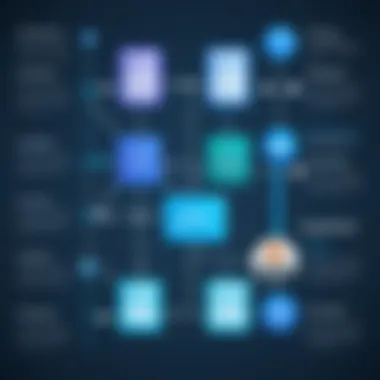

A cost-effective option with limited features might save money initially, but could lead to higher long-term costs if inefficiencies arise. On the other hand, investing in a robust tool with comprehensive features could provide greater returns through time saved and increased productivity.
In this landscape, prioritizing functionality over price ensures that you get the most value from the tool you select.
How to Use Duplicate Finder Tools
Understanding how to effectively use duplicate finder tools is essential for anyone dealing with digital content. These tools can markedly improve organizational clarity and storage efficiency. The entire purpose of these tools is to identify and eliminate unnecessary duplicates that often clutter our devices. Clarity in digital management resonates with productivity as it not only reduces storage issues but also enhances workflow. Consequently, familiarizing oneself with the correct usage of these tools becomes pivotal.
Installation Process
Installing a duplicate finder tool varies a little depending on which software you choose. Most tools offer straightforward installation procedures. Generally, you will download an installer from the official website of the tool. For instance, if you opted for a tool like Duplicate Cleaner, you would download the setup file and run it. Follow the onscreen instructions to proceed with the installation.
Here are some key points to keep in mind:
- Ensure your system meets the software requirements before installation to avoid compatibility issues.
- Always download the software from an official site to mitigate risks of malware.
- Some tools may require administrative access, so make sure to have the necessary permissions.
Setting Scan Parameters
After installation, setting the appropriate scan parameters is crucial for effective duplicate detection. This step involves selecting folders or drives you want to scan. Duplicate finder tools typically provide options like:
- Selecting File Types: You can choose to include or exclude certain file types, such as documents, images, or audio files.
- Scan Depth: Adjust how deeply the tool searches through directories. A deeper scan often yields more results but may take longer.
- Filtering Options: You can apply various filters such as size, date modified, and file attributes to narrow results.
Being meticulous in this step ensures that the scan will be efficient and that you will get the most relevant results.
Interpreting Results
Once the scanning process is done, interpreting the results is the next step. Generally, most tools will display found duplicates in a user-friendly manner.
In this section, it is important to:
- Review the Detected Files: Examine the list of duplicates and check the file paths. This helps ensure you don’t delete anything essential by mistake.
- Understand Removal Options: Tools typically offer options to delete, move or rename files. Familiarizing yourself with these options is critical.
- Manage False Positives: Sometimes, the tool may incorrectly identify files as duplicates. Being diligent in reviewing results will help avoid unintended data loss.
"Precaution in deleting files is essential, as some inaccuracies may lead to the loss of important data."
Working systematically through these steps enhances the effectiveness of duplicate finder tools, ensuring that users can maintain a streamlined and organized digital workspace.
Potential Issues with Duplicate Finder Tools
While duplicate finder tools offer substantial benefits in managing digital content, they are not without their challenges. Understanding these potential issues is crucial for users who wish to maximize the effectiveness of these tools while minimizing any negative impacts. This section will explore two primary concerns: false positives and negatives, along with system compatibility risks. Knowing these issues allows users to approach duplicate management with a more informed perspective.
False Positives and Negatives
False positives and negatives can be significant challenges when using duplicate finder tools. A false positive occurs when the tool incorrectly identifies a file, image, or database entry as a duplicate when it is not. This can lead to unnecessary deletions or modifications, potentially affecting critical data or files essential for workflows. Conversely, a false negative happens when the tool fails to detect an actual duplicate. Such oversights may leave redundant data cluttering storage systems, nullifying the purpose of employing the tool in the first place.
The implications of these errors are manifold. For instance, in a business context, relying on a tool that frequently highlights false positives can cause inefficient use of time and resources as teams may end up verifying or restoring files that were wrongly flagged. On the other hand, missing duplicates can exacerbate organizational issues, contributing to confusion and chaos in file management.
To mitigate these risks, users should consider tools known for their accuracy of detection. Regular updates and community feedback on performance can serve as benchmarks to help in selecting reliable options. Ensuring tools rely on advanced algorithms and customizable scanning parameters can also help in reducing the likelihood of these errors.
System Compatibility Risks
System compatibility is another critical issue to consider with duplicate finder tools. Not all tools are created to work seamlessly across different operating systems or environments. Issues may arise if a tool is not compatible with the current software, leading to crashes or subpar performance. This is particularly relevant when working across platforms, such as integrating tools with Windows, macOS, or Linux systems.
Incompatible tools may cause disruptions in workflow, resulting in frustration and loss of productivity. Furthermore, a lack of proper support or updates from developers can amplify these risks, as users may find themselves relying on outdated software that cannot handle new file types or system updates.
To avoid these pitfalls, it’s advisable to research compatibility thoroughly before selecting a duplicate finder tool. Reading user reviews and documentation can provide insights into how well a tool functions in various environments.


"A careful evaluation of potential issues can lead to more effective utilization of duplicate finder tools, ensuring that they serve their intended purpose without causing additional headaches."
Top Duplicate Finder Tools Available
Duplicate finder tools are essential for maintaining an organized digital workspace. With an increasing amount of data generated every day, these tools help in identifying and removing redundant files. The effectiveness of such software can greatly enhance productivity by freeing up storage space and ensuring clarity in data management. When choosing a duplicate finder tool, one should consider several aspects like features, user friendliness, and overall performance. This section examines three top duplicate finder tools currently available.
Tool One Overview
Features
Tool One, known as Duplicate Cleaner Pro, stands out for its extensive scanning capabilities. It can detect not just exact duplicates but also similar files. This expands its utility as users can find visually similar images or those with minor modifications. A standout feature is its batch processing ability, allowing users to clean multiple duplicates at once, which is efficient for large datasets.
Another useful aspect of Duplicate Cleaner Pro is its customizable filters. Users can set parameters such as file types and sizes, making the search more targeted and effective. This flexibility lets users focus on their specific needs, a reason why it is favored in the digital management sphere.
Pros and Cons
The advantages of Duplicate Cleaner Pro include its comprehensive scanning options and user-friendly interface. Many users appreciate the detailed reports it generates, which help in making informed decisions on which files to delete. However, there are downsides. Some users find the software to be resource-heavy, causing slowdowns on older systems during scans. Additionally, its pricing model may not appeal to all, particularly individual users seeking free options.
Tool Two Overview
Features
The second tool, CCleaner, is a well-known name in file management and system optimization. While CCleaner is not solely a duplicate file finder, its functionality includes a decent scanning ability for duplicate files. Users can identify duplicate documents, photos, and more across various folders.
One noteworthy feature is its integration with system cleaning, allowing users to tidy up their systems while finding duplicates. This dual purpose makes it a convenient choice for users aiming to optimize their systems while managing duplicates. Its simple and intuitive interface aids in a faster user experience.
Pros and Cons
The strengths of CCleaner lie in its reputation and dual functionality. The software is often praised for its ability to optimize systems while managing duplicate files. However, its use for duplicate searching is somewhat limited compared to specialized tools. Some advanced users might find its features lacking for a deep scan of duplicates, as it may not recognize visually similar files effectively.
Tool Three Overview
Features
Finally, we have Auslogics Duplicate File Finder. This tool emphasizes speed without compromising on depth. It scans for duplicate files using various criteria, including file content, which makes it effective in finding duplicates that share the same data despite different names.
A key feature is its ability to provide a detailed list of duplicate files found. Users have the option to choose which duplicates to keep based on preferences. This level of personalization helps users manage their files more efficiently.
Pros and Cons
Auslogics Duplicate File Finder is easy to learn, making it a popular choice for beginners. Its fast scanning capability allows users to quickly find and manage duplicates. However, it may not have as many features as other tools. Advanced users looking for additional functionalities might find it somewhat limiting. Overall, its straightforwardness is both its strength and weakness, making it suitable for basic use rather than complex needs.
In summary, selecting the right duplicate finder tool depends on individual needs, workflow, and the complexity of duplicate issues faced. Each tool has its own strengths and weaknesses worth considering.
The Future of Duplicate Finder Tools
The landscape of digital content management is evolving. As businesses and individuals generate enormous volumes of data, the need for effective duplicate content management becomes increasingly crucial. Understanding the future of duplicate finder tools provides insight into how technology will adapt to address challenges posed by data redundancy. Tools designed to identify duplicate files, images, and databases must evolve in response to trends in the digital ecosystem, enhancing their capabilities in ways that can optimize efficiency and productivity.
Trends in Technology Development
The forthcoming advancements in duplicate finder tools will largely stem from current technological trends. Here are a few key elements to consider:
- Increased Processing Power: As computer hardware advances, tools can become faster with the ability to scan and analyze vast amounts of data in a shorter time frame. This will make the detection of duplicates more immediate.
- Cloud Computing Integration: With more users relying on cloud storage solutions like Google Drive and Dropbox, duplicate finder tools must adapt. Future tools will likely offer seamless integration with these storage systems, facilitating easier scanning across multiple platforms.
- User Customization: Personalization of user experiences will become common. Future duplicate finder tools will allow users to define their scanning parameters more acutely, including what types of duplicates to focus on based on their organizational needs.
These trends indicate a shift from static tools to dynamic applications that facilitate better user experiences.
Integration with AI and Machine Learning
Integrating artificial intelligence and machine learning into duplicate finder tools marks a significant step toward enhanced functionality. The following benefits outline this integration:
- Advanced Pattern Recognition: AI can assist in identifying duplicates that traditional algorithms might miss. This includes recognizing file versions with slight variations in name or format.
- Intelligent Sorting and Organization: Future tools can categorize duplicates intelligently, offering users options that best suit their needs. For example, they can prioritize the most relevant documents based on past usage or context of files.
- Adaptive Learning: Machine learning allows tools to learn from user behavior, improving scanning methodologies over time. This customized approach can lead to more accurate detection of duplicates, adjusting to user preferences.
The combination of AI and machine learning with duplicate finder tools is not just about improving efficiency. It is about revolutionizing the way we manage vast digital resources.



