Enhancing Your Home Screen Aesthetic with Apps
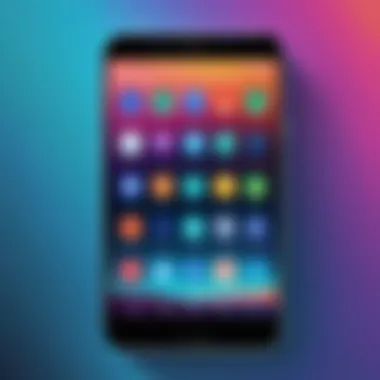

Intro
In an era where our devices serve as a central hub for both productivity and leisure, the aesthetic appeal of our home screens takes on significant importance. A visually pleasing interface not only enhances usability but also provides a sense of personal expression. With numerous applications available, customizing home screens has never been more accessible.
By revisiting existing assumptions about user interface and aesthetics, this article aims to shed light on the applications that provide effective tools for customization. It will cover key features and specifications of various apps while analyzing their performance. Understanding how these applications can enrich user experience is crucial for both casual users and tech-savvy individuals.
Product Overview
To fully appreciate the capabilities of these customization apps, it is necessary to examine their most important aspects.
Key Features
The applications analyzed vary in their offerings, yet many possess common features that appeal to users regardless of skill level. Features often include:
- Widgets: Customizable elements that provide quick access to information and functions.
- Themes: A variety of themes that change the visual style of the user interface.
- Icon Packs: Collections of icons to replace standard application icons.
- Backgrounds and Wallpapers: High-quality images and adaptive wallpapers that enhance aesthetic appeal.
- Animation Effects: Smooth transitions and effects that bring the screen to life.
Specifications
When selecting an app, one should also consider system requirement specifications. Here are some common aspects found in customization applications:
- Compatibility: Some apps work exclusively on iOS or Android devices, while others cater to both.
- Storage Size: The amount of space the app requires can impact user choice, especially on devices with limited memory.
- User Interface Design: An intuitive interface helps in navigating the app and efficiently utilizing its features.
Performance Analysis
Evaluating the performance of these applications can provide further insight into their value.
Speed and Efficiency
Efficiency in loading and executing tasks is paramount. Many users prefer apps that consistently maintain smooth performance without lagging, even when multiple widgets are in use.
Battery Life
Another critical factor is the impact on battery life. Customization apps that are designed well minimize battery consumption while delivering robust aesthetic options.
"An aesthetically pleasing home screen can significantly improve your overall user experience, fostering a sense of satisfaction with your digital devices."
By prioritizing both appearance and functionality, you can create a home screen that not only speaks to your personality but also enhances your daily interactions with technology.
Prolusion to Home Screen Customization
In the digital age, where the mobile device serves as our primary gateway to the world, home screen customization has gained substantial significance. The home screen not only acts as the launchpad for applications but also reflects personal style and functionality. A well-designed home screen enhances user experience, fostering efficiency and aesthetic appeal. Thus, delving into the intricacies of home screen customization is essential for users seeking both practicality and beauty in their digital spaces.
Understanding the Significance of Home Screen Design
A thoughtfully organized home screen is a powerful tool. It serves various purposes. Firstly, it enables easy access to frequently used applications, minimizing the time spent searching. Secondly, a visually appealing design can make daily interactions more enjoyable, impacting mood and productivity. Furthermore, customization allows users to define their digital identity. Whether through color schemes, layouts, or widgets, the home screen transcends functionality, becoming a personal canvas that tells a unique story. In a world where first impressions matter, an attractive home screen can impress others, reflecting both creativity and attention to detail.
The Evolution of Mobile Interfaces
The journey of mobile interfaces is a fascinating narrative of innovation and adaptation. Initially, mobile devices featured basic layouts with limited customization options. Users had minimal control over aesthetic aspects, relying on standard icons and backgrounds. However, as smartphones evolved, so did user expectations. The launch of the iPhone in 2007 marked a turning point, introducing a revolutionary approach to interface design with touch gestures and app-centric layouts.
Gradually, as Android and iOS further developed their platforms, opportunities for customization expanded significantly. Users gained the ability to alter icons, change themes, and utilize widgets effectively. This shift towards personalization not only reflected technological advancements but also changed how individuals interacted with their devices. Today, a myriad of applications enables users to refine their home screens in ways previously unimaginable, contributing to the ongoing evolution of mobile interfaces that prioritize user choice and satisfaction.
Overview of Popular Home Screen Decoration Apps
As mobile devices become more central to our daily lives, the aesthetics of their interfaces gain greater significance. Users increasingly desire home screens that not only serve functional purposes but also reflect personal tastes and preferences. Home screen decoration apps play a vital role in this transformation, offering users the tools to customize their device's appearance effectively.
These applications provide functionalities that go beyond the typical settings, allowing users to tailor every detail. Whether it is changing icons, adding wallpapers, or incorporating widgets, these apps empower individuals to craft a unique digital environment. This customization contributes to user satisfaction, making interactions with their devices more enjoyable and personalized. It combines creative expression with practical organization, enhancing both visual appeal and usability.
General Features of Home Decoration Apps
Home decoration apps share several common features that facilitate customization. Key attributes to look for include:
- Customizable Icon Packs: Users can replace default icons with themed or personalized ones, enhancing coherence in design.
- Widget Functionality: Widgets allow for displaying relevant information at a glance, such as weather updates or calendar events, while also serving as a visual element.
- Dynamic Wallpapers: Moving or interactive backgrounds can add a layer of depth to the home screen, making it visually captivating.
- Themes and Styles: Many apps offer preset themes that unify the look of the home screen, simplifying the customization process.
- User-Friendly Interface: A simple and intuitive interface is essential for smooth navigation, enabling users to make changes easily without technical knowledge.


These features collectively aid users in constructing a distinctive home screen that aligns with their preferences while remaining functional.
Top Apps for iOS Users
For users of Apple's iOS, several apps stand out for enhancing home screen aesthetics:
- Widgetsmith: This application allows users to create custom widgets tailored to their needs. Users can choose from various sizes and styles, allowing them to design a layout that suits their preferences.
- Color Widgets: Offering a multitude of beautifully designed widgets, Color Widgets lets users personalize their screens with time, date, battery level, and more, all while aligning with their chosen theme.
- Aesthetic Kit: This app offers stylish themes and icons, ideal for those wishing to achieve a cohesive aesthetic across their device.
Each of these applications provides unique features tailored to the iOS ecosystem, facilitating effective customization.
Top Apps for Android Users
Android users also have a wealth of options for home screen customization:
- Nova Launcher: A highly versatile launcher, Nova enables extensive customization of the home screen layout, icons, and gestures, making it a favorite for power users.
- KWGT Kustom Widget Maker: This app empowers users to create bespoke widgets. It offers a wide range of tools for designing unique widgets that can blend seamlessly into any home screen design.
- ZEDGE: Known for its vast library of wallpapers and ringtones, ZEDGE also includes customization options for icons and themes, allowing users to achieve a personalized look effortlessly.
These Android apps provide users with the essential tools they need for home screen decoration, ensuring that both aesthetics and functionality are enhanced.
Key Features to Look for in Home Screen Apps
Home screen apps should serve a dual purpose: enhancing the visual appeal of your device while providing functional value. When selecting an app for customization, several key features merit consideration. These features can influence not just aesthetic satisfaction, but also long-term usability and engagement with your device.
Customization Options
Customization options are at the heart of any home screen app. The ability to personalize elements like icons, widgets, and themes can drastically change the look and feel of your device. Effective apps provide a variety of templates and settings, enabling users to create a unique interface that reflects their personal style.
- Icon Packs: Many apps allow users to choose from a range of icon packs. These collections can switch up the standard look of your apps and provide a cohesive visual theme.
- Widgets: Widgets offer functionality at a glance. Whether it's a calendar, weather updates, or social media feeds, customizable widgets can be tailored to show the information you want, in the style you prefer.
- Themes: A comprehensive theme can unify the entire home screen experience. Look for apps that offer themes to change colors, fonts, and layouts. This feature is essential for creating a harmonious and visually appealing interface.
Ultimately, the richness of these customization options can greatly enhance the user's interaction with their device, fostering a sense of ownership.
User Interface and Experience
The user interface and experience provided by home screen apps can greatly affect usability. A well-designed interface ensures that all features are easily accessible and intuitive. Key elements that enhance user experience include:
- Ease of Navigation: A simple and clear navigation structure reduces frustration for users, allowing them to easily access features without confusion.
- Responsiveness: The app should perform smoothly without lag. A responsive interface contributes to a seamless experience when customizing and using the home screens.
- Visual Clarity: Legible fonts and contrasting colors are vital. They assist in identifying different elements at a glance and enhance the overall aesthetics of the home screen.
When app design prioritizes user interface and experience, it can increase user satisfaction and promote regular use.
Community and Support
Inquiring about community support is often overlooked, yet it can provide significant value. A thriving community around a home screen app allows users to share their experiences and customization tips. Here are considerations regarding community aspects:
- Forums and User Groups: Check for dedicated forums where users discuss their customizations, bugs, and improvements. Reddit, for example, has numerous threads on customization hacks and support.
- Customer Support: Effective customer support can alleviate issues when users encounter problems. Look for apps that offer reliable support channels.
- Updates and Improvements: An active development team that listens to user feedback ensures the app remains relevant and continues to meet user needs.
Functionality vs. Aesthetics: Striking a Balance
In the realm of home screen customization, the concept of functionality versus aesthetics plays a critical role. Users not only desire a visually appealing interface but also demand one that serves its purpose efficiently. The interplay between these two elements creates a delicate balance that can significantly affect user experience. Striking the right balance ensures that the home screen is not only beautiful but also functional.
Finding the sweet spot between functionality and aesthetics can influence how often users interact with their devices. If a home screen looks good but doesn’t provide easy access to important apps, users may become frustrated. Conversely, a fully functional home screen that lacks visual appeal may feel monotonous or uninspiring over time.
Personal Preferences in Functionality
User preferences dictate much of how functionality is prioritized. Some individuals might lean towards an organized layout with frequently used applications easily accessible. They may prefer a grid layout, where essential apps are within immediate reach. For instance, someone who relies on email and messaging might insist that those icons be front and center.
Others may appreciate a more modular approach, valuing widgets that provide real-time updates and quick access. For instance, users who frequently check the weather might opt for a dedicated widget rather than opening a separate app.
Customization options should cater to these diverse preferences, as enabling users to adjust their home screens according to their routines can enhance overall satisfaction. Users might also value proximity to social apps or productivity tools over aesthetics, which shapes how people engage with their devices. Understanding that personal preferences vary will allow app developers to cater to a more extensive audience.
Aesthetic Considerations
Aesthetics, while often seen as superficial, plays a pivotal role in how users feel about their devices. The visual design, color schemes, and overall layout contribute to a sense of personal identity and emotional connection with the device. Users may prefer minimalistic designs that declutter their view, while others might opt for vibrant themes that reflect their personality.
Incorporating dynamic wallpapers and unique icons can elevate the aesthetic experience, inviting users to take pride in their home screens. The visual elements should complement functionality instead of detracting from it.
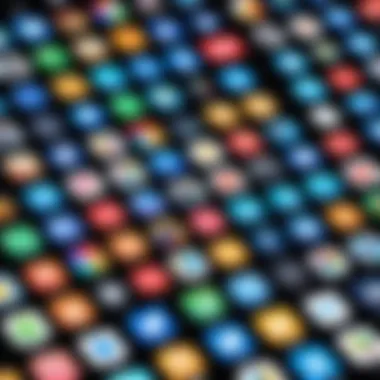

Furthermore, themes and customization options allow individuals to create an environment that resonates with them. This becomes an essential factor for creators of home screen apps, as they must understand current design trends to appeal to a savvy audience. For example, shifting towards darker themes could attract users with a specific aesthetic while maintaining high functionality.
To sum up, achieving a balance between functionality and aesthetics requires a good understanding of user needs and preferences while recognizing the importance of visual appeal.
A great home screen combines both beauty and usability to enhance the overall device experience.
A well-curated home screen can foster efficiency, satisfaction, and personalization, ultimately leading to greater engagement with mobile applications.
Setting Up Your Home Screen
Setting up your home screen is a critical aspect of personalizing your mobile experience. It involves choosing elements that reflect your style and functionality needs. A well-organized home screen can enhance accessibility to frequently used apps and tools, making your day-to-day interactions with technology smoother. When users curate their home screens thoughtfully, they create environments that are not only pleasant to view but also efficient in functionality.
Many individuals spend a substantial amount of time on their devices. Therefore, optimizing the home screen can significantly impact digital productivity and mood. The layout, icons, and custom features you choose help shape your interaction with the device. Hence, understanding how to best utilize customization apps plays an integral role in the overall experience.
Step-by-Step Guide to Installation
To begin setting up your home screen, the installation of customization apps is crucial. Here’s a simple process to follow:
- Search and Download: Open your device's app store (Google Play Store for Android or the App Store for iOS). Search for popular customization apps such as Widgetsmith or Nova Launcher depending on your device.
- Install the App: Proceed with the installation of the app. Follow the prompts on your device to ensure proper installation.
- Launch the App: Open the application after installation finishes. You will typically see an introduction or tutorial that guides you through its functionalities.
- Customize Settings: Explore the settings within the app. Look for options to change icons, widgets, or themes, depending on the app’s offerings.
- Apply Customizations: Once satisfied with your choices, apply the modifications to see them reflected on your home screen. You may need to grant certain permissions for the app to function effectively.
Following these steps will allow you to start transforming your home screen to mirror your personal style and preferences.
Tips for Effective Organization
While functionality is vital, effective organization of your home screen is equally important. Here are tips to help you achieve this:
- Categorize Your Apps: Group similar apps together. For example, keep social media apps on one page and productivity tools on another.
- Utilize Folders: Use folders for apps that you use together. This reduces clutter on your home screen and makes navigation easier.
- Prioritize Accessibility: Place frequently used apps in easy-to-reach locations. This might be the bottom row or the first page of your home screen.
- Regular Updates: Reassess your layout periodically. As you add new apps or update your habits, you may find that reorganizing can enhance usability.
- Use Dynamic Widgets: If supported by the app, use widgets that provide information at a glance. This could include weather updates, calendar entries, or quick access to tasks.
Effective organization not only creates visual appeal but also significantly improves usability, making your interaction with the device more pleasant and efficient.
Trends in Home Screen Customization
Home screen customization is essential for many users today. It allows individuals to express their personality, create a comfortable working environment, and enhance usability. Understanding the trends in home screen customization is crucial for anyone who wants to elevate their digital experience. This section will explore two noteworthy trends that are shaping how users design their interfaces: minimalist aesthetics and dynamic wallpapers and widgets.
Minimalist Aesthetics
Minimalism has become a strong trend in design across various fields, including home screens. The principle of minimalism is straightforward: less is more. Users who embrace this style favor simplicity in their layouts.
Benefits of minimalist aesthetics include:
- Reduced Clutter: With fewer icons and distractions, users can focus on their tasks.
- Enhanced Usability: Minimalist designs often lead to more straightforward navigation and quicker access to essential apps.
- Increased Aesthetic Appeal: A clean and organized interface can be more visually pleasing, making the device easier on the eyes.
To implement a minimalist aesthetic, users might choose to limit their app selection, use uniform icons, and select a calming color palette. The goal is to create a home screen that feels open and allows space to breathe, which can lead to increased productivity and less frustration while navigating.
Dynamic Wallpapers and Widgets
Dynamic wallpapers and widgets represent another key trend in home screen customization. Unlike static wallpapers that remain unchanged, dynamic wallpapers provide a more engaging visual experience. They can shift throughout the day, reflecting changes in the environment or mood.
Widgets add functionality while also making home screens visually attractive. Here are several reasons why dynamic wallpapers and widgets are increasingly popular:
- Personalization: Users can select wallpapers and widgets that resonate with their interests or match their mood, creating a deeply personal experience.
- Quick Access to Information: Widgets allow users to view information at a glance, such as weather updates or calendar events, reducing the need to open multiple apps.
- Impression of Activity: Dynamic wallpapers can make a device feel more alive, with movement that captures the user's attention.
User Privacy and App Security Considerations
When exploring apps for home screen customization, it is crucial to address user privacy and app security. Many of these apps request permissions to access various aspects of your device, from your photos to your location. Understanding these permissions can help you make informed decisions about which apps to install and use.
In a world where data breaches have become increasingly common, prioritizing privacy is essential. Home screen apps work closely with user data, which can lead to sensitive information being exposed if proper security measures are not in place. Therefore, evaluating how an app handles user information can affect your overall experience significantly.
Understanding Permissions and Data Access
Apps often request permissions that may seem unnecessary for their core function. For instance, a widget customization app may ask for access to contacts or microphone without a clear explanation for their need. Here are some key aspects to consider:
- Read the Permission Requests: Always review the permissions that an app requests during installation. The more sensitive data an app accesses, the more cautious you should be in proceeding with it.
- Limit Access: Most device operating systems allow you to limit or revoke permissions after you have installed an app. Take advantage of these features to maintain stricter control over your data.
- Transparency: Look for apps that provide clear justifications for the required permissions. Developers who value user privacy typically commit to transparent data usage policies.
- User Reviews: Checking reviews on platforms like Reddit or forums can provide insights into other users' experiences regarding privacy and data access with specific apps.


Evaluating App Security Reputation
Not all apps are created equal when it comes to security. Assessing an app's reputation involves determining how effectively it protects user data. Here are some methods to evaluate security:
- Research Developer Background: Check the track record of the app’s developers. Established developers with a history of secure apps tend to be more trustworthy.
- Look for Security Certifications: Some apps display certifications showing they meet specific security standards. These can be a good indicator of a commitment to user safety.
- Updates and Support: Frequent updates often indicate that a developer is actively addressing potential security vulnerabilities. Apps that lack updates may expose users to risks.
- Community Feedback: Engage with tech-savvy communities online. Platforms such as Facebook or tech forums offer valuable insights into the reputations of apps concerning user privacy and security.
"Understanding permissions and maintaining app security is not just a recommendation; it is a necessity in enhancing your digital experience while safeguarding your personal information."
Case Studies: Successful Home Screen Customization
The case studies on home screen customization provide valuable insights into how various individuals effectively utilize apps to enhance their home screen aesthetics. These examples not only illustrate creativity and functionality but also highlight the personal preferences that guide customization decisions. By examining real user experiences, we gain a clearer understanding of how these apps can significantly influence the overall mobile experience.
Successful home screen customization is often characterized by a seamless blend of aesthetics and functionality. Users who have shared their experiences tend to emphasize the importance of aligning the design with their daily needs and habits. For instance, an individual may prefer a minimalist approach, focusing on essential apps for ease of access, while another might prefer a vibrant theme that expresses their personality. These choices reflect unique lifestyle preferences, which the case studies reveal are crucial in achieving satisfaction with one’s home screen.
User Experiences and Reviews
User reviews serve as a cornerstone for understanding the performance of home screen customization apps. The feedback from users who have tried various applications provides insights into the real-world effectiveness and usability of these tools. Users often share their positive experiences, highlighting specific features that have made a difference in their daily interactions.
- Customization Flexibility: Many users appreciate apps that permit extensive customization. For example, applications like Widgetsmith allow individuals to create personalized widgets that can change according to weather or calendar events.
- User-Friendly Interface: Reviews frequently mention apps like Nova Launcher for their intuitive design, making it easy for anyone to navigate and modify their home screen without feeling overwhelmed.
However, it is also important to consider critiques. Some users express frustration when an app does not meet their expectations for stability or offers limited design options. Feedback on potential bugs or crashes underscores the importance of rigorous testing before an app’s release.
"User feedback often reflects not just the aesthetic but the user’s emotional response to the app and its functionality. It’s essential to consider both ends to get a complete picture."
Expert Recommendations
Experts in mobile technology provide guidance on selecting home screen customization apps. Their insights are based on trends and user satisfaction metrics, forming a robust basis for recommendations. When examining expert opinions, certain key aspects consistently rise to the forefront.
- App Compatibility: Experts endorse choosing applications compatible with the latest operating systems. Recommendations typically include Apple's Shortcuts for iOS users, which offer extensive customization capabilities and integration with other applications.
- Performance Stability: Apps recommended by tech reviewers often share a track record of high performance without glitches. Apps like Action Launcher are noted for their speed and responsiveness.
- Innovative Features: The integration of emerging technologies like machine learning for personalized recommendations is a desirable feature, pushing apps such as Smart Launcher into the spotlight.
Future Prospects in Home Screen Apps
The landscape of home screen customization is dynamically evolving. As technology advances, so too does our ability to personalize our mobile and tablet experiences. Understanding the future prospects in home screen apps is crucial for users seeking to optimize their digital environments. The relevance lies not only in aesthetic appeal but also in enhancing functionality and user engagement. Up-and-coming technologies may redefine how we interact with screens, making it essential to stay informed about these trends.
Emerging Technologies and Features
With advancements in artificial intelligence and machine learning, home screen apps are increasingly incorporating smart features. These technologies allow for adaptive interfaces that learn user behavior, adjusting layouts and app placements based on usage patterns. For instance, some apps are beginning to utilize voice recognition and gesture control, allowing for a more intuitive interaction without the need for touch.
Another emerging trend is the integration of augmented reality (AR). AR has the potential to transform how users view their apps, enabling them to overlay important information right on their home screens. This can enhance both aesthetics and usability. For example, the ability to visualize widgets in three-dimensional space could provide a new dimension to user interaction.
"As technology evolves, so must our approaches to home screen customization. Utilizing emerging tools can significantly enhance user experience."
Moreover, features such as dynamic wallpapers that change based on conditions (like time or location) are gaining popularity, offering a fresh look on demand. In addition, cloud-based customization is becoming more accessible, allowing users to synchronize their preferences across multiple devices seamlessly.
Anticipated Trends in Consumer Behavior
As consumer expectations shift towards personalization and usability, it is likely that more users will seek out customizable solutions for their home screens. The demand for user-centric design is on the rise, with consumers favoring apps that provide control over both function and appearance. Research indicates that users are increasingly interested in leveraging technology to express their personal style. This shifting preference is a vital consideration for developers of home screen apps.
Furthermore, privacy concerns are influencing user choices. People are becoming more aware of how their data is used, affecting which apps they trust and prefer. Therefore, future home screen applications will need to integrate stronger security protocols and options that clearly outline data usage.
Moreover, as more people engage with social media and participate in online communities, they may seek inspiration from peers. This trend toward collaboration could lead to the development of apps that allow for community sharing of home screen designs, fostering a more interactive user experience.
Ending: The Art of Home Screen Personalization
Personalizing your home screen is not merely an aesthetic endeavor; it is a reflection of individual tastes and preferences. Throughout this article, we examined how various applications can transform a mundane mobile interface into an engaging and visually captivating experience. Home screen customization goes beyond just placing icons and widgets; it encapsulates creating an environment that enhances usability while presenting a personal touch. Significant benefits include increased productivity, better organization of information, and a more enjoyable user experience.
Summarizing Key Insights
Making your home screen unique can lead to a more satisfying interaction with your device. Key insights include:
- Functionality Matters: An appealing design should not compromise practical usage. Proper organization of apps helps in quickly accessing the tools you need.
- Diverse Options are Available: As we explored, multiple apps exist catering to different platforms, such as Apple’s Widgetsmith or Android's Nova Launcher. Each offers unique features, making selection critical based on personal requirements.
- Community is Valuable: Engaging with communities on platforms like Reddit can provide insights on trends and challenges faced by other users. They often share tips and creative ideas for better customization.
In essence, thoughtful personalization enhances both the form and function of your devices.
Encouraging Thoughtful Customization
Customization of your home screen should be a deliberate process, inspired by individual preference and thoughtful consideration. Avoid overcrowding your screen with unnecessary elements; rather, focus on items that contribute to your digital experience.
- Assess Your Needs: Determine which apps and widgets you use most. Prioritize these in your layout.
- Experiment with Design Elements: Don’t hesitate to try different themes or layouts. Many apps allow easy switching, making experimentation beneficial.
- Stay Updated on Trends: Mobile customization is continually evolving. Regularly check for updates or new tools that enhance your home screen experience.
Ultimately, take your time to develop a home screen that resonates with your style. It serves as a gateway to your digital world, hence its layout should not only be appealing but also resourceful. For further exploration of community-driven customization tips, platforms like Reddit provide valuable resources.

