A Complete Guide to Downloading Instagram Stories


Intro
In the ever-evolving realm of social media, Instagram stands out as a platform that not only encourages visual storytelling but also fosters connection across diverse users. Among its many features, Instagram Stories have taken center stage, allowing users to share snippets of their lives that disappear after 24 hours. As popular as this function may be, many users find themselves questioning how they can save these fleeting moments, whether for personal keepsakes or to share poignant content with friends.
However, downloading Instagram stories isn’t just a straightforward task; there are various methods and tools available, each carrying its own implications concerning privacy and ethics. In this guide, we’re going to peel back the layers on downloading Instagram stories, diving deep into the myriad options and considerations. By understanding the technical processes involved, weighing them alongside Instagram's terms of use, and considering potential ethical concerns regarding the downloading of other users' content, our goal is to provide you with a well-rounded perspective.
Why Is This Topic Relevant? It seems like everyone is trying to figure out how to save their favorites. The conversations around social media rights and content ownership continue to bubble up in discussions across the internet. Moreover, as the digital landscape shifts, knowing what tools and methods are available is crucial to navigating this online world responsibly. In the sections ahead, we’ll traverse the landscape of Instagram stories, seeking to equip savvy users not just with methods, but with an understanding that elevates their social media engagement.
Preamble to Instagram Stories
In a digital landscape that is constantly evolving, Instagram Stories have carved out a significant niche. Launched in 2016, this feature was designed to capitalize on the momentary nature of content consumption. Today, it plays a pivotal role in shaping how individuals and brands engage with audiences. Understanding Instagram Stories is not just about grasping the mechanics of posting and viewing; it’s about recognizing the profound influence they exert on social interaction and brand visibility.
Instagram Stories provide users with a straightforward, ephemeral method to share moments from their daily lives, allowing for a level of authenticity often absent in traditional posts. Unlike static feeds, where content is permanent, Stories vanish after 24 hours, inviting users to experience a more spontaneous and real-time interaction with friends, family, or followers. This aspect fosters an environment that embraces creativity, prompting users to produce more engaging and varied content that resonates with their audience on a personal level.
However, the rise of Stories has also prompted discussions around privacy and content ownership. While what’s shared might seem temporary, the reality is much different when it comes to data handling and potential misuse. Therefore, understanding the ins and outs of this feature is crucial, especially considering the methods available for downloading, sharing, and saving these visual snippets.
As we dive deeper into this guide, we’ll outline not only how to download Instagram Stories but also the motivations behind these actions, ensuring that readers are well-equipped for both responsible and effective usage of this feature.
Overview of Instagram’s Story Feature
At its core, Instagram’s Story feature is essentially a slideshow of photos and videos users can post in a sequence. These Story snaps can be embellished with filters, text, and stickers, providing a canvas for creativity. The automatic removal of content after a day creates a sense of urgency and encourages viewers to engage promptly.
A notable aspect of Stories is their accessibility—from directly capturing videos through the app to uploading existing content from the camera roll. Additionally, Instagram provides various interactive features like polls, questions and countdowns that can further engage audiences, amplifying their participatory experience with brands and influencers.
Popularity and Usage of Stories
The surge in popularity of Instagram Stories can be attributed to several compelling factors:
- Real-time engagement: Viewers tend to interact with Stories at a higher rate due to their fleeting nature.
- Authenticity: Users often share unedited, candid moments, creating a sense of trust and relatability.
- Brand visibility: Many businesses utilize Stories as a means to showcase products or services dynamically, capturing audience attention quickly.
Statistically speaking, more than 500 million accounts use Instagram Stories daily. This widespread usage has not only solidified Stories as a staple within the Instagram ecosystem but also expanded the platform's appeal beyond conventional social media. Many people now check Stories first and might overlook traditional posts altogether.
The blend of relatable content with the engaging potential of interactivity has made this feature a must for brands aiming to stay relevant and visible in a competitive space. Through understanding the roots of this popular feature, users can better appreciate its breadth and apply it to their own needs, especially as we explore methods of downloading and storing these short-lived pieces of media.
Understanding the Downloading Landscape
In the ever-evolving world of social media, platforms like Instagram continue to redefine how we share our lives, particularly through features such as Stories. As users become increasingly engaged with ephemeral content, understanding the landscape of downloading Instagram Stories becomes essential. This knowledge not only empowers users with the ability to save fleeting moments but also raises the question of ethics, privacy, and personal expression.
Why Download Instagram Stories?
The reasons for wanting to download Instagram Stories are varied and can be deeply personal. Some may wish to preserve precious memories from friends or family and revisit them without the constraints of time. Others might be looking to create compilations for artistic purposes or to reflect on their experiences.
- Memory Preservation: One key motivation is to safeguard personal milestones, be it a birthday bash, a breathtaking sunset, or a travel adventure. These moments, often shared on Stories, can disappear after just 24 hours, leaving behind a sense of longing. Having a personal archive can provide solace.
- Sharing Content: For influencers or brands, downloading stories offers the opportunity to curate content for posts or marketing campaigns. Pulling apart the visual elements allows for productive repurposing while maintaining an integrated narrative.
- Enriching Artistic Projects: Many creative individuals seek inspiration from stories shared by others. Having the ability to download and review such content can spark ideas for original artwork, videos, or photography projects. Analytical scrutiny of trends can also drive one's artistic ambitions.
Personal vs. Public Stories
Understanding the distinction between personal and public stories is paramount in downloading context.
- Personal Stories: These are stories shared by friends and family with selective audiences. Downloading these for personal use generally doesn't involve ethical dilemmas, especially if the content relates to intimate gatherings or private moments. It’s a different ballpark when dealing with stories from private accounts. Asking for permission here should be a given.
- Public Stories: On the flip side, public stories often belong to influencers, businesses, or content creators. These pieces might be more accessible for download since they are intended for wider audiences. However, even in this case, it’s crucial to recognize that ownership of content still exists—appropriating someone’s creativity without credit can cross ethical lines.
"Understanding the landscape of Instagram Stories downloading is about more than just having a stash of digital memories. It's about balancing personal desires with respect for creators' rights. "
Navigating these vast waters means staying aware of the implications of our actions, becoming informed consumers of social media content. While downloading Instagram Stories can open several doors for engagement or reflection, ensuring ethical practices remains fundamental.
Methods to Download Instagram Stories
Understanding how to download Instagram stories is paramount for anyone who frequently engages with the platform, whether for personal use or for broader content creation. This section dives deep into various angles when it comes to downloading stories. The beauty of Instagram lies not only in the stories themselves but in how users connect with those fleeting moments. Thus, methods to save these snapshots aren't just technical processes; they provide a means of keeping memories alive, sharing content further, and enhancing digital dialogues with followers and friends.
Using Built-in Features
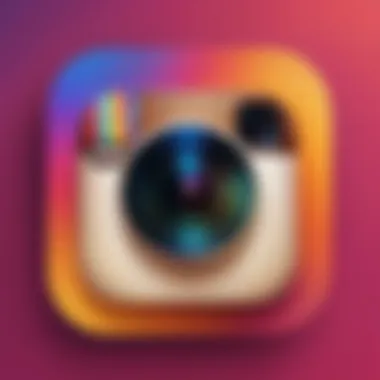

One of the first routes many users explore when it comes to downloading stories is the built-in features that Instagram provides. This approach appeals to users for its accessibility and the inherent security of using tools already offered by the platform.
Saving Your Own Stories
When it comes to Saving Your Own Stories, this built-in capability allows users to keep their content archived within Instagram itself. The stories disappear after 24 hours, but you can save them to your camera roll directly from the Stories section.
This method is pretty straightforward and ensures your content is easily retained without needing third-party apps. A key characteristic of this feature is that it empowers users to curate their own stories actively. You can keep your memories without a hassle. On the downside, there’s a little drawback here: those stories only represent your perspective, which might be limiting if you want to capture others’ content as well.
Saving Stories to Highlights
Saving Stories to Highlights gives Instagram users another chance to retain their favorite moments, but it operates differently. Highlights are a unique way to keep stories visible on your profile for a longer period. When you put a story into a highlight, it doesn't expire after 24 hours; instead, it stays in view for as long as you want.
This method also keeps followers engaged by allowing them to revisit past content. However, while highlights are great for showcasing curated moments, they are still limited to the stories you’ve shared, which might feel repetitive. Still, being able to organize stories under various themes can help create a more engaging profile.
Third-party Applications
Third-party applications broaden the horizons for downloading Instagram stories as they often offer enhanced capabilities compared to built-in methods. For those looking to save others' stories or to access a wider range of features, these tools are invaluable.
Overview of Popular Apps
Among the many Popular Apps available, few stand out for their ease of use and effectiveness. For instance, apps like Story Saver or Story Downloader have become go-to choices for many users. These applications can download not just your stories, but also those shared by others.
What makes these apps beneficial is their additional functionality; they often include features like batch downloading and various file formats. However, caution is advised. Not all apps are created equal, and sometimes the security of your personal information could be at risk. It is crucial to pick well-reviewed, widely used apps to ensure a safe experience.
Key Features to Look For
When searching for a third-party application, there are a few Key Features to Look For. One of the most important aspects is user reviews and ratings. A positive user experience often indicates a reliable app. Additionally:
- User-friendly Interface: The best apps have intuitive designs for easy navigation.
- Support for Multiple Formats: A preferred app would allow downloading stories in various quality settings and formats.
- Batch Downloading: This can save time if you want to download multiple stories at once.
Each of these features significantly enhances the overall experience. However, users should remain vigilant and know that not all applications have adequate customer support, should issues where arise.
Using Web Services
For individuals who prefer not to download applications, web services provide an excellent alternative. This method elevates convenience and often ensures a minimal learning curve.
Advantages of Web-based Solutions
Using Web-based Solutions for downloading Instagram stories has some distinct advantages. First off, many of these services are entirely browser-based, meaning there's no need for any installations.
- Accessibility: Accessing these sites can often be done from any device with an internet connection.
- Instant Download: Most of these services offer direct downloads by simply entering a user’s profile link.
However, there can be trade-offs. Sometimes these web services may not offer the same customization options you'd find in dedicated apps. Additionally, users may face ads or occasional need for CAPTCHA confirmations, which can slow down the process.
How to Access These Services
Accessing web-based services is straightforward. Users generally need to go to the service's website and input the Instagram handle or link to the desired story. This method can be incredibly beneficial, especially for those wishing to download stories without the hassle of app installations. Yet, one must be cautious and ensure they are using reputable sites to avoid potential security risks.
Browser Extensions
For tech-savvy users or those who frequently use Instagram on desktops, browser extensions provide a seamless option for downloading stories.
Best Extensions for Instagram
Best Extensions for Instagram can enhance the user experience significantly. Extensions like Video Downloader for Instagram or Chrome IG Story directly integrate with your browser, allowing you to download stories easily while browsing. They don’t normally interfere with the workflow and seem to blend right into the browsing experience.
One significant edge these extensions have is their instant availability; they can be activated with a click, making story downloads fast and efficient. However, they're browser-specific. So, someone using a different browser might not reap the same benefits.
Installation and Usage Instructions
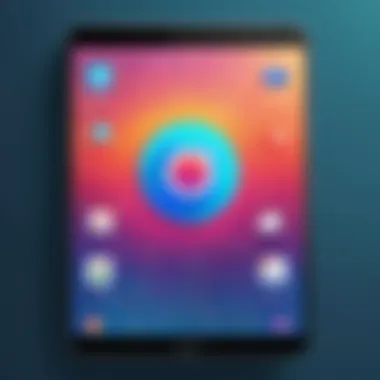

Installing a browser extension is generally user-friendly. For instance, for Chrome:
- Go to the Chrome Web Store.
- Search for the targeted extension.
- Click on "Add to Chrome."
- Follow the on-screen instructions to complete the installation.
Using them typically involves navigating to the Instagram profile, where you can see a button or icon linked to the extension. While these extensions ease functionality, they may sometimes have compatibility issues with other extensions or need frequent updates.
Technical Considerations
Understanding the technical aspects of downloading Instagram stories is pivotal for users who wish to ensure they are not just gathering content, but doing so in a way that maximizes quality and compatibility. With the variety of devices and methods available, navigating the technical landscape can be a complex task, but approaching it with the right insights can help simplify the whole process. This section sheds light on two main areas: File Formats and Quality and Compatibility Issues.
File Formats and Quality
When downloaded properly, Instagram stories can be saved in various formats such as MP4 for videos and JPG or PNG for images. Each format serves its own purpose and has its unique strengths and weaknesses. For instance, MP4 is the industry standard for video compression, ensuring smooth playback and relatively small file sizes. Saving stories as JPG or PNG ensures high-quality images, but the user should be mindful of the original resolution to prevent pixelation.
There is a significant difference in visual quality depending on the choice of format. For example, using PNG may yield better results for graphics or images with text, while JPG is great for photographs. It's essential to be aware of the limitations of each format:
- MP4: Good for size and video quality.
- JPG: Great for fast loading and storage efficiency but can lose details with compression.
- PNG: High quality but larger sizes make it less ideal for casual use.
Additionally, the quality of the download often hinges on the source. Downloading your own stories typically retains higher quality than saving someone else's due to potential compression and alterations made by Instagram during upload.
"Using the right file format can make or break the visual experience of your stories. It’s better to save in a higher quality and resize later rather than suffer a low-res file."
Compatibility Issues
Despite advancements in technology, compatibility issues can still crop up when downloading Instagram stories. The problems often arise from the contrast between different devices and their respective operating systems. Users might face difficulties depending on the tools they choose, as not all applications or web services are optimized for every device.
For example, an app designed primarily for iOS might function poorly on an Android device, leading to failed downloads or a complete lack of functionality. When choosing a method to download stories, consider the following:
- Operating System: Ensure that the app or service you select aligns with your device's OS—whether it’s iOS, Android, or desktop.
- Updates: Keeping applications updated can resolve many compatibility issues. Older versions may not support recent updates from Instagram.
- Storage Space: If your device is running on low space, you may face challenges in downloading, regardless of compatibility.
In summary, understanding technical considerations, including file formats and compatibility, helps in making informed choices about downloading Instagram stories. This not only enhances the quality of the downloaded content but also ensures that the chosen method works seamlessly with your devices. The next section will delve deeper into privacy and ethical considerations surrounding Instagram story downloads.
Privacy and Ethical Considerations
When diving into the realm of downloading Instagram stories, the significance of privacy and ethical considerations cannot be overstated. In an era where digital footprints linger much longer than intended, it's paramount to navigate this terrain with a keen sense of awareness. Not only do we need to be vigilant about how the stories of others are treated, but also our own. Essentially, grabbing snapshots of someone’s life, even if just for a fleeting moment, raises questions of respect, boundaries, and legality.
One must consider how every download can potentially encroach upon an individual’s privacy. Does the original poster wish to have their content disseminated beyond Instagram? By contemplating these questions, one can ensure that their actions reflect an understanding of the digital age's moral complexities. Additionally, respecting privacy helps cultivate a more positive online community where users feel secure sharing their stories unabashedly.
Furthermore, familiarizing oneself with Instagram’s guidelines is not just beneficial but necessary. Understanding guidelines helps avoid unnecessary repercussions, such as account suspensions or bans, that can arise from neglecting these standards. Each story told on platforms such as Instagram is wrapped in layers of privacy settings that offer users the ability to control their content and audience. Therefore, learning to balance personal desires with the rights of others is critical.
Instagram’s Terms of Service
Instagram's Terms of Service present a fundamental framework for using the platform legally and ethically. Users bind themselves to these terms upon creating an account, deeming themselves aware of the implicit rules. These terms emphasize that content shared on Instagram is owned by the creator. Therefore, while downloading your own stories is permissible, harvesting someone else's content often breaches these terms unless explicit permission is granted.
Moreover, Instagram explicitly prohibits the use of scraping tools or unauthorized third-party applications designed to extract content from the platform. Ignoring these stipulations could lead to account suspension or legal action, which no one desires. It’s crucial to remember that each user controls the narrative of their own life through the stories they post, and taking that freedom away can have dire consequences in both personal and legal realms.
"The moment you download content without permission, you’re stepping into murky waters. The legal implications can be more than just a slap on the wrist."
Consent and Attribution
The concepts of consent and attribution are pivotal in cultivating a respectful online presence. Whenever someone shares a story on Instagram, they entrust the platform and its users with a piece of their life. Hence, the act of downloading someone’s story should not be taken lightly. It is not simply about garnering content but about recognizing ownership and the emotional investment embedded within those fleeting moments.
Obtaining consent before downloading is more than just a courteous gesture; it’s a fundamental ethical standard that upholds respect among users. Whether it's a friend, a creator, or an influencer, reaching out to ask for permission underlines the importance of their agency over personal content.
Additionally, if a story is downloaded and shared, the source deserves proper attribution. Ignoring this fact is akin to plagiarism in the digital realm. By crediting the creator, you foster goodwill and maintain integrity, ensuring that everyone involved feels seen and valued.
When considering downloading Instagram stories, keep these elements at the forefront of your decisions. Respect for privacy and adherence to legal standards are not merely good practices; they are essential to sustainable and ethical engagement in today’s interconnected world.
Troubleshooting Common Issues
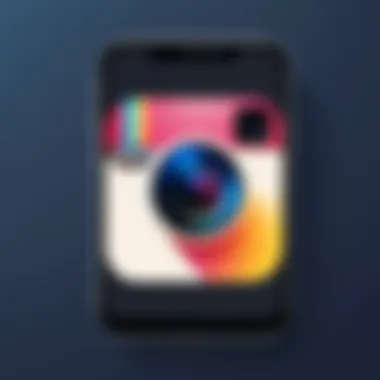

When diving into the realm of downloading Instagram stories, unforeseen hiccups can often raise their heads. This section uncovers a few common pitfalls that users stumble over while trying to save their favorite snippets of life captured on Instagram. Having a clear understanding of these issues is crucial for maximizing the potential of the tools at your disposal. Whether you're scrolling through stories just to see what your pals are up to or stalking famous influencers, you might run into some technical snags that can temporarily thwart your motivations.
Admittedly, the ability to easily troubleshoot these issues not only enhances the user experience but also saves a significant amount of time and frustration. Often, technology doesn’t play ball, and knowing what to do when something goes awry is essential. Let’s get into the nitty-gritty.
Failed Downloads or Errors
One of the biggest headaches that users face is the dreaded failed download. You tap your screen, expecting to save that gem of a story, but instead, a notification pops up, whispering sweet nothings about an error. Reasons behind these failures can often vary widely. It might be a fleeting internet connection, an app glitch, or an issue with Instagram itself. Some common scenarios include:
- Network Issues: Internet connections can be fickle. If your Wi-Fi seems to be slower than molasses, or if you’re out in the wild using mobile data, it might be the root cause of your download trouble.
- App Errors: Sometimes, the very app you're trying to use for downloading can throw a tantrum. Ensure your app is updated to the latest version. This can avoid issues that arise from outdated software.
- File Format Problems: If your device doesn't support the format in which the content is being downloaded, you’ll likely hit a dead end.
- Instagram Limitations: Instagram has certain limits to protect users' privacy, which can affect your downloading capabilities.
If you find yourself facing a failed download, consider trying the following steps:
- Check your internet connection.
- Restart the app or your device.
- Update to the latest version of the app.
- Try downloading a different story to rule out inconsistencies with the content itself.
"Having solutions at your fingertips can turn what might be a moment of frustration into a seamless experience."
Navigating App Limitations
Different platforms and applications come with their own quirks, which can sometimes feel more like a maze than a straightforward path. It's vital to know that not every app will give you the smoother ride you may expect. Some issues include compatibility with certain devices or operating systems as well as restrictions imposed by the Instagram platform itself.
Understanding these limitations can help you choose the right tools for your needs:
- Device Compatibility: Certain downloading apps work seamlessly on Android and iOS, while others might only cater to one of the two. Check compatibility before downloading.
- Instagram Restrictions: Instagram takes user privacy seriously, so if you’re trying to download someone else's story, you might face limitations based on privacy settings.
- Features vs. Limitations: Many apps claim to offer wide-ranging features only to be bogged down by in-app purchases or hidden charges for enhanced functionality.
In navigating app limitations, consider these pointers:
- Research and read reviews about the app before committing.
- Explore forums or discussions on platforms like Reddit for real user feedback.
- Test a few apps instead of relying on just one; each might offer unique features that can be beneficial.
Arming yourself with a solid understanding of troubleshooting common issues will save you time and keep your experience rewarding.
Best Practices for Downloading Stories
When navigating the intricate world of downloading Instagram stories, adhering to best practices is crucial to ensure that you're acting responsibly, ethically, and legally. This section delves into the nuances of effective story downloading, emphasizing not only security and privacy but also the importance of understanding the legal landscape surrounding this practice. It shall empower tech-savvy individuals and gadget lovers to engage with Instagram stories thoughtfully.
Maintaining Privacy
In the digital age, privacy is like gold; once compromised, it's hard to repair. When downloading Instagram stories, it’s essential to respect both your privacy and that of others. Here are some key considerations to keep in mind:
- Review Your Privacy Settings: Before downloading any story, take a moment to evaluate your own Instagram privacy settings. Ensuring your account is secure helps you control what information you’re willing to share.
- Be Cautious with Third-party Apps: While there are a plethora of applications designed to simplify story downloading, not all are trustworthy. Stick with well-reviewed apps and avoid those asking for unnecessary permissions that could jeopardize your data.
- Consider the Consent Factor: If you’re downloading someone else's story, it’s paramount to think about whether you've been given permission. Taking stories without consent may breach trust and could create uncomfortable situations.
"Privacy is not an option, and it shouldn’t be the price we accept for just getting on the Internet.” – Gary Kovacs
Staying Within Legal Boundaries
Understanding the legal ramifications of downloading Instagram stories goes hand in hand with maintaining ethical standards. Here’s what you should consider to stay in the clear:
- Familiarize Yourself with Instagram's Policies: Instagram's Terms of Service includes essential regulations regarding content usage. Ignoring these guidelines sets you up for potential legal trouble. That’s why it’s vital to read their policies thoroughly.
- Intellectual Property Rights: Just because a story is visible to you does not mean it can be freely used. The images, videos, and any music featured in someone else's story are typically protected under copyright law. Make it a point to ask for permission if you plan to use any material outside your own personal use.
- Attribution Matters: If you do receive consent to use someone else’s story, always give credit where it's due. Practicing attribution not only shows respect for the content creator but also helps avoid legal complications.
By keeping these best practices in mind, you’ll not only enhance your experience while engaging with Instagram stories but also safeguard your privacy and stay in line with legal standards as you navigate this arena.
Concluding Thoughts
The discussion surrounding the downloading of Instagram Stories is not merely a technical exploration; it opens doors to understanding user engagement in the social media landscape. As technology evolves, so do the ways we interact with platforms like Instagram, making knowledge of these processes essential for users wanting to leverage digital content.
One must acknowledge that while downloading Stories offers many benefits—such as preserving cherished memories or archiving intriguing content—it also comes with responsibilities. Users should remain vigilant about privacy considerations and ethical implications. Engaging with content respectfully ensures that the community maintains a balance between creativity and consent.
The Future of Instagram Story Downloads
As we gaze into the horizon, the future of downloading Instagram Stories appears both promising and challenging. With the continual advancements in tech, the tools and methods for downloading content are likely to become more sophisticated. Envision applications that not only simplify the process but also integrate advanced features like AI learning to filter and categorize favorite Stories based on user behavior.
Moreover, Instagram’s ongoing adaptations to its platform may alter the landscape of downloading Stories. New policies could arise, aimed at protecting user content and enhancing safety, which could make certain download methods obsolete or evolve significantly. Thus, staying informed about the platform’s terms and updates is crucial for users to navigate this evolving environment.
Here’s a potential outlook on what to expect:
- Emergence of New Technologies: Upcoming innovative applications may revolutionize how users download and interact with content.
- Stricter Privacy Policies: Instagram’s commitment to user privacy might influence how downloading tools operate, potentially limiting access to others' Stories.
- Integration of AI: We might see intelligent tools that help users manage their downloaded content more effectively, organizing and classifying content to make retrieval easier.
Given all these considerations, navigating the future of Instagram Story downloads will require both adaptability and a keen understanding of ethical practices. The synergy of technology and careful user engagement could dictate this evolving narrative, leading to a more informed and conscientious community.



