Essential Guide to Downloading File Manager Apps
Intro
In today’s digital landscape, proper file management is essential. A file manager app serves as a crucial tool to navigate, organize, and maintain your digital files efficiently. With numerous options available, understanding how to select and download a file manager app can greatly enhance your productivity. This guide aims to address the need for such apps, the features to consider, and best practices for usage.
Product Overview
Selecting the right file manager app can be daunting due to the variety available. Each app offers unique functionalities that cater to diverse needs. A good file manager app typically encompasses the following key features:
Key Features
- File Organization: Users can create folders, move files, and categorize documents for easy access.
- Search Functionality: Advanced search tools make it easier to locate specific files quickly.
- Cloud Integration: Many apps offer direct access to cloud storage services like Google Drive or Dropbox, enhancing accessibility.
- Multi-Platform Compatibility: Some file managers function across multiple operating systems, including Windows, macOS, Android, and iOS.
- File Sharing Options: Features may include email sharing or generating links to share files directly.
Specifications
The specifications of file manager apps vary widely. Consider aspects such as system requirements, supported file formats, and maximum file size. Some apps may offer free versions with limited features while others require a subscription for full access.
Performance Analysis
When evaluating file manager apps, performance is a crucial factor. Users should look into aspects like speed, efficiency, and how the app impacts device battery life.
Speed and Efficiency
Many users prioritize how quickly an app can perform tasks such as file transfers or searching. Efficient file managers minimize lag and ensure that operations are smooth, which is vital for multitasking.
Battery Life
Battery consumption is another aspect worth noting. Highly-optimized file manager apps should not drain device batteries excessively, ensuring longevity during use.
"An effective file manager app contributes significantly to digital productivity, enabling organized and efficient file handling."
Understanding these fundamentals will provide the groundwork necessary for selecting a file manager app that aligns well with individual preferences and requirements. This guide will delve deeper into various types of apps, offering an informed approach to improve your digital organization.
Intro to File Manager Apps
The advent of digital technology has significantly altered how individuals manage their files. As digital storage grows and file types diversify, the necessity for dedicated tools has become prominent. File manager apps serve as essential utilities that streamline the way users access and organize their digital content. Understanding the essence and functionalities of these applications is critical for anyone looking to enhance their digital experience.
Defining File Manager Apps
File manager apps are software applications designed to help users manage files and folders on their devices. They provide an interface to create, delete, move, and rename files. Additionally, file managers facilitate the browsing of storage systems, be it local storage on a device or remote storage through cloud services. A well-designed file manager app enhances user productivity by simplifying tasks related to file organization. Unlike generic file explorers that come bundled with operating systems, specialized file manager apps often include advanced features that can cater to more complex file management needs.
The Role of File Manager Apps in Digital Organization
The role of file manager apps in maintaining order within one's digital life cannot be understated. With the constant influx of data from various sources, users find themselves inundated with files that require organized storage. File managers assist in this effort, enabling individuals to categorize documents, music, photos, and videos intuitively.
- Improved Accessibility: The applications provide quick access to files, reducing the time spent searching for specific documents.
- Custom Organization: Users can create folders and subfolders, allowing for a personalized approach to sorting and storing their files.
- Bulk Management: Many file managers support actions on multiple files simultaneously, further expediting the organization process.
Efficient management of digital content contributes significantly to productivity. File manager apps are designed specifically to make this task easier, allowing users to focus more on the content itself rather than its organization.
Importance of Downloading a File Manager App
A file manager app serves as an essential tool for individuals seeking to efficiently manage their digital assets. In a world increasingly reliant on data, understanding the importance of downloading such an application can significantly enhance one’s productivity and organization.
Efficiency in File Management
Using a file manager app streamlines file operations. Rather than sifting through various directories or relying on built-in options that might be limited, a dedicated file manager provides a comprehensive overview of stored files. Users can perform bulk actions like moving, deleting, or renaming files with just a few taps. This level of efficiency not only saves time but also minimizes the frustration associated with digital clutter.
Additionally, many file managers offer sorting and filtering options, helping users quickly locate specific files. For those managing extensive libraries of documents or media, this means instant access to necessary items.
Enhanced File Access and Organization
File manager apps enhance accessibility by consolidating file locations. Most devices come with a native file manager that may not support all necessary functions or file types. Third-party apps often integrate cloud storage options and local files into one interface, reducing the need for multiple applications. This unified access simplifies daily tasks, ensuring that users can retrieve files regardless of their original location.
Moreover, the organization features of these apps cannot be overstated. Users can create custom folders, categorize files by type, and even add tags for faster retrieval. This structured approach fosters a tidy digital environment, promoting better focus and efficiency in both personal and professional workflows.
Improved Security Features
Security is increasingly critical in managing files. A reputable file manager app offers enhanced security features, providing various encryption options to safeguard sensitive data. Features such as password protection on specific folders or files can prevent unauthorized access, a must-have in today’s data-sensitive environment.
Furthermore, many file managers include built-in backup options. These allow users to create regular backups of essential files, thus protecting against accidental deletion or hardware failure. With the rise of cyber threats, using an app that prioritizes security helps reinforce user confidence in their ability to maintain safe and organized digital spaces.
Investing in a file manager app is a strategic move for anyone serious about managing their data effectively: efficiency, organization, and security are three pillars supporting this essential tool's value.
Types of File Manager Apps
Understanding the types of file manager apps is crucial for users looking to optimize their file management experience. Different categories serve unique functions and have specific features tailored to various user needs. In this section, we will explore Native File Manager Apps, Third-Party File Manager Apps, and Cloud Storage Integrated File Managers. Each type offers distinct advantages, and recognizing their differences can help users make informed choices regarding their file management.
Native File Manager Apps
Native file manager apps come pre-installed on most operating systems, like Windows, macOS, Android, and iOS. Their integration with the OS allows for enhanced performance since they are specifically designed for the hardware and software environment of the device.
With native file managers, users benefit from:
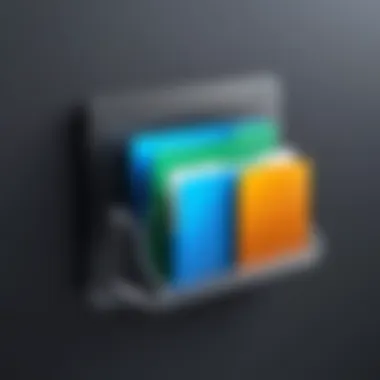

- Seamless Integration: They work well with other system apps, enabling file sharing and management without additional installations.
- Basic Functionality: Users can easily access, move, and delete files, making these apps sufficient for everyday tasks.
- Regular Updates: They receive updates via system updates, ensuring compatibility and security enhancements over time.
However, these apps may lack some advanced features found in third-party options, which can limit their utility for power users.
Third-Party File Manager Apps
Third-party file manager apps provide additional features that cater to more specific needs. They are developed independently of the operating system and can be downloaded from various app stores or developers' websites.
The advantages of using third-party file managers include:
- Enhanced Functionality: These apps often include advanced features like built-in editors, file compression, and support for various file formats.
- User Customization: Users can typically customize the interface and functionality according to preferences, enhancing user experience.
- Cross-Platform Support: Many third-party apps allow users to manage files across different platforms, making it easier to synchronize content.
Nonetheless, users should exercise caution with third-party apps, as some may pose security risks, particularly if sourced from unreliable providers.
Cloud Storage Integrated File Managers
Cloud storage integrated file managers converge file management with cloud capabilities, allowing users to access and organize files stored both locally and in the cloud. Examples include Google Drive, Dropbox, and Microsoft OneDrive.
The benefits of using integrated solutions are manifold:
- Increased Accessibility: Files stored in the cloud are accessible from any device with an internet connection, enhancing flexibility for users on-the-go.
- Automatic Backups: They often offer automatic backup features, reducing the risk of data loss.
- Collaboration Tools: Cloud-integrated file managers frequently include tools for sharing and collaborating with others, making them conducive to team projects.
Despite these advantages, relying solely on a cloud manager may include concerns about data privacy and internet dependency. It’s essential for users to weigh these factors when considering a file management solution.
Choosing the right type of file manager app significantly impacts your file organization and accessibility. Take the time to evaluate your needs and the options available.
Key Features to Look for in a File Manager App
When deciding on a file manager app, it is essential to understand the key features that will enhance your user experience and ensure effective file management. The right app can make a significant difference in your productivity and ease of digital organization. Below are critical elements to look for:
User Interface and Experience
A file manager app should have an intuitive user interface that promotes ease of use. The layout and design play a critical role in how you interact with the app. Features like drag-and-drop functionality, clear navigation menus, and easy access to common actions such as copy, move, and delete improve user experience. An aesthetically pleasing design can also make the process of managing files more enjoyable. Take note of varying color schemes and themes that suit your personal preferences.
File Transfer Capabilities
File transfer capabilities are another key aspect to consider. Look for apps that allow seamless file transfers between devices, such as from your phone to a computer or vice versa. Functions like multi-file selection, batch transfers, and support for various file formats can significantly streamline the transfer process. Furthermore, if you frequently send files to external sources or want to connect with cloud storage services, ensure that the app supports protocols like FTP or cloud integration.
Customization Options
Customization options can enhance personalization and usability. An effective file manager app should allow users to modify settings based on their needs. For example, changing the layout, adjusting grid settings, or adding favorite folders can improve navigation. Other customization may include selecting themes and icon sizes to match your style. These features encourage a more efficient workflow tailored to individual preferences.
Backup and Restore Features
Backup and restore functionalities are essential for preventing data loss. It is crucial to select a file manager app that offers robust backup options. This could include automatic backups to local storage or cloud services. In the event of accidental file deletion or corruption, the ability to restore files can provide peace of mind. Evaluate the restoration process to ensure that it is straightforward and does not involve a complicated procedure.
In summary, when evaluating file manager apps, ensure that the app not only covers basic functionalities but also has advanced features like user-friendly interfaces, effective file transfer capabilities, extensive customization options, and reliable backup systems. These elements are key to optimizing your file management experience.
Assessing Compatibility and Device Requirements
Assessing compatibility and device requirements is a crucial step in the process of downloading a file manager app. This evaluation ensures that the chosen application functions efficiently on your device. Understanding these aspects can prevent a range of issues including software malfunctions and user dissatisfaction. The right compatibility assessment not only benefits the performance of the application but also enhances user experience significantly.
OS Compatibility
Operating system compatibility is the primary concern when choosing a file manager app. Each file manager has specific OS requirements, whether it is for Android, iOS, Windows, or macOS. Utilizing an app designed for your device’s operating system guarantees optimal performance and functionality. Many applications may offer varied features on different platforms, making it imperative to check specifications. For example, some advanced file manager apps may support enhanced features on Android but may lack the same capabilities on iOS.
In addition, newer OS versions typically enhance security and usability. Using apps not aligned with your OS version can lead to vulnerabilities or reduced functionality. Therefore, it is wise to regularly update both your operating system and the file manager app to keep up with new developments and security patches.
Storage Space Considerations
Storage space is another critical factor to evaluate before downloading a file manager app. Many applications require substantial storage capacity for installation and optimal operation. Some apps may also include additional features such as cloud storage integration, which can increase their size.
It is essential to check the free storage space available on your device. If an app requires more space than is available, it could lead to installation failure or sluggish performance. Users should also keep in mind that, besides the app's installation size, additional space may be necessary for future updates and user-generated files managed through the app.
Here are considerations to bear in mind:
- Installation Size: Check the app’s designated size for download.
- Device Storage Management: Some file managers help recover space by suggesting files for deletion or transfer.
- Future Updates: Includes capacity for updates which may be larger than an initial installation.
By taking these factors into account, you can ensure that the file manager app you select truly meets the requirements of your device and enhances your file management experience.
Assessing compatibility is not merely a precaution; it is an essential component of digital organization.
How to Download a File Manager App
The process of downloading a file manager app is a crucial step in optimizing your digital organization. In a world where files and data are abundant, having a dedicated application allows for better control and management. It's essential to ensure that the app chosen fits your personal or professional requirements, and this begins with understanding how to access them correctly.
Identifying Reliable Sources
When downloading a file manager app, the credibility of the source is paramount. Many platforms offer access to apps, but not all are safe or trustworthy. The Google Play Store for Android devices and the Apple App Store for iOS users are typically reliable venues. They vet applications to reduce the risk of malware or spyware. Additionally, visiting official websites of the app developers is also a sound option. Always check the reviews and ratings as well. Higher ratings and positive user feedback generally indicate a reliable app.
- Always download from official app stores or the app’s official website.
- Look for apps with a good number of downloads and positive feedback.
- Avoid third-party sites, as they often host outdated or malicious apps.


Always prioritize security by choosing verified sources for your downloads.
Step-by-Step Download Instructions
Downloading a file manager app can vary slightly depending on the device used. Here’s a straightforward approach:
For Android users:
- Open the Google Play Store on your device.
- Search for your preferred file manager app in the search bar.
- Select the app from the search results.
- Review the app details, including ratings and reviews.
- Tap on "Install".
- Once installed, you can open the app and start using it.
For iOS users:
- Open the App Store on your device.
- Use the search function to find the file manager app you wish to download.
- Tap on the app to view its information.
- Review ratings, features, and user comments.
- Tap the "Get" button, then confirm the download.
- After installation, launch the app to begin assimilating it into your daily file management routine.
By following these steps, you will ensure that the file manager app you download is not only reliable but also tailored to your needs. Understanding how to navigate the downloading process is essential for harnessing the full potential of such applications.
Using a File Manager App Effectively
Using a file manager app effectively is crucial for users who want to streamline their digital organization. The right app doesn’t just provide basic file navigation; it transforms how one interacts with various files and folders on their device. This section will cover essential practices to make the most of a file manager app, focusing on organizing files and folders, utilizing search functions, and leveraging file transfer features for a more harmonious digital experience.
Organizing Files and Folders
The ability to organize files and folders efficiently can greatly enhance one's productivity. A well-structured file system allows easy access to important documents and reduces the time spent searching for files. Here are a few strategies to improve your organization:
- Create a Hierarchical Structure: Establish main folders for categories, such as Work, Personal, and Media. Inside these, create subfolders for specific projects or types of files. This method ensures clarity.
- Use Descriptive Naming Conventions: File names should convey meaning, making it easier to identify their content without needing to open them. For example, "2023_Project_Plan_Rev1.docx" is clearer than "Document1.docx".
- Regular Maintenance: Periodically review and clean up files. Delete what is unnecessary and move outdated documents to Archive folders.
Utilizing these organizing strategies will keep your digital space tidy and functional.
Employing Search Functions
Most file manager apps include a search function that can save significant time, especially as file size and quantity grow. Effective use of this feature is essential for maintaining efficiency:
- Keywords: Use specific keywords related to what you are searching for. The more precise you are, the quicker you'll locate the right files.
- Filters: Employ filters based on file type, size, or date modified. This can narrow down results, especially if you have many files.
- Search History: Many apps retain your recent searches. Familiarize yourself with this feature to quickly access frequently used items.
By mastering search functions, users can quickly retrieve needed information, enhancing productivity.
Utilizing File Transfer Features
File transfer capabilities often come as a standard feature in many file manager apps. Understanding how to use them effectively can simplify the process of moving files between devices or applications:
- Drag and Drop Functionality: Many applications allow you to drag files from one location and drop them into another. This method is intuitive and fast.
- Multi-Select Options: Use the multi-select feature to transfer several files at once. This can save time and effort compared to moving files one at a time.
- Cloud and Network Integration: If the app supports cloud services, you can transfer files directly to cloud storage solutions like Google Drive or Dropbox. This secures files while maximizing accessibility from different devices.
Incorporating these transfer techniques into daily use helps maintain a smooth workflow, considerably reducing frustration when managing large quantities of data.
Being adept at using a file manager app effectively not only improves individual workflow but also enhances overall digital organization.
Common Issues and Troubleshooting
Understanding common issues and how to troubleshoot them is crucial for anyone using file manager apps. Users want to ensure smooth operation, and knowing how to address challenges can save significant time and frustration. This section covers key problems users may face, including incompatibility issues, performance concerns, and data loss risks. Each subsection will focus on specific challenges and offer solutions to enhance user experience.
Incompatibility Problems
File manager apps can sometimes have compatibility issues with the operating system or device. Users might download an app only to find it does not work as expected. This can stem from several factors such as outdated software or hardware specifications that do not meet the app's requirements. It is essential to check the app details before downloading. Look for compatibility notes that specify which operating systems are supported.
If a user encounters an incompatibility issue, one can try the following:
- Update the OS: Keeping the operating system up to date can resolve many issues.
- Review App Requirements: Cross-reference the app’s requirements with the device specifications.
- Try Alternative Apps: If a particular app does not work, look for alternative file manager apps that offer similar features.
"Always verify compatibility before downloading to avoid unnecessary installations."
Performance Issues
Performance problems can manifest as slow response times or crashing applications. These issues may arise from inadequate system resources, such as memory or CPU power. Additionally, having too many background processes can slow down file manager apps. Users should be mindful of device performance and manage apps running concurrently.
Improving performance may involve:
- Clearing Cache: Regularly clearing app cache can improve performance by freeing up memory.
- Removing Unused Apps: Uninstalling apps not in use can help optimize the device’s overall speed.
- Regular Reboots: Restarting the device can help reset memory use and speed up application load times.
Data Loss Prevention Techniques
Data loss can happen unexpectedly, and protecting files is paramount. Users need to employ preventive measures to avoid losing important data. Situations that lead to data loss include accidental deleting of files or app malfunctions. Implementing backup strategies is essential for safeguarding data.
To minimize data loss risks, consider the following strategies:
- Regular Backups: Use cloud storage or external drives to back up important files regularly.
- Using Built-In Features: Many file manager apps have built-in backup features. Learn how to utilize these effectively.
- File Recovery Tools: Familiarize yourself with file recovery tools that can restore mistakenly deleted files.
By understanding and addressing these common issues, users can significantly enhance their experience with file manager apps ensuring that they function effectively and securely.
Comparison of Popular File Manager Apps
Understanding the various file manager apps available is crucial in maximizing digital efficiency. Different applications cater to unique needs, complexities, and preferences. A comprehensive comparison allows users to choose the most suitable option based on specific functionalities and user experiences. This section highlights several leading applications, enabling readers to make informed choices that align with their requirements.


Overview of Leading Applications
In this dynamic landscape, a few file manager apps stand out. These include:
- ES File Explorer: Popular on Android, known for its multitude of features including cloud support, media player, and FTP client functions.
- Total Commander: A robust application offering dual-pane views that enhance file management tasks. Its versatility makes it a favorite among advanced users.
- Solid Explorer: This app boasts a modern interface and is well-regarded for its strong security features, like file encryption and cloud integration.
- Files by Google: A user-friendly option designed to streamline file management while also aiding in storage optimization.
- X-plore File Manager: Notable for its tree view that allows users to navigate files intuitively. It also supports various file formats and cloud services.
Choosing the right file manager is not merely about features; it involves considering usability, design, and customer support. Each app has its strengths and weaknesses, so understanding these can greatly enhance user experience.
Feature-by-Feature Analysis
Comparing file manager apps requires a closer look at specific features that can impact daily use:
- User Interface: A clean and intuitive UI can significantly improve user experience. For instance, Solid Explorer uses a visually appealing layout, while Total Commander offers a more utilitarian approach.
- File Transfer Options: Applications like ES File Explorer support FTP and cloud storage transfers, facilitating easier movement of files across platforms. In contrast, Files by Google focuses on local file transfers, ensuring efficiency without requiring internet access.
- Search and Organization Tools: Efficient search capabilities can save time. Solid Explorer excels here with its advanced search functions, while others like Total Commander provide simple yet effective organizational tools.
- Security Features: In an era of increasing digital privacy concerns, security is paramount. Solid Explorer shines with its file encryption options, whereas others may not provide robust security measures.
Evaluating features side-by-side helps clarify which app is worthy of download. These considerations empower users to select an application that supports their individual file management needs rather than opting for a one-size-fits-all solution.
User Reviews and Feedback
User reviews and feedback play a crucial role in the selection and utilization of file manager apps. They not only provide firsthand accounts of users' experiences but also offer insights into the functionality and performance of these applications. In an era where digital files are abundant and organization is paramount, understanding the nuances of user experiences can greatly inform your choice.
Evaluating user reviews enables potential users to see beyond the marketing claims made by app developers. Users often share specific use cases, detailing how well an app meets their daily needs. Feedback can reveal the strengths and weaknesses of an app, influencing new users on their journey toward effective file management.
Several elements can be derived from user reviews that benefit potential users:
- Real-world performance: Insights on how the app functions under normal user conditions.
- Usability: Assessments of the user interface and overall user experience.
- Updates and support: Information regarding how actively the developers maintain the app and address user concerns.
Taking the time to read feedback can make a significant difference in user satisfaction and effectiveness of the chosen app.
Evaluating User Experiences
When evaluating user experiences with file manager apps, consider the context of their feedback. Reviews vary based on the user's specific needs and their familiarity with technology. More tech-savvy users might focus on advanced features like file encryption or integration with cloud services, while casual users may prioritize ease of use and basic organization functionalities.
Potential users should pay attention to:
- Consistency: Multiple users reporting similar experiences can indicate a reliable app.
- Detailed accounts: Reviews that include specifics about how the app performs in various scenarios provide deeper insights.
- Problem-solving capabilities: Users frequently mention how the app helped them solve particular problems, which can be especially valuable.
Use platforms like Reddit or tech forums to find discussions and insights about file manager apps. Participating in these communities can also help uncover hidden gems or potential pitfalls.
Common Praise and Criticisms
User feedback typically highlights several common themes of praise and criticism, which can guide prospective users toward a more informed decision.
Common Praise:
- User-friendly interface: Many users appreciate a clean and intuitive design, making navigation easier.
- Feature diversity: Praise often goes to apps that offer a wide range of functionalities, from file sorting and tagging to secure sharing.
- Performance speed: Positive reviews frequently mention the app's prompt performance when accessing and transferring files.
Common Criticisms:
- Bugs and crashes: Users often report issues with stability, particularly after updates. Such feedback serves as a warning to potential users.
- Limited functionality: Some apps receive criticism for lacking features that users deem essential, such as cloud integration or backup options.
- Customer support: Lack of support or responsiveness from developers can deter users, highlighting the importance of developer interaction with their audience.
By recognizing these patterns in user feedback, individuals can better navigate the choices available when downloading a file manager app, ensuring a more aligned experience with their expectations.
Future Trends in File Manager Applications
The evolution of technology is rapid, and file manager applications are no exception. Understanding future trends in these applications is crucial. Technology is advancing towards a more integrated and cloud-centric approach. Users are looking for efficiency, accessibility, and better organization in their digital lives. Thus, developers and companies must adapt to meet the emerging needs of their audience.
Integration of AI Features
Artificial Intelligence (AI) is set to reshape file manager applications significantly. With the implementation of AI, file managers can streamline numerous tasks. For instance, intelligent sorting options can help users categorize their files more effectively. This means automatic organization based on file types, usage frequency, or even content.
Another benefit of AI integration is enhanced search functionality. Typical search methods can be time-consuming, especially with large data sets. However, AI can analyze user habits and improve search accuracy. Predictive text and context-based recommendations will allow users to find their files swiftly.
Moreover, AI can assist in identifying redundant files. Users often store duplicate files, which can cloud their device’s storage. An AI-enabled file manager can suggest deletion or merging, optimizing storage space. By leveraging machine learning algorithms, these applications become more intuitive, ultimately enhancing user experience.
Rise of Cloud-Based Solutions
Cloud-based file manager applications are increasingly becoming popular. This is largely due to the growing need for storage solutions that allow access from various devices. Users want the flexibility to synchronize their files across smartphones, tablets, and computers seamlessly.
One major advantage of cloud-based solutions is the ability to access files from anywhere with internet connectivity. This reduces dependency on device-specific storage. Various services such as Google Drive, Dropbox, and Microsoft OneDrive offer user-friendly interfaces coupled with robust file management features.
Additionally, cloud storage provides enhanced security and automatic backup systems. Files saved in the cloud are less prone to data loss from hardware failures. Companies prioritize security measures including encryption and data integrity assessments, assuring users of their data safety.
"The cloud lets you store files securely, while AI helps you organize and manage those files effectively."
Furthermore, collaboration tools integrated within cloud services facilitate teamwork. Real-time document editing, sharing options, and commenting features promote productive workflows. As more organizations adopt remote working, efficient file management through cloud solutions becomes indispensable.
Ending
The conclusion serves as a vital part of comprehending the article on file manager apps. It ties together several important elements discussed throughout this guide. First and foremost, it emphasizes the necessity of adopting a file manager app to enhance digital organization. A well-chosen app not only saves time but increases efficiency.
Recap of Key Points
- Understanding File Manager Apps: The guide detailed the definitions and roles of these applications, helping users recognize their importance in managing files.
- Importance of Downloading: Readers discovered how these apps improve efficiency, file access, and security, making them essential for any digital user.
- Types and Features: Different types of file manager apps were outlined, illustrating the features to look for when assessing options. This information aids consumers in making informed decisions.
- Practical Download Instructions: Clear steps for downloading a file manager app were provided. This ensures that even less tech-savvy individuals can easily follow along.
- Using Effectively: Effective usage tips solidify the investment in file manager apps. Utilizing the search functions and transfer features helps maximize the app's capabilities.
Final Thoughts on File Manager Apps
"In the digital era, organization is key. A file manager app can be your most effective companion in achieving this."
Ultimately, understanding how to select, download, and use these apps paves the way for a more efficient digital future.



