Enhance Your Sound: Downloading the Equalizer App
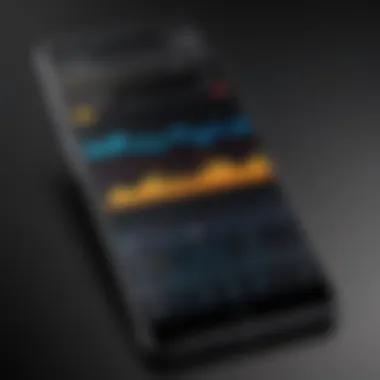

Intro
In today’s audio landscape, sound quality often plays a crucial role in how we experience music, podcasts, and other audio content. The use of equalizer applications on Android devices has become an essential part of this experience. These apps allow users to manipulate sound frequencies to better suit personal tastes or specific playback needs. Understanding the functionalities and implications of these applications is vital for optimizing audio quality.
As the range of equalizer apps grows, choices can become overwhelming. This guide will delve into the intricacies of downloading equalizer applications for Android, exploring their features, the performance aspects, and offering insights about how to enhance your auditory experience. By the end of this article, the aim is for you to have a well-rounded understanding of equalizer apps and their benefits, allowing you to make informed decisions tailored to your needs.
Prelude to Equalizer Applications
Equalizer applications play a crucial role in enhancing audio quality on Android devices. They provide users with tools to manipulate sound frequencies, enabling a tailored listening experience. This section lays the groundwork for understanding how these applications work, their significance, and the various functionalities they offer.
Defining Equalizer Applications
Equalizer applications are software tools designed to adjust and modify the frequency response of music or audio playback. They function by altering certain frequency bands to improve sound quality or match user preferences. These adjustments can be made in various ways, including through sliders or presets, inviting users to tweak sound characteristics to their liking.
An equalizer typically provides several bands, such as bass, midrange, and treble. Each of these bands corresponds to a specific range of frequencies. Customizing these frequencies helps in achieving a clearer sound, making music more enjoyable across different genres. In practical usage, users can amplify bass for dance tracks or equalize treble for vocal-heavy songs.
Purpose and Utility
The primary purpose of equalizer apps is to enhance the listening experience. Users can adjust audio output, turning a standard experience into something personal and immersive. This utility extends beyond personal use; musicians and audio engineers also leverage equalizers to optimize recordings and mixes.
The significant utility of equalizer apps comes from:
- Personalization: Users can create unique sound profiles and tailor audio settings to their preferences.
- Sound Quality Improvement: Effective equalization minimizes distortions and optimizes clarity while listening.
- Adaptive Solutions: Different environments, devices, and genres require distinct audio settings. Equalizers provide users with adaptable solutions for various situations.
Technical Aspects of Equalizers
Understanding the technical aspects of equalizers is crucial for anyone interested in optimizing their audio experience. Equalizers provide users with the ability to manipulate sound frequencies, shaping how audio is perceived. This manipulation can significantly enhance the listening experience, making it essential to grasp how these applications operate.
Understanding Sound Frequencies
Sound is composed of various frequencies, often measured in Hertz (Hz). Each frequency range corresponds to different sounds. Low frequencies (20 Hz to 250 Hz) produce bass sounds, while mid-range frequencies (250 Hz to 4000 Hz) correspond to vocals and most musical instruments. Finally, high frequencies (4000 Hz to 20,000 Hz) create clarity and detail in sound.
In an equalizer app, users can adjust these frequencies to suit their personal preferences. For instance, boosting low frequencies can enhance bass, making music feel fuller and richer. Conversely, adjusting high frequencies can improve clarity, helping distinguish between instruments and vocals. Understanding these ranges allows users to tailor their audio effectively for different genres or personal tastes, providing a more immersive listening experience.
Bandwidth and Gain Levels
Bandwidth and gain levels are essential components of how equalizers function. Bandwidth refers to the range of frequencies that an equalizer affects at one time. A narrow bandwidth affects a small range of frequencies, while a wide bandwidth influences a larger slice of the audio spectrum. This distinction is crucial when considering precision versus broad adjustments. Narrow adjustments could help isolate a specific instrument's sound, while wider adjustments can be useful for general sound enhancement.
Gain levels, measured in decibels (dB), indicate how much a frequency band is boosted or cut. A positive gain level means that frequencies are boosted, making them more prominent in the overall sound mix. A negative level cuts these frequencies, reducing their presence. For effective use, understanding how to deploy these gain levels is critical.
This control allows users to either correct issues—like muddiness in audio—or enhance certain aspects of sound, such as the richness of a from a particular genre. Tailoring both bandwidth and gain levels can substantially influence the overall sound quality.
"Adjusting bandwidth and gain levels in the context of equalization is a balance; too much of either may lead to distortions."
The Process of Downloading Equalizer Apps
An equalizer app can significantly enhance your audio experience on Android devices. Understanding the process of downloading these applications is crucial for accessing their features effectively. This section will discuss key elements, benefits, and considerations related to the download process.
Downloading an equalizer app offers the opportunity to customize your sound settings according to personal preferences. This customization allows users to influence sound frequencies, potentially leading to a better listening experience. However, navigating this process requires familiarity with app compatibility and available platforms.
Compatible Android Versions
When aiming to download an equalizer app, the first aspect to consider is the compatible Android version. Most apps are developed to run smoothly on recent Android releases. Generally, it is wise to ensure your device is running at least Android 5.0 (Lollipop) or later. This compatibility allows you to access advanced features that may not be supported on older versions.


The Google Play Store provides information about the minimum requirements needed for each application. If your device is outdated, consider checking for software updates. Upgrading can enhance app performance and protect your device from vulnerabilities.
Navigating the Google Play Store
To begin downloading an equalizer app, navigating the Google Play Store effectively is essential. Here are the steps to guide you through the process:
- Open the Play Store: Locate the Play Store icon on your Android device and tap to open it.
- Search for Equalizer Apps: In the search bar, type "equalizer" and press enter. This will list available applications related to sound equalization.
- Review Results: Browse through the results, paying attention to ratings, reviews, and compatibility details. Ratings provide insights into user satisfaction.
- Select an App: Once you find an app that meets your requirements, tap on it to access the app's page.
- Check Permissions: Prior to downloading, examine the permissions the app requires. This information is listed under the app description.
- Download and Install: Tap the “Install” button to begin the download process. The app will be automatically installed on your device upon completion.
By following these steps on the Play Store, you can efficiently find and download an equalizer app that aligns with your audio needs. Each app offers different functionalities, so choose one that enhances your experience based on your preferences.
"Equalizers can turn an average audio experience into an exceptional one, tailoring sound to your unique taste."
Understanding the fundamental aspects of downloading equalizer applications sets the stage for a rewarding audio journey. Being attentive to compatibility and navigating app stores skillfully ensures a successful outcome.
Features to Look for in an Equalizer App
When selecting an equalizer app, it is essential to consider specific features that can enhance your audio experience. A well-designed equalizer app not only adjusts sound frequencies but also provides tools for personalization and ease of use. Understanding these features can assist in making an informed decision that aligns with individual listening preferences and needs.
User Interface and Experience
A user-friendly interface is a cornerstone of any effective equalizer application. An intuitive design allows users to navigate effortlessly through the app’s functionalities. Look for a layout that presents essential controls prominently. This helps in making quick adjustments without navigating through complex menus.
Moreover, consider the responsiveness of the app. An efficient equalizer app should react swiftly to user inputs. Lagging interactions can lead to frustration, especially during live playback adjustments. A clean and organized display also facilitates a better overall experience. Features like slider controls for frequency adjustments should be straightforward and smooth to use, ensuring users can tailor sound settings without confusion.
In addition, visual representations of sound waves or frequency bands can enhance understanding. These graphical components offer insight into how adjustments impact the audio output. Emphasizing functionality and aesthetics contributes to a potent listening experience.
Customization Options
Customization is a vital feature that distinguishes one equalizer app from another. Users should have the ability to fine-tune audio according to their specific preferences. This may include options to store personalized presets for different genres of music or environments. For instance, listening to classical music may require distinct settings compared to electronic dance music.
Additionally, look for apps that provide comprehensive control over individual frequency bands. This control allows users to amplify certain sounds or diminish others, personalizing the auditory experience. Some apps may even offer advanced features like parametric equalization, enabling precise adjustments that can cater to one's audio preferences.
Another aspect of customization involves equalizer profiles. Many apps allow users to create and save multiple profiles that can be switched quickly. This is especially beneficial when transitioning between different genres or devices, as preferences can vary significantly.
"Choosing the right equalizer app elevates your audio experience. It helps in personalizing sound to individual preferences and is fundamental for any serious audiophile."
Audio Playback and Quality Enhancement
The significance of audio playback and quality enhancement in the context of equalizer applications cannot be overstated. As smartphones become central to the music listening experience, users have a growing demand for superior audio quality. Equalizer apps meet this demand by enabling users to tailor sound frequencies to personal preferences. This customization becomes essential in making the listening experience not only enjoyable but also memorable.
The enhancement of audio quality through an equalizer involves adjusting specific frequency bands to achieve a desired sound profile. This adjustment can help in alleviating sound issues caused by poor audio hardware or poorly mixed tracks. As a result, users can experience a more balanced sound, which can vary between songs to reflect the dynamic nature of various genres. Customizing equalizer settings can also help compensate for limitations in headphone or speaker quality.
By understanding how to leverage these applications for audio quality enhancement, users can dramatically improve their listening experiences. With multiple options available, it often becomes a matter of trial and error to discover the settings that produce the best sound for personal tastes.
Effects of Equalization on Sound Quality
The effects of equalization on sound quality revolve around the very capability of these apps to modify how sound is perceived. Equalizers allow users to boost or cut certain frequency ranges such as bass, midrange, and treble. Each adjustment modifies how sounds blend together, influencing clarity and overall tonal balance.
- Bass Enhancement: Boosting bass frequencies can create a richer sound, especially for genres like hip-hop and electronic music. However, excessive tweaking can lead to distortion.
- Treble Adjustments: Cutting treble levels may help in reducing harshness in the audio, while boosting can enhance clarity in vocals and higher instruments.
- Midrange Focus: Crucial for vocals and many instruments, balanced midrange helps to create a more natural sound.
It's important to remember that the effects of equalization also depend on the audio hardware. Quality headphones or speakers can render these adjustments more effectively than lower-quality alternatives.
"Equalization is not merely a tool for enhancing sound; it is a means of personalizing the auditory experience for each listener."
Genre-Specific Settings


When discussing genre-specific settings, equalizer apps often provide preset configurations catered to different musical styles. This means that users can quickly adjust their audio profiles depending on their current listening choice. Each genre has distinct characteristics that can benefit from tailored equalization.
- Rock and Metal: These presets typically emphasize mid to high frequencies, ensuring clarity for guitars and vocals.
- Pop: Often requires a balanced setting with a slight boost in bass to enhance the rhythm of pop music.
- Classical: This genre can benefit from a flatter response, ensuring that dynamic range is preserved, emphasizing orchestral depth.
- Jazz: Usually requires rich midrange frequencies to highlight instruments, allowing for a warm listening experience.
Using genre-specific settings can save time and ensure a more enjoyable listening experience. However, it remains essential for users to experiment beyond presets to find what suits their individual preferences best.
Popular Equalizer Apps for Android
The significance of exploring popular equalizer apps for Android lies in their impact on enhancing audio experiences. With a plethora of applications available, users face challenges in identifying which ones genuinely improve sound quality and which merely offer cosmetic changes. By focusing on widely recognized equalizer apps, this section aims to provide clarity on their features, intuitiveness, and ability to cater to various audio preferences. Such understanding allows users to make informed decisions tailored to their specific needs.
Overview of Leading Applications
Several equalizer applications have gained a reputation for their performance and user satisfaction. Key players in this domain include:
- Poweramp Equalizer: This app offers robust sound adjustment capabilities, including various preamp settings. Users appreciate its sleek design and fluid interface that complements its many features.
- Equalizer FX: Known for its ease of use, this app allows for quick adjustments. The clarity it provides makes it popular among both casual listeners and audio professionals.
- VLC for Android: While VLC is primarily a media player, its built-in equalizer allows significant audio adjustments, making it a multifunctional choice for many.
- Bass Booster: This application focuses on enriching low frequencies, benefiting genres like hip hop and electronic music. Users can tailor settings to optimize bass output without sacrificing clarity.
These applications not only compete in terms of functionality but also offer unique features that cater to differing audiophile desires. Engaging with these tools can help users appreciate the finer nuances of their audio experience.
Comparative Analysis of Features
When analyzing popular equalizer apps for Android, various features stand out that guide users in their selection process. Key factors include:
- User Interface: A clean, intuitive design can greatly enhance the user experience. Apps like Poweramp are frequently praised for their visually appealing interfaces that facilitate easy navigation.
- Customization Options: The extent to which users can tailor their sound settings varies among applications. An equalizer with more bands allows for greater adjustment. Compare this with others that may offer fixed presets that are less flexible.
- Effectiveness of Sound Enhancement: Real-world performance matters significantly. Apps should provide noticeable changes in sound quality. Reviews from users across platforms like Reddit can offer insights into how well each application performs.
- Additional Features: Some apps include extra functionalities, such as bass boosting or virtual surround sound. These features can elevate the audio experience, especially for specific genres or settings.
Aspects like these should inform a user's choice when seeking an equalizer app. Relying on well-reviewed applications ensures a more rewarding and immersive listening experience.
"A well-chosen equalizer app can transform your everyday audio enjoyment into a richer, more detailed auditory experience. These tools have the potential to define how you perceive music, podcasts, and other audio content."
User Experience and Community Feedback
User experience and community feedback are vital components in choosing an equalizer app for Android. These aspects provide insights into how real users interact with the app, which is crucial for prospective users. To make a well-informed choice, one must consider the experiences shared by others. This section delves into the specifics of why user feedback matters and how it shapes overall satisfaction.
Consumer Ratings and Reviews
Consumer ratings serve as an immediate indicator of an app's quality and effectiveness. Apps such as Poweramp Equalizer and Music Equalizer have thousands of reviews that reflect user sentiments.
- Quantitative Data: Star ratings can help compare different equalizer apps quickly. An app with a 4.5-star rating generally indicates better overall satisfaction compared to a 3-star app.
- Qualitative Insights: Reviews often contain detailed feedback about performance, features, and user interface. Users might highlight issues they faced or commend features they found especially useful. For example, users of Equalizer FX frequently note its straightforward interface, making it easy to navigate.
- Community Influence: Many equalizer apps have dedicated communities on platforms like Reddit where users share their experiences. This shared knowledge aids in understanding the strengths and weaknesses of various equalizer options.
Ultimately, checking consumer ratings and reviews allows potential users to gauge an app’s capability and user satisfaction, leading to a better audio experience.
Common Issues and Resolutions
Like any application, equalizer apps can have flaws. Identifying common issues can help users navigate challenges more effectively.
- Audio Quality Distortion: Some users experience distortion when pushing equalizer levels too high. This often results from not having enough amplification in their audio output.
- App Compatibility Problems: Users occasionally report issues related to app compatibility with specific Android devices or versions. This is significant as it can hinder app functionality.
- Battery Drain: High usage of processing power can lead to significant battery consumption. Users may notice their devices draining faster when using equalizer apps.
- Resolution: Adjust the equalizer settings gradually and test audio at each level.
- Resolution: Always check the app's requirements in the Google Play Store and ensure your device meets them. Additionally, user forums on platforms like Facebook can provide solutions to compatibility challenges.
- Resolution: Try to limit the use of background processes that run while using the equalizer, decreasing the app's impact on battery life.
By understanding common issues and their resolutions, users can preemptively mitigate challenges, ensuring a smoother experience with equalizer applications.
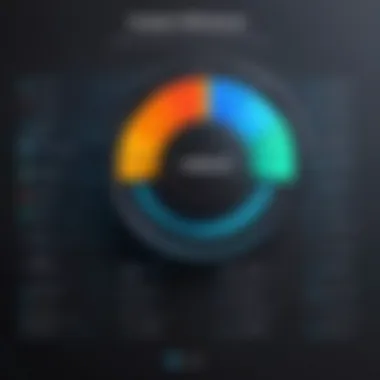

Using Equalizer Apps Responsibly
Using equalizer apps can dramatically enhance one’s audio experience. However, it is important to leverage these tools with caution. Given their ability to manipulate sound frequencies, a proper understanding of their use is essential. Responsible usage not only preserves the quality of audio but also extends the lifespan of devices.
Avoiding Sound Distortion
Sound distortion arises when the audio signal is altered beyond acceptable thresholds. This can happen when the equalizer settings are pushed to extremes. For example, excessively boosting certain frequencies can lead to clipping, where the sound becomes harsh and unpleasant. To avoid distortion, users should approach equalizer settings with moderation.
- Start with flat settings: It's prudent to begin with a flat equalization setting, adjusting frequencies gradually.
- Test different sounds: Listen to various genres and note how each setting impacts the audio quality.
- Regular checks: Ensure that the volume levels are not too high during playback, as this contributes to distortion, especially when combined with aggressive equalization.
By prioritizing subtle adjustments in sound settings, users can enjoy rich audio without compromising quality.
Battery Consumption Considerations
The use of equalizer apps can impact battery performance on Android devices. Enhancing audio can require additional processing power, which in turn leads to higher energy consumption. It is crucial to be mindful of this relationship.
- Monitor battery usage: Check design apps like Android's built-in battery indicator to assess any increases in consumption.
- Optimize settings: Users should only enable the equalizer when needed. Turning off background processes can help conserve battery life.
- Consider usage context: If using the equalizer during intensive activities like gaming or video streaming, be aware that battery drain will be more significant.
"Understanding the balance between sound quality and battery consumption enables users to make informed decisions about their audio experiences."
Future of Equalizer Applications
The future of equalizer applications is poised for significant evolution, reflecting advancements in technology and changing user expectations. As audio consumption becomes an integral part of daily life, particularly with the rise of streaming services and portable devices, equalizer apps are set to play a crucial role in enhancing the listening experience. Moreover, understanding the future of these applications is important as it directly influences how we perceive audio quality and interact with sound in our digital environments.
Technological Innovations on the Horizon
The landscape of audio technology is evolving rapidly. One of the most anticipated advancements in equalizer applications is the integration of artificial intelligence. AI-driven equalizers can analyze audio tracks in real-time, making automatic adjustments to enhance sound quality based on the content being played. This can lead to a more tailored listening experience, as the app adapts to preferences while considering the acoustics of the environment.
Another prospective innovation lies in augmented reality (AR). Imagine an application that could visualize sound waves, allowing users to see how different frequency adjustments affect audio output. This interactive approach could deepen understanding of sound manipulation and encourage users to experiment more with their settings.
Moreover, the shift towards cloud-based applications is also noteworthy. Cloud integration may provide users access to diverse equalization presets and community-shared profiles, enhancing personalization. As more devices become interconnected, equalizer apps might seamlessly sync settings across platforms, ensuring consistency in sound quality whether on a phone, tablet, or smart speaker.
Trends in Audio Processing
The trends in audio processing indicate a growing emphasis on high-resolution audio standards. Equalizer applications will likely evolve to support these formats, allowing listeners to experience music as the artists intended. This might involve developing more sophisticated algorithms that can handle a broader frequency range and dynamic range capabilities in equalization.
Another important aspect is the focus on . As consumer demand for tailored audio experiences rises, future equalizers may incorporate features that adjust settings based on environmental noise levels or user activity. For example, sound profiles could automatically switch during a commute versus a home setting, optimizing listening based on the context.
Finally, trends suggest a growing community around audio experiences. Users increasingly seek recommendations and share settings within social platforms. Equalizer applications could facilitate this sharing, allowing users to experiment with settings preserved in a shared library.
"As the functionality of equalizer apps expands, consumers can look forward to richer, more immersive audio experiences."
Overall, the trajectory of equalizer applications signals exciting advancements in how we engage with sound. Keeping abreast of these developments will be essential for those who value sound quality and personal audio experiences.
Ending
The conclusion serves as a critical element in summarizing the insights shared throughout this article. By reflecting on the essential aspects of equalizer applications for Android, it underscores the significance of making informed decisions amid an expanding array of choices in the realm of audio enhancement. Understanding the functionality, usability, and impact on sound quality equips users with the capability to optimize their listening experience.
Recap of Key Points
In this article, we have explored multiple facets of equalizer applications, which include:
- Definition and Purpose: Equalizer apps are tools designed to modify audio signals to enhance sound quality, tailored to individual preferences and environmental conditions.
- Technical Details: A deeper comprehension of sound frequencies and gain levels has been discussed, emphasizing their influence on audio performance.
- Downloading Process: Guidance on navigating the Google Play Store, ensuring compatibility with Android devices, showcases how straightforward it is to access these tools.
- Feature Analysis: Key features of leading applications were identified, enabling users to select based on user interface, customization, and their specific audio needs.
- User Experience: Consumer reviews reveal a spectrum of usage feedback and common issues, aiding potential users in making choices based on community insights.
- Responsible Usage: An assessment of sound distortion risks and battery consumption allows for prudent operational practices when using equalizers.
Final Thoughts on Equalizer Applications
Equalizer applications represent a vital resource for audio enthusiasts willing to enhance their auditory experience. The ability to personalize sound settings according to different genres or personal tastes cannot be overstated. As technology continues to evolve, these applications adapt, introducing advanced features that respond to user demands. It is essential for users to stay informed about upcoming trends and innovations to fully leverage the capabilities of equalizer apps. Ultimately, the objective should remain clear: to achieve a superior audio experience efficiently and mindfully.
"Understanding equalizer applications is not just about sound quality but about personalizing user experience in a world filled with audio choices."
In view of this, integrating knowledge about these applications positions users to confidently navigate their audio landscape.



