Creating Your Own Discord Bot: A Comprehensive Guide


Intro
Creating a Discord bot can seem like a daunting task, especially for those not familiar with programming. This guide aims to simplify the process, breaking down each step to make it accessible to both beginners and seasoned developers. By the end of this article, you will gain a thorough understanding of how to create your own customized Discord bot, enhance interactions within your community, and explore advanced functionalities.
Discord, being a popular platform for online communities, offers unique opportunities for engagement through bots. These bots can automate repetitive tasks, manage community interactions, and even provide entertainment. Understanding how to design such a bot can significantly enhance the user experience on your server. In this comprehensive guide, we will walk through the necessary tools, programming languages, and steps involved in the development of a Discord bot.
The relevance of this topic is underscored by the growing number of Discord servers and the demand for automation within these spaces. As the digital landscape evolves, so do the tools and resources available for bot creation. Emphasizing practical knowledge and promoting creativity, this guide will empower you to create bots tailored to your server's needs.
Understanding Discord Bots
Understanding Discord bots is crucial for anyone looking to enhance engagement and functionality within their Discord servers. In this article, we will explore various facets of Discord bots, from their definition to their features. By grasping these elements, developers, as well as users, can leverage these tools to create more interactive and effortless experiences for community members.
What is a Discord Bot?
A Discord bot is a software application designed to automate tasks and provide functions within a Discord server. Unlike regular users, bots operate through a programmed interface, executing commands based on predefined instructions. In practical terms, they can perform tasks ranging from moderating discussions, delivering notifications, to integrating with other services like Twitch or Spotify. Understanding the bot's mechanics and capabilities is the first step towards effective implementation.
The Role of Bots in Discord Servers
Bots play a vital role in improving user experience in Discord servers. They take on tasks that would be time-consuming or difficult for human moderators. For instance, bots can auto-moderate, which helps maintain order in busy channels by filtering inappropriate content. Additionally, they can provide information, such as game statistics or server updates, which enriches the user's experience. Furthermore, the ability to deliver entertainment features, such as games or music playback, enhances community interaction. Through these functionalities, bots help in creating a more dynamic and engaging environment.
Common Features of Discord Bots
Most Discord bots come with a variety of features that cater to different needs within a server. Some common features include:
- Moderation Tools: These can mute, kick, or ban users, ensuring a more orderly environment.
- Custom Commands: Users can create specific commands that execute certain functions, tailored to their community's requirements.
- Integration with External APIs: Bots can fetch data from other platforms, such as Twitter feeds or weather reports, making information readily available.
- Music Playback: Many bots can join voice channels and play music, creating a fun atmosphere for server members.
- Games and Fun Commands: Some bots are designed purely for entertainment, offering a variety of mini-games that users can enjoy together.
This comprehensive understanding lays the groundwork for diving deeper into bot development, setting the stage for practical applications in server management.
Prerequisites for Bot Development
Before embarking on the journey of creating a Discord bot, it is essential to understand the prerequisites for bot development. This section highlights foundational knowledge and tools. Having a clear grasp of the necessary elements allows for a smoother development process and ensures your bot can operate effectively in Discord servers. As we explore the importance of basic programming knowledge, required software and tools, and the essentials of Discord API documentation, each element plays a significant role in bot functionality and development efficiency.
Basic Programming Knowledge
Programming knowledge is a cornerstone for bot development. It is not merely a suggestion; it is a necessity. You need to understand at least one programming language, as the bot’s logic and functionalities will be built with code.
Here are some widely recommended languages:
- JavaScript: This is the most common language for Discord bots, especially using Node.js.
- Python: Known for its simplicity and readability, Python has libraries like discord.py, popular among beginners.
- Java: A robust choice but involves more boilerplate code.
Having basic knowledge means understanding variables, loops, and control structures. This understanding helps one write clear and effective code. Without a foundational grasp, the process may seem overwhelming and complex. Familiarity with debugging techniques is also beneficial as challenges will arise during the development process.
Necessary Software and Tools
Several software tools are necessary to facilitate the development of your bot. Selecting the right tools can enhance productivity and streamline the process. Here are the key tools you will require:
- Text Editor or IDE: Tools like Visual Studio Code or PyCharm help streamline coding with features like syntax highlighting and debugging capabilities.
- Node.js or Python Interpreter: Depending on the programming language you choose, you must install the relevant runtime environment.
- Git: For version control, it is important to track changes in your code and collaborate with others.
In addition to these, having a local server setup is essential for testing your bot before deploying it live. This ensures you can catch issues early in the development lifecycle.
Understanding Discord API Documentation
Having knowledge about Discord API documentation cannot be overstated. This documentation is your primary resource. It contains vital information about how to integrate and communicate effectively with Discord’s services.
Key sections to focus on include:
- Endpoints: Understanding the various endpoints is critical to perform actions like sending messages or managing roles.
- Rate Limits: It is crucial to comprehend how to respect Discord’s rate limits to avoid your bot being throttled or banned.
- OAut: Familiarity with OAut is essential for bot authentication and permissions.
Diving into the documentation can seem daunting, but it is necessary for successful bot development. Each interaction your bot has will often refer back to understanding these API endpoints and capabilities.
"A successful bot is not just about code. It's about using the right tools and understanding the framework in which it operates."
Setting Up the Development Environment
Setting up the development environment is a crucial step in your journey to creating a Discord bot. It lays the groundwork for the coding, debugging, and deployment processes you will undertake. An efficient development environment can significantly improve your workflow and overall productivity. Without proper tools and configurations, both beginners and experienced developers may face obstacles that hinder their ability to code effectively.
Your development environment can affect how quickly and smoothly you can write and test your code. Consideration should be given to software requirements, hardware capabilities, and personal preferences in programming languages. Adopting a well-structured development environment makes all the difference when tackling the complexity of bot development. This section discusses selecting a programming language, installing required libraries, and configuring the environment to fit your needs.


Choosing a Programming Language
When it comes to programming languages, there are several options to consider for Discord bot development. Some common choices include JavaScript, Python, and Java. Each language has its strengths and weaknesses.
- JavaScript is popular due to its native support in web technologies. Using Node.js allows developers to utilize JavaScript both on the client and server sides.
- Python is favored for its readability and simplicity. The vast community support and numerous libraries make it an excellent choice for beginners and experts alike.
- Java provides a more structured environment, appealing to those who appreciate strong typing and compile-time checking.
Ultimately, the choice boils down to personal preference, existing knowledge, and the specific functionalities you wish to implement in your bot.
Installing Required Libraries
Once you have selected a programming language, the next step is to install the necessary libraries that facilitate interaction with the Discord API. Depending on your chosen language, libraries may vary.
For JavaScript, you might want to install . This library provides methods for almost every aspect of Discord's API, making the development process smoother.
For Python, the library offers a simple interface to build your bot, manage events, and handle commands easily.
Installing these libraries usually involves package managers specific to each language:
- For JavaScript, you can use to install :
- For Python, use to install :
Proper library installation ensures that your bot can utilize the features Discord offers.
Configuring Your Development Environment
Configuring your development environment is the stage where you tailor the setup to your workflow. This step typically includes a text editor, IDE, or a terminal configured for efficient commands. Options such as Visual Studio Code, PyCharm, or Atom can enhance your experience through built-in tools and extensions.
Be sure to customize settings like linters and formatters for consistent code quality. Establishing a version control system, such as Git, can facilitate collaboration and code management. Maintaining a clean directory structure for your bots' files also allows for easier debugging and future expansions.
"A well-organized development environment is key to maintaining productivity and workflow efficiency throughout the development cycle."
Creating Your First Discord Bot
Creating your first Discord bot is a pivotal step in your journey towards mastering bot development. This process not only brings theoretical knowledge into practice but also empowers you to contribute meaningfully to community interactions. Understanding how to create a bot forms the backbone of any subsequent features you might want to add. It is about building something functional from scratch while familiarizing yourself with the overall architecture of Discord applications.
Creating a Discord Application
To begin, you must create a Discord application. This is foundational as all bots must start as an application on the Discord platform. To accomplish this:
- Go to the Discord Developer Portal.
- Log in with your Discord account.
- Click on "New Application".
- Enter a name for your application, which should ideally reflect what your bot does or its main purpose.
Once you click create, your new application is ready. This application is where you can add various configurations, such as the bot's name, description, and icon. The Discord platform allows flexibility, which means you can easily modify these elements as your bot evolves.
Generating Bot Token
Now that your application is created, you need to generate a bot token. This token is crucial as it allows your bot to access Discord’s API.
- Within your application settings, navigate to the "Bot" tab.
- Click on "Add Bot", confirming your choice.
- After the bot is created, you will see a button labeled "Copy" next to the token.
Important Note: Treat your token like a password. If someone obtains it, they can control your bot. It’s essential to keep this token in a secure environment. Using a configuration file or an environment variable can help with this.
Inviting Your Bot to a Server
With your bot token secured, the next step is to invite your bot to a server. You cannot use it until it is part of a server. Here’s how you can do it:
- Go back to the "OAut" tab in your application settings.
- Under the "Scopes" section, select the checkbox for "bot".
- You will see a new URL generated at the bottom. Copy this URL.
- Open a new browser window and paste the URL. Select the server you want your bot to join and authorize it.
Your bot is now part of that server. This process is essential as it connects your bot, enabling it to execute tasks and respond to commands.
Remember: The initial setup of your bot defines its potential. Each step builds a foundation upon which you can innovate and expand your bot’s capabilities in the future.
Developing Bot Functionality
The functionality of your Discord bot is the core element that determines its utility and effectiveness within a community. A well-developed bot can handle tasks ranging from simple commands to complex interactions, enhancing user engagement significantly. Understanding how to develop the functionality of your bot is vital because it not only maximizes its potential but also ensures that it meets the specific needs of your server's members. Focusing on this topic allows developers to create bots that stand out, offering unique features that can improve user experience and interaction.
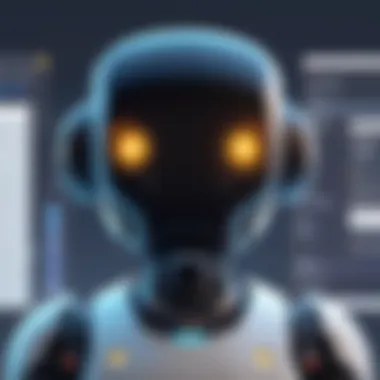

Understanding Events and Listeners
In Discord bot development, events and listeners are foundational concepts. An event might be something like a message being sent in a channel, or a user joining a server. The listener acts as a trigger, responding to the defined event. Understanding this relationship is crucial for programming responsive features that engage users.
When a bot listens for an event, it can execute certain actions codifed in its programming. You can think of events as the moments that occur within a Discord server while the listeners are like the bot’s ears, waiting for those moments to respond. For example, if you want your bot to greet new users, you need to define a listener that responds to the event. This allows the bot to execute a greeting message immediately upon a user joining.
This example shows how you can define a listener that responds to an event, thereby enabling an interactive aspect to your bot. Understanding how to harness these events and listeners effectively allows developers to create a more dynamic and engaging bot experience.
Writing Your First Command
Writing commands is one of the most essential functions of developing a Discord bot. Commands enable users to interact with the bot, triggering specific responses or actions. The bot usually listens for a specific prefix, such as or , which precedes the command.
A simple command might allow users to get a response with the current date. Here’s how you can implement such a command:
In the example above, when a user types !date, the bot responds with the current date. Such commands can vary greatly. They can fetch data from APIs, moderate content, handle games, and more. Developing intuitive commands enhances user engagement and helps the bot serve its intended purposes effectively.
Implementing Response Mechanisms
The response mechanism is how a bot interacts with users based on their input. This aspect is critical for maintaining a seamless experience. Different types of responses can be programmed, from text replies to more complex interactive elements like buttons and embeds.
To implement these mechanisms, you should consider the response flow. For example, if a command involves querying a user for information, your bot should provide clear prompts and handle the user’s input correctly. Here's an example:
Through this command, when a user types , the bot generates a random number between 1 and 6, simulating a dice roll. The bot can then send a direct reply containing the result. This engagement type enhances interactivity, making the users feel more involved in their server activities.
Overall, developing functionality for your bot requires careful consideration of how events and commands will be structured. This planning ensures that your bot not only works correctly by executing commands but also interacts smoothly with users, ultimately achieving better engagement and satisfaction.
Testing Your Bot
Testing is a crucial phase in the development of your Discord bot. It ensures that the functionalities you've integrated work as intended and provides a seamless experience for users. A bot that runs smoothly can greatly enhance engagement and community interaction on your server. Without proper testing, bugs and issues might remain unseen, leading to frustrated users and diminished server activity.
Using Test Servers
Setting up a test server is an essential initial step when you begin testing your bot. This allows for a controlled environment where you can evaluate its features without risking disruption in your main server. With a test server, you can experiment with commands and functionalities freely.
- Creating a Test Server: Navigate to Discord and create a new server specifically for testing purposes. You can open the Discord application, click on the plus (+) icon in the left sidebar, and select "Create My Own" to set this up.
- Inviting Your Bot: Invite the bot to this server using the invite link you created earlier. Ensure that appropriate permissions are granted. This will help you run tests effectively.
- Simulating User Interactions: As you test, simulate various user interactions. Use multiple accounts if possible, to observe how the bot responds to different commands and user roles. This also helps in identifying how the bot handles messages from users with different permissions.
Debugging Common Issues
Debugging is a vital aspect of testing that focuses on identifying and fixing imperfections in your bot's code. Here are several common issues and strategies to address them:
- Error Logs: Maintain a close resort to the error logs generated by the bot. These logs can provide immediate insight into any problems that occur during execution.
- Common Coding Errors: Familiarize yourself with frequent mistakes such as typos in commands, incorrect variable references, or logical errors. For instance, sometimes a simple misplaced character can break a command's functionality.
- Console Output: Utilize console output effectively. Print statements can assist in checking if certain parts of your code are reached during execution. This aids in pinning down logical flaws.
- Online Resources: If bugs persist, do not hesitate to seek help from online communities. Websites like Reddit and Discord Developer Portal provide platforms where developers share solutions.
Testing is not just about finding bugs; it's about ensuring that the user experience is smooth and engaging.
Deploying Your Bot
Deploying your Discord bot is a crucial phase in the development process. It marks the transition from local testing to making your bot live and available to users. This stage ensures that your bot is accessible 24/7, facilitating real-time interaction within your Discord server. Effective deployment also involves selecting the right hosting solution and enabling continuous updates. Both aspects are vital for maintaining performance and usability as your bot grows and evolves.
Choosing a Hosting Solution
When it comes to hosting your Discord bot, several options exist, each with its own pros and cons. Some of the widely used hosting solutions include:
- Cloud Providers: Services like Amazon Web Services, Google Cloud, and Microsoft Azure offer robust infrastructure. They allow for scaling but may come with a steeper learning curve and variable costs.
- VPS (Virtual Private Server): Services such as DigitalOcean or Linode provide a middle ground. You gain more control than shared hosting and can configure the server to meet your bot's needs.
- Dedicated Hosting: If performance is paramount, you might consider a dedicated server. This option offers maximum resources at a higher price and complexity.
- Free Hosting Services: Platforms like Heroku or Glitch provide free tiers, which is great for beginners. Limitations apply, such as limited uptime and performance constraints.
Factors to consider when choosing a hosting solution include reliability, costs, scalability, and support. Ensure your choice aligns with your bot's expected user load and functionality. Additionally, check documentation and community support for troubleshooting.
Setting Up Continuous Deployment
Continuous deployment is an essential practice that can significantly enhance your bot development lifecycle. It involves automatically deploying updates to your bot whenever you make changes to the code. This practice leads to several advantages:
- Faster Update Cycles: You can roll out new features and fixes rapidly without manual intervention.
- Reduced Downtime: Automated deployment minimizes the risk of errors during manual deployment, leading to more stable environments.
- Better Collaboration: If multiple developers are working on the bot, continuous deployment ensures everyone has access to the latest version.


To set up continuous deployment, consider using services such as GitHub Actions or Travis CI. These tools automate the deployment process by running predefined scripts whenever you push new code. You might need to create a configuration file specific to your deployment platform.
"Automating deployment processes can save time and reduce errors in bot management."
Enhancing Bot Capabilities
Enhancing bot capabilities is a critical part of creating a Discord bot that can engage users and provide unique interactions within the server. This section will cover two key aspects: integrating external APIs and implementing advanced features. By focusing on these elements, developers can transform a basic bot into a powerful tool that adds significant value to communities on Discord.
Integrating External APIs
Integrating external APIs into your Discord bot can vastly expand its functionalities. An API, or Application Programming Interface, allows different software applications to communicate with one another. By connecting your bot to external APIs, you can obtain data or leverage services that enhance user experience.
For example, if you're building a bot for gamers, you might consider integrating the Twitch API to provide real-time streaming data. Another option is the OpenWeatherMap API, which can supply weather information directly in your Discord server. These integrations not only make the bot more interactive but also assist in engaging the community with relevant data.
When integrating external APIs, it's essential to keep a few considerations in mind:
- Authentication and Security: Most APIs require authentication. Keep your API keys secure and do not expose them in your code.
- Rate Limiting: Be aware of the number of requests your bot can send to an API in a specific timeframe. Excessive requests can lead to your bot being banned from the service.
- Error Handling: Implement proper error handling to manage situations where the API might be unavailable or return unexpected data. This ensures your bot runs smoothly even during connectivity issues.
Implementing Advanced Features
Once you have established the basic functionalities of your Discord bot, the next step is implementing advanced features. Advanced features can significantly upgrade your bot's interaction capabilities. These might include command parsing, user role management, or machine learning integration.
Here are a few popular advanced features to consider:
- Custom Commands: Allow users to create their own commands that can trigger specific actions or responses from the bot.
- Reaction Roles: Automate role assignment based on user reactions to messages. This can simplify membership management in larger servers.
- Moderation Tools: Equip your bot with moderation capabilities such as auto-muting, banning, or kicking users based on specific triggers.
To implement these advanced features, developers often use libraries like Discord.js or Discord.py, which simplify command handling and event management in your code. The benefits of adding such features are manifold; they not only enhance user engagement but also contribute to maintaining a positive community atmosphere.
In summary, enhancing your Discord bot with advanced features and API integrations can contribute significantly to its functionality. It can better serve the community it is part of, making interactions more meaningful and dynamic.
Maintenance and Troubleshooting
Maintenance and troubleshooting are critical components in the lifecycle of your Discord bot. As technology evolves and user interactions change, regular maintenance becomes essential to ensure optimal performance. Neglecting this aspect may result in degraded functionality, which can frustrate users and diminish the overall experience of your Discord server. By implementing a proactive approach to maintenance, you can enhance the bot's reliability and enjoyment for the community.
Regular maintenance encompasses updates of bot features and libraries. This includes ensuring compatibility with the latest Discord API changes. Regular updates help mitigate security vulnerabilities that may expose your bot or server to risks. Moreover, improvements can introduce new functionalities that align with user expectations. Keeping your bot relevant and smooth enhances the user experience significantly.
Troubleshooting is equally important. Users may encounter issues that require rapid resolution. A prepared approach to common problems can prevent these from escalating into larger concerns. By establishing a set of troubleshooting guidelines, you can streamline the process of diagnosing and correcting errors. This helps maintain user satisfaction as members will appreciate a responsive and efficient tool.
In summary, both maintenance and troubleshooting are vital to ensuring your bot remains a beneficial presence in your Discord server. Focusing on these elements helps keep your community active and engaged while fostering a sense of reliability in your bot's performance.
Regular Updates and Improvements
Regular updates serve as the backbone of any well-functioning Discord bot. Continuous improvement is essential to handle the ever-evolving nature of programming environments and user preferences. Technology advances rapidly, and a Discord bot that goes without updates may quickly become outdated. Thus, adopting a culture of regular updates accumulates benefits over time.
Updates can involve fixing bugs, upgrading libraries, or even expanding functionalities. For instance, if users frequently ask for a specific feature, integrating that can elevate user satisfaction considerably. Not every update requires extensive overhauls. Simple optimizations can yield noticeable performance enhancements. Thus, even minor details require attention.
When planning updates, it may be beneficial to devise a schedule. This could involve monthly checks or releases based on user feedback. Logging changes is advantageous too; maintaining an update log helps inform users of new features and modifications.
Monitoring Bot Performance
Monitoring your bot’s performance is paramount for effective maintenance. Various metrics should be tracked to gauge how well your bot is functioning. By monitoring factors such as response time, server uptime, and user interactions, you can better understand how the bot impacts your community.
A predominant way to monitor performance is by using logging tools. These tools can capture error messages and usage statistics. Agile analysis of this data enables you to pinpoint frequent issues and assess user engagement. Proper insights from performance data facilitate informed decisions about updates or improvements.
"Monitoring is an ongoing process that allows for immediate corrective action before user experience is negatively impacted."
Responding to performance issues promptly helps not only with bot stability but also boosts community sentiment. Users value reliability and responsiveness. Tools like Datadog or AWS CloudWatch can assist in monitoring metrics and ensuring peace of mind regarding your bot's operational status.
Finale
The conclusion serves as a critical component in our comprehensive guide to creating a Discord bot. It provides an opportunity to consolidate the vast array of information presented throughout the article. Here, we highlight the key takeaways that empower readers to venture into the realm of bot development with confidence.
Recap of Key Points
- Understanding Bots: We began by defining what Discord bots are and their significance within Discord servers. Bots enhance interactions and automate various tasks, thereby improving user engagement.
- Prerequisites: Successful bot development requires a solid foundation in programming. We discussed various programming languages, including JavaScript and Python, and the essential tools necessary for effective development.
- Setting Up the Environment: The article also delved into how to set up a development environment, emphasizing the importance of installing the right libraries and configuring your setup correctly.
- Creating the Bot: Readers were guided through the step-by-step process of creating their first bot. This includes generating a bot token and inviting the bot to a server.
- Functionality Development: We covered how to add commands and responses, making it possible for the bot to interact meaningfully with users.
- Testing: Testing was highlighted to ensure bots operate smoothly and perform expected tasks without issues.
- Deployment: The importance of deploying the bot to a reliable hosting solution was discussed, enabling continuous operation.
- Enhancements: Integrating external APIs and advanced features prove critical to keeping the bot relevant and dynamic.
- Maintenance: Continuous maintenance and updates are essential for ongoing performance and compatibility with Discord changes.
Future Developments in Bot Technology
The realm of bot technology is continually evolving. As we look to the future, several trends are emerging that may redefine how these tools function in Discord servers.
- Artificial Intelligence: The integration of AI into Discord bots may lead to more intelligent and adaptable systems. Bots could learn from user interactions, improving over time.
- Natural Language Processing: Improvements in NLP could make it easier for bots to understand and respond to user inputs, making interactions feel more human-like.
- Enhanced Multimedia Integration: Bots that can deliver rich media, such as videos and live streams, could enrich the user experience further, making Discord channels more immersive.
- Customization and Personalization: As users demand more tailored experiences, bots may increasingly allow for finer degrees of personalization, catering to the unique preferences of communities.
It is essential for developers to remain informed of these advancements as they may present new opportunities to enhance bot functionalities and community engagement. Ultimately, the future of Discord bot technology is promising, and developers should be ready to adapt and innovate in this fast-paced environment.



