Creating a Pinpoint Map: The Ultimate Guide


Intro
Creating an effective pinpoint map requires more than simple geographical plotting. It demands an understanding of the tools and methodologies that assist in translating complex data into visual representations. This guide aims to equip individuals with the knowledge necessary to navigate the intricacies of map-making, from the essential software tools to the technical skills needed for precise mapping.
The art and science of map-making have evolved, driven by technological advancements and the growing importance of geospatial data. For tech-savvy individuals, gadget lovers, and early adopters, mastering pinpoint mapping is an invaluable skill, providing clarity in an increasingly complex visual landscape.
Accurate mapping is a critical skill that informs decision-making in various fields, from urban planning to disaster management.
This article explores the fundamental aspects of creating pinpoint maps. Understanding these concepts will not only enhance your mapping proficiency but also empower you to make informed decisions based on geographic information.
By the end of this guide, readers will gain both theoretical knowledge and practical skills, enabling them to utilize mapping technologies effectively.
Product Overview
To embark on the journey of creating pinpoint maps, it is essential to first understand the tools available. Today's mapping software encompasses various features that allow for the precise representation of geographical data, offering functionalities that suit a range of needs.
Key Features
- User-Friendly Interface: Modern mapping platforms often feature intuitive interfaces that simplify navigation and usage.
- Data Integration: The capability to import various data sources, including CSV files and GIS data, enhances the mapping process.
- Custom Markers and Annotations: Users can customize their maps with specific markers, colors, and annotations for clarity and impact.
- Layering Options: The ability to overlay multiple data layers allows for more comprehensive mapping and analysis.
Specifications
When selecting mapping software, pay attention to specifications such as compatibility with different operating systems, availability of mobile applications, and cloud storage options. These aspects significantly affect usability and accessibility:
- Cross-Platform Support: Ensure the software is available on both desktop and mobile platforms.
- Storage Capabilities: Consider cloud storage for easy access and sharing of maps.
- Real-Time Collaboration: Some applications offer collaborative features, enabling multiple users to work on maps simultaneously.
Performance Analysis
The effectiveness of mapping tools can be evaluated through their performance metrics. Speed, efficiency, and additional aspects like battery life in mobile applications contribute to a user's overall experience.
Speed and Efficiency
Users expect maps to load quickly and respond to inputs without delays. The processing speed of map-rendering heavily relies on the software's optimization and the device's processing power. Efficient algorithms can help improve performance, particularly in mobile contexts.
Battery Life
For mobile map applications, battery life is a crucial factor. Applications that continually access GPS and data can drain battery life quickly. Choosing tools that optimize energy usage while maintaining functionality is vital for prolonged fieldwork.
Understanding Pinpoint Maps
In the realm of geographic representation, pinpoint maps serve a unique function by allowing users to visualize specific locations and data points with precision. Their importance lies not just in aesthetics but in their capacity to convey clear and actionable information. As the demand for accurate data visualization increases, understanding the intricacies of pinpoint maps becomes essential for those involved in various fields such as urban planning, environmental sciences, and location-based services.
Definition and Purpose
A pinpoint map is a type of map designed to represent particular locations through distinct markers or symbols. The primary purpose of these maps is to provide viewers with a straightforward means to identify and analyze geographic data. For instance, one might employ a pinpoint map to visualize customer locations for a business, illustrating market reach and identifying areas with growth potential. These maps can also act as vital tools in emergency response planning or resource allocation by highlighting specific hotspots.
In essence, the definition of a pinpoint map encapsulates its role as a visual data representation tool. The effectiveness of these maps lies in their simplicity and clarity, allowing for a quick orientation on geographic distributions without unnecessary complexity. This straightforward approach can be particularly valuable when presenting data to stakeholders or decision-makers who may not have specialized training in geographic information systems or related fields.
Applications of Pinpoint Maps
Pinpoint maps find utility across a diverse range of applications. In the corporate world, businesses utilize them to pinpoint client locations, sales territories, or even to track deliveries in real time. The ability to visualize this data allows companies to make informed decisions regarding logistics, staffing needs, and market penetration strategies.
In the realm of public health, pinpoint maps can illustrate the spread of diseases, identify outbreak hotspots, and facilitate resource allocation to areas in need. This application not only aids in immediate response but also enhances strategic long-term health planning.
The use of pinpoint maps extends to academics and researchers who require clear geographic data representation for studies in social science, environmental science, or geography. By illustrating complex information in a digestible format, these maps help enhance understanding and promote informed discourse.
Moreover, in urban planning, pinpoint maps can indicate infrastructure such as schools, parks, and public transport stations. This information supports planners in creating more livable urban environments, ensuring equitable access to services.
Overall, the implications of pinpoint maps stretch far and wide, reinforcing their value across sectors. By demystifying data visualization, they transform complex datasets into accessible visual narratives, paving the way for insightful analysis.
Essential Tools for Map Creation
Creating a pinpoint map involves a careful selection of tools that significantly influence the mapping process. The ability to produce a precise and effective map largely depends on these tools. They allow users to visualize data accurately and make the information more accessible. Understanding what is available enhances the mapping experience and leads to better decision-making.
Digital Mapping Software
Digital mapping software provides the foundation for creating and editing maps. Popular applications like ArcGIS, QGIS, and Google Maps offer various features tailored to diverse user needs. These tools often include functionalities like data integration, visualization, and sharing options.
Benefits of Digital Mapping Software:
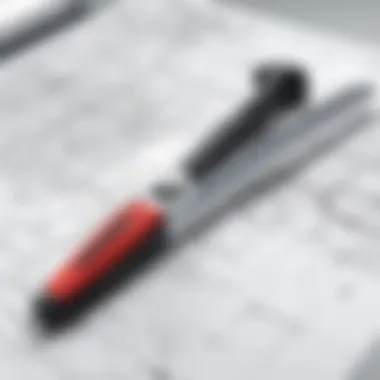

- User-friendly Interfaces: Many applications have intuitive designs that accommodate both novice and experienced users.
- Integration: Most tools allow incorporation of external data sources, enhancing the map's value and scope.
- Customization: Users can tailor maps to fit specific requirements, ensuring that all relevant information is displayed correctly.
While selecting the right software, consider the complexity of your project and budget constraints. Free options like QGIS provide robust features, but paid services like ArcGIS may offer more extensive support and advanced capabilities.
GIS Platforms
Geographic Information Systems (GIS) platforms are critical in the creation of pinpoint maps. These systems allow for in-depth spatial analysis and data management. Popular firms, such as ESRI and Carto, offer powerful GIS tools that go beyond basic mapping functionality.
Key Features of GIS Platforms:
- Data Management: GIS helps organize and manage vast amounts of geographic data effectively.
- Spatial Analysis: Users can perform complex analysis that allows deeper insights into geographical relationships and trends.
- Collaboration: GIS platforms often support team collaboration, making it easier to share findings and work on projects jointly.
Using a robust GIS platform can fundamentally change the mapping outcome. It introduces layers of complexity that can uncover patterns, but it requires a steeper learning curve.
Data Layers and Sources
Data layers are essential components of any pinpoint map. They represent different variables or elements that contribute to the overall picture. Sources for these data layers include publicly available datasets, proprietary information, or data generated from research.
Considerations for Data Layers:
- Quality of Data: Reliable data sources enhance the map's credibility. Government databases and scientific surveys are often the most trustworthy.
- Relevance: Ensure the data layers used align with the mapping objective. Irrelevant data can lead to misinterpretation.
- Layer Management: Organizing layers effectively allows for more manageable analysis and better visualization.
“The choice of tools can simplify or complicate the mapping process significantly; make informed decisions to optimize your output.”
By understanding these essential tools, tech-savvy individuals can maximize the output and insight derived from their maps.
Gathering and Analyzing Geospatial Data
Gathering and analyzing geospatial data is foundational in creating a pinpoint map. This process ensures the accuracy and relevance of the map's content. It allows map creators to provide a visual representation of complex spatial relationships, which can have considerable implications in various fields such as urban planning, environmental studies, and business analytics. The ability to collect quality data and analyze it systematically leads to informed decision-making and effective solutions to real-world problems.
Effective geospatial data gathering involves several techniques and methodologies tailored to specific requirements. Each method has its own advantages and can significantly impact the final map’s usability and effectiveness. Understanding the nuances of geospatial data collection is essential for producing maps that are not only visually appealing but also rich in meaningful information.
Techniques for Data Collection
To gather geospatial data effectively, one can use multiple techniques. Here are some common methods:
- Remote Sensing: This involves collecting data from satellite images or aerial photography. Remote sensing offers a large-scale perspective efficiently but may not capture local details.
- Surveys: Conducting ground surveys allows for precise measurements and data collection. Surveys are labor-intensive but offer high accuracy.
- GPS: Utilizing Global Positioning System (GPS) technology allows map creators to pinpoint exact locations on the earth's surface. This method is essential for real-time data collection.
- Crowdsourcing: Engaging the community for data collection can provide valuable insights and additional data points. Platforms like OpenStreetMap exemplify this approach effectively.
These techniques enable a comprehensive view of the area being mapped. Understanding how to choose and utilize these methods based on the map's purpose is critical.
Understanding Coordinates Systems
A fundamental aspect of geospatial data analysis is understanding coordinate systems. These systems provide a framework for identifying locations on the Earth's surface, which is a complex three-dimensional reality projected into two dimensions. The two primary types of coordinate systems are:
- Geographic Coordinate System (GCS): This system uses latitude and longitude to define locations. It is ideal for global mapping and provides universal reference points.
- Projected Coordinate System (PCS): This system translates the three-dimensional globe into a two-dimensional flat surface. Various projections exist, each serving different purposes, such as the Mercator or UTM projections.
Understanding these systems is vital for ensuring consistency and accuracy when integrating and analyzing different datasets in your pinpoint map. A clear grasp of coordinate systems helps prevent data errors and misrepresentations, thus enhancing the map's overall credibility.
Important Note: Knowing geospatial data collection techniques and coordinate systems will significantly increase the quality of your maps. Each decision made during data gathering and analysis plays a pivotal role in the final output.
Designing Your Pinpoint Map
Designing a pinpoint map is a crucial phase in its creation. It determines how easily users can extract the information represented. A well-designed map is not merely about aesthetics; it influences user engagement and information retrieval efficiency. This section explores the key elements, benefits, and considerations in designing a pinpoint map.
Aesthetic Considerations
The aesthetic aspect of a pinpoint map can significantly impact users' first impressions and overall experience. It involves the visual appeal including layout, shapes, and overall balance of elements. A pleasing design captures attention and keeps users engaged.
An aesthetically designed map should consider:
- Balance: Ensure no section overwhelms others. Balance leads to better user perception.
- Clarity: Design should enhance legibility. Avoid cluttering with too many features.
- Consistency: Use uniform styles across different visual elements. Consistency aids in cognitive processing.
The right aesthetics not only attract users but also assist in effective data presentation. This consideration creates a functional yet appealing layout, that is key for effective communication of information.
Color Schemes and Symbols
Color schemes and symbols are pivotal in conveying information quickly and effectively. They help in differentiating various elements within the map. Choosing appropriate color schemes enhances usability, while meaningfully selected symbols ensure clarity.
Some important aspects to consider include:
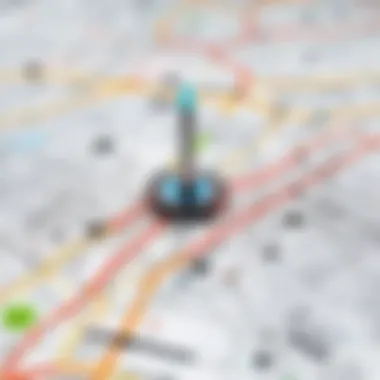

- Meaningfulness of Colors: Colors should represent specific categories or types of data. For example, red often indicates danger while green can denote safety.
- Contrast and Visibility: Ensure high contrast between background and symbols. This ensure visibility in different lighting conditions while preventing eye strain.
- Cultural Sensitivity: Be cautious of color interpretations across different cultures. What is positive in one culture can be negative in another.
Selecting a coherent color scheme along with easily identifiable symbols will streamline the understanding of your map. Good design supports user interaction and encourages exploration of the data presented.
User-friendly Layout
A user-friendly layout enhances navigation through your map. It allows users to find information quickly without excessive effort. Key factors in organizing the layout include:
- Logical Organization: Arrange information in a way that feels intuitive. Use common navigation patterns to aid users.
- Interactive Elements: Place interactive tools in accessible locations. Users appreciate ease of navigation between features.
- Hierarchical Structure: Use hierarchy to guide users. Important information or features should be more prominent than less critical ones.
Incorporating these suggestions into your design can lead to greater satisfaction. A thoughtful layout supports user engagement and assists in accomplishing their goals with the map.
A well-designed map not only presents data but invites users to explore and understand it more thoroughly.
Mapping Techniques
In the realm of pinpoint mapping, mapping techniques serve as the backbone of the entire process. They determine how data is visualized and understood. An effective map must accurately represent geographical information while allowing users to make sense of it. Therefore, comprehending these techniques is essential for anyone looking to create impactful maps.
Creating Point Features
Creating point features is a fundamental technique in pinpoint mapping. Point features symbolize distinct locations on a map, often representing specific data sets or elements, such as landmarks, buildings, or geographic coordinates. Each point feature is defined by its latitude and longitude, allowing for precise placement on the globe.
To create these point features, one must utilize a digital mapping software that enables the integration of geospatial data. This process often involves several steps:
- Select the Data: Choose relevant data sets that contain geographic coordinates or attributes you want to visualize.
- Input the Coordinates: Input the latitude and longitude for each feature into your mapping software.
- Style the Points: Customize the appearance of the points using colors, shapes, or icons to make them visually distinct and informative.
The advantages of using point features are numerous: they provide clarity, enhance user engagement, and facilitate data comparison. However, consideration must be given to the scale of the map; too many point features in a limited area can lead to clutter and confusion, hampering usability.
Incorporating Lines and Polygons
Incorporating lines and polygons is another crucial mapping technique. Lines typically represent linear features. These may include roads, rivers, or trails, while polygons denote areas, such as regions, zones, or land use categories.
When adding lines and polygons to a pinpoint map, the following steps should be considered:
- Identify the Features: Determine which linear and area features are meaningful in the context of your map.
- Draw the Lines and Polygons: Use your digital mapping software to sketch these features accurately. Often, snapping tools help ensure precision.
- Style the Features: Apply distinct colors and boundaries to differentiate between various lines and polygons, making the map easier to read.
The incorporation of these shapes goes beyond simple aesthetics. They provide essential context and relationships among different data points. Furthermore, these techniques can highlight trends, facilitate navigation, and assist in spatial analysis, making your map not only visually appealing but also insightful.
Effective mapping techniques bridge the gap between data and understanding, transforming raw numbers into a rich tapestry of meaningful information.
In summary, mastering mapping techniques, such as creating point features and integrating lines and polygons, is vital for anyone striving to design effective and comprehensive pinpoint maps. Each technique enhances the user's ability to interpret complex data sets, resulting in maps that are not only informative but also visually compelling.
Interactive Features in Mapping
Interactive features in mapping are crucial in enhancing user experience and engagement. These features impact how users interact with the map, providing valuable insights tailored to their needs. Modern users expect not only static information but dynamic tools that allow manipulation of data. Understanding and integrating these features can significantly elevate the final product.
Integrating User Inputs
Integrating user inputs is a fundamental aspect of interactive mapping. This feature allows users to contribute data, report errors, or even suggest enhancements. For example, crowdsourced information can enrich the map, making it more relevant and accurate. Beyond data entry, enabling users to customize how they view information can lead to a more personalized experience. It’s vital for users to have options for filtering data based on their preferences, like focusing on specific types of landmarks or events. This interactivity not only increases user engagement but also creates a community around shared interests and information.
Considerations here include ensuring the interface for input is user-friendly and accessible for all skill levels. Moreover, data verification processes should be in place to maintain quality and accuracy. The whole experience should cultivate a sense of ownership among users, encouraging them to return and contribute further.
Utilizing Geolocation
Utilizing geolocation is another critical element in effective pinpoint mapping. Geolocation empowers users to access location-specific information effortlessly. Users may want to find places nearby, get directions, or view relevant data based on their current location. By leveraging GPS technology, maps can provide real-time data, improving the relevance of the presented information. This is especially useful for applications in tourism, logistics, and emergency services.
When implementing geolocation, it is essential to consider privacy concerns. Users should feel confident about how their data is being used. Transparency about data collection and providing users with control over their information fosters trust. Ensuring accurate geolocation data is also paramount, minimizing errors that could lead to user frustration.
Overall, both integrating user inputs and utilizing geolocation serve to create a more robust mapping experience. They enhance functionality, making maps not just informative but also interactive tools that users can manipulate and utilize effectively.
Finalizing and Exporting the Map
Finalizing and exporting the map represent crucial stages in the map-making process. It is at this point that all previous work converges into a finished product, ready for presentation to the intended audience. These steps not only ensure the accuracy and aesthetic quality of the map but also determine how effectively it can be shared and utilized. The proper execution of these tasks can enhance the map's usability and engagement potential, ultimately fulfilling the initial purpose of the creation.
Export Formats and Options
Choosing the right export format is vital. Different formats serve specific functions and cater to various needs. Common export formats include:
- PDF: Ideal for high-quality print versions, maintaining layout and design integrity.
- JPEG/PNG: Suitable for web use, allowing for easy sharing on social media and websites. These formats compress images well but may lose some detail.
- GeoJSON: A versatile format for representing simple geographical features. Useful for web applications and GIS software integration.
- KML: Typically used with Google Earth and other virtual globe applications, allowing geographical data to be visualized in 3D.
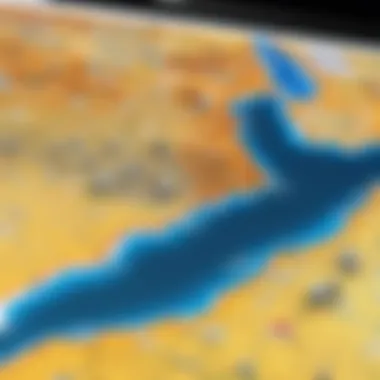

When exporting, consider the purpose of the map. Will it be printed, viewed online, or used in a specific application? Tailoring the export format to the intended use case can significantly affect how the map is received by the audience.
Publishing and Sharing Your Map
Once the map is finalized and exported in the desired format, the next step is to publish and share it. This process involves making the map accessible to users, whether they are stakeholders, clients, or the general public. Effective sharing strategies might include:
- Online Platforms: Upload maps to websites or cloud storage solutions, ensuring they are accessible through links or embedded codes.
- Social Media: Share visually engaging maps on platforms like Facebook or Instagram to reach a broader audience.
- Collaboration Tools: Use platforms like Google Drive or Dropbox to facilitate sharing with colleagues or clients who might need to provide feedback.
Ensuring that the map is user-friendly in its final form can help foster engagement and interaction. Keep in mind that the experience of viewing and interacting with the map should be as intuitive as possible.
"The final product is not just a map; it is a tool for understanding and decision-making."
Maintaining and Updating Your Map
Maintaining and updating your map is essential to ensure its relevance, accuracy, and effectiveness over time. A pinpoint map reflects specific data points and information, and as those variables change, so must the map itself. Regular revisions not only keep the data fresh but also enhance the utility of the map for its users. This process involves both routine checks and gathering insights to improve user experience.
Regular Data Audits
Conducting regular data audits should be a fundamental aspect of your map maintenance. It involves systematically reviewing the information represented on the map to identify outdated or inaccurate data. Without these audits, a map can quickly become a misleading tool.
Some key points about regular data audits include:
- Identifying Errors: Regularly check for inaccuracies in data points, such as coordinates or attributes associated with them. These can arise from new data releases or user inputs.
- Data Freshness: New data may emerge over time. Ensuring the map reflects the latest information keeps it valuable.
- Documenting Changes: Keeping track of adjustments made during audits helps in understanding data trends and recurring issues. This documentation can serve as a reference for future updates.
- Tech Solutions: Utilize automated tools that can flag outdated data or compare data against trusted sources for timely updates.
Incorporating Feedback
User feedback represents a treasure trove of information that can significantly enhance your map. Incorporating that feedback effectively can lead to continuous improvement. It is crucial to develop a system where users can easily provide insights about their experiences and suggestions.
Consider the following for effective feedback incorporation:
- Feedback Channels: Create options for users to submit feedback easily through the map interface or external platforms, such as forums or social media.
- Analyzing Input: Regularly analyze the feedback collected. Look for trends in user suggestions or complaints that indicate areas needing change or enhancement.
- Implementing Changes: Be proactive in implementing reasonable suggestions. This acts not only to improve the map but also builds trust and data ownership among users.
"User feedback is an invaluable asset when maintaining and updating your map."
- Communication: Keep your users informed about updates made based on their feedback. This encourages ongoing communication and user engagement.
Both regular audits and feedback incorporation are about ensuring your map serves its intended purpose. In doing so, a pinpoint map not only provides accuracy but also meets the demands of its user base effectively.
Case Studies of Effective Pinpoint Maps
Case studies of effective pinpoint maps offer clear demonstrations of how mapping techniques can be effectively applied in real-world scenarios. These studies serve to illustrate not only the practical applications but also the broader implications of using pinpoint maps in various fields. By analyzing specific implementations, readers can derive valuable insights on the approaches that yield successful outcomes.
The lessons gleaned from these case studies emphasize the importance of aligning mapping objectives with target outcomes, stakeholder needs, and technological capabilities. Demonstrating effective use of pinpoint maps showcases the potential benefits that accurate geographic representation can bring to different sectors such as urban planning, marketing, and disaster management.
Successful Implementations
Several organizations have successfully implemented pinpoint maps to optimize their operations. One notable example is the city of New Orleans, which utilized pinpoint mapping to improve emergency response during hurricane events. By pinpointing critical infrastructure and tracking real-time data from various sensors, the city could respond more effectively to emergencies. This successful implementation showcases how pinpoint maps enhance situational awareness and facilitate better decision-making.
Another example can be observed in the retail sector, where companies like Starbucks use pinpoint mapping to analyze customer demographics and site locations. Such thorough spatial analysis enables the company to strategically open stores in areas with high potential. The effective aggregation of geospatial data in this context demonstrates how pinpoint maps can drive profitability through informed business decisions.
Lessons Learned
The lessons learned from these case studies reveal several key factors that contribute to effective pinpoint mapping. First, it is essential to ensure high data quality. Poor data leads to erroneous conclusions and ineffective solutions. Second, user engagement during the mapping process is crucial. Solicit feedback from end-users to enhance map functionality and usability. Third, interdisciplinary collaboration is important. Geographers, data analysts, and domain experts should work together to ensure the mapping aligns with practical needs.
Finally, always consider updating the maps. The landscape and environments change frequently, and out-of-date information can lead to misguided efforts. Emphasizing continuous improvement will ensure the long-term success of pinpoint maps.
The End
The conclusion brings together the various threads woven throughout this guide on creating a pinpoint map. It serves as a vital section, synthesizing the essential components of the mapping process while offering clarity on the journey that users have undertaken. A comprehensive understanding of the steps involved, tools used, and techniques applied is crucial for mastering this skill.
Recap of Key Steps
To facilitate a deeper grasp, here is a succinct recap of the key steps for creating a pinpoint map:
- Understand your objectives: Determine the purpose of your map to tailor its design and data.
- Gather geospatial data: Collect relevant geographical information through various techniques, ensuring accuracy.
- Choose appropriate tools: Select suitable mapping software or GIS platforms to aid in the design process.
- Create and design the map: Focus on aesthetics, color schemes, and a user-friendly layout while integrating various mapping techniques.
- Include interactive features: Enhance usability by integrating user inputs and utilizing geolocation technologies.
- Export and publish your map: Choose the right formats for distribution and sharing.
- Maintain and update the map: Regularly audit data and incorporate user feedback to ensure the map remains relevant and accurate.
By following these structured steps, one can produce effective and precise pinpoint maps tailored to specific needs.
Future Directions in Mapping Technology
Mapping technology is continually evolving, with several trends and advancements shaping the field. Key considerations for future mapping endeavors include:
- Increased data integration: Expect richer datasets from IoT devices to enhance mapping accuracy and detail.
- Artificial intelligence: AI can assist in analyzing data patterns, making maps more dynamic and interactive.
- Enhanced user experiences: The push for more intuitive interfaces will enable broader access to mapping technologies.
- Mobile and augmented reality: As mobile technology advances, there will be greater opportunities for real-time data visualization and augmented reality integration in maps.
In summary, staying abreast of these innovations will be pivotal for anyone engaged in mapping technology, ensuring the production of relevant and useful pinpoint maps in an ever-changing landscape.



