In-Depth Comparison of iPad Air Models: Features & Specs
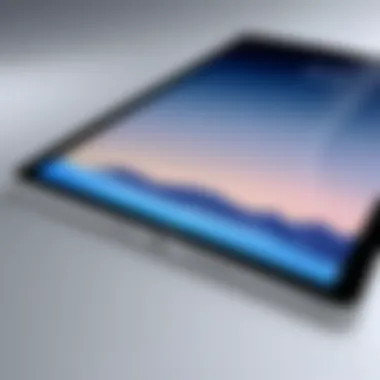

Intro
In the rapidly evolving world of tablet technology, the iPad Air series stands out as a pivotal choice for users seeking a combination of performance and portability. Apples varies its offerings frequently, making it essential to understand the nuances of each model. This includes design alterations, technical specifications, and overall user experiences. By examining these aspects, potential buyers can make more informed decisions about which iPad Air model aligns with their individual needs.
Product Overview
Key Features
The iPad Air models have introduced several standout features that distinguish them from their predecessors and competitors. These include:
- Display Technology: Each model showcases a Retina display for vibrant colors and sharp images, with the latest version featuring Liquid Retina technology that enhances viewing experiences.
- Processor Strength: With each iteration, Apple has upgraded the processor. The A14 Bionic chip, for instance, delivers exceptional speed and efficiency, appealing to those who require high performance for demanding applications.
- Camera Quality: The front and rear camera capabilities have seen improvements over the years, focusing on enhanced image quality and functionality for things like video calls and photography.
Specifications
While each iPad Air model maintains a sleek design, the specifications differ significantly and are critical to performance:
- Storage Options: Varying from 64GB to 256GB, the storage capacity allows users to select based on their data needs.
- Weight and Dimensions: Each model has been designed to be lightweight and portable, making it easy to carry.
- Connectivity Features: With Wi-Fi 6 and optional cellular models, connectivity has been optimized for high-speed internet and seamless performance on the go.
Performance Analysis
Speed and Efficiency
Performance is a crucial aspect of any tech device. The iPad Air models utilize advanced Apple processors, which not only enhance speed but also optimize battery consumption. Test results demonstrate that users can expect quick app launches and smooth multitasking capabilities, even when running resource-intensive applications.
Battery Life
Battery efficiency is commendable across all iPad Air models. Users report substantial longevity, averaging up to 10 hours of active usage. The combination of power-efficient processors and clever software optimizations ensures that the iPad Air can endure a full day's work or entertainment without requiring a mid-day charge.
"The iPad Air models strike a chord with both casual users and professionals due to their optimal performance and user-friendly features."
Prologue to iPad Air
The iPad Air serves as a pivotal offering in Apple’s tablet lineup. It combines powerful performance with a lightweight design. Understanding the iPad Air is crucial for anyone considering this device. The evolution of the iPad Air models reflects advancements in technology and user preferences. This section will outline important elements regarding the iPad Air and its relevance in today’s digital landscape.
First, the iPad Air stands out for its capabilities. This device mixes portability, productivity, and entertainment features. It is designed for users who seek functionality without the bulk of a laptop. The tablet supports a myriad of applications for creative and professional tasks. Thus, it caters to a wide range of users—from students to professionals.
Additionally, iPad Air models are often considered a balance between the standard iPad and the iPad Pro. With the right specifications, these tablets offer impressive performance, including strong processing power and superior display quality. This makes the iPad Air a compelling choice for those seeking a mid-range option.
A crucial aspect to consider is the software ecosystem. The iPad Air operates on iPadOS, providing access to a vast library of applications. Users can enjoy a tailored experience that adapts to their needs. Furthermore, regular software updates enhance the utility and longevity of the device.
"The iPad Air offers a unique blend of power and portability, appealing to those who require a versatile device in their daily lives."
When reviewing different models, understanding changes in specifications and features over time helps highlight improvements. The iterations of the iPad Air point towards Apple’s commitment to continuous enhancement and innovation.
Historical Overview of iPad Air Models
The historical overview of iPad Air models is crucial for understanding the evolution and progression of this product line. This section will detail the significant developments and changes that have been made over time, providing context for the current models in the lineup. By exploring this history, readers can grasp how each generation builds upon its predecessor, refining features and expanding capabilities to meet users' needs.
First Generation
Released in November 2013, the original iPad Air marked a notable shift in the tablet market. Apple aimed to combine the performance of a full-sized tablet with a slimmer and lighter design. At just 0.4 inches thick and weighing only one pound, it was significantly more portable than its predecessors. The first generation featured a 9.7-inch Retina display, which brought crisp visuals and improved clarity.
In terms of hardware, the iPad Air was powered by the A7 chip, a game-changer at that time. It enabled faster processing speeds and better graphics performance while maintaining energy efficiency. This first model set a strong foundation for subsequent generations with its innovative design and powerful performance.
Subsequent Generations
The iPad Air saw several iterations after its first release, each improving upon the previous model in key areas. The second generation launched in October 2014, minor tweaks to design were carried out. It became even thinner, at 0.24 inches, thanks to a streamlined manufacturing process. Performance upgrades included the A8 chip, which offered 40% more CPU power and an efficient battery life, making it suitable for demanding applications.
In March 2019, the third generation introduced features like Apple Pencil and Smart Keyboard support, aiming more towards productivity. Improvements included the A12 Bionic chip, enhancing graphic performance significantly while still targeting regular users and professionals alike. The 2020 fourth generation continued this trend with an even stronger A14 Bionic chip and a new all-screen design, offering a more immersive display experience.
Reviewing these upgrades allows tech enthusiasts and consumers alike to appreciate how the iPad Air has adapted to advancements in technology. Each generation not only reflects Apple's commitment to innovation but also a response to user feedback and market trends. As we move further along in this article, the exploration will reveal detailed specs and comparisons relevant to choosing the right iPad Air model.
Key Specifications Comparison
Understanding key specifications is crucial when comparing iPad Air models. These details often dictate the device's performance, usability, and suitability for different tasks. By focusing on processor performance, display features, and battery life, potential buyers can make more informed decisions before investing in a model that properly caters to their needs.
Processor Performance
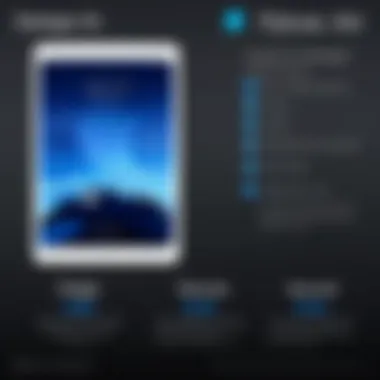

The processor is the heart of any device. For the iPad Air, Apple has continually improved its chip technology across generations. For instance, the first generation used the A7 chip while more recent models, like the iPad Air 4 and 5, incorporate the A14 and M1 chips respectively. This not only affects overall speed but also impacts efficiency and the ability to run demanding applications smoothly.
Enhanced processing power means better multitasking capabilities and improved performance in graphic-intensive tasks such as video editing or gaming. The benchmarks often show that newer models significantly outperform their predecessors.
Display Features
Display technology has evolved quickly in the iPad Air lineup. Starting with a 9.7-inch Retina display in earlier models, newer versions offer liquid Retina or even Liquid Retina XDR displays. These advancements result in higher color accuracy, brightness levels, and better contrast ratios.
Key elements include:
- Screen Resolution: Higher resolutions provide better clarity. Modern models sport up to 2360 x 1640 resolution.
- Color Gamut: Enhanced support for wider color ranges offers vibrant visuals.
- Refresh Rate: Some newer models might support ProMotion technology, providing smooth scrolling and enhanced responsiveness.
Such improvements make the iPad Air an attractive option for video watchers and designers alike, who require high-quality displays.
Battery Life Analysis
Battery life is a critical consideration for all tablet users. Most iPad Air models are designed to deliver up to 10 hours of usage on a single charge, which meets the needs of most casual users. However, variations exist among generations. For example, newer models often have optimized power efficiency stemming from advanced processors.
Important points to consider include:
- Charging Speeds: Fast charging options in recent models help ease downtime.
- Battery Capacity: Newer models have larger batteries but also more energy-efficient processors, balancing the usage time effectively.
- Usage Scenarios: Heavy multitasking or gaming can drain battery life quicker than basic browsing tasks.
By comparing the battery life of different generations, consumers can determine which model aligns with their daily usage pattern.
In summary, a detailed analysis of processor performance, display features, and battery life offers crucial insights into how different iPad Air models cater to diverse needs and preferences.
Design and Build Quality Comparison
The design and build quality of the iPad Air models are critical elements that contribute to user satisfaction and device longevity. A well-designed tablet not only enhances aesthetic appeal but also improves usability and portability. In this section, we will explore the material choices, dimensions, and color options across different generations, highlighting how they influence user experience and preference.
Material and Dimensions
The iPad Air series has evolved in terms of materials used and dimensions, reflecting advancements in technology and design philosophy. The first generation primarily featured an aluminium body, which provided a sturdy yet lightweight feel. As newer models emerged, Apple maintained this durable material, but with refinements to thickness and weight.
For example, the second generation introduced a sleeker profile. Later models, like the fourth and fifth generations, further reduced thickness while retaining structural integrity. The importance of dimensions cannot be overlooked; a thinner tablet can be more portable and easier to handle. The iPad Air has balanced this well, making it suitable for various uses, from academic to professional settings.
Color Options
Color options in the iPad Air lineup also deserve attention. Initially, users had limited choices with the first generation, mainly sticking to classic silver and space grey. However, Apple recognized the growing desire for personalization in tech products. By the introduction of the third generation, the color palette expanded to include more variations.
The fourth generation took this a step further by offering vibrant shades like green, rose gold, and sky blue, appealing to aesthetic preferences and making a statement about individuality. These colors are not just about looks; they can influence purchasing decisions as consumers often seek products that reflect their style.
Software and User Interface
The software and user interface are critical components that dictate how effectively users can engage with their devices. For iPad Air models, the user interface is designed to be intuitive, making the experience seamless. Each generation of the iPad Air has brought refinements that enhance usability. This section examines the operating system versions as well as user experience and interface changes that come with each model, offering insights into what users can expect.
Operating System Versions
Apple iPad Air devices typically run on iOS or iPadOS, depending on the generation. The transition from iOS to iPadOS marked a significant milestone, underscoring Apple's commitment to enhancing the tablet experience. Each iPad Air generation aligns with specific updates, which are crucial for functionality, security, and features.
For instance, the first generation launched with iOS 7, a simple but functional operating system. As the hardware improved, so did the accompanying software. The latest models now feature iPadOS 16, which brings multitasking capabilities and improved support for external displays. Compatibility with the latest operating systems ensures that users benefit from new features, security updates, and optimizations designed to enhance tablet performance.
User Experience and Interface Changes
When comparing the user experience across iPad Air generations, several notable changes emerge. Each new version comes with updates that aim to create a more cohesive and user-friendly environment. For example, with the release of the third generation, Apple introduced better support for the Apple Pencil, allowing for more precise input and creativity in applications.
Moreover, the introduction of gesture-based navigation in iPadOS has transformed how users interact with their devices. Gestures like swiping to multitask and closing apps have simplified operations, making it easier to switch between different tasks. Additionally, features like Split View allow users to work with two applications simultaneously, catering to those who value productivity on the go.
"The evolution from iOS to iPadOS showcases Apple’s recognition of how tablets are increasingly used for more than just consumption, but also productivity."
In summary, understanding the software and user interface is vital for anyone looking to purchase an iPad Air. The operating system versions dictate performance and usability while user experience changes improve functionality with each generation. This not only impacts user satisfaction but also ensures that the devices remain relevant and competitive in a rapidly advancing technological landscape.
Camera Capabilities
Camera capabilities play a significant role in determining the overall utility and user experience of a device like the iPad Air. As modern tablet usage shifts towards multi-functional applications, the importance of high-quality camera features has increased. Users rely on the camera for various tasks, ranging from professional video calls to capturing high-resolution images. This section will explore both rear and front camera features of the iPad Air models, assessing how they contribute to the versatility of the device.
Rear Camera Features
The rear camera of the iPad Air serves as the primary imaging tool for various activities. Its specifications have evolved significantly through the generations. In the early models, the rear camera offered limited capabilities, often falling short in terms of resolution and image quality. However, as technology advanced, so did the rear camera features.


For instance, the latest models come equipped with a 12-megapixel rear camera, capable of capturing impressive photos and 4K video recording. Many users appreciate features like Smart HDR, which enhances photo quality by intelligently blending shots taken at different exposures. Moreover, the presence of capabilities like Optical Image Stabilization (OIS) ensures clarity in low-light conditions and during motion.
- Key Features of Rear Cameras:
- 12 MP sensor enabling sharp and vibrant images.
- 4K video recording capability at various frame rates.
- Smart HDR technology for enhanced dynamic range.
- Optical Image Stabilization for smoother photos and videos.
The enhancements in the rear camera also cater to creative professionals who depend on on-the-go photography and videography, making the iPad Air a valuable tool in such endeavors.
Front Camera Improvements
The front camera of the iPad Air has also seen substantial improvements over the years. Initially, the front cameras were primarily designed for FaceTime calls and basic video communication. However, with the rise of content creation and online networking, their role has expanded significantly.
Current generations of the iPad Air feature a 7-megapixel front camera capable of supporting 1080p HD video. This improvement allows users to enjoy clear and crisp video calls, which is particularly beneficial in a work-from-home environment where virtual meetings have become commonplace.
In addition to basic functionalities, the enhanced front camera supports features such as Center Stage, which automatically adjusts the camera's framing as users move around in the shot. This is highly useful for maintaining focus during video calls, thus enhancing user engagement.
- Notable Improvements in Front Cameras:
- 7 MP sensor for better clarity during video calls.
- 1080p HD video recording for sharp visuals.
- Center Stage technology for dynamic framing.
Overall, both rear and front camera capabilities significantly enrich the functionality of the iPad Air models. They cater to a wide range of applications, making the device not just a tablet but a comprehensive solution for users' multimedia needs.
Connectivity Options
Connectivity options play a crucial role in the overall usability and functionality of the iPad Air models. In today’s digital age, having reliable connectivity is vital for both personal and professional use. This section delves into two primary aspects: Wi-Fi and cellular capabilities, and accessory compatibility. Understanding these elements can significantly influence the purchasing decision and enhance the user experience.
Wi-Fi and Cellular Capabilities
The iPad Air models offer various Wi-Fi and cellular connectivity choices, which cater to different user needs. The Wi-Fi options allow users to connect to available networks, while the cellular models provide access to mobile data. This flexibility is essential, especially for users who need to stay connected on the go.
- Wi-Fi Performance: Each generation of the iPad Air incorporates improvements in Wi-Fi technology. For instance, the latest models support Wi-Fi 6, which provides faster speeds and better performance in crowded environments. This is particularly beneficial for users who stream content, play online games, or engage in video conferencing.
- Cellular Capabilities: The cellular versions of the iPad Air models support 4G LTE and, in newer releases, 5G connectivity. This allows for a seamless experience when using the device away from Wi-Fi hotspots. As mobile networks continue to evolve, having 5G capability can ensure the device remains relevant for a longer time.
"Connectivity options are not just about speed; they are about enabling a seamless digital life."
Choosing between Wi-Fi and cellular options depends on how users plan to utilize their iPad Air. Those who primarily use Wi-Fi at home or office might find the Wi-Fi-only model sufficient. Conversely, individuals who need constant connectivity, such as remote workers or travelers, may benefit from the cellular versions.
Accessory Compatibility
Accessory compatibility is another significant factor when considering the iPad Air models. Apple offers a variety of accessories that enhance the functionality of the iPad, such as keyboards, styluses, and protective cases. Understanding what accessories are compatible with each model can guide the decision-making process.
- Keyboards: The iPad Air models are compatible with Apple's Magic Keyboard and Smart Keyboard. These accessories transform the iPad into a more traditional computing device, making it suitable for tasks that require extended typing. Some third-party keyboards may also work well, but they might lack specific features found in Apple’s offerings.
- Styluses: The Apple Pencil is compatible with the iPad Air. This stylus is particularly valuable for artists, students, and professionals who require precision for drawing or note-taking. Having this compatibility can significantly enhance the productivity of the users.
- Other Accessories: Various third-party accessories, such as cases and screen protectors, are also available. These accessories provide protection and personalization options for users. However, it is essential to ensure that any accessory is explicitly designed for the specific iPad Air model in question to maintain functionality and aesthetic appeal.
Comparative Pricing Analysis
When considering the acquisition of an iPad Air model, the aspect of comparative pricing analysis emerges as crucial. This section illuminates the significance of understanding price variations across generations and how these fluctuations reflect technological advancements and market demand. In a saturated device ecosystem, buyers must be prudent, weighing the benefits of a model against its cost. Factors such as release dates, updated features, and market positioning all contribute to the pricing schema of these devices, impacting consumer decisions.
Price Trends Across Generations
The pricing trends of iPad Air models present an intriguing narrative in consumer electronics. With each new generation, Apple not only updates the technical specifications but also adjusts the pricing strategy. Typically, the launch price of the iPad Air has shown a gradual increase, correlating with enhancements in performance and design. For instance, the first-generation iPad Air was introduced at a starting price of $499, while the most recent model has entered the market at a higher initial cost. This increase can be attributed to factors such as inflation, improved capabilities, and a broader market segmentation strategy by Apple.
- First Generation - Priced at $499, it captured entry-level users and provided a taste of tablet technology.
- Second Generation - Maintained a similar starting price while offering better performance and display improvements.
- Latest Models - Show a significant increase, tapping into advanced technology and premium features.
The observed price trends highlight a pattern of premiumization as newer models consistently feature enhancements that can justify the increased cost.
Value for Money Considerations
Understanding value for money becomes essential in making well-informed purchasing choices. A higher price does not always equate to better value. Consumers must evaluate how the attributes of each iPad Air model align with their specific requirements. Some considerations include:
- Performance Needs: If a user simply requires basic functionality, an older model may suffice without the necessity to invest heavily.
- Future-Proofing: Higher-priced models, equipped with the latest technology, may offer longer usability, making them a better investment in the long run.
- Usage Patterns: Professionals may require features that justify the premium, while casual users might seek affordability over advanced specs.
Use Cases: Who Should Buy Which Model?
Understanding which iPad Air model best suits an individual’s needs is essential for making an informed purchase. This section delves into various user profiles, laying out specific features and functionalities that cater to different requirements. Factors such as educational needs, professional tasks, and casual usage patterns will guide potential buyers in their decision-making process.
For Students
Students generally seek devices that are portable, affordable, and capable of supporting educational apps. The iPad Air is a versatile option. Some of its key attributes for students include:
- Lightweight Design: Portability is crucial for students who need to carry their devices between classes.
- Compatibility with Apple Pencil: This feature enhances note-taking and drawing experiences, making learning interactive.
- Affordability: Older iPad Air models may offer significant savings compared to the latest versions, without compromising essential features for education.
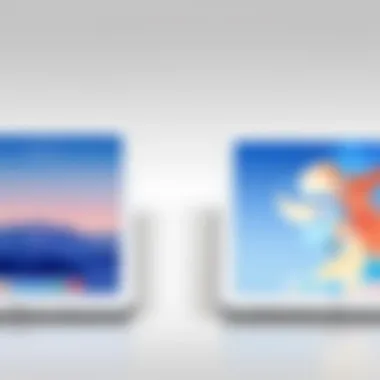

In particular, if a student is balancing homework, textbook reading, and casual media consumption, an older iPad Air could suffice without straining their budget. However, if a student requires robust multitasking capabilities or graphic-intensive applications, the latest iPad Air models may be more advantageous.
For Professionals
Professionals will have different priorities, often focusing on performance and app availability. The iPad Air can serve a range of professional needs:
- Performance: The latest iPad Air models, equipped with powerful processors, can handle complex tasks such as video editing and graphic design.
- App Ecosystem: Many productivity apps are available specifically for iPad, which facilitates work on the go.
- Keyboard Compatibility: The option to use external keyboards enhances productivity, allowing for efficient document creation and management.
For someone in a creative field or who regularly uses productivity tools, investing in a newer model makes sense. The difference in processing power can significantly impact workflow efficiency, especially when dealing with heavy applications.
For Casual Users
Casual users typically want a device for web browsing, streaming movies, and casual gaming. The different iPad Air models offer flexibility to fit this lifestyle:
- User-Friendly Interface: iPad’s operating system is intuitive, making it accessible for users of all ages.
- Display Quality: The better display in later models enhances viewing experiences for media consumption.
- Affordable Options: Entry-level and older models provide sufficient features at lower price points, catering to users who do not need the latest innovations.
For individuals who primarily want to consume content rather than create it, previous generations of the iPad Air may be adequate. However, those who prefer an improved viewing experience should consider investing in the latest model for better screen resolution and performance.
Making a choice among different iPad Air models involves assessing individual needs, usage patterns, and budget constraints. Thoughtful consideration will lead to a satisfactory purchase.
User Reviews and Feedback
User reviews and feedback serve as a crucial element in evaluating any product, including the iPad Air models. Potential buyers often rely on the shared experiences of users who have already tested the devices. This section goes beyond marketing claims and dives into real-world application and performance. By examining user perceptions, we can gain valuable insights into strengths and weaknesses of each model.
Understanding customer opinions can highlight specific features that are appreciated or criticized. This can inform decisions based on practical usage rather than theoretical specifications. Additionally, reviews can shed light on long-term performance, which is often underrepresented in official promotional materials.
Positive Feedback
Many users express satisfaction with the performance of the iPad Air models. The fluidity in handling applications and multitasking receives notable praise. Touch responsiveness is often highlighted as a significant advantage, making the devices suitable for both casual browsing and intense productivity tasks. Several users appreciate the quality of the display. The vibrant colors and sharp resolution enhance media consumption, whether it's streaming videos or editing images.
Battery life is another commonly lauded feature. Users often report that the devices hold up well throughout the day, allowing for extended use without frequent charging. Moreover, the lightweight design of the iPad Air models draws compliments, especially from students and professionals who carry their tablets on the go.
Points of Praise:
- Performance: Fast processor speed enhances productivity.
- Display Quality: Improved colors and brightness for a better viewing experience.
- Battery Life: Longevity that supports extensive usage.
- Design: Lightweight and portable, making it easy to transport.
Common Complaints
While there are many positive aspects, common complaints also emerge in user reviews. Some users express concerns over the price, indicating that the iPad Air models may not present the best value. Comparisons lead some to prefer other tablets which offer similar features at a lower cost.
Another frequent issue is with software limitations. Users sometimes feel constrained by the operating system. Though iPadOS has made strides, some individuals miss features found in full desktop operating systems. This can be particularly frustrating for those relying on the iPad for professional tasks.
Lastly, several users mention limited accessory options. While Apple provides various accessories, including keypads and styluses, the ecosystem can feel restrictive compared to other tablet brands. This can affect the overall experience, particularly for those who enjoy personalizing their devices.
Common Issues Noted:
- Price Concerns: Perceived high cost compared to competitors.
- Software Limitations: Lack of desktop functionalities impacts professional use.
- Accessory Availability: Limited choices in expanding the iPad Air's capabilities.
"User feedback not only adds depth to our understanding of the products but also guides future consumers in making informed choices."
In summary, user reviews encapsulate a blend of admiration and critique that can provide potential buyers with a comprehensive picture of the iPad Air models. They reveal the practical advantages while also acknowledging the areas where improvements may be desired.
Future of iPad Air
The future of the iPad Air holds significant implications for both consumers and the broader tech market. This section is crucial in understanding where the product line is headed, especially considering advances in technology and shifts in user expectations. As a tablet that balances performance and portability, the iPad Air continues to appeal to a diverse audience, from students to professionals. Therefore, predicting its future allows consumers to evaluate current models against potential upcoming features.
One important factor is the likely advancements in processing power. As applications become more demanding, the need for faster and more efficient processors grows. Apple may introduce new chips, such as the anticipated M-series or enhanced A-series processors. These would not only boost speed but could also improve energy efficiency, allowing the iPad Air to handle tasks like video editing and gaming more responsively.
Predicted Technological Advances
Several technological advances can be expected in future iPad Air models. These may include:
- Display Improvements: Apple may enhance the ProMotion display technology, currently available in the iPad Pro, to provide smoother scrolling and better responsiveness. This could further enhance the user experience, especially for graphics-intensive applications.
- Enhanced Camera Systems: As photography and video capture become integral in professional and casual use, expect improvements in camera systems. Advanced low-light performance and additional features such as enhanced optical zoom could become standard in future models.
- Augmented Reality (AR) Capabilities: As AR technology continues to grow, future iPad Airs will likely integrate improved sensors. This will enhance the experience of AR applications, making the device more versatile for education, gaming, and design industries.
- Improved Battery Technology: Energy efficiency remains a primary concern. Future advancements may lead to longer battery life or quicker charging options, making the iPad Air even more convenient for users on the go.
- 5G Connectivity: With the global rollout of 5G, the next iPad Air could incorporate this technology, providing faster wireless connections and improving overall performance for streaming and downloads.
The End
In summation, the analysis of iPad Air models reveals several critical factors to consider for potential buyers. This section distills the findings presented throughout the article, highlighting the distinct features and capabilities that differentiate each model. Understanding these elements is essential for making an informed choice in a crowded tablet market.
One of the core elements discussed is the advancement in technology across generations. Each new iPad Air model typically brings enhancements in processing power, battery life, and display quality. Recognizing these improvements can help users determine if the latest model is necessary for their needs or if an older generation suffices. For instance, students may benefit more from certain features like the improved display for reading and note-taking, while professionals might prioritize performance and multitasking capabilities.
Moreover, pricing trends illustrate the financial considerations involved in these purchases. Buyers need to weigh the value for money against the enhancements provided. Sometimes, opting for a previous generation could yield a better price-to-performance ratio without sacrificing essential features.
The user experience is another vital consideration, shaped by the integration of newer operating system versions and interface changes. This aspect can significantly influence daily use and satisfaction with the device, making it crucial to understand how each model's software contributes to the overall experience.
Finally, anticipating future advancements can guide users in their purchase decisions. By staying informed about upcoming technologies and potential updates, buyers can invest wisely, potentially avoiding regrets about missing out on capabilities that may soon become standard.



