Effective Strategies to Clear Phone Storage
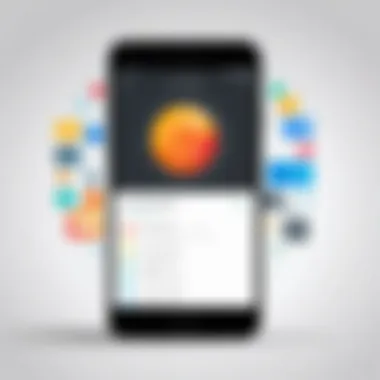

Intro
A well-maintained phone not only runs smoother but also enhances the user experience. In this article, we will explore various methods to reclaim valuable storage space. From identifying large files to managing apps effectively, this comprehensive guide will equip tech-savvy individuals with practical strategies for optimizing their devices.
Product Overview
Key Features
- File Management Tools: Modern smartphones typically come with built-in tools that help users identify large files and manage storage efficiently. For example, Android offers Storage Manager, while Apple's iOS has optimized storage recommendations.
- App Management Options: Applications often consume significant storage. Understanding how to uninstall rarely used apps or clear app caches is a crucial strategy.
- Cloud Integration: Many devices now provide seamless integration with cloud storage solutions, like Google Drive or iCloud. This allows users to offload files securely while still having access as needed.
Specifications
- Operating Systems: iOS and Android
- Storage Options: Local storage (internal and expandable) and cloud storage
- File Formats: Support for various multimedia formats (JPEG, MP4, etc.)
Effective Storage Clearing Techniques
Identifying Space-Consuming Files
To clear phone storage, users should first identify files that occupy significant space. Many devices feature storage usage statistics. Access these through:
- Settings > Storage on Android devices.
- Settings > General > iPhone Storage on iOS devices.
Managing Apps
Apps often contribute to bloated storage. Here are some strategies:
- Uninstall Unused Apps: Review the list of installed apps and remove any that are not frequently used.
- Clear Cache Regularly: On Android, clear app cache to remove temporary files, reducing storage usage.
- Utilize Lite Versions: For social media apps like Facebook or Messenger, consider using their 'lite' versions that consume less space.
Leveraging Cloud Solutions
Cloud storage can be a game-changer for managing storage. Utilize services such as Google Drive, Dropbox, or OneDrive to store photos, documents, and other files. Here’s how:
- Backup Regularly: Schedule automatic backups to ensure data is saved without manual effort.
- Delete Local Copies: After moving files to the cloud, remove local copies to free up space.
By adopting proper storage management techniques, you can extend your phone's life cycle and maintain optimal performance.
The End
Foreword to Phone Storage Management
In today's digital age, effective management of phone storage is not merely a preference but a necessity. The increasing volume of apps, media files, and documents has led to a pressing demand for efficient ways to keep storage under control. Mismanagement of storage not only limits phone functionality but also negatively impacts user experience. Thus, understanding how to manage this aspect of mobile devices is vital for achieving optimal performance.
Phone storage management involves various techniques aimed at maintaining sufficient space, enhancing device performance, and prolonging battery life. Engaging in periodic assessments of what occupies storage is beneficial. Users can identify less critical files and apps, ensuring that their devices remain sleek and operational.
Moreover, the consequences of neglecting storage can lead to a range of issues, from slow device performance to the inability to download essential updates. A well-managed storage space also allows users to take and store new photos, download meaningful apps, or simply improve their browsing experience. Therefore, this guide aims to equip readers with the know-how to keep their devices in pristine condition concerning storage management.
Understanding Storage Capacity
Storage capacity symbolizes the volume of data that a phone can handle, usually measured in gigabytes (GB). Most contemporary smartphones vary between 32 GB to over 1 TB of storage. Awareness of one's device capacity facilitates better management decisions. Monitoring how much space is left and what files are consuming it plays a crucial role in optimizing usage.
Common file types that impact storage include:
- Applications
- Photos and Videos
- Downloaded files
- System files
Recognizing file types that consume the most space allows users to take decisive actions, such as deleting unused applications or transferring large media files to alternative storage solutions. Regular assessments of this nature can prevent a phone’s storage from reaching critical limits.
Consequences of Low Storage
Low storage can significantly degrade a user’s experience. As the storage capacity decreases, the device may respond slower, and functionalities may diminish. A common frustration for users includes receiving constant alerts regarding insufficient storage on their device. This can prevent critical operations, like receiving updates or downloading necessary applications.
As storage runs out, users may also notice:
- Lagging performance: Apps may take longer to open or respond.
- Frequent crashes: Programs might become unstable, leading to unexpected stops.
- Limited updates: Crucial system and app updates could fail due to lack of space, exposing devices to vulnerabilities.
- Storage anxiety: Constantly monitoring storage levels can create stress and detract from the user experience.


In essence, maintaining an ample phone storage capacity is crucial for ensuring that devices function efficiently. Regular management prevents the negative consequences of low storage and simplifies the overall user experience.
Assessing Storage Usage
Understanding how much storage you are using is the first step in effectively managing your phone's capacity. Every mobile device comes with a fixed amount of storage, and usage often creeps up without users realizing it. A thorough assessment helps identify what takes up space—be it apps, media files, or system data.
Using Built-in Storage Tools
Most smartphones today are equipped with built-in storage management tools. These tools are important because they provide users with a visual breakdown of storage consumption. For iPhone users, the Settings app has a dedicated section for storage management. Navigate to Settings > General > iPhone Storage. Here, you will find a list of apps and how much space each occupies.
On Android devices, the process is also straightforward. Go to Settings > Storage, and you can see a summary of app data, photos, media, and more. These insights are beneficial as they allow users to pinpoint which items consume the most space. Additionally, built-in recommendations can assist users with quick deletions. Using these tools can be a game-changer when it comes to maintaining a clutter-free phone.
Identifying Space-Hogging Apps
Identifying apps that use an excessive amount of storage is critical in the process of clearance. Some apps, especially social media and streaming services, can consume a significant portion of your storage through cache and downloaded content. Awareness of this can lead users to make informed decisions regarding which applications to keep and which to consider deleting.
In your device's storage settings, you will often find details about individual apps and the space they occupy. To manage this:
- Look for apps with larger data usage and decide if their services are truly necessary.
- Consider uninstalling rarely used apps or those that replace similar functionality.
- For apps with large caches, check if you can simply clear their cache instead of uninstalling them.
Being proactive means that users can keep their device performance smooth and ensure they have adequate space for essential functions. This detailed assessment of storage is integral to efficiently clearing phone storage without sacrificing the apps and data that matter most.
Strategies for Clearing Storage
Clearing storage on a mobile device is a critical practice for maintaining optimal performance. Devices often come pre-installed with apps and store data that accumulate over time, leading to reduced functionality. Understanding effective strategies for clearing storage can directly enhance the user experience and prolong the device's lifespan. This section explores actionable steps available to users, focusing on optimizing storage efficiently and avoiding common pitfalls that lead to clutter.
Deleting Unused Apps
One of the most significant contributors to congested phone storage is the presence of unused apps. Over time, users often download applications that they never fully utilize. Deleting these apps may seem trivial, but this action can free up a substantial amount of storage space. Here are some tips to consider:
- Regularly review your app list. Take the time to identify applications you haven’t opened in weeks or months.
- Consider the necessity of the app in context with your daily usage. Some apps may be used infrequently but still consume considerable space.
- Use built-in tools or settings on your device that list apps in order of storage usage. This allows for a more strategic approach in deciding what to remove.
Managing Downloads and Media
Downloads and media files tend to occupy a significant portion of storage. For most users, photos, videos, and large files can consume valuable space without offering real utility. Managing these elements effectively is essential. Here are some techniques:
- Sort your downloads folder. Remove files that are outdated or no longer needed.
- For media files, consider transferring them to an external storage solution or to a cloud service such as Google Drive or Dropbox.
- Implement a regular schedule to review and manage media. This can transform into a habit that prevents storage from becoming overly cluttered.
Clearing Cache and Data
Apps often accumulate cache data as they are used. This data is intended to enhance performance but can eventually take up more space than originally anticipated. Clearing cache can be a straightforward way to recover storage. Here are points to keep in mind:
- Explore your device settings to find options to clear cache for individual apps. Most devices allow users to perform this action easily without losing important data.
- Regularly clear cache as part of your routine phone maintenance. This keeps the storage optimized and the device functioning well.
- Understand the difference between cache and data. Cache is temporary storage while data usually contains user info and preferences. Clearing data may reset app settings, so use caution.
By implementing these strategies, users can significantly improve their device's performance and avoid operational sluggishness.
In summary, strategies such as deleting unused apps, managing downloads, and clearing cache and data pave the way for an organized digital environment. These actions encourage an efficient use of device storage, ensuring that users can enjoy an optimized experience.
Utilizing Cloud Storage Solutions
Cloud storage has become an essential tool for managing phone storage effectively. It allows users to offload files from their device to a remote server, freeing up space while ensuring that important data remains accessible. Utilizing cloud solutions not only improves device performance but also provides a safeguard against data loss.
Overview of Popular Cloud Services
Several popular cloud storage services are available today. Each has its own strengths and weaknesses, making it crucial to choose the right one for individual needs.
- Google Drive: Offers a generous free tier of 15GB, integrates well with other Google services, and provides ease in collaboration.
- Dropbox: Known for its user-friendly interface and reliable file synchronization across devices. The free version includes 2GB of storage.
- Apple iCloud: Ideal for Apple users, it offers seamless integration with iOS and macOS devices. The initial free space is 5GB, which is often insufficient for frequent users.
- OneDrive: Microsoft's solution offers 5GB free and integrates well with Office 365, making it perfect for business users.
Choosing a cloud service often depends on existing embedded ecosystems and the specific features users need.
Syncing Data with the Cloud
Syncing data to the cloud is a straightforward process, but it varies slightly between different services. Here is how it typically works:
- Sign up for a service: Choose a cloud service and create an account. This is the first step toward easing your storage woes.
- Download the app: Most services offer dedicated apps for iOS and Android. Installing these is essential for accessing and managing your cloud data.
- Select files for backup: Identify the files, including photos, documents, and videos, you wish to sync. This step is vital to ensure that only necessary data occupies your storage.
- Enable automatic syncing: Most cloud services allow users to set automatic backups. This ensures your files upload in real-time or at set intervals, reducing the risk of losing stage.


"Cloud storage not only expands your storage capacity but also makes file retrieval seamless and efficient."
- Review sync settings: Check the settings within the app to customize how and when files sync. You may want to limit uploads to Wi-Fi only, to save mobile data.
- Monitor usage: Regularly check the storage capacities and usage metrics within your cloud account. Awareness of your limits prevents the mishap of data overflow.
Employing these strategies to sync data with cloud storage can significantly enhance device performance and provide peace of mind regarding data safety.
Backup Practices
Backup practices are essential for managing phone storage effectively. Users often overlook this crucial aspect, thinking that clearing space is purely about deleting files. However, backing up data not only frees up storage but also protects valuable information from potential loss. One of the primary benefits of solid backup practices is that it allows for the safe removal of large files without fear of losing important data. Regular backups can streamline the process of device management and enhance overall user experience.
Also, backups ensure that your important information, such as contacts, messages, and photos, is secure. It makes retrieval of information far easier when you have a plan in place. Moreover, with devices constantly updating and new apps emerging, having a reliable backup system contributes to a stable smartphone ecosystem.
Creating a Regular Backup Schedule
Establishing a regular backup schedule can greatly improve how you manage your phone's storage. This means allocating specific times to perform backups, whether weekly, bi-weekly, or monthly. The frequency of your backups will depend on how much data you generate. If you heavily use your phone for images or other data-heavy applications, more frequent backups might be necessary.
Utilizing built-in features offered by both Android and iOS can simplify this process. For instance, iCloud on Apple devices can automatically back up your data when connected to Wi-Fi. Meanwhile, Android users can leverage Google Drive for similar functions. Setting these systems to initiate backups during off-peak hours, such as overnight, reduces the inconvenience often caused by manual backups.
Choosing the Right Backup Method
Selecting an appropriate backup method is paramount. Users have various options such as local backups, cloud services, or using both. Each option has its own set of benefits and considerations.
- Local Backups: This involves saving your data on an external hard drive or a computer. It offers complete control over your data, but it does not protect against physical damage or loss of the drive.
- Cloud Backups: Services like Google Drive, Dropbox, and OneDrive provide scalable storage solutions. Cloud storage is convenient because it allows access from multiple devices and facilitates easy sharing. However, it requires a reliable internet connection and raises concerns over data security and privacy.
- Automatic Backup Solutions: Many smartphones include options that automate the backup process. Choosing this method ensures your data is backed up consistently without manual intervention, minimizing the risk of missing a backup.
Important Note: Always ensure that your chosen method aligns with your privacy requirements and that you understand the terms of service related to data security.
Managing Photo and Video Files
Managing photo and video files is crucial to effective phone storage management. Mobile devices today capture high-resolution images and videos, which can quickly consume available storage. This section aims to explore the significance, benefits, and considerations involved in managing these files properly.
Photos and videos are often the bulk of data on many smartphones. They not only occupy space but can also hinder device performance if not managed efficiently. This segment will guide users through practical strategies to optimize image storage without losing valuable memories.
Photo Optimization Techniques
Optimizing photos helps in reducing file size while retaining quality. Here are some techniques to consider:
- Use built-in tools: Most smartphone operating systems offer built-in options to optimize photos. For example, Apple users can utilize the "Optimize iPhone Storage" feature that keeps full-resolution images in iCloud and stores smaller versions on the device.
- Adjust camera settings: Users can change the camera resolution settings. Shooting in lower resolutions can save space, especially when high definitions are not required.
- Utilize compression apps: There are various apps available that help compress images. Tools like ImageOptim and TinyPNG can reduce file sizes significantly while maintaining acceptable quality levels.
- Regularly delete duplicates: Over time, users accumulate duplicate images, which can be manually deleted or managed using apps designed for this purpose.
By employing these techniques, users can manage their photo storage effectively, creating room for more important data without losing precious memories.
Why Video Files Consume More Space
Video files are notably larger than photo files. There are several reasons for this:
- Higher resolution and frame rate: Modern smartphones allow for the recording of videos in 4K resolution and at high frame rates. This significantly increases file size. A typical 4K video can consume dozens of megabytes for just a few minutes of footage.
- Longer duration: Videos tend to have longer durations compared to photos. More extended footage naturally results in larger files, especially if not compressed.
- Unnecessary length: It's common to record videos much longer than needed. Editing unused segments can help save space.
To manage video files effectively, consider using specific video formats that compress files better, such as HEVC. Regularly reviewing and editing videos, along with transferring them to cloud systems or external storage, can alleviate storage issues caused by video files.
Effective management of photo and video files is essential for maintaining optimal storage on your mobile device. Continuous monitoring and optimizing can enhance the functionality of your device.
Setting Up Automatic Cleanup Tools
Setting up automatic cleanup tools is a crucial strategy for maintaining phone storage efficiently. As smartphones accumulate data over time, having the right tools to manage this data automatically can simplify the process significantly. Automatic cleanup tools help to remove unnecessary files, manage app data, and optimize storage with minimal user intervention. This not only enhances the overall performance of the device but also ensures a smoother user experience.
Analyzing Built-in Smart Features
Most modern smartphones come equipped with built-in smart features aimed at simplifying storage management. For instance, Apple's iOS has a feature called Offload Unused Apps, which automatically removes apps that users do not actively use, while still retaining associated data. This ensures that reinstalling the app will restore any previous information. Similarly, Android devices offer features like Smart Storage, which prompts users to delete old photos and videos after backing them up.
"Utilizing built-in features can lead to significant storage savings with little effort required from the user."
Understanding these smart features and configuring them according to personal preferences can help in automatically managing space. Users should regularly check these settings to optimize their experience. Turn on notifications or reminders that inform users when storage is running low. This proactive approach acts as a safeguard against sudden storage crises.
Using Third-Party Applications
While built-in features are beneficial, consumers might find specialized third-party applications more effective for their specific needs. Apps like CCleaner or Files by Google provide extensive options to analyze and clean files on the device. These tools can identify duplicate files, large media, and even temporary data that can be removed safely.


When choosing a third-party application, it is important to assess reviews and understand the permissions required by the app. Some apps may request access to personal information or photos, which can be a concern for privacy-conscious users. Thoroughly checking user feedback and evaluating features will ensure that the chosen application will meet individual storage management needs without compromising security.
Examining App Permissions
App permissions play a crucial role in managing phone storage. Many users often overlook this element but, in today's mobile ecosystem, it has implications beyond just privacy and security. Limiting an app's access to certain data can result in saving valuable storage space while also enhancing overall device efficiency.
Understanding app permissions is essential. Apps require specific permissions to function, but sometimes they ask for access to areas of your phone that they don’t really need. For instance, a simple notes application typically does not require access to your photos or location. By granting unnecessary permissions, you may inadvertently allow an app to store more data than needed. Moreover, apps might cache files that further consume your storage.
Assessing Storage Access by Apps
To evaluate how apps access storage, begin with the built-in settings on your phone. Most operating systems provide an overview of storage that illustrates how much space each application occupies. This insight aids in understanding which apps take undue advantage of storage space.
To check which apps have permissions:
- Go to your phone's settings.
- Navigate to the 'Apps' or 'Applications' section.
- Select an app to see its permissions.
- Review the storage the app consumes versus the permissions granted.
Being diligent about this assessment helps protect your device from storage strain. Not many users realize that some apps remain active in the background, consuming storage and battery life.
Revoking Unnecessary Permissions
After assessing which apps have access to your storage, the next step is to revoke unnecessary permissions. This can be done easily through the app settings.
- Go into the app settings as outlined above.
- Look for permissions and disable those that seem irrelevant.
For example, if a music streaming app asks for access to your contacts, it likely does not require that information to function effectively. Limiting access reduces storage overhead caused by unnecessary data collection.
Recommendation: Regularly reviewing app permissions not only clears up storage but also fortifies your device's security.
By conducting these evaluations and revoking permissions where suitable, you can maintain a streamlined, efficient, and smarter device functionality.
Maintenance Tips for Continued Storage Management
Maintaining optimal storage on your device is an ongoing process. It is not sufficient to manage storage only when it becomes a problem. Regular care ensures high performance and allows users to avoid the frustration of running out of space unexpectedly. Consideration of consistent storage management allows for better organization, quicker access to important files, and enhances the overall user experience. Therefore, adopting effective maintenance techniques is worthwhile investing time into.
Regular Monitoring Techniques
Regularly checking your device's storage status is vital. This practice can help identify issues before they become significant problems. Users should routinely review the storage settings of their phones to see which files consume the most space.
Here are some recommended techniques for regular monitoring:
- Set Reminders: Schedule routine checks of your storage, perhaps monthly. This can help create a habitual process of monitoring.
- Use Storage Management Apps: Many third-party applications are designed to help analyze storage usage, suggesting areas for cleanup. For example, Clean Master or DiskUsage can visualize space usage aesthetically.
- Review Storage Statistics: Most phones come equipped with built-in storage analysis tools in settings. These can give insights about storage allocation among apps, media files, and cached data.
- Monitor Downloads and Temporary Files: Keeping track of downloaded files is crucial, as they can accumulate quickly and occupy unnecessary space.
These efforts ensure that your device remains functionally capable without delays caused by low storage.
Adopting Minimalism in Digital Life
Minimalism is not just a lifestyle choice but can be applied to your digital life as well. This concept encourages reducing what we hold onto, simplifying our digital experience, and, ultimately, conserving storage space. Here are ways to adopt minimalism in your phone usage:
- Delete Unused Apps: Go through your applications regularly. Identify any which are rarely used and remove them from your device.
- Organize Files and Folders: Creating a structured system for files can prevent clutter. Consider grouping similar items together and removing anything unnecessary.
- Think Before Downloading: Before acquiring new apps or media, assess whether they align with your needs. Being conscious of what you download can prevent future clutter.
- Cloud Use for Storage: Store less important or older files in cloud services like Google Drive or Dropbox. This not only keeps your device organized but also frees up local storage.
Embracing minimalism can lead to clearer organization and can significantly enhance your digital experience.
The End
Understanding how to effectively clear phone storage is essential in today’s digital age. As mobile devices become more integral to our daily lives, managing the available storage is crucial for ensuring optimal performance. Neglecting storage management can lead to reduced device functionality, hindering the user experience. This article has presented various strategies to address this pressing issue, ranging from regular monitoring techniques to leveraging cloud solutions.
Summarizing Key Strategies
To maintain a healthy storage environment, users should be aware of the following strategies:
- Regularly assess storage usage: Utilize built-in tools to see how much space is used and what occupies it.
- Remove unnecessary apps: Apps seldom used should be deleted to free up space.
- Optimize photo and video files: Use compression options or dedicated apps to reduce file sizes without compromising quality.
- Utilize cloud storage: Services like Google Drive or Dropbox can extend phone storage significantly by offloading files.
- Implement automatic cleanup tools: Employ apps that help maintain storage by regularly clearing cache and temporary files.
These suggestions form a vital part of a proactive approach to storage management. However, implementing them requires diligence and understanding of the user’s habits and needs.
Encouraging Proactive Management
Encouraging proactive management of phone storage can yield numerous benefits. It allows users to avoid the frustration of encountering a full device when trying to take a photo or download an important file. Developing good habits, such as regularly checking storage and deleting unused files, can become second nature with consistent practice.
It's worth noting that remaining engaged with the device’s storage situation may protect against malicious apps that can take up unnecessary space or access sensitive data. By prioritizing proactive management, users stay informed and can make educated decisions about what to keep or delete.
In summary, this article emphasizes that effective phone storage management is not just about freeing up space; it's about enhancing the overall device experience. By adopting the strategies outlined, tech-savvy individuals can maintain smoother functionality of their devices while ensuring that they never run out of space when they need it the most.



