Mastering Black Backgrounds for iPhone Photography


Intro
Capturing stunning photographs with an iPhone is a skill that many aspire to achieve. One effective technique is creating a black background, which enhances the subject's prominence and adds a professional touch. This guide provides a roadmap for both novice and experienced photographers. Mastering the use of black backgrounds can elevate your images, making them visually striking and aesthetically pleasing.
In the world of mobile photography, the principles of lighting, exposure, and shadow manipulation are crucial. These elements contribute significantly to the overall quality of images. Understanding these concepts will enable you to effectively use in-camera techniques as well as post-processing methods. Whether you are at the initial stages of photography or you have already grasped the basics, utilizing this guide can bring your skills to the next level.
The article is well-suited for tech-savvy individuals who are keen to explore advanced features of their devices. It delves into how you can alter settings in your iPhone's camera, along with using various editing applications to fine-tune your photos. Through this comprehensive exploration, readers will gain insights into achieving exceptional results.
By the end of this article, you will be equipped with practical strategies and tips to create impressive black backgrounds for your iPhone photos.
Prelims to Using Black Backgrounds in Photography
Black backgrounds have become quite popular in photography, especially when capturing striking portraits or product images. The absence of distractions helps to focus the viewer’s attention on the subject, enhancing its visual appeal. This technique can add a level of professionalism that is often sought after in various forms of photography, from smartphone snapshots to high-end photoshoots.
Understanding Black Backgrounds
A black background serves as a canvas that can make colors and textures in images stand out. When done correctly, it creates a dramatic contrast. This effect is especially noticeable when photographing objects or the human form against a dark backdrop. It removes the clutter, offering a clean focus that many photographers desire.
To create effective black backgrounds, several factors must be considered. First, understanding lighting plays a vital role. The right lighting can ensure that the subject is evenly illuminated while keeping the background devoid of light. This principle is paramount for anyone looking to achieve true black backgrounds.
Moreover, shadows and highlights must be balanced. If a subject is lit too harshly, it may cast unwanted shadows that detract from the objective. Thus, managing light sources effectively is crucial. This ensures that areas directly behind the subject remain dark, allowing the subject to pop visually.
Using black backgrounds in photography is not just about aesthetics; it also communicates mood and tone. Dark settings can evoke feelings of mystery or elegance. For product photography, using a black background can enhance a product's key features, drawing the viewer's attention directly to it.
Ultimately, mastering the use of black backgrounds requires practice and an eye for detail. Understanding how to manipulate light, adjust camera settings, and position subjects will help anyone looking to delve deeper into this technique. By crafting images thoughtfully, the potential for moving photography increases significantly.
Camera Settings for Optimal Black Backgrounds
Achieving stunning black backgrounds in photography requires careful attention to camera settings. The right adjustments will make a significant difference in the final result. Understanding how various settings affect exposure and depth can help you master the art of black background photography with your iPhone. Among these settings, exposure adjustments, HDR mode, and preventing overexposure are essential components. In particular, controlling exposure is vital to getting rich blacks without losing details. Here’s how to effectively manipulate these settings.
Adjusting Exposure Settings
Exposure is a crucial element that influences the overall look of your photos. When aiming for a black background, the goal is to capture your subject strikingly against a dark backdrop. Therefore, adjusting your exposure settings becomes fundamental. Increasing the exposure will brighten the image, whereas decreasing it will darken the image.
To adjust your exposure settings on the iPhone, simply tap on the screen where you want your focus. A sun icon appears nearby, allowing you to slide up or down to adjust brightness. This feature is particularly useful in scenarios where natural light is abundant. Striking a balance is key; if you lower exposure too much, your subject may lose detail and appear too dark.
Utilizing HDR Mode
High Dynamic Range (HDR) mode can be a game changer for black background photography. This feature takes multiple shots at different exposures and combines them into one image. It allows you to capture a wider spectrum of light. In such situations, HDR helps retain details in highlights and shadows. However, HDR may not always work in every lighting condition. When shooting with a black background, over-reliance on HDR can result in unwanted brightness. Use it sparingly and ensure the background remains dark while focusing on your subject.
Avoiding Overexposure
Overexposure can ruin the effect you want for black backgrounds, washing out details and turning rich blacks into muddy grays. It is essential to carefully assess and manage light exposure during your shoot.
Identifying Key Indicators
Some indicators can help you determine if your image is becoming overexposed. Relying on the histogram can help visualize if the highlights are clipped. Look for spikes on the right side of the histogram; this suggests loss of detail. Keeping an eye on the indicator lights on your iPhone’s screen also assists. If areas appear white or overly bright, it's often an indication to lower exposure.
Adjusting Brightness
Once you identify potential overexposure, adjusting brightness is a crucial step. You can fine-tune the brightness using the iPhone's exposure slider. A careful decrease often brings out the necessary contrasts in your photo. It's a balancing act; however, less brightness means preserving dark backgrounds while still illuminating your subject, ensuring it stands out clear against the black backdrop.
By mastering these camera settings, you can efficiently set the stage for optimal black backgrounds in your iPhone photography. With continued practice and observation, you will develop a sharper eye for detail and composition.
Choosing the Right Environment for Photography
Choosing the right environment for photography is crucial when aiming for a striking black background. The environment directly influences the final outcome of a photograph, especially regarding how light interacts with the subject and background. It’s essential to consider factors like lighting conditions and the choice of background elements.
Lighting Conditions

Lighting is perhaps the most significant aspect when creating a black background. This aspect can greatly affect depth, texture, and overall clarity. Adequate control over the light allows for a smoother black background. When shooting with an iPhone, choose a location where the light is diffused, such as near a window on a cloudy day or in shaded areas. Avoid direct sunlight, as it creates harsh shadows and unwanted highlights across the subject.
To control exposure levels effectively, observe the surroundings. Natural light transitioning from day to night often provides an excellent gradient for photography. You may want to adjust the iPhone's settings by modifying exposure compensation. This adjustment can aid in achieving a darker backdrop without compromising the details of the subject. Remember that using a consistent light source can enhance the uniformity of the black background.
Ideal Background Elements
Besides controlling light, the background elements are vital when setting the scene for your photograph. A cluttered or overly complex background can detract from the intended effect of a black background. Instead, opt for simple, solid, or textured surfaces to enhance contrast against the subject. Typically, smooth surfaces such as black fabric can absorb light effectively, ensuring the focus remains on the subject.
Common options for black backgrounds include.
- Black cardboard: It is an efficient choice, lightweight, and easy to manage.
- Black cloth: This option provides a soft texture that can absorb light.
- Digital backgrounds: Utilizing a pure black screen as a backdrop can work well when editing with software later.
When selecting background elements, the goal is to create a canvas that emphasizes your subject. Avoid bright colors or patterns. A well-chosen background not only provides depth but also frames the subject effectively, eliminating distractions.
Tip: Always take a few test shots to see how the environment interacts with the subject and make necessary adjustments to enhance the outcome.
In-Camera Techniques for Creating Black Backgrounds
In the realm of photography, particularly when utilizing an iPhone, the in-camera techniques play a pivotal role in establishing a black background effectively. Understanding how to manipulate your camera's settings and your environment will greatly influence the final outcome of your images, leading to results that stand out. These methods not only enhance your skills but also allow you to produce professional-looking photographs with minimal post-processing.
Utilizing Shadow Play
Shadow play is an essential technique for achieving black backgrounds. This method relies on the clever positioning of the subject relative to the light source. When light is directed towards your subject, shadows become more pronounced, creating depth and separating the subject from the background.
A few key considerations include:
- Light Direction: Ensuring that the light source is behind the subject can help create a stark contrast between the darkness of the background and the highlighted areas of your subject. For natural lighting, golden hour often works best.
- Positioning: Move your subject away from the background as much as possible. This distance amplifies the effect of the shadow and aids in darkening the background further.
- Surface Variation: The type of surface where the subject is placed can also influence shadow play. Solid, darker surfaces absorb more light, enhancing the black background effect.
Overall, the key advantage of utilizing shadow play is its simplicity in execution. You do not need expensive equipment or complicated setups to achieve stunning results, just an eye for detail and a good understanding of light.
Remember: Experimenting with different angles and light sources can yield surprising results.
Creating Contrast with Lighting
Creating contrast with lighting is another effective technique to generate a black background in your photos. This method involves making your subject appear well-lit while preserving the darkness surrounding it. Adequate control over lighting allows for bold and striking photographs.
Consider the following tips to implement this technique:
- Use a Single Light Source: A focused source like a flash or a spotlight can help illuminate your subject without spilling light onto the background. This isolates your subject effectively.
- Adjusting Exposure: Pay attention to your iPhone's exposure settings. Reducing exposure can amplify the contrast, making the black background more prominent. Always review your shot and make adjustments as necessary.
- Diffusion: If you want softer lighting, use a diffuser. This approach ensures that shadows are less harsh, allowing for a smoother transition between light and dark areas.
Ultimately, mastering the technique of creating contrast with lighting will not only elevate your skills as a photographer but also enable you to achieve striking images that capture the viewer's attention. This is particularly vital when aiming for a professional appearance in your photography.
Post-Processing Methods for Enhancing Black Backgrounds
Post-processing is a crucial phase in photography, especially when focusing on black backgrounds. The final image can significantly differ from the original shot, thanks to adjustments made through editing software. High contrast and deep shadows can add a dramatic effect to photographs. The effective use of post-processing methods can elevate a photo from ordinary to exceptional. Here, we cover essential techniques to refine and enhance those striking backgrounds that capture attention.
Using Photo Editing Apps
Overview of Popular Apps
When it comes to enhancing black backgrounds, numerous photo editing apps stand out. Applications like Adobe Lightroom, Snapseed, and VSCO are frequently used due to their comprehensive tools and user-friendly interfaces. Each app offers specific features that can be beneficial to photographers aiming for professional results.
Adobe Lightroom is particularly known for its advanced color correction tools and ease of use. It allows for fine-tuning exposure and contrast, which is essential when working with dark backgrounds.
Snapseed comes with precise adjustments for shadows, highlights, and saturation. Its selective adjustments features let users manipulate specific areas of an image, thus enhancing the depth of a black background.
While these apps provide robust tools for editing, they also have limitations. Not all apps have similar capabilities, and navigating through multiple features can be overwhelming for some. Users must choose those that balance functionality with accessibility for their needs.
Selecting the Right App for Your Needs


Choosing the appropriate editing app is essential for achieving desired photography results. The right app can streamline your workflow and produce polished images. Lightroom is substantial for those who prioritize advanced editing features, while more casual users might prefer Snapseed for its intuitive design.
Another significant consideration is whether the app supports mobile and desktop platforms. This feature allows seamless editing across devices.
Unique to these apps is the ability to save presets. Photographers can develop a consistent editing style, saving time while producing quality work. However, a common drawback is the learning curve associated with these apps. Users may need considerable time to explore and master the numerous features available.
Techniques for Adjusting Backgrounds
Color Balance Adjustments
Color balance adjustments play a fundamental role in enhancing black backgrounds. They help to correct color casts that can undermine the effect of a dark backdrop. A slight tweak in the colors can create a more dynamic and rich photograph.
Using tools that allow for selective color changes, you can emphasize key areas while maintaining the integrity of the black background. This adjustment can also help elevate the subject of your photograph, giving it more prominence against the stark contrast of a dark setting.
The major benefit to color balance adjustments is their ability to tailor the image according to specific lighting conditions. However, over-adjusting can lead to unnatural colors, so it is essential to remain subtle for best results.
Applying Filters Effectively
Applying filters can significantly transform images with black backgrounds. Filters can either enhance texture or add a specific mood to the photograph. Popular apps like Instagram and VSCO provide filters that can be easily applied to modify an image’s overall tone.
Choosing filters that emphasize dark tones is crucial. You can find filters that highlight depth, providing an appealing visual contrast. This characteristic makes them a common choice for individuals wanting to create dramatic effects.
The downside, however, is that filters can sometimes overwhelm an image if not used judiciously. Too strong an application can detract from the intended focus of the photograph. It is advisable to experiment with settings before settling on a final look.
The right post-processing methods can dramatically enhance your photography, especially when working with black backgrounds. Never underestimate the power of a well-edited image.
Integrating these techniques and tools effectively can provide the necessary enhancements to achieve striking black backgrounds, making your images stand out with professional appeal.
Layering Techniques in Editing Software
Layering techniques are crucial for enhancing photos with black backgrounds. These methods allow for finer control over each element in your image. By utilizing layers, photographers can manipulate different aspects of their photos without altering the entire image. This provides flexibility, especially when dealing with intricate backgrounds or subjects.
There are multiple benefits to using layers in photo editing. For one, they enable non-destructive editing. You can modify or remove layers without harming the original image. This is particularly important when aiming for that perfect black backdrop. Layers also facilitate complex edits, such as blending textures or colors, allowing you to create depth in your photographs.
When working with layers, consider the following:
- Understand the order of layers: The top layer will cover the ones below it.
- Use opacity settings: Adjusting opacity can help achieve desired blending and transparency effects.
- Organize layers effectively: Name layers or group them for easy navigation in complex projects.
Applying these techniques is straightforward once you familiarize yourself with the software you are using. Whether it's Adobe Photoshop, Affinity Photo, or another application, mastering layering techniques can significantly enhance your photographic results.
Utilizing Multiple Layers
Incorporating multiple layers allows photographers to isolate different components of an image for focused editing. For example, if an object is not prominently visible against a black background, separate layers can enhance color, brightness, or contrast specifically for that object. Working with different layers makes it easier to apply changes conservatively.
Key tips when utilizing multiple layers:
- Separate adjustments: Create a distinct layer for each edit, such as color correction, brightness adjustments, and background enhancements.
- Use layer masks: This permits specific areas of your layer to be edited without affecting the entire photo, offering precise control.
- Experiment freely: With layers, you can try different combinations of effects until you reach the desired appearance.
This approach grants the luxury of flexibility in adjustments, which is particularly valuable when striving for a flawless black background that highlights your subject effectively.
Blending Modes for Smooth Integration
Blending modes are an essential feature in any editing software. They determine how layers interact with one another. By utilizing different blending modes, photographers can achieve seamless integration of the black background with their subject.
Here are some common blending modes to consider:
- Multiply: This darkens the image and is useful for deepening shadows on black backgrounds.
- Screen: This lightens the image, ideal for adjusting highlights without overwhelming the darkness of the background.
- Overlay: A combination of multiplying and screening, this mode adds depth and vibrant colors, enhancing contrast.
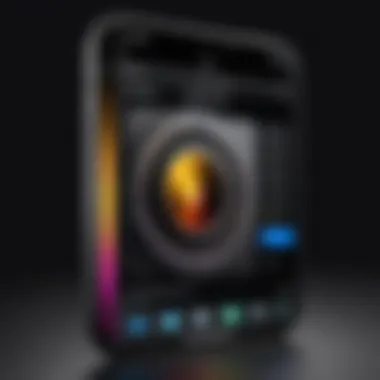

"Understanding blending modes expands your editing toolbox. It enables distinct looks that can transform simple images into striking visuals."
To fully leverage blending modes, experiment with different combinations. Adjust settings for opacity if necessary to maintain harmony in your photograph.
By mastering layering and blending modes, you elevate your skills in creating visually compelling images against black backgrounds.
Common Pitfalls to Avoid When Working with Black Backgrounds
Creating striking images with black backgrounds can be rewarding but is not free from challenges. Understanding common pitfalls ensures better results and a smoother workflow. This section is crucial as it prepares you to face practical issues when working on iPhone photography. It allows you to not only enhance your skills but also refine your artistic vision. Success in this field often hinges on avoiding simple mistakes that can compromise the quality of your images.
Avoiding Cluttered Backgrounds
A cluttered background can be detrimental. It distracts from the main subject and diminishes the impact of the photographic composition. To alleviate this, focus on simplicity. Ensure there’s adequate distance between the subject and background. This creates a blurred effect, achieved naturally by the iPhone's depth of field, allowing the outstanding elements of the photo to shine.
Some practical tips include:
- Opt for plain surfaces or walls that don’t have competing elements.
- Use solid objects to block irregularities behind your subject when possible.
- Check the frame carefully before capturing to eliminate unnecessary distractions.
Consider this guideline: if the background is busy, the subject becomes less defined. An effective black background can only emerge from careful curation of each frame.
Managing Light Sources
Light is the cornerstone of photography, and its management is particularly critical for black backgrounds. Mismanagement can lead to washed-out subjects and uneven lighting, ruining the intended effect. The goal is to direct light properly while minimizing its leakage into areas designated to remain dark.
Here are strategies to manage light effectively:
- Examine your light source; natural light is often too harsh for a black background. Softening the light with diffusers or reflectors can improve quality.
- Positioning your light source at angles can greatly impact the visibility of shadows and highlights, lending depth to your photos.
- Limit the number of light sources; multiple lights can create conflicting shadows that stray from the intended aesthetic.
Using less light helps in achieving a true black background. Less often translates to more when dealing with contrast and the specificity of light.
"Understanding how to manage light sources can elevate your photographic approach."
Final Considerations for Portraits and Objects
Creating a striking black background requires thoughtful approaches when photographing portraits and objects. Attention to detail during the capture process can significantly influence the outcome. Understanding the subject, and how it interacts with the black backdrop, enhances both depth and visual impact. This section addresses key elements to focus on for optimal presentation of subjects against a black background.
Focusing on Subject Highlights
When photographing, the ability to emphasize subject highlights is crucial. This ensures that your main focus stands out against the black background. Here are some considerations:
- Lighting Direction: Use directional lighting to highlight specific features. Side lighting can accentuate textures, while frontal lighting may flatten the image.
- Reflective Surfaces: Incorporate materials that reflect light. This can help maintain visibility of the subject without losing the dramatic effect of the black background.
- Color Contrast: Consider how colors pop against black. Bright or vibrant hues tend to stand out much more effectively.
- Editing Adjustments: After taking your photos, utilize editing features in apps like Adobe Lightroom to accentuate highlights. Adjust exposure selectively to create a more striking effect.
Maintaining Depth and Dimension
Achieving depth in black background photography is vital. This adds a three-dimensional feel to your images rather than a flat appearance. Here are strategies to accomplish this:
- Layering: Practice placing subjects at varying distances from the background. This separation helps create shadows that add dimension.
- Depth of Field: Experiment with a shallow depth of field to blur distracting details while keeping the subject in sharp focus. This technique isolates the subject, enhancing depth.
- Shadow Usage: Utilize shadows to create depth. Controlled shadows can be used to guide the viewer's eye toward the focal point of the composition.
"Mastering these elements will not only elevate your images but also enrich your overall photography skills. Each subject benefits from a tailored approach to lighting and composition, making every photo unique."
By focusing on these aspects, you can refine your ability to capture portraits and objects against a black background. The interplay of light, color, and composition can result in compelling images that effectively use the dramatic black backdrop.
Closure: Mastering the Art of Black Background Photography
In understanding how to create stunning black backgrounds for iPhone photography, one must appreciate the culmination of various techniques discussed throughout this article. This mastery is not an end goal, but a continuous journey where skill refinement and creativity intersect. By integrating several key elements, photographers can unlock the full potential of black background photography.
Acquiring the right techniques is essential. Camera settings, lighting conditions, and post-processing methods are crucial for achieving clear and compelling results. Implementing optimal exposure strategies allows the subject to pop against a dark backdrop, while manipulating shadows contributes depth to the image. Not to mention, color balance plays a vital role in ensuring that the final output resonates with the intended aesthetic.
Integrating Techniques for Consistent Results
Consistency in achieving professional results hinges on the application of learned methods. The strategies outlined throughout the article can be integrated into a systematic approach. Photographers should familiarize themselves with the following aspects:
- Experimentation: Each photo shoot offers unique interactions with light and shadow. Experimentation allows for discovery of what settings yield the best outcomes.
- Practice: Regular practice reinforces the use of techniques until they become second nature. Gradual mastery leads to more intuitive shooting.
- Feedback: Sharing work with peers or online communities such as Reddit can provide valuable insights. Constructive criticism fosters improvement and can lead to new perspectives.
By focusing on these elements, photographers will discover their distinctive style, producing images that are both striking and polished. In summary, mastering the art of black background photography involves a blend of technical knowledge, creative exploration, and consistent practice. This allows for not just improved photography skills, but also a deeper appreciation of the craft.



