Best Video Editing Apps with Transitions Reviewed


Intro
In the ever-evolving world of video editing, transitions play a crucial role in enhancing the visual flow of projects. These effects are not just stylistic choices, but essential tools that help in guiding viewers through a narrative. Selecting the right video editing application is vital for both amateur enthusiasts and seasoned professionals wanting to elevate their work.
This exploration will detail various video editing applications that excel in providing diverse transition effects. By focusing on key features and performance metrics, the review aims to assist users in making informed choices. Video editing requires a fine balance between functionality and creativity, and understanding the strengths of each app can lead to better outcomes in multimedia projects.
Product Overview
When assessing video editing apps, understanding their core offerings becomes critical. Each application brings unique strengths and features to the table, and this section highlights some of the best available options.
Key Features
- Variety of Transitions: Apps like Adobe Premiere Pro and Final Cut Pro X offer a rich library of transitions, from basic fades to dynamic animations.
- User-Friendly Interface: Applications such as iMovie and Filmora provide intuitive layouts that make it easy for beginners to learn and navigate.
- Customization Options: Many apps allow users to customize transitions to fit the overall aesthetic of their projects. For example, DaVinci Resolve offers advanced control over transitions.
- Export Formats: With the rising demand for different formats, apps must support various output types. Programs like Camtasia and Movavi Video Editor cater to this need efficiently.
Specifications
The specifications of each application vary, with considerations for operating systems, system requirements, and other technical aspects. For instance, Adobe Premiere Pro is available for both Windows and macOS and requires a substantial amount of RAM for smooth performance. On the other hand, simpler apps like WeVideo operate within a web browser and require minimal local resources.
Performance Analysis
The performance of video editing applications can significantly impact user experience. This section covers key metrics relevant to tech-savvy individuals.
Speed and Efficiency
Speed is paramount when editing, especially for lengthy projects. Users have observed that apps like Final Cut Pro X are optimized for Mac hardware, thereby ensuring quicker render times than other applications. Conversely, some web-based applications might lag, especially when handling larger file sizes.
Battery Life
For those editing on laptops or portable devices, battery life becomes a vital factor. Applications that consume less energy tend to enhance usability during extended editing sessions. Many users report better battery performance using lighter apps like Shotcut, compared to heavier software like Adobe After Effects, which can drain resources faster.
Key Insight: When choosing a video editing app, consider both the performance and the specific needs of your projects. A well-rounded application with solid performance can significantly enhance your editing experience.
This analysis serves as a stepping stone into a deeper exploration of specific applications. Users now have a clearer understanding of the options available and the factors that influence their editing experience.
Intro to Video Editing Apps
In today's digital world, video content plays a significant role. Video editing apps have become essential tools for both amateurs and professionals aiming to create visually appealing multimedia presentations. These apps not only provide functionality for editing but also enhance the overall user experience with various features. Understanding the landscape of these editing applications is vital for making informed decisions, especially when creating compelling content.
Transitions, for example, are key to video storytelling. They help to connect different scenes smoothly and maintain viewer engagement. When editing videos, the choice of transitions can impact the narrative flow and emotional resonance of the project. Therefore, evaluating video editing apps based on their transition capabilities is crucial.
Moreover, several features beyond transitions also define the usability and effectiveness of an app. These include user interface design, performance across devices, and customer support services. This article will explore these aspects in detail, providing insights into the various options available.
The Importance of Transitions in Video Editing
Transitions serve as bridges between scenes. They can dictate the pacing and mood of a video. A well-placed transition can enhance storytelling, creating visual continuity. While editing, using the right transitions can draw attention and keep the audience engaged. For instance, a fade can suggest a passage of time, while a wipe may convey action or change.
Without proper transitions, videos can appear disjointed. A jarring switch can distract or confuse viewers. Therefore, editors must consider the type of transitions they employ, as it dramatically affects the final product.
Moreover, with advances in technology, editing apps offer a range of transition effects. Simple cuts to elaborate animations give editors more choices to match their vision. Understanding these options can elevate a project from mediocre to captivating.
Overview of Essential Features in Editing Apps
When selecting a video editing app, it’s essential to consider various features that cater to the needs of the user. Here are key elements that define quality:
- User Interface: A clean and intuitive interface enhances the editing process. Users should be able to navigate easily without excessive tutorials or learning curves.
- Transition Variety: The availability of different transition effects allows for creative expression. Editors should look for apps that provide diverse options to suit various project needs.
- Performance and Compatibility: Performance is vital. An app should run smoothly on multiple devices without excessive lag. Compatibility with different operating systems is also crucial.
- Customer Support: Reliable support options are important, especially for users who may face technical challenges. Access to resources like tutorials and forums can greatly enhance the editing experience.
Evaluating these features will help in choosing the right application, ultimately leading to quality video production.
Criteria for Evaluating Video Editing Apps
Evaluating video editing applications is crucial for users to make informed choices. With many options available, understanding the screenings helps in selecting the right software for specific needs. This section discusses key criteria that should be considered when assessing video editing apps for their effectiveness and suitability.
User Interface and Experience
The user interface (UI) plays a vital role in determining how effectively a user can navigate the software. A clean, intuitive design enhances productivity, allowing editors to focus more on their creative process. User experience (UX) encompasses how a user interacts with the application. Factors such as accessibility of tools, layout design, and overall aesthetic significantly impact user satisfaction.
Apps like Adobe Premiere Pro or Final Cut Pro X exemplify sophisticated UI designs that minimize complexity. A well-structured UI can make learning the application easier for beginners while allowing professionals to work efficiently. In contrast, cluttered interfaces can lead to frustration, especially in a field that requires precision and focus.


Availability of Transition Effects
Transitions add flair and fluidity to video content. A rich library of transitions can greatly enhance the storytelling aspect of a video. When choosing an app, it is imperative to assess the variety and quality of transitions available. Many applications offer standard transitions, but those that provide customizable effects allow for greater creative expression.
For example, apps like Filmora and Camtasia come with extensive built-in transition effects that cater to different styles and genres. These can range from simple fades to more complex animated transitions, enabling editors to match the visuals with the desired emotional tone. Considering this aspect can significantly impact the overall quality of the final product.
Performance and Device Compatibility
Performance stability is key to any software’s success, especially in video editing where processing power matters. Applications must operate smoothly, even when handling high-resolution footage or elaborate effects. Lagging or crashing can disrupt creativity and lead to a waste of time.
Additionally, device compatibility is vital. Users should check if the application is available on their operating system, be it Windows, MacOS, Android, or iOS. Cloud-based solutions, like WeVideo, offer platform independence, allowing users to edit from any device with internet access. Ensuring that the application functions well on the user's chosen hardware is essential for seamless editing.
Customer Support and Resources
Robust customer support can make a significant difference in the user experience. Applications that provide extensive tutorials, forums, and responsive customer service allow users to resolve issues quickly and efficiently. Access to a knowledge database can empower users to discover features and troubleshoot problems independently.
Some apps offer community support, often found on platforms like Reddit or specialized forums. Engaging with other users can provide insights beyond what formal documentation offers. For instance, users might find tips on specific features that aren't covered in user manuals, enhancing their ability to use the editing tools effectively.
"The best applications are those that not only provide tools but also the guidance to use them effectively."
Top Video Editing Apps with Transition Effects
In the landscape of video editing, transitions play a vital role in the overall narrative flow. They allow for smooth movement from one clip to another, enhancing storytelling. High-quality transitions can significantly improve the viewer's engagement. Therefore, selecting video editing apps that offer diverse transition options is essential.
Video editing applications have evolved to provide users with powerful tools to create professional-quality content. Many apps focus on features that cater to a varied audience — from novices to seasoned professionals. Having effective transitions is not only about aesthetics but also about how they fit into the overall editing workflow. This section evaluates prominent apps with robust transition capabilities.
App One Overview
Key Features
App One is known for its user-friendly interface that caters to both beginners and advanced users. Its key features include multi-track editing, real-time previews, and a rich library of templates. This broad range of functionalities allows users to edit videos efficiently. A distinctive aspect is its cloud storage integration, enabling easy access from multiple devices. This feature is beneficial, especially for users who work across various platforms.
Transition Options
In terms of transitions, App One offers over 50 different styles, from standard fades to dynamic 3D transitions. This variety gives editors creative freedom to enhance their projects. Users appreciate the ease of implementation, which allows simple drag-and-drop functionality. However, some feel that the advanced transitions require a steep learning curve, making it a potential drawback for complete beginners.
User Feedback
User feedback shows that App One garners positive reviews, particularly for its transition library. Many users highlight how the transitions can drastically improve their editing workflow. However, some feedback suggests that specific transitions may need refinement, affecting the overall finish of the project. In summary, while user feedback is mostly favorable, there is room for improvement.
App Two Overview
Key Features
App Two stands out because of its multi-platform support. It can be used on desktops, tablets, and smartphones without loss of functionality. Key features include a timeline-based editing system and customizable effects, which are crucial for detailed projects. Its standout characteristic is the ability to edit 4K videos seamlessly, making it suitable for higher resolution projects. This powerful feature attracts users focused on quality video production.
Transition Options
App Two offers a diverse set of transition options, encompassing over 100 preset effects. These range from smooth dissolves to edgy wipes, which appeal to various editing styles. The unique feature here is the ability to customize transitions by adjusting the speed and duration, giving users more control. However, some users may find the extensive selection overwhelming, complicating the editing process.
User Feedback
User feedback on App Two highlights its versatility and ease of use across different devices. Editors commend the variety of transitions available. However, some users note that accessing certain advanced features might require additional tutorials, as they are not immediately intuitive. Overall, the user experience tends to be very positive, but learning resources could enhance usability.
App Three Overview
Key Features
App Three is designed for collaborative projects. Its key features include shared projects and real-time collaboration tools. This functionality allows multiple users to work on a single project simultaneously. The unique feature here is the commenting system integrated within the app, which enhances communication among collaborators, making it popular for team-based projects.
Transition Options
The transition options available in App Three are practical and varied. Users can choose from basic crossfades to more elaborate animations. An essential aspect is that users can save their custom transitions for future projects. However, the library may not be as extensive as other apps, potentially limiting creative options.
User Feedback
User feedback reflects a strong emphasis on the collaborative features of App Three. Users appreciate the ability to work in real-time, which significantly boosts productivity. While the transitions are functional, some users wish for a broader selection. Remarkably, the app is often recommended for those working in teams, highlighting its collaborative strengths.
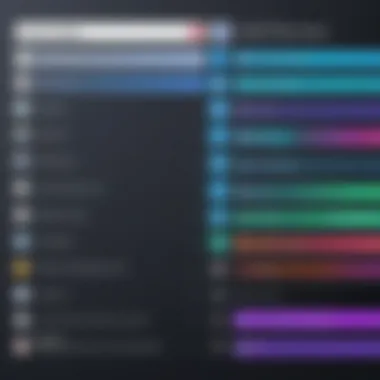

App Four Overview
Key Features
App Four offers an extensive array of effects and creative tools. Its key features include advanced color grading and motion tracking, which appeal to professional users. One of its standout characteristics is the integration with hardware like graphics tablets, providing artists with precise control.
Transition Options
Regarding transitions, App Four provides a comprehensive suite, including classic options and unique animated effects. The flexibility to combine transition types within the same project adds another layer of creativity. Yet, the complexity of using some of these transitions might deter casual users, posing a learning challenge.
User Feedback
User feedback for App Four indicates that while it appears complex initially, many users grow to appreciate its depth. The transitions are viewed as top-notch, but newcomers may find the interface challenging. Understanding the nuances might take time, which could affect the initial user experience. However, many users eventually consider it worth the investment.
App Five Overview
Key Features
App Five is known for its simplicity and efficiency. Key features include quick rendering times and a streamlined editing process. A distinctive characteristic is its one-click effects application, which appeals to users preferring not to spend too much time on detailed edits. This feature makes it a practical choice for quick projects.
Transition Options
This app offers a solid collection of essential transition options like wipes and fades. While the selection may not be as extensive as others, it covers the basics well enough for many users. Customization options, however, are limited, which may frustrate more advanced editors looking for creative flexibility.
User Feedback
User feedback on App Five emphasizes its ease of use and efficiency. Many users claim it is perfect for quick edits. However, the limitations in transition customization may pose a downside for those looking for more control over their edits. Overall, it is predominantly favored by those needing fast and efficient solutions.
Comparative Analysis of Video Editing Apps
A comparative analysis of video editing apps serves as a pivotal section in understanding the vast landscape of tools available for digital content creation. By carefully evaluating various elements, users can make informed decisions that fit their specific needs. Among the most critical aspects of these applications are the user interface, the variety of transition options, and their performance metrics. All of these factors play an important role in the overall experience of editing videos and can significantly impact the final product.
Comparison Based on User Interface
The user interface (UI) of a video editing app can greatly influence how effortlessly users navigate through features and tools. An intuitive UI enhances productivity, saving time and reducing frustration. A simple layout with clear icons and controls allows even novice editors to grasp functionalities quickly. For example, applications like Adobe Premiere Pro and Final Cut Pro offer sophisticated features but maintain a streamlined interface that balances power with usability.
When evaluating different video editors, it is crucial to consider the placement of tools, ease of access to transitions, and the responsiveness of the interface. A cluttered UI may overwhelm users, while a well-organized layout fosters creativity.
Evaluation of Transition Variety
Transitions are an essential element of video editing, bringing cohesion between clips and enhancing storytelling. The variety of transition options available in a video editing app can set it apart from others. Some apps offer a standard selection, while others provide extensive libraries of unique transitions, including fades, wipes, and 3D effects.
For instance, applications like Filmora and Camtasia stand out with their diverse range of options. Users should assess how easy it is to access and apply these transitions during editing. Furthermore, the ability to customize transitions can add an extra layer of creativity to projects. This evaluation helps determine which app might better suit an individual's editing style and project requirements.
Performance Benchmarks
Performance is an equally vital consideration in the comparative analysis of video editing apps. Different tools perform variably depending on system compatibility, rendering speeds, and overall stability. Users encountering frequent lags or crashes will likely find their editing experience compromised.
Benchmarks often involve testing how apps handle high-resolution footage, the efficiency of export processes, and even the responsiveness of real-time playback. Popular video editing applications like DaVinci Resolve and HitFilm Express have been noted for their reliability and performance. It's important to consult user reviews and testing reports to understand how an app might perform under specific conditions or workloads.
In summary, a thorough comparative analysis of video editing applications reveals much about their usability, transition aesthetics, and efficiency. Users would benefit from this critical examination during the selection process, ultimately leading to better project outcomes.
User Experiences and Reviews
User experiences and reviews are crucial in understanding the landscape of video editing applications. They provide insights directly from users, illustrating real-world use cases and satisfaction levels. The feedback from both beginners and professionals serves as a lens through which potential users can gauge the strengths and weaknesses of various apps. Positive reviews often highlight particular features that elevate projects, while negative feedback can illuminate areas for improvement.
By examining diverse perspectives, one can identify trends that may not be apparent from technical specifications alone. Additionally, understanding user experiences can guide app developers in enhancing functionality and addressing common pain points. Therefore, analyzing these user reviews aids not only potential users in making informed decisions but also contributes to the evolution of editing software.
Feedback from Beginners
Beginners often express gratitude for intuitive interfaces that facilitate their entry into video editing. Comments frequently emphasize the significance of ease-of-use. Editors new to the field prefer apps with straightforward navigation and clear tutorials. For instance, many beginners recommend apps like iMovie and FilmoraGo as they provide accessible learning curves. The ability to utilize transitions effectively can make or break a user’s first impression of an app. Users often share experiences where they found selecting and applying transitions seamless and straightforward.
Furthermore, feedback indicates that having a comprehensive library of transitions can significantly affect the creative output of novice editors. Beginners appreciate features like drag-and-drop functionality, allowing them to focus on content rather than technical hurdles. As such, the reviews highlight that supportive community resources, including forums and guides, play a key role, enhancing the learning experience for newcomers. The power of shared learning from user experiences facilitates a smoother transition into more advanced editing tasks.
Insights from Professional Editors
Professional editors offer a different perspective, often focusing on advanced features and the versatility of applications. They require tools that can keep pace with complex projects and workflows. Through various reviews, professionals may praise apps such as Adobe Premiere Pro and Final Cut Pro X for their wide range of transition effects and adaptability.
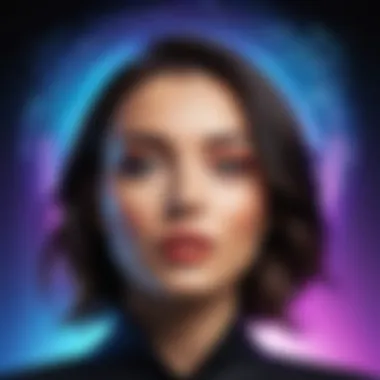

Insights from this group often mention the necessity of customizable features, including keyframe adjustments for transitions. Such flexibility allows for tailored results that meet specific project demands. Additionally, they emphasize the importance of performance metrics, such as rendering speed and system resource management. Feedback from seasoned editors frequently discloses how well an application integrates with other software, which remains vital in a professional environment.
In summary, the feedback from both beginners and professional editors offers invaluable insight. Together, they reflect the diverse needs and expectations within the video editing space, aiding future users in selecting the right tools to help them achieve their creative visions.
Pricing Models of Editing Applications
Understanding the pricing models of video editing applications is crucial for both novice and experienced users. The choice between different pricing structures can significantly affect not just your wallet, but also your editing experience and capabilities. Whether you are working on personal projects or professional assignments, being aware of various pricing options will help in selecting the right app that fits your needs. In this section, we will dissect the critical elements of pricing models that every user should consider.
Free vs. Paid Options
Video editing software can generally be categorized into free and paid options. Free software can offer a taste of video editing capabilities but often comes with limitations.
- Functionality: Many free apps, such as iMovie or DaVinci Resolve, provide substantial editing tools that are adequate for simple projects. However, these options may lack advanced features like customizable transitions or professional-grade color grading.
- Watermarks and Exports: Some free applications impose watermarks on your videos or limit export quality. This can be a significant drawback for creators looking to produce polished work for public viewing.
- User Community and Updates: Free apps might not receive frequent updates or customer support, making it harder to troubleshoot problems as they arise. Any features improvements can lag behind paid alternatives.
Paid applications, like Adobe Premiere Pro, offer more advanced features:
- Comprehensive Tools: Users get access to a more sophisticated range of tools and effects. This could involve an extensive library of transitions, color correction options, and sound editing capabilities.
- Regular Updates: Paid software often includes regular updates that add new features or improve existing ones. This ensures that users always have the latest tools at their disposal.
- Dedicated Support: Users usually receive customer support and resources aimed at improving their experience. This can be crucial, especially for those who might face issues during editing.
Subscription Models
Subscription-based models have gained traction among video editing applications. These models typically charge a monthly or annual fee for access to the software. Here are some insights into the merits and downsides of this approach.
- Affordability: For many users, a subscription model can be more manageable financially. Instead of a large upfront cost, users pay smaller amounts periodically, making high-quality software accessible.
- Access to Latest Versions: Subscription plans typically mean you always have the latest version of the software. This is beneficial as editing tools evolve quickly, and staying updated can improve your editing efficiency and capabilities.
- Feature-Rich Packages: Some subscription services include not only the editing software but also additional resources like stock media or music libraries. This increases the value of your subscription.
However, subscription models also come with considerations:
- Ongoing Costs: Over time, the total cost of a subscription may exceed a one-time purchase. This can be pertinent if a user does not maintain regular use of the software.
- Dependency on Renewal: Users must remain vigilant to renew subscriptions. Failure to do so might result in losing access to projects or necessary components.
Overall, subscription models are becoming increasingly popular in the realms of video editing. They offer flexibility and a steady stream of updates, appealing to those who require constant access to evolving software.
"Choosing the right pricing model can shape your video editing experience significantly. Always weigh your needs against the options available."
In summary, understanding the different pricing models enhances the decision-making process when selecting a video editing application. Users must consider how often they will use the software, the type of projects being undertaken, and the importance of having up-to-date features.
Future Trends in Video Editing Applications
In the rapidly evolving landscape of technology, the future trends in video editing applications are pivotal for anyone engaged in multimedia content creation. The relevance of understanding these trends is profound for both amateur and professional editors. As user expectations shift and technology advances, the capability to integrate advanced features becomes critical. For instance, the rise of artificial intelligence not only streamlines processes but also enhances the quality of edits, allowing for faster and more innovative workflows.
Integration of AI in Editing Software
Integrating artificial intelligence into video editing software is changing the paradigm of how editors approach content creation. AI tools can automate routine tasks, such as sorting through footage, recognizing themes, and suggesting edits based on the style and mood of the project. This saves editors a significant amount of time.
Moreover, AI can analyze existing trends in video content to provide insights and recommendations for editing styles that resonate with target audiences. Advanced features like automatic scene detection and smart tagging enhance organization and efficiency. Some applications allow for real-time rendering and adjustments based on user preferences. For example, Adobe Premiere Pro has introduced AI-powered features such as Auto Reframe, which adjusts the aspect ratio of videos automatically.
Emerging Technologies in Video Editing
The emergence of new technologies is constantly reshaping video editing. Virtual reality (VR) and augmented reality (AR) have begun to influence video tools, creating immersive editing experiences. Editors can envision the final product in a 3D space, which aids in better decision-making throughout the editing process.
Additionally, cloud-based editing is gaining traction. This allows users to store files and access editing software from anywhere, fostering collaboration among teams regardless of their physical locations. Furthermore, developments in processing power are enabling more sophisticated effects and transitions to be rendered quicker than ever before.
Consider the following points when evaluating these emerging technologies:
- VR and AR capabilities: These allow for interactive and immersive experiences.
- Cloud integration: Helps in real-time collaboration and access to projects from multiple devices.
- Higher processing power: Enables smoother playback and faster rendering.
"As technology progresses, integration of features like AI and cloud editing not only enhances creativity but makes the editing process significantly more efficient."
Epilogue
The conclusion of this article serves as a pivotal element in tying together the various insights on video editing applications. By summarizing essential findings regarding video editing apps and their transitions effects, it allows readers to reflect on the critical aspects that influence their choices in a crowded market. Understanding the importance of transitions in enhancing the overall quality of your video projects is key. They not only provide a smoother flow but also contribute significantly to storytelling and viewer engagement.
Summary of Findings
Throughout this article, we have explored various video editing apps renowned for their transition options and overall functionality. It is evident that each app has its unique strengths:
- User Experience: Apps that prioritize intuitive interfaces tend to foster better editing experiences. A clean layout can lead to more efficient production workflows.
- Transition Variety: Different editing software offers diverse transition effects. Some might provide simple cuts, while others offer intricate animations.
- Performance: Compatibility across devices remains a concern for many users. The performance of these apps can vary based on hardware and software ecosystems.
- User Feedback: Insights from both beginners and seasoned editors help shed light on application usability and satisfaction.
In summary, it is essential to understand that the variety of transitions and the features surrounding them not only meet user needs but also enable creative expression in video projects.
Recommendations for Users
When selecting a video editing app, consider the following recommendations to enhance your editing experience:
- Assess Your Skills: Beginners might prefer straightforward tools like iMovie, while experienced editors may opt for more complex options like Adobe Premiere Pro.
- Focus on Transition Needs: Identify the type of transitions that are critical for your projects. If you need detailed effects, look for apps with rich libraries.
- Prioritize Performance: Ensure your chosen app can run smoothly on your devices. Checking compatibility and user reviews will aid this process.
- Explore User Resources: Many apps provide tutorials and customer support; utilizing these resources can expedite learning and improve results.
- Evaluate Pricing Models: Understand the pricing structure of different apps, whether free, paid upfront, or subscription-based. This allows for better budgeting in your editing journey.
By considering these elements, users can make informed decisions that improve their video editing capabilities, thereby enhancing the quality of their multimedia projects.



