Top Strategies for Securing Your Android Smartphone


Intro
In today’s fast-paced digital world, ensuring the security of our mobile devices is more crucial than ever. With Android smartphones being a favoured choice among users, they often become prime targets for cyber threats. This guide dives deeply into how you can safeguard your Android device from potential vulnerabilities. From built-in security features to credible third-party applications, understanding the landscape of mobile security can empower users to take control of their personal information and digital experience.
Product Overview
To appreciate the security measures available for Android smartphones, we first examine the key features that these devices offer out of the box and the specifications that define their security capabilities.
Key Features
- Google Play Protect: This integrated security system scans apps before download and continuously monitors installed apps for malicious activities.
- Encryption: Most Android devices support full-device encryption, which protects your data by converting it into a code that is unreadable without the proper password.
- Lock Screen Options: Various methods, including PINs, passwords, patterns, and biometric options like fingerprints, provide robust access control.
- Account Security: Two-factor authentication (2FA) can be enabled for Google accounts and many other apps, adding an extra layer of protection against unauthorized access.
Specifications
Understanding the specifications relevant to security can also assist users. For example:
- Operating System Version: Ensure your device runs the latest Android version, where security updates are regularly provided.
- Security Patches: Regular updates from the manufacturer can significantly reduce vulnerabilities. Many brands provide monthly patches.
Performance Analysis
While security is paramount, it's also essential that the protective measures do not hinder the device's performance. Here, we explore how effective management can enhance both speed and user experience.
Speed and Efficiency
A well-secured Android device should not compromise on performance. On the contrary, features like Google Play Protect and optimized app management can actually streamline operations. Removing untrusted apps and maintaining system integrity can lead to smoother functionality and quicker responses to user commands.
Battery Life
It’s a common concern that security apps might drain battery life. However, the key is to choose reliable applications that are known for efficiency. For instance, installing a single, well-reviewed antivirus solution can often be more beneficial than several lesser-known alternatives. Another tip is to monitor battery usage in the settings menu to ensure no security solution is excessively consuming power.
"In the realm of mobile security, a proactive approach often surpasses reactive measures. Always stay ahead of potential threats."
End
By leveraging the native capabilities of Android smartphones and supplementing them with trusted third-party solutions, users can create a secure environment for their personal data. Understanding the nuances of device security not only empowers users but also enhances their overall experience with their Android smartphones. Through this exploration, the importance of regular updates, cautious app management, and leveraging built-in features becomes clear, forming the pillars of a robust security strategy.
Understanding Android Security
In today's digital age, Android smartphones have become essential tools for communication, work, and leisure. However, with their increasing usage, the importance of understanding Android security cannot be overstated. A lack of proper security measures can lead to data breaches, identity theft, and a myriad of other cyber threats that could turn a seemingly harmless device into a gateway for malicious activities.
Understanding Android security involves recognizing the various risks associated with smartphone usage. By genuinely grasping the potential vulnerabilities lying in data storage, application downloads, and internet browsing, users can take proactive measures to safeguard their personal information. This understanding serves as the bedrock for establishing robust security protocols that help mitigate these risks.
The Importance of Mobile Security
Mobile security is not just a buzzword; it’s a necessity. Each smartphone user holds vast amounts of sensitive data – from personal photos to banking details. Think of your smartphone as your personal vault, where everything inside is precious. Without proper security in place, this vault is at risk of being compromised.
Consider the following benefits of prioritizing mobile security:
- Reduced Risk of Identity Theft: Cybercriminals use various techniques to grab personal information, but with security measures in place, the likelihood of these attempts succeeding diminishes significantly.
- Protection of Sensitive Data: Whether you're saving passwords or storing financial records, the confidentiality of such information is paramount. Sound security practices ensure that it remains confidential.
- Peace of Mind: Knowing that your device is secure allows you to utilize your smartphone without constant fear of threats. This peace of mind enables you to focus on what truly matters, whether it’s productivity, connection with loved ones, or just enjoying some downtime.
Common Threats to Android Devices
Understanding potential threats is the first step toward robust Android security. Here are some common risks that every user should be aware of:
- Malicious Apps: While Google Play Store does implement security measures, nefarious apps can still slip through the cracks. Users should always scrutinize app permissions and reviews before downloading anything.
- Phishing Attacks: Similar to the bait used in fishing, scammers pool potential victims through digital schemes. Clicking on seemingly harmless links can lead to data breaches. Educating oneself on how to identify these tactics is vital.
- Public Wi-Fi Risks: Sure, free Wi-Fi sounds enticing, especially at coffee shops or airports, but it’s often a playground for hackers. Using public networks opens up vulnerabilities that can lead to unauthorized access to your data.


"An ounce of prevention is worth a pound of cure."
Taking the time to understand Android security can make all the difference in keeping your device and information safe. By becoming familiar with the landscape of mobile threats and the means to counteract them, users can properly equip themselves for a much safer digital experience.
Android Security Features
When it comes to understanding the landscape of mobile security, especially for Android smartphones, it’s crucial to grasp the various security features customized within the system. These elements serve as the first line of defense against potential threats lurking in the digital world. Android has tailored its ecosystem to address numerous vulnerabilities, making security both a priority and a necessity for users who wish to protect their personal data.
Built-in Security Settings
Every Android device comes with a suite of built-in security settings that allow users to tailor their device protection according to their needs. One of the standout features is the ability to set up secure screen locks—whether through PIN codes, patterns, or passwords. This basic measure plays a vital role in preventing unauthorized access to your device.
Moreover, Android’s settings offer users options like slowing down login attempts after multiple failed tries, which can deter would-be intruders. On top of that, the Safe Browsing feature integrated with the Chrome browser flags potentially harmful websites, increasing browsing security.
Benefits of Built-in Security:
- User Control: Guarantees that users can modify their security settings to match their lifestyle.
- Real-time protection: Keeps you updated and protected against newly discovered threats promptly.
Google Play Protect
Google Play Protect is often an unsung hero of Android security. This built-in system scans apps in the Google Play Store and on your device, looking for any malicious software or potentially harmful apps. What’s impressive is that it doesn’t just stop at scanning - it actively monitors app behavior and flags any suspicious activities in real time.
"With Google Play Protect, your Android device has an added layer of security to help guard against threats that may arise from app usage."
This feature automatically runs in the background, providing peace of mind while you explore the wide range of apps available. Its machine learning algorithms are continuously evolving, adapting to new threats that surface.
Key Points of Google Play Protect:
- Continuous Monitoring: Keeps an ongoing watch over your apps.
- Instant Alerts: Notifies you if a potentially harmful app is detected.
Device Encryption
In a world where data privacy is more critical than ever, device encryption stands as a formidable component of Android’s security framework. When you enable device encryption, the data on your smartphone is encoded in such a way that only authorized users can access it, even if someone physically has your device. This means that personal information, photos, messages, and other sensitive data remain protected from unauthorized access.
For many, the thought of their data getting into the wrong hands is terrifying. Device encryption offers users a sense of security, particularly if their device is lost or stolen.
Considerations for Device Encryption:
- Setup Ease: Enabling encryption is usually a simple process, found in the security settings.
- Performance Impact: While the security benefits are clear, some users may notice a slight lag in performance during heavy use due to the encryption processes running in the background.
Fingerprint and Face Recognition
As technology advances, so do the methods for accessing our devices securely. Fingerprint scanners and face recognition features represent a leap forward in user convenience and device security. These biometric systems offer faster access to devices while adding an extra layer of protection. Instead of typing a PIN, users can just touch a sensor or glance at their device to unlock it.
However, while these technologies enhance security, they do raise concerns about privacy and data storage. It’s important to understand how your biometric data is used and stored by your device, as not all systems are created equal.
Pros and Cons of Biometric Security:
- Pros: Fast access, hard to replicate, and typically more secure than traditional methods.
- Cons: Potential privacy issues and the risk of hackers employing sophisticated techniques to bypass these systems.
In summary, the Android security features represent a multifaceted approach to protecting users. From built-in settings to biometric access, understanding these elements is key for any user looking to maintain their mobile security.
Third-Party Security Applications
When it comes to safeguarding an Android smartphone, relying solely on built-in security features might leave some users feeling a bit like a fish out of water. Third-party security applications play a pivotal role in creating a robust shield against various threats. They not only fill gaps that might be present in the native settings but also offer advanced functionalities that can be tailored to individual needs. Understanding this landscape opens the door to a more secure mobile experience.
Antivirus Software Options
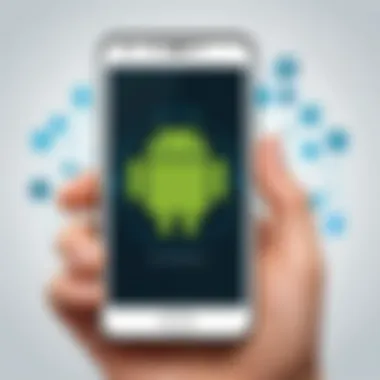

With malware lurking around every digital corner, antivirus software is akin to a guard dog for your smartphone. Some noteworthy choices include Norton Mobile Security, Bitdefender Mobile Security, and Kaspersky Mobile Security. These apps provide real-time protection against viruses, spyware, and other malicious intrusions.
While evaluating antivirus options, factors such as detection rates, impact on battery life, and user interface should be top of mind. Generally, apps like Avast and AVG offer free versions, making them attractive for those who hesitate to shell out cash upfront. However, paid versions usually pack more punch with features like anti-theft tracking, VPN access, and removal of bloatware.
"In the world of cybersecurity, a proactive approach is often more effective than a reactive one."
VPN Services for Enhanced Privacy
Virtual Private Networks (VPNs) have become essential for many who browse the web on their smartphones. Using a VPN like NordVPN or ExpressVPN encrypts your internet connection, rendering it nearly impossible for third parties to snoop on what you're doing online. This is particularly important when using public Wi-Fi networks, which can be a minefield of security risks.
Besides basic browsing security, a VPN can also help in accessing geo-restricted content. Many individuals find this particularly useful for streaming services that limit content based on location. Just remember, while free VPN apps exist, they often don't offer the best security standards, which could compromise your privacy rather than protecting it.
App Lockers for Added Security
Even with all the measures taken, sometimes the simplest precautions are the most effective. App lockers provide an extra layer of security by requiring a PIN or pattern to access certain applications. Look into applications like AppLock, which allow users to choose which apps to secure—be it messaging apps, photo galleries, or online banking platforms.
Using an app locker might feel like using a second lock on your front door; it enhances security without changing the way you live your day-to-day life. Plus, it can prevent accidental access by anyone else who might handle your device. Just remember, while an app locker adds a layer of security, it shouldn’t be the only measure you take.
Application Management
Effective application management is a cornerstone of ensuring the security of your Android device. With the plethora of apps available on the Google Play Store and the constant barrage of app updates, users must be discerning and proactive. Why is this important? Well, apps can be gateways into your personal data. Poorly managed apps can lead to vulnerabilities, making them susceptible to malware or data breaches. Therefore, honing your skills in application management provides the added layer of security that every smartphone user needs.
Safe Download Practices
When it comes to downloading applications, it’s almost like shopping for groceries; you wouldn’t just grab anything off the shelf without checking its expiration date, would you? The same principle applies here. Stick to known sources like the Google Play Store, as third-party platforms can be a hotbed for malicious software.
- Check Reviews: Before making a decision, scan through user reviews to get a feel for the app’s reliability. User feedback often sheds light on issues that may not be obvious from the app’s description.
- Look for Developer Information: Reputable developers usually have a solid history. Check if the developer has other legitimate apps in the marketplace.
- Avoid Apps with Excessive Permissions: If an app requests details that seem unnecessary, think twice about downloading it. For example, a simple flashlight app shouldn't need access to your contacts!
Reviewing App Permissions
Once you’ve downloaded an app, it’s time to pay attention to what it wants from you. Permissions are like asking for your keys before borrowing your car; if they ask for too much, it’s a red flag.
When reviewing app permissions, consider the following:
- Understand the Permissions: Familiarize yourself with common permissions so you can discern between what’s reasonable and what isn’t. For example, a messaging app will need access to your contacts, but a simple game should not need that information.
- Adjust Permissions: On Android, you have the power to limit app access to specific features of your device. If an app is asking for more than it should, consider turning off those permissions or uninstalling the app entirely.
- Stay Informed: Periodically re-evaluate permissions for apps you’ve had for a while to see if any updates have altered their access needs.
"By keeping a watchful eye on app permissions, users can significantly reduce the risk of data exposure and potential breaches, ensuring peace of mind in a mobile-centric world."
Regularly Updating Applications
Keeping applications up-to-date may seem tedious, but this step is crucial. Updates often come packed with security patches, bug fixes, and new features. Here’s why this practice should be part of your routine:
- Fixing Vulnerabilities: Developers are constantly updating their apps to fix bugs and patch security gaps that could be exploited by malicious actors. Failing to update means leaving stains on your security blanket.
- Enhanced Functionality: Along with security, updates can improve performance, enhance usability, or even introduce new features that benefit your experience.
- Automatic Updates: Consider turning on automatic updates where feasible. If your app store allows it, enabling this feature means you won’t have to think twice before getting the latest updates, reducing the chances of missing out on critical fixes.
Network Security
In today’s digitized world, ensuring robust network security is paramount—especially for Android smartphone users. The majority of mobile devices rely on various networks to connect and communicate, making them susceptible to a barrage of threats. With hackers lurking and phishing scams becoming increasingly sophisticated, it’s vital for users to implement strong network security measures. The consequences of neglecting this aspect can range from stolen personal information to unauthorized access to sensitive accounts. Understanding the nuances of network security can be the difference between a secure experience and an outright disaster.
Secure Your Wi-Fi Network
The Wi-Fi network that you use is often the gateway to your device, making it crucial to secure. To start off, it’s advisable to change the default credentials of your router as soon as you set it up. Most routers come with a preset username and password which, if left unchanged, can be a nightmare for your security. Here are some simple steps you can follow for a secure Wi-Fi network:
- Use WPA3 Security: This is currently the highest level of encryption for Wi-Fi. If your router supports it, enable it.
- Create a Strong Password: Combine uppercase, lowercase, numbers, and special characters. The longer, the better.
- Disable WPS: While it’s meant to simplify connections, WPS can expose your network to vulnerabilities.
- Enable MAC Address Filtering: By allowing only specific devices to connect, you add an extra layer of protection.
Taking these precautions can greatly reduce the risk of unauthorized access, thus providing your Android device a much safer environment to operate within.
Beware of Public Wi-Fi Risks


Public Wi-Fi might come in handy, especially when you need to check your emails or browse the web on the go. However, it’s a double-edged sword. While free access to the web can be tempting, public networks are often a playground for cybercriminals. When using public Wi-Fi, consider the following:
- Avoid Sensitive Transactions: Refrain from accessing bank accounts or making purchases while connected to these unsecured networks.
- Use a VPN: A Virtual Private Network encrypts your internet traffic, making it more difficult for prying eyes to intercept your data.
- Forget the Network After Use: To prevent automatic reconnection, forget the network after you’re done. This can reduce the chances of unintentionally exposing sensitive information.
- Monitor Your Device for Unusual Activity: If something looks off, disconnect immediately and consider resetting necessary passwords.
As convenient as it may be, using public Wi-Fi demands a healthy dose of caution. Remember that a little prudence goes a long way in keeping your data safe while you’re out and about.
Vyvanse Best Practices
In the ever-evolving landscape of mobile security, employing best practices is imperative for anyone looking to protect their Android smartphone. Vyvanse best practices not only bolster security but also heighten awareness on the myriad of threats facing users. This section focuses on vital strategies that can enhance your device’s protection and maintain the integrity of your data. The emphasis on specific practices ensures that you can navigate the digital world with confidence.
Utilizing Two-Factor Authentication
Two-Factor Authentication (2FA) is like a double lock for your online accounts. By requiring both a password and a second form of identity verification, it significantly shrinks the chances of unauthorized access. For instance, when you log into your Gmail account, a code might be sent to your phone which you then input to complete your login process.
The benefits of enabling 2FA include:
- Increased Security: Even if a hacker steals your password, they won’t access your account without the second factor.
- Variety of Methods: Authentication can be done via SMS, application tokens like Google Authenticator, or even biometric verification such as fingerprints.
Overall, it's a sound habit to turn on 2FA on all accounts that offer it. This practice adds an essential layer of defense against cyber threats.
Regular Backups of Important Data
Imagine losing all your photos, important documents, and contact information in an instant. It can feel like a punch to the gut. That’s why regularly backing up data is a fundamental practice for Android users. Whether using cloud services like Google Drive or physical backups on external drives, having a strategy in place is critical.
The key aspects of backups include:
- Automated Backups: Many applications and systems allow automatic backups, alleviating the need to remember it consistently.
- Verify Backup Integrity: Ensure that the backed-up data is actually accessible and complete. A backup is only as good as its recoverability.
By securing backups, you’re essentially giving yourself a safety net. Should anything happen—be it malware, theft, or accidental deletion—you can restore what was lost.
Recognizing Phishing Attempts
Phishing attempts can catch even the savviest users off guard. They’re often disguised as legitimate communications but have malicious intentions. For Android users, recognizing these attempts is crucial to maintaining security.
Things to look out for include:
- Suspicious URLs: Always hover over links to check if the URL matches the supposed sender’s domain.
- Unsolicited Messages: If you receive an email or text message asking for personal information unexpectedly, treat it with caution. It may be an attempt to bait you.
- Urgency and Threats: Many phishing scams use fear tactics, claiming that your account will be locked or compromised unless you act immediately. Take a step back and verify before responding.
The key to thwarting phishing attempts lies in staying vigilant. Cultivating an awareness of potential traps helps safeguard your sensitive information from falling into the wrong hands.
"A wise man learns more from his enemies than a fool from his friends."
- Baltasar Gracian
In summary, the best practices for Vyvanse emphasize proactive measures that fortify your defenses against security threats. From enabling two-factor authentication and regularly backing up data to learning how to recognize phishing attempts, these strategies pave the way for a more secure mobile experience.
End
In the realm of digital devices, the ever-evolving landscape of security threats to Android smartphones cannot be overlooked. This article has traversed the intricacies of mobile security, showcasing an array of features and practices aimed at fortifying one's device. Understanding the importance of strong security measures is essential to protecting personal information in a world where data breaches and cyber threats are becoming increasingly common.
Summarizing Key Security Measures
To succinctly encapsulate the primary security measures, one must consider a few pivotal points:
- Utilizing Built-in Features: Android smartphones come equipped with an arsenal of security features. Enabling device encryption, activating Google Play Protect, and employing biometric options like fingerprint or facial recognition form the first line of defense against unauthorized access.
- Adopting Third-Party Security Solutions: While built-in measures are crucial, they often benefit from the addition of trusted third-party applications. Antivirus software can provide further scanning and protection, while VPNs enhance privacy and data protection during online activities.
- Practicing Vigilant App Management: The safety of an Android device largely hinges on user behavior. Ensuring secure download practices, reviewing app permissions regularly, and staying current with application updates can drastically reduce the risk of security breaches.
- Establishing Network Security: Being mindful of how you connect to networks plays a significant role in safeguarding your device. Securing personal Wi-Fi networks with strong passwords, while exercising caution with public Wi-Fi connections, can be the difference between data privacy and data exposure.
- Implementing Caution with Personal Data: Relying on two-factor authentication, regularly backing up important data, and recognizing phishing attempts are behavioral practices that significantly bolster security.
Future Considerations for Android Security
As technology continually progresses, the need for robust Android security measures will only grow. Here are some future-focused considerations:
- Adapting to Emerging Threats: Cyber threats are continuously evolving, necessitating an ongoing reassessment of security practices. Keep an ear to the ground for the latest security news and updates to familiarize yourself with new threats and how to counteract them.
- Legislative Changes: Keep an eye on changes in digital privacy laws, as they can influence how data is handled. Understanding these can aid in making informed decisions about app usage and data sharing.
- Machine Learning and AI Integration: The future may bring more advanced security solutions that utilize machine learning and artificial intelligence. These technologies could enhance anomaly detection and predictive analytics, making it easier to foresee and mitigate potential threats.
- User Education and Awareness: As users become increasingly savvy, educating yourself and others about safe practices and the significance of digital hygiene will foster a safer digital environment.
By synthesizing the information discussed throughout the article, it is evident that adopting an array of security measures not only protects individual devices but also contributes to a more secure collective digital landscape. It’s time to take proactive steps—after all, a secure Android smartphone is not a luxury; it’s a necessity.



