The Best Android Photo Editors: A Comprehensive Guide
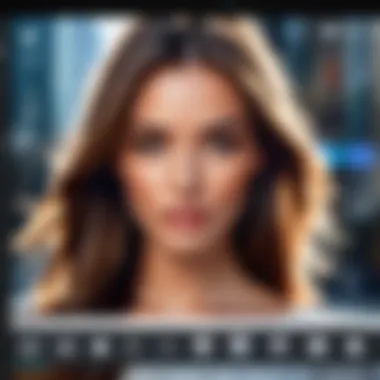

Intro
In the realm of mobile photography, Android devices have become a popular choice for both casual photographers and professionals. Their versatility and capability to capture stunning images are paired with a plethora of photo editing applications that enhance this experience further. The need for robust photo editing tools is growing, so this guide aims to dissect the best options available on the Android platform.
Photo editing applications not only offer various features to manipulate images but also serve as creative canvases for users. Each app has unique strengths, which makes it essential for users to understand their needs and how different applications can fulfill them. This article provides a comprehensive overview of key features, performance, and usability of the top photo editors for Android, ensuring that readers can make informed decisions based on their skill levels and preferences.
Product Overview
Choosing the right photo editing app can significantly improve the overall editing process. This section highlights standout performance, usability, and essential features of the most acclaimed photo editors available on Android.
Key Features
- User Interface: A clean and intuitive interface enhances user experience, especially for beginners. Apps like Adobe Lightroom and Snapseed offer user-friendly layouts and easily accessible tools, making them ideal for novices.
- Editing Tools: The best photo editors provide a robust set of editing tools, such as cropping, rotating, and scaling. Advanced apps, like Pixlr and Photoshop Express, include options for adjusting brightness, contrast, and saturation, allowing for detailed image enhancement.
- Filters and Effects: Offering a diverse range of filters can elevate images to a new level. Apps like VSCO and PicsArt excel in this area, providing pre-set filters that can be applied with a single tap, as well as customizable options for tailored effects.
- Sharing Options: A seamless sharing experience is a vital feature. Many of these applications allow users to share edits directly to social media platforms, such as Facebook and Instagram, fostering creative expression and interaction.
Specifications
When examining photo editing apps, it is important to focus on their specifications. Performance metrics vary across applications, impacting user experience:
- File Compatibility: Check for JPEG, PNG, RAW support, depending on your needs.
- Size and Memory Usage: Some apps can be resource-intensive. Always consider device storage limits and memory requirements before installation.
Performance Analysis
Performance is crucial in photo editing applications. Speed and efficiency can dictate how smoothly the editing process runs, while battery life impacts how long you can work on your projects without interruptions.
Speed and Efficiency
The rapid performance of an app is often tied to its optimization for Android devices. Applications like Adobe Lightroom are known for their optimization, providing fast loading and processing times. Conversely, less optimized apps may lag during tasks, which disrupts the creative flow.
Battery Life
A photo editing app can drain battery life, particularly during intensive tasks like exporting high-resolution images. Users should consider battery management when selecting an app. While most modern photo editors are reasonably efficient, some may require settings adjustments to balance performance and battery drain.
"Choosing the right photo editor can significantly enhance your editing experience, leading to greater creative expression."
As one explores the world of mobile photo editing, progressing through various levels of expertise, understanding the vital features and performance criteria becomes integral. This guide aims to empower users to make informed choices, leveraging Android's capabilities to produce remarkable visual content.
Preface to Photo Editing on Android
Photo editing on Android holds significant value for many users today. As smartphones become more powerful, the demand for effective and versatile photo editing applications has increased. What was once limited to professional software on computers can now be achieved with a few taps on an Android device. This accessibility empowers users to express their creativity and improve the quality of their images instantly.
The rise of mobile photography has coincided with the advancement of photo editing apps. With a wide range of features now available, users can transform their photos into stunning visuals directly from their phones. This guide aims to delve into the best photo editing applications for Android, exploring their key features, usability, and performance. It will help users, regardless of their skill level, find the most suitable software to meet their needs.
The Importance of Mobile Photo Editing
Mobile photo editing is crucial in today's digital landscape. The ubiquity of social media has created an environment where visuals are paramount. Users seek high-quality images that reflect their personalities, experiences, and artistic styles. Mobile editing apps enable this by providing tools that are easy to use yet powerful enough to produce professional-quality results.
Moreover, these applications facilitate real-time editing, allowing users to modify images on the go. Instead of waiting until they reach a computer, users can capture a moment and adjust it instantly. This immediacy enhances the storytelling aspect of photography, making it possible to share experiences as they happen.
Evolution of Android Photo Editing Apps
The evolution of Android photo editing apps reflects broader trends in technology and user preferences. Initially, mobile editing solutions were basic, often offering only crop and brightness adjustments. As smartphones enhanced their processing power and camera quality, the demand for more advanced features surged.
Today, applications like Adobe Lightroom and Snapseed provide a myriad of options. From intricate filters to specific adjustments like curves, these tools offer depth that was once available only on desktop platforms. Developers now integrate Artificial Intelligence (AI) capabilities, making editing even more intuitive and efficient.
In review, understanding the evolution of these applications is essential for recognizing the tremendous capabilities available to users today. As the technology continues to advance, users can only expect improvements in photo editing experiences on their Android devices.
Key Features of Photo Editing Applications


Understanding the key features of photo editing applications is crucial for anyone looking to refine their images on Android devices. These applications provide tools and functionalities that cater to various skill levels, from novice photographers to seasoned professionals. The significance of each feature also varies depending on the user's needs. Therefore, it is essential to examine what constitutes a comprehensive editing app and how these features contribute to enhancing creativity and overall user experience.
User Interface and Usability
A user-friendly interface is foundational for any photo editing app. Users expect to navigate easily and find tools without wasting time. A clean layout with intuitive icons will help users understand the functionalities more quickly. Usability is further enhanced when customization is available. For instance, being able to arrange tools to suit one's editing style can greatly improve efficiency. Apps with steep learning curves may alienate users, whereas a straightforward interface invites engagement and exploration.
Editing Tools and Functions
Editing tools are the core of any photo editing app. These tools enable users to manipulate images in various ways, ensuring that creativity is fully expressed. Each editing tool serves a specific purpose, often falling into several categories:
Filters and Effects
Filters and effects are popular among users looking to add a special touch to their photos. They allow for rapid transformations, enabling dramatic changes in mood and tone with just a tap. The key characteristic of this function is versatility. Users can experiment with different styles, from vintage to modern looks. One unique aspect is the ability to combine multiple filters, offering endless possibilities for personalization. However, overuse of filters can lead to unnatural images, which is a potential downside. Moderation is vital, ensuring the original photo’s integrity is maintained.
Adjustments and Cropping
Adjustments and cropping are fundamental to refining images. Cropping allows users to focus on key elements, while adjustments let them correct lighting, contrast, and saturation. This function is beneficial as it enables photographic precision. A unique feature in many apps is the option to recreate traditional photography techniques, like the golden ratio, which can guide composition. On the downside, excessively aggressive adjustments can cause noticeable image degradation, affecting the overall quality.
Brushes and Textures
Brushes and textures provide users with creative freedom. Whether adding artistic elements, textures, or finishing touches, these functions enhance a photo's uniqueness. The capability to paint or add effects selectively allows for a personalized editing experience. This characteristic makes brushes especially popular among artists wanting to blend photography and illustration. However, inexperienced users might find this tool complex, leading to inconsistency in final edits.
Compatibility with Android Devices
Compatibility with various Android devices is another vital feature for any photo editing app. It ensures that users, regardless of their device's specifications, can benefit from essential editing tools. The best applications offer seamless integration, functioning smoothly across older and newer devices. This feature is particularly important for users who may not have access to the latest technology but still want to edit their photos effectively. Applications that require excessive resources may not be usable on entry-level devices, which can alienate a segment of users.
Top Photo Editing Apps for Android
In today's digital world, the significance of photo editing on Android cannot be understated. The convenience of editing photos directly on a mobile device has transformed how individuals engage with photography. This section delves into the leading photo editing apps for Android, emphasizing their features, strengths, and suitability for various user needs.
Adobe Lightroom
Features Overview
Adobe Lightroom is one of the most praised photo editing apps for Android. It offers a robust set of features tailored for both beginners and professional users. The app provides powerful tools like non-destructive editing, advanced color controls, and detailed editing options that can enhance the quality of images significantly. One key characteristic is its seamless integration with other Adobe products, allowing users to work across platforms effortlessly. Its preset options are particularly noteworthy, providing users with quick solutions that can enhance photos with minimal effort. However, this app's learning curve may be steep for some.
Pros and Cons
The pros of Adobe Lightroom include its wide range of editing functionality and the high-quality output it provides. Users also appreciate the organizational tools that help keep their photo libraries in check. On the downside, the premium features come at a cost, which might deter casual users. The app is also data-intensive, requiring a good handle on device storage management.
Use Cases
Adobe Lightroom shines for photographers seeking in-depth editing capabilities. For instance, professional photographers appreciate its ability to maintain image quality while applying heavy edits. It serves well for those involved in landscape or portrait photography, where intricate adjustments are often necessary.
Snapseed
Features Overview
Snapseed offers a user-friendly interface along with comprehensive editing capabilities. This app includes features like selective adjustments and a wide range of filters. The unique aspect of Snapseed is its capability to edit RAW images, allowing for high-quality outputs. Furthermore, it provides precision with its brush tool, which many users find beneficial for detailed editing tasks.
Pros and Cons
The appeal of Snapseed lies in its no-cost access to a rich toolbox. Users can enjoy advanced editing features without the burden of subscriptions. Yet, some may find its interface overwhelming due to the abundance of tools presented. This learning curve could pose a challenge for new users.
Use Cases
Snapseed is often chosen by hobbyist photographers and social media influencers who require quick, effective edits. It is particularly useful in scenarios where time is limited, and users need to produce visually appealing content rapidly.
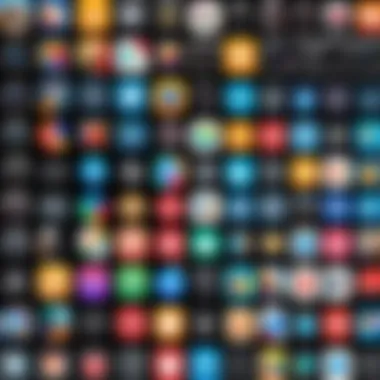

PicsArt
Features Overview
PicsArt stands out for its versatility, combining photo and video editing. Features like stickers, templates, and an integrated collage maker enhance its appeal. A key characteristic of PicsArt is the community aspect, allowing users to share and discover creations. This social component can inspire personal creativity. The simplicity of adding text and graphics is a notable strength.
Pros and Cons
One of the significant benefits of PicsArt is its extensive free features that cater to different editing needs. However, the abundance of ads can be distracting. Users may also notice that some advanced tools require in-app purchases.
Use Cases
PicsArt is popular among content creators on platforms like Instagram and TikTok. It is ideal for making eye-catching graphics or collages, making it suitable for marketing purposes or personal branding.
PhotoDirector
Features Overview
PhotoDirector emphasizes user privacy while providing strong editing tools. It includes features like AI-enhancements and image effects that appeal to casual users. The app offers a user-friendly layout, making it easier for novice users to navigate through its functions. Unique tools for festive templates and quick fixes can make photo enhancements efficient.
Pros and Cons
PhotoDirector is known for its focus on user privacy, a significant advantage for many users today. However, when compared to others, its premium features might not be as extensive. Some users feel the interface could use updates for a more modern look.
Use Cases
PhotoDirector is well-suited for casual photographers who enjoy creating fun edits for personal events, like birthday parties or holidays. It’s particularly useful for those who desire quick edits without diving deep into technical skills.
Canva
Features Overview
Canva is noted for its graphic design capabilities alongside photo editing. It provides various templates for social media, marketing materials, and more. A distinctive feature is its drag-and-drop interface that simplifies the design process, which attracts users who might not be professional designers. Canva offers collaboration tools that are especially beneficial for team projects.
Pros and Cons
The main advantage of Canva is its accessibility and range of templates that save time for busy users. The downsides include limited deep editing options compared to dedicated photo editing apps. Users may find some design elements require a paid subscription, which can be a disadvantage.
Use Cases
Canva is perfect for social media managers and businesses needing consistent branding. It allows users to create posts that are visually engaging without extensive design knowledge.
Edit Photos for Social Media
With the continual rise of social media, having the right tools to edit photos is essential. Various apps provide tailored features for this purpose, ensuring users can produce polished content that captures audience attention. Choosing the right editor can elevate an individual’s online presence significantly.
"With the right photo editing app, you can transform ordinary photos into stunning visuals that captivate your audience."
Selecting among these top apps can simplify the process of achieving professional-quality edits while enhancing user creativity.
Comparing Photo Editing Apps
In today's digital age, where every individual carries a powerful camera in their pocket, the choice of photo editing applications for Android devices has become increasingly crucial. With numerous options available, users need to compare these apps based on specific criteria to find the best fit for their needs. A systematic approach to comparing photo editing apps can enhance a user’s experience, enabling them to make informed decisions. Key comparison elements include usability, performance, speeds, and cost. Understanding these aspects can help to identify not only the most suitable product but also the one that maximizes creative potential.
Usability and Learning Curve
The usability of a photo editing app can greatly impact the user experience. A well-designed interface allows individuals to navigate easily through various features. For novice users, apps that offer guided tutorials or help menus can lower the learning curve significantly. Power-users, however, might prefer solutions that provide advanced features without excessive clutter.
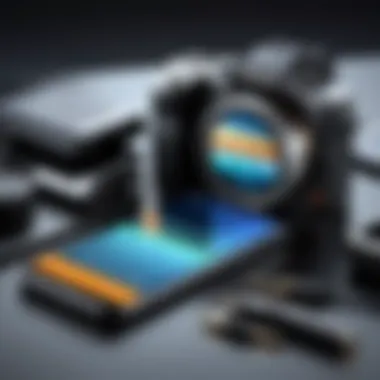

It's beneficial to consider how each app streamlines its editing process. For instance, an intuitive layout might require fewer taps to achieve desired results, enhancing efficiency. Notably, apps like Adobe Lightroom are known for their robust set of features while still maintaining a user-friendly structure. In contrast, other apps might overwhelm less experienced users with excessive options and settings.
In summary, usability encompasses both design and functionality, which should align with the targeted user group’s skills. An app that adapts to various expertise levels maximizes its user base.
Performance and Speed
Performance and speed are fundamental elements that can dictate whether an app is suitable for daily use. Users expect seamless functioning, especially when dealing with high-resolution images or intricate edits. Slow loading times or lag during real-time edits can frustrate even the most patient individuals.
For example, apps like Snapseed demonstrate remarkable performance, enabling quick adjustments even on lower mid-range devices. Assessing how an app performs under different loads is vital. Tasks such as batch processing can reveal whether an app can handle multiple files efficiently. Speed can also be heavily influenced by factors such as optimization for Android OS updates and compatibility with various device specifications.
Maintaining performance consistency is key. Users should look for reviews that highlight real-world use experiences regarding performance to ensure their choice will not disappoint under typical editing scenarios.
Cost Analysis
Cost is often a deciding factor when selecting a photo editing application. While some may prefer free apps with basic features, others may find that premium options offer better overall value. A thorough cost analysis should consider not just the price tag but also what features are available at each tier.
Many apps adopt a freemium model, providing basic capabilities at no cost while offering advanced features through in-app purchases or subscriptions. For instance, Canva offers extensive tools for free but requires a subscription for access to premium content. Evaluating the potential return on investment in relation to one's usage and needs is crucial.
Additionally, users may want to explore alternative payment models, such as one-time purchase applications versus subscription-based services. This choice can significantly influence long-term budgets, and finding a balance between cost and quality is critical.
"The true worth of an app often lies in its ability to meet user demands while staying within budget constraints."
Ultimately, comparing photo editing applications involves examining usability, performance, and cost. By diving into these areas, users can effectively identify which app caters to their editing style and requirements.
Trends in Mobile Photography and Editing
The trends in mobile photography and editing are shifting how users see and create visual content. Understanding these trends is essential for anyone looking to improve their skills or use photo editing apps effectively. The rapid advancements in technology have made it easier for users to produce high-quality images directly from their Android devices. As a result, mobile photo editing has become more accessible, democratizing creativity for various users. The relevance of these trends lies not only in the technical aspects but also in how they affect our social interactions and self-expression.
Integration of AI in Photo Editing
Artificial intelligence has transformed many aspects of technology, and photo editing is no exception. AI in mobile photo editing enhances functionality, allowing users to achieve professional results with minimal effort. Features like automated enhancements, object recognition, and smart filters make editing photos simpler and faster. For instance, Adobe Lightroom uses machine learning algorithms to suggest the best edits based on the photo's content.
The benefits of AI integration include:
- Efficiency: AI can process images and suggest edits much faster than manual work.
- User-Friendliness: New users can achieve impressive results without extensive training.
- Consistency: AI-driven tools often produce uniform results across various images, especially in batch processing.
However, there are considerations to keep in mind. Some users might feel that AI overly simplifies the creative process, which can lead to a homogeneous style in photography. Balancing automation with personal touch remains a challenge for many. Ultimately, the integration of AI in photo editing offers a powerful tool for both novice and experienced photographers, enabling creative expression with greater ease.
Social Media Impact on Photo Editing
Social media platforms also have a profound impact on photo editing trends. With an ever-increasing number of users sharing visuals on platforms like Instagram, Facebook, and Reddit, the demand for compelling images continues to grow. This demand drives photo editors to innovate, adding features tailored for social media needs.
Key impacts include:
- Introduction of Quick Filters: Users often need to edit and upload images on the go, leading apps to create simple, quick filters that enhance photos in seconds.
- Collaboration and Sharing Options: Many apps now offer tools that facilitate easy sharing across various social platforms, making it seamless to post edited images directly from the app.
- Community Engagement: Trends often emerge from user interaction on social media. For example, photo editing challenges and trends inspire users to try specific styles, which app developers then incorporate into their tools.
End
In any exhaustive exploration of photo editing apps for Android, the conclusion serves as a gateway to understanding the broader implications of this technology. Users need to integrate their insights on the capabilities of different applications. Photo editing is not merely about altering images; it’s about enhancing personal expression and communication through visuals. The variety of options available allows users to tailor their editing experience based on their specific needs, skills, and creative vision.
Summarizing Key Findings
Throughout this guide, we explored several noteworthy aspects. We investigated how mobile photo editors have grown more accessible, with sophisticated tools melding seamlessly with user-friendly interfaces. The key points include:
- The importance of a user-friendly interface ensures even novice users can navigate the software without difficulty.
- Diverse editing tools and functions provided by applications like Adobe Lightroom and Snapseed cater to different types of users. From basic adjustments to advanced filters, each tool serves a unique purpose.
- The impact of performance and compatibility is crucial for enhancing user experience. Apps must operate efficiently without lag, especially on various Android devices.
- Trends such as AI integration and social media influences are shaping future developments in photo editing.
These findings not only highlight the evolution of photo editing but also illustrate the potential users have to elevate their photography and editing skills.
Final Recommendations
When it comes to final recommendations, potential users should consider their editing needs and skill levels. Here are specific suggestions:
- For beginners, Snapseed offers a friendly interface with remarkable features. It is adequate for making quick edits while learning basic tools.
- Those wanting more advanced options should look into Adobe Lightroom, which provides a plethora of professional-level editing functions but may involve a more complex learning curve.
- For social media enthusiasts, Canva stands out, making it easy to create visually appealing posts tailored perfectly for platforms like Instagram or Facebook.



