Top Password Management Apps for Android Devices


Intro
In today's fast-paced digital world, keeping sensitive information secure has never been more crucial. Password management has become an essential practice, especially for avid smartphone users. With Android devices leading the charge in mobile technology, selecting the right password manager is vital.
Password managers not only store passwords securely but also help generate strong ones, reducing the risk of breaches. The challenge lies in the vast landscape of applications available, each boasting unique features and security measures. Understanding which app aligns with your security needs and user experience preferences can be overwhelming.
The landscape of password management solutions has evolved, with some veterans leading the pack while new players offer innovative capabilities. As you navigate through this analysis, you’ll find insights that aid in making informed decisions tailored to your specific requirements.
Understanding Password Management
In today’s digital age, password management is more critical than ever. With countless accounts to juggle, from social media to banking, keeping track of varied and complex passwords can feel like an uphill battle. This article aims to demystify the landscape of password management solutions available on Android. The journey is not merely about remembering passwords; it’s also about securing one's digital footprint against potential threats. A robust password management system is a crucial ally for safeguarding sensitive information, ensuring peace of mind in a world rife with cyber threats.
The Importance of Password Security
The significance of password security cannot be overstated, especially when you consider how frequently personal data can be compromised. According to a study, a staggering amount of user accounts suffer from weak password practices such as repeated use or simplistic configurations. Strong passwords are often the first line of defense against unauthorized access.
Here are a few reasons why prioritizing password security is essential:
- Prevent Data Breaches: With weak passwords, your data can be an easy target for hackers.
- Protect Personal Privacy: Secure passwords help to keep your personal information away from prying eyes.
- Avoid Financial Loss: Many online services are linked to banking information, making it vital to secure them against theft.
By utilizing a dedicated password management app, users can significantly enhance their password security protocols. These apps often incorporate solid encryption and multifactor authentication, creating multiple layers of protection.
Common Risks with Weak Passwords
When it comes to passwords, a lack of strength translates to vulnerabilities. It’s not just about exposure; it’s about how you can proactively avoid mishaps in your digital life. Here’s a closer look at some common risks linked to weak passwords:
- Easier Hacking: Simple passwords can be easily cracked using brute-force attacks.
- Account Takeover: If an attacker gets access to one account, they may exploit the same password across multiple platforms.
- Identity Theft: Weak passwords can lead to unauthorized access to personal information, leading to fraudulent activities.
- Reputational Damage: For businesses, a data breach caused by poor password practices can lead to loss of customer trust and financial consequences.
"Security is not a product, but a process." This quote rings true for those relying on password management solutions, as continuously revising and enhancing password strategies is key to maintaining secure digital habits.
In summary, understanding password management and securing your online presence is not just about convenience; it’s about establishing a fortified barrier against an array of risks. Embracing best practices and utilizing dedicated applications can lead to a safer online experience.
By exploring the features and options available for Android users, this analysis aims to guide individuals towards making informed decisions regarding their password security.
Overview of Password Management Apps
In today's digital landscape, password management apps have become essential tools for maintaining personal security and convenience. With the number of online accounts increasing at an unprecedented rate, remembering unique, complex passwords for each service can feel like juggling flaming torches. This is where password management apps come in, providing a streamlined way to store, generate, and manage those passwords securely.
The significance of understanding password management apps extends beyond mere storage. These applications not only enhance security through encryption and other safety measures but also simplify the user experience by autofilling passwords and offering insights into password strength. It’s crucial to recognize that not all password managers are created equal, and evaluating them involves a discernment of their features, user experience, and security protocols.
What Makes a Good Password Manager?
A good password manager is more than just a vault for your passwords. First and foremost, it needs robust security measures. Encryption plays a critical role; a password manager should use strong encryption standards to protect users' data. For instance, AES (Advanced Encryption Standard) is a well-regarded approach that secures sensitive information.
Another aspect is compatibility. A competent password manager should work across various devices and browsers, ensuring synchronized access no matter where you are. Imagine needing a password while on the go and discovering that your app doesn’t support your current device or browser. It’s a recipe for frustration.
User experience cannot be understated. A well-designed application should have an intuitive interface. Users shouldn’t need a degree in computer science to understand how to manage their passwords effectively. It should facilitate seamless navigation and minimal learning curve.
Naturally, having multi-factor authentication (MFA) adds extra layers of protection that elevate a password manager's effectiveness. This is a significant consideration, especially for those storing sensitive or financial data.
Key Features to Look For
When selecting a password management app, watch for several key features:
- Password Generator: An effective password manager should offer a tool to create strong, random passwords. Users can simply click a button and let the app do the hard work of generating a robust password for them.
- Autofill: The ability to autofill login forms saves time and hassle. This feature should include not just passwords but also payment info for sites that require it, making online transactions quicker.
- Cross-Platform Availability: Ensure that your chosen password manager can sync across devices. Whether you use Android, iOS, or a desktop, consistency is central.
- Emergency Access: Some apps allow users to designate a trusted contact to access their password vault in case of emergencies. This can be a lifeline should anything go awry.
- Security Alerts: In the event of a data breach on a site you have an account with, a good password manager should notify you. It’s your first line of defense, prompting you to change your password before your account is compromised.
A well-informed choice in a password manager can be the difference between digital security and vulnerability.
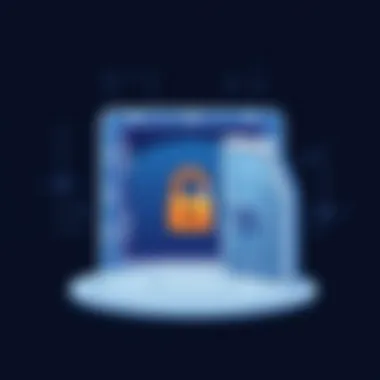

In summation, as you navigate through the myriad of password management applications, keep these elements and features in mind to find the one that suits your needs best. Secure your digital life with tools that are designed to protect, enhance, and simplify your online experience.
The Leading Password Management Apps for Android
In today's digital landscape, managing passwords effectively is paramount. The right password management app not only secures your sensitive information but also streamlines your online experience. For Android users, the plethora of options available often leads to confusion, making it essential to pinpoint the leading password management apps. These apps bring unique features to the table while ensuring security protocols are in place. By examining these key players, users can make informed decisions and choose an app that aligns best with their needs, enhancing both protection and convenience.
App One: Overview and Features
When considering password management, the first app that usually pops up is LastPass. Known for its user-friendly interface, LastPass boasts a wide array of features. One standout aspect is its cloud-based storage, allowing users to access their passwords across multiple devices without hassle.
Moreover, it offers a password generator that creates complex and unique passwords, ensuring that no two passwords are alike. LastPass also allows secure sharing of passwords with trusted individuals, which can be particularly useful in collaborative environments where multiple users require access to specific accounts.
In addition to its core functionalities, LastPass integrates smoothly with a multitude of web browsers and even offers a mobile app that provides a seamless experience on Android. Users appreciate this flexibility, which caters to their varied lifestyles.
App Two: Overview and Features
Moving on, 1Password takes a slightly different approach but remains a strong contender. This app prides itself on robust security protocols, including end-to-end encryption, making it difficult for unauthorized users to gain access to stored passwords. It also features a Travel Mode, which allows users to temporarily remove sensitive information when crossing borders, a clever touch for the frequent traveler.
The user interface is sleek and intuitive, making it easy even for those less tech-savvy. Furthermore, 1Password includes additional tools, like a watchtower feature that alerts users if any of their saved accounts have been compromised. This proactive aspect encourages better password hygiene among users.
App Three: Overview and Features
Next up, there's Dashlane, a favorite for those who value convenience mixed with powerful features. One noteworthy aspect of Dashlane is its dark web monitoring, alerting users if their credentials appear on any compromised databases. This service adds an extra layer of vigilance to the security toolkit.
Moreover, Dashlane offers a password health report, evaluating the strength of users’ passwords and providing personalized recommendations for improvements. As an added bonus, its VPN service helps secure browsing on public Wi-Fi, addressing a key concern for mobile users.
Overall, Dashlane's combination of security features and user accessibility makes it a strong choice for anyone looking to elevate their password management game.
App Four: Overview and Features
Lastly, Keeper has carved out a niche for itself with a focus on extensive security features. Keeper shines in its customizability; users can tailor their security settings to suit their preferences. Its Zero-Knowledge architecture means that not even the app developers can access your data, ensuring maximum privacy.
What truly sets Keeper apart is its file storage capabilities. Users can securely store not just passwords but also important documents and files, creating a comprehensive security solution. Furthermore, it supports multiple authentication methods, including biometric options, which cater to the varied preferences of Android users.
The app’s security audit feature evaluates password strength and tracks breaches, urging users to rethink their online security approach.
Security Protocols in Password Management Apps
In today's digital world, where data breaches and cyber threats lurk around every corner, effective security protocols in password management apps have become paramount. The efficacy of a password manager hinges not only on its user-friendly interface and feature set but also on the strength and reliability of its security measures. This section will delve into two critical components of password management security: encryption standards and multi-factor authentication.
Encryption Standards and Their Importance
Encryption serves as the backbone of password management applications. In simple terms, encryption converts readable data into a coded format, which is inaccessible without the correct decryption keys. For users, this means their sensitive information is shielded from prying eyes, both from external threats and even from the app developers themselves.
Key aspects of encryption standards include:
- Symmetric Encryption: This method uses the same key for both encryption and decryption. While it's efficient, the risk lies in the secure management of that key.
- Asymmetric Encryption: This employs a pair of keys (public and private). The public key encrypts data, while only the corresponding private key can decrypt it. This adds a layer of security since the public key can be shared, but the private key must remain confidential.
Most reputable password managers utilize Advanced Encryption Standard (AES) with a 256-bit key. This virtually unbreakable encryption method ensures that even if hackers gain access to encrypted data, decrypting it without the key is nearly impossible. Users must look for apps that not only claim to use AES but also adhere to stringent data protection regulations. The importance of end-to-end encryption, where data is encrypted before it reaches the server, cannot be overstated. It effectively means that the service provider cannot access user data, elevating privacy to a whole new level.
Multi-Factor Authentication Explained
Multi-factor authentication (MFA) acts as a safety net, providing an additional layer of protection beyond just a password. To understand its significance, one needs to consider the common fragility of passwords. Many users still opt for weak or easily guessable passwords, which render their accounts vulnerable to attacks. MFA compels users to present two or more verification factors when logging in, making unauthorized access significantly more challenging.
MFA typically involves:
- Something You Know: Your password or PIN.
- Something You Have: A smartphone app like Google Authenticator or a hardware token.
- Something You Are: Biometrics, such as fingerprint scanning or facial recognition.


The incorporation of MFA is essential in password management applications, as it drastically lowers the chances of an account being compromised. Even if a password is leaked, the necessity for a second factor, such as a verification code sent to a mobile device, can thwart unauthorized attempts.
"In a world where technology evolves at an unprecedented pace, safeguarding personal information with strong encryption and multi-factor authentication should be non-negotiable for users of password management solutions."
Thus, as you assess various password management tools, prioritizing apps that fully embrace these security protocols will greatly enhance your digital safety. By understanding and leveraging these features, users can navigate the treacherous waters of digital security more confidently.
User Experience Insights
In the realm of password management, the user experience is a lynchpin that determines an application's effectiveness and user satisfaction. As individuals navigate through a sea of digital accounts, the ease with which they can manage their passwords significantly influences their overall security. User experience encompasses everything from the initial interface design to the customer support that backs a password management app. Understanding these facets is essential not just for developers but also for users seeking effective solutions.
Ease of Use and Interface Design
A password manager is only as good as its usability. An intuitive interface can set the tone for efficient password management. Users are not just looking for robust security; they want an application that is both functional and straightforward. The design elements should lend themselves to quick navigation.
- Simple Navigation: A clutter-free layout with easily identifiable icons can help users swiftly access their data.
- Onboarding Process: A guided setup can ease newcomers into the process of managing passwords effectively. It’s crucial that users know how to input, store, and retrieve passwords without feeling overwhelmed.
- Accessibility Features: Offering options like larger text or color contrasts can improve usability for people of varying abilities.
An ease-of-use score can be shaped by these aspects from the moment users download the app to daily operation. Forgetting how to get to a crucial feature can be frustrating. Therefore, options such as fingerprint or face recognition add handy shortcuts, giving users peace of mind as they access their sensitive data.
Customer Support and Resources
Even the most intuitive apps need backup. Effective customer support is a vital part of the user experience in password management. Consider the following points:
- Quick Response Times: Users expect answers to their queries without prolonged waiting periods. A response turnaround of less than 24 hours is often considered ideal.
- Help Centers: Comprehensive FAQs and video tutorials create a repository of knowledge that empowers users. When someone faces a hiccup, having readily available resources can alleviate stress. Providing searchable help documentation can significantly enhance user experience.
- Community Forums: Platforms like Reddit can serve as fertile ground for discussions about glitches, hacks, and features. Users often feel more confident knowing they can tap into a community that shares their concerns and insights.
In sum, the user experience insights cover the broader dimensions that define how smoothly a password management app functions in day-to-day life. An application that invests in its user interface and customer support often garners favor among discerning users, making it a critical evaluation point in this comprehensive analysis.
Comparative Analysis
In the rapidly evolving landscape of mobile security, a comparative analysis serves as an essential tool for discerning users. This section aims to demystify the maze of password management applications available to Android users by scrutinizing their unique attributes and efficiencies. Understanding what each app brings to the table can arm consumers with the knowledge they need to make informed choices that best suit their unique requirements. It’s not merely about finding an app; it’s about sourcing a solution that aligns with one’s security needs and lifestyle habits.
The importance of comparative analysis in this context extends beyond mere preference. It allows potential users to assess performance benchmarks, real-world reliability, and overall user satisfaction. Since many password managers tout similar features, dissecting the details can reveal discrepancies that may significantly impact your day-to-day interactions with these apps. Moreover, delving deeper into user ratings gives insight into how these tools perform under varying conditions, thereby providing a practical lens through which to evaluate their capabilities.
Performance Metrics and User Ratings
When navigating through the plethora of password management apps, it’s crucial to keep a close eye on performance metrics and user ratings. These metrics encapsulate various criteria such as loading speed, app responsiveness, and resource utilization, factors which, while often overlooked, play a pivotal role in user experience. A top-rated app could be a dream on paper but could end up feeling cumbersome if it lags or crashes frequently.
User ratings, meanwhile, deliver a first-hand glimpse into how well an app meets expectations over time. For instance, apps with consistently high ratings often indicate a commitment to ongoing development and responsiveness to user concerns. Here are a few factors to consider when evaluating user ratings:
- Volume of Reviews: A few glowing comments might sound good, but hundreds or thousands of reviews can paint a fuller picture.
- Recency of Feedback: An app that was once highly acclaimed might have stagnated. Evaluating the latest trends in user feedback can reveal shifts in performance.
- Common Complaints or Praises: Regular references to specific functions can reveal potential strengths and weaknesses that matter most to your experience.
Pricing Models: Free vs. Paid Apps
Deciding between free and paid password management apps involves more than just weighing the difference in cost. Each model offers distinct opportunities and potential pitfalls.
Free Apps:
On one hand, free apps are accessible and can fulfill basic password management needs without straining your pocket. However, they often come with limitations that can hinder functionality. You might encounter mandatory advertisements, limited storage for passwords, or a lack of certain advanced features like biometric login or cloud syncing. Additionally, it’s worth considering how free apps are monetized; often, your data may be analyzed or shared, raising potential privacy concerns.
Paid Apps:
Conversely, paid apps usually present a broader array of features, enhanced security protocols, and dedicated customer support. Users opting for premium versions often receive automatic updates, without facing the risk of allowing third-party ads onto their interfaces. While the upfront investment might appear daunting, factoring in the long-term value and peace of mind can shift perspectives. Paid apps often carry a one-time purchase fee or subscription model, which can equate to significant long-term savings when compared to potential data breaches or hacks.
Key Takeaway
Ultimately, the choice between free and paid password managers will depend on individual needs and risk tolerance. Evaluating your usage patterns and personal importance placed on security can help pin down which solution suits you best.
"In the world of passwords, one size does not fit all; cautious users should consider their unique needs to find the right fit."
Emerging Trends in Password Management
In the age of digital transformation, password management is evolving faster than a speeding bullet. With persistent cyber threats around every corner, it’s imperative that we stay ahead of the curve. Emerging trends in password management not only address contemporary security concerns but also enhance user experience across various platforms. These trends are no longer mere buzzwords; they represent functional shifts that redefine how individuals and organizations safeguard their sensitive information. This section delves deep into innovative approaches that are reshaping the landscape of password management.


Artificial Intelligence in Password Management
Artificial Intelligence (AI) is making giant strides in the realm of password management. By leveraging machine learning, password managers can analyze user behavior and suggest stronger, unique passwords tailored specifically to the individual. This personalized approach helps users steer clear from predictable combinations—think your pet's name paired with a birthday. AI can evaluate the strength of existing passwords real-time and uncover patterns that are ripe for exploitation.
Moreover, AI-driven password managers can alert users about suspicious activities related to their accounts. For instance, if an unusual login attempt occurs, the app can notify users immediately and provide steps to mitigate potential threats. It’s like having a digital bodyguard watching your back 24/7.
One significant consideration is the balance between automation and user control. While AI takes care of many mundane tasks, it also raises questions about data privacy. Users must trust that their data won’t be exploited for other purposes. Hence, when seeking an app, scrutinizing its ethical guidelines and data usage policies is not just wise—it's essential.
Integration with Other Digital Security Tools
Gone are the days when password management was a standalone affair. Today, seamless integration with other digital security tools is paramount. From multi-factor authentication apps to virtual private networks (VPNs), the synergy offered by integrated security solutions amplifies protection.
Integrating password managers with multifactor authentication tools adds a layer of security that makes breaching accounts significantly harder. Users commonly experience the complexity of juggling multiple applications for security. But modern password managers now offer ways to combine passwords with authentication. This approach streamlines processes and makes for a smoother user experience.
Furthermore, collaboration with VPN services provides a more holistic security experience. When users browse the internet while connected to a VPN, their data is encrypted. If a password manager is integrated with a VPN, it fortifies users from both exposure to phishing attacks and data theft during online transactions.
“The rising trend of password management integration reflects a shift towards comprehensive digital safety strategies, where one solution enhances the next.”
In sum, understanding these trends equips users with the big picture on password security. By embracing AI advancements and integrating with other digital security tools, individuals can foster a more resilient defense against the myriad of cyber threats circulating in our increasingly interconnected world.
Practical Tips for Effective Password Management
When it comes to safeguarding your digital life, having the right strategies in place for password management is paramount. Not just for peace of mind, but also to ensure you are not a low-hanging fruit for attackers looking to exploit weak credentials. In this section, we explore practical tips that can boost your password security while streamlining your online experiences.
Best Practices for Creating Strong Passwords
Creating strong passwords is step number one. Think of your password as the first line of defense—as sturdy as a door that swings on well-oiled hinges. Here are some solid principles to follow:
- Length Matters: Always opt for a longer password—a minimum of twelve characters is often recommended. The longer the password, the tougher it is to crack.
- Mix It Up: Combine uppercase and lowercase letters, numbers, and special characters. For instance, using "Tr@d3M@ster!" rather than a simpler variant like "trademaster" increases complexity significantly.
- Avoid the Obvious: Steer clear of easily guessable information like your name, birth date, or pets' names. Hackers often exploit social media to gather these nuggets of personal info.
- Use a Passphrase: Consider using a memorable phrase or a sentence. Something like "I l0ve R3d Wine on Friday!" strikes a nice balance between safety and personal significance.
- Don't Recycle: Avoid using the same password across multiple sites. If one site suffers a breach, it could lead to a domino effect.
Here’s a handy tip; use a password manager to securely generate and store unique passwords for each account, making the task of remembering them much less cumbersome.
Regular Maintenance and Updates
Password management isn’t a one-and-done affair; like seasonal decluttering, it requires ongoing attention. Regular maintenance and updates are essential to keeping your accounts secure. Consider the following:
- Change Passwords Periodically: Make it a habit to change your passwords every three to six months. Frequent updates help thwart anyone who might have gained access to your password without your knowledge.
- Audit Your Accounts: Regularly review your accounts to identify any that you no longer use. Ensure that they are deleted or that their passwords are changed. Old, unused accounts are like forgotten houses collecting dust—prone to break-ins.
- Watch for Breaches: Keep an eye out for data breach alerts from services like Have I Been Pwned or by checking major tech news outlets. If a site you use has been breached, it’s time to change that password immediately.
- Enable Alerts: When applicable, enable two-step verification or login alerts to be notified of suspicious activity. This can add an additional layer of fortification.
By following these regular maintenance tips, you not only keep your password collection organized but also significantly enhance your ability to stave off potential threats.
"An ounce of prevention is worth a pound of cure." Keeping your passwords strong and regularly updated can make all the difference in your digital safety.
In summary, practical tips for effective password management boil down to two core ideas: create strong, unique passwords and commit to regularly maintaining and updating them. For individuals immersed in technology, prioritizing these steps can mean the difference between a secure experience and an endless cycle of recovery.
Epilogue and Recommendations
As we wrap up this exploration into password management for Android, it's essential to underscore why choosing the right app is not just a technical decision but a personal safety measure in our increasingly digital lives. With the vast array of options available, the task might seem overwhelming at first, yet the benefits of effective password management can't be understated.
In today's world, where data breaches and online threats loom large, ensuring that your sensitive information remains locked tight is crucial. A competent password manager does more than simply store your passwords. It acts as a security fortress, safeguarding you from unauthorized access and potential identity theft.
Choosing the Right App for Your Needs
When it boils down to selecting a password management app, consider your personal habits and the specific requirements you have. Here are a few pointers:
- Assess Your Security Needs: Think about what you need to protect. Personal emails, bank details, or maybe social media accounts? Different apps may offer varying levels of encryption and security features tailored to your requirements.
- Evaluate Features and Usability: Not all apps are created equal. Some may offer password generation tools or additional layers of security like biometric unlock. Make sure to pick one that meshes well with your workflow yet isn't overly complicated.
- Consider Compatibility: Ensure the password manager you choose works seamlessly across all your devices. You don’t want to find yourself locked out of important apps because of compatibility issues between devices.
- Look at Pricing Structures: Some apps are completely free, while others may charge subscription fees. It's important to weigh what features are vital for your security and if the cost justifies it. In truth, a free app might suit some users well, but premium options often come with enhanced features and support.
"A secure password manager is not merely a convenience; it’s a necessity in the digital age."
Final Thoughts on Password Security with Android Apps
Ultimately, strengthening password security is a continuous journey, not just a one-off setup. Users should commit to regularly updating passwords, enabling two-factor authentication where available, and actively monitoring their accounts for suspicious activities.
As tech-savvy individuals, it's our responsibility to stay informed about the latest trends and alternatives in password management. The landscape is constantly evolving, and keeping abreast of new developments can offer unmatched advantages for securing personal data.
Whether opting for tried-and-true solutions or new entrants in the market, remember that every step taken towards better password management fosters a safer digital environment, both for yourself and those around you.



