Discovering the Ideal Mobile Emulator for You


Intro
Mobile emulators have grown increasingly relevant in today’s tech landscape. They allow users to mimic mobile operating systems on desktops or laptops, providing access to mobile apps on larger screens. This capability is appealing for various users, from developers testing applications to gamers seeking enhanced gameplay experiences. Understanding mobile emulators’ functions can empower users to choose the one that best fits their individual needs.
As technology evolves, the demand for efficient tools that bridge different computing experiences increases. Features like performance optimization, user compatibility, and ease of navigation are crucial in selecting the best emulator. The objective is to provide a comprehensive overview, helping you navigate the array of options available.
Product Overview
When considering a mobile emulator, knowing its key features and specifications plays a vital role in your decision-making process. Each emulator has unique attributes tailored to specific use cases.
Key Features
Popular emulators like BlueStacks, Nox Player, and LDPlayer offer an extensive range of features:
- Customization Options: Adjust settings such as resolution and performance based on hardware configuration.
- Multi-instance Functionality: Run multiple applications simultaneously, useful for both testing and gaming.
- User Interface: Intuitive design allows easy navigation and reduces learning curve for new users.
- Compatibility with Various Apps: Supports a wide library of mobile applications, catering to diverse use cases.
Specifications
Understanding the technical specifications can help ascertain optimal performance levels:
- System Requirements: Check the minimum CPU, RAM, and disk space needed. For example, BlueStacks recommends at least 4GB of RAM.
- Supported Operating Systems: Ensure compatibility with your existing OS, whether Windows or macOS.
- Update Frequency: Regular software updates suggest ongoing optimization and feature enhancements.
Performance Analysis
Performance is a critical consideration when evaluating emulators. Speed and efficiency, along with battery life, can dramatically affect the user experience.
Speed and Efficiency
The efficiency with which an emulator runs applications determines its usability:
- Emulators like Nox Player are renowned for their quick load times and seamless transitions between apps.
- Benchmarks from users highlight that LDPlayer shows superior FPS rates in gaming scenarios.
Battery Life
While desktop emulators do not inherently draw power from batteries like mobile devices do, their impact on overall resource consumption is significant. Efficient emulators should:
- Minimize CPU load to enhance longevity of connected hardware.
- Allow for adjustable settings to optimize performance without overstressing resources.
"Choosing the right mobile emulator entails not only assessing its features but also understanding how it aligns with users' specific performance expectations."
Understanding Mobile Emulators
Mobile emulators serve as a vital tool for multiple purposes, such as software development, application testing, or gaming. They allow users to replicate the mobile operating system environment on a desktop or laptop, which can significantly enhance the development and testing processes. As mobile applications continue to grow in popularity, understanding the nuances of mobile emulators becomes increasingly significant for both developers and casual users.
Definition and Purpose
A mobile emulator is software that mimics the functionality of a mobile device. The primary purpose of these emulators is to allow developers to test applications in a controlled environment that replicates various device configurations. It eliminates the need for physical devices, thereby saving costs and time during the development lifecycle. But emulators are not only useful for developers. Gamers and tech enthusiasts also use them to run mobile applications on larger screens, enhancing their overall experience.
Types of Mobile Emulators
There are several types of mobile emulators, each tailored to specific needs. The primary categories include:
- Android Emulators: These emulators focus primarily on replicating Android devices. They are widely used due to the popularity of Android apps in the mobile market. Users appreciate them for their robust features and ease of use. One key characteristic of Android emulators is the ability to install applications directly from the Google Play Store. However, users might experience performance limitations, especially if their systems have lower specifications.
- iOS Emulators: iOS emulators allow users to test applications designed for iPhone or iPad. A notable feature of iOS emulators is that they can simulate iOS hardware, which is essential for accurate testing. They provide a range of functionalities that mirror actual iOS devices. However, their use is often limited due to licensing restrictions from Apple, making them less accessible compared to Android alternatives.
- Cross-platform Emulators: These emulators support applications meant for both Android and iOS devices. They offer a significant advantage for developers who aim to create applications that work seamlessly across various platforms. The key characteristic here is flexibility, as they allow testing without jumping between different emulators. That said, achieving perfect compatibility across platforms can be challenging, and this may lead to inconsistencies in performance or appearance.
In summary, understanding mobile emulators is critical for leveraging their capabilities whether for development, testing, or enhanced mobile experience. Each type has distinct advantages and disadvantages, and recognizing these can empower users to make informed decisions.
Key Features of a Good Mobile Emulator
Understanding the key features of a good mobile emulator is crucial for anyone looking to utilize emulation technology effectively. This section delves into performance metrics, compatibility, and user experience, which are essential elements that can significantly influence the functionality of the emulator chosen. Selecting a mobile emulator is not just about finding a tool, but about enhancing productivity, entertainment, and user engagement. A clear grasp of these features aids in making an informed decision.
Performance Metrics
Speed and Responsiveness
Speed and responsiveness are critical to the overall user experience. A mobile emulator must be capable of delivering rapid load times and smooth interactions. Users often encounter frustrating delays with slower emulators; hence, they gravitate towards options that offer real-time performance.
The hallmark of excellent speed lies in how the emulator handles complex tasks, particularly those involving graphic-intensive applications like games. A high-speed emulator minimizes lag, creating a seamless experience for the user. For example, when running a demanding app, a swift emulator ensures that commands translate almost immediately into actions on screen.
However, one must consider that achieving such fluid speed may require more powerful underlying hardware. Users benefit from knowing the hardware prerequisites to select the best emulator for their setup.
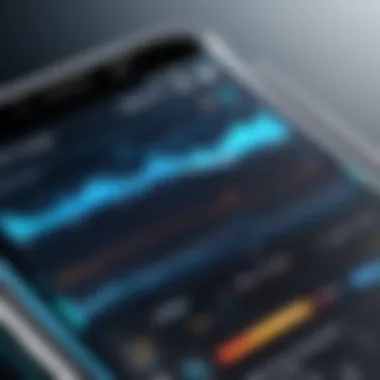

System Resource Usage
System resource usage directly impacts an emulator's performance and overall effectiveness. A good emulator strikes a balance, using just enough resources to run smoothly without hogging system power. This becomes especially essential for users with average to low-end machines.
The key characteristic of system resource usage is its efficiency. Some emulators utilize more CPU and RAM, while others offer a lightweight solution that conserves system power. This trait is beneficial, particularly for those running multiple tasks. The downside, however, is that emulators demanding lower resource usage may compromise speed and performance in certain scenarios.
Compatibility
Supported Operating Systems
Supported operating systems define the range of devices an emulator can replicate. For most users, finding an emulator compatible with their existing systems is vital. Emulators that support a wider array of platforms provide enhanced flexibility.
Compatibility highlights a significant advantage for developers and gamers who may want to test apps across various environments. However, limited support may frustrate users who operate on less common platforms. Therefore, assessing operating system compatibility is essential to ensure the emulator meets one's specific needs.
Application Compatibility
Application compatibility dictates what programs one can run on an emulator. This influences not only the types of apps available but also overall user satisfaction. An emulator that can run a broad spectrum of applications is highly desirable, as users often seek to experiment with different software.
A unique feature found in some emulators is their ability to solve compatibility issues with specific applications. These specialized emulators sometimes offer troubleshooting guides or community support to help users navigate challenges. On the other hand, an emulator with limited application compatibility will restrict the user from accessing desired functionalities.
User Experience
Interface Design
Interface design significantly contributes to a positive user experience. A clean and intuitive interface enhances usability by making navigation straightforward. Users often appreciate customizable options that allow for personal preferences.
Good interface design incorporates simplicity and functionality, helping users quickly locate features. Emulators with complex interfaces may deter users, causing them to abandon the tool altogether. Therefore, ease of navigation must be a top priority for anyone selecting an emulator.
Ease of Setup and Use
Ease of setup and use cannot be overlooked. An emulator that demands complicated installation procedures or complex configurations can deter less tech-savvy users. A favorable emulator simplifies installation with clear instructions, allowing individuals to start quickly.
Moreover, providing a straightforward user guide or tutorial enhances the user's experience significantly. It helps users understand how to maximize functionality without hassle. An emulator that prioritizes ease of use cultivates a loyal user base, ultimately driving its popularity in the market.
The key features of a good mobile emulator play a pivotal role in influencing not just its performance but the overall satisfaction it provides to the user.
Popular Mobile Emulators in the Market
The popularity of mobile emulators plays a significant role in determining the best option for users. With a wide array of choices available, it is essential to understand the features, performance, and compatibility of each emulator. This section highlights several popular emulators that stand out in the market, aiming to help users make informed choices based on their specific needs.
BlueStacks
Overview and Key Features
BlueStacks is widely recognized as a leading Android simulator. Its primary advantage lies in its ability to run a vast range of applications seamlessly. The emulator avails tools for gamers, including keyboard mapping and multi-instance capability. It also allows users to download apps directly from the Google Play Store, enhancing accessibility.
One unique aspect of BlueStacks is its built-in emulator settings that optimize performance for various games. This feature is especially helpful for users demanding high performance for resource-intensive apps. However, some users have reported it can consume significant system resources, which may hinder performance on lower-spec machines.
User Reviews and Feedback
User reviews provide valuable insights into BlueStacks. Many users appreciate its user-friendly interface and rich feature set, particularly for gaming purposes. However, there are also criticisms regarding its resource usage, which can lead to lag on older hardware. Overall, feedback suggests it is an effective choice for casual and dedicated gamers alike, provided they meet the necessary system requirements.
Nox Player
Overview and Key Features
Nox Player caters primarily to gamers looking for an efficient emulator. Its interface is simple and intuitive, allowing easy navigation through various settings. Nox Player supports keyboard and mouse controls and enables users to configure customizable controls according to their preferences. This flexibility is a key reason for its popularity among gamers.
The notable uniqueness of Nox Player is its option for various Android versions. Users can switch between versions, providing the opportunity to experience applications as they would on different devices. Nevertheless, this emulator may experience issues with certain applications, which can be a setback for some users.
Comparison with BlueStacks
When comparing Nox Player with BlueStacks, several factors come into play. Both emulators favor gamers but differ in terms of configurability. Nox’s flexibility allows users to adjust Android versions, while BlueStacks shines in its optimization for applications. Users often report Nox Player as lighter on system resources compared to BlueStacks, making it ideal for older machines, although this may come at the cost of app compatibility.
LDPlayer
Overview and Key Features
LDPlayer is another popular choice in the emulator space, particularly among gamers. It provides a smooth and fast gaming experience while supporting a wide range of titles. LDPlayer offers dual instances, allowing users to run multiple games simultaneously. This function is particularly useful for competitive players seeking to maximize efficiency.


A distinctive feature of LDPlayer is its focus on performance optimization. It includes options like FPS settings and graphical adjustments, ensuring high fluidity during gameplay. However, its emphasis on gaming may limit its suitability for non-gaming applications, which could deter some potential users.
Performance Benchmarks
Performance benchmarks indicate that LDPlayer often excels in speed and responsiveness. In various tests, it consistently demonstrates better frame rates compared to its competitors, enhancing the gaming experience. Reviews on performance are generally positive, highlighting its ability to run demanding titles without noticeable lag. Nonetheless, LDPlayer might require tweaking for optimal performance on certain devices, which can initially challenge less tech-savvy users.
MEmu Play
Overview and Key Features
MEmu Play is aimed at users seeking a versatile Android experience. It offers multiple instance management, enabling users to run various applications simultaneously, which can save time and boost productivity. MEmu also includes a powerful game engine that supports many high-resource applications effectively.
A unique element of MEmu Play is its support for different Android versions. Users can switch between Android 5.1, 7.1, and even 9.0, offering flexibility not found in many other emulators. However, users sometimes find that the setup can be more complicated than others, creating a barrier to entry for new users.
User Experience Analysis
User experience analysis of MEmu Play indicates a generally positive reception. Most users applaud its capabilities regarding heavy applications and games. However, some have pointed out potential stability issues during extensive use. Overall, MEmu Play is perceived as a strong candidate with a lot to offer, including its broad compatibility and feature set.
Genymotion
Overview and Key Features
Genymotion is tailored for developers, providing tools and features that cater to application testing. It boasts an advanced emulator that simulates various devices and operating conditions. This makes it a robust choice for developers looking to test applications across different environments.
What sets Genymotion apart is its capability for cloud integration. Users can deploy virtual devices in the cloud, enabling development and testing from anywhere. However, this feature may come with a learning curve for those unfamiliar with cloud tools, presenting a potential disadvantage.
Target Audience and Use Cases
Genymotion is specifically designed for developers and tech professionals. Its features are less aimed at casual users, which can limit its appeal to a broader audience. However, for those in software development, its ability to simulate devices is invaluable. The trade-off lies in its niche focus, which may not satisfy users looking for an emulator primarily for gaming or general app usage.
Comparative Analysis of Mobile Emulators
The comparative analysis of mobile emulators serves as a critical cornerstone in this article. It allows users to discern which emulator best fits their specific needs by juxtaposing various products in terms of performance, usability, and community support. In a rapidly evolving tech landscape, the significance of such analysis cannot be overstated. When consumers invest time and resources into emulation software, they seek to understand how these tools stack up against each other.
Understanding the differences lends insight not only into the functionality of each emulator but also how they can cater to different user profiles. For instance, a gamer may prioritize speed and graphic fidelity, whereas a developer might lean toward software that offers robust debugging tools and system compatibility. Given the multitude of choices available, comparative analysis becomes an essential exercise for decision-making.
Performance Comparison
Performance comparison is a vital component in evaluating mobile emulators. It assesses how efficiently each emulator operates under various conditions. Factors like speed, stability, and responsiveness come into play here.
- Speed and Responsiveness: Emulators that offer swift load times and real-time interactions provide a superior user experience. An emulator’s capability to run demanding games or simulation apps without lag is a strong indicator of its quality.
- System Resource Usage: Efficient emulators utilize system resources wisely, ensuring that other applications do not suffer. Excessive CPU and memory usage can lead to slowdowns and frustrating experiences. Tools like BlueStacks and Nox Player are often scrutinized here for their resource demands.
Usability and Features Matrix
The usability and features matrix assesses the user interface and functionalities provided by each emulator. This angle of analysis is crucial for both seasoned tech enthusiasts and casual users.
- Interface Design: A clean and intuitive UI enhances user engagement and reduces the learning curve. Emulators like LDPlayer excel in presentational quality, making it easy for users to navigate through various features.
- Ease of Setup and Use: The simplification of installation processes and configuration options matters greatly. Emulators with straightforward setup can attract a wider audience, particularly among those not as tech-savvy.
Community and Support
Lastly, the aspect of community and support cannot be underestimated in comparative analysis. A strong community can enhance the experience by providing users with resources, feedback, and problem-solving avenues.
- User Forums and Feedback: Platforms like Reddit and specialized forums foster discussions and enable users to share their experiences, making it easier to gauge an emulator's reliability. A vibrant community enhances the knowledge base, aiding in troubleshooting and feature exploration.
- Customer Support: Fast, effective technical support is a critical factor. Emulators that offer extensive documentation, tutorials, and responsive customer service foster user loyalty and commitment.
In assessing mobile emulators, the comparative analysis offers a multidimensional understanding. It addresses various needs and preferences, guiding users towards the right choice in a saturated market. This deep dive into performance, usability, and support serves to educate and inform the reader, empowering them to make nuanced decisions.
Considerations When Choosing an Emulator
Choosing the right mobile emulator is vital for achieving your goals effectively. The purpose of use, system requirements, and pricing structure are critical factors to consider. Understanding these aspects helps you align your needs with the emulator's capabilities, ensuring a smooth user experience and optimal performance.
Purpose of Use
Gaming vs. Development
When deciding between gaming and development, it is crucial to understand that these two categories have distinct requirements. Gaming-focused emulators prioritize speed and graphic rendering. They support the latest games and configurations. For example, some gaming emulators like BlueStacks allow for extensive customization, appealing to gamers who want fine control.
In contrast, development emulators should concentrate on compatibility, allowing developers to test applications across various devices. This gives them confidence in their app’s function. The choice between these two marks a significant decision in selecting an emulator.
One advantage of gaming emulators is enhanced performance, which improves the gameplay experience. Development emulators, however, provide a broader feature set for testing applications. This balance is essential for serious developers.


Testing Applications
Testing applications on an emulator leads to efficient debugging processes. It offers an environment to run software in various conditions, ensuring stability and performance. Testing emulators like Android Studio Emulator focus on delivering a real-time experience. This accuracy is key for product validation.
A unique benefit of using an emulator for testing is its capability to simulate multiple devices. This ensures apps run smoothly on different screen sizes and specifications. While clear advantages exist, certain emulators might require a steeper learning curve, which could be a disadvantage for novice users.
System Requirements
Minimum Specifications
Minimum specifications serve as a benchmark for running an emulator. They inform users of the least powerful hardware needed to operate effectively. Often, users rely on these spec lists to avoid issues like lag or crashes.
Key characteristics include RAM, CPU type, and graphic requirements. Meeting these specifications ensures that basic functionalities work without problems. However, running an emulator below these requirements may lead to a frustrating experience, with slow response times and limited features.
Recommended Specifications
Recommended specifications elevate the emulator experience. They provide a guideline for optimal performance, allowing users to run applications smoothly and enjoy richer features. Recommended specs often include higher RAM and more advanced CPU types.
Using an emulator under these conditions aids in performance and responsiveness, creating a better user experience. However, the challenge lies in ensuring the hardware is up-to-date with these specifications, which could hinder accessibility for some users.
Pricing and Licensing
Free vs. Paid Options
Free options present a logical starting point for those exploring emulators. They generally come with essential features, which is beneficial for casual users. However, the limitation lies in advanced features or support, which many paid options often include.
On the other hand, paid options come with added benefits. These may include customer support, frequent updates, and advanced features that improve usability. The trade-off remains whether users are willing to commit financially for a superior experience.
Subscription Models
Subscription models have gained traction in recent years. They provide access to premium features on a recurring basis. This flexibility can be appealing to users who want to try out various emulators.
The main characteristic of subscription models involves ongoing support and updates, maintaining compatibility with newer applications and games. The downside is that these recurring costs may accumulate over time, potentially leading users to reconsider their long-term budget.
The choice between free and paid options, or even subscription models, affects usability and user satisfaction significantly.
Overall, the decision on the right emulator hinges on understanding your specific needs and balancing them with the capabilities of the emulator.
Future Trends in Mobile Emulation
The landscape of mobile emulation is shifting rapidly. As technology advances, so does the expectation of what a mobile emulator should provide. Understanding future trends is essential for selecting the emulator best suited to individual needs. Companies and developers are placing increasing focus on improving user experience, performance, and integration capabilities as the demand for enhanced mobile simulations rises.
Technological Advancements
Mobile emulators have greatly benefited from significant technological advancements. For instance, improvements in processing power and graphical capabilities of computers have allowed emulators to run applications more smoothly. Features such as hardware acceleration are becoming standard. This results not only in enhanced performance but also in a more authentic mobile experience for users.
Virtualization technology is another crucial aspect. By providing isolated environments for applications, software like VMware and VirtualBox offers developers a place to test without the risk of affecting the host system. Furthermore, advancements in AI and machine learning are set to play a role. They promise to optimize performance by predicting user behavior, which in turn can lead to customization of emulation settings that suit individual preferences.
Increasing Demand for Cross-Platform Solutions
The modern user increasingly seeks solutions that work seamlessly across different operating systems. This shift towards cross-platform compatibility is an important trend in mobile emulation. Users want to run applications natively on various systems without needing to switch devices.
Cross-platform emulators can handle applications from both Android and iOS environments. This flexibility is particularly appealing to developers aiming for broader reach. Customers expect their mobile experience to be consistent regardless of the device.
"The future is not just about emulating a platform, but providing an integrated experience across all devices."
The demand for applications that work across devices is growing. As a result, future mobile emulators will likely place a strong emphasis on integrating different platforms. This approach enhances usability and brings convenience into daily interaction with mobile applications.
Closure
In a landscape where technology evolves rapidly, the significance of choosing the right mobile emulator cannot be overstated. Emulators offer users a gateway to access mobile applications in a versatile environment, combining the benefits of desktop performance with mobile app functionality. Understanding the distinct features and capabilities of different emulators is essential for meeting specific needs, whether it's for gaming, development, or testing applications.
Summary of Findings
Through thorough analysis, several core aspects emerge regarding mobile emulators:
- Performance: High-performance metrics are vital for a smooth experience. Speed and responsiveness play major roles in user satisfaction.
- Compatibility: A good emulator should support a broad range of applications and operating systems. Users must ensure the emulator aligns with their intended use.
- User Experience: Interface design and ease of use significantly impact the effectiveness of the emulator. A user-friendly setup and navigation enhance overall satisfaction.
Each popular option on the market addresses these factors in varying degrees, providing users with flexibility in their choices.
Final Recommendations
When selecting the ideal mobile emulator, consider the following recommendations:
- Assess the primary purpose of the emulator—determine if it is for gaming, app testing, or development. This will narrow down your options effectively.
- Review the system requirements of potential emulators. Ensure compatibility with your hardware for optimal performance.
- Compare the pricing models. Free options may suffice for casual use, while paid or subscription-based services could offer advanced features and better support for serious users.
Ultimately, the best mobile emulator for your needs will align with your specific requirements while offering the performance and usability that are essential for an optimal experience.



