Exploring the Best Large Screen Chromebooks


Intro
In today's fast-paced, tech-driven world, the right devices can make a significant difference in productivity and user satisfaction. Among these devices, large screen Chromebooks have emerged as popular options, appealing to a wide range of users from students to professionals. This article aims to shed light on the distinct features and advantages of large screen Chromebooks, while also addressing some potential concerns. The goal is to furnish you with a thorough understanding of what these devices can offer, helping you make informed decisions in your tech purchasing journey.
Product Overview
Large screen Chromebooks combine the benefits of portability with the usability of larger displays. They are designed to handle everyday tasks such as browsing the internet, streaming media, and productivity work. Key features often include:
- Display Size: Typically ranging from 14 to 17 inches, offering more viewing area for work and entertainment.
- Operating System: Running on Chrome OS, which provides a user-friendly interface and seamless integration with Google services.
- Touchscreen Capability: Many large screen models come with touchscreen functionality, enhancing interactivity and ease of use.
- Build Quality: Generally, these devices are made with durable materials providing longevity and robust usage.
Key Features
In addition to the basic overview, understanding the unique aspects of large screen Chromebooks is essential. Some noteworthy features include:
- Multi-tasking Ability: The larger screens allow for split-screen applications, making it easier to work on multiple tasks at once.
- Enhanced Media Experience: Better viewing experiences for movies and games due to larger displays and often improved audio quality.
- Port Options: Ample ports for USB devices, HDMI, and SD cards for increased connectivity.
Specifications
When assessing different models, specifications play a crucial role. Key specifications to consider are:
- Processor: Models can include Intel i3, i5, or ARM-based processors, affecting speed and performance.
- RAM: Typically between 4GB and 16GB, impacting multitasking capabilities.
- Storage: Ranges from 32GB to 512GB, with options for expandable storage via SD cards.
- Weight: Usually between 3 to 6 pounds, balancing portability with screen size.
Performance Analysis
The actual user experience is often dictated by performance. It is useful to analyze essential areas such as speed and efficiency, as well as battery life.
Speed and Efficiency
Chromebooks are well known for their speed, especially in booting up and executing applications. The use of solid-state drives (SSD) in many models further enhances this speed. Depending on the processor choice, users can expect quick performance for everyday tasks. Web browsing and document editing is smooth, which is favorable for users who prioritize productivity.
Battery Life
Battery longevity is another critical consideration. Most large screen Chromebooks boast impressive battery life, often exceeding 10 hours on a single charge, depending on usage patterns. This makes them suitable for individuals who require uninterrupted usage, such as during travel or long work meetings.
"A seamless experience with large screen Chromebooks can greatly enhance productivity while minimizing effort and time wasted on lagging applications."
By examining both product features and performance characteristics, we can better appreciate the role large screen Chromebooks play in the modern tech landscape. The next sections will delve deeper into comparisons among various models, showcasing their strengths and addressing any weaknesses.
Understanding Chromebooks
In the context of large screen Chromebooks, understanding these devices is essential. Chromebooks have evolved, and they serve more functions today than their initial conception allowed. Their main appeal lies in their simplicity, security, and efficiency. This section will unravel critical aspects of Chromebooks, helping consumers and tech enthusiasts recognize their unique characteristics and advantages, particularly when large screens are involved.
Defining Chromebooks
Chromebooks are a category of laptop computers that run on Chrome OS, Google's operating system. Designed primarily for web-based tasks, Chromebooks leverage the cloud for storage and applications. This means most of the work occurs online rather than on local storage. The core functionality of Chromebooks is often focused on internet browsing, email communication, and online productivity tools, which depend on stable internet access. This definition positions Chromebooks differently from traditional laptops that rely more heavily on installed software and local storage solutions.
The Chrome OS Ecosystem
The Chrome OS ecosystem is built around the Chrome web browser, which is the primary user interface. Users interact with a variety of applications, many of which are web-based. This operating system integrates seamlessly with Google services such as Google Drive, Google Docs, and Gmail, promoting a streamlined workflow. Users can also access Android apps through the Google Play Store, further expanding functionality. Understanding this ecosystem helps prospective buyers appreciate the integrated tools and services that Chromebooks offer, especially beneficial for those who are already entrenched in Google’s suite of products.
Key Differences with Traditional Laptops
Several important distinctions set Chromebooks apart from traditional laptops. Some of these differences include:
- Operating System: Traditional laptops typically use Windows, macOS, or Linux, while Chromebooks operate on Chrome OS, tailored for cloud computing.
- Storage: Chromebooks usually come with lower local storage capacity, as they encourage storing files in the cloud. This may be a consideration for users who prefer offline access to files.
- Application Usage: Most traditional laptops support a wide range of software applications that require installation. In contrast, Chromebooks focus primarily on web applications and offer fewer traditional desktop applications.
- Security Protocols: Chromebooks utilize built-in security features, such as automatic updates and sandboxing technology, offering a more secure environment compared to conventional laptops which require manual updates and vigilance against malware.
These differences illustrate how Chromebooks cater to a different segment of users. Knowing these key distinctions helps in identifying whether a Chromebook, especially a large screen model, aligns with individual needs and preferences.
Importance of Screen Size
Screen size is a critical factor when evaluating large screen Chromebooks. It impacts user experience, comfort, and productivity across various tasks. Larger displays allow for easier multitasking and better enjoyment of media content. The visual real estate provided by bigger screens can significantly enhance work efficiency, especially when using multiple applications simultaneously.
Choosing a larger screen Chromebook offers practical advantages. For instance, users often find it more comfortable to work with larger fonts and images. When editing documents or navigating complex spreadsheets, the increased display area reduces the need for constant scrolling. Thus, investing in a large screen Chromebook often translates to a better workflow and less strain on the eyes.
Moreover, in a world where remote work and online learning have become mainstream, the importance of screen size cannot be overstated. Video calls, for example, benefit from larger screens, allowing for clearer visual interaction with colleagues or classmates. This is vital for effective communication, particularly when facial expressions and body language play a significant role in conveying messages.
In summary, the choice of screen size goes beyond personal preference; it involves a careful consideration of how the device aligns with daily activities and essential tasks.
Advantages of Larger Displays


Larger displays bring numerous advantages, especially when it comes to usability and functionality:
- Enhanced Visibility: Large screens present content more clearly. This is particularly useful for users who work with intricate graphics, presentations, or data-heavy applications.
- Multitasking Efficiency: With more screen space, users can effectively manage multiple windows at once. This leads to a fluid transition between tasks, promoting productivity.
- Eye Comfort: Easier on the eyes, larger screens can reduce fatigue during extended periods of use. This is important for those who spend significant time on their devices.
- Immersive Experience: For entertainment purposes, such as watching videos or playing games, larger screens create a more engaging experience that aligns with high-definition content.
In contrast, smaller screens may lead to cramped applications and hinder effective interactions. Therefore, the choice to opt for a large screen is often associated with a commitment to efficiency and comfort.
Usability Considerations
When evaluating large screen Chromebooks, usability plays a central role in determining the right fit for the user. Here are some aspects to consider:
- Portability vs Screen Size: While larger screens provide advantages, they can also make devices less portable. Users need to assess their mobility requirements before deciding on a size.
- Viewing Angles: A larger display should maintain good color accuracy and brightness from various angles. This is crucial for group settings, such as presentations or collaborative work.
- Keyboard and Touchpad Layout: Larger screens often come with larger keyboards that offer a better typing experience. However, the layout may vary among models, and users should ensure it meets their comfort needs.
- Battery Life: More significant screens can consume more power. Users must evaluate whether the device will meet their usage patterns without excessive recharging.
By focusing on these usability considerations, users can make informed choices that align their preferences with the practical applications of large screen Chromebooks.
Evaluating Large Screen Chromebooks
In the realm of large screen Chromebooks, evaluation is a crucial step in making an informed decision. The various elements that define these devices can significantly influence user experience. Understanding the display quality, performance factors, and build quality helps users select the right model for their needs. Various metrics provide insights into how these devices can fit into specific roles, such as education, professional work, or casual gaming. In this section, we will explore these factors in detail, offering a foundation for evaluation that is both thorough and relevant.
Display Quality Metrics
Resolution
Resolution refers to the number of pixels displayed on the screen. High resolution contributes to sharpness and clarity in visuals, enhancing the overall experience whether for work or leisure. A key characteristic of higher resolutions, such as 1920 x 1080 (Full HD) or 3840 x 2160 (4K), is the level of detail they can produce in images and text. This clarity is especially beneficial in graphic design, video editing, or simply enjoying streaming content.
However, there are advantages and disadvantages. While a higher resolution offers better visual fidelity, it may come at the cost of battery life due to increased power consumption. Also, not all applications might take full advantage of this enhanced resolution, leading to compatibility issues.
Color Accuracy
Color accuracy is crucial for users who rely on precise color reproduction, such as photographers and designers. This metric indicates how true the colors appear on-screen compared to real life. A high color accuracy implies that the Chromebook can display colors that are vibrant and true to the source material. This attracts creative professionals but is also beneficial for general consumption of media.
The unique feature of color accuracy often lies in the quality of the display panel, with IPS panels typically providing superior performance. However, not all large screen Chromebooks feature high-quality displays. Some may settle for lower color accuracy, which can be a drawback for serious users in creative fields.
Performance Factors
Processor Power
Processor power is a fundamental aspect that affects how smoothly a Chromebook functions. Models incorporating Intel Core i5 or AMD Ryzen 5 processors provide a robust performance for multitasking and running demanding applications. High processor power translates into faster load times and improved responsiveness, essential for efficient workflows.
While more power is beneficial, it's vital to consider actual needs. For users only browsing the web or streaming videos, high-end processors may be unnecessary, adding to costs without tangible benefits.
RAM Considerations
RAM considerations are critical in determining a device's ability to perform multiple tasks without lag. For a large screen Chromebook, 8GB of RAM is often seen as the minimum requirement for optimal performance. 16GB is preferable for power users, especially those who frequently use apps simultaneously.
Additional RAM allows for running more processes in the background, enhancing overall productivity. However, it can increase the price of the device, which may not make sense for every user, particularly those with limited needs.
Storage Options
Storage options play a significant role in user experience, particularly regarding speed and capacity. Many Chromebooks rely on eMMC or SSD storage, with SSD being the preferred choice. SSDs provide faster boot times and quicker access to data, which enhances the usability of the device.
On the downside, some models may offer limited storage, necessitating cloud solutions like Google Drive for additional files. Users must weigh storage capacity against their personal needs, balancing the initial costs with long-term usability.
Build Quality and Design
The build quality and design are essential factors that directly impact durability and user satisfaction. High-quality materials can enhance a device's longevity and aesthetic appeal. Features such as hinge design and keyboard comfort further influence the daily user experience.
Portability is also a notable aspect of design. Lighter models with thinner profiles are easier to carry, making them ideal for students or professionals on the move. A well-designed Chromebook balances functionality and style, ensuring it meets the user’s practical needs over time.
Top Large Screen Chromebook Models
In the realm of large screen Chromebooks, it is essential to analyze specific models. Understanding these models provides insights into their individual strengths and limitations. This knowledge aids consumers in choosing devices that best suit their needs and preferences. Large screen Chromebooks cater to various user demographics, and selecting the right model can greatly enhance user experience.
Model A: Features and Specifications
Model A is a notable contender in the large screen Chromebook category. Its design integrates several features that appeal to both casual and professional users.
Pros
One key advantage of Model A is its impressive display quality. The screen offers a high resolution, which contributes to sharp visuals. This makes it a preferred option for users who frequently engage in graphic design or video streaming. Many users appreciate color accuracy, which is vital for detailed work. The robust battery life also ensures that users can work efficiently without needing frequent charges.
Cons


However, there are disadvantages to Model A. One notable issue is its weight, which may not be suitable for those seeking portability. Users looking for an ultra-light device might find this model cumbersome. Another potential drawback is its limited upgrade options. This characteristic might deter tech enthusiasts who prefer to customize their devices.
Model B: Features and Specifications
Model B stands out for its unique combination of features that cater to a diverse user base. With its sleek design and functional capacity, this model is worth considering.
Pros
A significant advantage of Model B is its affordability. It provides excellent value for the specifications offered. This model also boasts fast performance, thanks to its capable processor. Users will likely appreciate the extended warranty, which adds an extra layer of security to their investment. Overall, the balance of price and performance makes Model B a popular choice among budget-conscious consumers.
Cons
On the flip side, Model B faces some limitations. The build quality may not match that of higher-end models, raising concerns about durability. Also, its performance may lag under heavy multitasking, which could frustrate power users. These factors are important to consider when evaluating overall suitability.
Model C: Features and Specifications
Model C presents a unique offering that targets a specific segment of Chromebook users. Its design and features cater to specialized tasks, making it distinct.
Pros
The defining feature of Model C is its robust performance. It excels in processing power, making it ideal for users who run resource-intensive applications. Additionally, the integrated security features are excellent for users concerned about data safety. This model is often praised for its long-lasting battery life, which enhances user flexibility.
Cons
Nonetheless, Model C has its own drawbacks. One of the primary issues is price. It tends to be on the higher end, which may not appeal to everyone. Furthermore, the size of the device can be a disadvantage for users who prioritize compactness. These limitations are crucial when assessing this model's overall appeal and practicality.
Comparative Analysis
In the realm of large screen Chromebooks, a comparative analysis serves as a crucial element in guiding potential buyers. The vast landscape of choices creates a need for a structured approach to evaluate distinct models. This section focuses on the essential comparisons that inform users about features, usability, and performance metrics paramount in decision making. Understanding these aspects enables consumers to align their choices with personal or professional needs.
A well-executed comparative analysis highlights differences among devices, allowing users to identify which model best meets their expectations. Critical elements such as display quality, battery life, hardware performance, and unique features play a significant role in this assessment. Furthermore, by examining performance benchmarks, users gain perspective on real-world capabilities and limitations, leading to more informed purchasing choices.
Feature Comparison Chart
The feature comparison chart is an effective tool that condenses vital specifications into an easily digestible format. It spans several key aspects including screen size, resolution, processor choice, RAM, storage options, and battery life. Here is an example of how such a chart may appear:
| Model | Screen Size | Resolution | Processor | RAM | Storage | Battery Life | | Model A | 15.6 inches | 1920x1080 | Intel i5 | 8GB | 128GB | 10 hours | | Model B | 16.1 inches | 2560x1600 | AMD Ryzen 5 | 16GB | 256GB | 12 hours | | Model C | 17.3 inches | 3840x2160 | Intel i7 | 16GB | 512GB | 9 hours |
This format allows readers to quickly compare essential specs. Users can gauge not only the specifications but also understand how they may affect daily use. In this way, the chart provides a foundation for determining which large screen Chromebook aligns best with individual needs.
Performance Benchmark Insights
Diving deeper into performance benchmarks offers a nuanced perspective essential for tech-savvy individuals. Results from benchmark tests provide insights into the computational capabilities of large screen Chromebooks under different workloads. Popular benchmarking tools such as Geekbench and 3DMark can be utilized to measure performance accurately.
When assessing these results, it is imperative to consider how the device handles multitasking, media consumption, and productivity applications. For instance, a device with high benchmark scores may efficiently run complex software or handle multiple tabs in Chrome without lag. In contrast, a lower score might indicate restrictions during more demanding tasks.
Furthermore, comparing performance can also reveal potential thermal throttling issues, which occur when a CPU reduces its speed to manage heat. This factor is particularly significant for users intending to run resource-intensive applications or multitask frequently. In sum, performance benchmarks not only clarify raw power but also shed light on the reliability and longevity of a large screen Chromebook for various user scenarios.
"To make a sound decision, it is vital to consider both specifications and real-world performance insights contextually."
User Scenarios for Large Screen Chromebooks
Understanding the different scenarios in which large screen Chromebooks might be used is crucial for assessing their value and functionality. Different users have varied needs, and recognizing these can significantly influence purchasing decisions. Large screens provide distinct advantages, such as improved visibility and a more comfortable workspace. Each user scenario highlights how these devices can enhance productivity, learning, or leisure activities.
For Students
Students benefit greatly from large screen Chromebooks in various educational contexts. The extra screen real estate allows for multitasking, enabling students to run multiple applications simultaneously. For instance, while researching an assignment, a user can view source material on one half of the screen and write their report on the other.
Typically, students also utilize video conferencing tools like Google Meet or Zoom. The larger display enhances the experience, making it easier to engage with peers and instructors. The quality of video content also becomes more accessible, supporting a better learning environment.
Moreover, most large screen Chromebooks come equipped with robust battery life, which is essential for students who may need to move between classes or study groups.
For Professionals
Professionals will find large screen Chromebooks advantageous for many reasons. In a work setting, the ability to overlook complex spreadsheets or presentations becomes less cumbersome with a larger display. The clarity of details can lead to better decision-making.
Collaboration tools are crucial for many careers. Large screen Chromebooks support clearer visibility of documents during meetings or brainstorming sessions. Specific models often support stylus input, allowing for easy annotating and note-taking.
Security is another concern for professionals. Many large screen Chromebooks come with integrated security features that protect sensitive data and foster a safer working environment. The lightweight designs also make them easy to transport.
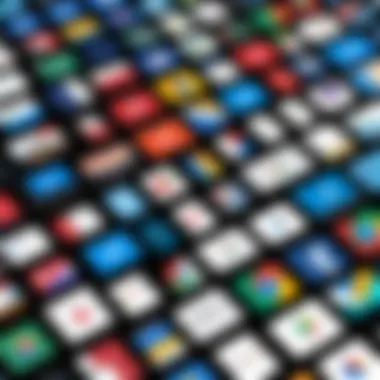

For Casual Users
For casual users, large screen Chromebooks serve as an excellent entertainment hub. Streaming videos, browsing the web, or engaging in social media activities are all improved with a larger display. Detailed visuals enhance viewing experiences.
Additionally, casual users often appreciate the simplicity and speed of Chrome OS. Large screen Chromebooks offer a user-friendly platform that caters to both tech-savvy individuals and those less familiar with technology. The extendable applications from the Google Play Store further contribute to their versatility, allowing for a range of usage from gaming to photo editing.
Cost Considerations
Cost is a fundamental aspect when deciding on the purchase of a large screen Chromebook. Understanding the financial implications influences not only immediate buying decisions but also long-term satisfaction and usability. Chromebooks, particularly those with larger displays, can vary in price significantly based on features, build quality, and brand reputation. Thus, analyzing the cost considerations is critical for consumers who seek to balance their needs with their budget while ensuring they invest in a product that provides sufficient value and functionality.
Price Ranges of Large Screen Chromebooks
Large screen Chromebooks typically fall within a broad price spectrum. You may find models priced between $300 and $600, mainly focusing on entry-level options and basic functionalities. These devices generally provide solid performance for everyday tasks like browsing, document editing, and streaming media. In contrast, more advanced models can cost anywhere from $700 to $1,200 or more. These higher-end Chromebooks tend to include features such as enhanced performance, superior display quality, and robust build materials.
When evaluating specific price ranges, it is essential to consider the following:
- Basic Models: Models like the HP Chromebook 14 typically fit within the lower price range. They are well-suited for basic tasks but may lack advanced performance features.
- Mid-Range Options: Devices such as the Acer Chromebook 15 offer better hardware and larger displays, making them a solid choice for general use while remaining affordable.
- Premium Choices: High-end Chromebooks, like the Google Pixelbook Go, often boast faster processors, better design, and higher-resolution displays. These are ideal for users needing robust performance and extensive multitasking capabilities but come with a premium sticker price.
Determining Value for Money
Finding the right Chromebook is not solely about cost, but rather about assessing the value for money. This involves comparing the features and performance of a Chromebook against its price tag. A Chromebook that performs adequately for daily tasks and presents durable build quality can offer excellent value even if it falls on the higher end of the price spectrum.
To assess value, consider the following factors:
- Specifications vs. Price: Make sure the specs justify the cost. A model with excessive RAM and storage options at a higher price may justify the expense if it aligns with your usage needs.
- Warranty and Support: Evaluating warranty terms and manufacturer support can impact long-term value. Good support can reduce potential costs after purchase.
- Potential for Upgrades: Some Chromebooks may allow certain upgrades, enhancing their value by extending their usability over time.
Ultimately, it is about finding a balance between cost and the features that fulfill your specific needs. It is advisable to read reviews and compare various models meticulously to ensure you make an informed decision.
Alternatives to Large Screen Chromebooks
As large screen Chromebooks become more popular, it is essential to consider alternatives that might meet similar needs. The landscape of personal computing is diverse, and while Chromebooks have their strengths, some users may find different devices better suited for their requirements.
Benefits of Exploring Alternatives
Examining options beyond Chromebooks allows users to make an informed decision. Different devices can offer unique features, specific performance characteristics, and enhanced compatibility with various software. Also, understanding what exists in the market facilitates comparisons that highlight the strengths and weaknesses of Chromebooks in relation to other devices.
Windows Laptops
Windows laptops are a prominent alternative to Chromebooks. They offer a more extensive selection of hardware configurations and are compatible with a vast array of software applications. Here are some noteworthy points:
- Versatility: Windows operates with numerous applications beyond web-based ones. This is crucial for users needing programs unavailable on Chrome OS.
- Variety in Specs: From high-end gaming rigs to lightweight ultrabooks, users can choose according to their performance needs and budgets.
- Gaming Capability: Those interested in gaming will likely prefer a Windows laptop for its support of a variety of game titles.
Considerations:
Windows laptops are generally more expensive than Chromebooks. Users also should consider the nature of updates and potential malware issues, which are more prevalent in this ecosystem than in the tightly controlled Chromebook environment.
MacBooks
Apple's MacBooks also serve as a viable choice for individuals seeking reliable and stylish computing. They combine hardware and software integration, providing a seamless user experience. Key aspects include:
- High Build Quality: Generally, MacBooks feature premium materials and solid construction.
- macOS Ecosystem: The ecosystem is well designed for those invested in Apple's products and services, enhancing productivity with features like Handoff and Continuity.
- Longevity: MacBooks tend to have a longer lifespan and retain their resale value better than most Windows devices.
Considerations:
MacBooks come with a higher price tag and fewer configuration options compared to many Windows laptops. These devices are also not as customizable in terms of hardware upgrades.
Tablets with Keyboard Options
Tablets, such as those running Windows or iPadOS, also present an alternative for users seeking portability and flexibility. Tablets with keyboard accessories can be efficient for various tasks. Here are some advantages:
- Portability: Tablets are generally lighter and easier to carry than traditional laptops.
- Touchscreen Functionality: This can provide a more intuitive user experience, especially for creative tasks like drawing or designing.
- Long Battery Life: Many tablets offer excellent battery efficiency, often lasting through an entire day of use.
Considerations:
However, users might encounter limitations in multitasking capabilities. The performance may not match that of full-fledged laptops, particularly for resource-intensive applications.
In summary, while large screen Chromebooks have strengths, these alternatives offer unique features that may better suit specific user needs. Evaluating the landscape helps in making informed choices for your computing experience.
Ending
As this comprehensive guide has shown, understanding large screen Chromebooks involves considering various factors, including usability, performance, and cost. These devices serve an essential role in the current tech ecosystem, appealing to a wide range of users, from students to professionals. They provide distinct advantages such as improved display sizes for enhanced productivity and user experience. However, it is also crucial to weigh the potential cons, ensuring that the selected device aligns with the user's specific needs and expectations.
Recap of Key Points
In summary, several critical aspects were highlighted throughout this article:
- Defining Characteristics: Large screen Chromebooks are defined by their display size, usually starting from 14 inches. This prominent feature significantly impacts usability and user interaction, making tasks more efficient.
- Screen Benefits: A larger display enhances visibility for content creation, multitasking, and media consumption. Whether in a classroom or at a desk, these devices can provide a better user experience.
- Model Comparisons: We explored several leading models, assessing their specs and unique features. This allowed potential buyers to make a more informed judgment about which device suits their needs best.
- Consideration of Alternatives: The exploration of other options such as Windows laptops and MacBooks offers a broader perspective on the best device for individual user scenarios.
Final Recommendations
When selecting a large screen Chromebook, consider these recommendations:
- Audience Needs: Identify what you will primarily use the device for. Understanding your requirements helps in selecting the model that fits perfectly, be it for academic work, professional tasks, or casual browsing.
- Balance Cost and Features: While the initial investment is vital, consider long-term value. Some models may be pricier yet offer extended functionality, while others might affordably meet basic requirements but lack advanced features.
- Try Before You Buy: If possible, test devices physically. This can provide valuable insight into the display's quality, keyboard feel, and overall design.
Investing in a large screen Chromebook can enhance productivity, especially when you choose a model tailored to your needs. Thus, make your choice wisely.



