Top Clock Apps for Android: Features and Reviews


Intro
In an age where time management is paramount, the right clock app on your Android device can be nothing short of a game-changer. With a plethora of options available, making the right choice can oftentimes feel like searching for a needle in a haystack. The good news? This guide is crafted to cut through the noise, showcasing the best clock apps that cater to both tech enthusiasts and everyday users alike.
Understanding user needs and preferences is key in this exploration. From simple alarms to intricate time tracking features, clock apps can significantly enhance how we manage our schedules. The apps discussed in this article not only promise simplicity but also introduce savvy features that blend perfectly with our busy lives.
As we dive deeper, expect thorough comparisons and insights that address common user concerns, such as compatibility with other applications and overall usability. So, let’s embark on this journey to uncover the best clock apps for Android, ensuring you’re equipped to optimize your time effectively.
Product Overview
When it comes to clock applications, the selection can be overwhelming. However, a focused approach allows us to paint a comprehensive picture. The apps covered here have been chosen based on their standout features, user experience, and adaptability. Here we will break down the key highlights from a few of the leading choices in the market.
Key Features
- Diverse Alarm Options: Multiple alarm settings that allow customized sounds, snooze durations, and repeat schedules stand out as essential.
- World Clock Integration: For those with global interactions, world clock features are vital, enabling users to manage time zones easily.
- Timer and Stopwatch Functions: Whether cooking or timing workouts, a robust timer and stopwatch function can enhance productivity.
- User-Friendly Interface: A clean, intuitive design helps users navigate effortlessly, making it easy to set alarms or check the time with minimal fuss.
Specifications
Each clock app may come with unique specifications that can influence a user’s decision. Here are some notable examples:
- Clock Widget Customizations: The ability to customize widget appearances can add personal flair to a user’s home screen.
- Voice Commands: Some apps integrate voice-activated features, which can be particularly helpful for hands-free operation.
- Integration with Smart Devices: Compatibility with smart home devices brings added convenience, letting users control alarms and reminders simply through voice.
Performance Analysis
How well do these clock apps perform when the rubber meets the road? Performance can often be the determining factor in which app sticks around on your device.
Speed and Efficiency
In the fast-paced world we live in, an app’s ability to respond quickly can save precious moments. Users have noted that the top clock apps launch promptly and set alarms without delay. When an alarm rings, it should be loud enough to wake even the heaviest sleeper. Mild glitches or lag aren’t welcome, particularly with apps that promise timely notifications.
Battery Life
Another critical aspect worth considering is battery consumption. The best clock apps manage to strike a balance between functionality and efficiency. Low battery drain ensures that these applications can be utilized without constantly reaching for the charger.
Understanding Clock Applications
Grasping the concept of clock applications is essential in today's fast-paced world where time management has become a crucial skill. These apps are not just tools for telling time; they help organize our lives. Whether it’s about waking up on time, timing tasks, or keeping track of multiple time zones, clock applications serve numerous purposes. By understanding their functions and categories, users can select the ones that suit their needs and lifestyles effectively.
Purpose of Clock Apps
Clock apps offer a blend of basic functionalities that most people take for granted, such as telling time, along with advanced features that can make life easier. For instance, alarm clocks are designed to wake you up, but many have evolved to include snooze options, custom ringtones, and even smart controls that allow them to adapt to your sleep cycle. Users can tailor experiences for productivity and efficiency, thus significantly reducing anxiety over time management.
Categories of Clock Apps
Clock apps can be categorized into several types, each serving a unique function that caters to different user needs. Let’s take a closer look at these categories:
Alarm Clocks
Alarm clocks are perhaps the most recognizable type. They do the job of waking you up, but there’s more than meets the eye. A standout feature of many modern alarm clocks is the smart alarm function, which senses your sleep cycle and can wake you during the lightest sleep phase. This feature can greatly benefit individuals struggling to rise early, as it prevents the groggy feeling associated with waking up out of deep sleep.
However, alarm clocks can sometimes come with downsides. Not every user appreciates the bells and whistling that accompany standard alarms. Customization is vital here. A good app should provide options for different tones and volumes so that you can find what wakes you gently.
World Clocks
World clocks are essential for users who operate on a global scale. They show you the time in various countries at a glance, which is particularly useful for business professionals managing international relations. Most world clock apps allow users to add and track multiple locations to keep up with different time zones. The unique aspect of world clocks is their ability to help navigate time changes—say goodbye to the confusion experienced during business calls at odd hours.
Nonetheless, some world clock apps can be tricky if not designed intuitively. Complexity in adding times or navigating through different time zones can become a headache for some users. A simple interface goes a long way in making this category more accessible.
Stopwatches
Stopwatches serve a critical function, especially in scenarios that require precise timing. Be it in sports, cooking, or even during exercise routines, these apps can help monitor durations to enhance performance. A particularly beneficial aspect of stopwatch apps is the lap function, which allows users to record intermediate times without stopping the main timer.
On the flip side, not every stopwatch app, unfortunately, offers a sleek design or an intuitive layout. Some may bog users down with advertisements or a clunky interface, which could defeat the purpose of needing quick access to timing.
Timers
Timers are nifty tools that alert you after a set duration, making them popular for tasks ranging from cooking to productivity sprints. One notable feature of effective timer apps is the countdown and repeat functionalities, which are advantageous for scheduled activities. For example, you can set a timer for your work sessions and take breaks at defined intervals.
However, while most timer apps feature similar functionalities, they can lack certain elements that enhance the user experience, such as voice commands or visual signals that pop up. Finding a reliable app that aligns with your specific needs can significantly influence productivity.
Understanding the unique offerings of various clock applications can empower users to make informed choices about the tools that will most effectively manage their time.
In summary, by exploring the categories of clock apps—Alarm Clocks, World Clocks, Stopwatches, and Timers—individuals can better navigate their time management challenges, selecting the tools that cater to their specific routines.
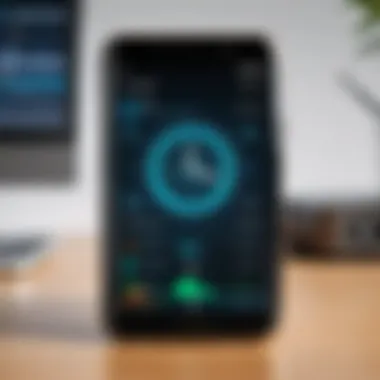

Key Features to Consider
When it comes to picking a clock app for your Android device, the choice can feel like searching for a needle in a haystack. There are just so many options out there. But digging deeper into the key features can help illuminate your decision-making journey. Knowing what to look for is crucial, and it's not just about the aesthetics.
The importance of exploring specific elements, benefits, and considerations cannot be overstated. It can often mean the difference between managing time effectively and constantly feeling like you're playing catch-up.
User Interface and Experience
User interface (UI) and user experience (UX) are often thrown around in tech discussions, but they truly matter in the world of clock apps. A clean, intuitive UI allows users to navigate through features without pulling their hair out. Think about it, who enjoys wrestling with an app just to set a simple alarm? A straightforward design enhances accessibility, particularly for users who may not be too tech-savvy. The layout, colors, and fonts must blend function with form. A good UI does more than just look nice; it makes everything feel seamless and efficient.
Customization Options
Themes
Customizability in any app can be a game-changer, and clock apps are no different. The aspect of Themes is vital, as it allows users to tailor their clock’s appearance to suit personal tastes. Having options lets people express themselves through a seemingly mundane application. For instance, some themes create a calming ambience, while others may inject a bit of fun into the user’s day.
A key characteristic of themes is that they provide uniqueness, but they also lend a hand with practicality. A dark mode can be appealing in low-light settings, reducing eye strain. However, the downside often lies in limited theme selections within certain apps, making it less flexible for some users.
Alarm Tones
When it comes to Alarm Tones, the sound that jolts you awake is just as important as the time it alerts you for. This plays a significant role in a user’s daily routine. A wide variety of tones can help users pick an alarm that resonates with them.
Many apps let you personalize tones with a unique touch, such as choosing from snippets of favorite songs or nature sounds. Yet, it’s worth noting that not every tone is effective for waking up; some can ease you gently into the day, while others might have you scrambling to shut them off.
Widget Availability
Widget Availability also stands as a crucial aspect. Being able to access the clock app directly from your home screen saves precious seconds. Widgets provide a glimpse of the clock and upcoming alarms without ever having to dive into the app. This functionality becomes particularly attractive for users who like to keep everything at their fingertips.
However, not every app offers functional widgets or even easy-to-manage ones. A cluttered or poorly designed widget could actually create more confusion than help.
Integration with Other Apps
Calendar Synchronization
The modern user often juggles multiple commitments, so proper Calendar Synchronization can elevate a clock app from good to indispensable. When a clock app syncs with calendar applications, it ensures you don’t miss deadlines or appointments. This integration creates a cohesive experience, where you’re not flipping between apps every time you need time management assistance.
But a word of caution: with the convenience of this feature, some apps may require unnecessary permissions. Users should always weigh privacy concerns against usability.
Productivity Tools
Looking at Productivity Tools, these tools can tremendously enhance efficiency. Some clock apps offer task lists or reminders, turning the app into more than just a mere stopwatch. These tools centralize your time management and reduce the hassle of switching between various applications.
However, the most readily accessible features sometimes come with bloat, making the core clock function harder to find. It's all about striking the right balance between functionality and simplicity.
Smart Home Features
Speaking of integration, adapting to the Smart Home Features landscape is becoming the norm. Apps that communicate with smart home devices, like lights or thermostats, can create an environment that promotes productivity and efficiency. Imagine setting your alarm, and the lights gradually brighten up to simulate sunrise. Sounds great, right?
But the catch is that not all apps support all devices, and compatibility issues can arise. That can lead to a frustrating experience, ultimately defeating the purpose of convenience.
Performance and Reliability
Last but certainly not least, the Performance and Reliability of a clock app could very well define its worth. An app that lags or drains battery life is as useful as a chocolate teapot. Users want an app that works flawlessly under various conditions. Performance, in this case, includes speed, responsiveness, and how well the app manages system resources.
Reliability is just as crucial. Alarms that fail to go off or timers that don’t count down accurately can disrupt lives significantly. Users should look for clock applications with positive reviews focusing on performance aspects or consistent updates addressing issues.
In the world of clock apps, the features you choose can make all the difference in how effectively you manage your time. So take a moment to consider these key characteristics before settling on an app.
Top Clock Apps for Android
In today’s fast-paced world, staying organized time-wise can seem like an uphill battle. Thus, finding the right clock app for Android can make a world of difference. With countless options available, these apps aren’t just about telling time anymore; they bring a host of functionalities tailor-made for our digitally driven lives. When assessing the top clock apps, it is imperative to consider elements like usability, unique features, and overall design. These factors can significantly impact how individuals manage their time and daily routines.
The best clock apps provide clear benefits: whether it's waking up on time, keeping track of worldwide time zones, or just utilizing a timer for cooking, the right app can enhance efficiency and offer seamless experience designed to cater to various needs.
Clock In
Clock In stands tall in the crowd with its impressive array of tools that ensure users can keep their schedules on point. Its blend of functionality and user-focused design makes this app a solid contender for anyone looking to boost their time management skills.
Main Features
One notable aspect of Clock In is its wide-ranging functionality that combines simple clock features with advanced capabilities. Among the key characteristics is its intuitive user interface that allows for quick navigation. The app includes customizable alarm options, various clock designs, and even a built-in stopwatch. A standout feature is its sophisticated snooze function that adapts based on user behavior – it learns when you really need that few extra minutes. While its rich feature set is beneficial, the complexity might overwhelm some users looking for straightforward solutions.
User Reviews
User reviews paint an insightful picture, showcasing how real-life experiences shape the app's reputation. Many users rave about the app's ease of setting alarms along with its reliability, making it a popular choice for both casual users and those with more pressing scheduling needs. On the flip side, some point out occasional glitches that can disrupt the experience. This mix of feedback helps potential users set appropriate expectations.


Best Use Cases
Clock In shines in several scenarios, whether for a professional in a high-paced job or a student juggling classes. Its capability to handle multiple time zones makes it a preferred choice among business travelers. The flexibility in settings is a unique feature that allows it to cater to various users, though it could take some time to truly harness all its benefits.
Alarm Clock Xtreme
Alarm Clock Xtreme presents itself as an alarm-centric application designed to stir even the heaviest of sleepers awake. With a solid focus on distinctive functionalities, it carves out a niche that caters to those who struggle with morning wakefulness.
Distinctive Functions
Setting it apart are the unique functions that allow customization of alarm settings. You’ll find in-built challenges that require you to solve puzzles or shake the phone to dismiss an alarm. This engaging approach helps users wake up rather than snooze the morning away. However, while some cherish this feature, others find it more annoying than effective, leading to mixed reviews.
Customization Options
Customization is another key aspect of Alarm Clock Xtreme, making it appealing to users of various tastes. You can personalize alarm tones, themes, and even the alarm’s dismiss method. Such freedom is advantageous in creating a unique alarm experience but may come across as overwhelming for those who prefer simplicity.
Limitations
Every great option has its downsides. One limitation worth mentioning is the occasional sluggishness in performance, particularly on older Android devices. Users may find themselves frustrated when the app doesn’t respond as quickly as expected. This makes it essential to ensure compatibility beforehand, especially for users who value speed.
Timely
Timely evokes a sense of aesthetics paired with functionality. Designed with an emphasis on visual appeal, the app blends looks with powerful features, offering a time management tool that is pleasing to the eye and effective in performance.
Visual Appeal
The key characteristic of Timely is its unique design, showcasing a fresh, colorful interface. Users are drawn to its smooth transitions and sleek typography, which create a modern feel. However, while many appreciate the sleek look, it can sometimes distract from core functionalities, leading to longer navigation times for tasks that should be straightforward.
Alarm Features
The alarm features are extensive, offering users a variety of sounds and settings that help create a personalized alarm experience. Unlike many apps, Timely introduces a unique feature that allows users to set multiple alarms with ease. While this is beneficial for the scatterbrained individual, it can clutter the interface for minimalists.
User Feedback
Overall user feedback often emphasizes Timely's aesthetic aspects while weighing in on its functionalities. Positive reviews focus on its visual experience but some critiques highlight its performance issues, especially under low battery conditions. This feedback bears importance as users decide on whether beauty or reliability is their top priority.
Simple Clock
For those who favor straightforwardness, Simple Clock serves as the go-to app. It promises ease of use without throwing in unnecessary bells and whistles, making it particularly appealing to a broad audience.
Ease of Use
Ease of use is arguably the cornerstone of Simple Clock. The app features a no-nonsense approach, allowing users to quickly set alarms and track time without delving into complex menus. A key characteristic is its minimalist structure that promotes functionality over decorative elements. These standout features make it a beneficial tool for those who prefer not to be bogged down by excessive options.
Minimalist Design
The minimalist design helps keep things tidy and efficient. Users are likely to appreciate this straightforward approach, steering clear of advertisements and cluttered interfaces that can hinder usability. While this design style appeals to many, some users may find the lack of customization options a considerable drawback, particularly if they appreciate personal flair.
User Recommendations
Feedback from users often highlights how Simple Clock fits into daily routines effortlessly. Many recommend it for its reliability and ease of use. However, it also faces critiques for lacking advanced features that could benefit power users. This concept illustrates understanding the balance between simplicity and functionality in choosing the right app.
Comparative Analysis
In the crowded marketplace of clock applications, a comparative analysis is crucial to help users navigate their options effectively. This section dives into key metrics and user popularity to offer insights that aid in informed decision-making. Whether a potential user is driven by speed, usability, or popularity among their peers, analyzing these factors can make all the difference in choosing the right app for personal time management needs.
Performance Metrics
Speed
When it comes to clock apps, speed is often in the spotlight; it directly influences how quickly users can set alarms or timers within their busy lives. An app that responds promptly to user input is generally more favorable. Many users appreciate a clock app that doesn't keep them waiting. The snappiness of an app can be a deciding factor in user satisfaction, especially when time is of the essence. If an app lags or freezes, especially during critical tasks like setting an early alarm, it risks losing the user base.
A notable feature here is real-time response during alarm setups or timer adjustments. This efficiency not only enhances usability but can also cultivate a sense of trust and reliance on the app. A sluggish clock app is rarely deemed a go-to choice and can lead to constant frustrations.
Battery Consumption
Battery consumption is another factor where clock apps often differentiate themselves. Users tend to lean towards applications that are optimized for low energy usage, especially in an age where everyone craves longer battery life. An efficient clock app not only serves its primary function but does so without running users' batteries dry.
High battery consumption can lead to users uninstalling an app, regardless of how many bells and whistles it has. A clock app that cleverly balances functionality with minimal power drain will typically score higher on user satisfaction.
Unique features such as sleep mode or adaptive brightness can enhance battery longevity by reducing unnecessary consumption during non-usage hours.
Usability


Usability wraps up the performance metrics discussion. An app can be fast and battery-efficient, but if it feels convoluted or ambiguous, users will find themselves back at square one. A well-designed user interface (UI) that champions ease of use is essential. Users appreciate clarity and simplicity, particularly when it comes to adjusting settings or preferences.
A unique aspect of usability is intuitive navigation—users should not have to jump through hoops to access core features. The design should guide rather than frustrate, aligning with how users typically operate their devices. A high score in usability can markedly boost an app's overall appeal and longevity in the user's software arsenal.
User Popularity
User popularity holds significant weight in shaping potential users' decisions. This subset not only reflects how many people are using a clock app but also indicates its overall reception among the digital community.
Download Statistics
In the modern app landscape, download statistics speak volumes. Apps that enjoy a large download count often benefit from relatability and social proof. People tend to gravitate toward options that appear popular among others, driven by an assurance that a widely used app is likely high-caliber.
A unique feature of download statistics is the increased visibility it provides for an app in major app stores—often towering over the rest. Yet, it’s vital to remember that quantity does not always equate to quality. Some apps might hype their download numbers, but without real user satisfaction, they risk falling flat over time.
User Ratings
User ratings further cement the importance of popularity in app selection. Unlike mere download counts, ratings offer a subjective glimpse into the experience of real-world users. An app with higher ratings not only garners attention but also builds community trust.
Unique about user ratings is how they can instigate enhancements or updates. A reputable app developer keeps a close eye on user feedback, actively tweaking functionality or addressing concerns based on the insights gathered from ratings. Yet again, the adage rings true: all glitters isn’t gold. Even a high-rated app must substantiate its claims through consistent quality and performance.
"In this day and age, choosing an app based on popularity metrics can save time and heartache. However, users should combine this data with their personal needs."
Understanding the balance of performance metrics and user popularity gives readers the clarity to select a clock app that fits their life rather than wasting time on lesser options. By taking into account aspects such as speed, usability, download statistics, and user ratings, one can construct a more tailored approach to adopting technology in daily routines.
User Concerns and Considerations
In the digital age, the applications we choose to install on our devices often carry more weight than we might think. Clock applications are no exception; they play a significant role in managing our time, waking us up, and even helping us keep track of important events. Therefore, understanding user concerns surrounding these apps is not just necessary, but crucial for making informed choices. This section dives into two primary user concerns: Privacy Issues and Compatibility with Devices.
Privacy Issues
When it comes to mobile applications, privacy concerns can resonate deeply with users. Clock apps, despite their seemingly simple functionality, can sometimes ask for permissions that raise eyebrows. Data may include personal information like location, which is essential for features like world clocks and regional alarms. However, many users might find it unsettling that a simple clock app knows their whereabouts.
The importance of privacy extends beyond mere data collection. Users want assurance that their information is handled responsibly. For instance, many clock apps may share data with third-party advertisers. This is where certain red flags can pop up. A handy feature could turn into an unwelcome surprise if it means unwanted ads cluttering your device or, even worse, compromising personal security.
To navigate these waters, users should thoroughly review app permissions before downloading. The Privacy Policy can offer insights into what data is collected and how it’s used. Furthermore, opting for clock apps that are transparent about their practices provides a level of comfort and trust.
Compatibility with Devices
Another concern users often face is compatibility with various devices. With Android’s vast ecosystem, it’s not unusual to encounter applications designed to function seamlessly on specific devices yet lag on others. Clock apps may offer cutting-edge features that are not compatible with older devices or customized Android versions, potentially leading to user frustration.
To avoid these snags, users are encouraged to check system requirements before installation. Reviews from users with similar devices can also provide additional insight. Some clock applications perform exceptionally well on certain brands whereas others can fall flat. It’s beneficial to consider device compatibility to ensure that the app delivers its promised features without a hitch.
"Compatibility with devices is not just about functionality; it’s about ensuring a smooth experience that meets user expectations."
Future Trends in Clock Applications
In the ever-evolving landscape of technology, clock applications are not left behind. Understanding the future trends in these apps is essential for anyone looking to enhance their time management skills or simply streamline their daily routines. The focus is shifting not just towards functionality but also towards how these apps can adapt to emerging demands and technologies.
As users become more reliant on technology, the integration of advanced features is becoming commonplace. Tools that can learn from user habits, offer personalized suggestions, and seamlessly fit into a digital lifestyle are now essential. (The development of these trends signifies the importance of continual user engagement and the need for apps that evolve over time.)
Emerging Technologies
Artificial Intelligence
Artificial Intelligence, or AI, is making waves across numerous sectors and clock applications are no exception. The core contribution of AI in this context lies in its ability to analyze user behavior patterns, allowing for the customization of alarm settings based on historical data. For instance, an app can determine when a user frequently wakes up and suggests adjustments accordingly. This aspect of AI not only provides convenience but also increases the likelihood of users adhering to their schedules.
A key characteristic of AI is its predictive capability. This means clock apps can offer features like smart alarms that gradually increase in volume or adjust based on the user's sleep cycle. However, despite its advantages, such as increased efficiency, there may be concerns over data privacy and the need for users to be comfortable with extensive app permissions. These advantages must be weighed against the potential drawbacks, making it essential for developers to strike a balance in their applications.
Voice Assistants
Voice assistants are redefining how users interact with technology, including clock applications. The integration of voice commands allows for hands-free management of alarms, timers, and reminders, which is particularly beneficial while juggling multiple tasks. Imagine uttering a simple phrase like, "Set a timer for 10 minutes," without reaching for your device. This key characteristic of voice assistants underscores their growing popularity among users who value efficiency and simplicity in their daily lives.
Another unique feature of voice assistants is their ability to integrate with smart home systems. For instance, a voice-activated clock app could control smart lighting or other devices within a user’s home, creating a more cohesive smart environment. However, while these features provide convenience, they also raise concerns related to dependency on voice technology and the accuracy of voice recognition, which can sometimes miss the mark, particularly in noisy environments.
User Adaptation
As clock applications continue to evolve, user adaptation becomes a critical factor. Users will need to embrace new features and technologies to fully benefit from the advancements clock apps offer. The process of adapting may include not only changing their existing routines but also a willingness to trust these applications with more of their personal data.
In summary, the trends shaping the future of clock applications revolve around enhancing user experience through AI and voice technology. As these trends develop, they promise a more personalized, engaging, and effective approach to time management.
Culmination
Clock applications on Android devices are no small potatoes when it comes to managing time effectively in today's fast-paced world. As we meandered through the various features, categories, and user needs, it has become crystal clear that the right clock app is more than just a digital timepiece. These apps serve as essential tools, catering to different lifestyles and workflows, whether you're a student juggling deadlines, a professional managing meetings, or someone who simply wishes to enhance their efficiency.
Summation of Findings
The exploration of clock applications has illuminated several key findings:
- Varied Functionality: Android clock apps come packed with features that range from basic alarms to intricate timers and global clocks. Customization options, like themes and alarm sounds, allow users to tailor their experience.
- User Experience Matters: A clean and intuitive interface significantly improves usability. Apps that integrate well with other systems, such as calendars and smart home devices, streamline daily tasks seamlessly.
- Performance and Reliability: Users prefer apps that operate without hiccups. Performance metrics like speed and battery consumption are critical, as Android users often juggle multiple applications simultaneously.
- Privacy Concerns: With many apps requiring access to personal information, addressing privacy issues is increasingly important. Users must be aware of what data they share and with whom.
- Future Trends: Technologies like artificial intelligence and voice recognition are paving the way for smarter clock apps that can adapt to user behaviors, potentially revolutionizing time management.
In essence, whether you’re looking to wake up with a gentle nudge at dawn or keep track of essential deadlines, the market offers a plethora of options tailored to diverse needs. The importance of choosing the right clock app cannot be overstated; it serves not only as a time-management tool but also as a companion in the pursuit of productivity. By taking the time to understand these applications and their unique features, users will undoubtedly find an app that aligns with their personal or professional goals.

