Top Apps for Editing Videos for Instagram Stories
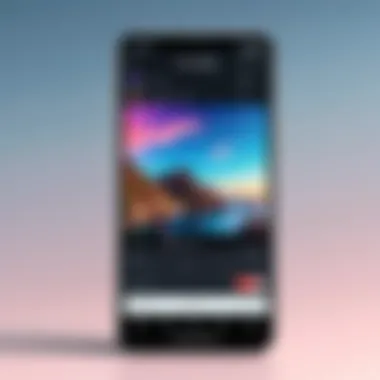

Intro
In the digital landscape, Instagram Stories have emerged as a powerful medium for storytelling, brand promotion, and personal connection. As users seek to elevate their content, the demand for proficient video editing applications has significantly increased. With a plethora of options available, selecting the right app can seem daunting. This guide aims to demystify the process by examining essential features, performance metrics, and user experiences associated with video editing apps tailored for Instagram Stories.
The focus of this article encompasses various aspects, from understanding the inherent capabilities of each application to navigating user interfaces and assessing compatibility across devices. In addition, it will delve into practical editing techniques that can aid in effectively conveying narratives, making the information valuable for both novice and seasoned content creators.
Product Overview
The journey towards finding the optimal video editing application begins with a thorough product overview. Different apps bring unique functionalities to the table. It is crucial to understand these attributes to make informed choices.
Key Features
- User Interface: A clean and intuitive interface is vital. Users should be able to navigate seamlessly to create their desired content without unnecessary distractions.
- Editing Tools: Look for customizable editing tools such as trimming, cropping, and adding effects or filters. The ability to add text overlays and music can also enhance storytelling.
- Templates and Stickers: Many apps offer pre-made templates and stickers specifically designed for Instagram Stories. This can save time and ensure that content is visually appealing.
- Export Options: Check what formats are available for exporting videos. Some applications provide native uploads directly to Instagram, simplifying the sharing process.
Specifications
Each app has specific system requirements and compatibility considerations. Ensure that your device supports the chosen application and that it aligns well with your editing needs. Popular apps such as InShot, Adobe Premiere Rush, and FilmoraGo each have different specifications that may suit distinct user demands.
Performance Analysis
Performance is critical when assessing any video editing app. Speed and efficiency can significantly impact your editing workflow.
Speed and Efficiency
Fast processing times allow users to make edits in real-time, reducing waiting periods. Compare the performance benchmarks of various applications under heavy editing scenarios. This can give insight into how well an app will perform during intense editing sessions.
Battery Life
For those editing on mobile devices, battery consumption is a significant concern. Applications that require less power can enhance the editing experience, allowing users to remain focused without interruption. Look for user reviews that discuss battery drain to gauge various app efficiencies.
"Choosing the right app can have a profound impact on your editing experience, influencing both creativity and productivity."
Selecting the best video editing app for Instagram Stories involves a careful assessment of its key features, performance, and user satisfaction. By the end of this guide, you will be equipped with the knowledge necessary to enhance your visual storytelling journey.
Understanding Video Editing for Instagram Stories
Video editing for Instagram Stories has become a crucial aspect for content creators and brands looking to engage their audience. It plays a significant role due to the unique characteristics of the platform and the consumption habits of its users. Editing videos specifically for Instagram allows users to showcase their creativity while adhering to the standards and expectations of the audience.
The Importance of Video in Social Media
Video content holds a special place in social media today. Various studies have pointed out that users prefer video over other types of content. Video can convey messages quickly and effectively. It captures attention faster and holds interest longer compared to static images. This quick consumption style aligns perfectly with the fast-paced world of social media. Users often scroll through their feeds rapidly, and video content can stop this hasty browsing.
Moreover, videos can enhance brand storytelling. They provide a platform to convey emotions and narratives that resonate with users. Brands can communicate their values and messages more effectively through well-edited visual content. This leads to stronger connections with the audience, fostering brand loyalty and engagement.
Instagram’s Video Formats and Specifications
Instagram offers various video formats, each with distinct specifications that users must consider when editing their videos. Understanding these formats ensures that creators can effectively utilize the platform and maximize their reach.
- Story Format: Instagram Stories allow videos up to 15 seconds per slide. To maintain user interest, it's wise to keep them short and engaging. Each story can also be linked to others for a continuous narrative.
- IGTV: For longer videos, IGTV supports videos up to 60 minutes but requires users to upload via specific guidelines. This format is more suitable for in-depth storytelling and content that needs additional time for development.
- Reels: This format is for short, catchy videos, similar to those found on TikTok. Reels can be up to 90 seconds long, encouraging creativity and entertainment.
- Video Posts: Regular video posts in the feed can be up to 60 seconds long. These can often be edited to include various effects and sounds that attract viewers.
Understanding these formats ensures that users create content tailored for each type, fostering better engagement and overall reach. With the right video editing app, users can edit videos that fit these specifications while maximizing engagement and impact.
"Video content is integral to storytelling on social media; understanding platform specifications is key to successful content creation."
Ultimately, mastering video editing for Instagram Stories is not just a skill, but a necessity for today's digital creators.
Key Features to Consider in a Video Editing App
Selecting the right video editing app hinges on several key features that can dramatically influence the quality of your edited videos, especially for platforms like Instagram Stories. The fast-paced nature of social media demands tools that are not only effective but also efficient. This section will detail the essential aspects of video editing apps, helping you make an informed choice.
User-Friendly Interface
A user-friendly interface is paramount in a video editing app. The learning curve should be minimal, especially for those who may not have advanced editing skills. An intuitive layout enables users to navigate the app with ease. Essential features should be easily accessible, allowing users to focus on creativity rather than grappling with technical challenges. An interface that allows for drag-and-drop functionality and provides clear icons for editing tools leads to a more enjoyable editing process. Users often prefer apps that permit quick adjustments without overwhelming complexity.
Editing Tools and Effects


Editing tools and effects are at the core of any video editing app. Users need access to a variety of tools such as trimming, cropping, and merging clips. Furthermore, effects like filters, transitions, and text overlays enhance visual appeal. The quality and diversity of these tools can set one app apart from another. Customizability is also a critical aspect; being able to adjust effects to fit individual style allows for unique creations. Look for apps that offer frequently updated libraries of tools and effects to keep content fresh.
Audio Editing Capabilities
Sound is just as important as visuals in video editing. An app should provide robust audio editing capabilities. This includes features for adjusting volume, incorporating background music, and adding sound effects. The ability to synchronize audio with video seamlessly is equally important. Some apps allow users to record audio directly within the app, providing greater flexibility. Getting the audio right can significantly enhance the overall impact of the story being conveyed.
Integration with Social Media Platforms
Integration with social media platforms is another key feature to consider. The best apps allow users to share their edited videos directly to Instagram Stories or other social media outlets without needing to export files manually. This saves time and streamlines the workflow. Additionally, appreciate apps that support multiple formats and resolutions to ensure your videos look their best on various platforms. Direct integration with platforms like Facebook or TikTok can further enhance the user experience.
"Choosing the right video editing app is instrumental in creating captivating Instagram Stories that stand out and engage viewers."
In summation, selecting a video editing app is not just about personal preference; it is about finding tools that meet your editing requirements effectively. The features outlined here will help guide your search for an app that enhances your video editing experience, especially for Instagram Stories.
Popular Apps for Editing Instagram Story Videos
Understanding the landscape of video editing apps specifically designed for Instagram Stories is crucial. The rise of video content has reshaped how individuals and businesses engage with audiences on social media. Using a dedicated app can enhance the visual appeal and storytelling capabilities of your videos. The right app simplifies the editing process while providing necessary tools that cater to Instagram's specifications.
When considering popular apps, several facets are essential. Each application offers unique features, editing capabilities, and user experiences that impact content creation. This section will explore a selection of leading apps, focusing on their attributes and how they serve diverse user needs.
InShot
Features Overview
InShot is a versatile video editing app known for its user-friendly interface. It allows users to trim, cut, and merge videos easily. The app supports multiple video formats and provides a wide range of music, sound effects, and voice-over capabilities. One unique feature is its aspect ratio setting, which accommodates various platforms including Instagram Stories, ensuring optimal formatting.
The app’s ability to adjust video speed and include customizable text overlays is also valuable for creators aiming to enhance their narratives.
Pros and Cons
InShot excels in its simplicity and ease of use, making it ideal for both novices and seasoned editors. However, it has limitations in advanced editing features, which may dissuade users looking for more complex capabilities. While it offers numerous pre-set filters, some users might find these restrictive. Customization options may not satisfy all artistic requirements, but its practical tools often compensate for these drawbacks.
User Experience
User experience with InShot is generally positive, largely due to its intuitive design. Navigation is straightforward, offering tools at the users' fingertips. The tutorial sections guide new users through basic functionalities. Yet, advanced users might feel constrained, citing limited flexibility in terms of more intricate editing processes, which can affect the overall efficiency of creating high-quality content.
Adobe Premiere Rush
Features Overview
Adobe Premiere Rush stands out due to its comprehensive editing suite tailored for both video and audio controls. It features multi-track editing, allowing users to layer multiple videos and audio tracks seamlessly. This app integrates well with Adobe's Creative Cloud, enabling users to access projects across other Adobe applications. One key characteristic is its automated audio mixing, ensuring sound quality is consistent in every video.
Moreover, Premiere Rush offers a variety of customizable templates, helping creators maintain branding while posting on social platforms.
Pros and Cons
The app’s significant advantage is its professional-grade capabilities while remaining accessible to users without extensive training. However, a potential con is the subscription model, which may deter users seeking a free or one-time payment option. It may also demand a learning curve, which could frustrate users accustomed to simpler interfaces.
User Experience
User experience with Adobe Premiere Rush is robust but can be overwhelming for beginners. The well-organized layout assists users in navigating tools effectively, yet those unfamiliar with video editing terms may find the initial learning experience taxing. The blend of simplicity with advanced features makes it a great choice for creators focused on quality.
Canva
Features Overview
Canva is renowned primarily for its graphic design features, but it has developed considerable video editing capabilities. Users can leverage a vast library of templates and stock footage, which can significantly enhance video production. The drag-and-drop feature simplifies the editing process, appealing to users who might be intimidated by traditional video editing software.
A distinctive aspect of Canva is its collaborative tools, allowing multiple users to work on a project simultaneously.
Pros and Cons
The benefit of Canva lies in its versatility. It not only aids in video editing but also in creating accompanying graphics for stories. However, its video function may not be as robust as dedicated video editing apps. Users looking for in-depth editing may find it lacking in advanced features like timeline editing and layered track options.
User Experience
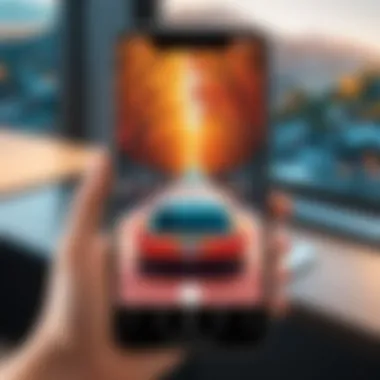

Canva delivers an enjoyable user experience, particularly for those with some design background. Its interface is visually appealing and encourages creativity. However, some users might experience limitations in functionality when transitioning from traditional video editing software to Canva's simplified approach.
KineMaster
Features Overview
KineMaster is distinguished by its layer-based editing approach, mimicking professional desktop editing software. It supports multiple video layers, blending tools, and animation effects that allow for complex edits. The real-time previews enable users to see changes immediately. A notable feature is its color adjustment tools, which add visual depth to the videos.
This app also has extensive asset stores, providing users with sound effects, music tracks, and transition effects.
Pros and Cons
The main strength of KineMaster is its rich feature set, catering to those seeking a comprehensive editing experience. However, the learning curve can be steep for new users. Additionally, free version users will experience watermarking, which can be a drawback for those wanting professional results without upgrading to the premium option.
User Experience
KineMaster offers a rich user experience with a professional feel. Users often appreciate the advanced capabilities available at their fingertips. However, the interface might overwhelm less tech-savvy individuals, potentially impacting their overall satisfaction with the app.
FilmoraGo
Features Overview
FilmoraGo is another user-friendly video editing app with essential features designed for social media. It provides a variety of ready-to-use templates, efficient editing tools, and music licensing options. The app allows users to create videos quickly while still achieving a polished final product. A unique aspect is its reverse play feature, enabling users to create engaging, eye-catching video transitions.
FilmoraGo’s in-app tutorials assist new users in navigating its functions effectively.
Pros and Cons
The advantage of FilmoraGo is its efficiency and the speed at which users can produce quality videos. It is particularly favorable for users seeking simplicity without sacrificing quality. Nonetheless, its free version offers fewer features and includes watermarks. Users who want more advanced effects may also find it limiting compared to more established editing platforms.
User Experience
User experience is generally smooth, with users praising its straightforward interface and the ease of access to all features. The editing process feels streamlined and allows users to focus more on creativity rather than navigating complex menus. Yet, those requiring comprehensive options may find themselves searching for alternatives.
Practical Tips for Creating Engaging Instagram Stories
Creating compelling videos for Instagram Stories is essential for enhancing user engagement. Stories offer a unique way to connect with your audience through dynamic visuals. Here, we break down effective tips to elevate your storytelling and maximize viewer impact.
Storytelling Techniques
Engaging stories often involve solid narratives that resonate with your audience. To construct compelling visual narratives, you must focus on the core message you want to convey. Consider the following techniques:
- Hook Your Audience: Start with a strong opening that captures attention. This can be a surprising fact or a question that intrigues viewers right away.
- Use a Beginning, Middle, and End: Structure your story to take the audience on a journey. Clearly outline the plot progression, establishing context, developing the narrative, and concluding effectively.
- Incorporate Personal Experiences: Sharing relatable anecdotes helps build connections. Make your audience feel part of your journey.
- Utilize Visual and Audio Elements: Integrate music, sound effects, and on-screen text to emphasize key points, enhancing the overall storytelling experience.
Utilizing these storytelling methods can greatly increase attachment and interaction.
Optimal Video Length and Timing
Attention spans on social media are limited. Hence, the length of your Instagram Stories plays a pivotal role in viewer engagement. Here are key considerations:
- Keep It Short: Instagram allows videos up to 15 seconds per Story. Aim for brevity to ensure viewers stay focused.
- Break Up Longer Content: If you have a longer message, consider breaking it into multiple Stories. This maintains interest while ensuring each segment is digestible.
- Timing Matters: Research shows posting at specific times can boost viewer engagement. Consider your audience’s schedule to maximize views. Tools such as Instagram Insights can provide valuable data for optimal timing.
Applying these strategies can enhance the effectiveness of your video lengths and timings, making for a more engaging experience for viewers.
Incorporating Trends and Challenges
Staying current with the latest trends can significantly boost visibility and engagement. Trends shape audience preferences. Here’s how to incorporate them effectively:
- Participate in Viral Challenges: Engaging in trending challenges can help you gain exposure. They attract attention and can be a fun way to connect with your audience.
- Monitor New Features: Instagram frequently adds new editing tools and effects. Familiarizing yourself with these can keep your content fresh and innovative.
- Utilize Popular Music: Trendy music tracks can enhance viewer engagement. Pay attention to what music genres or specific songs are currently popular among your target demographic. Remember to ensure you adhere to copyright laws when selecting music.
Incorporating these ideas can enrich your content, making it resonate with your audience and fitting within the broader context of social media trends.
To summarize, effective storytelling, careful attention to video length, and alignment with trending topics are critical aspects of creating engaging Instagram Stories. Emphasizing these elements can influence both reach and viewer retention positively.
Analyzing Video Editing Trends for Social Media


Understanding and analyzing video editing trends is crucial for anyone looking to enhance their content on platforms like Instagram. As social media evolves, so do the preferences of users regarding how they consume video content. Staying current with video editing trends allows content creators to maintain relevance, increase engagement, and ultimately, cultivate a loyal audience.
Trends in video editing can significantly affect what tools one might choose in creating content. For example, many users are gravitating toward short and impactful videos that deliver messages quickly. Furthermore, observing current trends helps in shaping decisions about the features users should prioritize in their chosen app. With the rapid pace of technological advancements, it is essential for users to align their editing process with the latest trends to ensure that their content does not fall behind.
The Rise of Short-Form Video
In the past few years, short-form videos have surged in popularity, particularly on platforms like TikTok and Instagram. The rise of content that is concise and to the point directly aligns with the decreasing attention span of modern audiences. Therefore, creating videos that capture users' attention in mere seconds has become paramount. This trend necessitates video editing apps that facilitate the creation of short videos efficiently.
An essential aspect of this trend is the need for quick editing capabilities. Users favor apps that allow for easy cutting, trimming, and rearranging of clips. Additionally, features such as templates for short videos, pre-set transitions, and engaging overlays can significantly enhance the final product while saving time. In this context, video editing apps must embrace tools that cater specifically to the requirements of short-form content creation.
Emerging Filter and Effect Styles
As video editing continues to evolve, the introduction of new filters and effects is a notable aspect of modern film production. Today's content creators want to experiment with styles that allow their work to stand out in the crowded space of social media.
Filters that alter color palettes or adjust lighting can dramatically impact the visual appeal of a video. Meanwhile, effects such as slow-motion or hyper-lapse provide dynamic ways to present content creatively. The integration of augmented reality elements in editing apps has emerged as a significant trend, granting users the ability to enhance videos further with interactive features.
Furthermore, staying updated with emerging filter and effect styles is not just about aesthetics. It can also show that a creator is in tune with current trends, elevating their content's perceived quality. This leads to higher engagement levels, as viewers are constantly looking for fresh and exciting visuals.
Exploring these trends can help creators select video editing apps equipped with the necessary features to elevate their content effectively.
Final Thoughts on Selecting a Video Editing App
In a fast-paced digital society, selecting the right video editing app for Instagram Stories is critical. This choice impacts the quality of your content and how effectively you engage your audience. A well-chosen app can enhance your storytelling abilities, streamline your editing process, and allow for the incorporation of unique visual elements that resonate with viewers.
Ultimately, understanding your specific video editing needs and aligning them with the app’s features are vital. It’s not just about finding an application that performs well; it’s about finding one that feels intuitive and supports your creativity. Your personal editing style along with the audience’s preferences should guide your selection. Selecting an app becomes a blend of technology and personal expression.
Assessing Personal Needs and Preferences
When evaluating different video editing apps, it is crucial to assess your personal needs and preferences. Each creator is unique, and the same applies to their editing techniques. Begin by asking yourself specific questions:
- What types of videos do I create?
- Do I require advanced features or a simple interface?
- How often do I edit videos, and how much time do I have?
If you create content frequently, an app that offers a rich set of features may be practical. On the other hand, if you are a casual user, a simpler app might satisfy your needs.
Take advantage of free trials offered by many editing apps. This allows you to explore the user interface and test various tools before making a purchase. Following this, compile a list of must-have features that align with your editing goals. By clearly defining what works best for you, the journey to find the ideal video editing tool becomes more straightforward.
Budget Considerations
Budget plays an essential role when selecting a video editing app. Costs can range from free options to more expensive, subscription-based services. When considering your finances, it is wise to weigh these options carefully.
- Free Apps: Many free apps offer basic editing tools suitable for novices. They can serve as an excellent starting point to develop your skills without financial commitment.
- Paid Apps: A more robust feature set usually comes with a price. Many paid apps offer advanced editing tools, a wide array of filters, and better customer support. Determine what fits your budget while still considering the potential return on investment in terms of content quality and audience engagement.
- Subscription Models: Many apps adopt a subscription model, which provides regular updates and new features. Consider whether the ongoing cost justifies the continual enhancements offered over time.
"Choosing the right app isn’t just about features; it’s about finding a tool that matches your creative vision and needs."
For further resources on social media and video editing, you can visit Wikipedia, Britannica, Reddit, and Facebook.
Resources for Further Learning
Learning how to edit videos for Instagram Stories does not stop once you select an app. Resources for further learning are essential in enhancing your skills and staying updated with the latest techniques and trends. This section will cover useful resources you can explore to elevate your video editing capabilities.
Continued education helps you maximize the features of your selected app, ensuring that you can create engaging and high-quality content. Access to tutorials, courses, and community support can provide insights that you might not find within the app itself. These resources can guide you through the process of mastering advanced editing tools and understanding various storytelling techniques.
Online Tutorials and Courses
Online tutorials and courses are vital for anyone looking to improve their video editing skills, regardless of their current level of expertise. Many platforms offer free and paid courses tailored to different apps like InShot, Adobe Premiere Rush, or KineMaster. You can learn at your own pace, taking the time to experiment with the tools and effects discussed in the lessons.
These tutorials usually cover a wide range of topics, including:
- Basic editing techniques: Understanding the interface and fundamentals of video editing.
- Intermediate techniques: Learning how to use transitions, effects, and audio editing capabilities effectively.
- Advanced features: Exploring unique features specific to certain applications, such as motion graphics or color grading.
Notable platforms for online learning include platforms like Skillshare, Udemy, and even YouTube, where creators share their knowledge. This access can be invaluable as visual learning is often more effective than written instructions.
Community Forums and Support Groups
Engaging with community forums and support groups offers a dynamic resource for learning. These spaces provide opportunities to ask questions, share ideas, and receive feedback from other users who have practical experience with the video editing tools you are using.
Key benefits of such forums include:
- Peer support: Connect with fellow users who understand the challenges you face and can provide personalized tips.
- Resource sharing: Access to shared materials, templates, and even exclusive discounts on applications or plugins based on community recommendations.
- Discussions on trends: Stay updated with the newest trends, tools, and updates related to video editing. This can be important for tailoring your content strategies effectively.
Platforms like Reddit, Facebook groups, or specialized forums dedicated to video editing can be excellent starting points.
In summary, the resources for further learning are abundant and diverse. Whether you prefer structured classes or informal community interactions, the knowledge you gain can significantly enhance your creativity and technical aptitude in video editing, solidifying your skills for crafting standout Instagram Stories.



