Exploring the Benefits of Google Chrome


Intro
In the sprawling digital landscape, choosing the right web browser has become more than just a trivial decision. As countless users navigate the web, Google Chrome stands tall among its competitors for several compelling reasons. This article aims to peel back the layers surrounding Chrome, dissecting its numerous advantages and illuminating why it continues to be the browser of choice for many.
User experience is at the forefront of this exploration, which will include an examination of Chrome's performance, security features, and user interface. With headlines of data breaches and invasive tracking haunting the digital realm, understanding the security measures that Chrome employs could be a game-changer for users.
Additionally, Chrome's versatility across devices and platforms ensures a seamless experience. Whether browsing on a laptop or smartphone, maintaining your preferences and bookmarks has never been easier. We'll also peak behind the curtain at how this browser stacks up against alternatives, offering insights for those pondering a change.
By weaving together various threads—from performance metrics to user feedback—this investigation aims to provide a rich tapestry of knowledge that both casual users and tech aficionados can appreciate.
In the ever-evolving world of technology, staying informed can be a significant advantage. So, let's embark on this comprehensive journey to understand what makes Google Chrome a frontrunner in web browsing.
Preface to Browser Selection
The choice of web browser might seem trivial at first glance, yet it plays a crucial role in how individuals navigate the vast digital waters. With a multitude of options available, the selection process involves more than just making a quick pick; it’s about identifying the right tool that aligns with one’s needs, preferences, and habits.
Selecting a browser affects everything from speed to security. A well-chosen browser can enhance productivity, provide better compatibility with various websites, and improve overall online experiences. Moreover, with the ever-growing focus on data privacy and security, making an informed choice is more significant than ever. Ultimately, the browser serves as the gateway to the internet, and the importance of making a thoughtful decision cannot be understated.
The Evolution of Web Browsers
Web browsers have come a long way since their inception. Initially, options like early text-based browsers like Lynx and graphical interfaces like Netscape Navigator paved the way for what we recognize today. Browsers have evolved from simple, static displays of information to dynamic, interactive platforms that support a myriad of web applications and functionalities.
In contemporary times, popular browsers such as Google Chrome, Mozilla Firefox, and Microsoft Edge have each carved out their spaces in the market. These advancements underscore the shift toward enhanced user experiences, with a focus on features like tabbed browsing, extensions, and integration with cloud services. Understanding this evolution allows users to appreciate the benefits of modern browsers, including Chrome.
Factors Influencing Browser Choice
Several factors sway individuals in their browser selection process. Performance metrics, user interface design, security features, and compatibility are all vital considerations. Here’s a closer look at these aspects:
- Performance: Speed and responsiveness remain at the forefront. Users gravitate toward browsers that load pages quickly and manage resources effectively.
- Security: With the increasing prevalence of cyber threats, the importance of robust security cannot be overstated. Browsers offering built-in protections against malware and phishing attacks are likely to earn user loyalty.
- User Interface: A clean and intuitive design promotes ease of use and can significantly impact a user's overall experience. Cluttered interfaces can drive users away.
- Compatibility: The ability to seamlessly integrate with various devices and platforms is pivotal. Users often prefer browsers that sync seamlessly across their devices, facilitating a smooth online experience.
"The browser's choice is a gateway to not just the web, but to a user’s overall digital experience."
In essence, selecting the right browser boils down to balancing these factors against personal requirements. For many users, this consideration leads to a closer inspection of what Google Chrome has to offer.
Performance Insights of Chrome
When discussing web browsers, performance stands out as a crucial factor. Users expect their browser to load pages swiftly and handle multiple tasks without a hitch. For many, Google Chrome embodies this expectation. It isn't just about speed, though; it's the overall experience—an interplay of speed and resource management that keeps users hooked. The following sections will delve into these performance aspects, shedding light on what sets Chrome apart in today's competitive market.
Speed and Efficiency
Speed is often the first thing users notice when firing up a web browser. Google Chrome tends to shine bright in this area. It leverages a complex multi-process architecture. This means that each tab runs as an independent process, preventing one troublesome page from slowing down the whole show. When you click to open a new tab, Chrome is generally faster than many other browsers. Quick load times can significantly enhance the user experience, encouraging users to explore more content without frustration.
With a minimalist user interface, Chrome works diligently in the background, focusing on getting content up quickly. According to independent tests, such as those found on resources like Wikipedia, Chrome frequently outperforms competitors in load speeds and execution efficiency. Moreover, the browser constantly updates its JavaScript engine, V8, ensuring that web applications run smoothly and efficiently.
In addition, Chrome's use of pre-fetching technology allows it to load the next web page before you even click on it. As soon as a user hovers over a link, Chrome gathers the content in the background, anticipating that it will be accessed. This forward-thinking technique cuts down the waiting time significantly. Such features illustrate that Chrome isn’t just about showing pages quickly—it’s about anticipating user needs and delivering a seamless experience.
Resource Management and Usage
Managing system resources effectively is just as vital as speed. Chrome is often taken to task for its memory usage. Critics claim it devours RAM like a hungry caterpillar. However, a deeper examination tells a different story. While it's true that Chrome can be a memory hog when lots of tabs are open, it employs sophisticated algorithms to manage resources intelligently.
Here are some notable points about Chrome's resource management:
- Tab Discarding: Chrome can automatically discard tabs that have not been accessed for a certain period. This releases memory for actively used tabs, ensuring performance doesn’t tank when multiple tabs are open. Users can easily restore these tabs when needed, making this a practical feature.
- Process Isolation: By insulating each tab, Chrome restricts the impact of any malfunctioning website. If one tab crashes, it doesn't mean the whole browser will tumble down with it. This architecture also helps in effective resource allocation, prioritizing the tabs that users are actually engaged with.
- Extension Management: Chrome allows users to disable or remove extensions that consume excessive resources. This way, users maintain control over their browsing experience, ensuring it remains nimble and snappy.
"In performance, Chrome isn't perfect, but it consistently strives to balance speed with efficient resource usage."
Ultimately, while Chrome’s resource demands may sometimes appear excessive at first glance, its capacity for managing these demands effectively can enhance overall user experience. As users navigate through their online tasks, the subtle yet powerful optimizations ensure a smoother ride.
Security Features of Chrome
In today’s digital era, an internet browser is more than just a tool for navigation. It's a gateway to a universe of information, services, and sensational experiences. Thus, choosing a browser with robust security features is crucial. Google Chrome stands out in this arena, not merely for its speed and functionality but significantly for its layered security measures. This section delves into the components of Chrome’s security architecture and sheds light on why these features matter not just for tech aficionados but for any savvy internet user.
Built-in Protection Mechanisms


Chrome employs various built-in protection mechanisms designed to safeguard its users against threats lurking online. One of the notable elements in this protective arsenal is Sandboxing. Each tab in Chrome operates within its own sandbox, which isolates it from other tabs and the broader operating system. This means that if one tab encounters malware, it’s much less likely to affect others. Essentially, it's like keeping your valuable belongings in separate safes rather than throwing them into one big trunk—risk is minimized significantly.
Another critical mechanism is Safe Browsing. This feature scans URLs you visit against a continuously updated database of unsafe sites. If you happen to stumble upon a dangerous link, Chrome will warn you before you proceed, saving you from potential harm—a buffer against the minefield of the internet.
In addition, Chrome integrates Protection against phishing attacks actively. By evaluating sites against its vast repository of reported phishing attempts, it effectively blocks access to known threats. This proactive approach is underscored by the importance of preventions rather than mere reactions, as it tends to save time and possibly, valuable data for the user.
"The best defense is not just a good offense but providing a proactive error margin that keeps dangers at bay."
Privacy Controls and Settings
While security is paramount, privacy concerns have climbed the ranks in importance as well. Chrome understands this and has implemented a suite of privacy controls to give users greater command over their data. One key aspect is Incognito Mode. When activated, this mode allows users to browse the internet without Chrome saving their browsing history and cookies. While not foolproof (internet service providers may still track activities), it offers a layer of privacy that many users find appealing, especially when conducting sensitive searches.
Moreover, Chrome’s privacy settings menu allows for granular control over information sharing. Users can dictate what data is recorded and which sites can track them. Through the settings, it is possible to block third-party cookies, a move that expands users’ grip on their digital footprint.
Also of note is the Site Settings feature. This allows users to choose permissions on a per-site basis. For instance, you might want to allow location access for a mapping service but deny it for a random blog. Such customizability promotes not only security but also fosters transparency on how much information a user is willing to share.
In short, Chrome’s focus on security and privacy features ensures that savvy users have the tools they need to protect themselves while browsing. The balance between usability and control empowers them to navigate safely through the complex landscapes of the online world.
User Interface and Experience
The user interface and experience of a web browser play a critical role in shaping how users interact with online content. When it comes to Google Chrome, users often cite its clean design, intuitive layout, and responsiveness as key factors that elevate their browsing experience. A well-thought-out interface can make all the difference; after all, if using a browser feels like navigating a maze, users may abandon it in favor of more user-friendly alternatives.
Design Philosophy of Chrome
Chrome's design philosophy gravitates toward simplicity and functionality. The motto seems to be that less is more, with an interface that prioritizes content over clunky toolbars and buttons. This focus on minimalism is not just an aesthetic choice; it also enhances usability.
For instance, the Omnibox, which serves as both the address bar and search box, allows users to search the web or type URLs without needing separate fields. This integration streamlines the interaction process, putting everything in one place. Another notable feature is the tabbed browsing experience, which makes multitasking seamless. The tabs are easy to manage, with a simple drag-and-drop option for organizing them as needed.
Additionally, Chrome boasts a responsive design that adapts to various screen sizes, be it on a desktop, tablet, or mobile device. This allows for a consistent experience, ensuring that users can access their favorite sites regardless of the device they choose, an essential element in today’s cross-platform environment.
Navigational Ease and Functionality
Navigational ease is yet another pillar supporting Chrome's popularity. The browser is often lauded for its straightforward navigation—back, forward, and refresh buttons are easily accessible. Many users appreciate the history and favorites panels, making it effortless to return to previously visited sites or frequently accessed bookmarks.
Chrome has also incorporated keyboard shortcuts, further expediting tasks for power users. Common shortcuts like Ctrl + T to open a new tab or Ctrl + Shift + B to toggle the bookmark bar can significantly enhance productivity.
User Comfort and Customization
Chrome does not just focus on functionality; user comfort is also at the forefront. The dark mode feature, for example, not only adds a rich aesthetic appeal but also reduces eye strain, particularly in low-light environments.
Users can further enhance their browsing experience through personalization options. From changing the theme to rearranging the layout of bookmarks, these customization features empower users to tailor the browser to meet their specific needs.
"A well-designed interface is crucial in fostering user engagement and satisfaction. It can either invite users in or push them away."
Compatibility and Integration
In the fast-paced world of digital technology, the ability to seamlessly integrate different tools and devices can often make or break a user’s browsing experience. This is especially true when we talk about Google Chrome. Being a player in the browser game, Chrome doesn't just stop at being a fast and secure web browser. No, it takes things further by emphasizing its compatibility and integration capabilities. These features play a crucial role in ensuring that users can easily access their information, maintain workflow, and connect with other services effectively. Without a doubt, the ability for Chrome to work well across various platforms and devices is one of its strongest selling points.
Cross-Device Syncing Features
One of the standout capabilities of Chrome is its cross-device syncing. This means that a user can start browsing on their laptop at work and then continue right where they left off on their mobile phone during their commute. Google accomplishes this by utilizing a user’s Google account as a bridge. By signing in, preferences, bookmarks, and open tabs sync seamlessly across all devices.
- How It Works: A user simply needs to log into their Google account in different Chrome installations, whether it be on Windows, macOS, Linux, or mobile devices running iOS and Android. Once logged in, any changes made on one device reflect instantly on others.
- Benefits: This syncing saves time and effort. Imagine being able to pick up your shopping cart on your mobile device when you started it from your desktop that morning! Or having critical work files ready at your fingertips when transitioning between devices. No more scrambling to remember what tab opened on which device!
"Cross-device syncing isn't merely convenient; it's a fundamental aspect of how users interact with the web today, bridging the gap between personal and professional life."
Integration with Google Services
Chrome’s integration with an array of Google services is another layer that adds to its attractiveness. This makes it more than just a browser; it's a hub for productivity. Popular tools like Google Drive, Docs, and Calendar are built into the Chrome ecosystem, offering users a smoother experience.
- Gmail Integration: By being signed into Chrome, users can get real-time notifications from Gmail without needing to switch tabs or open a separate app. The Chrome browser even allows for quick replies right from the notification, keeping interruptions to a minimum.
- Google Calendar Access: Users can access their schedules without any hassle. A simple extension can notify them of upcoming appointments or deadlines.
- Familiar Environment: As users interact with these integrated services, they experience a consistent layout and functions which combat confusion, especially for those who might not be technically savvy.
Closure on Compatibility and Integration
Ultimately, Chrome’s emphasis on compatibility and integration solidifies its status as a preferred browser for many. Users get the benefit of using a single tool that can do it all, neatly tying together multiple facets of their digital lives. This level of operational coherence is not only a time-saver but fosters productivity, making it widely respected among users who value efficiency in their technology interactions.


Extensions and Customization
In today’s fast-paced digital world, having a browser that adapts to individual needs is invaluable. Extensions and customization serve as the backbone of Google Chrome’s flexibility, allowing it to cater to a wide range of user preferences and functional requirements. These features not only enhance productivity but also streamline the browsing experience, making it more intuitive and personalized. As users engage with various tasks online, whether it’s handling emails or conducting research, the ability to tailor their browser experience can make a notable difference.
The Chrome Web Store and Available Extensions
One of the standout aspects of Google Chrome is its extensive library of extensions available through the Chrome Web Store. Here, users are met with thousands of options designed to extend the browser's functionality beyond its out-of-the-box capabilities. Users can find extensions for just about anything:
- Productivity Tools: These include task management apps or plugins that block distracting websites, helping users maintain focus.
- Customization Options: Themes and interface tweaks can change the browser's appearance, allowing users to create an aesthetically pleasing workspace.
- Security Enhancements: Extensions that enhance security can help safeguard personal data while browsing, a crucial aspect of online health.
More importantly, the Chrome Web Store regularly updates, ensuring that users have access to the most current tools available. It allows developers to showcase their creativity through innovative extensions that can genuinely change how individuals interact with the web. The ease of installation and compatibility with various devices adds another layer of appeal, making it simple for users to integrate these tools into their browsing habits.
Creating a Tailored Browsing Experience
Customization in Google Chrome doesn’t solely rely on extensions; users can significantly adjust settings and interfaces to create a truly personalized experience. The browser not only permits users to choose their default search engine but also allows for adjustments in how bookmarks are managed, download locations, and privacy settings.
Here are some ways users can create their tailored browsing experience:
- Bookmark Management: Organizing bookmarks into folders can streamline access to frequently visited pages. Users might sort these by projects, interests, or even importance.
- Shortcuts: Creating keyboard shortcuts for specific tasks or pages can enhance efficiency, particularly for power users.
- Tab Management: Using features like tab groups can help in managing multiple projects or research tasks, keeping everything in one place and easily accessible.
"Customization is the key to a productive and enjoyable browsing experience; when a tool feels like it’s made for you, it brings out your best work."
In essence, the power of extensions and customization not only elevates Google Chrome as a leading choice but also reflects the broader trend in technology towards personalization. For tech-savvy users and those who thrive on efficiency, these features provide the means to mold their browser into a tool that perfectly aligns with their unique needs and workflows.
Support and Community Resources
Navigating the digital landscape can sometimes feel like a daunting task, especially for those who may not be as tech-savvy. Here, support and community resources become invaluable. The availability of comprehensive support systems not only fosters user confidence but also enhances the overall experience of using a web browser like Chrome. This section will explore the critical elements of support channels and user community contributions, highlighting their significance in ensuring a smooth and enjoyable browsing experience.
Official Support Channels
When facing issues with Chrome, having access to official support channels can save time and effort. Google provides a variety of resources designed to assist users in troubleshooting problems, optimizing settings, or even understanding new features. These channels include:
- Help Center: The Google Chrome Help Center is a centralized location for guides and solutions. Users can search for specific issues or browse through categories ranging from installation to advanced settings.
- Contact Support: For personalized assistance, users can reach out directly to Google’s support team. While this might not be guaranteed instantaneous help, response times are relatively prompt.
- Feedback Feature: Users can submit feedback directly through Chrome, allowing them to report bugs or suggest improvements. This channel not only helps in resolving immediate concerns but also contributes to the future development of the browser.
The vastness of these resources is a testament to Google's commitment to its users. They ensure that help is always a click away, which greatly enhances the user experience.
User Forums and Community Contributions
The strength of Chrome’s user community cannot be underestimated. Forums dedicated to discussions about Chrome host a wealth of knowledge shared among users with varying degrees of expertise. Sites like reddit.com have vibrant subreddits discussing tips, tricks, and potential workarounds for common issues. Here’s why such community contributions are important:
- Peer Support: Users often find solutions from fellow browseers who have faced similar issues. This peer-to-peer support creates a sense of belonging and reassurance.
- Diverse Perspectives: Community discussions bring together different viewpoints and experiences, allowing users to learn about features they may not even be aware of.
- Real-Time Updates: Knowledge can evolve quickly, and forums provide a platform for real-time updates on new features, bug fixes, or security patches.
Moreover, user communities often create tutorials or video guides that visually demonstrate processes that might seem complex. Such resources can make for easier understanding, especially for individuals who prefer visual learning.
"A well-informed user is an empowered user."
This rings true in communities, as shared knowledge enhances the overall user experience.
Comparative Analysis with Alternative Browsers
In a digital landscape where choices abound, understanding the comparative advantages of browsers is crucial. This section dives into why it's worthwhile to evaluate Chrome alongside its competitors. Each browser has unique attributes, and knowing these can help users select a tool that best fits their needs, whether it’s for professional tasks or casual browsing. As technology continues to evolve, this comparative analysis isn’t just academic—it’s practical. The goal here is to flesh out how Chrome stands up against other browsers like Mozilla Firefox, Microsoft Edge, and Apple’s Safari in various realms.
Brief Overview of Competitors
Google Chrome isn't the only player in the browser game. A few other heavyweights include:
- Mozilla Firefox: Known for its open-source nature, Firefox emphasizes privacy and customization, boasting a loyal user base.
- Microsoft Edge: Built on the same technology as Chrome, Edge aims to integrate seamlessly with Windows devices and offers unique features like vertical tabs.
- Apple Safari: Optimized for macOS and iOS, Safari pushes for speed and battery life efficiency on Apple devices.
Each of these browsers has carved out a niche in the market, offering distinct functionalities that cater to different types of users. Firefox, for instance, attracts those who are privacy-conscious and prefer a customizable experience. Edge focuses on tighter integration with the Windows ecosystem. Safari, on the other hand, is often the go-to choice for Apple enthusiasts, focusing on performance and power efficiency.
Strengths and Weaknesses of Other Browsers
When comparing these alternatives with Chrome, it’s crucial to recognize not only the benefits but also the downsides of each option. Here’s a concise breakdown:
Mozilla Firefox
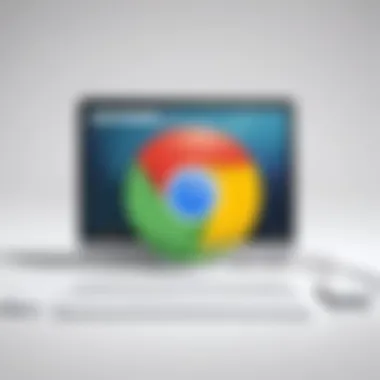

- Strengths:
- Weaknesses:
- Strong privacy controls, including features like Enhanced Tracking Protection.
- Customizable interface, with a vast library of add-ons.
- Generally slower performance compared to Chrome in resource-intensive scenarios.
- Some web applications may not function optimally, leading to frustration for users.
Microsoft Edge
- Strengths:
- Weaknesses:
- Impressive performance, especially on Windows devices.
- Integration with Microsoft services provides a seamless user experience.
- Edge’s fundamental design may feel restrictive compared to Chrome’s more fluid interface.
- Limited extensions compared to Chrome's extensive offerings.
Apple Safari
- Strengths:
- Weaknesses:
- Highly optimized for Apple’s hardware, providing stellar energy efficiency.
- Advanced privacy features, such as Intelligent Tracking Prevention.
- Less versatile across different operating systems, limiting cross-platform functionality.
- A smaller selection of extensions compared to Chrome.
"Evaluating the strengths and weaknesses of browsers sheds light on why many still regard Chrome as the heavyweight champion in this domain."
Future Developments in Chrome
The landscape of web browsing is ever-changing, and Google Chrome is no exception. As technology progresses, user needs and preferences evolve, compelling developers to keep pace with these shifts. Understanding the future developments of Chrome not only provides insight into its trajectory but also offers a glimpse into how it will continue to shape the browsing experience. In this section, we'll explore anticipated features and updates along with considerations for adapting to emerging technologies. This understanding is crucial for tech-savvy individuals who rely on the browser for both personal and professional tasks.
Anticipated Features and Updates
With a keen eye on enhancing user experience, upcoming updates to Chrome promise to deliver a mix of practical enhancements and innovative tools. Some of the most anticipated features include:
- Improved Memory Management: As users open more tabs, Chrome can become resource-intensive. Future updates are expected to introduce smarter resource management features, optimizing memory usage while maintaining performance.
- Enhanced Privacy Controls: Google is increasingly prioritizing user privacy. Look for features that allow greater control over cookie management, third-party tracking and data sharing, making it easier for users to manage their online footprint.
- Faster Page Loading Times: Chrome has historically excelled in speed, and with ongoing performance tweaks, users can expect even faster load times for their favorite websites.
"User experience is paramount; every enhancement aims to make Chrome not just faster, but also smarter."
- New Accessibility Features: Accessibility is becoming a bigger consideration in tech. Upcoming versions are likely to include tools that help users with disabilities navigate effortlessly.
- Advanced Tab Management Options: With the rise of multitasking, features that streamline tab management—like grouping or specialized search functions within tabs—are on the horizon.
These enhancements position Chrome to remain a favorable choice among users, as they tackle real-world problems that impact daily browsing.
Adapting to Emerging Technologies
The tech world is rife with developments, from AI integration to the increased relevance of cybersecurity. Chrome's ability to adapt to these trends is essential for its longevity. Here's how it's set to evolve:
- Integration of Artificial Intelligence: AI-driven features, such as predictive search capabilities or enhanced personalization based on user habits, are expected to become hallmarks of future Chrome releases. This not only streamlines workflows but potentially increases user engagement.
- Embracing the Rise of the Internet of Things (IoT): With more devices becoming interconnected, Chrome is likely to explore seamless connectivity across various platforms. This means your browser could one day work fluently with everything from home devices to vehicles.
- Cybersecurity Enhancements: With rising concerns about online threats, Chrome is expected to implement more robust security measures. Features like improved phishing detection and automatic updates to thwart vulnerabilities are anticipated.
- Adaptive User Interfaces: As the demand for mobile browsing continues to surge, future iterations of Chrome might offer adaptive interfaces that best suit the user's current device, ensuring a coherent experience whether on a laptop or smartphone.
Navigating these developments will ultimately enhance Chrome’s appeal, making it an indispensable tool in the modern internet user’s repertoire. The future looks promising as Chrome gears up to tackle challenges head-on while keeping its users at the forefront.
Ending: Evaluating Chrome's Place in the Market
In the vast ocean of web browsers, understanding Google Chrome’s position is like finding a guiding star for users navigating their online experiences. This section elucidates why Chrome continues to thrive amid myriad choices available today. By leaning into its multifaceted advantages—performance, security, and user-centric design—Chrome maintains a strong foothold in the competitive landscape of web applications.
Summarizing Key Advantages
One cannot overstate the significance of what makes Chrome tick. Here are some key advantages:
- Performance Powerhouse: Chrome's cutting-edge V8 JavaScript engine enables rapid page loads and seamless execution of web apps, which is invaluable for users who thrive on speed.
- Robust Security Features: With automatic updates and an articulate sandboxing process, Chrome offers users a protective umbrella against malicious threats.
- Intuitive User Interface: Its clean design minimizes distractions, allowing users to focus on content rather than clutter, thereby enhancing the browsing experience.
- Extensive Extension Ecosystem: Users can tailor their browsing with a plethora of available extensions on the Chrome Web Store, making it a versatile tool for a variety of tasks.
These advantages coalesce to form an impressive repertoire, making Chrome a favorite not only for casual web surfers but also for professionals demanding efficiency and security.
Final Thoughts for Users
As the dust settles on the deliberation around browsers, it's crucial for users to recognize that the choice of a web browser is not solely a matter of preference, but a strategic decision. Chrome’s capabilities suit various usages—from simple browsing to extensive web development tasks. Users should also keep in mind that while Chrome excels in many areas, their needs might lead them to consider other browsers for specific circumstances.
Chrome has managed to carve a remarkable niche, striking a balance between speed and usability. However, it’s essential to remain cognizant of evolving technology landscapes and emerging competitors. Keeping users informed ensures they’re not just riding the wave but are able to steer the ship.
"In a world full of choices, clarity and understanding become the best allies for effective decision-making."
Ultimately, as users unpack their expectations from web browsers, they will find that Chrome is equipped to meet many—if not all—of those demands, solidifying its place in the market as not just a tool, but as a partner in their digital journeys.



