Mastering Audio Editing on Android Devices


Intro
In an age where audio plays an integral role across various sectors—be it music production, podcasting, or even casual content creation—having the right tools to edit audio on your Android device is like having a Swiss Army knife in your pocket. Android offers a versatile environment packed with numerous audio editing applications, each featuring a unique set of tools and functionalities. This guide aims to unveil the intricacies of audio manipulation on Android, catering to both those who are just starting out and seasoned pros.
You'll find that editing audio isn't just about cutting and pasting sound clips; instead, it's an art that involves fine-tuning, precision, and a dash of creativity. So, whether you're looking to improve your podcast's audio quality or create a catchy ringtone, knowing your options is paramount. Not only do we explore popular audio editing apps like BandLab, WaveEditor, and Lexis Audio Editor, but we also dive into various techniques and best practices that ensure your audio projects shine.
From understanding basic features to optimizing performance, this guide will empower you with the tools and knowledge needed to elevate your audio creations. Ultimately, our emphasis is on practical applications, giving you the confidence to manipulate sounds with ease and flair.
Prelims to Audio Editing on Android
In today’s digital world, the significance of audio editing has amplified greatly, especially among those utilizing Android devices. This section aims to shed light on why editing audio on Android matters and how it can transform your listening experience and content creation.
Mobile technology has advanced at lightning speed, allowing users to edit audio directly from their handheld devices without needing complex software or equipment. Whether you're a budding podcaster, a musician on the go, or someone who simply enjoys producing high-quality sound clips to share with friends, the ability to edit audio has become a specified skill worth having.
The benefits of mastering audio editing on Android are manifold:
- Accessibility: With numerous apps available, anyone can dive into audio editing. There's no need for a professional studio setup.
- Convenience: Editing on-the-fly means you can adjust audio right after recording. WaveEditor or Lexis Audio Editor allows one to handle tasks promptly, which can be a lifesaver.
- Creativity: Users can manipulate sounds in unprecedented ways, creating unique audio snippets that convey their style or message.
However, editing audio isn't just about cut and paste. There are certainly considerations to keep in mind. Familiarity with basic concepts, such as sample rates and bit depth, sets the foundation for effective audio manipulation. The choice of audio format can significantly impact quality and usability as well.
As we move forward, we'll explore the nuances of audio editing, diving into the tools, techniques, and best practices. With the right knowledge and resources, anyone can elevate their audio editing game on Android, making it a fruitful experience.
"The power of audio editing can transform ordinary recordings into extraordinary pieces of art."
Let’s embark on this journey to unlock the potential of your Android device in the realm of audio editing.
Understanding Audio Editing Concepts
Grasping the key concepts of audio editing is essential for anyone looking to effectively manipulate sound on their Android device. This section serves as a foundation, so whether you’re a seasoned audio wizard or just finding your footing, these concepts will guide you towards enhanced audio craftsmanship. Understanding audio editing can elevate your projects from mundane to remarkable.
What is Audio Editing?
In simple terms, audio editing is the process of manipulating audio recordings to achieve desired results. Think of it as sculpting sound, where raw audio is shaped and refined. Whether you are piecing together a podcast, adjusting the crispness of a music track, or trimming an interview, audio editing is all about making sound richer and more coherent. It involves various practices such as cutting, fading, and adding effects to ensure that the final output resonates well with the audience.
Key Terminology in Audio Editing
When diving into audio editing, certain key terms pop up. Familiarizing yourself with these terms is crucial for effective communication in the sound editing community and will undoubtedly boost your editing skills.
Sample Rate
Sample rate refers to the number of samples of audio carried per second, measured in Hertz (Hz). A common sample rate in professional audio is 44.1 kHz, meaning 44,100 samples per second. In this article, understanding sample rate is crucial because it impacts audio fidelity. A higher sample rate can capture more detail in the sound, making it a popular choice for musicians and sound engineers. However, keep in mind that higher sample rates demand more storage and processing power.
- Key Characteristic: The key trait of sample rate is its direct correlation to audio resolution.
- Unique Feature: The ability to select different sample rates can greatly affect a recording’s quality and clarity.
- Advantages: Higher sample rates provide richer audio, which can significantly enhance listening experiences.
- Disadvantages: The increased file sizes can be cumbersome, especially on devices with limited storage.
Bit Depth
Bit depth is another technical term that defines the resolution of each audio sample. The more bits used, the more precise each sample can convey sound details. In audio editing, commonly used bit depths are 16-bit and 24-bit. Specifying a proper bit depth enhances the dynamic range of your recordings, allowing for better signal representation. A higher bit depth is regarded as advantageous when it comes to capturing nuances in recordings.
- Key Characteristic: Bit depth influences the dynamic range, meaning the difference between the quietest and loudest sounds.
- Unique Feature: A 24-bit recording allows significantly more detail than a standard 16-bit recording, making it highly sought after.
- Advantages: Increased dynamic range provides better sound quality, vital for music production or critical listening.
- Disadvantages: More processing power and storage are required to handle higher bit depths effectively.
Audio Formats
Audio formats help dictate how sound data is stored and transmitted. Different formats like MP3, WAV, and FLAC each have their unique characteristics and implications for audio quality. Understanding these formats is a cornerstone for any audio editor, including those working on Android.
- Key Characteristic: The format impacts both sound quality and file size; WAV files are lossless and high quality but large, while MP3s are compressed and widely used.
- Unique Feature: Some formats support metadata (like album art or track information), while others do not.
- Advantages: Selecting the right format can help strike a balance between quality and file size, which is particularly important when sharing or storing audio content.
- Disadvantages: Lossy formats like MP3 may sacrifice quality for storage efficiency, which might not satisfy audiophiles.
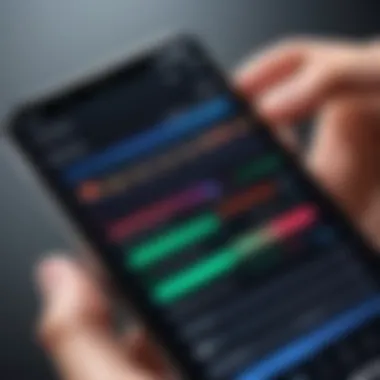

Understanding these terminologies forms the backbone of effective audio editing. The clearer your grasp on concepts like sample rate, bit depth, and audio formats, the smoother your editing experience will likely be.
Choosing the Right Audio Editing Application
Selecting the appropriate audio editing application for Android is a crucial step in the audio production process. With countless options available, each with its unique set of features and functionalities, it can be overwhelming to determine which one best fits your needs. A suitable app can streamline your workflow, making audio manipulation both straightforward and effective. Moreover, the right choice can elevate your audio quality, enabling you to produce professional-sounding results even from a handheld device.
When considering an audio editing app, users should weigh factors such as usability, the range of features, stability, and compatibility with different audio formats. Each user's needs may vary, from basic editing capabilities to advanced multi-track functionalities. Understanding these elements is essential for a seamless editing experience and can significantly impact the overall output quality.
Popular Audio Editing Apps for Android
WaveEditor
WaveEditor has gained traction in the realm of audio editing due to its extensive feature set and user-friendly interface. This application offers a robust suite of editing tools that cater to both novices and seasoned pros alike. One of its standout features is the ability to support a variety of audio formats, allowing for great flexibility when importing or exporting projects.
Its unique characteristic is the multi-track editing capability, which lets users layer sounds seamlessly, perfect for those looking to create complex audio pieces. However, while WaveEditor is feature-rich, the learning curve can be somewhat steep for first-time users, which might not suit everyone. Overall, WaveEditor is widely regarded as a versatile choice for those looking to dive deeper into audio editing.
Lexis Audio Editor
Lexis Audio Editor emphasizes simplicity and efficiency, making it particularly appealing for users who prioritize quick edits. A key feature of this app is its real-time recording and editing capabilities, which allow for immediate adjustments on the go. It's especially popular among podcasters and content creators who need to edit audio swiftly.
The intuitive layout guides the user through various editing functions, making it less intimidating for beginners. However, it may lack some higher-end functionalities that more experienced users might expect, such as in-depth mixing options. Still, it's a solid pick for those needing straightforward editing tools without the bells and whistles.
Audio Elements Pro
Audio Elements Pro stands out for its powerful audio analysis tools and sophisticated editing features. It's particularly notable for its ability to offer spectral editing, a unique aspect that allows users to visualize and modify specific frequencies directly. This can be invaluable for audio engineers and audiophiles focusing on precision.
Despite its advanced capabilities, the app's complexity might overwhelm those who are less experienced. However, for those who are willing to invest the time into learning its intricacies, Audio Elements Pro can significantly enhance their editing prowess, making it a worthy contender in any serious audio editor's toolkit.
Comparing Features and Usability
In assessing the apps, users should focus on not just the features but how easy they are to navigate.
- WaveEditor provides a broad range of tools but can present usability challenges with complicated actions that may require a bit of a learning curve.
- Lexis Audio Editor scores high on usability, offering a straightforward interface that prioritizes quick navigation and efficiency in edits.
- Audio Elements Pro caters to professionals who demand precision but also necessitates a substantial investment in time to fully utilize its capabilities.
Choosing the right application ultimately comes down to personal preference, specific project requirements, and desired outcomes. Understanding what each app brings to the table can guide users toward making an informed decision that complements their editing style.
Basic Audio Editing Techniques
When it comes to audio editing on Android, mastering basic techniques is crucial for anyone looking to enhance their audio projects, whether for music, podcasts, or sound design. Understanding how to trim, adjust volume, and apply fades can dramatically improve the quality and flow of your audio. These fundamentals not only refine the overall sound but also set the foundation for more advanced techniques later on. In a world where auditory experiences can make or break content, having control over these basic elements is essential.
Trimming and Cutting Audio Clips
Trimming and cutting audio clips is often one of the first steps in any editing process. Imagine you’ve recorded a long-winded monologue, and there are those awkward pauses where a sneeze, or a slip of the tongue, gets in the way of your main message. With trimming, you can snip out these unwanted bits swiftly.
The key to effective trimming lies in precision. Most audio editing apps allow users to zoom in on the waveform, making it easier to identify segments that need to be removed. By selecting the area you want to delete and confirming the cut, you bring clarity and focus to your audio, eliminating distractions.
Furthermore, this technique applies to musical tracks too. For instance, if you've got an intro that drags on too long or a chorus that repeats endlessly, slicing those sections can yield a much tighter and more engaging piece of audio. With every cut, you shape your audio's identity and maintain your audience's interest.
Adjusting Volume Levels
Getting the volume just right can often feel like walking a tightrope; too low, and listeners strain to catch the details; too high, and you risk distortion, which can ruin the listening experience. Adjusting volume levels is more than just tweaking a knob; it’s about balancing elements within a track.
In your editing app, look for tools like normalization and compression. Normalizing can elevate the overall level of your audio without clipping, creating smooth transitions between different sections. Meanwhile, compression ensures that loud peaks don't blow out your speakers while maintaining a consistent listening level throughout the track, which is especially important when mixing different audio sources.
Fading In and Out
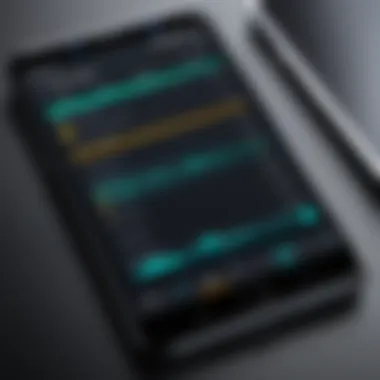

Adding fades is like elegantly opening and closing a curtain on a stage; it sets the mood and provides context. Fading in can introduce your audience to the audio gently, building anticipation while fading out can signal the end of a track or section smoothly, preventing abrupt cuts that can be jarring.
Using fades effectively comes down to knowing where to place them. For example, at the start of a song, a gradual fade-in allows the listener to settle in. Conversely, at the end, you might want a longer fade-out if you aim to leave your audience lingering with the final notes of your piece. Both techniques not only improve the flow of your audio but also enhance its emotional impact.
"Audio editing is a blend of technical skills and artistic sensibility; mastering the basics paves the way for creative storytelling."
In summary, these basic techniques—trimming, adjusting volume, and fading—are fundamental building blocks in audio editing. They provide the control needed to craft a polished audio project. Whether you're a novice just dipping your toes or an experienced hand polishing a final product, embedding these techniques into your workflow will undoubtedly elevate your audio game in the vast realm of Android audio editing.
Advanced Audio Editing Techniques
Diving into advanced audio editing techniques is crucial for anyone serious about crafting high-quality audio on their Android devices. This segment not only enhances the user's audio output but also empowers them with a deeper understanding of sound manipulation. Employing these techniques can greatly enrich the listener's experience and breathe new life into ordinary recordings. Let's explore these methods, focusing on the application of effects and filters, as well as multi-track editing.
Applying Effects and Filters
Applying effects and filters is a vital part of advanced audio editing. It allows users to transform raw audio into polished pieces of art. Effects, such as reverb, echo, and equalization, each bring unique characteristics to the table, enabling the editor to mold sound with precision.
Reverb
Reverb is like a magician's wand for audio - it adds depth and space. By simulating the natural reverberation that happens in different environments, reverb can make a recording feel as if it's part of a larger venue, whether it’s a small room or a grand hall.
One of the key characteristics of reverb is its versatility. It can soften sharp sounds, create ambient backdrops, or even elevate vocals in a mix. This effect is popular because it adds atmosphere to recordings, transforming an otherwise flat sound.
However, too much reverb can lead to muddiness, drowning out distinct sounds. Thus, being judicious with reverb is important to ensure clarity remains intact.
Echo
Echo is another fascinating effect that can significantly impact audio editing. This effect mimics the sound bouncing off different surfaces, creating a repeating sound that can be rhythmic or more spaced out, depending on its settings. Its prime characteristic is the delay between the original sound and the echo.
Echo’s appeal lies in its ability to enhance rhythm and add interest. It’s often utilized in music production to give depth and texture to tracks. Nonetheless, if overdone, it can confuse listeners, making the audio difficult to follow.
Equalization
Equalization, or EQ for short, is a crucial element in shaping audio's tonal quality. It allows users to adjust the balance of specific frequency ranges. For instance, boosting bass frequencies can impart warmth and fullness, while cutting treble can reduce harshness in recordings.
The key characteristic of equalization is its precision. It allows for fine-tuning, highlighting certain parts of a track while minimizing others. This is especially beneficial for eliminating background noise or enhancing vocal clarity. While EQ is incredibly powerful, it requires a discerning ear. Misusing it can lead to an imbalanced mix, making it sound either too heavy or too thin.
Multi-Track Editing
Multi-track editing takes audio production to a whole new level. By allowing editors to layer different sounds, this technique enables the creation of complex recordings. Whether it’s a voiceover complemented by background music or a full band recording, multi-track editing can manage various audio inputs effectively.
One of the significant benefits of multi-track editing is the ability to work on each element independently. This results in greater flexibility and control, allowing for precise adjustments in timing, volume, and effects for each track. However, this method can become overwhelming without a clear plan, making organization key to successful multi-track sessions.
Best Practices for Audio Quality
Achieving high audio quality in your projects isn't just a stroke of luck; it’s a harmony of science, skill, and art. Understanding the best practices for audio quality serves as a strong foundation, not only enhancing the listening experience but also reflecting your professional approach to audio editing. Whether you’re crafting podcasts, music, or any sound production, adhering to these guidelines will ensure that your output resonates with clarity and richness.
Recording Techniques
When it comes to laying down your audio tracks, the devil is often in the details. Getting the recording phase right can be make-or-break for your final product. Here are several techniques that matter:
- Environment Control: Choose a quiet, controlled environment to record. Background noise can be a pesky rival to your audio. Soft furnishing can dampen sounds and minimize echoes.
- Microphone Placement: Experiment with different distances and angles when positioning your microphone. Too close can lead to distortion; too far may capture unwanted sounds. Use pop filters to reduce plosives.
- Use Quality Equipment: Investing in a decent microphone can significantly impact your recordings. High-quality mics tend to capture more detail and depth, giving your audio a polished feel.
- Check Levels Before Recording: Before hitting the record button, ensure your input levels are set correctly. Aim for a level around -6dB to -12dB to avoid clipping. It’s better to have room for adjustments in post-production.
A posh recording setup won’t help if the technique isn’t sound. Research different methods, gather feedback from experienced peers, and don't hesitate to redo takes until you find the magic.
File Formats and Compression


Once you’ve captured your audio masterpiece, you’ll need to consider how to store and share it. Make no mistake: file formats and compression have a direct impact on sound quality. A few main points to address include:
- WAV vs. MP3: WAV files are uncompressed and preserve the original sound quality, making them ideal for professional applications. MP3s, on the other hand, compress audio information, thus saving space but often compromising sound fidelity. Knowing when to use one over the other is key.
- Understand Bitrate: The bitrate determines how much audio data is processed per second. Higher bitrates in MP3 files (like 320 kbps) yield better quality but take up more space. Aim for a balance that suits your output needs.
- Use Lossless Formats When Possible: Formats like FLAC or ALAC provide superior quality without the drawbacks of lossy compression. This might matter more if your audio will undergo multiple edits.
- Watch for Excessive Compression: Compression is vital, but overdoing it can suck the life out of your audio. Gentle compression should act like a safety net rather than a vice grip!
"The quality of your recording is half the battle, while the other half lies in how well you choose to save and share it."
By blending these aspects of recording techniques and file format choices, you set yourself on a path to creating audio that not only meets but exceeds the expectations of your listeners. The journey of audio editing is long, but staying true to these best practices will surely give you an edge.
Exporting and Sharing Your Edited Audio
Exporting and sharing your edited audio are crucial steps in the audio editing process. Once you've put in the hard work to create a polished sound clip, it’s essential to manage how it's shared with the world. Proper exporting ensures that the audio retains its quality, while effective sharing broadens its reach. Whether you're producing a podcast, music track, or video background score, understanding these processes is key.
Understanding Formats for Export
When it comes to exporting your audio, knowing the various formats available is vital. Different formats serve different purposes and can greatly affect the quality and file size.
- WAV: This is a raw audio format, which means it retains all the data from the original recording. Admittedly, the file size is hefty, but it offers the best sound quality. Ideal for music production and archiving.
- MP3: A popular choice among users, this format compresses audio to reduce file size. It sacrifices some audio quality but is ideal for sharing online due to its smaller size. It’s the go-to for most casual listeners.
- AAC: Advanced Audio Codec usually provides better sound quality than MP3 at similar bit rates. Many streaming platforms prefer this format due to its efficient compression.
- OGG: This free format provides compression similar to MP3 but with better sound quality at lower bit rates. It's good for online sharing, especially in gaming or open-source environments.
Each format caters to different needs; understanding their strengths ensures your audio shines in the intended environment. Strongly consider your audience and platforms before hitting that "export" button.
Sharing Options on Android
Once you’ve exported your masterpiece, the next step is sharing it. Android offers several avenues to distribute your edited audio seamlessly.
- Direct Sharing: Many editing apps like WaveEditor and Lexis Audio Editor come with integrated sharing features. A simple tap can upload directly to platforms like Facebook, Reddit, or catering audio sites.
- Cloud Storage: Services like Google Drive or Dropbox allow you to upload your files while keeping them accessible across devices. This is particularly helpful for collaboration, enabling others to review or modify your project.
- Email: Need to send it directly? Email might be old school, but it still holds water. You can attach an audio file, but be cautious about size limits.
- Messaging Apps: Use services like WhatsApp or Telegram for quick sharing. However, watch out—some apps may compress your audio, potentially degrading quality.
Sharing your audio isn’t just about sending it off; it’s about knowing the right channels to utilize, ensuring your hard work gets the recognition it deserves.
Remember, a well-executed export paired with strategic sharing can make all the difference in reaching your audience effectively.
Troubleshooting Common Issues
When it comes to audio editing on Android, the journey doesn't always go as smoothly as one might hope. Troubleshooting is crucial, not just for fixing issues but for enhancing your overall editing experience. Often, a minor glitch or hiccup can throw a wrench in your editing workflow, and understanding how to tackle these setbacks can boost your productivity and creativity.
Audio Quality Problems
Audio quality problems can be particularly frustrating, especially after putting hours into editing a track. Many users encounter issues like background noise, lag in playback, or distortion of sound. Let's break down some common culprits and fixes:
- Background Noise: This can stem from various sources, whether it be environmental sounds or inherent noise in your recording equipment. To tackle this, use audio editing apps like WaveEditor or Lexis Audio Editor that offer noise reduction features. This allows you to minimize unwanted sounds and focus on the main audio track.
- Playback Lag: Sometimes, audio playback doesn't sync well with your edits, which can be maddening. This is often caused by insufficient device resources. Closing background applications can help free up memory and improve playback performance.
- Distortion: If your audio sounds distorted after editing, it could be due to adjusting volume levels too high or applying effects excessively. Always monitor levels while editing, keeping them within a safe range. Using a limiter can also prevent peaking and maintain clarity in your audio.
"A perfect sound won't make sense if the quality degrades in the process. Always listen before you finalize!"
App Performance Issues
The app performance can make or break your audio editing experience. If an application crashes or lags, it can lead to creative blocks and wasted time. Here are some typical performance-related issues and their solutions:
- Crashing Apps: If your app crashes frequently during editing, ensure it is updated to the latest version. Many times, developers release patches to fix bugs that cause instability. If issues persist, consider uninstalling and reinstalling the app. It might help to reset the application to clear any corrupted data.
- Slow Rendering: Slow save or render times can be another thorn in your side. This can happen if you’re working with large files or high-quality tracks. Adjusting your settings to lower the sample rate or bit depth while editing can help. Later, you can export in higher quality once you're done if that's your goal.
- Incompatibility with Device: Sometimes, the app may not be optimized for your specific device model, especially if you're using older hardware. Check the app’s compatibility information before downloading or seek alternatives that support your device better.
When you’re armed with knowledge about these common issues and how to resolve them, you enable yourself to navigate the audio editing landscape with confidence.
Ending
In wrapping up our exploration of audio editing on Android, it’s essential to recognize the remarkable advancements available at our fingertips. The importance of understanding how to effectively edit audio cannot be underestimated, particularly in today’s digital-first world where sound quality significantly impacts user engagement and content credibility.
First off, mastering audio editing equips you with the skills necessary to produce professional-sounding audio clips, whether for podcasts, music, or video content. In an era where quality tends to stand out, creating polished audio can set you apart from the competition. You not only enhance the listening experience but also add a layer of professionalism that resonates well with your audience.
Moreover, familiarity with diverse editing tools and techniques opens the door to creativity. When you understand how to manipulate audio—be it through trimming clips, adjusting levels, or applying filters—you can tailor the auditory experience to fit your unique vision. This creative freedom is invaluable, especially for content creators who wish to convey a specific mood or message through sound.
Also worth considering is the issue of accessibility; many of the apps and tools mentioned are user-friendly and designed for both beginners and seasoned users alike. This fosters an inclusive environment where anyone can dive into audio editing, regardless of prior experience. The learning curve may vary, but with practice, anyone can become adept at enhancing their sound clips.
Finally, awareness of troubleshooting common issues, such as audio quality problems or app performance glitches, can save time and frustration. By addressing these hurdles proactively, you ensure a smoother editing process, leading to cleaner and more satisfying end products.
"Quality audio isn’t just about recording. It’s about refining and enhancing the audio journey."



