Effective Data Transfer from Android to iPhone
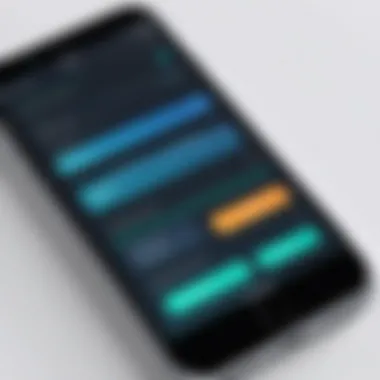

Intro
Transferring data from an Android device to an iPhone can seem like a daunting task. Both platforms operate on different systems, which can create challenges during migration. However, with the right tools and knowledge, this process can be simplified significantly. This guide provides an in-depth look at various methods for data transfer, key tools, and common pitfalls to avoid.
Understanding the fundamental differences in data handling between Android and iOS is essential. Users will find tips on maintaining data integrity and troubleshooting common issues along the way. Whether it is contacts, photos, or applications, this guide aims to equip users with the information needed to transition smoothly into the Apple environment.
Intro to Data Transfer Between Devices
Transferring data between devices is increasingly relevant as technology advances and devices become more integrated into our lives. When changing from an Android device to an iPhone, data migration becomes crucial. Users often rely on their devices for personal information, such as contacts, photos, and messages. Losing this data can cause significant inconvenience.
Moreover, the transition between different operating systems presents unique challenges that users need to navigate. Understanding the specifics of the data transfer process is essential for maintaining the integrity of information between the two platforms. Effective migration tools and techniques can simplify the process, reduce the chances of data loss, and enhance the overall user experience. Therefore, grasping this subject is paramount for users looking to switch devices.
Understanding the Need for Data Migration
Data migration is necessary when individuals decide to switch from one mobile operating system to another. This transfer not only retains essential user information but also ensures that the new device can be fully utilized from the moment it is activated. Users often have valuable data ranging from contacts to app settings and even media files.
Additionally, data migration can provide a fresh start on a new device. Users can eliminate outdated information and duplicate entries, allowing for a cleaner and more organized setup. This cleanup, in turn, can enhance device performance, making the transition smoother. Many users place a high value on maintaining contact and media connections with their social circles, thus emphasizing the importance of a successful migration.
Overview of Android and iOS Ecosystems
Android and iOS represent two dominant ecosystems in mobile technology. Android, developed by Google, is an open-source operating system supported by a wide range of devices from various manufacturers. Its flexibility offers significant customization options, appealing to a broad spectrum of users. Users can download apps from multiple sources, enabling a vibrant ecosystem of applications.
On the other hand, iOS, created by Apple, emphasizes a closed, more streamlined system. It is only available on Apple's hardware, which allows for better control over features and security. This closed ecosystem ensures that apps are optimized for performance, contributing to a smoother user experience.
Understanding the differences in these ecosystems is vital during the migration. Each system handles data storage, application functionality, and backups differently. Familiarity with these distinctions can help pave the way for a successful transition, minimizing issues during data transfer.
"Navigating mobile ecosystems requires knowing the subtleties of both platforms. Each environment presents unique challenges and advantages that may impact the migration process."
Preparation for Data Transfer
Preparing for data transfer is a critical step in migrating from an Android device to an iPhone. It involves ensuring that all relevant data is backed up, organized, and ready for seamless transfer. This phase can greatly affect the success of the entire migration process, making it essential to approach it with careful consideration.
Backing Up Your Android Device
Before beginning the transfer, it is important to back up your Android device. This precautionary measure ensures that you do not lose any essential files during the transfer process. There are multiple methods to accomplish this:
- Google Drive: You can use Google Drive to back up your contacts, calendar events, and photos. Access the settings on your Android device, navigate to the backup section, and select what you want to include in the backup.
- Manual Backup: Connect your Android device to a computer and manually transfer files such as photos, videos, and important documents. This process guarantees that your data remains secure and accessible.
- Third-Party Applications: There are various applications available on the Google Play Store. Apps like Helium or Titanium Backup can help you create more comprehensive backups that include apps and their data.
By backing up your Android device, you not only secure your data but also streamline the transfer process, allowing for a smoother transition to your new iPhone.
Assessing Data Types for Transfer
Assessing the data types that need to be transferred is another essential step. Different types of data have different compatibility and transfer methods. Understanding these differences helps in preparing adequately for the migration. Consider the following types of data:
- Contacts: Ensure that all contacts are saved in your Google account or are exported to a file. This will simplify the import process into iOS.
- Messages: If SMS or chat history is important, identify the apps you use. Some messaging apps offer options for exporting chat histories.
- Photos and Videos: Decide which images and videos are essential. Use cloud services or backups to avoid losing valuable memories.
- Applications: Not all Android apps have iOS counterparts. Identify the apps you regularly use and check if they are available on iOS. It may be necessary to find alternatives for some applications.
- Documents: For important documents, check if they are stored in the cloud or on your device. Services like Google Drive or Dropbox can be effective for document management.
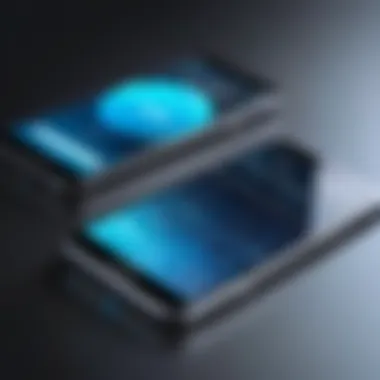

"Preparation is the key to a successful transition. Proper backing up and assessing of data types can save time and reduce frustration."
In summary, preparing for data transfer requires careful planning and understanding of what data needs migration. By taking these critical steps, users can ensure a more organized and efficient transition from Android to iPhone. This not only protects against data loss but also facilitates a quicker setup of their new device.
Using Apple's 'Move to iOS' Application
Transferring data can be a challenging process, especially when it involves switching from Android to iPhone. The Move to iOS application offered by Apple plays a crucial role in simplifying this transition. This tool was specifically designed to aid users in transferring their content easily and securely. Its significance stems from its ability to minimize data loss and ensure a smooth user experience during the switch.
Download and Setup
To begin using the Move to iOS app, first, ensure that both your Android device and iPhone are properly charged and connected to Wi-Fi. Next, you will need to download the Move to iOS app from the Google Play Store on your Android device. Once installed, launch the app and follow the prompts displayed on your screen.
During the setup process on your iPhone, choose the option to transfer data from an Android device. You will be presented with a unique code that you will need to enter on your Android phone. This process establishes a secure connection between the two devices, allowing for the migration of data.
Step-by-Step Data Migration Process
The actual data migration process using Move to iOS is straightforward. After you enter the code, you can select the types of data you wish to transfer. Options typically include:
- Contacts
- Message history
- Photos and videos
- Web bookmarks
- Mail accounts
- Calendars
After making your selections, the transfer will commence. The time it takes will depend on the amount of data being moved. It’s advisable to keep both devices nearby and plugged in during this process to avoid interruptions.
Post-Migration Verification
Once the transfer is complete, it’s important to verify that all data has been correctly migrated. Take a moment to check the following:
- Contacts: Ensure all contacts are viewable and correctly synchronized.
- Messages: Review your text messages to confirm they have been transferred without issues.
- Photos and Videos: Open the media gallery to make sure all images and videos are present.
- Apps: Note that some apps may need to be downloaded separately from the App Store, as they do not transfer automatically.
Always consider backing up your important data before initiating any migration process to mitigate potential data loss.
Using Move to iOS enhances the switching experience for users, making it efficient, reliable, and secure. Proper preparation and verification can help maximize the advantages of this application.
Alternative Transfer Methods
When switching from an Android device to an iPhone, the importance of finding effective transfer methods cannot be overstated. Alternative transfer methods offer users viable solutions to move their data efficiently, especially if they face challenges with standard applications like Apple's 'Move to iOS'. Exploring these options can enhance user experience and ensure that important data is preserved.
Using Third-Party Applications
Overview of Popular Apps
There are numerous third-party applications designed to facilitate data transfer between Android and iOS devices. Popular examples include SHAREit, Send Anywhere, and MobileTrans. These applications are recognized for their user-friendly interfaces and versatility. Their primary contribution is in enabling users to transfer data without relying solely on complex processes or specific platforms.
The key characteristic of these applications is their capability to manage multiple types of data simultaneously, which makes them a beneficial choice. For instance, SHAREit allows for the transfer of photos, videos, and documents quickly. Moreover, its cross-platform functionality signifies that users can share files regardless of the operating system.
However, while these apps have unique features, there are also disadvantages to consider. For example, file size limits can be a concern for some applications. Users should weigh these advantages and disadvantages based on their individual needs.
Comparison of Features


In comparing the features of various third-party applications, key aspects stand out such as speed, compatibility, and ease of use. A critical feature of successful apps is the transfer speed. For instance, MobileTrans is known for its rapid transfer capability, and this characteristic contributes significantly to its popularity for users who prioritize efficiency.
Additionally, compatibility with various data types is another crucial factor. Choosing an application that can handle contacts, photos, and other files is essential for a seamless experience. The unique feature of MobileTrans is its ability to create backups before initiating the transfer, ensuring that no data is lost during the migration process.
While features vary, users must consider security aspects as well. Some applications may not encrypt data during transfers, which could pose privacy risks.
Manual Data Transfer Options
Email and Cloud Storage Solutions
Manual data transfer options, such as using email or cloud storage solutions, offer a straightforward and familiar approach. Using email for transferring smaller files is effective. For example, photos and documents can be sent directly to the email associated with the new iPhone.
A key hallmark of this method is the accessibility. Most users are already familiar with email, making it a beneficial choice for quick file transfers. Moreover, cloud storage solutions like Google Drive or Dropbox allow for large files to be uploaded and then accessed on the iPhone. This flexibility makes the email and cloud storage route appealing for many.
However, the main limitation is related to file size limits imposed by email services, as well as potential download times when using cloud storage. Users should also consider the risk of data degradation when sending files via email, especially if they are large media files.
Transferring via PC/Mac
Transferring data via PC or Mac is another efficient method. Users connect both their Android and iPhone devices to a computer and use software to facilitate the transfer. This method can include using iTunes for iPhone or specific data transfer software designed for cross-platform functionality.
A key aspect of this approach is the ability to handle large volumes of data effectively. Users find it beneficial as they can transfer numerous files without worrying about file size limits often found in email or cloud solutions. The unique feature that sets this method apart is its ability to manage both types of data and file formats seamlessly.
Nevertheless, the downsides include the need for an additional device and sometimes complicated processes. Users unfamiliar with software may find it challenging to navigate through steps to complete the transfer. Overall, the merits of PC/Mac transfers lie in their capability to accommodate large datasets, but this may not suit every user's preferences.
Addressing Common Challenges
Transferring data from an Android device to an iPhone brings various challenges that can frustrate users. Understanding these challenges is important for ensuring a smooth transition. Issues such as data loss, compatibility problems, and the management of large datasets must be addressed thoughtfully. By highlighting these concerns, users can be better prepared and minimize disruptions during the migration process. Here, we address the common challenges that arise when transferring data between platforms, aiming to arm the reader with knowledge and tactics to effectively navigate these hurdles.
Data Loss Concerns
Data loss is one of the most alarming issues users face when switching from Android to iPhone. Users often worry about losing important photos, contacts, notes, and personal files. The fear of losing crucial memories or work-related information can prevent users from making the switch altogether. Therefore, ensuring the safety of data during transfer is vital.
To mitigate data loss, users should take several precautionary steps:
- Backup Your Data: Ensure that all data are backed up. Using Google Drive or another cloud service is helpful.
- Verify Content: Before initiating the transfer process, verify that the content is accessible and intact.
- Use Reliable Tools: Utilize trusted methods or applications like Apple's 'Move to iOS' to minimize risks during the migration process.
These steps provide essential safeguards against data loss. The goal is to offer peace of mind during the transfer.
Compatibility Issues
Compatibility issues can create significant barriers during the data transfer process. Both Android and iOS operate on different systems with varied app ecosystems. Not all apps or data formats supported by Android will be directly compatible with iOS.
Common compatibility concerns include:
- Mismatched File Formats: Some files, like certain video formats or apps, may not transfer correctly or at all.
- App Availability: Not all apps available on Android are present on iOS. Users may find themselves without their favorite apps once they switch.
- Content Limitations: Certain content, such as SMS or specific media types, may face restrictions.
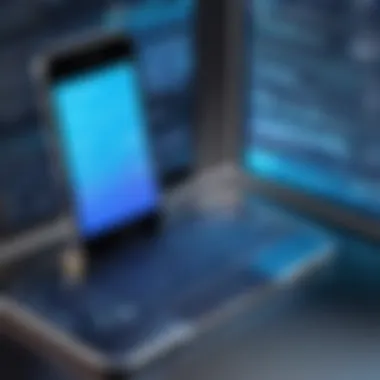

To navigate compatibility challenges:
- Research Prior: Check app availability and file compatibility in advance before transferring.
- Seek Alternatives: Explore similar apps or services available on iOS to replace those from Android.
- Follow Guides: Use reliable guides to facilitate the transfer of such content properly.
Awareness of compatibility issues ensures users can make informed decisions before their transition.
Managing Large Amounts of Data
Transferring a large amount of data can be daunting. Many users possess substantial multimedia libraries, documents, and app data that need careful management. Attempting to move everything in one go can lead to a chaotic transfer process.
When handling extensive datasets, the following strategies may be beneficial:
- Categorize Data: Organize data into categories such as photos, contacts, and documents. This way, users can prioritize what is most essential.
- Use Incremental Transfers: Instead of transferring all data at once, consider breaking it down into smaller, manageable transfers. This reduces the chances of errors and data loss.
- Cloud Services: Utilizing cloud storage, like Google Drive or Dropbox, provides an efficient way to handle large files while keeping local storage on the iPhone manageable.
Data Integrity and Security
Data integrity and security stand as foundational pillars when transferring data between Android and iPhone devices. These aspects are crucial because they help in ensuring that the data remains unaltered during transfer and is protected from unauthorized access. Failure to consider these factors can lead to significant risks, including data loss, corruption, or breaches of sensitive information.
When engaging in the transfer process, maintaining data integrity involves verifying that the data sent from the source device matches exactly what is received on the target device. Any discrepancies can compromise the usability of the data, particularly for files like contacts, images, and critical documents. As users increasingly store personal and professional information on their mobile devices, the stakes are higher than ever. Therefore, a thorough understanding of the methods and protocols involved can safeguard against potential pitfalls.
Moreover, enhancing security measures is essential to create a safe environment for data transfer. Android and iOS operate on distinct ecosystems with unique security protocols. Understanding these differences helps in utilizing secure methods while transferring files. The importance of using reputable applications and services cannot be overstated. These applications often have built-in encryption, which safeguards data from interception during the transfer process. This is particularly important when handling sensitive materials such as financial records or personal identifiers.
Ultimately, the emphasis on data integrity and security ensures a smooth transition of information while protecting the user's data against risks associated with mobile device switching. Being aware of and implementing these principles will not only enhance the effectiveness of the transfer but also foster user trust in the methods chosen.
Ensuring Secure Transfers
To ensure secure transfers, several strategies can be adopted. First and foremost, it is imperative to use trusted applications designed specifically for data migration. These tools, such as Apple’s Move to iOS and third-party alternatives like ShareIt or Send Anywhere, provide secure channels for transferring data. They often employ encryption techniques to protect the data in transit and minimize the risk of interception.
Before initiating any transfer, users should verify that their devices are running the latest operating systems. Software updates not only improve device functionality but also patch known security vulnerabilities. Disabling any third-party applications that might interfere with the transfer process is also a good practice.
Network security is equally important. Conducting the transfer over a private Wi-Fi network instead of public Wi-Fi significantly reduces the risk of unauthorized access. If a public network is the only option, using a Virtual Private Network (VPN) provides an extra layer of security. This prevents potential attackers from snooping on the data being transferred.
Furthermore, it can be beneficial to adjust the settings on both devices to restrict file sharing during the process, thereby minimizing exposure to untrusted sources. By adhering to these practices, users can improve their chances of ensuring a secure transfer, protecting their valuable data throughout the process.
Privacy Considerations
Privacy considerations are paramount when transferring data from one device ecosystem to another. Users must be cautious about the kind of information they are sending and the services they are utilizing for the transfer. Consequently, understanding the data privacy policies associated with each application is essential.
It's recommended to review the permissions required by any application before downloading or using it. Some apps may request access to data that is unnecessary for the transfer process. Being selective in granting permissions helps preserve privacy and limits the exposure of personal data.
Additionally, after the transfer is completed, it is prudent to erase any sensitive data from the source device. This step not only protects personal information but also reduces the risk of unauthorized access in case the device is lost or stolen later on.
In summary, attention to privacy considerations can significantly enhance your data transfer experience. Recognizing the implications of data sharing in a digital landscape that values privacy will empower users to make informed decisions throughout the migration process.
End
Recap of Key Points
- Understanding the need for data migration: Recognizing the importance of preserving personal data when switching from Android to iOS is critical.
- Preparation is essential: Backing up your Android device and assessing which data types you want to transfer can help avoid data loss.
- Tools available: Utilizing Apple’s 'Move to iOS' app simplifies the migration process for many users.
- Alternative methods: Exploring third-party applications provides additional flexibility for those looking for specific features.
- Challenges and solutions: Acknowledging and addressing common issues such as compatibility problems and large data volumes can streamline the process.
- Data integrity and security: Prioritizing secure and private transfer methods helps safeguard sensitive information during the transition.
Future Considerations in Device Switching
As technology evolves, so will the methods for transferring data between operating systems. Future considerations include potential enhancements in transfer speeds and data management tools. The rise of cloud-based solutions may offer seamless functionality for users needing to switch devices frequently. Additionally, as device configurations become more integrated, the process may become even more reliable and easier to execute. Anticipating these changes can prepare users for even smoother transitions in the future.



