Top Alternatives to Microsoft Visio for Diagramming


Intro
The rise of diagramming applications has been significant in the digital landscape. Microsoft Visio is often the first choice for many. However, it is not the only option available. Various software alternatives offer comparable functions and features. Understanding these alternatives is crucial for users who require more flexibility, different pricing structures, or distinct functionality. This comprehensive guide delves into alternatives to Microsoft Visio, providing insights tailored for tech-savvy individuals looking for effective diagramming solutions.
Product Overview
When selecting a diagramming tool, it's vital to consider various products. Each alternative has unique features and specifications tailored to different user needs. Below are some notable alternatives to Microsoft Visio:
Lucidchart
Lucidchart is a cloud-based diagramming application that offers robust features suitable for both individual and team collaboration. Users benefit from a library of templates and shapes that cover diverse industries.
- Key Features
- Specifications
- Real-time collaboration
- Extensive shape libraries
- Integrates with Google Drive, Slack, and other popular tools
- Web-based platform available on all major browsers
- Mobile applications for Android and iOS
SmartDraw
SmartDraw is noted for its automation capabilities, expediting the diagramming process significantly.
- Key Features
- Specifications
- Supports over 70 different types of diagrams
- Automatic formatting tools
- Ability to export to various formats, including PDF and PowerPoint
- Desktop and online versions available
- Compatible with Windows and Mac
Creately
Creately merges collaborative features with an intuitive interface, making it ideal for team projects.
- Key Features
- Specifications
- Real-time collaboration
- Over 1000 templates and examples
- Integrates with popular tools like Google Workspace and Confluence
- Available on web, desktop, and mobile platforms
- Works across multiple devices with seamless syncing
These products provide different strengths and may address specific needs beyond those that Microsoft Visio covers.
Performance Analysis
Assessing performance is essential when comparing software. Key metrics involve speed, efficiency, and user experience. Here, we examine the comparative performance of the alternatives discussed.
Speed and Efficiency
Many users prioritize speed when selecting diagramming software. For example, Lucidchart is recognized for its efficient performance, especially during real-time collaboration.
- Advantages:
- Instant updates during collaboration
- Quick load times
SmartDraw also stands out due to its automatic formatting features, which help in reducing time spent on manual tasks.
Usability
Usability varies significantly among different software products. Intuitive interfaces in tools like Creately can greatly enhance user engagement.
"An intuitive interface is often a critical factor in software adoption. Users are generally more inclined to utilize tools that facilitate easy navigation and fluid interaction."
Innovative usability designed in these alternatives keeps users focused on their diagramming tasks without unnecessary distractions.
By evaluating alternatives based on product features, specifications, performance, and usability, users can make well-informed choices. The objective is to find a tool that aligns precisely with specific performance needs and creative tasks.
Prologue to Diagramming Software
In today’s digital landscape, diagramming software plays a pivotal role in visual communication. It helps individuals and organizations create clear, informative visuals that can enhance understanding and facilitate collaboration. Properly designed diagrams are not merely decorative; they convey complex information in an easily digestible format. The importance of diagramming software extends across various fields, from business process mapping to educational purposes, ensuring that ideas are communicated effectively.
Additionally, as teams increasingly adopt remote work environments, the need for intuitive and collaborative tools becomes paramount. Effective diagramming software enables team members to collaborate in real time, share insights, and streamline workflows. This fosters clarity, reduces misunderstandings, and enhances productivity. As professionals seek alternatives to traditional software like Microsoft Visio, understanding their diagramming needs becomes essential.
Recognizing the unique requirements of an organization’s operations and the specific use cases for diagramming tools provides a foundation for making informed software choices. Today, we explore these needs in greater depth, laying the groundwork for evaluating alternative solutions.
Understanding Diagramming Needs
When assessing diagramming needs, various factors come into play. Users should first identify the types of diagrams they require. This may include flowcharts, organizational charts, network diagrams, or mind maps. Each type of diagram serves distinct purposes, requiring tailored features to meet user expectations.
Furthermore, the user demographic also greatly influences these needs. For instance, technical teams may prioritize specialized features such as integration with development tools, whereas educational institutions may benefit from user-friendly interfaces that cater to diverse skill levels.
Collaboration is another critical aspect. Organizations should evaluate whether real-time editing, commenting, and sharing capabilities are necessary.
Considerations for cost and budget constraints should not be overlooked. Different software solutions come with varying pricing models, which might impact decision-making processes. Balancing functionality and cost becomes key.
Overall, understanding diagramming needs provides a framework to navigate the myriad of options available. As we dive deeper into evaluating alternatives to Microsoft Visio, this foundational knowledge will empower users to make strategic choices tailored to their specific circumstances.
Overview of Microsoft Visio
In the realm of diagramming and vector graphics, Microsoft Visio emerges as a pivotal application. It is widely used across various industries for visual representation of complex information. Understanding Visio's core features, its target audience, and inherent limitations is crucial when evaluating alternatives. This comprehensive overview provides insight into why Microsoft Visio remains influential and its relevance in the diagramming software landscape.
Key Features of Visio
Microsoft Visio is characterized by its robust set of features that facilitate the creation of a diverse range of diagrams. Here are some notable aspects:
- Diverse Diagram Types: Visio supports an array of diagrams, including flowcharts, organizational charts, network diagrams, and more. This versatility is appealing to users with varied diagramming needs.
- Templates and Shapes: The software provides users with rich libraries of templates and shapes, enabling quick setup and customization processes. Users can easily drag and drop items to craft well-structured visual content.
- Collaboration Tools: With built-in collaboration features, Visio allows multiple users to work on a single document simultaneously. This capability enhances productivity, especially within team environments.
Visio's continual updates also introduce new functionalities, thereby maintaining its status as a leading diagramming software option.
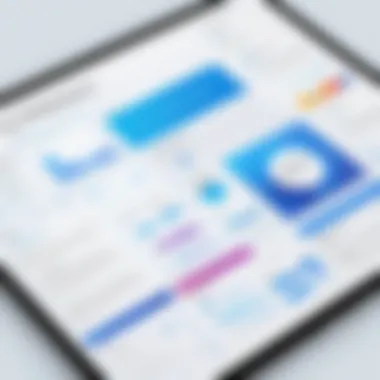

Target Audience for Visio
Visio is specifically designed for professionals who require clarity in documentation and presentation. Its primary user base includes:
- Business Analysts: They often use Visio for flowcharts and process diagrams to illustrate workflows and improve business processes.
- IT Professionals: Network and system architects leverage Visio to design network layouts and infrastructure overviews.
- Educators and Students: Individuals in educational settings utilize the software for creating diagrams that aid in understanding complex subjects.
Ultimately, Visio is targeted at users who value sophisticated diagramming functionalities combined with an intuitive interface.
Limitations of Microsoft Visio
Despite its many strengths, Microsoft Visio does have limitations that can deter potential users. Consider the following factors:
- Cost: Visio is often viewed as expensive, particularly for smaller organizations or individual users. The pricing can limit accessibility.
- Complexity: While powerful, the extensive feature set may pose a steep learning curve for new users. Those familiar with simpler tools might find it overwhelming at first.
- Platform Dependency: Visio primarily operates on Windows, which can exclude Mac users and limit cross-platform collaboration.
"Understanding the limitations of Microsoft Visio is essential for anyone considering it as their primary diagramming tool."
In summary, while Microsoft Visio offers a wealth of features and caters to a specific professional demographic, it also presents significant challenges that users must navigate. Recognizing these elements is a necessary step before exploring alternative diagramming solutions.
Criteria for Choosing Diagramming Alternatives
Choosing an alternative to Microsoft Visio is a crucial decision for many users. The right software can enhance productivity and improve the overall diagramming experience. Each alternative brings its own set of features, strengths, and weaknesses. To navigate these options effectively, it helps to establish clear criteria. This will not only simplify the selection process, but also ensure that the chosen tool aligns with specific requirements. Below, we explore several critical elements that can guide the choice of a diagramming application.
Usability and User Interface
Usability often stands as the cornerstone when evaluating diagramming software. Users should consider how intuitive the layout is, including the ease with which they can drag and drop elements or customize templates. A clean user interface minimizes the learning curve, allowing users to focus on their designs rather than struggled into navigating complex menus.
For instance, if an application has a cluttered interface, it may inhibit efficiency. Assessing usability includes checking if the software provides tutorials or a help center, which can become invaluable for beginners. A good user experience leads to quicker creation of diagrams, which is essential under tight deadlines.
Integration with Existing Tools
Many technology users rely on a suite of applications to accomplish their work. Therefore, the ability to integrate with existing tools is essential when choosing diagramming software. This could include compatibility with project management tools, cloud storage, or even other design platforms.
Software that connects seamlessly with platforms like Google Drive or Trello can streamline the workflow. The integration capabilities might also affect how well team members collaborate, as they often need to share diagrams across different systems. Assessing integration is not just about convenience; it can also enhance the value of the tool in a user’s overall toolkit.
Cost Considerations
When sharpening the focus on diagramming software choices, cost is an unavoidable conversation. Understanding various pricing models is imperative. Some applications offer a subscription-based model, while others might have a one-time purchase fee. Each approach has its merits and disadvantages.
Users should consider not only the initial costs but also optional add-ons that may increase the overall expense. For instance, some software might appear inexpensive at first but could require additional spending for premium features. A cost-benefit analysis will aid in recognizing if the intended features justify their price.
Support and Community Resources
The last crucial criterion is the availability of support and community resources. Should an issue arise while using the software, effective technical support becomes invaluable. Assessing the types of support—be it through live chat, email, or forums—can provide insights into the reliability of the software provider.
Moreover, a vibrant user community can also enrich the experience. Platforms like Reddit or specialized forums can offer shared experiences, solving problems others have faced. Such community assistance often leads to faster resolutions, ultimately enhancing the user experience.
The right criteria for selecting diagramming software acknowledges both practical needs and user preferences. By following them, one can identify a solution that will fit well within existing workflows and further enhance productivity.
Top Alternatives to Microsoft Visio
In an era where visuals communicate multiple ideas and processes concisely, diagramming tools have become essential. Microsoft Visio has long been a standard in this field, but it is not the only option available. This section aims to explore various alternatives, emphasizing their strengths and unique offerings. Understanding different software can help users choose a solution that best aligns with their specific needs.
When considering alternatives, it is vital to evaluate several factors such as usability, pricing, collaborative features, and how well these tools integrate with existing applications. Each software option presents distinct advantages, and understanding these can facilitate better decision-making when selecting a diagramming solution.
Lucidchart
Feature Overview
Lucidchart stands out in the diagramming software landscape due to its blend of intuitive features and robust functionality. It offers a web-based platform that allows users to create flowcharts, wireframes, mind maps, and more. A notable characteristic of Lucidchart is its extensive template library, which enables quick start-up for various projects. Additionally, the real-time collaboration features facilitate teamwork across different locations, making it a preferred choice for groups that value seamless interaction.
A unique feature of Lucidchart is its integration with other productivity tools like Google Drive and Slack. This connectivity ensures users can embed diagrams in their regular workflow without having to switch contexts or tools constantly.
Pricing Models
The pricing models offered by Lucidchart are versatile and cater to different user needs. They provide a free version with limited capabilities, which is ideal for individuals or small teams. The premium plans are competitive, offering more advanced features and expanded storage. The tiered pricing structure allows scalability for teams of varying sizes and budgets.
However, one drawback to consider is that some users may find the advanced features, such as premium templates and integrations, locked behind higher payment tiers, thus limiting access for those on a tighter budget.
User Reviews
User feedback on Lucidchart highlights its ease of use and robust feature set. Many users praise the platform for its simplicity in designing complex diagrams and the effectiveness of its collaborative functions. The ability to provide feedback within shared documents adds to its appeal for team projects.
However, some reviews mention a steep learning curve for new users who have never used similar software. This indicates that while Lucidchart is powerful, familiarity is essential to fully leverage its capabilities.
Draw.io (diagrams.net)
Installation and Usage
Draw.io offers a unique option with its entirely web-based model requiring no installation. Users can begin diagramming almost immediately, making it especially appealing for those who prefer a straightforward approach. It is compatible with major operating systems, and its clean interface enhances ease of use.
However, being web-based means that performance can fluctuate based on internet connectivity. Those in areas with unreliable access may face challenges.
Cost Efficiency
Draw.io is notable for its completely free access to all features. This characteristic appeals to users looking for powerful diagramming tools without the financial burden. This cost efficiency allows individuals or teams with limited resources to produce professional-quality diagrams.
The downside, though, is the lack of premium support or advanced features typically found in paid tools, which may become limiting for professional projects.
Collaboration Features
Draw.io shines in collaboration through its integration with Google Drive and other cloud services. Users can share workspaces and diagrams with the click of a button, promoting teamwork effectively.
Nevertheless, the lack of built-in chat capabilities can hinder communication between team members while working on the same project.
SmartDraw


Templates and Diagram Types
SmartDraw is recognized for its extensive selection of templates and diagram types. It supports a diverse range of diagramming needs from organizational charts to engineering schematics. This variety enables users to select a template that aligns closely with their specific requirements.
Its unique feature lies in the automatic formatting feature, which adjusts layouts as elements are added or removed. This greatly simplifies the diagramming process and enhances the overall user experience.
Usability
SmartDraw prides itself on being user-friendly, with a simple drag-and-drop interface. New users can get accustomed to the program quickly, making it suitable for both beginners and experienced users.
However, while the easy usability is commendable, some advanced users may feel restricted by the simplified design options, which could limit the creative freedom some projects may require.
Comparison with Visio
Comparing SmartDraw with Microsoft Visio reveals a more around accessibility in terms of pricing and user experience. SmartDraw generally offers a lower price point with comparable functionality, appealing to those who find Visio's pricing prohibitive.
Nonetheless, users accustomed to Visio's advanced features and power may find SmartDraw lacking in certain areas regarding depth and customization.
Creately
Visual Collaboration
Creately emphasizes visual collaboration as a critical feature. Users can work together in real-time, which is essential for brainstorming and developing ideas as a team. The intuitive workspace encourages creativity and feedback simultaneously.
This makes Creately popular among design teams and businesses that prioritize collaborative project management. The only potential downside is that sometimes the collaboration tools can be overwhelming for first-time users.
Surveys and Feedback
An interesting characteristic of Creately is its built-in functionality that allows users to create surveys and gather feedback directly within the tool. This feature can serve to refine the diagramming process and ensure that stakeholder opinions are integrated.
However, relying too heavily on this function may sidetrack users from the core diagramming tasks at hand.
Target Industries
Creately caters to industries such as software development, business management, and education. Its broad appeal lies in its adaptability, capable of serving various technical and non-technical fields.
Nonetheless, specialized industries might find its templates less suited for highly technical diagramming.
Cacoo
Team Collaboration Features
Cacoo is designed with team collaboration at its core. Features like unlimited diagrams and templates support multiple users, making it ideal for organizations that rely on collective contributions. Visual cues help teams directly comment on parts of the diagrams.
Though effective, an overload of features can lead to complexity, which might require additional training for new users.
Integration with Other Tools
One valuable feature of Cacoo is its integration capabilities with popular workplace tools like Slack and Confluence. This facilitates workflow by allowing users to incorporate diagrams into their communication channels easily.
The drawback is that some integrations may involve additional costs, which can make the overall solution less attractive for budget-conscious teams.
Pricing
Cacoo has a tiered pricing model, ranging from individual to enterprise levels. This flexibility allows users to choose a plan that matches their needs, yet the advanced tiers can become expensive relative to other options available in the market.
Gliffy
User interface
Gliffy’s user interface is user-friendly and straightforward, promoting an easy learning curve for new users. Drag-and-drop features streamline the creation of charts and diagrams, enhancing overall productivity.
However, while intuitive, some users might find the aesthetics lacking compared to competitors, especially if they seek highly polished visuals.
Use Cases
Gliffy is versatile, making it suitable for various use cases, including software design, business workflows, and educational purposes. Its adaptability is beneficial for teams in different fields.
Yet, focusing too much on versatility can mean it does not excel in any particular area, which may leave specialized users seeking more advanced capabilities.
Strengths and Weaknesses
The strengths of Gliffy lie in its user-centric features and collaborative capabilities. However, limitations around advanced diagramming options could disappoint users requiring highly complex diagrams.
Microsoft PowerPoint
Diagramming Capabilities
Microsoft PowerPoint has evolved beyond just presentation software. It offers various diagramming options, from flowcharts to organizational charts. PowerPoint’s features are widely familiar to many users, reducing the learning curve.
Conversely, its limitations include fewer tools for professional diagramming and teamwork compared to dedicated software.
Ease of Use
The familiar interface of PowerPoint aids users in quickly developing diagrams without extensive training. This familiarity is a significant draw, especially for those already accustomed to Microsoft’s ecosystem.
However, the trade-off for this ease is the lack of advanced functionalities provided by specialized diagramming tools, potentially leaving more professional designers underwhelmed.
Limitations
While PowerPoint offers advantages in accessibility, its diagramming capabilities are limited when compared to dedicated tools like Lucidchart or Draw.io. This inadequacy can restrict users wanting to create intricate diagrams.
Balsamiq
Mockup Focus


Balsamiq is unique in its emphasis on wireframing and mockups. It allows users to create visual representations of application interfaces, making it particularly suited for designers and developers.
The only drawback is that Balsamiq’s focus on mockups can mean it lacks comprehensive tools for traditional diagramming needs.
User Experience
The user experience in Balsamiq is straightforward and engaging. The drag-and-drop functionality, combined with its appealing interface, creates a conducive environment for creativity.
However, this simplicity could potentially limit power users who may desire intricate customization options.
Pricing
Balsamiq employs a one-time pricing model, which can be advantageous for long-term users. Compared to subscription models, users feel they have more control over their budget.
Nonetheless, the upfront cost may be a barrier for new users who prefer lower initial investments.
Comparative Analysis of Alternatives
The landscape of diagramming software has evolved considerably, presenting various options beyond Microsoft Visio. Understanding the comparative analysis of these alternatives is essential for making informed choices. This process involves a meticulous evaluation of features, pricing structures, usability, and functionality. By conducting a detailed analysis, users can ascertain which software aligns best with their specific diagramming needs.
Benefits of comparative analysis include the ability to identify unique functions that different tools offer. This approach not only helps to streamline workflows but also enhances productivity by ensuring you choose the right tool for the task at hand. Moreover, evaluating alternatives critically allows users to avoid common pitfalls associated with sticking to a default choice like Visio. In doing so, users can find solutions that offer better integration, enhanced collaboration capabilities, or cost-effectiveness.
Feature Comparisons
The first aspect of a comparative analysis focuses on feature comparisons among diagramming tools. Each software typically advertises its own distinct set of functionalities, catering to specific user needs. For instance, Lucidchart excels in real-time collaboration, allowing multiple users to edit diagrams simultaneously. Alternatively, Creately stands out by offering numerous templates tailored for various industries, making it a favorite for specialized diagramming needs.
When comparing features, key elements to consider include:
- Collaboration capabilities: Does the tool allow simultaneous editing and comments?
- Integration options: Can it easily connect with tools like Google Drive or Microsoft Office?
- Template availability: Are there pre-designed templates available to save time?
- Export and sharing options: How can you share or export the final product?
A closer examination of these features can illuminate which tool provides the best functionality for individual or team requirements.
Cost vs. Features Evaluation
Analyzing cost relative to features is equally important in the selection process. Different diagramming solutions often present varying price points, which can impact their accessibility depending on budget constraints. While it may be tempting to choose the least expensive option, this strategy could overlook essential features that enhance productivity and satisfaction.
For example, SmartDraw might be costlier than Draw.io, but it offers an extensive array of templates and diagrams that improve workflow efficiency. An effective cost versus features evaluation requires a thoughtful analysis of what any extra investment may yield in terms of usability and project outcomes.
When performing this evaluation, consider the following:
- Subscription models: What is the pricing structure? Monthly, yearly, or per-user?
- Feature set for the price: Are you receiving adequate features for the cost?
- Trial periods: Does the software offer a free trial to test before committing?
User Experience and Community Feedback
User experience plays a pivotal role in the adoption and satisfaction levels of any software tool, including diagramming applications. In the context of alternatives to Microsoft Visio, understanding user experiences can help users make informed choices. Feedback from existing users sheds light on a software’s functionality, reliability, and ease of use. With a landscape crowded with options, user satisfaction often dictates the success of a specific tool.
The community feedback regarding diagramming software provides potential users with insights into real-world applications. Users often share details not only about their experiences but also about specific features that resonate with their needs. This informal assessment can highlight both strengths and weaknesses, leading to a more trustworthy choice.
By analyzing user experiences and community feedback, potential buyers gain confidence in navigating the alternatives. They start to understand the unique selling propositions of each tool and can pinpoint those that align closely with their specific requirements.
Analyzing User Feedback
In examining user feedback, it is essential to sift through both praises and criticisms. Platforms like Reddit offer forums where users voice their thoughts on different diagramming tools. Some critical aspects to focus on include:
- Ease of Use: Many users appreciate software that has an intuitive interface. Positive feedback often highlights how quickly new users can adapt to the software without extensive training.
- Functionality: Users commonly evaluate how well the software meets their needs. This can involve the availability of templates, types of diagrams supported, or integration with other tools.
- Performance: Users discuss app performance, such as loading times and responsiveness, which are vital for a smooth experience.
When assessing feedback, consolidating information to form a holistic view is crucial. Understanding the recurring themes in user comments allows potential users to grasp what to expect from various software options, thereby guiding their decision-making processes.
Community Support and Resources
Community support often acts as an extension of user experience. A strong support network can enhance a user's software experience, offering resources that enable users to maximize their chosen tools. Users often evaluate alternatives based on the availability of these resources.
Many applications offer dedicated forums or community groups where users discuss best practices and solutions to common problems. Key elements of community support can include:
- Documentation and Tutorials: Well-structured guides can help users navigate features and resolve issues efficiently. Frequent updates to documentation can also reflect the software's commitment to user satisfaction.
- User Forums: Active forums allow users to ask questions, share solutions, and post challenges. This peer-to-peer interaction fosters a sense of community and can lead to quicker problem resolution.
- Social Media Engagement: Companies engaging with users on platforms like Facebook can enhance the user experience. Timely responses and addressing user concerns publicly exemplify a commitment to customer satisfaction.
In summary, user experience and community feedback significantly influence the effectiveness of diagramming alternatives to Microsoft Visio. By carefully analyzing user opinions and leveraging community resources, users can sift through options to find the software that truly meets their needs.
Best Practices for Diagramming
Creating effective diagrams is not just a matter of aesthetic appeal; it is crucial for clear communication of ideas and processes. In this discussion, we explore best practices for diagramming that can greatly enhance the clarity and impact of your visuals. These practices help ensure that diagrams serve their purpose, which is to convey information efficiently and effectively. Below are some specific elements and considerations that should be taken into account when designing diagrams.
Tips for Effective Diagram Design
- Define the Purpose: Before diving into design, clarify what you aim to achieve. Understand your target audience and tailor the diagram to meet their needs. This will guide the decisions regarding the information included.
- Maintain Simplicity: Overly complex diagrams can confuse rather than clarify. Utilize simple shapes and limited colors to keep your diagram easy to understand. Focus on essential elements and remove any unnecessary details.
- Use Consistent Symbols: Consistency in symbols and terminology is key to reducing cognitive load. If you decide to use specific shapes for particular functions, keep that uniform throughout the diagram to ensure comprehension is smooth.
- Prioritize Readability: Choose fonts and colors that enhance readability. High contrast between text and background helps in visibility. Avoid decorative fonts that may distract from the message.
- Incorporate Feedback: Share drafts of your diagrams with peers or potential users. User feedback is invaluable to understand if the diagram communicates effectively.
Common Mistakes to Avoid
When creating diagrams, it is essential to recognize pitfalls that can compromise clarity. Here are several mistakes to steer clear of:
- Cluttered Layouts: Avoid cramming too much information into one diagram. A cluttered layout can overwhelm the viewer and obscure the main message. Instead, consider breaking complex ideas into multiple diagrams.
- Ignoring Flow: Diagrams should guide the reader's eye naturally. Ensure that elements are arranged logically and indicate the flow of information clearly, such as using arrows or numbered steps where appropriate.
- Neglecting Accessibility: Accessibility considerations are critical. Use color combinations that are friendly to those with color blindness, and provide text alternatives for any visual elements.
- Skipping Labels and Legends: Always include labels and legends where necessary. Labels clarify the function of each shape or symbol, while a legend can help explain the meaning of colors or icons used in the diagram.
- Lack of Iteration: Settling for a first draft without revisions can lead to missed opportunities for improvement. Revisit your design multiple times, making adjustments based on testing and feedback.
For optimal results, create diagrams that balance detailed information with user-friendly visuals. By following these tips and avoiding common mistakes, your diagramming efforts will be significantly more effective.
Culmination and Recommendations
In the quest for effective diagramming software, alternatives to Microsoft Visio provide valuable options that cater to a variety of user needs. As this article explored, it is crucial for users to understand their specific requirements when selecting software for diagramming tasks. The benefits of considering alternatives include increased flexibility, cost savings, and the potential for improved collaboration within teams.
When reviewing the alternatives, aspects like usability, integration capabilities, and price point become essential in determining the best fit. Users should think about what features are most important for their purposes, whether it be cloud-based collaboration, ease of use, or specific diagram types such as flowcharts or wireframes.
It's also beneficial to consider community feedback and user reviews, as these can provide insights into real-world applications of the software. The successes and challenges of current users can often inform potential consumers about what to expect, greatly influencing their choice.
Final Thoughts on Alternatives
Here are some key takeaways:
- Understand Your Needs: Identify if your focus is on team collaboration, ease of use, or cost efficiency.
- Explore Multiple Choices: Test various alternatives to gain insights into their functionalities.
- Community and Support: Pay attention to community resources and support available for each platform, as this can enhance your experience greatly.
- Cost Efficiency: Consider the total cost of ownership, including subscription models and potential hidden fees.
"Choosing the right diagramming software is a strategic choice that can enhance productivity and communication within teams."
Ultimately, having the right tool can make diagramming not only easier but also more effective in achieving clarity and cohesiveness in presentations and project planning. Engaging with the wider set of alternatives ensures users can make informed decisions tailored specifically to their workflow and requirements.



