Top Alternatives to Adobe Reader DC for PDF Management
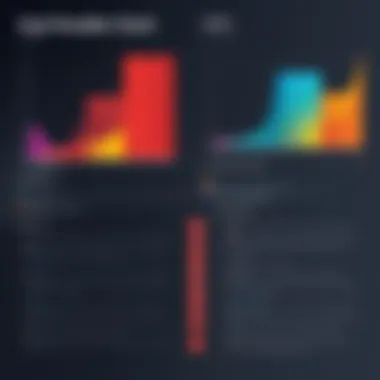

Intro
As digital documents become increasingly integral to our professional and personal lives, the demand for robust PDF management tools rises concurrently. Adobe Reader DC has long been a dominant player in this arena, yet numerous alternatives provide diverse features, usability, and compatibility.
In this guide, we will dissect several effective alternatives to Adobe Reader DC, highlighting their capabilities and target audiences. By examining various software options, users can determine which PDF tool suits their specific needs. Emphasizing functionality, user experience, and compatibility, this article aims to facilitate informed decisions in PDF management.
Product Overview
Exploring alternatives requires understanding what these products offer. Below is a detailed examination of notable PDF applications that serve as viable substitutes for Adobe Reader DC.
Key Features
Effective PDF software typically includes several essential features:
- Annotation Tools: The ability to highlight, underline, or add comments is crucial for collaboration and information retention.
- Form Filling: Some users need to fill out forms directly within the PDF. This feature is a must for many workflows.
- Document Signing: Digital signatures add a layer of security and authenticity, which is vital for professional documents.
- Integration: Compatibility with cloud services allows for seamless access to documents on various devices.
- Conversion Options: The ability to convert PDFs to other file formats and vice versa can be valuable.
Specifications
The technical aspects of each software greatly affect user experience. Consider factors such as:
- Operating Systems Supported: Users often look for applications that operate across different platforms like Windows, macOS, and Linux.
- File Size Limitations: Some software may have restrictions on file sizes, which can hinder work with large documents.
- User Interface Design: A clean and intuitive interface enhances productivity.
Performance Analysis
Evaluating performance is crucial when selecting PDF management software.
Speed and Efficiency
The loading times and processing capabilities of a PDF viewer directly impact productivity. Performance tests show that certain alternatives load large documents more quickly than Adobe Reader DC. Applications such as Foxit Reader and SumatraPDF are often cited for their speed without compromising functionality.
Battery Life
Particularly on laptops and mobile devices, efficient battery consumption is an essential quality. Some PDF readers are designed to minimize resource usage, extending battery life during extensive usage. Users should consider this factor when choosing a tool for on-the-go tasks.
"An efficient PDF management application not only saves time but enhances the overall experience of dealing with documents."
In summarizing this section, it is clear that understanding the capabilities and specifications of various Adobe Reader DC alternatives is key to making an informed choice. The following sections will delve deeper into specific products, comparing their unique features and advantages in the context of contemporary document management needs.
Prelude to PDF Software
PDF software plays a crucial role in modern document management and communication. As digital documents have become the norm in various sectors, the necessity for efficient handling of PDFs has risen. Understanding the capabilities and limitations of PDF software aids in choosing the most suitable tools. One major benefit is the ability to ensure consistency across devices and platforms, preserving formatting and accessibility.
Adobe Reader DC has long been a standard for viewing, printing, and annotating PDFs. However, its dominance has led to a growing demand for alternatives that may better meet specific user needs. This exploration focuses on these alternatives, emphasizing unique features and functionalities.
When choosing PDF software, it is important to consider factors like user experience, interface, and system compatibility. Each software option can vary widely in these aspects, molding the user experience significantly. Furthermore, security features have become essential in preserving sensitive information, making understanding these tools even more critical.
The quest for a robust PDF solution does not simply rest on finding a program with familiar features. Instead, it involves a detailed evaluation of what alternatives offer based on individual requirements and use case scenarios.
Understanding PDF Format
The Portable Document Format, commonly known as PDF, was developed by Adobe to provide an electronic image of a printed document. The strength of this format lies in its ability to maintain the font, images, graphics, and layout of the document, ensuring that it appears the same regardless of the viewer’s device.
One notable characteristic of the PDF format is its capacity for embedding hyperlinks and multimedia, which enhance interactivity. PDFs are also platform-independent, simplifying the sharing process across varied operating systems. Moreover, PDF supports various embedded file types, making it a versatile choice to store different types of content all in one place.
As the digital landscape evolves, PDFs are being incorporated with sophisticated features. These may include form fields that can be filled electronically, password protection for sensitive information, and digital signatures that ensure authenticity. Thus, understanding the PDF format's characteristics is essential for anyone looking to manage digital documents effectively.
The Rise of Adobe Reader
Adobe Reader DC has established itself as a fundamental tool in the realm of PDF management. Its evolution reflects the growing necessity for efficient document handling, particularly in an increasingly digital world. Users have embraced this software for its comprehensive suite of features tailored to meet various PDF-related tasks.
Key Features of Adobe Reader
Adobe Reader DC offers several notable features that enhance user experience. These include:


- Document Signing: One can easily sign documents electronically, a critical capability for professionals.
- Cloud Integration: This feature allows users to access and save files across devices seamlessly, ensuring that important documents are always at hand.
- Annotation Tools: The software provides robust options for highlighting text, adding comments, and inserting shapes. Such tools promote better collaboration and communication, especially in team settings.
- Form Filling: Users can fill out interactive forms with ease. This functionality streamlines workflows in various sectors, such as finance and legal.
- Accessibility Features: Adobe has prioritized accessibility, making it easier for individuals with disabilities to read and interact with documents.
These functionalities play a significant role in why Adobe Reader DC has gained popularity, establishing it as a go-to solution for many.
Limitations of Adobe Reader
Despite its strengths, Adobe Reader DC is not without flaws. Users frequently cite several limitations, including:
- Resource-Intensive: The software can be heavy on system resources, slowing down devices with lower specifications.
- Cost of Premium Features: While free to download and use basic features, many advanced functionalities require a subscription, which may not be justifiable for casual users.
- Frequent Updates: Adobe regularly updates its software. While this can improve functionality, it often leads to compatibility issues with older operating systems or devices that cannot handle the latest version.
- Learning Curve: New users might find the interface overwhelming, as it offers a vast number of tools that can be confusing.
These considerations are crucial for users weighing their options against potential alternatives to Adobe Reader DC. Understanding both the benefits and drawbacks is necessary for making informed decisions.
Factors to Consider When Choosing an Alternative
Choosing an alternative to Adobe Reader DC requires careful consideration of several key factors. This section outlines the elements that can significantly influence the effectiveness and satisfaction level of a new tool. By focusing on aspects such as user interface and experience, compatibility, and security features, users can better assess which PDF reader or editor aligns with their needs.
User Interface and Experience
The user interface plays a pivotal role in how effectively individuals can navigate and utilize PDF software. An intuitive design can enhance productivity, allowing users to access features quickly and without confusion. A cluttered or overly complex interface may frustrate users, leading to inefficiencies.
When evaluating PDF alternatives, it is essential to consider how the layout supports common tasks, such as searching for text, highlighting notes, or organizing documents. Programs like Foxit Reader and Nitro Reader offer well-structured interfaces that promote smooth workflows. Additionally, features like customizable toolbars can further enhance the user experience, allowing individuals to tailor the software to their specific tasks.
Compatibility and System Requirements
Compatibility ensures that the chosen PDF software can run seamlessly on the user’s operating system. Not all alternatives work on every platform. For instance, some tools are primarily designed for Windows, while others are optimized for Mac or Linux. Thus, before making a decision, users should confirm that the software will function correctly on their preferred systems.
Additionally, understanding the system requirements is crucial. A lightweight program might be more suitable for older machines, whereas others may demand more robust specifications to operate effectively. This aspect can influence overall performance and responsiveness, making it a critical consideration for those looking to achieve optimal functionality.
Security Features
In an era where data breaches are rampant, security features are non-negotiable. PDF software often handles sensitive information, which necessitates having robust security protocols in place. Users should look for tools that offer features like password protection, encryption, and the ability to redact sensitive content.
Options like PDF-XChange Editor provide advanced security settings that can safeguard documents against unauthorized access. Furthermore, it is wise to check if the alternative software receives regular updates to address potential vulnerabilities. A reliable tool should also comply with general data protection regulations, ensuring that user data remains secure and confidential.
"Ensuring the safety of sensitive documents is as vital as the software’s functionality itself."
Overall, the importance of assessing these factors cannot be overstated. A careful evaluation around user interface, compatibility, and security can greatly enhance the choice of PDF software, leading to improved productivity and peace of mind.
Popular Alternatives to Adobe Reader
Considering alternatives to Adobe Reader DC holds significant value for users who require robust PDF management tools. Organizations and individuals have varied needs regarding PDF viewing and editing, and stumbling upon the right software can enhance productivity. The alternatives provide different functionalities that may suit specific user preferences or workflows better than Adobe Reader DC. Exploring these options allows for informed choices aligned with distinct requirements, whether for professional document handling or personal use.
Foxit Reader
Features
Foxit Reader is known for its lightweight nature, promoting faster performance compared to many competitors. Users appreciate the extensive annotation tools, making it easier to add comments and highlights directly onto documents. The feature of integrating with cloud storage services is particularly valuable. This allows for easy access and sharing of PDF files across devices, aiding collaboration. Moreover, the capability to create PDFs from various formats appeals to those who frequently convert documents.
Pros and Cons
One major advantage of Foxit Reader is its speed. The light footprint enables quick startup and navigation through documents. However, some users report that certain features, like advanced editing, may require the paid version. This limitation can be a drawback for those seeking full functionality without additional payments.
Use Case Scenarios
Foxit Reader is an excellent choice for professionals who handle numerous PDFs and require efficient annotation tools. It's well-suited for teachers or educators who need to mark up students' assignments. Additionally, those who engage in collaboration via shared documents will find the cloud integration beneficial for maintaining seamless workflows.
Nitro Reader
Features
Nitro Reader boasts a user-friendly interface alongside powerful features for PDF creation, conversion, and editing. It allows users to convert various file formats into PDFs easily. The OCR (Optical Character Recognition) feature stands out as it enables users to extract text from scanned documents, contributing to effective data management.
Pros and Cons
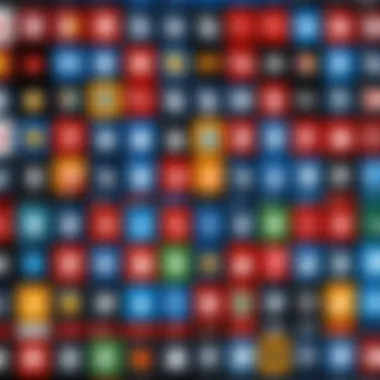

The intuitive design of Nitro Reader appeals to new users. However, some advanced editing capabilities may not be as comprehensive as those found in other premium software. This can deter advanced users who need extensive editing functionalities.
Use Case Scenarios
Nitro Reader works well for business settings where document conversion and collaboration are crucial. It’s also effective in small teams where users need to share and review documents frequently. The OCR capability is particularly useful for legal or administration sectors where paperwork often involves scanned documents.
Sumatra PDF
Features
Sumatra PDF prides itself on being minimalistic, focusing on speed and simplicity without unnecessary features. Its lightweight software enables seamless application runs on older systems. Users can open PDF files instantly, making it ideal for quick viewing.
Pros and Cons
The main advantage of Sumatra PDF is its efficiency and ease of use. However, its limited features may not suffice for those looking for advanced editing options. This lack of functions can be seen as a negative aspect for users who require more comprehensive capabilities.
Use Case Scenarios
Sumatra PDF is perfect for users seeking a fast and efficient way to read PDFs without the need for advanced features. It fits well for casual users or those on older hardware that can benefit from reduced resource consumption.
PDF-XChange Editor
Features
PDF-XChange Editor offers a rich set of tools, prioritizing editing and markup. Users can adjust text, images, and even templates within their PDFs. The software also facilitates creating fillable forms, which is essential in many professional environments.
Pros and Cons
The extensive tools make PDF-XChange Editor a strong candidate for users needing robust editing capabilities. Its unique feature of free markup tools promotes user engagement. However, some advanced functionalities may present a learning curve for new users.
Use Case Scenarios
This software appeals to individuals or teams in fields that require frequent PDF alterations, such as publishing or marketing agencies. Its support for form creation makes it useful for HR or administrative tasks, where collecting information is pertinent.
Microsoft Edge PDF Reader
Features
Microsoft Edge includes a built-in PDF reader that offers basic viewing capabilities alongside annotation features. It's conveniently integrated within the browser, eliminating the need for additional downloads. The read-aloud function is particularly appealing to users needing accessibility features.
Pros and Cons
The integration with the web browser is a significant benefit, as it allows for quick access to PDFs without switching applications. However, the functionality may be limited compared to other specialized PDF software, lacking advanced editing tools.
Use Case Scenarios
The Microsoft Edge PDF Reader suits casual users who need to read and annotate PDF documents occasionally. It also serves well in educational settings, where accessibility options such as text-to-speech can aid students.
Specialized PDF Tools
In the realm of PDF management, specialized PDF tools serve a critical role. These applications extend beyond what general PDF readers like Adobe Reader DC provide. While standard PDF readers focus on opening and viewing documents, specialized tools offer functionalities tailored to specific tasks. Users looking for efficiency will find these tools invaluable for improving workflow and productivity.
Understanding the distinct categories within specialized PDF tools is essential. Each tool caters to unique needs, whether it is for annotation, conversion, or even document signing. This differentiation allows users to select tools that align with their specific projects. For instance, those engaged in collaborative work may prioritize PDF annotation software, while others needing to modify file formats might lean towards conversion tools.
Additionally, specialized PDF tools tend to enhance user experience. A focused tool reduces the clutter of unnecessary features, allowing users to navigate with ease. This focus improves the efficiency of completing tasks. Moreover, many of these tools integrate with cloud services, enhancing accessibility.
Finally, considering the security aspects of PDF management is crucial. Specialized tools often include features like password protection and digital signatures, ensuring sensitive documents remain secure. In today’s digital landscape, where information security can not be compromised, such features become a priority for professionals.
Specialized PDF tools empower users by offering tailored functionalities that meet specific document management needs.
PDF Annotation Software
PDF annotation software allows users to interact with documents through comments, highlights, and various markup options. The ability to annotate documents significantly enhances collaboration. In environments where feedback is vital, such as in academic or corporate settings, this feature acts as a bridge for communication.


Popular choices in this category include Xodo PDF Reader & Editor and PDF Expert. Both of these tools enable users to not only add notes but also provide various commenting options. The interface in these applications is often intuitive, helping users to engage with the document efficiently.
When choosing annotation software, consider ease of use. Navigation should be straightforward, allowing quick access to tools without extensive tutorials. Compatibility is another factor; ensuring the software supports multiple platforms enhances flexibility.
PDF Conversion Tools
PDF conversion tools are essential for users who frequently interchange formats. Whether converting PDFs to Word documents or Excel sheets, these tools streamline the workflow. Many industries rely on efficient conversions for editing or data extraction purposes.
Some reliable options include Smallpdf and Nitro PDF to Word Converter. These applications often boast high accuracy in conversions, preserving the essential formatting of documents. Moreover, batch processing features can save significant time when handling multiple files.
A consideration when selecting a conversion tool is the output quality. Users should seek tools that maintain the integrity of the original document during the conversion process. Additionally, look for software that is not only capable of converting to widely used formats but can also handle niche file types.
Cost Considerations
In the spectrum of PDF management tools, understanding the cost associated with various options is essential. As users explore effective alternatives to Adobe Reader DC, they must evaluate the financial implications not only on acquisition but also on long-term usability. Cost considerations encompass both free and paid software solutions. Each category presents distinct advantages and potential limitations that impact user choice.
Moreover, certain features that enhance functionality do incur additional costs. Users must weigh these costs against the benefits, both monetarily and qualitatively. Given the subtleties of PDF management needs—ranging from basic reading to complex editing—making informed decisions based on costs is prudent. This section delves into the nuances of free versus paid options to aid users in finding suitable solutions that align with their needs and budgets.
Free vs. Paid Options
When evaluating PDF management tools, the primary distinction often lies between free and paid options. Each category has merits, depending on user needs.
Free Options
- Cost-Effective: Naturally, free software doesn’t demand a financial outlay. This aspect can appeal to casual users who need basic functionality without commitment.
- Basic Features: Many free PDF readers offer straightforward features such as reading, printing, and basic annotations. Programs like Sumatra PDF exemplify this, providing a lightweight experience for those who need quick access to PDF files without extensive tools.
- Limitations: However, limitations may arise. For example, advanced functionalities—like OCR capabilities or complex editing—often remain locked behind paywalls. Users seeking extensive features might find free options insufficient.
Paid Options
- Enhanced Functionality: Paid options typically equip users with advanced features. Nitro Reader or PDF-XChange Editor provide extensive tools for editing, converting, and annotating PDFs. These offerings justify the associated costs through their comprehensive capabilities.
- User Support and Updates: Paid software usually comes with customer support and regular updates, which can be invaluable for users requiring consistent reliability.
- Trial Periods: Many premium products offer trial periods. This allows users to evaluate features before making a financial commitment, enabling them to make informed decisions without upfront costs.
Epilogue
Overall, evaluating whether to adopt free or paid PDF management tools must consider individual needs, including frequency of use and required features. Financial savings may appeal to users who need basic functionality, while those with more intensive requirements should anticipate investing in paid solutions for a richer experience. Understanding the underlying costs can greatly assist in making a deliberated choice in the crowded market of PDF software alternatives.
Evaluating User Reviews and Feedback
Understanding user reviews is essential when selecting software alternatives. In the realm of PDF management tools, user experience can vary widely. This segment delves into the significance of user feedback and its role in making informed choices.
User reviews reflect real-world experiences. They provide insights beyond marketing materials. When users share their experiences, they highlight specific features and potential drawbacks that may not be immediately obvious. This feedback is beneficial in determining how well a software performs in various scenarios.
Importance of User Feedback
User feedback serves several critical purposes:
- Identifying Strengths and Weaknesses: Reviews help illuminate both the robust features and limitations of a PDF reader. For instance, a reader may excel in annotation but lack essential conversion features.
- Assessing Compatibility: Users often mention specifics about how software performs on different operating systems or devices. This is especially relevant for tech-savvy individuals who may use multiple platforms.
- Highlighting Security Concerns: In an era of increasing security risks, user comments often reveal security measures or vulnerabilities. Feedback can indicate if the software is safe for sensitive documents.
- Understanding User Interface: Many reviews discuss the user interface and general user experience. An intuitive design can drastically improve productivity, making this feedback invaluable.
Furthermore, there is a wealth of platforms where users exchange their thoughts. Websites like
reddit.com and facebook.com allow potential users to gather authentic opinions before making a decision.
"User feedback is not just noise; it's a vital signal that aids in discerning quality and functionality of software, guiding potential buyers towards a suitable choice."
As you navigate various alternatives to Adobe Reader DC, consider the information distilled from user feedback. It provides a perspective that can guide your final decision. Always assess the consensus in reviews and pay close attention to recurring themes and points to ensure you choose a software that aligns with your needs.
Epilogue: Making an Informed Choice
In the evolving landscape of PDF management, making an informed choice is paramount. The selection of software can dramatically impact both efficiency and usability. The alternatives to Adobe Reader DC provide distinct functionalities, each catering to varying user needs. It is crucial to understand the nuances of each software to align them with specific personal or professional requirements.
When deciding on a PDF tool, consider the following key elements:
- Functionality: Assess the core features offered by different software. For example, some applications excel in PDF editing, while others focus on annotations or conversions.
- User Experience: A smooth interface enhances productivity. Investigating user reviews can offer insights into how intuitive a particular program is.
- Compatibility: Ensure that the alternative chosen operates seamlessly across all devices and platforms you use, be it Windows, macOS, or mobile.
- Cost: Weigh the benefits of both free and paid options. Free tools may suffice for basic tasks, yet premium software typically provides more robust features and support.
- Security: Given the sensitive nature of many documents, evaluating the security measures and privacy policies of the chosen software is critical.
By synthesizing information from user reviews and comparison articles, users can refine their choices effectively. The world of PDF management tools is rich with options, but clarity in personal needs will dictate the best fit for each user.
Making an informed choice about PDF software not only enhances productivity but also ensures that users operate within a secure and efficient framework.
Summarizing Key Considerations
In summary, the decision-making process should incorporate a blend of personal preferences and practical requirements. Here are essential considerations to keep in mind:
- Identify Your Needs: Are you looking for basic reading functionality, or do you require advanced editing and collaboration features?
- Research: Prioritize gathering information from multiple sources. User feedback is invaluable when assessing software performance.
- Test Options: Utilize free trials or demo versions. This approach allows users to experience the software's interface and capabilities directly.
- Weigh Pros and Cons: Each tool has its strengths and weaknesses. Understanding these will help to avoid potential pitfalls.
- Stay Updated: Technology is ever-changing. Keeping an eye on new developments can lead to discovering better alternatives in the future.
Approaching the selection of a PDF reader or editor with thoughtful consideration will ultimately lead to a more satisfactory experience. Each step helps users navigate from general confusion to a confident decision aligned with their goals.



