In-Depth Review of the Windows Weather App Features
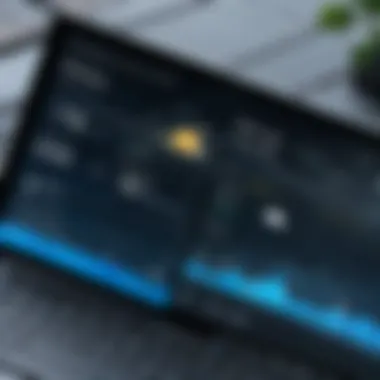

Intro
Weather applications have become essential tools in modern digital society. The Windows Weather app stands out among many options, both for its functional attributes and its user-centric approach. In this section, we will investigate various aspects of the Windows Weather app. This will include its key features, performance metrics, and overall user experience. The aim is to determine whether this app efficiently meets the needs of tech-savvy individuals looking for reliable meteorological information.
Product Overview
The Windows Weather app offers a clean interface that appeals to its user base. It delivers real-time weather updates, forecasts, and conditions across various locations.
Key Features
- User Interface: Designed for ease of navigation, the app presents weather data in an accessible format. Users can quickly switch between locations and view extended forecasts.
- Customization Options: Users can tailor the app to display specific weather information, such as humidity, wind speed, and precipitation chances.
- Integration with Cortana: The app integrates seamlessly with Cortana, allowing users to obtain weather information through voice commands.
- Alerts and Notifications: Users receive timely notifications on weather changes, such as storms or severe weather alerts, which can be crucial for planning.
- Historical Data: The app stores historical weather data for users who wish to analyze past conditions.
Specifications
The Windows Weather app is compatible with Windows 10 and later versions. It is optimized for both tablets and desktop devices, ensuring a consistent experience regardless of the hardware.
Performance Analysis
A weather app is only as reliable as its ability to deliver accurate and timely information. This section evaluates the Windows Weather app's performance in key areas: speed, efficiency, and impact on battery life.
Speed and Efficiency
Users need weather updates promptly, and this app performs admirably in this regard. Data retrieval is swift, ensuring users are not left waiting for critical weather details. Additionally, the app's design minimizes the load on system resources, allowing for efficient performance even on older hardware.
Battery Life
Although weather applications typically do not heavily tax battery life, it's worth assessing. Users report that the Windows Weather app consumes a moderate amount of battery power, particularly when used in the background for notifications. However, this is generally balanced by its features and capabilities.
"The effectiveness of the Windows Weather app hinges not only on its aesthetics but also on its performance metrics, making it a formidable contender in the landscape of weather applications."
In summary, the Windows Weather app provides a comprehensive experience for users seeking accurate weather updates. From its user-friendly design to its reliable performance, it stands out in a crowded market. The next section will delve deeper into user feedback and compare this app with other weather applications.
Intro to the Windows Weather App
The Windows Weather App serves as a vital tool for managing daily weather-related decisions, offering users a simple interface to access real-time meteorological data. Understanding the nuances of this application is essential for discerning tech-savvy individuals and gadget enthusiasts, especially those who utilize Windows as their primary operating system. Its relevance grows as users continuously seek reliable weather forecasting tools that seamlessly integrate into their daily routines.
Purpose and Relevance
The primary purpose of the Windows Weather App is to provide accurate and timely weather updates. In a fast-paced world where weather can significantly influence outdoor activities, travel plans, and even business operations, having access to such a tool is essential. The application aims to equip users with accurate forecasts, current weather conditions, and warnings for severe weather, catering to a broad audience that values timely information.
By offering a user-friendly interface, the app simplifies the process for individuals who may not be well-versed in meteorological terms. This accessibility enhances its relevance, enabling a wider demographic to engage with and benefit from the information it provides. Moreover, the app's synergy with the Windows operating system allows for a more integrated experience, showcasing weather updates alongside other important notifications, making it a practical addition to any user’s digital toolkit.
Historical Context
The emergence of the Windows Weather App aligns with the increasing need for digital weather solutions during the early 21st century. As smartphones and other portable devices surged in popularity, software developers recognized the growing demand for easy access to weather information. Microsoft entered this competitive landscape by launching its own version of a weather app, focusing on the Windows environment to attract existing users to its suite of applications.
Since its launch, the Windows Weather App has undergone several iterations and improvements. Early versions focused mainly on basic weather updates. However, with advancements in technology and user feedback, recent updates have brought higher levels of sophistication, including enhanced graphics, interactive maps, and a wider array of data sources. This historical evolution has positioned the app as a key player in a market swarming with alternatives, solidifying its place in the daily lives of many users who rely on precise weather data.
Installation and Setup
The installation and setup procedures for the Windows Weather app are fundamental not just for functionality, but also for optimizing user experience. A well-executed installation ensures that the app operates smoothly, integrates seamlessly within the Windows operating system, and provides users with reliable access to weather information. Given the variability in user systems and associated configurations, understanding the installation process can save time and frustration later on.
Supported Windows Versions
The Windows Weather app is compatible with a variety of Windows operating systems, typically necessitating Windows 10 or higher. This compatibility is crucial, as earlier versions may not fully support the app’s features or functionality. Ensuring you have a supported version means:
- Optimal Performance: Users running the latest version benefit from faster processing and reduced bugs.
- Feature Access: New updates often come with enhanced features which may not be available to older systems.
- Security Enhancements: Current operating systems better protect users from vulnerabilities which could be exploited through outdated softwares.
It's vital for users to check their Windows version to ensure they can run the app effectively. Those with versions below Windows 10 will find themselves unable to install the latest iteration of the Weather app.
Step-by-Step Installation Guide
Installing the Windows Weather app can be straightforward, but small errors can lead to complications. Below is a concise installation guide:


- Access the Microsoft Store: Open the Microsoft Store from the Start menu. This is your gateway to a variety of applications, including the Windows Weather app.
- Search for the App: In the search bar, type "Windows Weather" and hit enter. This will bring up the application.
- Select and Install: Click on the Windows Weather app from the search results. You’ll see an "Install" button. Click it to begin downloading and installing the app.
- Launch the App: Once the installation is complete, locate the app in your Start menu or search for it using the search function. Click to launch the app.
- Set Up Initial Preferences: Upon launching, the app may prompt you to set preferences such as location access, unit of measure (Celsius or Fahrenheit), and notifications. Properly configuring these settings enhances the app’s utility and user satisfaction.
By following these simple steps, users can efficiently set up the Windows Weather app, ensuring they are well-equipped to receive timely weather updates and information. Installing the app correctly not only bolsters its performance but also maximizes the benefit derived from its array of features.
User Interface Overview
The user interface (UI) of the Windows Weather app significantly influences how users interact with its functionalities. A well-designed UI enhances usability, making it easier for users to access the needed information quickly and efficiently. The layout and design choices can affect users’ overall satisfaction and their likelihood of continued use. Given the app's goal of delivering real-time weather data, it is essential that the interface facilitates quick comprehension. Key elements include clarity of information, the logical arrangement of components, and a visually comfortable experience.
Design and Layout
The design and layout of the Windows Weather app play critical roles in delivering information effectively. The app utilizes a clean and modern aesthetic, ensuring that users can navigate effortlessly through its features. Information is presented in a straightforward manner, allowing users to see the current weather, forecasts, and alerts at a glance.
- Color Palette: The use of soft colors reduces eye strain. Backgrounds typically feature shades that complement the content without overwhelming the user.
- Typography: Font selections enhance readability, with larger sizes used for essential information like temperature and weather conditions.
- Layout Organization: The information is methodically categorized, with different sections for current conditions, weekly forecasts, and severe weather alerts. This organization helps users find their desired information without frustration.
In this app, widgets such as hourly breakdowns and radar maps are also integrated smoothly into the layout. This design choice prevents clutter, enabling users to focus on relevant data.
Customization Options
Customization is a desirable aspect of the Windows Weather app, allowing users to tailor their experience according to personal preferences. This adaptability caters to varying user needs and enhances the app’s utility.
Some notable customization features include:
- Location Settings: Users can add multiple locations. This feature is essential for individuals who travel frequently or want to keep track of weather in various cities.
- Theme Choices: The app allows selection between light and dark modes to suit different environments or user preferences.
- Data Display Options: Users can modify how information is displayed, opting for metric or imperial units based on their preferences.
This flexibility enhances user satisfaction by making the app more relevant to individual lifestyles.
"User interfaces should be designed that users can easily understand without needing to think or receive additional guidance." - Jakob Nielsen
Overall, the user interface of the Windows Weather app is a pivotal aspect of its performance, integrating thoughtful design with customization capabilities to meet the needs of diverse users.
Key Features of the Windows Weather App
The Key Features of the Windows Weather App are central to understanding its functionality and appeal. These features enhance the user experience by providing relevant and timely information. Evaluating these key components can help users determine how well the app meets their daily weather needs.
Current Weather Conditions
The Windows Weather App excels in delivering real-time data about current weather conditions. This includes essential elements such as temperature, humidity, wind speed, and visibility. Users can view this information in a straightforward layout. The simplicity of the interface allows quick access to vital data without overwhelming details. It is especially beneficial for users who need immediate insights when planning their day.
The app sources its information from multiple meteorological data providers. This variety tends to enhance the accuracy of the reported conditions. Users can find the current weather displayed prominently, often alongside an interactive radar map. The inclusion of location-based forecasts enriches this feature, allowing a more tailored experience depending on the user’s geographical area. The clean presentation of current weather not only serves functionally but also appeals visually.
Forecasting Capabilities
In terms of forecasting capabilities, the Windows Weather App provides a robust outlook for upcoming days. Users are presented with daily and hourly forecasts that include temperature trends and precipitation chances. Such detailed forecasts can influence decisions such as outdoor activities or travel plans.
The accuracy of these forecasts is paramount. By assessing historical weather patterns and integrating real-time data, the app aims to deliver reliable predictions. The graphical representation of weather patterns over the next week helps users understand expected conditions clearly.
Furthermore, the extended forecast aims to cover up to a 10-day outlook, which is a significant factor for planning ahead. Users appreciate having a forecast range that spans several days, allowing for long-term activities to be mapped out effectively.
Severe Weather Alerts
Severe weather alerts represent a crucial feature of the Windows Weather App. This functionality informs users of hazardous conditions that could impact safety. Alerts can cover a range of scenarios, including tornado warnings, flash floods, and extreme heat advisories.
What sets this feature apart is its immediate nature. Users receive push notifications directly on their devices, ensuring they are informed regardless of whether they are actively using the app. The alerts are categorized by severity, which helps users gauge the potential impact quickly.
Additionally, the app provides recommendations on actions to take in response to alerts. This guidance enhances safety by not only raising awareness but also suggesting practical steps to mitigate risks. Overall, both the current conditions and forecast features work symbiotically with severe weather alerts to make a comprehensive package for navigating daily weather challenges.
Data Sources and Accuracy
The reliability of any weather application hinges significantly on the data it utilizes. In the case of the Windows Weather App, understanding the sources of meteorological data and how accurately this data reflects real-world conditions is crucial. Accurate weather forecasting can influence daily decisions, from choosing clothing to scheduling outdoor activities. Hence, users must be aware of how the Windows Weather App sources its information and its accuracy.
Meteorological Data Providers
The Windows Weather App draws from a variety of meteorological data providers. Major players in this sector include AccuWeather, the National Oceanic and Atmospheric Administration (NOAA), and Weather.com. Each of these providers has its own methodologies for data collection and analysis, usually involving a combination of satellite imagery, radar systems, weather stations, and atmospheric models.


- AccuWeather: Known for its localized forecasts, AccuWeather offers hyper-localized data. It provides minute-by-minute precipitation forecasts, giving users detailed information on weather changes in their specific geographical areas.
- NOAA: A significant source of governmental weather data, NOAA conducts extensive research and compiles atmospheric data from around the United States. Their focus on severe weather and climate studies adds reliability to the app's offerings.
- Weather.com: Their robust app ecosystem allows for comprehensive weather tracking and is recognized for its extensive forecast models and weather alerts.
The integration of these various providers into the Windows Weather App ensures a breadth of data availability. Users should note that while these providers are reputable, variations in data accuracy can occur depending on the region, time of year, and specific weather phenomena.
Evaluating Data Reliability
Assessing the reliability of data is essential in determining how well the Windows Weather App serves its users. There are several factors to consider.
- Historical Performance: One way to evaluate a weather app's reliability is to look at its historical accuracy. This can include checking how well the app has predicted past weather events. Many independent studies and reports analyze the accuracy of various weather services.
- User Feedback: The experience of other users can provide insights into the app's reliability. Platforms such as Reddit often feature discussions where users share their weather accuracy experiences, thus contributing to a collective understanding of the app's performance.
- Real-Time Verification: Users should cross-reference the information provided in the Weather App with ground-based observations or other trusted sources during significant weather events. For example, monitoring a severe storm can be an opportunity to see how accurate the app is in real-time.
- Data Timeliness: The frequency of updates plays a role in data reliability. Weather conditions can change rapidly. Therefore, the Windows Weather App should be designed to provide timely updates, which is essential for forecasts, especially when severe weather is imminent.
User Experience and Feedback
User experience and feedback play a crucial role when assessing applications like the Windows Weather app. How users interact with the app often determines its success or failure in a competitive market. Positive user experience drives increased engagement, whereas negative feedback often leads to a decline in usage. Attention to user feedback allows developers to cooperate and improve features that matter most to their audience.
User Demographic Insights
Understanding the demographics of users provides valuable insights into usability preferences. The Windows Weather app typically attracts tech-savvy individuals who appreciate the seamless integration within the Windows ecosystem. These users often include early adopters and professionals relying on accurate weather data for decision-making.
Surveys and analytics can show diverse patterns among user segments. For instance, younger users may prioritize a sleek interface and quick access to essential features, while older users could value clarity and usability above all else. Knowing these differences helps developers tailor experiences more effectively. Here are some noteworthy demographic elements:
- Age Groups: Younger demographics may favor visual features, while older users might appreciate straightforward navigation.
- Professional Use: Users in industries like agriculture or transportation often require precise data and long-term forecasts.
- Geographic Considerations: Urban users in cities might focus on short-term forecasts, whereas those in rural areas prefer more extensive outlooks.
Common User Complaints
Despite its strengths, the Windows Weather app is not without its users' critiques. A common thread among feedback highlights issues with responsiveness and data inconsistency. Users often express frustration with the app lagging under certain conditions, particularly during heavy data usage.
Here are a few specific complaints users mention:
- Inaccurate Forecasts: Some find predictions diverging from real-time weather conditions, questioning the reliability of data sources.
- Limited Customization: Users desire more options to personalize their experience, including varied layouts or more data visualizations.
- Crashes and Bugs: Occasional freezes and crash incidents are noted, impacting user satisfaction significantly.
Addressing user feedback is an ongoing process. Each complaint presents an opportunity for the developers to improve the overall functionality, making the app distinctly more user-friendly. The ultimate goal should focus on enhancing user satisfaction by continuously iterating and upgrading based on actual user experiences.
"An app is only as good as its ability to meet user expectations."
Enriching user experience through thoughtful consideration of demographics and responsiveness to user feedback will increase the app's viability in an ever-evolving market.
Comparative Analysis
The comparative analysis of the Windows Weather app plays a pivotal role in understanding its standing in the increasingly crowded field of weather applications. This section evaluates how the Windows Weather app matches up with its competitors, what unique features it offers, and why these elements can impact user satisfaction and functionality. By conducting this analysis, we provide a clearer perspective on whether the Windows Weather app is a viable option for users looking for reliable weather information.
Comparison with Competing Apps
When assessing the Windows Weather app, it is essential to compare it with other popular weather applications like AccuWeather, The Weather Channel, and Weather Underground. Each of these apps claims to offer accurate forecasts and a user-friendly experience. However, they differ significantly in several key areas:
- User Interface: Competing apps often employ vibrant visuals and interactive maps. The Windows Weather app may not have the flashiest interface but focuses on ease of navigation, which can benefit users looking for quick access to information.
- Data Sources: Rival applications use various meteorological data providers. For example, AccuWeather relies heavily on proprietary algorithms. In contrast, the Windows Weather app aggregates data from trusted sources like the National Weather Service.
- Features: Many apps offer advanced features such as radar maps, minute-by-minute precipitation forecasts, or personalized alerts. The Windows Weather app provides essential features but may lack some specialized functions.
This comparison highlights that while the Windows Weather app may not always lead in terms of aesthetics or advanced capabilities, its strength lies in simplicity and integration with the Windows ecosystem, making it a suitable choice for many users.
Unique Selling Points
Amidst competition, the Windows Weather app caters specifically to users within the Microsoft environment, which is one of its hallmark features. Here are some unique selling points that differentiate it:
- Integration with Windows Features: The app helps users by utilizing Windows functionalities such as live tiles and notifications. This integration ensures that weather updates are seamless and easy to access without opening a separate application.
- Compatibility Across Devices: Users of Windows devices can rely on a consistent experience whether on a PC, laptop, or tablet. The app syncs easily, providing a unified user experience across platforms.
- Simplicity in Operation: While many competing apps try to include numerous features, the Windows Weather app focuses on delivering the essential. This method might attract users who prefer no-frills access to pertinent weather information.
In summary, understanding the comparative context of the Windows Weather app reveals the specific advantages it holds, making it an appealing option for those accustomed to Microsoft's suite of tools.
Advantages of Using the Windows Weather App
The advantages of using the Windows Weather app are multifaceted. This application seamlessly integrates into the Windows operating system, making it a convenient choice for users. One key benefit is its direct compatibility with Windows features, like the taskbar and live tiles. Users can access real-time weather updates at a glance, which enhances their daily planning and decision-making process. Moreover, the app streamlines the process of obtaining weather information, saving time for those who rely on accurate forecasts.
Integration with Windows Ecosystem
The integration of the Windows Weather app within the Windows ecosystem provides several significant benefits. First, the app is designed to work harmoniously with Windows 10 and 11. Users do not need to download additional software or navigate complex setups. It appears as part of the native applications on Windows devices, making it easily accessible.
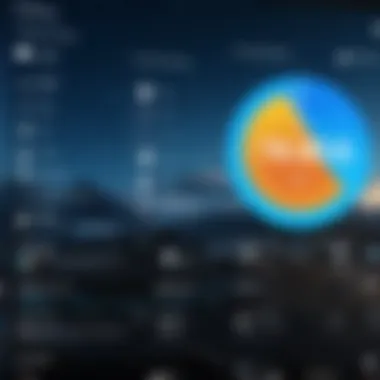

Moreover, the app can synchronize with the system’s preferences. Users can customize their weather locations directly from the settings, ensuring that they receive relevant updates. This tight integration allows for notifications to push through the notification center, which keeps the user informed of changes in weather conditions without needing to open the app. Additionally, the Windows Weather app supports Cortana, Microsoft's virtual assistant, allowing voice queries for weather updates, which enhances the hands-free experience.
Accessibility Features
Accessibility is a crucial element of the Windows Weather app. The app provides features tailored for diverse user needs. For individuals with visual impairments, the app is designed to be compliant with Windows' accessibility standards. This includes support for screen readers which translate the displayed data into speech.
Furthermore, font sizes can be adjusted according to user preferences, allowing for better readability. The app also uses contrasting colors, which aids users with color blindness or low vision. These features collectively ensure that all users can comfortably access vital weather information.
"The Windows Weather app is usable by everyone, with a focus on accessibility and integration into the daily Windows experience."
Limitations and Critiques
In discussing the Windows Weather app, it is crucial to address its limitations and critiques. While the app offers various advantages, understanding what falls short is essential for users and potential adopters. Recognizing these gaps provides a nuanced perspective, allowing for better-informed decisions regarding its use. Evaluating the limitations can guide software developers and stakeholders to make necessary improvements.
Functionality Gaps
One of the primary criticisms of the Windows Weather app pertains to its functionality gaps. Users often point out that the app lacks certain advanced features that are present in competing weather applications. For instance, unlike other apps that provide highly detailed and customizable weather data, the Windows Weather app may fall short in offering specific metrics such as UV index or air quality levels. This absence limits users who require comprehensive environmental data for outdoor activities or health-related concerns.
Moreover, the integration of features like radar maps or historical weather data is inadequate. While users can access current forecasts, the inability to view past weather patterns can hinder more profound insights into climate trends. Without these features, the app may fail to cater to users with serious analytical needs.
User Experience Shortcomings
Another crucial aspect that merits attention is the user experience shortcomings of the Windows Weather app. Although the user interface is generally intuitive, various users report difficulties navigating through the app. The presentation of information can be cluttered at times, which detracts from the overall usability. Users have noted that essential features can be buried under layers, requiring multiple clicks to access, which is not ideal for quick checks on weather conditions.
Additionally, the app can suffer from performance issues, especially on devices with limited processing power. Users have reported sluggish response times when launching the application or refreshing the weather data. Such delays can be frustrating, particularly when timely weather updates are necessary.
"Understanding the limitations of the Windows Weather app is as important as appreciating its strengths. It’s beneficial to approach the app with realistic expectations."
Future Prospects
The future of the Windows Weather app presents significant interest and potential for development. Understanding the trajectory of such applications helps users and developers anticipate enhancements that may improve functionality, accuracy, and user engagement. The focus on upcoming features and overall trends provides insight into how the app adapts to changing technological landscapes and user needs. It is essential to stay informed about these aspects, as they can profoundly influence the effectiveness of the app in providing essential weather information.
Upcoming Features and Enhancements
The Windows Weather app continually evolves, responding to user feedback and emerging technology. Some anticipated features could include:
- Artificial Intelligence Integration: Utilizing AI for more personalized forecasts, which could become a norm in the future. This integration may offer tailored alerts based on user behavior or location.
- Enhanced User Interface: Users may expect a more fluid and enhanced interface. This includes customizable layouts and themes that could provide a more tailored experience.
- Real-Time Data Synchronization: Improvements in real-time data updates promise more timely notifications and alerts. This feature is crucial for users living in regions with unpredictable weather.
- Environmental Data Fusion: Incorporating environmental data like air quality and pollen levels can augment the standard weather reports. Users increasingly desire more extensive information on conditions affecting their well-being.
These enhancements, among others, signify the commitment to user-centric design while employing advanced technology to shape a better weather forecasting tool.
Trends in Weather Apps
Recent trends in the weather app landscape reveal shifting user expectations and technological advancements:
- Mobile Optimization: As mobile usage grows, weather apps increasingly focus on delivering experiences tailored for smartphones and tablets. This trend ensures that users receive real-time updates wherever they are.
- Sustainability Integration: Reflecting environmental concerns, users prefer apps that provide information about climate impacts and sustainability initiatives. Weather apps may play a role in educating users about environmental responsibility.
- Increased Interactivity: The push for user engagement drives apps to incorporate interactive features, such as radar maps and storm trackers, allowing users to visualize real-time changes.
- Behavioral Insights: Many apps are leveraging data analytics to provide behavior-based insights, which can enhance forecasting accuracy based on historical patterns.
These trends suggest a move toward a more integrated and holistic approach to weather forecasting, where users remain informed and empowered regarding their choices related to weather-dependent activities.
"Consider the future of weather applications not just as an evolution of technology but a response to users’ expectations and environmental changes."
Ending
The conclusion of this article holds considerable significance. It encapsulates crucial themes discussed throughout the exploration of the Windows Weather app. This section synthesizes the key takeaways for tech-savvy individuals, aiding them in understanding the functionality and worth of this app amidst a crowded market of weather applications.
Summary of Findings
The analysis has highlighted various aspects of the Windows Weather app. Key findings include:
- User Interface: The interface is user-friendly, designed for easy navigation and access to vital weather information.
- Features: The app offers multiple features such as real-time weather updates, detailed forecasts, and severe weather alerts, ensuring users are well-informed.
- Data Accuracy: It relies on reputable meteorological sources, contributing to its reliability in providing accurate weather data.
- User Feedback: Insights from users reveal a generally positive reception, though there are areas for improvement, particularly in addressing specific complaints regarding functionality.
In summary, the Windows Weather app combines essential features and a clean interface, making it a noteworthy option for users seeking reliable weather forecasts.
Final Thoughts on Utility
In concluding this examination, it is evident that the Windows Weather app serves as a practical tool for users who want clear and timely weather information. While the app excels in many areas, it does have limitations that may affect certain users. Those who integrate it into their daily routine will find its functionalities quite beneficial.
For tech enthusiasts, the Windows Weather app stands out for its compatibility with the Windows ecosystem and ease of access. However, users should remain aware of its critiques regarding functionality gaps. Ultimately, whether this app meets a user’s specific needs will depend largely on individual expectations and how they value certain features.
"The Windows Weather app, although not without flaws, provides a streamlined experience for those in need of consistent and accurate weather updates."
Exploring the utility of the app through this article positions the reader to make informed decisions about their choice in weather apps, ensuring they find the right fit for their preferences.



