Acquire Your Windows 10 License Key: A Complete Guide


Intro
Navigating the world of software licensing can sometimes feel like trying to find a needle in a haystack. For many individuals, securing a license key for Windows 10 is part of setting up their new devices or ensuring their existing ones run smoothly. This comprehensive guide will shine a light on the intricacies involved in obtaining a valid license, highlighting essential tips and strategies to avoid common missteps.
A proper license isn't just a piece of digital real estate; it's the key to receiving updates, customer support, and peace of mind. Using unauthorized sources may seem tempting, but it often leads to more headaches down the road. Engaging with official channels can save you stress and potential security risks.
In this article, we will break down what you need to know, from the types of licenses available to best practices for compliance. Whether you're a tech enthusiast or someone looking to boost your understanding, you'll find valuable insights tailored for savvy consumers eager to navigate this landscape.
Product Overview
When it comes to Windows 10, the importance of a legitimate activation cannot be overstated. Having a valid license key opens doors to a seamless experience, allowing access to a plethora of features designed to elevate productivity and enhance user satisfaction.
Key Features
- Security Enhancements: With regular updates, the safety of your device is bolstered against various cyber threats.
- User-Friendly Interface: Windows 10 provides an intuitive user experience, making it accessible even for those not particularly tech-savvy.
- Cortana Integration: The virtual assistant can help streamline tasks, offering reminders, setting appointments, and finding information quickly.
- Multi-Device Compatibility: Users can sync their settings and data across multiple devices, making transitions between computers effortless.
Specifications
- Minimum System Requirements: 1 GHz processor or faster, 1 GB RAM (32-bit) or 2 GB RAM (64-bit), 16 GB available disk space.
- Supported Platforms: Windows 10 can run on a variety of hardware; it is adaptable for desktops, laptops, and hybrid devices alike.
Performance Analysis
Once you've got your license key sorted, the next concern often revolves around performance. It's good to know how your system will handle daily tasks.
Speed and Efficiency
Windows 10 has streamlined operations. Users can expect faster boot times and quicker loading for applications. The operating system can manage resources efficiently, optimizing performance without draining too much power.
Battery Life
For laptop users, battery efficiency is often a top priority. While specific battery life will depend on the device, Windows 10 has integrated power-saving features that help prolong usage. Users can tweak settings to maximize their battery life, ensuring you get the most out of every charge.
"Making informed decisions regarding software licensing is crucial. A valid license offers more than just functionality; it grants peace of mind and a secure computing experience."
By understanding these aspects and arming yourself with the right knowledge, you can make well-informed choices when it comes to acquiring and managing your Windows 10 license.
Preamble to Windows Licensing
Understanding the intricacies of Windows 10 licensing is crucial in today’s tech environment, especially for those embracing the operating system's functionalities. This section aims to illuminate the significance of complying with licensing requirements and offers insights that can prevent unintentional pitfalls.
A proper license key for Windows 10 not only grants access to essential features and updates but also serves as a safeguard against potential security threats and performance issues. When users operate on unlicensed software, they may miss out on critical updates that keep their systems secure and efficient. It’s akin to driving a car without insurance; it might seem fine until something goes awry.
The importance of this topic transcends just compliance with Microsoft's policies. Licensing also plays a pivotal role in ensuring a smoother user experience. Users often experience fewer technical issues when they are operating a fully licensed version. Windows 10 provides various editions such as Home, Pro, and Enterprise, tailored to different user needs, and understanding these options is key before diving into the acquisition process.
Consider the long-term benefits of a valid license:
- Consistent updates: Regular updates not only add new features but also patch vulnerabilities that could be exploited by malicious entities.
- Support from Microsoft: Licensed users have access to Microsoft’s support resources, which can be invaluable for troubleshooting.
- Access to the Microsoft Store: A genuine license allows users to purchase apps directly from the Microsoft Store, enhancing their productivity and enjoyment of the OS.
"A valid Windows 10 license is not just a requirement but a doorway to a seamless computing experience."
Additionally, attention to licensing specifics can save users from legal issues. Engaging in practices that bypass necessary licensing can lead to heavy fines or restrictions, tarnishing a user’s standing in professional environments or communities. The risks associated with unauthorized keys can far outweigh any initial savings.
In summary, grasping the nuances of Windows 10 licensing helps individuals and organizations make informed decisions, ultimately empowering them in their technology journey. This knowledge facilitates the transition into the more technical aspects of acquiring a license key, ensuring that the subsequent steps are built on a solid foundation of understanding.
Understanding License Keys
In the realm of software, particularly operating systems like Windows 10, having a clear grasp on license keys is imperative. Without understanding what these keys are, you can get snagged in a tangled web of issues from activation troubles to potential legal ramifications. This section sheds light on the nitty-gritty of license keys, addressing their definition and their crucial role in legitimate software usage.
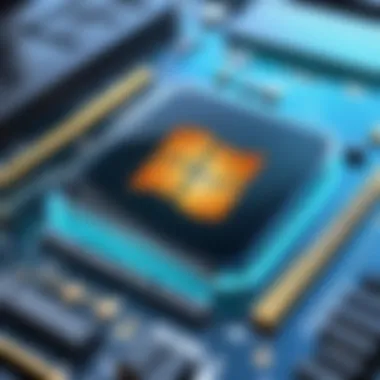

Definition of License Keys
A license key is essentially a unique alphanumeric code that confirms your right to use a particular software. Think of it as a secret ticket that grants entry to a concert; without the ticket, you’re just left standing outside, unhappy and alone. Windows 10 license keys serve as security measures designed to ensure that only authorized users can access the software's full set of features and updates. These keys can come in various forms, usually divided into categories based on how they are acquired and used, each with its own set of rules and implications.
Purpose and Importance of License Keys
The primary purpose of license keys is to verify that the software you are using is genuine. Not only does this protect the intellectual property of the developers, but it also shields consumers from potential software defects or vulnerabilities that pirated versions often harbor.
- Authentication: When you enter a license key during installation or activation, it initiates a verification process with Microsoft’s servers. This step ensures that your key is legitimate and not being used on multiple devices outside its permitted limits.
- Updates and Support: A valid license key often ensures that you receive all updates from Microsoft. These updates can be crucial for security, introducing new features, and fixing bugs.
- Legal Protection: Engaging with pirated software can land you in hot water. Licensing agreements provide a legal framework protecting the rights of consumers and developers alike. If you’re using an unauthorized copy, you could face consequences ranging from fines to legal action.
"Understanding the significance of license keys can save you from a lot of headaches down the line. Protect yourself by using legitimate software."
In summary, understanding what license keys are and their critical role in software integrity offers substantial benefits to tech-savvy users. Legitimacy not only enhances the user experience but also fosters a trustworthy environment within the software community. Navigating the complexities around these keys not only clears the air but also makes your tech journey a whole lot smoother.
Types of Windows Licenses
When it comes to operating systems, understanding the various types of licenses available is crucial to making an informed decision. The types of Windows 10 licenses available can significantly influence not just the initial purchasing decision but also how the software can be used over its lifetime. It's imperative for users to comprehend these differences, as each license type comes with its own set of features, limitations, and even advantages.
Retail Licenses
Retail Licenses are the most straightforward and user-friendly option when acquiring a Windows 10 license. These licenses can be purchased directly from the Microsoft Store or any certified retail outlet, offering a level of flexibility that appeals to many consumers. Typically, a retail license allows for installation on a single personal computer, but it can also be transferred to a new machine when you upgrade. In terms of support, if a user encounters issues, they will receive robust assistance directly from Microsoft.
Where does the appeal lie, you might ask? Well, for those who enjoy customizing their machine or those who change devices often, the fact that a retail license can follow them is a bonus. This type of license is often packaged with additional value, such as the ability to upgrade to newer versions of Windows, making it a popular choice for tech-savvy individuals.
OEM Licenses
OEM Licenses are another category worth mentioning, falling under a more specialized umbrella. These licenses are typically bundled with new computers and are sold at a price lower than retail licenses. However, there are some caveats. An OEM license is tied to the hardware it was initially installed on, meaning that if the computer fails or is replaced, the license essentially becomes invalid. Thus, while these licenses are cheaper and can save you some cash upfront, they come with a degree of permanence that may not suit everyone.
Additionally, support for OEM licenses is generally the responsibility of the computer manufacturer and not Microsoft. So if there are hiccups or technology hiccups, users might find themselves reaching out to the manufacturer instead of Microsoft directly.
Volume Licenses
For the business-oriented reader, Volume Licenses present an appealing option. These licenses are designed for larger organizations and can cover multiple machines under a single license agreement. This approach can save considerable money for businesses that need to activate Windows on many systems. Volume licenses usually come with more flexible terms, enabling easier management of installations and upgrades across an organization.
It's worth noting that volume licenses are generally not available for retail consumers, and the purchasing process is more intricate. They often include features suited for administration and deployment, which can help streamline company-wide updates, making them a solid investment for companies that rely heavily on Windows.
Important Consideration: When selecting a license type, consider not only the initial cost but also the future implications, such as whether the license can be transferred or if support will be easily accessible.
In summary, understanding the types of Windows 10 licenses can greatly enhance your purchasing experience and ensure that you choose an option that aligns with your needs. Retail licenses offer flexibility, OEM licenses provide cost-effectiveness with some limitations, and volume licenses support organizational needs efficiently.
Where to Obtain a Windows License Key
When it comes to securing a license key for Windows 10, knowing where to get it is crucial. With the rise of digital commerce, a slew of options for obtaining these keys appears almost every day. This section clarifies those avenues. Not all channels are equal in terms of trustworthiness, cost, or security, so it's essential to navigate through this landscape wisely. Each source comes with its string of advantages and pitfalls, which could directly affect your experience with Windows 10.
Official Microsoft Store
Getting a license key from the Official Microsoft Store is probably the safest bet you can make. Purchasing directly from Microsoft guarantees that the software is genuine and supported. You get the full backing from their customer service, ensuring any activation issues can be swiftly resolved. Plus, you often have access to the latest versions and all available updates.
Although prices may be a tad higher than some alternative sources, what's worth noting here is that you're paying for peace of mind. If anything goes awry, Microsoft resolves issues quickly. Furthermore, purchasing from the official store means avoiding the unsettling worry that accompanies second-hand keys. If you have a knack for technology, navigating the Microsoft Store is fairly straightforward, allowing you to find the key you need without a lot of hassle.
Authorized Retailers
Selecting Authorized Retailers is another viable route for acquiring your Windows 10 license. Respected shops like Best Buy or Amazon carry licenses officially sanctioned by Microsoft. This not only provides assurance that the software is legitimate but comes with vendor support as well.
It's crucial to double-check that the retailer is recognized before proceeding with your purchase.
What does this mean for you? Access to competitive pricing! Sometimes, these retailers may run promotions or discounts, making it an affordable option for tech enthusiasts. However, do your due diligence and read reviews of the retailer to ensure reliability. Be cautious of too-good-to-be-true deals as they often lead to counterfeit products and unique headaches.
Online Marketplaces


Diving into Online Marketplaces like eBay or Craigslist can be tempting, especially if you’re after a good deal. Often, users list unused licenses or bulk keys at lower prices than official sources. But enter at your own risk!
While you might snag a bargain, the security issues here can be rampant. Keyword: authenticity. You could run into counterfeit keys that either don’t activate or get deactivated shortly after. To navigate this path, ensure that the seller has a solid reputation. Look for positive reviews and ratings. If anything feels off, it might be best to take your business elsewhere. Remember, saving a few bucks now could cost you dearly down the line.
In summary, your choice of where to obtain a Windows 10 license key can greatly impact your overall experience. Prioritize buying from recognized sources to ensure you have a license that’s both genuine and reliable.
Using a Third-Party Tool for Activation
In today’s digital landscape, obtaining a valid Windows 10 license key can be a challenging task. Many users find themselves exploring alternatives to the traditional routes, seeking out third-party tools for activation. This section addresses the importance of understanding these tools, their benefits, and essential considerations when opting for this method.
These tools often promise a swifter activation process, allowing users to bypass some of the more cumbersome procedures associated with official channels. However, this method requires careful consideration. The lure of convenience can sometimes overshadow potential risks that can seriously affect your system's security and compliance with legal frameworks. Recognizing the tension between efficiency and safety is crucial for any tech-savvy individual.
Overview of Third-Party Activation Tools
Third-party activation tools are software applications designed to help users activate their Windows 10 operating system without going through Microsoft's official channels. Some commonly known tools include KMSPico, Windows Loader, and Chew WGA. These programs manipulate the system to bypass activation checks, making it seem as though the OS is fully licensed.
- Benefits of Using Third-Party Tools:
- Speed: They often simplify the activation process, enabling quicker access to the operating system.
- Cost-Effective: For those on a budget, these tools might seem like a tempting alternative to buying a legitimate license.
- Less Technical Knowledge Required: Many of these tools offer user-friendly interfaces, making it accessible to the average user who may not be tech-savvy.
However, while there might be clear advantages to consider, potential downsides cannot be ignored.
Risks Associated with Third-Party Tools
While the allure of these tools can be strong, it's essential to weigh the risks they pose. Generally, they do not come without strings attached:
- Legal Implications: Utilizing pirated or unauthorized tools can place users at risk of violating software laws. Legal action from Microsoft could lead to hefty fines or other consequences.
- Malware Threats: Many of these tools originate from unverified sources. There's a good chance of downloading malware, viruses, or unwanted software bundled within the installer. This not only compromises personal data but can lead to substantial repair costs.
- No Official Support: If issues arise after using these tools, users will find themselves without official support from Microsoft. This can leave problems unresolved, causing additional headaches down the road.
- System Instability: Activation using unverified tools could result in an unstable system, prone to crashes and performance degradation. Users might find their operating system behaving erratically, which isn't ideal for anyone looking for a seamless computing experience.
Remember: "What might seem like a shortcut today could lead to a long detour tomorrow. Always consider the implications of third-party tools on your system's overall health and compliance."
In summary, while third-party activation tools offer enticing advantages in terms of speed and cost, they come with significant risks. For anyone wanting to maintain a secure and reliable Windows 10 experience, weighing these factors is vital. It pays to err on the side of caution; after all, a little foresight can go a long way in preventing future headaches.
Checking Your Windows License Status
When it comes to the technological sphere, knowing your footing is key. Checking your Windows 10 license status is not just a trivial task, it’s a cornerstone of ensuring that your operating system functions as expected. Having a valid license means you are entitled to updates, security features, and a smoother operating experience. On the flip side, using an unsupported version can open up a can of worms, exposing one to security risks and functionality issues.
In a world where software piracy is rampant, understanding whether your Windows 10 is authorized is of paramount importance. Verifying your license doesn’t just provide peace of mind; it also safeguards your computer against potential threats. Moreover, in the unfortunate event you encounter activation issues, knowing your license status can save you time and hassle in troubleshooting.
Checking the license status can be done through two primary methods: utilizing built-in command prompt commands or verifying through settings. Both methods are user-friendly yet yield vital information that can influence decisions related to upgrades or reinstating your system.
Using Built-In Command Prompt Commands
For those who are more comfortable with the technical side of things, the Command Prompt offers a straightforward way to determine your license status. This method involves some typing and perhaps a bit of navigation, but the outcome is clear and concise.
To check your license via Command Prompt:
- Press the Windows key + R to open the Run dialog box.
- Type and hit Enter, which will launch the Command Prompt.
- In the Command Prompt window, type the following command:
- Press Enter.
This command tells you whether your Windows is activated and the expiration date of the license, if applicable. It'll be either a confirmation that Windows is activated, or it might reveal that it is not active, urging you to consider purchasing a valid license. It's an efficient method for quick checks, especially for users who enjoy getting their hands dirty with commands.
Verifying License through Settings
If the technical route isn’t your cup of tea, you can easily check your activation status through the Settings app. This method is a bit more visual and less intimidating for users who prefer a graphical interface.
To verify your Windows 10 license via Settings, follow these simple steps:
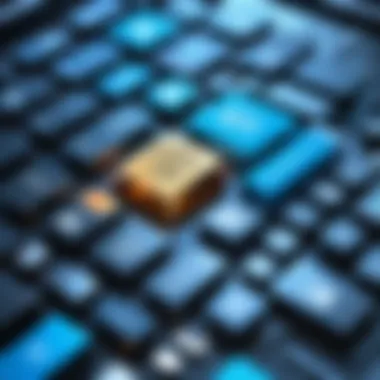

- Press the Windows key and select Settings (the gear-shaped icon).
- In the Settings window, click on Update & Security.
- Navigate to the Activation section on the left sidebar.
Here, you'll find clear information regarding your activation status. If your system is activated, you’ll see a message that states, "Windows is activated with a digital license." Conversely, if your system isn’t activated, this section will guide you on how to resolve the issue.
Utilizing these two methods ensures that you understand your Windows license status and can take necessary steps to maintain a fully functional system. You’re not just checking a box; you are asserting ownership and compliance, establishing a secure environment for your digital activities.
"Understanding your license status is like checking your health; it keeps you secure and functional in the digital world."
By embracing these checks, you remain engaged and informed about your Windows operating system, paving the way for a smoother computing experience.
Troubleshooting Common License Key Issues
When it comes to using Windows 10, discovering that your license key isn't functioning as expected can be a real headache. Understanding how to troubleshoot these issues is crucial for any user keen on keeping their system running smoothly. This section delves into the common problems associated with license keys and offers insight on how to address them effectively. Knowing how to tackle these challenges not only saves time but also ensures you maintain compliance with Microsoft's licensing policies.
Error Messages Related to Activation
Activation error messages are a common barrier that many users face while trying to validate their Windows 10 installation. Some typical error codes include 0xC004C003, which signifies that the activation server determined that the specified product key is blocked, or 0xC004F074, typically indicating that there is a problem with connecting to the Key Management Service (KMS). Identifying the issue behind these messages is the first step towards remedying the situation.
Several factors might trigger these errors:
- Incorrect License Key: Sometimes, users may the key or enter the wrong one altogether.
- Network Issues: If your computer cannot communicate with Microsoft’s activation servers, you'll face activation failures.
- Expired Volume License: For businesses using volume licensing, the license may have expired, causing a blockade in activation.
"Understanding error messages is like reading the tea leaves of Windows; they can point you in the right direction if you know how to interpret them."
Steps to Resolve Activation Errors
Resolving activation errors can be achieved through several steps, depending on the underlying cause. The following approaches can help you get back on track:
- Double-check Your Key: Go over your product key again to ensure that it’s entered correctly. A single character out of place can send you down a rabbit hole of trouble.
- Check Your Internet Connection: Ensure that your computer is connected to the Internet. If it isn't, you won't be able to connect to Microsoft's activation server.
- Run the Activation Troubleshooter: Windows has a built-in troubleshooter that can help diagnose and fix issues. Go to Settings > Update & Security > Activation, then select Troubleshoot. This troubleshooter may detect activation problems and suggest possible fixes.
- Use Command Prompt: If you’re a bit tech-savvy, you can try manually activating Windows via Command Prompt. Use the following command:This command tells Windows to attempt activation again.
- Contact Microsoft Support: When all else fails, reaching out to Microsoft Support can provide guidance tailored to your specific situation. They have resources and expertise to help resolve complex activations.
By taking deliberate steps to troubleshoot and resolve activation errors, you can vastly improve your Windows experience. Keeping your system activated not only enhances functionality but also ensures you receive essential updates, security patches, and the full range of features that come with a legitimate copy of Windows 10.
The Risks of Using Pirated License Keys
When it comes to software, the inclination to save a few bucks by obtaining pirated license keys can be tempting. However, diving into this murky territory comes with its own set of consequences that far outweigh the initial financial gains. Understanding the reasons behind choosing legal activation over piracy is paramount for anyone seriously investing time and resources in technology. Not only does it safeguard your system, but it also extends your software's lifespan and functionality.
Legal Implications of Piracy
Engaging with pirated software can put you on the wrong side of the law. Selling or using software without proper licensing infringes on copyright laws, which are meant to protect the intellectual property of developers. The legal ramifications can be severe, leading to hefty fines and even potential jail time in extreme cases.
Consider this: using a pirated copy might save you money in the moment, but if caught, the expenses involved in legal disputes could drain your wallet far more. Additionally, companies are getting more vigilant — they often include terms in their EULA (End User License Agreement) that allow them to take legal action against unauthorized users.
"It’s not just software; committing piracy can make a mess of your legal standings — and with it, your bank balance."
Security Risks of Using Unofficial Keys
The risks don't just stop at legality; they extend straight to your computer's health. Often, pirated software comes bundled with malware or adware that can compromise your system's security. These malicious programs may siphon off personal data, steal passwords, or even hold your data hostage through ransomware. It's like opening the back door to your house and hoping nothing bad happens — it seldom turns out well.
Moreover, using unofficial keys means you miss out on vital updates and support. Without these, your system becomes more vulnerable to exploits and bugs, leaving you stranded when problems arise. Updates often include security patches that shield your software from the latest threats. Therefore, relying on pirated keys could diminish the overall performance and security of your operating system significantly.
Closure
In this article, we have taken a close look at the intricate processes involved in acquiring a license key for Windows 10. Understanding the importance of licensing can’t be understated, as it intertwines with both legal and technical aspects of operating a computer effectively. A legitimate license is not just an entry ticket to access features; it also ensures that you remain compliant with software regulations, ultimately safeguarding you from potential legal repercussions.
Let’s think about it: a valid license key not only enables full functionality of Windows 10, but it also provides you security from unauthorized access and malware attacks that often thrive in systems using compromised software. Using official sources like the Microsoft Store or authorized retailers reinforces this trust and holds long-term value.
Moreover, the various types of available licenses—from retail to OEM—cater to different needs, ensuring that users can find an option that aligns with their technological lifestyle or business requirements. Gaining insight into these distinctions empowers users to make informed choices, rather than leaving them vulnerable to surprises down the line.
"A stitch in time saves nine." This age-old saying rings true when it comes to making a sound investment in a genuine license key, avoiding greater hassle and expense later on.
Additionally, the risks associated with alternative sources cannot be ignored. The ramifications of opting for pirated or unauthorized keys are real, often leading to not just software malfunction but compromising personal data. This can’t be taken lightly in our digital age where data privacy is precious.
Conclusively, acquiring a Windows 10 license key goes beyond just a simple transaction. It encapsulates a commitment to security, compliance, and enhanced user experience. By navigating the licensing landscape with the insights provided in this guide, tech-savvy individuals can confidently secure their software environment, ensuring a smooth operation for tasks ahead. Always remember, investing in a legitimate license is an investment in peace of mind.



