Utilizing Voice Memos on Laptops: A Practical Guide


Intro
Voice memos have revolutionized the way we capture and manage audio notes. Utilizing this feature on a laptop expands its applicability from mere reminders to powerful productivity tools. Whether capturing impromptu ideas or documenting long meetings, voice memos serve as an effective method for organization and record-keeping. The functionality of voice memos can significantly streamline how tech-savvy individuals and everyday consumers engage with their devices and manage their time.
In this guide, we will deep dive into how to utilize voice memos on laptops effectively. We will cover the key software options available, the integrations with other devices, and tips for optimizing audio quality. By outlining these elements, we aim to provide a comprehensive perspective on why voice memos are valuable in a modern context.
Product Overview
Key Features
- Recording Capabilities: Most modern laptops come with built-in microphones that facilitate recording voice memos directly. This allows users to create recordings without need for external hardware.
- Accessibility: Voice memos can often be accessed easily through various software applications like Windows Voice Recorder or macOS's Voice Memos app. This accessibility ensures that users can record notes in an efficient manner.
- Storage Options: Recordings can be saved locally on the device or synchronized to cloud storage services. This flexibility allows users to choose where to keep their recordings for easy retrieval.
- File Sharing: Many voice memo applications provide options to share recordings through email or social media platforms. This functionality enhances collaboration and communication between users.
Specifications
Voice memo applications generally feature simple interfaces, making them easy to navigate. Important specifications to note include:
- Supported Formats: Common audio formats include MP3, WAV, and M4A. Each format has its pros and cons in terms of file size and quality.
- Recording Quality: Most applications offer multiple levels of recording quality. Higher quality recordings will take more storage but result in clearer audio.
Performance Analysis
Speed and Efficiency
The speed of recording and playback largely hinges on the laptop's processing power. Nevertheless, most voice memo applications are optimized to function efficiently even on standard devices. Users can expect quick loading times and seamless operation without noticeable latency.
Battery Life
For laptops running on battery, voice memo applications are generally light on energy consumption. However, longer recording sessions can drain power more rapidly. Users should monitor battery levels during extensive recordings to ensure continuous operation.
"Voice memos can be a game changer in how individuals think, organize, and manage their time."
After understanding the overview and performance of voice memo applications, users can appreciate the benefits and nuances involved in their practical use. The next sections will elaborate on common software options and integration with other devices, providing a detailed look into enhancing user experience.
Preamble to Voice Memos on Laptops
Voice memos represent a valuable tool in today’s digital communication landscape. The ability to create, edit, and manage audio recordings directly on a laptop enhances productivity for many users. With the prevalence of remote work, there is an increasing necessity for efficient note-taking and seamless communication solutions.
The usage of voice memos allows individuals to capture thoughts quickly without the need for traditional note-taking. This can be particularly beneficial during meetings, brainstorming sessions, or while conducting research. For tech-savvy individuals, voice memos offer a means to record ideas spontaneously, allowing for a more fluid flow of creativity without losing important insights.
However, the advantages do not stop there. In integrating voice memo technology into everyday tasks, users can expect enhanced organization in their workflow. Recording concise summaries of discussions or jotting down specific instructions can prevent information loss. With the benefits of audio storage, long-winded emails or text messages can be avoided.
Considerations regarding the importance of voice memos include aspects such as audio quality, accessibility of recordings, and ease of use. The variety of available applications—from built-in software to third-party options—makes it accessible for users to choose a tool that meets their unique requirements.
Moreover, the ability to process and manage voice memos leads to increased productivity. Individuals can concentrate on their work by reducing the time spent on written communication. This allows for more time dedicated to analysis, creativity, and execution of ideas.
In summary, the significance of voice memos on laptops extends beyond mere convenience. They serve as a practical solution to enhance communication, improve productivity, and streamline the management of audio information. As we delve into the specifics of this article, expect to uncover the technological aspects, practical applications, and optimal methods for integrating voice memos into your tech-savvy lifestyle.
Understanding Voice Memo Applications
Voice memo applications represent a crucial aspect of modern productivity tools, especially when using laptops. These applications facilitate the effortless capture of audio notes, thoughts, and ideas on the go. Understanding how these applications function can significantly enhance a user's ability to organize information, streamline communication, and leverage technology effectively. As voice memos gain popularity, users need to identify which applications best suit their needs, whether for personal use or professional tasks.
Overview of Popular Applications
Built-in Applications
Built-in voice memo applications often come pre-installed on laptops and are designed for ease of access. Their key characteristic is simplicity, allowing users to record quickly without additional setup. For example, Windows devices feature the Voice Recorder, while macOS offers Voice Memos. These applications are beneficial due to their integration with the operating system, making them readily available when needed. One unique feature of built-in applications is their straightforward interface, which minimizes the time needed for learning and ensures immediate functionality. However, they may lack advanced features, limiting customization options.
Third-party Software
Third-party voice memo applications provide a range of options for users seeking more functionality. These applications often come with features that cater to specific needs such as advanced editing, cloud synchronization, and comprehensive file management. A key characteristic of third-party software, like Audacity or Otter.ai, is their flexibility in terms of features, accommodating various user requirements. One notable aspect of these applications is their ability to offer greater control over audio quality and editing. However, users must consider their compatibility with existing systems and potential costs associated with premium features.
Comparative Analysis of Features
User Interface
The user interface is a critical element of any voice memo application. A clean and intuitive UI contributes to an efficient recording experience. Built-in applications tend to favor simple layouts, which may suit casual users. In contrast, third-party applications often provide more intricate interfaces with additional tools. The uniqueness of the user interface can influence a user's choice, as those who require advanced features might find cleaner, simpler designs inadequate for their needs. This balance between simplicity and complexity is essential.
Audio Quality
Audio quality is fundamental when selecting a voice memo application. Built-in applications generally provide acceptable quality for basic tasks, while others like Rev Voice Recorder can offer higher fidelity recordings. High audio quality can significantly influence how well your memos are received. Additionally, some third-party applications even allow for audio enhancements that built-in versions might lack. This variability makes audio quality an important consideration when determining the right application for one’s requirements.
File Management
File management capabilities can vary extensively between applications. Built-in applications usually have basic file management options, which can be suitable for users who do not require extensive organization. On the contrary, third-party applications often incorporate advanced features that allow for extensive categorization and easy retrieval of memos. This feature proves advantageous for users needing to maintain a large volume of recordings. A well-structured file management system can save significant time and prevent frustration during search processes.
The Technology Behind Voice Memos
Understanding the technology that drives voice memos is essential for leveraging their full potential. Effective use of these tools relies on quality hardware and appropriate formats. By exploring microphone functionality and audio encoding formats, users can ensure better recordings. This section will help tech-savvy individuals understand the nuances.
Microphone Functionality
Types of Microphones
Microphone types significantly influence the quality of voice memos. Each has distinct characteristics suited for various scenarios.
- Dynamic Microphones: Known for their durability and ability to handle high sound pressure levels. They work well in noisy environments and are preferred by many professionals.
- Condenser Microphones: Highly sensitive and capable of capturing a greater frequency range. They provide a clearer sound and are ideal for studio recordings.
The ability to choose between these microphones is valuable. The right choice depends on recording conditions and personal needs. The sensitivity of condenser microphones allows for richer sound, but they can pick up background noise. Whereas, dynamic microphones excel at isolating the primary sound source but may lack some depth in audio quality.
Microphone Placement Techniques
Proper microphone placement is another critical factor that influences audio quality. Incorrect positioning can lead to poor recordings or unwanted noise.
- Proximity: Keeping the microphone close to the sound source enhances clarity and reduces background distractions.
- Angle: Adjusting the angle can help capture sound more effectively. Positioning it at the right angle can minimize plosive sounds.
The unique feature of placement techniques lies in their direct impact on the recording's clarity. Good placement can accentuate tone, while improper arrangements can result in distortion. Hence, learning proper techniques is invaluable for achieving the best audio results.
Audio Encoding Formats
Common Formats
Audio encoding determines how sound is captured and stored in digital files. Various formats serve different needs, impacting quality and file size.
- MP3: Widely used for its balance between quality and storage efficiency. Good for casual listening but limited in fidelity for critical applications.
- WAV: Uncompressed format offering higher quality audio. It is excellent for professional use but requires more storage.
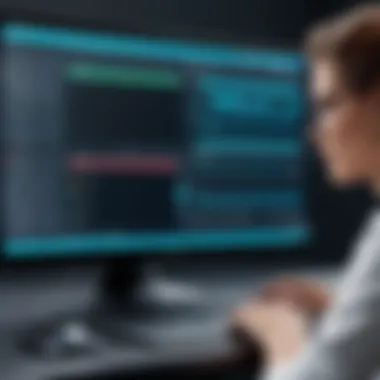

Each format comes with its own set of trade-offs. For instance, while MP3 files are conveniently small, they sacrifice some audio quality. Contrastingly, WAV files preserve detail but can quickly occupy storage capacity.
Impact on Quality and Storage
The choice of encoding format strongly affects both audio quality and storage needs. Compressed formats like AAC provide more space efficient options but can compromise the integrity of the recording.
- Quality: Uncompressed formats like WAV retain the original sound, making them ideal for later editing.
- Storage Considerations: Compressed formats are easier to handle but can lead to artifacts, especially at lower bitrates.
Making informed decisions about formats can enhance both the playback experience and storage management. Users need to weigh their priorities between sound fidelity and file size, especially when dealing with limited storage capacities.
The technology behind voice memos is not just technical jargon but a crucial aspect that elevates recording capabilities. Understanding both microphone types and audio formats empowers users to make conscious decisions for optimal results.
Setting Up Voice Memo Software
When it comes to utilizing voice memos effectively, the setup of voice memo software plays a pivotal role. A proper installation and configuration can significantly enhance users’ experience. An optimal setup not only streamlines the recording process but also ensures clarity and accessibility of saved audio files.
Installation Steps
Downloading Applications
Downloading applications is the first step in setting up voice memo software. Users have a variety of options, both built-in and third-party applications. The ease of downloading these applications contributes to their popularity. Many users prefer options that offer quick installations and straightforward interfaces.
A unique feature often found in some applications is their cloud integration. This allows users to save voice memos directly to cloud storage, ensuring that they never lose important recordings. However, potential disadvantages include requiring a reliable internet connection during the download and the need for users to manage multiple accounts in certain cases.
System Requirements
Understanding the system requirements is crucial for a successful installation. These requirements dictate whether the selected applications will function on a user’s laptop efficiently. Not all computers can run every voice memo application, making it imperative to check compatibility.
A key characteristic of system requirements is performance specifications. Applications may have minimum and recommended specifications, which should be taken seriously for optimal functionality. The unique aspect here is that meeting only the minimum may lead to lag or crashes during use, detracting from overall user experience. Aside from performance, the requirements can also dictate storage space needed, affecting how many recordings can be saved.
Configuration for Optimal Use
Adjusting Settings
Adjusting settings can greatly influence how users interact with voice memo software. This includes configurations for recording quality, microphone selection, and playback options. Users can choose to optimize their audio settings based on their needs.
The potential for increased flexibility is one of the unique features of adjusting settings. Users can customize their settings extensively, which is beneficial for achieving desired audio quality. However, poorly configured settings can lead to frustration, such as recordings that are too quiet or distorted.
Integrating with Other Tools
Integrating voice memo software with other tools adds to its efficiency. Many applications allow syncing with note-taking software or project management tools. This integration supports a more fluid workflow, enhancing productivity.
A key advantage of such integrations is streamlined accessibility. Users can easily move voice memos to platforms where they can make use of them, such as sharing in collaborative environments. On the flip side, the added connections may complicate the user experience for less tech-savvy individuals, as managing these integrations often requires additional steps and knowledge.
Recording Voice Memos
Recording voice memos is a crucial aspect of utilizing this technology efficiently. It serves as the primary method through which users capture thoughts, ideas, and information quickly. With a laptop, voice memos allow for a seamless operation, enabling users to record tasks or reminders on the go. The potential benefit of capturing thoughts in real-time cannot be overstated. This practice is not only effective for productivity but also helps in retaining valuable information. Given the various ways users communicate, recording voice memos can enhance message clarity, ensuring that communication remains effective in both professional and personal settings.
Best Practices for Recording
Choosing the Right Environment
Choosing the right environment for recording is fundamental to achieving high-quality voice memos. The acoustic setting plays a vital role in audio clarity. A quiet and controlled space minimizes background noise, which can significantly impact the quality of the recording. The arrangement of furniture, presence of objects that may reflect sound, and even the building material can affect the final output. This choice is beneficial because it limits distractions and helps in safeguarding the integrity of the content being recorded. A distinct advantage to this practice is that it allows for focused and uninterrupted sessions, making the recording process more efficient.
Voice Modulation and Clarity
Voice modulation and clarity are essential when recording voice memos. Proper modulation ensures that the recorded voice is dynamic and engaging, which enhances listeners' understanding. Clear articulation helps avoid misunderstandings that can occur with monotone or unclear delivery. This attention to clarity is popular among users who want to maintain professionalism in their recordings. The unique feature of employing modulation is that it brings life to the message. However, overdoing it may come off as insincere, so balance is key.
Managing Recording Length
Managing recording length is another critical component to consider. Users often face time constraints when capturing their thoughts. This issue can lead to rushed recordings that may miss important details. It is crucial to understand the best practices to maneuver around these limitations. Short yet detailed memos can be just as effective as longer recordings, allowing for concise information exchange. The benefit here is that it encourages efficiency, urging users to focus on key points while still conveying the necessary information effectively.
Overcoming Time Constraints
Overcoming time constraints is challenging but essential. Users can develop strategies that allow for efficient use of recording time. Prior prioritizing key topics before starting a memo can lead to more effective outcomes. This aspect is particularly beneficial for busy professionals or students. The unique feature of this approach is that it fosters an organized thought process prior to recording. When executed well, it saves unnecessary revisits and clarifications later on.
Utilizing Pause and Resume Features
Utilizing pause and resume features is an advantageous tip for voice memo recording. These functionalities enable users to take short breaks without losing their work. It allows for breathers to think about the next point or to address immediate distractions without cutting the recording entirely. The primary advantage is the ability to maintain the flow of thought while also managing real-world interruptions. However, frequent stops may disjoint the audio flow, so this feature should be used judiciously.
Editing and Enhancing Recorded Memos
Editing and enhancing recorded memos is a vital part of maximizing their utility. This process allows the user to refine audio content, improving clarity and focus while removing distractions. The importance lies in the fact that raw recordings may contain unnecessary pauses, background noise, or irrelevant segments that detract from the overall quality. Thus, implementing effective editing techniques can significantly enhance listener engagement and ensure the message is clearly communicated.
Basic Editing Techniques
Trimming Unwanted Sections
Trimming unwanted sections is an essential technique in the editing process. It involves cutting out silences, mistakes, or irrelevant parts of a recording. This contributes to making the audio more concise and to the point. The key characteristic of trimming is its simplicity; almost all audio editing software offers this functionality. This method is beneficial as it helps maintain the listener's attention. A unique feature of trimming is that it does not alter the audio's core content but rather improves its overall coherence. The advantage of this method lies in its straightforward approach, while a disadvantage might be the loss of context if portions of the audio are not carefully selected.
Adjusting Volume Levels
Adjusting volume levels is another critical editing technique. Proper volume adjustment ensures that the audio is neither too soft nor too loud, enhancing the listening experience. This technique stands out due to the direct impact it has on audio clarity. It is a popular choice for users as it addresses one of the most common audio issues: inconsistent volume levels. A unique feature of this method is its ability to balance different segments of a recording, providing uniformity throughout the memo. The main advantage lies in creating a more professional sound, but one possible disadvantage is that excessive adjustments can lead to audio distortion.
Advanced Editing Options
Adding Effects
Adding effects can be an exciting way to enhance the auditory experience. This might include echo, reverb, or compression effects, which can transform a basic memo into something more engaging. The key characteristic of adding effects is the artistic potential it brings to audio editing. This approach is beneficial for users aiming to create a more polished and captivating audio product. A unique feature of effects is their ability to convey emotion or emphasis within the recording. While these can add depth, the disadvantage is that overusing effects can distract from the message's original intent, making it sound unprofessional or gimmicky.
Noise Reduction Techniques
Noise reduction techniques aim to eliminate unwanted background sounds that may interfere with the clarity of the memo. The importance of this technique cannot be overstated as it directly affects how listeners perceive the quality of the recording. A key characteristic of noise reduction is its capacity to enhance audio quality by filtering out disruptive sounds. This approach is particularly beneficial when the recording environment is not ideal. Unique features of noise reduction tools often include frequency analysis to target specific unwanted sounds. The advantage of these techniques is a cleaner audio signal, while the disadvantage can be the risk of altering the desired audio qualities, such as spontaneity or liveliness.
Effective editing, whether basic or advanced, is crucial in ensuring that voice memos serve their intended purpose without distractions.
Organizing and Storing Voice Memos
The organization and proper storage of voice memos is crucial for maximizing their utility. As the volume of recorded memos grows, so does the challenge of locating and retrieving specific files. Effective organization not only ensures easy access but also enhances productivity. A systematic approach allows users to categorize and prioritize their memos based on relevance, timeliness, or subject matter.
File Management Strategies
Naming Conventions


A consistent naming convention for voice memos contributes significantly to efficient file management. By using descriptive names, users can identify the content or purpose of a memo without opening each file. This practice reduces time spent searching and enhances workflow.
An effective naming convention might include the date, topic, and a brief description. For example, "2023-10-01_MeetingNotes_ProjectX" is clear and informative.
The key characteristic of this strategy is clarity. A well-structured name serves as an immediate reference point, making it easy to locate the file later. Additionally, the unique feature of this approach is its adaptability; users can modify their conventions to suit their specific needs.
While there are many benefits, it is worth noting that overly complex naming systems can lead to confusion. Users should aim for a balance between detail and simplicity to maintain effectiveness.
Folder Organization
Folder organization complements naming conventions by providing a framework for storing related memos in a logical manner. This involves creating folders based on themes, projects, or categories. Such organization allows users to delve into a structured hierarchy to find specific files quickly.
The principle feature of effective folder organization is categorization. By segregating memos into defined folders, users can minimize the time spent searching for specific recordings. For instance, having a dedicated folder for meeting notes versus personal reminders can streamline access.
A unique aspect of this organizational method is the ability to set up subfolders within main folders. This can be particularly beneficial for large projects requiring numerous memos. However, the downside of an excessive number of folders can lead to paralysis by analysis, where users find themselves overwhelmed by choices. Careful consideration should be given to the number and structure of folders created.
Cloud Storage Solutions
Benefits of Cloud Storage
Cloud storage serves as a modern solution for storing voice memos, ensuring they remain secure and accessible from multiple devices. The primary advantage is the ability to access files remotely, which supports flexibility. This is particularly useful as many users switch between devices throughout their day.
Another key characteristic is the automatic backup feature often provided by cloud services. This reduces the risk of losing important memos due to accidental deletions or hardware failures. One unique feature of cloud storage is version control, allowing users to revert to previous versions if changes were made in error.
However, internet dependency is a disadvantage. Files may not be accessible without a stable internet connection. Still, the trade-offs are generally favorable for those prioritizing mobility.
Popular Services
Various cloud storage services offer tailored solutions for saving and accessing voice memos. Google Drive, Dropbox, and Microsoft OneDrive are widely recognized for their user-friendly interfaces and robust features.
The defining aspect of these services is convenience. Each provides cross-platform support, meaning a user can access their information from different operating systems and devices. This level of integration enhances overall productivity.
Despite the myriad choices, users must consider factors such as storage limits and associated costs. Some services provide limited free storage, which can be a shortfall for users with substantial recording needs.
In summary, organizing and storing voice memos through effective file management and cloud solutions is vital in today’s digital landscape. Implementing clear naming conventions, structured folder organization, and leveraging cloud storage can drastically improve productivity and accessibility.
Utilizing Voice Memos for Productivity
Utilizing voice memos on laptops serves as a significant advantage for enhancing productivity in both personal and professional environments. The ability to record thoughts, ideas, and important messages quickly streamlines the workflow, allowing users to focus on tasks without the barrier of written communication. Voice memos offer unique benefits such as instant accessibility, hands-free recording options, and the flexibility to capture information wherever and whenever needed.
The convenience of dictating notes eliminates the frustration often associated with typing, particularly during fast-paced environments like meetings. Simultaneously, voice memos allow users to maintain more natural communication tones which can enhance the clarity of ideas. By utilizing voice memos effectively, individuals can gain significant insights and capture more authentic expressions during discussions.
Effective use of voice memos requires understanding its applications and integration into daily routines. By exploring specific use cases like note-taking and communication, users can maximize the potential of this feature in achieving their productivity goals.
Applications in Note-Taking
Meeting Summaries
Meeting summaries captured through voice memos can transform the way information is recorded and relayed. The key aspect of these summaries lies in their capacity to provide a more complete and nuanced account of discussions. By recording meetings, users can ensure they do not miss out on critical points or action items that might be overlooked in traditional note-taking.
Moreover, voice memos facilitate quick and easy retrieval of information. One significant characteristic is the ability to replay conversations to understand context and dynamic exchanges among participants. This advantage makes voice memos a popular choice for busy professionals who cannot afford to miss important details.
The unique feature of meeting summaries is the capability to capture the emotional undertones behind a speaker’s words. This can be an advantage when assessing the urgency or importance of various topics. On the downside, reliance on technology might lead to situations where users struggle to decipher recordings due to background noise or unclear speech.
Research Notes
Research notes taken via voice memos allow for a flexible approach to information gathering. The defining characteristic of these notes is the allowance for spontaneous thoughts and ideas that emerge during the research process. Rather than stopping to write, researchers can articulate their thoughts in real-time, making sure valuable insights are not lost.
This method of note-taking is particularly beneficial for individuals engaged in creative processes or brainstorming sessions. A unique feature of research notes is that they can be easily categorized or tagged for efficient referencing in the future. However, there can be challenges in organizing and ensuring that these voice memos are accessible when needed. This could lead to additional time spent managing files instead of focusing on research tasks.
Enhancing Communication
Voice Messages vs. Text
In the realm of communication, voice messages present a compelling alternative to traditional text messages. The notable aspect of voice messages is their ability to convey tone and emotion in a way that text cannot. This improves clarity and reduces the likelihood of misunderstandings in personal and professional exchanges.
Voice messages often allow for a more engaging experience compared to text. Their unique feature lies in the personalization they bring to communication, as listeners receive verbal cues that enhance emotional connection. However, voice messages may lack the immediacy of text for some users, particularly when quick responses are necessary or in environments where speaking is not feasible.
Quick Feedback Options
Quick feedback via voice memos can streamline communication processes. The distinctive characteristic of these options is the speed at which feedback can be provided without requiring excessive typing. By sending a voice memo, users save time and eliminate the back-and-forth often associated with textual exchanges.
The ease of sending quick voice feedback makes this method attractive for team collaborations and project updates. However, some downsides could include the challenges of ensuring clarity and the potential that messages could be left unlisted or neglected due to varying priorities.
"Voice memos offer a timely, efficient way to communicate and capture information. They bridge the gap between written and spoken word, providing a tool that enhances productivity across various platforms."
Taking advantage of voice memos for note-taking and communications contributes significantly to optimizing productivity. By recognizing the unique strengths and weaknesses inherent in these features, users can adapt their communication and organizational practices for greater effectiveness. With the proper implementation, voice memos can undoubtedly transform the way insight and information are utilized on laptops.
Integration with Other Devices
Integration of voice memos with other devices is essential for maximizing their utility and enhancing user experience. In today's interconnected world, individuals rely on multiple devices for productivity. Voice memos serve as a versatile tool that can seamlessly bridge the gap between various platforms and devices, particularly laptops and smartphones.
Connecting voice memo applications on laptops to smartphones enables users to have a cohesive workflow. By syncing applications, individuals can easily transition between recording notes on a laptop and accessing them on their mobile devices. This flexibility not only improves accessibility but also increases efficiency. With many professionals constantly on the move, the capacity to record, manage, and retrieve audio content from any device becomes a major benefit.
Connecting to Smartphones
Syncing Applications
Syncing applications is a critical aspect of using voice memos effectively across devices. Many modern applications, such as Evernote and Microsoft OneNote, offer syncing features that keep voice memos updated in real-time. This means that any changes made on the laptop reflect instantly on the smartphone and vice versa. The key characteristic of syncing applications is their ability to ensure that users have access to the latest recordings, regardless of the device they are using.
A unique feature of syncing applications is the encryption of voice memos. This contributes to data security, assuring users that their recorded notes remain private. However, while useful, these features often rely on stable internet connections, which can be a disadvantage in areas with poor connectivity.
File Sharing Protocols
File sharing protocols facilitate the easy exchange of voice memos between devices. Applications like Dropbox and Google Drive utilize cloud-based storage to allow users to upload and share recordings effortlessly. The key characteristic of these protocols is their versatility. They support various formats, making it simple to share notes with different users or across different applications.
One unique feature of file sharing protocols is the ability to access memo links directly without needing to download files. This quick access can be beneficial in collaborative environments. However, users must consider potential storage limitations or file compatibility issues, which can sometimes hinder effective use.
Using External Microphones
Types of External Microphones
External microphones can significantly enhance the quality of voice memos recorded on laptops. Different types of external microphones such as USB, condenser, and lapel microphones offer varied benefits. The key characteristic of these microphones is their ability to capture sound more accurately than built-in laptop microphones.
For example, a unique feature of condenser microphones is their sensitivity to subtle sounds, making them a popular choice for recording high-quality audio in quiet environments. However, they may pick up background noise, which can be a disadvantage in less controlled settings.
Compatibility Issues
Compatibility issues can arise when integrating external microphones with laptops. Each microphone type may require specific drivers or software to function correctly. The key characteristic of understanding compatibility is recognizing how different operating systems interact with hardware.
A common unique feature of many external microphones is the ability to connect via USB or audio jacks. This straightforward connection is user-friendly and typically supports plug-and-play functionality. However, this compatibility can also lead to challenges if a laptop's audio ports are not functioning, resulting in an inability to record high-quality voice memos.


Common Issues and Troubleshooting
In the context of using voice memos on laptops, understanding common issues and troubleshooting methods is essential for maintaining an efficient workflow. Addressing these challenges ensures that users can maximize the benefits of voice memos without unnecessary interruptions. Recognizing issues early can save time and reduce frustration, leading to smoother recording and editing experiences.
Audio Quality Problems
Distortion Fixes
Distortion in audio recordings can severely impact the clarity of a voice memo. It often arises from incorrect microphone settings or excess background noise. To fix distortion, consider adjusting the gain settings on the microphone, ensuring it is not too high. This adjustment can prevent clipping, where loud sounds exceed audio limits, resulting in a distorted output.
One key characteristic of distortion fixes is their simplicity. A simple mic adjustment can lead to significant improvements in audio quality. This is beneficial as it requires minimal technical skill, making it accessible for all users. However, users should be aware that overly compensating for distortion can create other issues, such as loss of detail in quieter sounds.
Volume Control
Volume control plays a vital role in achieving balanced audio during recording sessions. To manage volume effectively, users should familiarize themselves with the volume settings of both their microphone and the recording software. Proper volume levels are crucial to ensure that the recorded voice is clear and without interruptions.
The key characteristic of volume control lies in its direct influence on listener experience. By adjusting volume levels, users can enhance clarity and reach the desired sound output. This feature is often appreciated for its versatility and immediate effects on the quality of voice memos. However, poorly set volume can lead to either inaudible recordings or overly loud audio, compromising the quality of recorded information.
Software Malfunctions
Unresponsive Applications
One common issue users face is unresponsive applications. This can occur during recording or editing, disrupting the flow of work. Unresponsive software can stem from system overload, outdated software versions, or bugs. Recognizing this issue is crucial as it can prevent users from efficiently utilizing their voice memo software.
The notable characteristic of addressing unresponsive applications is the need for consistency in software updates. Keeping applications updated minimizes the risk of encountering these problems. However, frequent updates can also lead to temporary glitches, so users must balance this aspect with their workflow.
Troubleshooting Steps
Having a clear set of troubleshooting steps can help users overcome technical issues efficiently. Common steps include restarting the application, checking system resources, or reinstalling the software when necessary. These actions are fundamental, yet they often resolve many issues that may arise.
The importance of troubleshooting steps lies in providing users with a systematic approach to identifying and resolving issues. This method is valuable, as it empowers users to become more self-sufficient. However, users should also be cautious; failing to follow proper steps can lead to data loss. Thus, it’s essential to regularly back up voice memos to safeguard against unexpected software failures.
In summary, understanding common issues and their corresponding troubleshooting methods is vital when utilizing voice memo applications. This knowledge enables users to maintain quality and efficiency throughout the recording process.
By following these guidelines, users can enhance their experience and derive maximum benefit from voice memos on their laptops.
Future Trends in Voice Memo Technology
As technology evolves, voice memos have begun to play a larger role in our daily tasks. The significance of understanding future trends in voice memo technology lies within their potential to transform how users interact with their recordings. The trends are not just about enhanced capabilities; they can also improve efficiency, accessibility, and usability for diverse audiences.
A notable aspect is the advancement in artificial intelligence, which continuously shapes how we record, edit, and manage audio content. Keeping abreast of these developments will be essential for users looking to fully leverage the capabilities of voice memos on their laptops.
Advancements in AI Integration
Voice Recognition Improvements
Voice recognition features are becoming increasingly sophisticated. These improvements provide users with the ability to dictate notes seamlessly, without needing to type them out manually. The key characteristic of modern voice recognition technology is its accuracy in transcribing speech into text. This has made it a popular choice for individuals who prioritize efficiency and want to save time on documentation.
Moreover, the unique feature of enhanced context understanding allows systems to better interpret various accents and dialects correctly. While accuracy is impressive, users should remain aware of occasional misinterpretations that can occur, especially in noisy environments.
Automated Transcriptions
Automated transcription services represent a significant advancement in voice memo usage. This feature automatically converts spoken audio into written text, allowing users to focus on content creation rather than transcription tasks. Its convenience makes it a desirable aspect of modern voice memo applications.
The unique feature of automated transcription systems is continuous learning; they improve over time with user interactions and feedback. However, this technology is not without its challenges. Users might encounter issues with accuracy, particularly with specialized terminologies. Thus, relying solely on automated systems may not always yield perfect results.
Emerging Software Solutions
New Players in the Market
The entry of new players into the voice memo software market is noteworthy. These newcomers often bring innovative features that challenge established applications. The distinguishing characteristic of many new solutions is their focus on niche functionalities that cater to specific user needs. This specialization can be advantageous for users looking for tailored options that align closely with their workflows.
However, the unique feature of rapid updates and user-centric design processes means that these new applications can evolve quickly, adapting to user feedback. Nonetheless, users should exercise caution as not all new entries may offer the reliability found in established products.
Future Features on the Horizon
Looking towards the horizon, several features are anticipated to enhance voice memo applications. One such feature is deep integration with other productivity tools, allowing seamless workflows across different platforms. The key characteristic of this integration is the potential for increased efficiency, as users will be able to access and manage their audio files more intuitively.
A unique aspect of these future enhancements is the incorporation of collaborative tools, enabling users to share voice memos in real-time. While these advancements hold much promise, the complexity of integration may present challenges, particularly for users unfamiliar with technology.
"The continual evolution of voice memo technology indicates a growing understanding of user needs and technological capabilities. As innovations arise, users will find even greater utility in voice memos."
In summary, it is clear that the future of voice memo technology is bright, driven by AI advancements and new software innovations. The ability to enhance audio functionality and integrate deeply with work processes positions voice memos as a vital tool for productivity in various contexts.
Ending
In synthesizing the information presented throughout this article, the conclusion serves as a vital summary of the role voice memos play in enhancing productivity on laptops. Voice memos are not merely a tool for recording audio; they represent a versatile method for organizing thoughts, capturing ideas, and facilitating communication.
One of the primary benefits of utilizing voice memos is their ability to significantly improve efficiency. In a fast-paced environment where time is scarce, quickly capturing a thought can be more effective than writing it down. This application is especially beneficial in scenarios such as meetings where quick notes are essential.
Moreover, attention to detail in audio quality and file management can be crucial in ensuring that the recorded memos are clear and accessible. Utilizing the right software and hardware improves user experience significantly.
However, it's also important to consider that proper organization of voice memos is essential. Without a good file management strategy, users can easily find themselves overwhelmed with numerous audio files. Implementing naming conventions and utilizing folders can aid in avoiding such confusion.
Lastly, as technology continues to evolve, the integration of AI in voice recognition and automated transcription services indicates a promising future for voice memo technology. Keeping abreast of these advancements allows users to fully leverage the potential of voice memos.
Further Reading and Resources
Understanding how to use voice memos on laptops effectively is only the beginning of enhancing productivity and audio management. To further deepen your knowledge and refine your skills in this area, delving into additional resources is crucial. The realm of voice memo technology intertwines with broader themes in digital productivity, audio editing, and software utilization. Therefore, seeking further reading materials can significantly augment your understanding and application of these tools.
Importance of Further Reading
The significance of further reading lies in its potential to expose users to advanced techniques, updates on software, and user-generated experiences. For instance, browsing forums on platforms like Reddit can provide insight into common user challenges and creative solutions that may not be documented in formal guides. Engaging with community-driven discussions helps users discover tips that enhance their efficiency while utilizing voice memos.
Benefits of Expanded Knowledge
Investing time in further research presents several advantages:
- Stay Updated: The technology landscape evolves rapidly. Keeping abreast with the latest advancements ensures you utilize the current functionalities of voice memo applications.
- Broaden Your Techniques: Resource materials may showcase innovative recording techniques or editing tips that can improve your memos' quality and overall productivity.
- Application Diversity: Different applications may cater to varied user needs. Knowledge from further reading helps in selecting the right tools aligned with personal or professional requirements.
- User Experiences: Learning from others' experiences can mitigate frustration when navigating new technologies.
Considerations for Selecting Resources
When choosing materials for further exploration, consider the following:
- Credibility: Ensure the source has a reputation for accurate and reliable information.
- Relevance: Focus on resources that directly relate to voice memo applications and audio management.
- User Engagement: Look for content where users interact, such as discussions, Q&A forums, or tutorials with comment sections discussing successes and issues.
Suggested Resources
Explore the following links for valuable information:



