Understanding PSU Connectors: A Comprehensive Guide


Intro
Power Supply Unit (PSU) connectors are often overlooked yet play a vital role in the functionality of computing systems. Their importance cannot be overstated, as they directly influence how components interact and perform. Understanding these connectors is essential for anyone looking to optimize their tech setup. In this article, we will explore the various types of PSU connectors, their specific functions, and how the right choice can affect overall system efficiency and reliability.
Product Overview
PSU connectors come in multiple types, each designed for specific tasks within a computer or electronic device. By examining these components more closely, we can appreciate their significance in maintaining a stable and efficient power supply.
Key Features
The key features of PSU connectors include:
- Versatility: They adapt to different components such as motherboards, graphic cards, and storage devices.
- Standardization: Most connectors adhere to industry standards, ensuring compatibility across a wide range of devices.
- Supported Wattage: Each connector is designed to handle certain wattage requirements, ensuring safe operation.
Specifications
PSU connectors are categorized by their specifications:
- 24-pin ATX connector: The main power connector for motherboards.
- 4-pin and 8-pin CPU connectors: Designed to deliver power to the processor.
- 6-pin and 8-pin PCIe connectors: Used for graphics cards requiring additional power.
- SATA power connectors: Designed for hard drives, SSDs, and optical drives.
- Molex connectors: Older type, primarily used for early hard drives and fans.
Understanding these specifications helps to ensure that components receive the correct power for optimal performance.
Performance Analysis
The performance of a computing system can be significantly influenced by the choice of PSU connectors. Selecting the right type affects factors such as speed and efficiency, which are critical for achieving desired performance levels.
Speed and Efficiency
A well-chosen PSU connector can enhance system speed. It minimizes bottlenecks during data transfer and power delivery. Efficient connectors also reduce power loss, which can result in lower electricity bills.
Battery Life
For battery-operated devices, the right PSU connector can improve overall battery life. By optimizing power usage, devices can run longer between charges, an essential factor for mobile and portable technology.
"Choosing the right PSU connectors is essential for ensuring long-term system reliability and optimal performance."
For further information, explore resources like Wikipedia on PC Power Supply, or visit Reddit Tech Discussions to engage with community insights.
Intro to PSU Connectors
In the realm of computer systems, Power Supply Unit (PSU) connectors serve as the essential link between the power supply and various components within the system. Understanding these connectors is vital for anyone involved in PC building or upgrading. This section outlines the significance of PSU connectors and why they deserve close attention.
Definition of PSU Connectors
PSU connectors are electrical junctions that connect a power supply to the mainboard and peripheral devices. These connectors enable the transmission of electrical energy required for the operation of components such as the motherboard, graphics card, and storage devices. The connectors vary significantly in types, shapes, and sizes, dependent on the intended use. Popular formats include the 24-pin ATX connector for the motherboard, the 8-pin CPU power connector for processors, and the 6-pin as well as 8-pin PCIe connectors for graphics cards.
Importance in Computer Systems
The importance of PSU connectors cannot be overstated. They not only ensure that all components receive adequate power but also influence system stability and reliability. Proper selection and regular maintenance of these connectors can prevent failures and improve energy efficiency.


- Compatibility: Choosing the right PSU connectors is crucial for compatibility with other system components. Incompatibilities can lead to performance issues or, in some cases, hardware failures.
- Energy Efficiency: Efficient PSU connectors contribute to optimizing power consumption. This not only promotes a sustainable computing environment but also decreases operational costs.
- Performance stability: Quality connectors ensure consistent power delivery, reducing the risk of intermittent failures during operation.
In summary, a thorough understanding of PSU connectors provides valuable insight into creating and maintaining efficient computer systems. A proactive approach in selecting and managing these connectors can result in heightened performance and longevity of computer components.
Types of PSU Connectors
Understanding the types of Power Supply Unit (PSU) connectors is critical for anyone involved with computer systems and electronic devices. Each type of connector serves a specialized function, ensuring that power is appropriately distributed to various components. By grasping these distinctions, one can make informed decisions when building or upgrading a system. Each type has unique benefits that can improve performance, energy efficiency, and overall compatibility within a computer system.
24-Pin ATX Connector
The 24-pin ATX connector is a fundamental component for modern motherboards. It supplies power to the motherboard and is vital for the functionality of the entire system. The connector comprises two rows of pins, and each pin plays a specific role in delivering power. This connector became the standard in computer systems as it supports various power requirements, making it adaptable to numerous configurations. Users should ensure they have a compatible PSU that offers a 24-pin connector for proper function.
8-Pin CPU Power Connector
The 8-pin CPU power connector is essential for supplying power directly to the processor. This connector, often found near the CPU socket on the motherboard, provides additional power needed for high-performance processors. Without this connection, the CPU might not function efficiently, leading to instability or failure to boot. Choosing a power supply with an 8-pin connector is crucial for users looking to achieve optimal performance in gaming or resource-intensive applications.
6-Pin and 8-Pin PCIe Connectors
PCIe connectors are used to provide power to graphics cards and other expansion cards. The 6-pin and 8-pin connectors are common forms. The 6-pin connector offers up to 75 watts, while the 8-pin can supply up to 150 watts. Compatibility between the power supply and the graphics card is essential. High-end GPUs often require multiple 8-pin connections for optimal performance. Hence, when selecting a PSU, one must consider the specifications of the graphics card to ensure sufficient power supply.
SATA Power Connectors
SATA power connectors have become the standard for connecting hard drives and solid-state drives. They are designed to provide power in a smaller and more efficient form compared to their predecessors. The SATA connector typically has 15 pins and can deliver up to 54 watts. This connector's streamlined design aids in increasing airflow within the case, which is vital for cooling. When upgrading storage components, checking for adequate SATA power connectors on the PSU is vital.
Molex Connectors
Molex connectors are older technology but still relevant in some systems today. They typically provide power to older peripherals such as optical drives and some fans. A Molex connector consists of four pins and can supply a stable power source for these components. While many modern components utilize SATA connectors, Molex connectors are still sometimes necessary, particularly in legacy systems. Users should identify their power supply’s Molex availability if they work with older equipment.
Identifying PSU Connector Types
Understanding how to identify different types of PSU connectors is essential for anyone working with computer systems. Correctly identifying connectors ensures the proper delivery of power to various components. This section will examine visual examination techniques, the significance of connector pin configuration, and the need to refer to manufacturer specifications.
Visual Examination
Visual inspection of connectors is a fundamental step in identifying PSU connectors. Each type of connector tends to have distinct shapes, sizes, and color coding. For instance, the 24-pin ATX connector is large and often has a locking mechanism, while the 8-pin CPU power connector is smaller with a separate clip. Observing these visual clues can drastically reduce confusion and ensure that you match the correct power source to the right component. Take care to observe the orientation and arrangement of the connectors as even slight misalignments can lead to functional issues or even component failure.
Connector Pin Configuration
Connector pin configuration offers more technical insight into identification. Different connectors have varying numbers of pins that correspond to specific power requirements. For example, the 6-pin PCIe connector has six pins arranged in two rows, while an 8-pin version adds two extra pins for enhanced performance. By studying the layout and the number of pins, users can differentiate between connectors effectively. It is paramount to understand the functionality associated with each pin, as this can aid in guiding appropriate connections and preventing inadvertent damage to components.
Manufacturer Specifications
Referencing manufacturer specifications is often an underappreciated step in the identification process. PSU manufacturers typically provide detailed documentation about each connector type, including diagrams and specifications. This information can clarify compatibility issues and enhance decision-making regarding component upgrades. It is advisable to consult the user manuals of both the power supply unit and the hardware components when uncertain about connector types. Not only does this practice ensure proper connections, but it also promotes system stability and efficiency.
Proper identification of PSU connectors plays a vital role in ensuring system reliability and performance.
Identifying PSU connectors correctly minimizes the risk of power-related issues and enhances the overall longevity of the system. Therefore, investing time in understanding visual clues, pin configurations, and manufacturer documentation cannot be overstated.
Role of PSU Connectors in System Performance
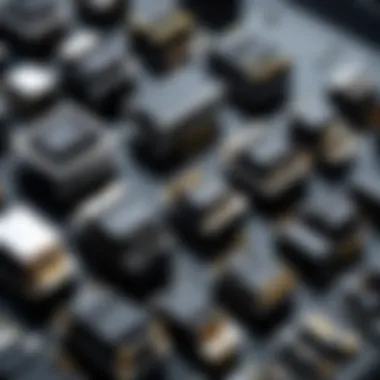

The role of PSU connectors in system performance cannot be overstated. These connectors are essential for delivering power from the power supply unit to various components of a computer or electronic device. Understanding their significance helps users and builders make informed decisions to ensure their systems perform optimally. PSU connectors not only define the compatibility of components but also influence the system's overall efficiency and reliability.
Energy Efficiency
Energy efficiency is a critical aspect of modern computing, particularly as energy costs rise and environmental sustainability becomes a priority. PSU connectors contribute significantly to this efficiency. High-quality connectors reduce energy loss during the power transmission process. This loss can occur due to poor contact and resistance, resulting in heat generation.
Utilizing connectors that comply with industry standards can enhance energy efficiency. For instance, connectors with good insulating properties and robust pin configurations minimize resistive losses. When selecting PSU connectors, consider options that meet at least 80 Plus certification standards. This signifies that the power supply operates efficiently at different loads, thus enhancing overall energy efficiency in your system.
Stability and Reliability
Stability and reliability are paramount when discussing system performance. PSU connectors are often the first point of failure in the power delivery system. Loose connections can lead to intermittent power failures and potentially damage components. The quality and design of the connectors ensure stable power delivery, which directly impacts how well the system runs.
Investing in durable, reliable connectors helps maintain consistent operation. Connectors should have a secure fit and be made from quality materials to resist wear and tear over time. Corrosion-resistant connectors can also minimize the risk of contamination and connectivity issues, enabling a longer lifespan for both the connectors and the overall system.
Compatibility with Components
The compatibility of PSU connectors with system components is crucial for optimized performance. There are different types of connectors designed for specific components. For example, the 24-pin ATX connector supplies power to the motherboard, while 8-pin CPU connectors power the processor directly.
When upgrading or assembling a new system, it is essential to ensure that the PSU connectors can accommodate all components, including graphics cards, storage devices, and cooling systems. Mismatched or incompatible connectors can lead to inadequate power delivery, causing system instability or failure.
Always refer to manufacturer specifications regarding connector types and requirements. This step ensures full compatibility with your components, which enhances the performance and longevity of the overall system.
Common Issues with PSU Connectors
PSU connectors play a vital role in the functioning of computer systems. They establish connections between the Power Supply Unit and various components. However, as with any technology, certain issues can arise that can impede performance. It becomes imperative for users and builders alike to recognize and address these common issues. In this section, we will explore three prominent problems: loose connections, worn or damaged connectors, and electrical short circuits.
Loose Connections
Loose connections are not just a minor inconvenience; they can be detrimental to system stability. A loose PSU connector can lead to intermittent power supply, causing system crashes or unexpected shutdowns. This is especially critical during resource-intensive tasks where a stable power supply is essential for consistent performance.
Several factors contribute to loose connections. Firstly, poor installation can result in improper seating of connectors. Additionally, movement of components within the case can gradually cause connectors to loosen over time. Regular checks during maintenance can help to ensure that all connections remain secure. Furthermore, employing cable management practices can minimize the risk of connector loosening due to cable movement or friction.
Worn or Damaged Connectors
Worn or damaged connectors pose significant risks to both individual components and the overall system. Over time, connectors can accumulate dust or debris, which may lead to poor contact. Signs of wear can include discoloration, fraying, or physical deformation of the connector pins. Such conditions can hinder the electrical connection and lead to inconsistent power delivery.
To prevent issues, it is advisable to inspect connectors regularly. If wear is evident, it is best to replace the connector entirely instead of attempting to repair it. Paying careful attention when plugging or unplugging components can help to preserve connector integrity. Additionally, one should consider the lifespan of connectors when building or upgrading a system. High-quality connectors generally offer better durability.
Electrical Short Circuits
Electrical short circuits can be catastrophic. They occur when there is a direct connection between two points in a circuit that should not be connected. This can lead to component failure and potentially damage the entire system. Factors contributing to short circuits include damaged insulation, exposed wires, or a foreign object causing a bridge between terminals.
To minimize the risk of short circuits, ensure that all connectors and wiring are intact before powering on any system. Organizing cables properly can also help prevent accidental contact between wires. In the event of a short circuit, swift action is essential to isolate the issue and prevent further damage.
Key Takeaway: Awareness of these common issues with PSU connectors can dramatically enhance system reliability and performance. Regular inspection and proactive maintenance are critical steps to ensure stable and efficient operation.
Upgrading PSU Connectors
Upgrading PSU connectors is a significant aspect to consider for anyone looking to enhance their computer systems or electronic devices. As technology progresses, older components may not meet the expanding demands of modern hardware. An effective upgrade can lead to improved efficiency, better compatibility with newer components, and overall system reliability. Therefore, understanding how to approach this task is crucial for tech-savvy individuals.


Assessing Current System Needs
Before making any upgrades, it is essential to evaluate your current system's requirements. This involves examining the hardware components currently in use. Look at the power requirements for the graphics card, motherboard, and any additional peripherals. Determining the wattage needed by these components helps in deciding whether the existing PSU connectors are sufficient or if an upgrade is necessary. Understanding your system needs can prevent potential performance bottlenecks and ensure that you select connectors that will not limit your system capabilities.
Choosing Compatible Connectors
After assessing your current system needs, the next step is choosing the right compatible connectors. This is where considerations such as connector types and pin configurations come into play. Not all PSU connectors are interchangeable. Manufacturers often design connectors specifically for their components. For example, the 8-Pin CPU power connector and the 6-Pin PCIe often differ in configuration and compatibility. Therefore, ensuring that the new connectors align with your PSU and motherboard is vital. Researching manufacturer specifications can save you from purchasing connectors that will not fit or function properly with your setup.
Installation Considerations
Finally, when upgrading PSU connectors, installation requires careful attention. Disconnect all power sources before starting to ensure safety. As you install the new connectors, take note of the labeling on the cables and ports. Properly connecting cables can prevent confusion later and avoid possible damage. Additionally, organize the cables efficiently to enhance airflow within the case. An untidy layout can hinder cooling efficiency, adversely affecting the entire system's performance.
Important Note: Careful preparation and accurate installation of PSU connectors can significantly influence your system's reliability and efficiency.
Upgrading PSU connectors can seem daunting, but breaking the process down into manageable steps can simplify the journey. Evaluate your system, select compatible parts, and follow installation guidelines diligently—these steps are key to a successful upgrade.
Future of PSU Connectors
As technology continue to evolve, the future of Power Supply Unit (PSU) connectors is poised for marked advancements. This section discusses pivotal elements, benefits and considerations regarding the future trajectory of PSU connectors within computer systems. Innovations in PSU connectors will play a key role in enhancing power efficiency, ensuring compatibility, and meeting the demands of various high-performance components.
Innovations and Trends
Developments in materials and designs influence how PSU connectors function. Recent trends focus on improving energy transfer performance and thermal management capabilities. As devices become more energy-efficient, connectors must also adapt. For instance, the incorporation of modular designs allows users to customize connections based on their precise needs. This flexibility supports a diverse range of hardware without the hindrance of unnecessary cables, optimizing airflow within enclosures.
In addition to modularity, advancements in connector standards are anticipated. Newer connectors like the PCIe 5.0 are poised to become more prevalent due to their ability to support higher wattage builds. Keeping pace with faster speeds and enhanced performance is essential in today’s tech landscape.
Impact of Emerging Technologies
Emerging technologies, particularly in fields like artificial intelligence and gaming, demand more from PSU connectors. The increasing power consumption of high-performance graphic cards and CPUs challenges existing systems. PSU connectors must evolve accordingly to ensure reliability and efficiency.
New approaches to power distribution could also see the integration of smart capabilities. Possible innovations include connectors that monitor power flow and health. This could enable users to make informed decisions regarding potential upgrades or maintenance needs. More intelligent power supply solutions will likely assist in preventing overload situations and extending the lifespan of components.
Standardization and Compatibility
Standardization in PSU connector types is crucial for enhancing compatibility across various hardware. The trend towards fewer standardized connectors is becoming apparent. For example, the growing adoption of the ATX12VO standard offers a streamlined approach to power delivery in modern builds.
Standardization benefits both manufacturers and consumers. It simplifies the design process for hardware developers, while offering users a clear understanding of their power needs. With a unified approach to connectors, upgrading systems or replacing faulty components becomes much less daunting. Future iterations of PSU connectors should continue to focus on compatibility, ensuring that upgrading technology remains straightforward and accessible for all users.
"The future of PSU connectors will be determined by how well they adapt to the demands of evolving technology and user needs."
Ending
The conclusion of this article serves as a crucial point for understanding the significance of PSU connectors in the realm of technology. These connectors are not merely components; they are the foundation that supports the entire computer system's electrical architecture. Recognizing their importance is vital for users who wish to optimize the performance and reliability of their systems.
Summary of Key Points
In reviewing the various aspects of PSU connectors, several key points emerge:
- Definition and Types: PSU connectors come in multiple types, including the 24-pin ATX, 8-pin CPU power, and PCIe connectors. Each serves a specific function within the system, connecting vital components.
- Roles in Performance: The efficiency, stability, and compatibility of a computer depend significantly on the PSU connectors. Proper selection is essential for maximizing energy efficiency and system reliability.
- Common Issues: Users must be aware of potential problems, such as loose connections or damaged connectors, which can lead to critical failures in the system.
- Future Perspectives: As technology evolves, so do the innovations in PSU connectors. Understanding these can guide users in adapting their systems to emerging standards and requirements.
Final Thoughts on PSU Connectors
"The stability and efficiency of your system is only as strong as the connectors that bind its components together."
By contemplating the elements mentioned in this conclusion, technology enthusiasts can appreciate the integral role PSU connectors play, paving the way for improved experiences in computing.



