Understanding PC Software Updates: Essential Insights
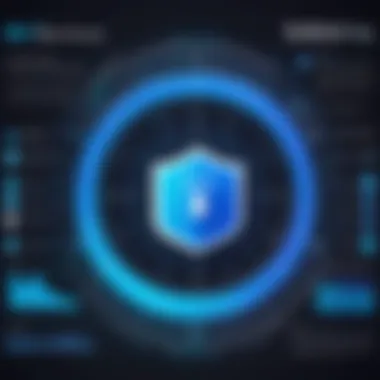

Intro
In today's swiftly evolving technology landscape, software updates for personal computers cannot be overlooked. These updates play a pivotal role in maintaining and enhancing the overall functionality of your system. Understanding PC software updates transcends mere technicality; it encompasses crucial aspects such as security, performance enhancements, and improved user experience.
This discussion centers around the various forms of updates, the processes involved in installing them, and the potential challenges they may present. In addition, we will explore what happens when updates are neglected and the repercussions associated with such actions. For individuals who rely heavily on technology, grasping these concepts is essential to ensure optimal system performance and security.
The Role of Software Updates in PC Maintenance
Software updates serve as a critical element in maintaining the health and security of a personal computer. They address various aspects, including enhancing system performance, improving security measures, and ensuring compatibility with other applications. An understanding of the role of software updates is essential for individuals who rely on their computers for daily tasks.
In this context, regular updates help prevent system failures and extend the device's lifespan. Not applying updates can lead to problems that are worse and much harder to fix later on. Therefore, keeping software updated is one of the best practices for PC maintenance.
Definition and Purpose
Software updates refer to modifications or enhancements made to a computer’s software. These updates can be classified into several categories, including major version updates, minor fixes, security patches, and driver updates.
The primary purpose of these updates is to repair known bugs, improve functionality, and enhance security. Updating software is essential for keeping the system in optimal working condition. For example, when an operating system like Windows 11 gets updates, it can fix identified issues that could make it vulnerable to attacks. Additionally, new features can also be released, which can improve user experience. This approach to software management reinvigorates the system and prevents it from becoming obsolete.
Impact on System Performance
Regular software updates can have a profound impact on system performance. When software becomes outdated, it may run slower, crash often, or malfunction irregularly. Moreover, obsolete software could conflict with newer applications or system tools, further impeding performance.
Some key benefits include:
- Increased Stability: Updates often resolve conflicts and reduce software crashes.
- Enhanced Speed: Newer versions are typically optimized for performance, allowing programs to load faster.
- Resource Efficiency: Updates can decrease the CPU and memory usage of applications, leading to overall improved system responsiveness.
"Keeping software updated is one of the best practices for PC maintenance."
To sum up, paying attention to software updates plays a significant role in maintaining computer health and ensuring an efficient and secure computing experience. Ignoring these updates could leave systems vulnerable and can result in a decline in performance. It is, thus, essential for all users to recognize the importance of regular software updates.
Types of Software Updates
Software updates are essential for the functioning of any PC. They can be categorized into different types, each serving a unique purpose. Understanding these types can help users appreciate their value and manage them effectively. This section discusses the main types of software updates: Major Updates, Minor Updates, Security Updates, and Driver Updates. Each type has distinct characteristics that influence system performance, security, and user experience.
Major Updates
Major updates are significant enhancements to software applications and operating systems. They often introduce new features, improve functionality, and enhance user interfaces. Usually, these updates come with a new version number, which indicates a substantial change has occurred.
The benefits of major updates include:
- Improved Features: They often add new tools and settings that can enhance productivity.
- User Interface Upgrades: A more modern interface can make it easier to navigate the software.
- Stability Improvements: Such updates typically address previously identified bugs and glitches.
It’s important to note that major updates can sometimes disrupt existing workflows. Users should prepare for these updates, ensuring there is a backup of critical data before installation.
Minor Updates
In contrast to major updates, minor updates are smaller in scale and address less significant issues. They often include bug fixes, slight enhancements, and performance improvements. Minor updates focus more on stability rather than introducing new functionalities.
The key points about minor updates are:
- Frequent Releases: They occur more regularly than major updates and usually require less time to install.
- Lower Risk: Since these updates do not drastically change software, they often carry a lower risk of compatibility issues.
- User Experience Enhancements: Even small adjustments can improve software behavior significantly over time.
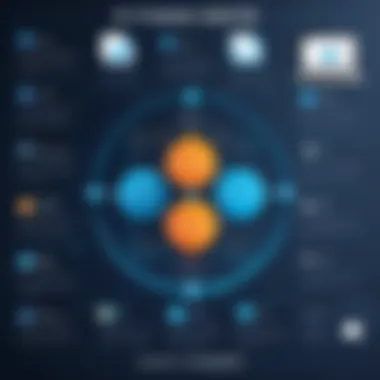

Staying updated with minor updates is simple yet crucial for overall system health. They contribute to a smoother user experience and can often resolve minor annoyances.
Security Updates
Security updates focus primarily on addressing vulnerabilities that could be exploited by malware or cyberattacks. These updates are critical for maintaining the integrity of systems and protecting user data. They can be rolled out frequently, necessitating prompt action from users.
The main features of security updates include:
- Vulnerability Fixes: They patch known security issues in software, making it harder for attackers to exploit weaknesses.
- Data Protection: By closing these vulnerabilities, security updates protect sensitive information from unauthorized access.
- Compliance: Regular security updates help organizations meet regulatory compliance requirements in data protection.
Neglecting these updates can lead to serious consequences, including data breaches and system compromises. Thus, they should be prioritized in any update strategy.
Driver Updates
Driver updates are essential to ensure that hardware components communicate effectively with the operating system. These updates can enhance performance, fix bugs, and improve compatibility with new software.
Key aspects of driver updates include:
- Performance Optimization: Improved drivers can lead to better hardware functionality and overall system performance.
- Compatibility Solutions: Keeping drivers updated can resolve issues related to hardware compatibility with newer software versions.
- Enhanced Functionality: New drivers may provide additional features for hardware devices.
Ignoring driver updates can lead to instability and poorer performance. In hardware-intensive applications, such as gaming or graphic design, up-to-date drivers are particularly important.
In summary, understanding the different types of software updates—major, minor, security, and driver updates—can greatly impact how users manage their PC software. Each update type plays a role in maintaining system performance and security. Allocating time to implement these updates effectively can result in a more stable and secure computing environment.
The Software Update Process
The software update process plays a vital role in maintaining the health and efficiency of personal computers. Without proper management of software updates, users could face functionality issues, security threats, and reduced performance. By understanding each step of the updating process, one can ensure their system operates optimally and securely. Therefore, every component of the update process—checking for updates, downloading, installing, and post-update verification—requires careful attention and execution.
Checking for Updates
Checking for updates is the initial step in the software update process. This phase is crucial as it enables the user to identify available updates for the operating system and installed software. Most operating systems, like Windows and macOS, offer built-in tools to simplify this task. Users can configure these settings to periodically check for updates to ensure they do not miss crucial system enhancements.
To check for updates manually:
- Navigate to the system settings.
- Find the update section.
- Initiate the check.
Regular checks are advisable to catch both major and minor updates. Ignoring this step frequently leads to outdated software that is more vulnerable to exploits.
Downloading Updates
Once updates are identified, the next step is downloading. This phase involves pulling the necessary files from the software vendor's servers to the local machine. It is vital to have a dependable internet connection during this phase. Slow or intermittent connections can lead to incomplete downloads or corruption of the update files.
Key considerations include:
- Ensure available disk space is sufficient to accommodate new updates.
- Some updates may require a restart of the computer during the download. Planning downtime can facilitate smoother operations.
Installing Updates
After downloading, the next crucial step is installing the updates. This is where the changes take effect on the device. Most operating systems streamline this process, enabling users to proceed with a simple command. However, depending on the type of update—such as major or security-related—installation may take varying amounts of time.
Here are factors to keep in mind:


- Follow prompts carefully: Sometimes, additional actions may be needed during installation, needing user input.
- Avoid interruption: Interrupting the installation can cause software damage or create new issues.
- Backup important files: It is advisable to back up significant data before installing updates, just in case of unexpected errors.
Post-Update Verification
Post-update verification is often overlooked but is essential for ensuring that the updates installed correctly. This phase includes checking the system functionality and confirming that new features are operational. Common practices involve:
- Observing system performance for improvements.
- Testing specific applications for normal operation.
- Reviewing update history to confirm successful installation.
Ensuring everything is working well reduces the risk of encountering problems later. Moreover, making sure that updates perform as expected helps build a habit of diligent software management.
"Consistent and careful software update processes not only improve security but also enhance overall user experience."
In summary, managing the software update process efficiently is a cornerstone of PC maintenance. Each step is interconnected, requiring diligence and precision. By following these steps, users can enhance their systems' security and performance, aligning with best practices in technology management.
Common Challenges During Software Updates
The process of updating software on a PC, while crucial, is not always smooth or straightforward. Understanding the common challenges that can arise during these updates is essential for both individuals and organizations. This knowledge helps mitigate the risks involved and ensures that systems remain secure and efficient. By addressing potential problems head-on, users can make informed decisions that improve the overall update experience.
Update Failures
Update failures are a significant concern when it comes to software management. These failures can occur for various reasons, including poor internet connectivity, insufficient disk space, or conflicts with existing software. When an update fails, it can leave the system exposed to vulnerabilities or cause existing features to malfunction.
To reduce the likelihood of update failures, regular maintenance of the system should be performed. This includes monitoring disk space and ensuring a stable internet connection before initiating updates. Users should also keep their software up to date to avoid conflicts that may prevent successful installations.
"An update failure can create a snowball effect, leading to additional issues if not addressed promptly."
Compatibility Issues
Compatibility issues arise when new software updates do not align with the existing hardware or software on a system. This situation often leads to functionality problems or system instability. For instance, a major update from Microsoft Windows might not work well with an older version of a specific application.
To minimize compatibility issues, users are advised to check the software requirements before updating. Most software publishers provide clear guidelines on what versions are compatible with their updates. Utilizing software like CCleaner can also help ensure a clean and compatible system by removing obsolete files that may interfere with the update installation.
System Downtime
System downtime is another challenge faced during software updates. Updates often require a restart or can take significant time to install, which interrupts regular workflow. For businesses, this downtime can translate into lost productivity and potential financial losses.
To address this issue, users should schedule updates during off-peak hours or maintain a clear update policy that informs all users about potential downtime. Using update management tools can further streamline the process. These tools can automate installations at specified times, ensuring that updates are applied with minimal disruption to daily operations.
The Risks of Neglecting Software Updates
Neglecting software updates isn’t just a trivial oversight; it presents significant risks that can severely impact the functionality and security of a PC. Many users underestimate the importance of keeping their system up to date, often perceiving updates as annoying interruptions to their workflow. However, the consequences of ignoring these updates can be dire, ranging from security breaches to poor performance. This section will delve into the specific risks associated with neglecting software updates, highlighting the crucial need for timely management and awareness.
Security Vulnerabilities
One of the primary dangers of not updating software is the increased risk of security vulnerabilities. Software developers frequently release updates to patch known security flaws. When a user does not install these patches, they leave their systems exposed to potential attacks. Malware and ransomware often exploit these vulnerabilities, leading to data breaches, loss of information, and financial damage. According to a report by the cybersecurity firm Symantec, over 40% of breaches target known vulnerabilities that are unpatched.
Keeping software updated is akin to locking the doors to a house. Without these updates, cybercriminals can easily find a way in, making it critical for users to stay proactive about security updates.
"An ounce of prevention is worth a pound of cure."
— Benjamin Franklin
Software Obsolescence


Ignoring updates not only leaves systems vulnerable but also contributes to software obsolescence. When software remains unupdated, it may become incompatible with newer applications and technologies. This inability to integrate with current systems can hinder productivity and limit functionality. For example, older software versions may not support new file formats or applications, leading to inefficiencies and increased operational costs.
Software vendors often enhance products to improve performance and user experience; therefore, updates include improvements and additionally features that users might find beneficial. By neglecting updates, users risk being left with outdated tools that do not meet modern needs.
Performance Degradation
Performance issues also arise when software is not kept current. Updates are often designed to optimize system performance and stability. Neglecting these updates can lead to various issues such as slow boot times, application crashes, and even system freezes. Over time, as software becomes outdated, it may struggle to keep up with the demands of newer hardware and applications, resulting in a noticeable decline in performance.
Moreover, manufacturers like Microsoft and Apple regularly release performance-related updates aimed at enhancing user experience. Missing out on these updates means missing out on crucial enhancements that can make the difference between a smoothly running PC and one riddled with issues.
In summary, the risks of neglecting software updates cannot be overstated. From security vulnerabilities and software obsolescence to performance degradation, the implications are broad and serious. It is essential for users to recognize these risks and take proactive steps in managing their software updates consistently and effectively.
Best Practices for Managing Updates
Managing software updates is essential for maintaining both the security and performance of a personal computer. The phrase "best practices" refers not just to recommended actions but to a systematic approach to ensuring that updates are effectively handled. Ignoring this process can lead to various complications. Therefore, we highlight critical aspects of managing software updates, discussing how to establish a schedule, comprehend notifications, and utilize available tools efficiently.
Establishing a Regular Update Schedule
Setting up a regular update schedule is perhaps the most crucial practice in update management. By allocating specific times to check and install updates, users can prevent delays caused by neglected updates. Regular scheduling helps ensure that updates are never overwhelming.
- Setting a routine, such as once a week or bi-weekly, provides predictability in managing updates.
- It is ideal to select off-peak hours, when the PC is not in heavy use, to conduct these updates. This minimizes disruptions in daily tasks.
Moreover, some operating systems provide options for automatic updates. While this can simplify the process, users should frequently engage with their settings to ensure that this feature aligns with their preferences and security needs.
Understanding Update Notifications
Update notifications act as reminders that prompt users to act. These alerts can vary from simple prompts to urgent warnings about critical updates. Recognizing the type and urgency of notifications is vital.
- Major updates often carry significant improvements or functionality changes.
- Security updates are crucial for protecting sensitive information from threats.
- Users should be vigilant in understanding what each notification entails. Responding promptly can prevent larger issues related to malware or system malfunctions.
To enhance knowledge on this front, reviewing the nature of updates offered by software vendors can be beneficial. Educating oneself about what updates contain can lead to more informed decision-making.
Utilizing Update Management Tools
Software vendors often provide update management tools designed to simplify monitoring and installation. Utilizing these tools can significantly improve the update experience.
- Built-in tools available in operating systems like Windows Update allow users to manage settings easily.
- Third-party applications can assist with managing updates for non-native software. Tools such as Ninite or Patch My PC automate the update process for various applications, making it more efficient.
It is important to consider that while tools can streamline management, users still need to understand the basics of what updates entail. Relying solely on these tools can lead to a false sense of security if one becomes disengaged from the manual processes required.
Understanding how to effectively manage software updates allows users to maintain a robust system that performs optimally and stays secure against emerging threats.
Culmination: The Future of Software Updates
The evolution of software updates is crucial in maintaining how individuals and organizations interact with technology. As software becomes increasingly complex, comprehending its implications is essential. The future of software updates includes several vital trends that can significantly affect performance and security, making it imperative for users to stay informed and proactive.
Trends in Software Development
The landscape of software development is continually changing. Developers aim for agility and rapid releases, which leads to more frequent updates. This creates a challenge as users must align their update practices with these rapid shifts. Furthermore, the rise of cloud computing augments the need for regular updates since applications become more integrated into various environments.
These frequent iterations often bring new features and optimizations that enhance user experience and improve functionality. Knowledge of such trends helps users adapt more effectively. It's essential to be aware of how swiftly the software ecosystem can morph, as awareness can pave the way for better optimization of personal and organizational workflows.
The Evolving Landscape of Cybersecurity
As technology advances, so do the threats associated with it. Cybersecurity is one of the most pressing issues surrounding software updates. Developers today must prioritize security in updates. A vulnerable piece of software can be exploited by malicious actors, and real-time patches and updates are critical in thwarting potential threats.
User education around security implications is also vital. Training on recognizing suspicious activity and understanding the importance of updates can mitigate many risks. Furthermore, investing in robust update management solutions can automate much of the process, ensuring that software remains secure without overwhelming users.
"Keeping software updated is not just a matter of preference; it is a necessity in the face of evolving cybersecurity threats."



