Understanding FreeCAD Electrical: A Comprehensive Guide


Intro
FreeCAD Electrical is a specialized module within the FreeCAD environment, specifically designed for electrical engineering applications. This guide aims to provide an intricate understanding of FreeCAD Electrical, its functionalities, and how it integrates into the broader framework of electro-mechanical design. By examining this module closely, professionals can develop better skills and leverage its capabilities to enhance their design processes.
FreeCAD Electrical features a unique set of tools tailored for creating electrical diagrams, managing wiring, and integrating these designs with mechanical components. With a focus on user efficiency, it allows for seamless workflows that can adapt to various project needs. Moreover, this guide will cover best practices and how FreeCAD Electrical compares with other industry-standard software, providing insight into its advantages and limitations.
Understanding FreeCAD Electrical can significantly impact how electrical designs are conceptualized and executed. The following sections will explore its product overview, performance, and practical applications to give readers a comprehensive tools review.
Prelude to FreeCAD Electrical
The emergence of FreeCAD Electrical as a robust tool for electrical engineering signifies a critical development in the realm of design software. As technology continuously evolves, the efficiency of tools available shapes the workflows of professionals. FreeCAD Electrical is adept at precisely integrating electrical schematic design with other engineering disciplines. This article will elaborate on its multi-faceted features, usability, and the significant advantages it brings to its users.
Overview of FreeCAD
FreeCAD is an open-source parametric 3D modeling software designed for a wide range of uses in engineering and design. Originally developed for mechanical engineering, it has expanded to cover various areas of design, including architecture and electrical engineering. Its open-source nature allows for continuous improvement and adaptability to specific needs, making it a versatile platform. Users can create complex models through a straightforward interface, benefiting from a community-driven development approach. Being parametric means that adjustments can be made at any time, simplifying the design process significantly.
What is FreeCAD Electrical?
FreeCAD Electrical is a specialized workbench within FreeCAD tailored specifically for the production of electrical schematics and layouts. It enables engineers to design electrical systems with precision, linking components and generating layouts that are both effective and aesthetically compliant. By focusing on electrical design, it provides a myriad of libraries and tools directly applicable to the electro-mechanical field. Users can leverage these tools to streamline every project step, from initial planning to final execution. This module is essential for professionals who rely on accurate electrical models and inter-system compatibility.
"FreeCAD Electrical provides tools that significantly enhance productivity in electrical design, adapting to the user’s requirements seamlessly."
In sum, FreeCAD Electrical is deeply relevant in contemporary design and engineering practices. It exemplifies how integrated software can enhance productivity, ensuring that designers have the necessary resources at their fingertips.
Key Features of FreeCAD Electrical
FreeCAD Electrical stands as a vital tool for electrical engineers and those in electro-mechanical design. Its key features cater to the specific needs of professionals who require precision and efficiency in their projects. Understanding these key features is crucial as they enhance the workflow and output quality in electrical engineering tasks.
Electrical Schematic Design
Electrical schematic design is at the heart of FreeCAD Electrical. This feature enables users to create detailed and accurate schematics thet represent electrical circuits and systems. The graphical layout tools facilitate an intuitive drafting process, allowing engineers to visualize complex concepts quickly.
Users can benefit from components that are readily available in the library, saving time. The library includes various electrical symbols that meet industry standards. Furthermore, the software supports the automation of repetitive tasks, significantly improving productivity. Automation helps in reducing errors that often arise from manual input.
Panel Layout Design
Panel layout design complements schematic design by providing a platform for arranging components in an enclosure. In FreeCAD Electrical, users can create detailed layouts of control panels and other installations. This tool is crucial for ensuring that designs comply with electrical codes and practices.
Designers can simulate real-world arrangements which helps in understanding space utilization and accessibility. Moreover, panel customization options allow for modifications that suit specific project requirements. Each change is easily accommodated within the design due to the flexibility of the software.
"Proper panel arrangements prevent future mechanical conflicts and reduce unnecessary troubleshooting."
Integration with 3D Modeling
Integrating 3D modeling within FreeCAD Electrical enhances the design experience. Engineers can visualize not only how electrical components fit together but also their placement within overall architectural designs. This integration is particularly beneficial for projects where spatial relationships are critical.
Users can switch between 2D schematics and 3D models seamlessly. This feature enhances collaboration with architect teams and other stakeholders, ensuring that everyone's vision aligns with the final product. Moreover, 3D modeling aids in conducting design reviews more effectively, allowing for immediate feedback and discussions concerning the practicability of the electrical layouts.
In essence, the key features of FreeCAD Electrical make it a robust application tailored for electrical professionals. By comprehensively addressing schematic designs, panel layouts, and 3D integration, it equips users with the necessary tools to succeed in their projects.
User Interface Analysis
The user interface of FreeCAD Electrical is a crucial element that significantly affects the user experience. A well-designed interface enhances productivity by streamlining workflows. It allows users to navigate and utilize the numerous features and tools offered by FreeCAD Electrical efficiently. Without a proper understanding of the user interface, even the most powerful software can become daunting and unproductive.
Navigating the Interface


Navigating the interface of FreeCAD Electrical is essential for users to maximize their efficiency. The layout is designed to be intuitive, providing easy access to various functions. On launching the application, users encounter a workspace that is segmented into different areas: the toolbars, the project manager, and the main drawing area.
The project manager displays all open projects, allowing for quick switching between tasks. To move through menus, users can utilize keyboard shortcuts, which greatly accelerates the process. Familiarizing oneself with these shortcuts can substantially reduce time spent on repetitive actions. Understanding how to access tools quickly makes the workflow smoother and keeps the focus on the design process.
Customization Options
Customization options are abundant in FreeCAD Electrical, catering to diverse workflow preferences. Users can tailor the interface to their liking by rearranging toolbars or adding specific commands for quick access. This level of customization plays a vital role in enhancing user comfort and productivity.
For example, individuals can choose to hide or show certain toolbars based on the tasks they are currently undertaking. By doing so, they create a clutter-free environment that allows for clearer focus. Additionally, users can save their customized layouts, ensuring that they can return to their optimized workspace anytime.
Toolbars and Menus
Toolbars and menus comprise the backbone of FreeCAD Electrical's user interface. They house the tools required for designing electrical schematics and layouts. The menus are structured in a way that groups similar functionalities, allowing users to find related options more easily.
Some key aspects include:
- Dynamic Toolbars: These change based on the current task, presenting only relevant tools. This adaptability helps users to concentrate on their specific objectives.
- Contextual Menus: Right-clicking on objects brings up context-specific options, making it easier for users to perform actions without navigating through multiple menus.
- Search Functionality: In more complex projects, the search function helps users quickly locate commands or features, saving valuable time.
"An efficient user interface can make a remarkable difference in the workflow of design professionals."
Grasping the layout of toolbars and menus within FreeCAD Electrical is vital for a smooth user experience. As users become more adept at navigating the interface, they can dedicate more time to the actual design work rather than searching for tools.
Cohesion with Other FreeCAD Modules
Understanding the cohesion of FreeCAD Electrical with other FreeCAD modules is vital for maximizing the software’s potential. Integration is a key element, permitting engineers to expand upon their designs fluidly. Various modules offer specialized tools that complement each other, enabling a more holistic approach to electro-mechanical projects. This synergy improves teamwork and project management by aligning different aspects of engineering into a single platform.
FreeCAD Architecture Module
The FreeCAD Architecture Module serves as a significant addition, especially for electrical engineers engaged in building design. It provides essential tools tailored for architectural modeling. By linking FreeCAD Electrical with the Architecture Module, users can design comprehensive electrical systems that fit seamlessly into building infrastructure.
This collaboration allows for:
- Enhanced visualization of electrical layouts within architectural designs.
- Improved accuracy in placements of electrical components in accordance with building regulations.
- Streamlined workflows, as both architects and electrical engineers work within the same environment.
By effectively utilizing these modules together, one can ensure that the electrical systems align with the overall architectural vision. Capturing the interdependencies of these systems can lead to better performance and reduced revisions during the design process.
FreeCAD Assembly Module
The FreeCAD Assembly Module focuses on the coordination of multiple components into a cohesive system. It becomes essential when electrical designs are part of larger mechanical assemblies. With its capabilities, engineers can ensure that electrical circuits and components interact appropriately with other mechanical parts.
Key benefits of using the Assembly Module in conjunction with FreeCAD Electrical include:
- Support for complex assembly arrangements, allowing for electrical systems that integrate well with mechanical designs.
- Ability to visualize interactions between electrical components and physical objects, addressing collision and spacing issues early in the design phase.
- Enhanced project documentation, as assemblies can provide clarity and context for electrical placements within the larger mechanical structure.
By promoting teamwork and offering a clear perspective on interactions, these modules ensure that engineers can develop functional designs that are efficient, robust, and compliant with industry standards.
"Integration of modules allows engineers to leverage each tool's strengths, addressing the complexities of modern engineering challenges in an efficient manner."
Workflow in FreeCAD Electrical
Understanding the workflow in FreeCAD Electrical is crucial for maximizing performance and efficiency in electrical design. A well-structured workflow not only enhances productivity but also minimizes errors, leading to smoother project execution. This section elaborates on the fundamental processes within FreeCAD Electrical, offering insight into their significance and practical applications.
Creating Electrical Schematics
Creating electrical schematics is one of the core functions of FreeCAD Electrical. This process involves designing and defining electrical circuits in a visual format. Users can utilize existing templates or start from scratch, utilizing an extensive library of components. The software's drag-and-drop functionality allows for a remarkable ease of use. Here are some important aspects to consider:
- Component Selection: Users can choose from a wide range of electrical symbols which comply with international standards.
- Wiring: Drawing connections between components is simplified using predefined wire types and styles, ensuring clarity in the designs.
- Validation: FreeCAD Electrical allows for real-time validation of the schematic. It checks for any inconsistencies or missing connections, which is crucial for maintaining the integrity of designs.
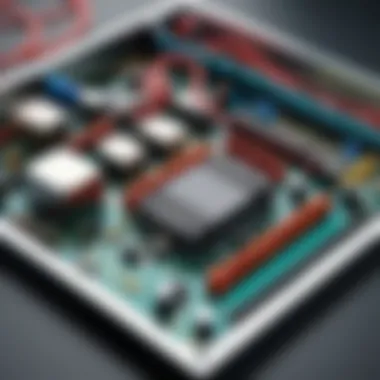

By mastering this element of the workflow, users can create accurate and functional schematics that serve as the foundation for further developments in their projects.
Working with Components
Once the initial schematic is created, the next step involves working with components. In FreeCAD Electrical, components represent the individual elements of a circuit, such as switches, resistors, and power sources. The management of these components includes:
- Inserting Components: Users can easily insert components from the library, and customize their properties to match project specifications.
- Modifying Properties: Each component can be edited to reflect its values, part numbers, and descriptions which helps in managing inventory and project controls.
- Creating Custom Components: Users needing specific components can create and define their own, thus expanding the library.
Handling components efficiently is essential for ensuring that all parts of a design are appropriately accounted for and function as intended.
Generating Reports
Generating reports is a vital part of the workflow in FreeCAD Electrical. Reports help in documenting the project and providing necessary details about the electrical design. This process includes:
- Bill of Materials (BoM): Users can automatically generate a Bill of Materials, listing all components used in the schematic. This feature is invaluable for procurement and project management.
- Technical Documentation: Reports may include additional annotations or specifications, making it easier to communicate the design intent to stakeholders.
- Customization Options: Users can customize report formats to suit particular requirements, allowing for better presentation and clarity of information.
Accurate reporting is essential as it translates complex designs into understandable formats for clients, engineers, and other involved parties.
In summary, optimizing the workflow within FreeCAD Electrical ensures users can efficiently navigate through the complexities of electrical design. Mastering schematics, components, and reporting will enhance the quality and clarity of your designs. Utilizing these features effectively promotes a smooth design experience and improves end results.
Best Practices for FreeCAD Electrical Users
Using FreeCAD Electrical effectively requires not just familiarity with its features but also an understanding of best practices. These can enhance productivity, reduce errors, and ultimately lead to a more efficient design process. Knowing the right approaches can make a significant difference, especially in a field as meticulous as electrical engineering. Here are two essential categories of best practices users should prioritize:
Common Pitfalls to Avoid
Avoiding common mistakes is crucial in maximizing the potential of FreeCAD Electrical. Here are some pitfalls that often trap users:
- Neglecting Documentation: Many users skip reading through the official documentation. It contains vital information on functionalities that can save time.
- Ignoring Updates: Software updates often include bug fixes and new features. Sticking to an older version can hinder productivity.
- Inadequate Backup: Not implementing a proper backup strategy can lead to loss of progress, especially with complex projects.
- Overlooking Standards: Not adhering to electrical design standards can make a project unviable or difficult to understand for others.
Be mindful of these issues as they can hinder smooth operations. Addressing them proactively minimizes setbacks and encourages a better workflow.
Optimizing Work Processes
To get the most out of FreeCAD Electrical, consider these optimization strategies that streamline daily tasks:
- Modular Design: Break down larger projects into smaller, more manageable modules. This approach allows for individual scrutiny and can simplify troubleshooting.
- Template Utilization: Create and use templates for commonly used schematics. This saves time and ensures consistency across multiple designs.
- Keyboard Shortcuts: Familiarize yourself with keyboard shortcuts specific to FreeCAD Electrical. These can significantly reduce the time spent navigating menus.
- Layer Management: Use layers wisely to separate different aspects of the design. It makes editing more straightforward and aids in visual organization.
"Efficient practices can drastically reduce time spent on design while maintaining high quality."
Utilizing these best practices ensures you not only work faster but also improve the quality of your outcomes. FreeCAD Electrical is a powerful tool; mastering it involves knowing how to navigate its capabilities efficiently. With a solid foundation built on these insights, users can elevate their proficiency in electrical design.
Comparative Analysis with Other Software
When considering software solutions for electrical design, the ability to evaluate them against one another is crucial. This article section emphasizes the comparative analysis of FreeCAD Electrical with other noteworthy software like AutoCAD Electrical and SolidWorks Electrical. Understanding how FreeCAD Electrical stands in contrast to these alternatives can illuminate its unique offerings and drawbacks. By examining key features, user experiences, and pricing models, users can make well-informed choices tailored to their specific needs within the electrical engineering field.
FreeCAD Electrical vs. AutoCAD Electrical
AutoCAD Electrical is a well-known software in the electrical design industry, famed for its comprehensive toolset enveloped within the AutoCAD environment. It offers a robust library of electrical symbols and is adept at creating a variety of electrical schematics. However, it comes with a considerable cost, which can be a deterrent for independent professionals or small firms.
On the other hand, FreeCAD Electrical is an open-source alternative. It provides users with the fundamental capabilities to design electrical schematics, but with some limitations compared to AutoCAD Electrical.
Comparison Elements:
- Cost: FreeCAD Electrical is completely free, making it accessible.
- User Interface: AutoCAD's interface is polished and user-friendly, while FreeCAD's interface can be less intuitive, particularly for newbies.
- Library Resources: AutoCAD provides extensive libraries, whereas FreeCAD may have fewer resources but allows integration of user-custom libraries.
- Integration: AutoCAD integrates easily with other Autodesk products, while FreeCAD relies on a broader community and documentation for third-party tools.
This comparison underscores that while FreeCAD Electrical may cater better to budget-constrained users, AutoCAD remains the choice for those who need advanced features and industry-standard compliance.
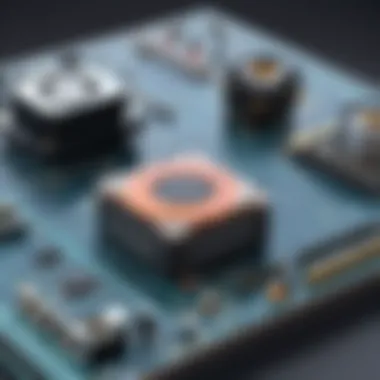

FreeCAD Electrical vs. SolidWorks Electrical
SolidWorks Electrical offers an intuitive design experience and caters primarily to those already engaged with the SolidWorks suite. It features advanced capabilities such as automated updates in schematic changes to 3D models, aiding in efficient design flow. The output quality is high, which can be crucial for professional presentations.
In contrast, FreeCAD Electrical serves as a viable option for those with less complex requirements.
Comparison Elements:
- Cost: Like AutoCAD, SolidWorks is pricey and usually requires a subscription or purchasing licenses, while FreeCAD delivers free access.
- Integration: SolidWorks Electrical works seamlessly with SolidWorks CAD, allowing for integration between design disciplines. FreeCAD requires more manual integration effort but can benefit from a wider set of community-driven modules.
- Learning Curve: SolidWorks often demands a steep learning curve due to its complexity, while FreeCAD is generally considered easier for new users, especially for basic electrical designs.
Overall, the choice between FreeCAD Electrical and SolidWorks Electrical hinges on project demands and budget parameters. Each software presents different value propositions that cater to varying user needs and preferences.
"The most suitable choice depends on your specific requirements, budget, and personal preferences in the complexity of use."
In summary, comparing FreeCAD Eletrical with AutoCAD and SolidWorks highlights essential considerations for electrical engineers. Users are encouraged to evaluate their unique needs, resources, and project requirements to select the most appropriate software for their design tasks.
Community and Support Resources
Community and support resources play a pivotal role in the user experience of FreeCAD Electrical. Given the complexity of electrical design and the continuous updates within the software, these resources aid users at various levels. They provide a necessary channel for knowledge sharing, troubleshooting, and collaboration among professionals. Additionally, tapping into these resources can significantly enhance user proficiency and skill acquisition, thereby fostering a more productive environment.
User Forums and Discussions
User forums and discussions are invaluable for anyone leveraging FreeCAD Electrical. Platforms like Reddit or specialized forums allow users to interact directly with other FreeCAD Electrical enthusiasts, from novices to seasoned experts.
Here, users can pose questions, share experiences, and seek practical advice. It encourages a sense of community, which means users are not alone when resolving issues.
Benefits of participation in these forums include:
- Real-time problem-solving: Users can receive immediate responses to specific queries.
- Shared resources: Members often share custom scripts, design templates, and valuable tips that can save time and effort.
- Networking opportunities: Connecting with other professionals can lead to potential collaborations or mentorship.
The engagement in these forums promotes continuous learning and helps users stay abreast of industry best practices. As a result, it enriches the overall experience of using FreeCAD Electrical.
Official Documentation and Tutorials
Official documentation and tutorials offer structured learning paths for FreeCAD Electrical. They serve as a comprehensive repository of knowledge, covering everything from installation to advanced functionalities.
The documentation typically includes:
- Step-by-step guides: Users can follow detailed instructions for various tasks, making it easier to master different features.
- Video tutorials: Visual learners benefit from instructional videos that demonstrate how to use specific tools and features effectively.
- Release notes: Keeping updated with new features or changes ensures users make the most of the software.
Official resources are especially reliable as they come directly from the developers, thus maintaining accuracy and relevance. They can be the first point of reference for users encountering issues or looking to deepen their understanding of FreeCAD Electrical.
Future Directions for FreeCAD Electrical
The future of FreeCAD Electrical is an essential topic for current and prospective users. Understanding the trajectory of this module helps in anticipating new features and capabilities that can enhance its functionality. As the field of electrical engineering continues to evolve, it is important to focus on how FreeCAD Electrical aligns with these changes. Looking ahead, users can benefit from the development of streamlined workflows, improved collaboration tools, and integration with emerging technologies.
One of the main objectives for the future is to refine user experience. Responsiveness and intuitive controls are critical in software applications. Upcoming enhancements aim to create a more seamless environment for both new and advanced users. This includes simplifying complex operations and providing prompt access to vital features. Furthermore, performance optimizations are expected to significantly reduce rendering times and improve overall efficiency.
"As technology advances, so does the need for adaptable design tools in electrical engineering. FreeCAD Electrical is on the forefront of these necessary changes."
Upcoming Features
The next version of FreeCAD Electrical will feature several promising enhancements. There is a strong focus on automation and artificial intelligence integration. Users can expect tools that leverage machine learning to suggest design improvements or automatically resolve potential errors. Automation can also help with repetitive tasks, reducing the time spent on routine operations. The introduction of collaborative features will allow multiple users to work on the same project in real time, enhancing teamwork and productivity.
In addition to these developments, planned updates will include improved graphical representations of electrical schematics. Better visuals will aid in understanding complex layouts, making the designs clearer and more accessible for stakeholders. Enhancements in reporting tools are also expected, making it easier to generate and customize reports on project status and specifics.
Community Proposals
User feedback drives innovation and improvement in FreeCAD Electrical. Community proposals have proven invaluable in shaping its future. Many users advocate for enhanced documentation and tutorial materials to support learning and adoption of new features. The development team often considers these suggestions, encouraging a collaborative environment where users feel heard.
Further, community input has led to proposals for additional libraries of components. This would expand the design capabilities of FreeCAD Electrical, allowing for more versatile projects. The aim is to ensure that users can find the components they need without unnecessary complexity.
Engagement in forums, such as those found on Reddit, is a significant platform for exchanging ideas about future developments. Users share experiences and seek advice, facilitating a rich resource for collective knowledge. With ongoing dialogue between developers and users, FreeCAD Electrical can continue evolving into a robust tool for electrical engineering.



