Techniques to Unblock Websites Without a VPN
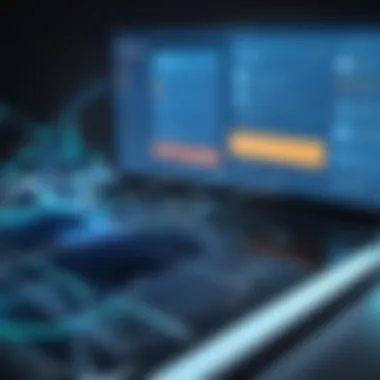

Intro
In today's digital age, accessing certain websites can be a challenge. Whether due to governmental restrictions, workplace policies, or regional content blocks, users often find themselves unable to reach the information they seek. This article will provide techniques to unblock websites without relying on Virtual Private Networks (VPNs). By utilizing these methods, you can improve your internet experience and navigate around various filters effectively.
By exploring different options such as proxy servers, browser setting modifications, and specialized browsers, this guide aims to equip you with practical solutions. Each section will detail methods to circumvent these online barriers, allowing you to access content with ease in an increasingly limited digital landscape.
Understanding the relevance of these techniques is essential for tech-savvy individuals. As the internet becomes more regulated, knowing how to bypass these restrictions becomes an important skill, facilitating access to global knowledge and resources. Let's delve into some key methods.
Preamble
The digital age has brought numerous advantages, but it also comes with challenges, particularly regarding online access. Understanding the significance of unblocking websites without a VPN is more relevant than ever. With increasing censorship and restricted content, many seek ways to bypass these limitations for personal or professional reasons.
One aspect to consider is the multifaceted nature of internet filtering. Different users may face various barriers depending on their location, corporate environment, or even educational institutions. Hence, knowing how to effectively navigate these restrictions is crucial.
The benefits of these techniques are manifold. They not only allow access to information but also enhance user autonomy and control over one's online presence. Moreover, the ability to bypass restrictions can play a role in fostering creativity and exploration across diverse fields, from journalism to technology.
However, there are vital considerations to keep in mind. Not all methods are equal in terms of security and privacy. Users must be aware of potential vulnerabilities and the implications of their actions. This article is designed to provide a comprehensive guide for tech-savvy individuals eager to gain insight into practical strategies for unblocking websites.
As we delve into the various techniques, you will discover a range of options that are straightforward and efficient. From understanding the role of proxy servers to tweaking browser settings, each method is presented with clarity and precision. This is an indespensable resource for anyone looking to reclaim their browsing experience in a restrictive digital landscape.
Understanding Website Restrictions
Understanding website restrictions is critical for anyone seeking to navigate the complexities of the digital landscape. In today's environment, users encounter various barriers when attempting to access content online. Recognizing how these restrictions operate enables users to develop effective strategies to bypass them. This section delves into the nuances of website blocking, equipping readers with the knowledge necessary to assess and overcome limitations that may hinder their online experience.
Types of Website Blocking
Website blocking can be categorized into several types, each with its unique implications and challenges. Knowing these types is essential because it allows users to identify the nature of the restriction they face, informing their approach to overcoming it.
Geographical Restrictions
Geographical restrictions refer to blocks placed on content based on the user's location. This is a common practice employed by streaming services or websites that want to adhere to regional licensing agreements. The key characteristic of geographical restrictions is that they are often enforced through IP address tracking. This means that content is only available in specific countries, limiting access for users in other areas.
The advantage of this type of blocking is that it helps companies comply with legal and regulatory requirements. However, it can be disadvantageous for users who want to access global content. The restrictive nature of these blocks encourages individuals to seek methods to circumvent such limitations, thereby widening their access to diverse information.
Network-Level Restrictions
Network-level restrictions are implemented by Internet Service Providers (ISPs) or network administrators. These blocks are often used in schools, workplaces, or public networks to prevent users from accessing certain types of content deemed inappropriate or non-productive. The significant aspect of network-level restrictions is that they can be enforced across an entire network, affecting all users connected to that network.
A key benefit of network-level restrictions is the ability to maintain a controlled online environment, promoting productivity, especially in professional settings. However, this form of restriction can limit personal freedom and the right to access information. Individuals often look for tools that can facilitate access to blocked websites in these environments, aiming to find a balance between compliance and freedom.
Administrative Restrictions
Administrative restrictions are typically imposed by organizations or institutions, often for security or ethical reasons. These may include governmental bodies or corporate entities that limit access to particular websites. The defining feature of administrative restrictions is that they are usually justified by policy mandates, aimed at protecting users.
The primary advantage of administrative restrictions is the protection of sensitive data and compliance with regulations. However, they can also suppress valuable information that users may need. Users facing these restrictions may need to adopt alternative access strategies to obtain crucial data that is unjustly withheld.
Common Reasons for Blocking
Understanding why websites are blocked is equally important for developing effective strategies to bypass these restrictions. There are several common reasons that organizations or individuals may use to justify blocking content online.
Content Regulation
Content regulation involves controlling access to certain types of online material. Governments and organizations may block sites that contain illegal, harmful, or inappropriate content. The main characteristic of this type of blocking is its focus on protecting users from potential dangers or negative influences.
This type of restriction is generally beneficial as it aims to foster a safe online environment. However, the downside is that it can restrict educational and research opportunities for users seeking information that may fall outside acceptable standards.
Security Concerns
Security concerns arise when content is blocked to prevent potential threats such as malware, phishing, or other cyberattacks. This form of blocking is characterized by an organization's desire to protect its network and users from external attacks.
While this approach can enhance user safety, it may also lead to over-blocking and the unintended exclusion of legitimate websites. Users often find themselves unable to access critical information due to overly cautious security measures, necessitating alternative ways to regain access.
Corporate Policies
Corporate policies often dictate the types of websites employees can access while on company devices or networks. These policies are established to maintain productivity, safeguard proprietary information, and reduce liability. The defining characteristic of corporate policies is their scope, as they potentially cover many sites deemed inappropriate for a work setting.


The advantage of corporate policies is clear, as they help maintain a focused work environment. However, these restrictions can prevent employees from accessing information that might be relevant to their work tasks or professional development. This can lead to frustration among employees who need unrestricted access to stay informed and productive.
Understanding the various types of website restrictions and their reasons provides individuals with the foundation to construct strategies for bypassing them, thus broadening their access to information.
Utilizing Proxy Servers
Proxy servers play a crucial role in the domain of internet accessibility, particularly when seeking methods to bypass website blocks without the use of a VPN. By acting as intermediaries between users and the internet, proxies facilitate access to content while masking the user's original IP address. This functionality proves helpful in various scenarios, from navigating geographical restrictions to maintaining anonymity during web browsing. Users can benefit from proxies by enjoying a wider range of online resources while mitigating risks associated with untrusted networks. Additionally, proxy servers can improve internet speed in some cases, as the content can be cached for quicker retrieval, although this largely depends on the specific proxy's performance and type.
What is a Proxy Server?
A proxy server is a computer application that acts as a gateway between a user and the internet. When a user sends a request for a website, the request goes to the proxy server first. The proxy then forwards the request to the target website, retrieves the data, and sends it back to the user. This method of access not only hides the user's IP address but can also ensure that content filters are bypassed. Proxies can vary in setting, including public proxies and private ones, each offering different levels of privacy and reliability.
Finding a Reliable Proxy
Free vs Paid Proxies
Choosing between free and paid proxies is a significant decision for users attempting to bypass website restrictions. Free proxies are often favored due to their accessibility. However, they come with several trade-offs. Key characteristics include variable performance and potential security risks.
Paid proxies, on the other hand, usually provide better reliability and speed. They enforce stricter security measures, ensuring user privacy is prioritized. This distinction helps users understand the importance of choosing reliable options for effective unblocking. Considerations regarding privacy and data security make paid proxies a popular option for those who seek dependable web access.
Evaluating Proxy Performance
Evaluating proxy performance requires attention to several key factors. Speed, uptime, and privacy protections are essential characteristics to assess. A reliable proxy should offer quick access to sites without excessive buffering. The importance of consistent uptime cannot be overstated, as network failures can disrupt access to desired content. Lack of privacy protections offered by many free proxies can expose users to potential risks, creating more reason to vet performance thoroughly before making a choice.
How to Set Up a Proxy
Setting up a proxy can seem complex, but it can be accomplished through careful steps. Proper configuration can lead to streamlined access to restricted websites.
Browser Configuration
Browser configuration for a proxy is often one of the easier methods to implement. In your browser's settings, you can input the necessary proxy information. Each browser handles this step slightly differently, but generally, you need to specify the proxy address and port number. This step allows the browser's traffic to be routed through the chosen proxy. Users often find this method appealing due to its straightforward nature, as it provides immediate access without the need for extensive system changes.
System Level Configuration
System level configuration involves altering settings that affect all browsers and applications on your device. While this may sound more technical, it offers a seamless solution across various programs. Users should navigate to their operating system's internet settings and modify the proxy parameters accordingly. This approach brings a sense of uniformity as every application on the system respects the proxy settings. However, do note that incorrect configurations can lead to connectivity issues, so precision is essential during this process.
Browser Settings Adjustments
Browser settings adjustments play a crucial role in circumventing website restrictions. By modifying specific configurations within your browser, you can gain access to blocked content without needing a VPN. This process is user-friendly and can be done within a short span of time, making it accessible for many users.
Adjusting browser settings can enhance your browsing experience and help in accessing a broader range of online content. Common adjustments include using browser extensions, changing DNS settings, and switching between different browsers. Each method has its unique set of benefits and considerations, allowing you to find what works best for your needs.
Using Browser Extensions
Types of Extensions
When it comes to unblocking websites, browser extensions have proven to be a popular choice. Types of extensions range from proxy tools to ad blockers. Each type serves distinct purposes but can collectively enhance access to restricted content. Key characteristics of these extensions include their ease of installation and customizable options. Users can select extensions that align with their specific needs, whether that’s simple browsing or heightened privacy.
A significant feature is the ability of proxy extensions to route your web traffic through different servers, effectively bypassing geographical restrictions. The advantage here is the minimal setup involved. However, one must consider that not all extensions are equally reliable. Some may introduce slowdowns or even security risks, depending on their origins and configurations.
Finding and Installing Extensions
Finding and installing browser extensions can be straightforward. Most popular browsers like Google Chrome or Mozilla Firefox have integrated web stores that allow easy searches and installations. Users can simply navigate to their browser’s extension store, look for reputable extensions, and add them with one click.
The key characteristic is the availability of user reviews and ratings. This feature helps in determining the reliability of an extension before installation. Advantages include user-friendly interfaces and fast installation processes. On the downside, users must be cautious of extensions that may harvest personal data or come with unwanted permissions, highlighting the importance of checking reviews and permissions before finalizing installations.
Changing DNS Settings
What is DNS?
DNS stands for Domain Name System. It essentially translates human-friendly domain names into IP addresses that computers can understand. This system is a vital part of how we navigate the internet. Changing DNS settings can be advantageous because it may enable access to sites that restrict certain ISPs.
One notable feature of DNS is that it often has parameters set by your Internet Service Provider (ISP). These default settings can restrict access to various content. By switching to a public DNS, like Google’s or Cloudflare's, users can potentially bypass these restrictions. The benefit here is speed and reliability, while disadvantages include possible compatibility issues with certain networks.
How to Change DNS Settings


Changing DNS settings varies depending on the operating system. The process usually involves navigating to network settings and altering the DNS numbers. For instance, on Windows, you can go to Network Settings, select your network, then adjust the DNS settings in the properties.
This adjustment is beneficial as it allows users to utilize faster servers that may bypass local restrictions. A unique feature is the simplicity of the process; however, connectivity issues can arise if the wrong DNS settings are configured, which emphasizes the need for careful execution during this process.
Switching Between Browsers
Browser Options Overview
Switching between browsers can also be a viable tactic for accessing blocked websites. Different browsers have varying functionalities, security levels, and support for extensions or scripts. Browsers like Google Chrome, Firefox, and Opera were designed with different core philosophies.
A key characteristic of browser options is their distinct feature sets, such as built-in VPNs in Opera or enhanced privacy modes in Firefox. Each option brings unique advantages to users looking to navigate restricted content efficiently. However, they may have disadvantages, such as compatibility issues with certain websites depending on the browser’s features.
Pros and Cons of Different Browsers
Evaluating the pros and cons of different browsers is essential. Google Chrome offers a vast selection of extensions but may compromise privacy, while Firefox is known for its strong privacy settings. Safari, on the other hand, integrates well with Apple devices but lacks extensive customization options.
Each browser provides a unique browsing experience, which may influence your ability to access certain content effortlessly. Understanding the key characteristics of each can help users make informed decisions about which browser optimally serves their needs for unblocking websites.
Using Specialized Browsers
Specialized browsers play a crucial role in bypassing internet restrictions effectively. These browsers offer unique features that enhance online privacy and access. For tech-savvy users who often encounter blocked websites, these tools provide both context and convenience. In this section, we will delve into two notable options: Tor Browser and Brave Browser.
Tor Browser
Overview of Tor
The Tor Browser is designed specifically for privacy and anonymity online. It utilizes a unique network of servers, known as the Tor network, which hides a user’s IP address. This capability enables users to navigate the internet without revealing their location. The key characteristic that makes Tor favorable is its layered encryption. Each time data is sent over the network, it is wrapped in multiple layers of encryption, making it very difficult for outsiders to intercept or trace. One beneficial aspect of using Tor is its ability to access websites that might be blocked in certain regions.
Installing and Configuring Tor
Installing and configuring Tor is relatively straightforward. The user can simply download it from the official Tor Project website. The installation process is designed for ease and provides step-by-step guidance. A unique feature of Tor is that once it’s installed, it does not require extensive configuration to function properly. Users can begin to surf the web anonymously without advanced technical knowledge. However, users should be aware that while using Tor can enhance privacy, it may lead to slower connection speeds due to the way traffic is routed through the network.
Brave Browser
Features of Brave
Brave Browser introduces several innovative features that allow for a seamless browsing experience. One of its standout characteristics is the integrated ad and tracker blocking. This function not only speeds up page loads but also enhances user privacy significantly. Another critical aspect is its built-in payment system using the Basic Attention Token (BAT), allowing users to reward content creators while browsing. This feature provides users control over their online experience, making Brave not just a browser but a transformative tool for how one interacts with the web.
How to Use Brave for Unblocking
Utilizing Brave for unblocking websites is simple yet effective. Once installed, users can easily access blocked content by entering the URL as they would in any other browser. A notable advantage is that Brave automatically pulls up cached versions of websites if the site is unavailable, allowing continued access to content. Its shield settings can be adjusted for each site, providing granular control over what is blocked and why. Despite the advantages, Brave may occasionally struggle with certain website functionalities because of this aggressive approach to blocking ads and trackers.
"Using specialized browsers like Tor and Brave can significantly enhance your online experiences by providing access to previously blocked websites while ensuring privacy and security."
Employing URL Shorteners
URL shorteners can serve as a unique way to bypass website blocking. These tools condense long web addresses into shorter, more manageable links. When dealing with restricted sites, using a URL shortener may help in several scenarios, particularly when the blocked URL needs to be concealed from filters and regulations. Shortened links can easily be shared and can sometimes avoid detection by simple filtering systems. Additionally, employing these short links offers a trivial solution for users aiming to access restricted content without diving into deeply technical methods.
How URL Shorteners Work
The mechanism behind URL shorteners is fairly straightforward. When a user enters a long URL into a URL shortening service, the tool generates a unique identifier that corresponds to the original address. This identifier is then attached to the service's domain, creating a compact link. For example, a long URL like might be shortened to . When someone clicks this short link, the service redirects the user to the original address. Hence, the actual URL behind the redirection remains hidden from immediate view, which can help in evading basic blocking measures.
Benefits and Risks
Advantages of Using Shorteners
One of the key advantages of URL shorteners is their ease of use. They provide a quick way to transform long web addresses into short links, which are more convenient for sharing, particularly on social media or messaging platforms with character limits. Additionally, many URL shorteners come with tracking features, allowing users to monitor clicks and engagement.
Another appealing aspect is the possibility of obfuscation. In circumstances where a particular URL is known to be blocked, employing a shortened version might help users access the desired content without immediately triggering filtering systems. This practice is particularly useful in an environment with strict internet regulations, as the shortened link may not be recognized by filters.
Key Characteristics:
- Convenience: Shortened links are easier to share.
- Tracking: Some services provide analytics for user engagement.
Potential Security Risks


While URL shorteners can facilitate access to blocked content, they also carry potential security risks. Users cannot always verify the destination of a shortened link before clicking on it. This can lead to malicious sites being accessed unintentionally, which can compromise user security or privacy.
Moreover, certain URL shortener services might track user data or fail to securely handle sensitive information. This lack of transparency raises concerns, especially when dealing with sensitive information. Users should remain cautious not just about the link they click but also about the service they choose for shortening.
Key Characteristics:
- Lack of Transparency: Users may not know the destination before clicking.
- Data Privacy Concerns: Potential tracking of user behavior can occur.
"While URL shorteners can facilitate access to content, caution is essential to ensure user safety."
In summary, employing URL shorteners presents both opportunities and risks for those attempting to navigate blocked websites. They offer a simple approach to link obfuscation but come with inherent security concerns that every tech-savvy individual should consider before using.
Utilizing Web-Based Proxies
Web-based proxies serve as a practical solution for users trying to access restricted websites without the use of a Virtual Private Network. These proxies function by acting as intermediaries between the user and the website. The importance of utilizing web-based proxies lies in their convenience and accessibility. Users do not need to install software; they simply visit a web-based proxy site and enter the URL of the desired website. This simplicity allows for quick access to content, especially for those who may not be tech-savvy.
Accessing Web Proxy Services
Accessing web proxy services is straightforward. There are many available options that users can find through a quick online search. Common examples include sites like HideMyAss and Proxysite. Users input the target URL into the provided field and hit enter. The web proxy handles the request, fetching the website's content and returning it to the user. However, it is crucial to check the proxy’s reputation, as not all proxies offer the same level of service or security. Read reviews or consult trusted tech forums for suggestions.
Limitations of Web Proxies
While web-based proxies offer a useful method to overcome restrictions, they come with limitations that users should consider before relying solely on this method.
Speed Constraints
Speed constraints are one key aspect of using web-based proxies. When a user connects through a proxy, data travels through an additional server. This can slow down internet speed substantially. Latency increases as the proxy must first gather data from the intended site before relaying it to the user. For those engaging in bandwidth-heavy tasks like streaming or gaming, this increased delay can be frustrating. Therefore, users seeking fast access may find web-based proxies less appealing.
Security Concerns
Security concerns are another important aspect to weigh when considering web proxies. Since the proxy server acts as an intermediary, all data passing through it may be exposed to third parties. This presents risks, especially when entering sensitive information such as login credentials or personal details. Some web proxies may also log user activity, which can lead to privacy violations. Thus, choosing a reputable and trusted web proxy service is essential for maintaining a degree of security while accessing blocked content.
"Always be cautious when using free web proxies. Their privacy policies may not be sufficient to protect your data."
Evaluating the Risks
While these techniques can offer immediate access to desired content, the trade-offs must be carefully assessed. Users often prioritize convenience over safety, which can lead to unintended consequences. It is vital to maintain a balance between access to information and safeguarding personal data.
Privacy Concerns
When using methods to unblock websites, privacy concerns emerge as a significant issue. Many techniques, especially those involving proxies or specialized browsers, can expose your data to third parties. For instance, using free proxy servers may seem attractive due to their cost, but they can often track user activity or sell collected data. Understanding how your information is handled is crucial.
To protect oneself, consider the following actions:
- Always verify the credibility of the service you choose.
- Avoid sharing sensitive data while connected to these services.
- Use encryption where possible to add a layer of security.
A lack of awareness of privacy policies can lead to data leaks or invasions of personal confidentiality. Regularly updating awareness of privacy risks can prevent many issues associated with accessing blocked content.
Legal Implications
The legal landscape surrounding the act of unblocking websites is complex. Depending on your location, bypassing blocking mechanisms can have legal consequences. In some regions, using certain techniques may be seen as a violation of local laws. It is imperative to be aware of these regulations to avoid fines or other legal actions.
Engaging in activities that involve website unblocking without understanding local laws may expose you to risks such as:
- Legal prosecution for unauthorized access.
- Consequences from an employer or institution if corporate policies are violated.
- Impact on your permanent record if deemed significant enough by authorities.
Before employing any technique, assess your situation regarding these implications. Knowledge of applicable laws and your rights can protect you from unnecessary trouble. An informed choice is always the best approach for safe and responsible internet use.
End
Several key elements emerge from our discussions. Firstly, awareness of different blocking methods can inform a user's approach when faced with internet restrictions. Recognizing geographical, network-level, and administrative restrictions equips users with the knowledge to choose the most suitable technique for their situation.
Secondly, employing proxies and understanding how to utilize web-based proxies presents a unique advantage. Proxy servers provide a pathway to web access that often circumvents conventional blocks. Their use, while advantageous, also comes with a need for scrutiny regarding performance and security risks that may arise.
Next, browser enhancements, such as extensions and settings adjustments, offer immediate solutions. Users can often implement these changes with minimal effort, allowing for a swift transition from restricted access to unhindered browsing.
Moreover, specialized browsers like Tor and Brave add another layer of capability in accessing blocked content. Their unique features can serve users who regularly encounter restrictions.
Finally, as we evaluated the risks associated with the discussed techniques, it is crucial for users to maintain a balanced perspective. Understanding privacy concerns and the potential legal implications can guide informed decisions.
In summary, navigating restricted websites without a VPN requires not just the know-how but also consideration of personal security and legality. Those who apply these techniques with careful thought can significantly broaden their digital horizons, allowing them to access a wider array of information while navigating the complexities of internet censorship.



