Transfer YouTube Playlists to Spotify: The Complete Guide
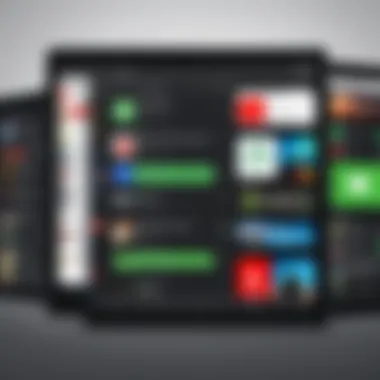

Intro
In the era of digital music consumption, it's not unusual for listeners to find themselves juggling different platforms. One moment, you might be vibing to your favorite tracks on YouTube, and the next, you might want to switch it up with Spotify's curated playlists. Many users look for ways to bring over their meticulously crafted YouTube playlists to Spotify, combining the strengths of both platforms.
Transferring playlists isn't just a convenience; it's also about ensuring your music library is cohesive and accessible. This guide dives into the heart of the matter, detailing the challenges, tools, and practical avenues available for transferring playlists across these two popular music services. With a tech-savvy audience in mind, we aim to provide insights that are both detailed and relevant—helping you optimize your music experience.
Whether you’re a dedicated Spotify user or one who adores the mix on YouTube, knowing how to transfer your playlists can greatly enhance your music enjoyment. After all, who wouldn’t want to take their favorite songs along for the ride?
Understanding the Ecosystem
Navigating the world of music streaming can feel like wandering through a maze, particularly when you're shifting between platforms like YouTube and Spotify. It's important to have a solid understanding of the ecosystem at play here, as it shapes how music is consumed and enjoyed. Grasping the nuances of each platform provides insight into what makes them tick, and ultimately aids in a smoother playlist transfer process.
YouTube as a Music Platform
YouTube started as a video sharing site but quickly became a hub for music lovers. Here, you can find everything from chart-topping hits to obscure indie tracks. The platform has transformed into a streaming giant where artists can showcase their work, often reaching audiences that traditional radio cannot.
With over two billion users, it’s clear that YouTube has a significant impact on how people discover and listen to music. Users appreciate the diverse range of content, from live performances to tutorials, making it a versatile platform for music consumption. However, while the variety is enticing, the audio quality and user experience can vary widely. Not every music video offers the same level of clarity as a dedicated music streaming service.
The Role of Spotify in Music Streaming
Spotify, on the other hand, has crafted its identity around music streaming. It's like a tailor-made suit for audiophiles, prioritizing high-quality audio and curating extensive playlists tailored to user preferences. The platform stands out for its superior audio quality, making it a go-to choice for many who prioritize sound fidelity in their listening experience.
Additionally, Spotify features unique playlists powered by algorithms that learn from your music habits, providing new recommendations that resonate with your tastes. This element keeps the user engaged, as there's always something new around the corner. Artists also benefit from Spotify as they can potentially reach listeners more easily and garner more revenue from streams than on YouTube. However, it’s worth mentioning that not all artists have access to the same promotional tools, creating a bit of a disparity within its ecosystem.
Key Differences Between YouTube and Spotify
When assessing YouTube and Spotify, several key differences arise:
- Content Format: YouTube offers music mixed into video, while Spotify is audio-only, making each platform suitable for different listening experiences.
- Audio Quality: Spotify delivers superior audio fidelity; YouTube is more lenient with quality since not all content is uploaded in high-resolution audio.
- User Engagement: YouTube relies on user comments and video interactions. Spotify emphasizes playlists and suggested content, offering a more personalized touch to music discovery.
- Subscription Models: Both platforms offer free and premium options, but their monetization strategies differ. Spotify's premium users enjoy an ad-free experience, while YouTube's free service relies heavily on ads.
These distinctions aren't just trivia; they shape how listeners interact with music and refine their preferences. Understanding this ecosystem can make all the difference when it comes time to shift your playlists from YouTube to Spotify. It’s crucial to weigh the advantages and limitations of each platform before making that leap.
"In an age of information overload, choosing the right platform can enhance not just how we listen, but also how we connect with music and artists."
Armed with this understanding, you're better positioned to navigate the complexities of transferring playlists and making the most out of each platform. While both are powerhouses in their own right, knowing their functionalities will help you decide what works best for your music needs.
Reasons for Transferring Playlists
In the ever-evolving landscape of music consumption, the decision to transfer playlists from YouTube to Spotify increasingly catches the eye of music enthusiasts. Understanding the reasons behind this migration can shed light on user preferences and the unique benefits each platform offers. For many, it’s not merely about shifting songs from one service to another; it’s a journey toward optimizing their musical experience. The merit of such a transition lies in various factors ranging from audio quality to usability and exclusive content availability.
Desire for Better Audio Quality
One undeniable factor driving individuals to make the switch is audio quality. Many users notice a distinct difference in how music is rendered across platforms. YouTube, while excellent for its vast library and visual engagement through music videos, often compresses sound files more than Spotify. For serious audiophiles or anyone with a discerning ear, Spotify Premium provides a higher bitrate, thereby delivering a crisper sound clear of muddiness. This quality assurance allows listeners to enjoy the nuances in music — the subtleties in vocals, instrumentals, and overall production that might otherwise be lost in transition.
Imagine listening to a live performance recording; the richness of the artist’s voice and the authenticity of the instruments are pivotal. If that performance is streamed through YouTube with lower quality settings, one may feel like they’re missing half the experience. On Spotify? That same performance blossoms into a vibrant auditory experience that extends beyond simple enjoyment.
Simplicity of Use in Spotify
Another compelling reason to consider transferring playlists centers around usability. Navigating YouTube's interface can prove challenging, especially for those intending to curate music playlists. Users often find themselves sifting through ads, comments, and unrelated content while aiming to create a seamless listening experience. On the other hand, Spotify’s sleek design zeroes in on the music. Tools are readily available for playlist creation, editing, and organization, all within a user-friendly layout.
Spotify’s algorithm also shines, suggesting playlists tailored to user preferences and listening habits. The platform’s straightforward interface allows music enthusiasts to create or modify playlists without spending endless hours figuring out how to simply play the next track. Thus, the ease of use can’t be understated – it transforms the music listening ritual from a chore into an enjoyable experience.
Access to Exclusive Content on Spotify
Lastly, access to exclusive content on Spotify is pivotal for many users. Artists often release exclusive tracks or versions that only surface on Spotify, rendering the platform a treasure trove for keen listeners. Subscribers of Spotify can relish in unique playlists, live recordings, and even podcasts featuring their favorite artists while YouTube might only provide the more commercialized cuts or standard album versions.


Moreover, Spotify frequently features promotional deals with artists, leading to first-listen opportunities that further enhance the platform’s appeal. For an ardent fan, the chance to discover new music before anyone else is not just a perk; it’s part of the engagement that keeps them returning for more.
To summarize, the motivation behind transferring playlists involves a range of elements: improved audio quality, a simplified user experience, and exclusive content access on Spotify. Each factor contributes uniquely to elevating the overall listening experience for users, urging them to consider making the switch from YouTube to Spotify. The desire for a more refined way to engage with music is a journey worth taking for many.
Methods for Transferring Playlists
Transferring playlists from YouTube to Spotify is no small feat. It involves a mix of technical know-how and the right tools to make sure your favorite tracks follow you from one musical platform to another. This section dives into the various methods available, weighing the pros and cons of each to help users make informed decisions.
Different methods suit different users, depending on their comfort level with technology and their specific needs for transferring music. From manual processes to sophisticated third-party applications, understanding these methods gives you the upper hand in managing your music library more effectively.
Manual Transfer Process Overview
In its simplest form, transferring playlists manually involves the painstaking task of recreating your YouTube playlist on Spotify. Yes, it can feel like watching paint dry, but for some, it offers a sense of satisfaction. Here’s how it usually goes:
- Open YouTube: Access your playlists.
- Create a New Playlist on Spotify: Fire up the Spotify app or website and get a new playlist ready.
- List Your Songs: One by one, search for each song from YouTube in Spotify.
- Add Songs: When you find a match, add it to your Spotify playlist.
Although this method guarantees a complete match of songs you want, it's labor-intensive and can lead to unnecessary frustration. You could lose your patience scrolling through track lists, and trust me, it feels as though you're fishing in a dried-up pond after a while. But for those who prefer control over their playlists, a manual approach might still be appealing.
Using Third-Party Applications
Third-party applications come into play as the knight in shining armor for individuals looking to cut down on the hassle of moving songs. These tools offer an automated approach, sparing users the manual labor of song-hunting and transferring. However, caution is essential, as not all tools are created equal.
Popular Spotify Transfer Tools
When it comes to tools that can do the trick, services like TuneMyMusic and Soundiiz get high marks.
- Key Characteristic: They simplify the transfer process by allowing users to link both accounts.
- Noteworthy Feature: Some of these tools support multiple platforms, letting you shuffle songs between other streaming services too, not just Spotify.
- Advantages/Disadvantages: The convenience is a huge plus, but these tools may not always catch every single song due to differences in music library availability.
Evaluating Tool Features
When considering a transfer tool, evaluating the features can often help tip the scales. Look for easy navigation, support for multiple playlists, and a clear interface.
- Key Characteristic: Effective batch processing saves precious time, allowing entire playlists to be migrated in moments.
- Unique Feature: Some tools even allow for customizing the playlist after transfer, providing users the chance to curate their listening experience further.
- Advantages/Disadvantages: While this option is fairly efficient, be mindful of subscription fees or limitations on the number of playlists you can transfer at once.
Utilizing Browser Extensions for Transfers
Browser extensions can make the process even more accessible. They serve as handy tools that can work seamlessly within your browser while you browse your favorite playlists. Popular extensions such as Spotify Playlist Converter can offer an often smoother experience. These extensions operate right from your web browser, allowing you to directly import your playlists with just a few clicks. The convenience factor here can't be overstated, as it saves users the trouble of dealing with a hefty application download.
With these methods laid out, users have plenty of options to choose from on their journey to successfully transfer their playlists from YouTube to Spotify. By considering these approaches, one can find a route that aligns best with their tech comfort levels and time constraints, making the shift between platforms a breeze.
Step-by-Step Guide to Transfer a Playlist
When it comes to migrating your beloved YouTube playlists to Spotify, having a clear, step-by-step guide can make all the difference. This section will break down the process into understandable parts, ensuring that even the most tech-phobic user can follow along without feeling lost in the weeds. Each step is not just about transferring music; it’s about preserving your listening experience and making it even better. With the right approach, the task becomes less daunting and more manageable.
Preparing Your YouTube Playlist
The first step in the playlist transfer process is to prepare your YouTube playlist for the move. Take a moment to assess your playlists: think about their purpose, the vibe they convey, and whether any changes need to be made before they land on Spotify. Here are some practical actions to consider:
- Identify Key Playlists: Not every playlist needs to come over. Focus on those that resonate most with you or that you frequently listen to.
- Check Sound Quality: YouTube, while a great repository of music, does not always boast the best audio quality. Use this opportunity to sift through your playlist and weed out tracks that may not hold up well.
- Spot the Gaps: Look for tracks that might be missing from Spotify. It can help to check both services for availability ahead of time, ensuring that your playlist won’t be left high and dry post-transfer.
- Reorganize If Necessary: If you want a fresh start, switch things up—maybe rearranging songs for a new flow or even removing some that don’t fit the current theme.
The time invested at this stage will pay off down the line, helping ensure a smoother transition.
Choosing the Right Transfer Method
Now that you've prepared your YouTube playlist, the next step is selecting the appropriate transfer method. There are multiple ways to achieve this, each with its pros and cons, so it’s essential to choose a method that aligns with your needs and comfort level:
- Manual Transfer: For those who prefer a hands-on approach, manually searching for each song on Spotify and adding it to a new playlist is an option. This method can be tedious but allows for selective song inclusion.
- Third-Party Applications: Various applications exist specifically to assist users in transferring playlists between different platforms. Some popular ones you might want to consider include:
- Browser Extensions: These can streamline the transfer process, working directly within your browser to help export and import playlists effectively.


- TuneMyMusic: A web-based tool that supports a plethora of services, delivering a smooth experience.
- Soundiiz: It offers robust features for significant playlists and supports many platforms.
- SpotMyMusic: An easy solution for quickly getting songs across without much fuss.
Your choice will depend on factors such as the size of your playlists, your personal preferences for manual versus automated methods, and any existing accounts you may have with third-party services.
Completing the Transfer
Once you’ve chosen the most suitable transfer method, it’s time to put that plan into action. This is where the magic happens, though it might come with its own set of challenges. Here’s what to keep in mind:
- Follow the Instructions: Whether you’re using an app or doing it manually, each method will come with its own set of instructions. Pay careful attention and don’t rush through.
- Monitor for Missing Tracks: During the process, keep an eye out for any songs that might not transfer successfully. Make note of them, so you can address these discrepancies later.
- Check the Playlist on Spotify: After the transfer is complete, take a moment to listen through the playlist as a whole. Ensure that the songs flow together as you intended and that everything sounds right. You might find that you want to make adjustments, whether that's adding or removing tracks.
Remember: This is your playlist, and it's perfectly okay to tweak it until it's just right for you.
By approaching the transfer process in a methodical way, you’ll not only bring your YouTube playlists to Spotify but do it in a manner that enhances your overall listening experience.
Common Challenges Faced During Transfers
Transferring playlists from YouTube to Spotify might seem straightforward on the surface, but several bumps in the road can complicate this seemingly simple task. Understanding these challenges is crucial for a seamless transition. Here, we explore the intricacies of each common issue that users may face, offering insights that can make a significant difference in the playlist transfer experience.
Missing Songs After Transfer
Imagine you've painstakingly curated a playlist with your favorite tracks on YouTube, only to find that half of them have vanished into thin air after the transfer to Spotify. It's disheartening, to say the least. Missing songs often stem from content availability differences between the two platforms. Not all songs found on YouTube are licensed for Spotify, leading to potential gaps in your playlist.
- Licensing Issues: Tracks can be available on one service and not on the other, which can result in frustrating gaps when transferring your playlists.
- Version Discrepancies: Covers or remixes on YouTube may not match the original versions available on Spotify.
- Geographical Limitations: Some songs might be restricted in certain regions, affecting the availability of the desired tracks.
To best tackle this challenge, it's advisable to manually verify your playlists post-transfer, adding any essential tracks that might have gone missing. Keeping a backup playlist on YouTube can also be a smart move.
Account and Permission Issues
Permissions can act as the unwelcome gatekeepers during the playlist transfer process. Without granting the necessary permissions, your transfer may get stalled, leaving you in a music-less limbo. Each platform has its own set of requirements, and navigating these can sometimes feel like trying to decipher a foreign language.
- Authorization Errors: If Spotify doesn't have permission to access your YouTube account, that transfer might not happen smoothly, if at all.
- Linking Accounts: Ensuring that your accounts are correctly linked is essential; a small oversight can derail the process.
- Different Music Libraries: Account-specific libraries can mean that even if you've authorized your accounts, not everything will match up.
Double-checking that you’ve granted the necessary permissions on both platforms before you initiate the transfer can save you a heap of trouble down the line.
Quality of Song Matches
One of the head-scratchers in the playlist transfer process is the quality of song matches. Not all songs are created equal, and that goes for how they sit on each platform too. Just because a track exists on both YouTube and Spotify doesn’t guarantee that it’s the same version or even comparable in audio quality.
- Audio Quality Variance: You might find that certain tracks have been remastered or altered in ways that lend them dramatically different audio qualities.
- Version Issues: Alternate renditions, remixes, or live recordings often crop up instead of the studio versions you wanted to maintain.
- Recommendations Based on Similarity: Sometimes, Spotify's algorithms may recommend different genres or styles that could sidetrack your original playlist vibe.
To mitigate these issues, it might be useful to listen through your transferred tracks. Take the time to ensure each song fits the intended atmosphere of your playlist. Organizing your Spotify playlists with specific categories can also help keep things tidy and coherent.
"The journey of transferring playlists can often be as interesting as the music itself. Knowing what to expect can make all the difference."
In concluding this section, awareness of these challenges will help navigate the sometimes rocky terrain of transferring music libraries. Each factor plays a role in shaping your final playlist, so being prepared will enhance your overall music experience.
Best Practices for Managing Playlists
Managing your playlists effectively can enhance your overall experience on Spotify. It’s not just about having a collection of songs, but about crafting an auditory journey that resonates with your mood, activities, or even time of day. Implementing best practices can lead to a more organized, enjoyable, and engaging experience, ensuring that you always have the right tunes at your fingertips.
Regularly Updating Your Spotify Playlists
One of the simplest yet most impactful strategies for managing your playlists is to regularly update them. Think of your music taste as a living organism; it changes and grows as you do. New artists emerge, old favorites might fade, and sometimes you simply want to refresh your vibe. Keeping your playlists current means taking the time to listen through your existing playlists periodically and adjusting them according to your preferences.
- Remove tracks that no longer spark joy or fit your current soundscape.
- Add in new finds, whether from Spotify’s curated playlists, recommendations, or even tracks you stumble upon while browsing.
- As you revisit your playlists, consider the flow. Does a particular song disrupt the mood? Does the pace feel off? Fine-tuning these details can dramatically elevate the listening experience.
Creating Collaborative Playlists
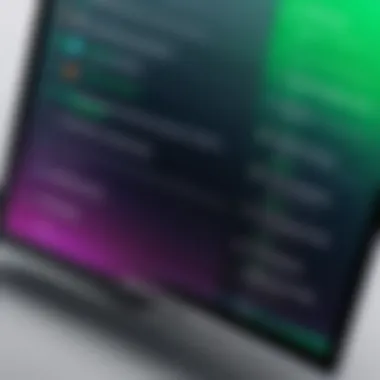

Collaboration adds another dimension to playlist curation. It’s like a musical potluck where you get to enjoy a variety of flavors brought in by friends or family. This feature not only enhances your playlists but also deepens your music connections with others.
- Invite others to contribute their favorite tracks. You might discover hidden gems that you may not have come across otherwise.
- Ensure everyone understands the playlist's theme, if there is one. Whether it’s for a party, road trip, or just a casual listen, having a shared vision enables a more cohesive mix.
- Engage with collaborators! Discuss why certain songs were chosen; this can spark enlightening conversations and even lead you to explore entire genres you haven’t dabbled in yet.
Exploring New Music Through Algorithm-Generated Lists
One of Spotify’s strongest assets lies in its advanced algorithms that curate personalized music recommendations. While having control over your playlists is crucial, embracing what these smart tools offer can greatly enrich your listening journey.
- Discover Weekly and Release Radar are powerful tools. They pop up weekly and serve as reminders to explore new material that aligns with your listening habits. Be sure to set aside time each week to dive into these lists
- Actively listen and assess not just whether you like a song, but also why you like it. Does it remind you of a specific memory? Is it the beat that grabs you? Understanding your reactions can help guide your future choices.
- Don’t be afraid of variation. Filtering through new genres and styles can add excitement to your playlists. A once in a while detour into something unfamiliar can keep your music rotation fresh and invigorating.
Remember, the music experience is not solely about personal preference; it involves a shared narrative that can evolve through constant interaction and exploration.
Future Considerations in Music Streaming
As we navigate the shifting sands of digital music consumption, considering the future of music streaming is paramount. This section dives into the evolution of platforms, the potential for integration, and how user preferences might shift. Understanding these elements helps music lovers anticipate changes in their listening experiences and adapt accordingly.
The Evolution of Music Platforms
The landscape of music platforms has changed dramatically over the past decade. Initially, we saw a surge in free streaming services that provided access to music in exchange for advertisements. Gradually, platforms such as Spotify and Apple Music have introduced subscription models that cater to diverse user needs. This evolution is not just about the type of service offered but also about how users interact with these platforms.
Historically, music was consumed in physical formats like vinyl and cassettes, then shifted to digital downloads and now live streaming. Each transition has emphasized convenience and accessibility, reflecting a clear trend toward instantaneous gratification. Here, playlists have transformed from curated mixtapes put together on a Sunday afternoon to meticulously algorithm-driven collections that suggest music based on listening habits and trends.
Potential Integration of Platforms
As streaming technology continues to develop, the idea of platform integration seems inevitable. Imagine a scenario where users can seamlessly stream from multiple services without the hassle of switching between apps. This could be achieved through APIs and other integrations that allow different platforms to communicate with each other. With companies like Spotify introducing features to enhance cross-platform usability, this possibility is closer to reality.
Benefits of Integration:
- Streamlined Experience: One interface to manage all your playlists and accounts.
- Access to Diverse Libraries: Combine the strengths of various platforms, opening up a treasure trove of content without the normal constraints.
- Enhanced Personalization: More data points could lead to better recommendations based on a broader spectrum of user behavior.
Although integration poses technical challenges, the benefits may outweigh these hurdles, leading to a more unified music experience.
Changes in User Preferences
User preferences are always in flux, influenced by technological advancements and cultural shifts. Today’s listeners prioritize flexibility, often demanding the ability to share and edit music playlists across various platforms.
- Personalization over Quantity: While once users accepted large libraries, there is now a high value placed on curated selections that resonate with individual tastes.
- Social Listening Experiences: Listeners want to engage with friends and share recommendations in real-time, enhancing the communal aspect of music.
- Value of Discovery: Users are increasingly favoring platforms that assist in discovering new music rather than just serving up familiar hits.
As platforms evolve, keeping a finger on the pulse of these changing preferences will be crucial for providers. Adapting offerings not only retains current users but also attracts new listeners eager for fresh experiences.
"The future of music streaming stands at a crossroads of technology and user expectation, demanding a readiness to embrace change."
In summary, understanding the future of music streaming helps users and providers alike adapt to a continuously changing environment. By staying informed, users can ensure they either keep their favorite playlists fresh or even open themselves up to new musical adventures.
End
In this article, we've traversed the multifaceted landscape of transferring YouTube playlists to Spotify. The importance of this process can't be overstated for today's music enthusiasts. Whether it's about enhancing sound quality, enjoying a seamless user interface, or tapping into exclusive content, transitioning playlists plays a crucial role in enriching your listening experience.
Our examination highlighted various key aspects, such as the contrasting ecosystems of YouTube and Spotify. We discussed the unique challenges users might encounter during the transfer, like missing tracks or potential permissions barriers. Understanding these challenges is vital for a successful transition; awareness alone can save users a lot of frustration.
Furthermore, we looked into best practices for managing playlists post-transfer, which is essential for keeping your music library fresh and engaging. Adapting to future trends is also a noteworthy consideration, as the music industry continues to evolve, possibly leading to more integrated and user-friendly solutions in the streaming landscape.
In essence, the act of transferring playlists is not merely a mechanical task but a strategic move that allows users to curate their music experience to fit their personal preferences. The detailed exploration of tools, methodologies, and challenges surrounding this transfer serves to equip readers with vital knowledge.
Knowing how to navigate this terrain not only enhances enjoyment of music but also reflects an understanding of current technological trends, which is imperative for tech enthusiasts.
Recap of Key Points
- Understanding the Ecosystem: A deep dive into YouTube and Spotify provides context for why users switch platforms.
- Reasons for Transition: Improved audio quality and ease of use promote the need for playlist transfers.
- Transfer Methods: We explored manual options, third-party tools, and browser extensions, each with unique advantages and disadvantages.
- Challenges in Transfer: Awareness of common issues like missing songs or account permissions allows for better preparation.
- Best Practices: Regular updates and exploration of collaborative playlists ensure a vibrant music library.
- Future Considerations: Staying attuned to potential integrations and evolving user preferences will enhance future listening experiences.
Final Thoughts on Playlist Transfers
Transferring your playlists from YouTube to Spotify can appear daunting at first glance. Yet, with the right approach and tools, it becomes a smoother endeavor. Reflect on personal priorities—whether it’s sound quality, accessibility, or exclusive content—before diving into the transfer process. By navigating through the identified challenges and adopting best practices, users can enjoy a richly curated music library that resonates with their personal tastes.
The journey of music transcends mere sound; it's about connecting with oneself through melodies and rhythms. Make the most of available tools, apply the knowledge gathered from this guide, and dive into a tailored listening experience that only Spotify can offer. Simplifying your musical life is just a transfer away!



