Comparative Analysis of Surface Laptops and Tablets


Intro
In the realm of personal computing, the Surface laptops and tablets by Microsoft stand out for their innovative design and functionality. This article aims to dissect these devices, providing a clear understanding of their key attributes. We will cover fundamental aspects that include design elements, performance metrics, and overall user experience.
Understanding these devices is vital for tech-savvy individuals and early adopters. Each Surface model is created with specific user needs in mind, which may vary significantly. For instance, professionals may prioritize performance and battery life, while students might look for portability and ease of use. Identifying these distinctions can lead to more informed tech purchases, ensuring that users select a device that suits their individual requirements within an ever-changing technology landscape.
The exploration delves into essential features, critical comparisons between models, and application suitability. This comprehensive guide will analyze the Surface lineup, honing in on what makes each device unique. The objective is to provide clarity in choice and enhance the overall consumer understanding.
Prologue to Surface Devices
The realm of technology has seen significant innovations, and among these, Surface devices have carved a notable niche. The importance of exploring Surface laptops and tablets lies in their versatile capabilities and design that appeal to diverse users. Understanding Surface devices can aid potential buyers in recognizing what aligns with their needs.
Overview of Surface Product Line
Surface devices encompass a range of products designed to cater to various user preferences. The lineup includes Surface Laptop, Surface Pro, Surface Book, Surface Go, and Surface Duo. Each device brings unique specifications and features:
- Surface Laptop: Ideal for users seeking a traditional laptop experience with a modern twist. It balances performance with lightweight portability.
- Surface Pro: Triumphs in versatility as a tablet that can mimic a laptop when needed. It is favored by professionals who require flexibility for work and play.
- Surface Book: This model stands out for its powerful performance, making it suitable for heavy gaming and demanding applications. It is preferred by creative professionals.
- Surface Go: Serves as an affordable entry point into the Surface ecosystem, appealing to students or casual users.
- Surface Duo: This dual-screen device caters to multitaskers, enhancing productivity through its unique design.
Target Audience and Use Cases
Identifying the typical users of Surface devices reveals their diverse use cases:
- Students: Often favor Surface Go for its portability and affordability, allowing for easy note-taking and browsing.
- Professionals: Choose Surface Pro and Surface Laptop for their balance of power and mobility, suitable for meetings and presentations.
- Creative Individuals: Surface Book is the go-to for graphic designers and video editors who need robust hardware along with a flexible form factor.
- Gamers: Opt for the Surface Book due to its high performance, enabling a smooth gaming experience.
- Tech Enthusiasts: Surface Duo attracts those keen on innovative tech, providing unique multitasking capabilities.
Potential customers weigh several considerations when evaluating the Surface product line. These aspects include performance specifications, weight, battery life, and price. Understanding these factors enables users to select the device that best fits their lifestyle and aspirations.
"Surface devices are not just machines; they are tools that adapt to your needs, providing the convenience and efficiency that modern users demand."
In wrapping up this introductory section, it is clear that Surface devices showcase a blend of technology and design, targeting a wide range of users with specific needs. This understanding lays the groundwork for deeper exploration of the differences and similarities between Surface laptops and tablets, guiding readers toward informed choices.
Design Aesthetics
Design aesthetics play a pivotal role in the appeal and functionality of Surface devices. Beyond mere appearance, it encompasses the materials, build quality, colors, and overall aesthetic coherence of the devices. Buyers often look for a seamless blend of style and utility, and Surface laptops and tablets strive to deliver on this expectation.
Build Quality of Surface Laptops
The build quality of Surface laptops is marked by a commitment to premium materials. Each device generally features a durable aluminum chassis, which provides both strength and a sleek silhouette. This attention to construction results in a machine that can withstand daily usage while maintaining its elegant design. Additionally, Surface laptops prioritize functionality in their build. The hinge mechanism allows for multiple angles, enhancing the user experience in varied environments, such as workplaces or public transportation. The choice of materials significantly contributes to the performance metrics, as lighter materials also lead to a more portable device. Users will find that the build quality directly correlates with longevity, making the investment more worthwhile.
Design Features of Surface Tablets
Surface tablets showcase distinctive design features that emphasize versatility. Notably, the Surface Pro series incorporates a kickstand that allows for multiple positions, catering to different work styles. The size and weight of these tablets are meticulously balanced for optimal portability. High-resolution displays enrich the visual experience, making them suitable for creative work, such as graphic design or photo editing. Furthermore, the detachable keyboard feature offers users the flexibility of switching between tablet and laptop modes easily. This adaptability is a key factor for users looking for devices that can cater to varied tasks without losing performance or design integrity.
Ergonomics and Portability
Ergonomics is a crucial aspect of design aesthetics that directly impacts user comfort. Surface laptops are crafted with user-friendly features, considering the prolonged hours often spent on them. The keyboard provides a comfortable typing experience, and the trackpad is designed for smooth navigation. For tablet users, lightweight design enhances portability, allowing users to take devices on the go without added strain. This factor is critical for professionals who may need to use their devices in various settings, from meetings to casual coffee shop work sessions. Overall, the dimension of ergonomics is not only about the feeling during use but also how the design influences user habits. The balance between performance and ease of use is a hallmark of Surface devices, demonstrating that thoughtfulness in design can amplify user experience.
Design aesthetics influence not just attractiveness but also functionality and user satisfaction. The choices made in materials, finishes, and ergonomics directly affect usability and performance.
In summary, the design aesthetics of Surface laptops and tablets are defined by a blend of quality build, innovative features, and ergonomic considerations. Each aspect plays a critical role in ensuring that users receive a device that not only looks good but also performs well and adapts to their needs.
Performance Comparison
Performance comparison is a critical aspect of evaluating Surface laptops and tablets. In an age where technology evolves rapidly, understanding how devices perform under various scenarios enables users to make educated choices. This section will detail specific performance metrics for both product lines, ensuring readers know the strengths and weaknesses of each device.
Processing Power of Surface Laptops
Processor Specifications
Processor specifications play a pivotal role in determining the overall performance of Surface laptops. The focus here primarily lies in the choice of processors like Intel’s Core i5 and i7 series that many models utilize. They are popular due to their high-efficiency performance while maintaining decent power consumption.
Key characteristics include the number of cores and thread count. For example, an Intel Core i7 has multiple cores, which enhances multitasking capabilities. This is advantageous for users who run multiple applications simultaneously, such as graphic designers or software developers.
A unique feature of these processors is Turbo Boost technology, allowing the CPU to adjust dynamically to varying workloads. However, this can lead to increased heat production, which is something to watch when using more demanding software.
Benchmark Results
Benchmark results provide a quantitative measure of a device’s performance and significantly contribute to this analysis. Tools like Geekbench and Cinebench are commonly used; they evaluate the capabilities of CPUs under different tasks.
The primary characteristic of benchmark results is that they offer comparative insights between various laptop models. This data is beneficial as it allows users to see how specific laptops stack up against one another in real-world scenarios.


One unique aspect of benchmarks is their ability to indicate potential throttling under heavy loads. This means that laptops can sometimes reduce their performance to manage temperatures. Users should consider this point when selecting a device, as consistent performance is essential for intense applications.
Performance Metrics for Surface Tablets
Graphics Performance
Graphics performance is essential for Surface tablets, particularly for creative professionals. Many tablets utilize integrated graphics processors from Intel or AMD. This is important as integrated graphics have improved significantly, making them suitable for many tasks like light gaming and media editing.
The key strength of integrated graphics is that they consume less power compared to dedicated cards. This results in better battery life, a crucial factor for tablet users on the go.
However, a disadvantage is that integrated graphics may struggle with high-end tasks such as 3D rendering or complex gaming, making them less suitable for hardcore gamers or professionals needing robust graphics output.
App Performance Analysis
App performance analysis focuses on how smoothly applications run on Surface tablets. This aspect is significantly influenced by the RAM and the efficiency of the processor. Users often rely on applications for productivity, design, or entertainment, so understanding performance is important.
A key characteristic is the optimization of apps for Windows, which tends to offer a seamless experience when using Microsoft’s own software, such as Office or Edge. This is a beneficial aspect for users looking for reliable performance during daily tasks.
The downside might be the disparity in app performance across different tablet models. Older models may struggle with newer applications that demand more resources, which could dissuade some potential users from considering them for long-term use.
Understanding performance metrics helps users find devices tailored to their specific needs in a saturated market.
Operating Systems and Software
Operating systems and software play a crucial role in the performance and usability of devices like Surface laptops and tablets. They serve as the interface between the hardware and the user, affecting everything from system responsiveness to application compatibility. Understanding the variety and features of operating systems is essential for users to maximize their experience and make informed purchasing decisions.
Windows Versions on Laptops
Surface laptops generally run on versions of Windows that are optimized for performance and productivity. The primary operating systems in this line-up include Windows 10 and Windows 11.
Windows 10 is known for its stability and compatibility with a vast array of software, making it a suitable choice for users looking for a familiar experience. With features like the Start Menu, task view, and Cortana, it provides a user-friendly interface that caters to both casual users and professionals. The security updates and support for legacy applications add to its appeal.
On the other hand, Windows 11 represents a more modern approach with a fresh design, Snap layouts, and enhanced multitasking features. It focuses on improving user productivity and includes perks like better touchscreen support, making it an attractive option for those who value cutting-edge technology. The integration of Microsoft Teams directly into the taskbar also reflects the growing importance of remote communication.
In terms of performance, both operating systems handle demanding software applications efficiently. The choice between them often depends on personal preference and specific needs, whether that be for gaming, professional work, or creative tasks.
Windows vs. Windows on Tablets
The operating system experience on Surface tablets diverges from that of Surface laptops, primarily due to the different usage patterns and hardware limitations. While Surface tablets run Windows as well, they often come with Windows 10 or Windows 11 in a version optimized for touch input and mobile use. This version, commonly referred to as Windows 10 Home or Windows 11 Home, targets users who prioritize portability and ease of use.
One significant difference is the interface design. On tablets, Windows features a more touch-friendly layout, making navigation simpler when using fingers rather than a keyboard and mouse. This is essential for users who utilize their tablets for tasks like drawing or note-taking, where tactile interaction is vital.
Moreover, Surface tablets often come preloaded with specific applications that enhance their utility. For example, the Microsoft Surface Pen comes built-in capabilities for note-taking and drawing in applications like OneNote.
While both platforms share the core Windows experience, the adaptations made for tablets ensure that users can perform tasks comfortably, regardless of the device's form factor.
The performance of software applications on tablets can differ depending on the hardware specifications of the device. Some high-end models may closely resemble the performance of their laptop counterparts, while entry-level tablets might struggle with more demanding applications.
Battery Life and Efficiency
The significance of battery life and efficiency cannot be overstated, especially for devices like Surface laptops and tablets. In today's fast-paced world, users prioritize devices that can keep up with their demanding routines without being tethered to a power outlet. Therefore, understanding the battery capabilities of these devices is crucial for consumers making informed choices. A device's battery performance influences not only its portability but also its usability across various situations, whether in professional environments or casual settings.
When discussing battery life, two key factors emerge: duration of use and efficiency of energy consumption. Users generally seek devices that provide extended periods of operation on a single charge. Additionally, enhanced efficiency in power management can significantly extend battery life, making it an essential consideration for users on the go.
Battery Specifications for Laptops
Surface laptops are engineered with varying battery specifications tailored to serve different user needs. Here are some critical elements to consider:
- Battery Capacity: Measured in watt-hours (Wh), higher capacity usually indicates longer usage time. For instance, the Surface Laptop 4 boasts a battery capacity of up to 70 Wh, delivering impressive longevity.
- Battery Life Estimates: Manufacturers provide estimates that indicate how long the device can last under typical use. For example, the Surface Laptop 4 is advertised to provide up to 19 hours of video playback, although real-world performance may vary significantly based on usage patterns.
- Charging Speed: Quick charging capabilities can also influence user satisfaction. Many Surface laptops support fast charging, allowing users to recharge significantly in short periods.
- Energy Efficiency Features: Many models come equipped with energy-efficient displays and components, which help conserve battery life. Assessing these features provides insight into overall performance and usability.
In summary, paying attention to these specifications can help users match their device choices with their active lifestyles, enhancing productivity and convenience.
Tablet Battery Performance Insights
When it comes to Surface tablets, battery performance insights differ somewhat but remain equally critical. Understanding the nuances can guide potential buyers in decision-making. Here are several considerations:
- Real-World Performance: While advertised battery life figures for Surface tablets may suggest resilience, testing in daily scenarios often yields different results. Tablets like the Surface Pro 8 are marketed with battery life up to 16 hours but may require users to adapt usage habits to achieve these figures.
- Usage Patterns: Typical activities such as web browsing, video streaming, and multitasking affect battery consumption. Users should take note of how often they engage in high-demand tasks, which can drain battery faster than expected.
- Optimizations and Power Settings: Utilizing power-saving options available in Windows can prolong battery life significantly. This includes adjusting screen brightness and closing unnecessary applications.
"A well-optimized device can often deliver much better battery performance than one heavily loaded with background tasks or running in high-performance mode."
- Replacement and Longevity: Understanding battery longevity and the potential need for eventual replacement is also vital. Investigating user reviews and product lifecycle can provide insight into how well the battery endures over time.
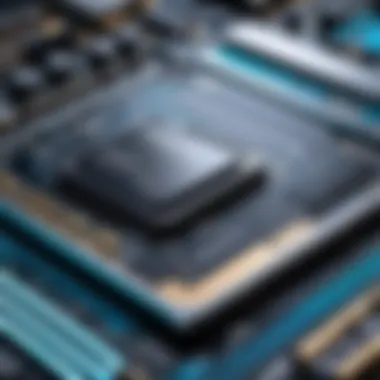

Connectivity Options
In the realm of Surface devices, the significance of connectivity options cannot be understated. The ability to connect to other devices and networks enhances overall functionality and user experience. Understanding the various connectivity elements in Surface laptops and tablets is crucial for consumers who prioritize versatility and seamless integration into their daily tech activities.
Connectivity options span several areas including ports available on laptops, as well as wireless capabilities in tablets. These elements are instrumental in determining how users will interact with their devices. As we delve into this topic, we will explore specific advantages, practical considerations, and the impact of connectivity on the performance of Surface devices.
Ports and Connectivity on Laptops
Surface laptops come equipped with a variety of ports designed to support multiple connectivity needs. These include USB-A, USB-C, and the Surface Connect port, which offer flexibility for users. The inclusion of USB-C is particularly noteworthy, as it allows for data transfer, charging, and video output through a single port. This feature is essential for those who carry multiple devices and prefer a clutter-free setup.
Moreover, Surface laptops often include an HDMI port, enabling easy connection to external displays. This capability is beneficial for presentations or media consumption, enhancing productivity in work or entertainment scenarios. Also, some models provide a headphone jack, preserving compatibility with traditional audio devices.
Key Connectivity Features of Surface Laptops:
- USB-A Ports: Familiar and widely used for various peripherals.
- USB-C Ports: Modern standard supporting multiple functions.
- Surface Connect Port: Dedicated for power and accessory connections.
- HDMI Port: Facilitates external display connections easily.
- 3.5mm Headphone Jack: Ensures compatibility with audio devices.
Each of these ports contributes to a more effective user experience, allowing for easy integration into existing setups without the need for adapters or dongles. When considering a Surface laptop, the range of available ports can significantly influence functionality based on individual usage patterns.
Wireless Connectivity in Tablets
Surface tablets emphasize wireless connectivity as a key component of their design. These devices typically support Wi-Fi 6, which offers faster speeds, better performance in congested areas, and superior efficiency. For users heavily reliant on cloud services or online applications, this advancement in wireless technology proves indispensable.
In addition, many Surface tablets provide LTE capabilities, enabling internet connectivity without the need for Wi-Fi. This feature is ideal for professionals on the go, allowing for uninterrupted access to important files and communication tools.
Important Wireless Features in Surface Tablets:
- Wi-Fi 6 Support: Ensures fast and efficient internet access.
- LTE Connectivity in Select Models: Offers connectivity without Wi-Fi.
The significance of these wireless features extends beyond mere convenience; they facilitate a user-friendly experience that keeps pace with the demands of modern work and communication. With the ability to connect seamlessly to the internet and various devices, Surface tablets distinguish themselves as formidable options for consumers seeking flexibility in their technology.
"Choosing a device with the right connectivity options can drastically enhance your workflow and leisure activities, making it imperative to consider these features when selecting a Surface device."
Overall, the integration of diverse connectivity options in Surface laptops and tablets is foundational. It not only enhances usability but also ensures that users can adapt their devices to meet various professional and personal needs.
User Experience and Interface
User experience and interface play a pivotal role in the overall satisfaction of users with their devices. In the context of Surface laptops and tablets, these elements are crucial as they directly influence how effectively individuals can utilize the technology for their needs. A well-designed user interface makes navigation intuitive, thus allowing users to perform tasks seamlessly. Notably, the selection of input options, such as keyboards and touch sensitivity, can enhance or detract from the user experience. Given the diverse range of users, from casual consumers to professionals, understanding these components becomes essential to identify what each device offers.
Keyboard and Input Options for Laptops
Surface laptops generally feature comfortable keyboards. These keyboards are designed with a focus on ergonomics and usability. For users who engage in extensive typing, either for work or leisure, the quality of the keyboard can make a significant difference.
The keys tend to have adequate travel, providing tactile feedback that can reduce typing errors. In addition, certain models may come equipped with backlighting, which enhances usability in low-light conditions. The presence of a precision touchpad also contributes positively. It allows for smooth navigation, gestures, and overall ease of use.
- Design Aspects: The keyboard layout is often traditional, enabling a familiar typing experience. This is important for users who switch from other laptop brands.
- Additional Input Methods: Some Surface laptops integrate touchscreen capabilities, which allows users to interact directly with their screen. This feature combines the tradition of keyboard and touchpad inputs with modern touchscreen functionality, enhancing versatility.
Ultimately, the usefulness of the input options stabilizes user confidence in utilizing a Surface laptop for various tasks, from document creation to programming.
Touch Input and Stylus on Tablets
The flexibility offered by touch input is one of the hallmarks of Surface tablets. These devices often support touch gestures that enable users to manipulate content directly. This interaction can be more intuitive than traditional methods, especially for tasks such as graphic design, where precision is key. The responsiveness of the touchscreens generally contributes to a smooth experience.
Furthermore, the inclusion of stylus support adds another layer of utility. The Surface Pen is a notable accessory that enhances the creative and productive capabilities of Surface tablets. Here are some key points regarding the use of the stylus:
- Precision and Control: The stylus provides fine control, ideal for drawing or taking notes. Users can benefit from pressure sensitivity, allowing for variations in line thickness or depth.
- Compatibility with Apps: The engagement of the stylus extends to multiple applications. Many popular software options are optimized for stylus interaction, catering to artists, designers, and students alike.
- Handwriting Recognition: Advanced technologies enable the tablets to convert handwritten notes into typed text. This functionality is particularly beneficial for users who prefer writing over typing, contributing to a more personalized experience.
In summary, both touch input and stylus functionality enhance the overall user experience on Surface tablets, catering to a wide array of preferences and requirements. This adaptability ensures that the needs of various user demographics can be met effectively, whether for work-related tasks or leisure activities.
"A well-designed interface can liberate users, allowing them to accomplish their tasks in a more efficient manner."
By examining the keyboard options in laptops and the touch capabilities in tablets, it is clear that user experience and interface greatly influence functionality, making Surface devices appealing to a diverse audience.
Security Features
In today’s electronic environment, the importance of security features in devices like Surface laptops and tablets cannot be overstated. They offer a safeguard not only for personal information but also for business data. As users become more conscious of privacy risks, manufacturers must provide strong security measures. This section will cover how Surface devices address these concerns through design and features, ensuring that users can work and play without constant anxiety about breaches.
Security Measures in Surface Laptops
Surface laptops come equipped with several security features that are essential for protecting sensitive information. One of the main features is the inclusion of Windows Hello, which offers facial recognition or fingerprint scanning for quick and secure login. This eliminates the need for traditional passwords, which can be easily compromised.


Another key aspect is BitLocker, a built-in encryption tool. BitLocker secures the entire hard drive, making unauthorized access extremely difficult. If a laptop is lost or stolen, the encrypted data remains safe from prying eyes.
In addition, Enterprise-grade security features in Surface laptops cater to business users. These include the Microsoft Defender Antivirus and advanced threat protection, which defend against malware and other online threats.
Users can also benefit from regular automatic security updates from Microsoft. This ensures that each Surface laptop is equipped with the latest security patches, thus minimizing vulnerabilities.
"Strong security features in laptops create a fall-back and ensure that the user’s digital life is less jeopardized."
Security Protocols for Tablets
Surface tablets also integrate robust security protocols that align with users’ needs for mobility and flexibility. Similar to laptops, Surface tablets feature Windows Hello for a seamless yet secure logon process. Moreover, users can utilize a subscription to Microsoft 365, which comes with additional security features, such as document management and multi-factor authentication.
The tablets also benefit from data loss prevention measures. This feature restricts data sharing and enables users to manage permissions effectively. These protocols are particularly important in environments where sensitive data is accessed or shared frequently.
Regular updates from Microsoft enhance tablet security just as they do for laptops. Patents for access control systems ensure that users can set restrictions based on their specific needs—allowing them to trust the device with confidential information.
By integrating a mix of strong authentication methods and encryption, the security of Surface tablets is reflective of a thoughtful design aimed at protecting users in various contexts.
Price and Value Assessment
Assessing the price and value of Surface laptops and tablets is critical in guiding consumers' purchasing decisions. As technology evolves rapidly, understanding how much value a device offers relative to its price can help consumers make informed choices. This assessment includes considering performance, features, and longevity to determine whether a particular model is worth the investment.
Surface devices often come with various price points suited for different needs, so it is essential to analyze cost against what a consumer is likely to gain in functionality and user experience. Moreover, evaluating the total cost of ownership, including potential accessories and warranty, further informs buyers about their overall investment.
Cost Analysis of Surface Laptops
When looking at Surface laptops, it’s important to dissect the pricing structure based on specifications and features. Models such as the Surface Laptop 4 and Surface Book 3 reflect a range of prices determined by key factors:
- Specifications: Higher-end models offer more powerful CPUs, RAM, and larger storage capacities, which naturally increases the price.
- Features: Special features, like touchscreens and Surface Pen compatibility, can add to the cost, though they enhance usability.
- Brand Positioning: Microsoft's Surface brand is positioned as a premium line, which influences price.
Thus, examining the cost alongside these elements provides a clearer picture. For instance, while the Surface Laptop Studio may seem expensive, its unique design and performance capabilities justify the premium for many users.
Pricing of Tablets Compared
Comparing the pricing of Surface tablets to other devices in the market, such as the Surface Pro 8, reveals important insights. The pricing tends to reflect:
- Performance and Use Case: Surface tablets are often priced similarly to comparable high-performance tablets. However, they offer a Windows OS experience, attracting users who need desktop-level applications.
- Market Segment: The tablet market includes lower-cost alternatives, but they often lack the functionality needed for serious productivity tasks.
- Accessories: It is necessary to consider the added cost of accessories like keyboard covers when evaluating tablet pricing.
Consumers may find that while Surface tablets may appear pricier than some competitors, their capabilities often deliver greater value in performance and multi-functionality.
"Evaluating the cost against the functionalities will provide consumers with a better understanding of the true value of Surface devices."
Finale
The conclusion of an analysis on Surface laptops and tablets highlights several important facets that can guide consumers in their purchasing decisions. Given that the tech landscape continually evolves, understanding these distinctions is critical for making informed choices. This segment crystallizes the analysis presented earlier and synthesizes vital insights.
Summarizing Key Differences
When comparing Surface laptops and tablets, it is crucial to note several key differences that inform user preferences:
- Form Factor: Laptops typically offer more robust performance due to their larger form factor and hardware capabilities. In contrast, tablets are lighter and more portable, catering to on-the-go use.
- Processing Power: Surface laptops usually come with more powerful processors, beneficial for intensive tasks such as video editing or gaming. Tablets, while efficient for everyday tasks, may struggle with high-performance applications due to hardware limitations.
- Input Methods: Surface laptops utilize traditional keyboard and trackpad setups, providing a familiar experience for users accustomed to desktop environments. Tablets offer touchscreens and stylus support, making them ideal for creative tasks and quick interactions.
These differences emphasize the necessity for consumers to evaluate their specific needs when choosing between these two types of devices.
Recommendations Based on Use Cases
Identifying the right device involves considering the intended use cases. Here are practical recommendations:
- For Students: Surface laptops provide a great balance of performance and portability, making them ideal for students who need to run multiple applications for study. The larger screen might aid reading and multitasking.
- For Professionals: Those engaged in business or creative work might lean towards Surface laptops for their processing power and connectivity options. They can handle demanding tasks seamlessly.
- For Casual Users: Tablets, particularly the Surface Pro lineup, serve well for casual browsing, media consumption, and note-taking. Their lighter weight makes them easy to carry during commutes.
Future Trends in Surface Devices
The focus on future trends in Surface devices is critical for understanding how these technologies will evolve. As users' needs become more nuanced, the demand for devices that can adapt to varying environments and tasks grows. Innovations in hardware, software, and inter-device connectivity are shaping the landscape. For potential buyers and enthusiasts, keeping abreast of these trends helps inform smarter purchasing decisions. We will examine developments that are anticipated in technology, alongside shifts in consumer expectations.
Anticipated Developments in Technology
Several anticipated technological advancements will likely influence the next iteration of Surface devices. These include:
- Integration with AI: The incorporation of artificial intelligence could enhance user experiences by allowing more intuitive interaction, optimizing performance, and automating routine tasks.
- Improved Display Technologies: We might see advancements in screen technology, such as higher refresh rates and better color accuracy, making the experience of using these devices more enjoyable.
- Next-Gen Processors: The shift toward ARM architecture or more powerful x86 processors will influence processing speed and energy efficiency, directly impacting the performance of both laptops and tablets.
- Stronger Battery Life: Ongoing research to develop longer-lasting batteries will address one of the most common complaints from users regarding device longevity and continuous usage.
These innovations could position Surface devices as leaders in the market, catering to professionals, gamers, and casual users alike.
Consumer Expectations and Device Evolution
As Surface devices evolve, so do consumer expectations. Shifts in how people work and interact with technology are driving these changes. Key considerations include:
- Versatility: Consumers expect products that can seamlessly switch between various modes, such as laptop mode for productivity and tablet mode for consumption of media.
- Customization: The demand for personalized solutions is increasing, with users wanting more control over their device configurations and functionalities.
- Sustainability: There is a growing trend toward eco-friendly devices. Consumers are looking for products that utilize sustainable materials and are built with longevity in mind.
- Enhanced Connectivity: As remote work escalates, better connectivity options—both wired and wireless—are a requisite for consumers. This includes faster Wi-Fi technologies and comprehensive support for Bluetooth devices.



