Exploring the Surface Laptop Go with Windows 11
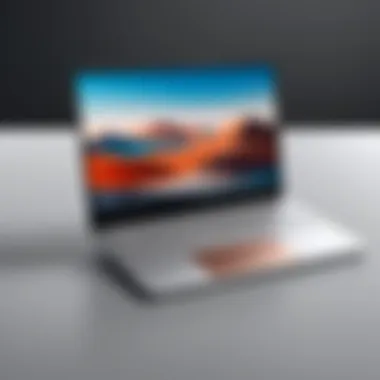

Intro
In the world of computing, the Surface Laptop Go running Windows 11 stands out as a practical option for both students and professionals. Its appeal lies in a blend of portability, performance, and a touch of flair. Understanding how this device fits into the crowded laptop market requires not just a glance at its specs but a thoughtful exploration of its overall functionality.
The development of Windows 11 itself has introduced a range of features that harmonize well with the Surface Laptop Go, enhancing user experience. This article will unfold various dimensions of this laptop, from its design aesthetics to the nitty-gritty of its technical prowess.
Product Overview
Key Features
The Surface Laptop Go brings to the table several key features that make it a contender in the budget-friendly laptop category. From its sleek design to a comfortable keyboard, here are a few standout traits:
- Sleek and Lightweight Design: Weighing in at just under 2.5 pounds, this laptop is designed for mobility. It's easy to tuck away in a backpack for on-the-go productivity.
- 13-inch Touchscreen Display: Boasting a resolution of 1536 x 1024, the PixelSense™ display not only looks great but offers an interactive experience, especially useful in educational settings or while collaborating.
- Versatile Connectivity: With USB-C and USB-A ports, users have flexibility for connecting various peripherals.
- Integrated Camera and Mic: Ideal for video calls, the HD camera and dual studio mics ensure users stay connected without sacrificing quality.
Specifications
Under the hood, the Surface Laptop Go is powered by solid specifications that cater to daily computing tasks:
- Processor: Intel® Core™ i5 (10th Gen)
- RAM: Options of 4GB or 8GB
- Storage: SSD configurations ranging from 64GB to 256GB, promoting faster load times and overall responsiveness.
- Operating System: Ships with Windows 11 out of the box, ensuring compatibility with the latest applications and features.
This combination of elements illustrates how this device, while budget-friendly, does not skimp on essential functionalities.
Performance Analysis
Speed and Efficiency
When it comes to performance, the Surface Laptop Go is engineered to handle everyday tasks with surprising ease. Whether you're browsing, streaming, or working on documents, the laptop keeps pace:
- Multitasking: Despite the lower-end RAM options, users can navigate through multiple tabs and applications efficiently, reflecting solid performance aligned with typical user needs.
- User Experience: Boot times are snappy, largely attributed to the SSD. This ensures that whether you're using Word, Excel, or browsing the internet, lag is minimal.
Battery Life
Battery life is often a deal-breaker for many users, and here, the Surface Laptop Go doesn't disappoint. With up to 13 hours of battery life, this laptop is well-suited for a full day of use.
"The Surface Laptop Go maintains a remarkable balance between power and portability."
Its design is not only geared towards offering a casual computing experience but also ensures that users remain productive without constantly being tethered to an outlet. Users can move from classroom to café with remarkable ease, given its long-lasting battery.
By weaving together its features and performance metrics, one begins to see just how the Surface Laptop Go stands strong in the realm of portability and versatility. In the next segments, we will delve deeper into user experiences and comparisons with competitor devices.
Foreword to Surface Laptop Go
The Surface Laptop Go presents a fascinating entry into the world of lightweight, versatile computing. As users increasingly turn their attention to portability without sacrificing performance, the Laptop Go shines as an attractive option. In this article, we will explore various facets of this device that cater to tech-savvy individuals, ranging from students managing academic workloads to professionals engaged in dynamic work environments.
Overview of Surface Laptop Series
The Surface Laptop series has carved out a niche in the market, known for seamlessly blending aesthetics with functionality. Since its inception, the series aimed to provide users with robust devices that can handle a range of tasks, from simple browsing to complex graphics work. Each iteration of the Surface Laptop gathers feedback and iterates upon design and performance, honing in on user needs while maintaining Microsoft's signature style.
The Surface Laptop Go, launched in recent years, is particularly noteworthy within this series. It’s seen as a more affordable option compared to its bigger siblings, yet it doesn’t skimp on essential features that users desire. The series educates potential buyers about making informed decisions.
What Sets the Laptop Go Apart?
The Laptop Go stands out due to its unique blend of value and performance. First off, its form factor is compact—perfect for on-the-go lifestyles. Unlike bulkier models, this laptop embraces a lightweight design that makes it easy to carry, whether you’re heading to a coffee shop or a lecture hall.
Moreover, this device includes some nifty features that cater specifically to its target audience. For instance, it runs Windows 11, which has taken the user experience a notch higher by introducing new productivity features and a sleeker interface. Meanwhile, the keyboard is designed for comfort, ensuring that extended typing sessions feel less like a chore.
In addition, the Laptop Go provides a solid battery life, making it convenient for users who might find themselves working in locations where charging options are limited. With plenty of connectivity options and a decent display, it competes well with some entry-level laptops without falling into the trap of being classified as merely a budget alternative.
This comprehensive look into the Surface Laptop Go will unravel the device's true capabilities, diving into the specs, performance metrics, and overall user experience, all while comparing it to others within the same category. As we continue, consider how this device might fulfill your needs or the needs of someone you know.
Design and Build Quality
The design and build quality of a laptop significantly shapes the user experience, especially for those who prioritize mobility and aesthetics. In the context of the Surface Laptop Go, this aspect becomes even more crucial. A well-constructed laptop not only reflects the manufacturer's commitment to quality but also affects the durability and usability of the device. With a sleek approach, Microsoft aims to deliver a product that is both visually appealing and functional, making it a strong contender in the competitive market.
Materials and Aesthetics
In the realm of materials, the Surface Laptop Go boasts a body crafted with a combination of aluminum and polycarbonate, lending both strength and lightness to its frame. This mix enhances durability without the heavy weight often associated with metal laptops. The aesthetic appeal is further elevated by its minimalist design, which embodies a modern sophistication that attracts both students and professionals alike. The range of colors—platinum, icy blue, and sandstone—adds a touch of personalization, enabling users to choose a device that resonates with their style.
Moreover, the high-resolution PixelSense display is framed with slender bezels, which maximizes the screen area, allowing users to immerse themselves in their work or entertainment. The overall look is not just about being sleek or stylish; it’s also about practicality, where every design choice serves a purpose.
Dimensions and Portability
When discussing portability, the Surface Laptop Go certainly does not falter. Weighing in at just around 2.45 pounds and featuring a profile of 0.62 inches thick, it easily slips into a bag without adding a hefty burden. The size is notably compact, measuring 12.4 inches, making it user-friendly for those who often find themselves on the move.
- The lightweight nature allows for effortless transportation, ideal for students juggling classes and professionals attending meetings.
- In cramped spaces, such as a subway or crowded café, the laptop's small footprint ensures it doesn’t encroach on others’ space.
Users often emphasize the importance of a laptop that accommodates their fast-paced lifestyle, and the Surface Laptop Go certainly delivers on that front. Overall, the design and build quality are tailored not only for a specific audience but also for the varied contexts in which the device may be used.
"A laptop is not just a tool; it’s a companion that should adapt to your life’s rhythm."
Display Characteristics
The display of a laptop often serves as its most prominent characteristic, acting as the primary interface through which users interact with the device. For the Surface Laptop Go, the display is not just a mere aesthetic feature; it plays a crucial role in shaping the overall user experience. This segment will outline the significance of the display characteristics, focusing on how screen size, resolution, and the overall visual quality contribute to the functionality of this laptop. A well-designed display can enhance productivity, enjoyment during leisure activities, and even reduce strain on the eyes, making it essential to analyze these aspects thoroughly.
Screen Size and Resolution
When it comes to the Surface Laptop Go, the screen size is a balanced bet between compactness and usability. The device features a 12.4-inch touchscreen with a resolution of 1536 x 1024 pixels, which is a unique approach. This combination allows for a crisp visual experience without overwhelming the user with a bulky display. The size is particularly appealing for students or professionals on the go, as it easily fits into backpacks and briefcases, removing the hassle of carrying larger, heavier devices.
The aspect ratio of 3:2 enhances productivity by providing ample vertical space for documents, web pages, or coding environments. With more real estate to work with, it helps cut down on scrolling and allows users to view more content at once. This feature becomes a significant asset in academic or business settings, where time and efficiency are often of the essence.
Color Accuracy and Brightness Levels
Color accuracy is another vital consideration for users who seek a trusting visual experience. The Surface Laptop Go covers a 100% sRGB color gamut, making it suitable for photo editing, graphic design, or media consumption. Creatives will particularly appreciate the vibrant colors that can be displayed, as they can rely on the laptop to present color-rich content accurately. This makes it easier to evaluate your work without needing a secondary monitor.
In addition, brightness levels play a pivotal role in enhancing the viewing experience. The device provides a maximum brightness of around 400 nits, making it usable even in bright environments like a sunny café or an outdoor setting. With features like adaptive brightness, users can enjoy a comfortable experience tailored to the ambient light conditions, reducing eye strain during extended use.
"A vibrant display is like a painter’s canvas—when colors pop, they bring life to the digital world."
Given these specifications, it's clear that the Surface Laptop Go has been designed to cater to a wide range of user needs. Whether for professional tasks requiring precise color reproduction or casual browsing in varying light conditions, these display characteristics stand out as essential attributes that elevate the overall experience of the laptop.


Performance Metrics
When evaluating a laptop like the Surface Laptop Go, understanding performance metrics is vital. These metrics encompass the device's processing power, memory capability, and storage capacity. In a world where multitasking and speedy operations are expected, knowing how a device handles these tasks can significantly influence purchasing decisions. It's not just about capability; it's about how well these elements harmonize to create an overall user experience that meets the demands of varied users ranging from students to professionals.
Processor and RAM Specifications
The heart of any laptop is its processor. The Surface Laptop Go sports Intel's 11th Gen Core processors, which provide a significant leap in performance compared to previous models. These processors are designed to handle everyday tasks with ease, whether it's web browsing, document editing, or even some light photo editing.
Combining the power of a capable processor with a healthy dose of RAM is essential. The Surface Laptop Go offers configurations with 4GB to 8GB of RAM. While 4GB might suit light users who primarily dabble in simple applications, the 8GB option is more fitting for someone juggling multiple applications or browser tabs. Here are some key points to consider:
- Processor Options: Choose between several variants tailored to match your work style.
- Performance Trade-offs: Understanding what your typical workload requires can save you from bottlenecks in productivity.
Storage Options and Speed
Moving on to storage, the Surface Laptop Go features SSD options, ranging from 64GB to 256GB. SSDs are known for their faster read and write speeds compared to traditional HDDs. This speed translates to quicker boot times and swift access to files and apps, which is essential for anyone wanting to hit the ground running each day.
The need for speed doesn’t end there; storage capacity also directly affects user experience. While a 64GB model might appeal to those who don’t store much locally and rely on cloud services, power users who require ample local storage may lean towards the 256GB variant. Key things to note include:
- Speed: Solid-state drives offer rapid data access, which means less waiting around.
- Capacity: More storage provides flexibility, ensuring that all essential documents and software are readily available.
In summary: The combination of a robust processor and ample RAM, along with high-speed SSD storage, constitutes the backbone of the Surface Laptop Go's performance. This balance ensures that the device competently serves a variety of tasks without stumbling over its own limitations.
Battery Life Analysis
Battery life is often the linchpin in any portable device's appeal. For the Surface Laptop Go, this holds true, especially given its target audience of students and professionals who frequently rely on their devices for extended periods without access to a charger. Understanding how battery capacity and longevity intertwine with user experience is critical when considering this laptop as a viable daily driver.
With laptops becoming increasingly essential for both work and leisure, consumers now seek out devices that can keep up with their busy lifestyles. A lackluster battery performance could spell disaster during a crucial meeting or while working on an assignment. Therefore, it's essential to analyze this aspect in detail, focusing first on battery capacity and longevity, followed by charging times and efficiency.
Battery Capacity and Longevity
The Surface Laptop Go is equipped with a set battery capacity—a detail that often slips under the radar. At 45.6Wh, the setup strikes a balance between weight management and power needs, making it perfect for portability without sacrificing usability.
This model is engineered for people on the go, promising up to 13 hours of battery life in practical use. But how does this align with real-world scenarios? One of the standout features of this laptop is its ability to handle various workloads without draining the battery too quickly. Whether you’re streaming, video conferencing, or navigating through multiple applications, users generally report satisfactory longevity.
To put things into perspective:
- Light Tasks (Web Browsing, Document Editing): Nearly all users are seeing upwards of 10-12 hours.
- Moderate Tasks (Streaming, Video Calls): Expect 6-8 hours, which remains competitive in today’s market.
- Heavy Tasks (Gaming, Intensive Software): This is where performance dips to around 4-5 hours, but that’s quite typical among machines in its class.
This leads to a common question: Does the advertised battery life hold up? Most user reviews suggest it does, but emphasizing that actual longevity can vary widely depending upon how intensive the tasks are. It’s wise to keep that in mind when gauging if the Surface Laptop Go fits your needs.
Charging Times and Efficiency
Charging times on the Surface Laptop Go are commendable, thanks to the USB-C port that allows quick connectivity. The laptop comes with a 39W power supply, meaning you can recharge it without breaking a sweat during your busy day. Users have reported:
- 0-80% Charge in Approximately 1 Hour: This quick charge capability ensures that even if you’re low on battery, you can get back to work before you know it.
- Full Charge in About 1.5 Hours: While this isn’t the fastest on the block, it's reasonable considering the battery capacity involved.
Efficiency plays a critical role in charging. It may seem trivial, but when a device only draws the necessary power, it leads to longer lifespan of both the battery and unit itself. Hence, the Surface Laptop Go maintains a smart charging protocol that is beneficial for everyday users.
While you may not race against the clock to charge your laptop, knowing that you can do it quickly in a pinch gives users peace of mind.
In summary, the Surface Laptop Go shines in the battery life arena, offering solid longevity for various tasks and efficient charging capabilities. When weighing the features in conjunction with intended use—be it for studies or remote work—this device is certainly one to consider for anyone prioritizing a seamless mobile working experience.
Software Environment: Windows
The software environment on a laptop is as crucial as its physical hardware. In the case of the Surface Laptop Go with Windows 11, this integration becomes even more significant. Windows 11 has been crafted with versatility in mind, aiming to deliver a smoother user experience, especially in a compact device like this one. The dynamic interface and robust features not only enhance usability, they also align neatly with the device's portability, making it a perfect fit for students, professionals, and anyone on the move.
User Interface and Features
When diving into the user interface of Windows 11, you'll quickly notice a more refined aesthetic compared to its predecessors. The start menu, now centered on the taskbar, presents a fresh layout that feels modern yet familiar. Icons are more rounded, providing a softer look, and the overall color palette is more vibrant without being overwhelming.
But it’s not just about looks; functionality plays a key role. For instance, the Snap Layouts feature allows users to organize multiple open windows effortlessly, making multitasking much easier. It's sort of like arranging books on a shelf where you can see just what you need without a jumble.
Furthermore, virtual desktops are now more accessible. Users can customize each desktop for specific tasks—whether it’s work, study, or leisure, facilitating a more organized workflow. Also, the integration of Widgets brings an additional layer of functionality, giving quick access to news, weather, and other personalized content. This blend of aesthetics and utility is vital for enhancing every user’s productivity.
Compatibility with Applications
One of the standout advantages of Windows 11 on the Surface Laptop Go is its extensive application compatibility. The operating system has been refined to work harmoniously with both traditional Win32 applications and modern Universal Windows Platform (UWP) apps. This means whether you're using Microsoft Office for your documents, Adobe apps for design work, or even casual applications like Spotify for music, you can expect a seamless experience.
Moreover, Windows 11 supports Android apps via the Amazon Appstore, broadening the horizon for users who rely on mobile applications. Don’t you just hate it when you find a perfect app but it’s not available for your platform? This enhancement signifies a leap toward convergence, allowing for a more unified experience across devices.
In addition, for developers, Windows 11 has introduced new tools to facilitate app development, such as improved support for DirectX 12 and various programming languages. The benefits of this are twofold: users can look forward to a more enriched ecosystem, while developers gain ease in creating applications that are optimized for performance and aesthetics.
"In a coupled environment of robust hardware and ingenious software, the Surface Laptop Go truly shines."
Connectivity Options
In today's fast-paced digital landscape, having the right connectivity options is crucial for any device, especially for something designed with both students and professionals in mind, like the Surface Laptop Go. Connectivity isn’t just about grabbing that quick internet connection; it’s the lifeline of productivity. The variety and quality of connections available influence how users interact with their devices and how well those devices fit within their broader tech ecosystem. In this section, we'll delve into the specific facets of connectivity that elevate the Surface Laptop Go above its peers, discussing its available ports as well as its wireless capabilities.
Available Ports and Connections
When it comes to ports, the Surface Laptop Go doesn’t hold back. It features an USB-C port, which is a versatile option that supports a range of tasks, from video output to data transfer. Users can connect external monitors, docking stations, and a host of peripherals with no hassle. Additionally, there’s a USB-A port, which is still popular for connecting older devices without needing adapters that would often lead to frayed nerves, especially in a pinch.
The presence of a 3.5mm headphone jack is a nod to those who prefer using wired audio devices. Sometimes nothing beats a good old pair of headphones for that rich audio experience without the concerns of battery life; it feels natural and reliable.
Moreover, the Surface Connect port enables charging and connects to docking stations, which can expand its functionality further, proving particularly useful in office environments where desktop setups are the norm.
Here’s a quick rundown of the ports available on the Surface Laptop Go:
- USB-C: For fast data transfer and video output.
- USB-A: For compatibility with older devices.
- 3.5mm headphone jack: For wired audio connections.
- Surface Connect port: For charging and docking.
Each port serves not just a function, but enhances the overall user experience, ensuring users don't feel constrained by their connection options.
Wireless Connectivity Features
Beyond physical ports, the Surface Laptop Go shines in its wireless connectivity capabilities. In an era where flexibility is king, the laptop supports Wi-Fi 6, which offers faster speeds, improved reliability, and better performance in crowded areas. This is crucial for students or professionals moving between crowded coffee shops or busy campuses. Imagine trying to stream a lecture, and your connection drops—no one wants that headache.
Then there's Bluetooth 5.0 support, which allows users to wirelessly connect to a plethora of devices: from mice and keyboards to earphones and mobile phones. This provides the added convenience of enjoying an uncluttered workspace, reducing cable chaos significantly.
Both these features combined form a powerful connectivity framework that not only meets but exceeds the high expectations of a tech-savvy audience who depend on solid internet access and multiple device interactions daily.


"Connectivity is more than just a feature; it's the very fabric that weaves user experience and productivity together in the digital realm."
With these well-thought-out connectivity options, the Surface Laptop Go positions itself as a compelling choice, supporting varied user needs without compromising on quality or performance.
User Experience and Ergonomics
The significance of user experience and ergonomics in a device like the Surface Laptop Go cannot be overstated. When selecting a laptop, users often cite usability as a primary concern, especially in our increasingly mobile world. A well-designed user experience enhances productivity, ensuring that tasks can be performed efficiently and comfortably. Good ergonomics involves designing each aspect of the device with user interaction in mind, which can greatly reduce discomfort during prolonged use. Moreover, for professionals who may spend hours on their devices, ergonomic considerations can prevent strain and long-term health issues.
Keyboard and Trackpad Performance
When it comes to laptops, the keyboard and trackpad are fundamental components; they serve as bridges between the user and the device. The Surface Laptop Go features a chiclet-style keyboard which provides a decent amount of travel—about 1.3 mm—which is more than what some ultra-thin laptops offer. This kind of design can help in preventing finger fatigue, especially when typing lengthy reports or drafts. The keys have a comfortable, tactile response, meaning they are not overly mushy or excessively rigid. Each keystroke feels responsive, as though the device is anticipating your commands.
The trackpad, on the other hand, boasts a smooth glass surface that allows for easy navigation. Multi-finger gestures work quite intuitively, making tasks like switching between apps or scrolling through documents seem effortless. But don’t just take my word for it. Many users have noted that compared to other laptops in its category, the precision of the Surface Laptop Go’s trackpad holds up very well. Its size is also notable; it’s spacious enough to feel natural without taking away any real estate from the keyboard.
"A keyboard that's comfortable can transform your whole work experience. The Surface Laptop Go manages to strike that balance beautifully."
Overall Comfort during Use
Comfort during use is paramount, particularly for those who work on-the-go or prefer to use their laptops for extended periods. The Surface Laptop Go manages to offer a good balance of weight and size, making it highly portable. Weighing in at about 2.45 pounds, it’s light enough to carry around without weighing down your bag or backpack, which is a plus for students or mobile professionals.
The palm rest area is adequately sized, which allows for a natural hand position while typing. This is often overlooked in many laptops, leading to strain. Moreover, the overall build quality feels premium, giving the user confidence that the device can withstand the rigors of daily life.
As for heat management, the device remains relatively cool to the touch even when performing demanding tasks like video conferencing or graphic design work. This means users are less likely to experience discomfort stemming from overheating.
In summary, the design of the Surface Laptop Go takes user experience seriously. The thoughtful integration of ergonomic elements in the keyboard, trackpad, and overall design allows users to interact with the device comfortably, making it a worthwhile option for both tech-savvy individuals and casual users.
Audio and Visual Experience
When it comes to the overall experience of using a laptop, sound and visuals play a pivotal role. In the case of the Surface Laptop Go, understanding its audio and visual capabilities can significantly impact user satisfaction. After all, whether you're attending a video conference, enjoying a movie, or engaging in a lengthy virtual study session, having clear sound and quality visuals can make all the difference.
Speaker Quality and Sound Clarity
The speaker system in the Surface Laptop Go is engineered with the user in mind. One of the most notable aspects is its dual far-field studio microphones. This means that during video calls, the microphone picks up your voice clearly, minimizing background noise which is vital when you want to make yourself heard in a noisy environment. Users have reported clarity during conferences, enhancing communication for both students and professionals.
When assessing the sound quality, even when streaming music or watching videos, the speakers provide surprisingly rich audio for a device of this size. The sound lacks the depth of larger laptops, but it compensates with crisp treble and balanced mids. While it may not rival dedicated speakers or an impressive audio setup at home, the Surface Laptop Go ensures that users can still enjoy a pleasant auditory experience without external devices.
One consideration is that, especially at high volumes, distortion may creep in. So, if you like it loud, you might want to dampen expectations or consider external speakers or headphones.
Camera Performance for Video Calls
As the world embraces remote work and online classes, the quality of the webcam takes center stage. The Surface Laptop Go doesn’t skimp here, incorporating a 720p HD camera. While it’s not the highest resolution available, the quality is adequate for most situations. It's particularly effective when dealing with natural lighting, where the camera captures a decent level of detail. However, indoors or in low-light conditions, the performance can sometimes leave much to be desired. Users often find themselves appearing a tad grainy when the ambient light dims.
Another thing worth noting is the integrated Windows Hello feature. This facial recognition technology simplifies the login process and adds an extra layer of convenience. It feels almost futuristic but is practical for everyday use.
Overall, while the camera won't win any awards, it does a competent job for casual meetings and social calls. The combination of decent camera quality and effective sound will satisfy those seeking straightforward functionality without frills.
"In today's digital age, the effectiveness of audio and visual elements can elevate or tarnish your experience. The Surface Laptop Go balances sound clarity and camera performance well for its class."
In summary, the Surface Laptop Go provides a balanced audio and visual experience that meets the essential needs of its users. Whether you are attending meetings, catching up with friends, or immersing yourself in media, this device can hold its own, making it a practical choice for a wide range of users.
Comparison with Other Laptops
In the ever-evolving landscape of personal computing, assessing how the Surface Laptop Go stacks up against its competitors is key. This section shines a light on the comparison, helping prospective buyers make informed decisions. With a plethora of options available, understanding specific elements like performance, price, and design can provide clarity to those seeking a laptop that meets their unique needs.
Surface Laptop Go vs. Competitors
The Surface Laptop Go doesn't just step onto the scene; it competes head-to-head with several industry giants. Its closest rivals include the Dell XPS 13 and the MacBook Air. Each of these laptops brings something unique to the table, and understanding their characteristics can highlight the advantages and disadvantages of the Laptop Go.
- Pricing Comparison: The Surface Laptop Go typically starts at a more budget-friendly price point compared to the high-end Dell XPS 13 and MacBook Air. This makes it an appealing option for students and professionals who need reliable performance without breaking the bank.
- Performance Metrics: While not as powerful as the XPS 13, which often hosts Intel's latest processors, the Laptop Go still holds its own. Ideal for everyday tasks like browsing and document editing, it is less suited for heavy-duty gaming or video editing, where competitors may dominate.
- Portability: The Surface Laptop Go is lightweight, making it easy to carry around. In comparison, it faintly edges out the XPS 13, which is also lightweight but generally has a larger footprint.
Distinctive Features:
- The Surface Laptop Go has a unique detachable fabric keyboard cover that contributes to its aesthetic appeal.
- The integration with Windows 11 provides a fresh experience with streamlined features.
Comparatively, the sleek design of the MacBook Air continues to attract users, combining functionality with elegance.
Ultimately, it’s not just about the specifications; it’s about what those features mean for the user. For instance, a lightweight and budget-friendly laptop that handles everyday tasks efficiently could be ideal for a student. Conversely, a professional might require a bit more power to juggle various demanding applications.
Market Positioning and Value for Money
The Surface Laptop Go occupies a distinctive niche in the crowded laptop market. Positioned as an entry-level device in the Surface family, it seeks to balance performance, design, and affordability.
Understanding Its Market Position:
- It mainly targets students and early professionals who prioritize portability and effectiveness without the hefty price tag of higher-end models.
- When compared with laptops in the same price category, the Laptop Go offers competitive build quality and features worthy of note.
Evaluating Value:
- For most users, the balance of price and performance is a make or break factor.
Key Advantages:
- Robust Design: The laptop is made from premium materials, elevating its appeal.
- Windows 11 Compatibility: Provides a modern interface that enhances productivity.
- Long Battery Life: It can last through a full day of classes or meetings, making it suitable for various environments.
For many users seeking a practical and stylish laptop at an approachable price, the Surface Laptop Go stands out without making unnecessary sacrifices.
Overall, the Surface Laptop Go is like that reliable friend who shows up on time, delivers when it matters, and doesn’t drain your resources. While it may be overshadowed by competitors in high-stakes scenarios, its practical utility and appealing design make it a tour de force in its class.
Price Point and Availability
When considering any new tech gadget, understanding the price point and availability can mean the difference between a smart buy and buyer's remorse. This aspect holds particular significance for those eyeing the Surface Laptop Go, especially in the current tech landscape where a vast array of options complicate decision-making. Knowing what to expect in terms of cost and where to find the device is crucial for potential purchasers.
Current Pricing Structure
The price of the Surface Laptop Go fluctuates depending on the configuration you choose. As of recent observations, the base model generally starts around $549, providing an accessible entry point for those in search of a capable yet budget-friendly laptop. However, if you desire augmented specifications—such as an increased RAM or a larger SSD—be prepared to fork over more cash, potentially pushing prices up to $899 or more.
Here are key points regarding the pricing structure:
- Base Model: Usually introduces an affordable option.
- Higher Specifications: Adding RAM or storage can greatly increase the price, often by several hundred dollars.
- Promotions: Regular sales events can yield substantial savings, so keeping an eye out during holidays or back-to-school seasons can pay off.
It's wise to compare prices across different configurations to discern what best suits your needs without overspending.
Retail Options and Online Purchases


Finding the Surface Laptop Go isn't too tricky, but being savvy about where and how to purchase can be beneficial. Here are some options you might consider:
- Official Microsoft Store: Buying directly from the source usually ensures you're getting the most up-to-date model with solid customer protection.
- Major Retailers: Websites like Best Buy, Amazon, and Walmart often stock the Surface Laptop Go, sometimes with exclusive deals or bundles.
- Local Electronic Stores: Going local can help avoid shipping costs and allow you to physically inspect the device before buying.
For online purchases, having a reliable shipping option is a must, and verifying return policies can save you headaches down the road.
"It's not just about the dollars spent, but also the reliability and service that come with your purchase."
Whether you prefer to shop online or visit a brick-and-mortar store, ensure to compare shipping rates, warranty conditions, and return policies. In the end, where you buy can be just as important as how much you pay.
Sustainability and Environmental Considerations
In today’s tech landscape, sustainability and environmental considerations are paramount. With increasing awareness surrounding climate change and resource depletion, consumers are seeking products that reflect a commitment to ethical practices. The Surface Laptop Go makes strides in this area, not just through its performance and design, but also by being mindful of its environmental footprint.
One significant aspect is the material sourcing and manufacturing process. Companies that prioritize sustainable practices tend to choose materials that are either renewable, recycled, or sourced with a lower environmental impact. For the Surface Laptop Go, this means using components that not only serve their functional purpose but also contribute to a greener planet. What’s compelling is that employing recycled materials in tech products can reduce waste significantly. For example, if a company switches to recycled aluminum for its laptop casing, it reduces the need for virgin aluminum, which requires substantial energy to mine and process. This small switch can lead to a substantial decrease in greenhouse gas emissions, aligning with a global push towards a circular economy.
Material Sourcing and Manufacturing
Understanding material sourcing in tech can be a bit of a head-scratcher, but it boils down to how a device is made from the ground up. The Surface Laptop Go incorporates eco-friendly materials, which plays a significant role in reducing its environmental impact. Here are some points to ponder:
- The use of recycled plastic and aluminum in the laptop's body.
- Partnerships with suppliers who adhere to strict sustainability standards.
- Utilizing manufacturing processes that minimize waste generation and energy consumption.
These elements do not just contribute to a slim profile for the device but also showcase a proactive approach to environmental responsibility, appealing to consumers who value sustainability as a key component in their purchasing decisions.
End-of-Life Recycling Options
Recycling is a vital cog in the wheel of sustainability. When considering the end-of-life of a gadget, it’s important to know that the materials housed within can often be repurposed, thus preventing them from landing in a landfill. The Surface Laptop Go offers several avenues for users to take responsible action:
- Manufacturer Take-Back Programs: Customers can return their old devices to Microsoft. The company ensures that they are recycled properly, recovering valuable materials and keeping hazardous waste out of landfills.
- Local Recycling Initiatives: Many communities now provide programs specifically for tech recycling. It’s wise to seek out local resources that will responsibly handle the recycling of electronic waste.
"As technology advances, making responsible choices becomes essential not just for ourselves but for the world we are shaping for future generations."
Future Updates and Support
Updates and support hold significant importance when it comes to the longevity and usability of any tech device, especially a laptop like the Surface Laptop Go. Ensuring that the machine continues to perform optimally in the face of evolving software requirements can give users peace of mind. Microsoft typically provides updates for Windows 11 and their hardware, optimizing user experience and security. The regularity and nature of these updates are critical for anyone looking to invest in a device that won’t become obsolete overnight.
One of the appealing aspects of owning a Surface Laptop Go is the robust support ecosystem surrounding it. This includes timely software updates, security patches, and ensuring that the device is compatible with new software developments. The aftercare Microsoft provides enhances its overall value, especially for users who rely heavily on their devices for both personal and professional tasks.
Software Update Schedule
A clear software update schedule creates a blueprint for how the Surface Laptop Go remains relevant in fast-paced tech landscapes. Typically, Microsoft rolls out major updates twice a year, with smaller patches released more frequently. This regularity allows for new features to be introduced, enhancing overall functionality.
- Key Benefits of Software Updates:
- Enhanced Features: New tools and capabilities introduced with each update can make daily tasks smoother and more efficient.
- Security Improvements: As cyber threats evolve, regular updates help protect user data and privacy.
- Bug Fixes: Software updates often address minor annoyances and glitches that can disrupt productivity.
Staying informed about these updates can significantly benefit users, keeping them at the forefront of technology advancements.
Customer Support Options
When it comes to customer support, Microsoft usually offers a variety of channels for laptop owners to seek assistance. This consideration can greatly impact a user's satisfaction with their purchase. From online resources to direct customer service, having various support avenues makes a huge difference.
- Support Avenues Available:
- Online Resources: The Microsoft support website has a wealth of knowledge including FAQs, troubleshooting guides, and user forums.
- Phone Support: Customers can directly reach out through designated support lines for personalized assistance.
- Community Forums: Engaging with other Surface users can provide insights, solutions, and tips.
"Quality customer support can make or break a user’s experience, reflecting the commitment of a brand towards its consumers."
User Reviews and Community Feedback
User reviews and community feedback play a pivotal role in shaping perceptions about the Surface Laptop Go. Buyers today have a wealth of information at their fingertips, thanks to online forums, social media platforms, and dedicated review sites. This section explores the significance of this feedback, shedding light on what various users think about the product.
Analyzing Consumer Sentiment
When it comes to tech gadgets, consumer sentiment isn't just a nice-to-have; it's vital. The Surface Laptop Go’s reception in the marketplace reveals much about its real-world performance and user satisfaction. Reviews span a whole range of experiences, from delight to disappointment.
In analyzing sentiments from platforms like Reddit and personal blogs, several trends emerge:
- Overall Satisfaction: Many users appreciate the balance between performance and portability, with frequent mentions of its lightweight design being a major plus for students and professionals on the go.
- Performance Issues: Some reviews point out occasional slowdowns, particularly when multitasking with heavier applications, indicating that while suitable for daily tasks, it may struggle under intense workloads.
- Battery Life: Consumers often rave about the longevity of the battery in practical use. Yet, some report differences between expected and actual battery performance, especially with varied usage patterns.
This mixed bag of reviews reflects the diverse needs of the device's user base, highlighting that what fits perfectly for one user may fall short for another. The sincere feedback from real-world users contributes significantly to future potential buyers’ decision-making.
Common Praises and Critiques
Digging deeper into the specifics of user feedback, certain themes arise. Here’s a breakdown:
Praises:
- Stylish Design: Many commenters are drawn to the sleek aesthetics of the Surface Laptop Go. Users frequently describe it as "eye-catching" and "premium-looking," which enhances its appeal in educational and professional settings.
- Keyboard Comfort: Unlike some laptops that feel cramped, Surface Laptop Go’s key travel tends to win over many, earning compliments for typing comfort during long writing sessions.
- Affordable Pricing: A recurring theme in positive feedback is regarding the price point, which many users find reasonable given the features.
Critiques:
- Limited Ports: Users have expressed frustration regarding the limited variety of ports available. This is a common complaint for those relying on multiple peripherals.
- Display Brightness: While most appreciate the resolution, some users have pointed out that the display could be brighter, especially in well-lit environments.
- Performance Hiccups: As mentioned earlier, criticisms regarding lagging or struggles during multitasking often crop up, especially in discussions on tech forums.
"User reviews transform products from mere specs on paper to realities in our everyday lives; they breathe life into data, creating stories that resonate with potential buyers."
By paying attention to these voices, future Surface Laptop Go owners can better align their expectations with the device's actual capabilities.
Finale and Recommendation
Wrapping up, the conclusion draws together all threads discussed throughout the article, reinforcing the worth of the Surface Laptop Go in the current tech landscape. This compact device emerges not merely as a toy for tech enthusiasts, but as a serious contender for anyone needing a reliable computer that transcends the realms of mere portability. It serves as a reminder that, in today's fast-paced world, accessibility doesn't have to compromise quality.
Moreover, it reflects an important shift in device design philosophy, where manufacturers now prefer blending performance with aesthetics. The thoughtful integration of Windows 11 only solidifies its position. Understanding this context is crucial for anyone contemplating their next purchase.
The laptop ticks several boxes for different user profiles – students appreciate its light stature and battery life for those long “study-at-cafés” sessions, while business people find its reliability appealing for on-the-go work. So, it's safe to say that the Surface Laptop Go caters well to various needs without overstretching the budget too thin.
Summarizing Key Takeaways
- Compact Design: Weighting in at just over 2.5 pounds, the Surface Laptop Go is tailored for ease of transport. Ideal for nomadic students and remote workers alike.
- Performance: The integration of hardware like the Intel Core i5 provides solid day-to-day performance for most tasks, be they browsing, streaming, or even light photo editing.
- Battery Life: With up to 13 hours on a single charge, it stands head-to-head with many competitors, making it an ideal partner for long hours away from the charger.
- Windows 11: The smooth, user-friendly interface enhances productivity and incorporates features that appeal to both casual users and professionals.
- Value for Money: Without a doubt, it offers a great bang for the buck in the ultra-portable category.
Final Thoughts on the Surface Laptop Go
In summary, the Surface Laptop Go transcends its humble beginnings as a small, lightweight device. It has certainly earned its place among the top choices for budget-friendly laptops without cutting corners on quality.
Whether you're a student, a working professional, or just someone who enjoys the versatility of a well-built laptop, this device has something to offer. The thoughtful combination of portability, performance, and an enticing price point makes it a formidable option in a crowded marketplace.
Ultimately, your decision should hinge on your specific requirements and how this laptop aligns with them. It’s not just about the specs on paper; it’s about how they translate into your daily life. If you find that a light yet powerful laptop checks all your boxes, the Surface Laptop Go might be the very portable ally you've been seeking.



