Effective Strategies and Tools for Game Recording
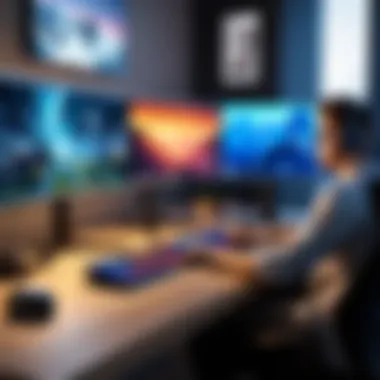

Intro
In the digital age, capturing gameplay has become more than just a pastime; it’s a way to connect, share, and learn. Gamers across the globe are turning to various strategies and tools to record their in-game moments. Whether you’re looking to analyze your skills or showcase your achievements to the world, knowing how to record gameplay effectively can elevate your experience. From understanding the right software to navigating hardware choices, this guide will paint a comprehensive picture of what’s available in the market.
Consider for a moment the ample value of being able to go back and review your performance. It can be critical in competitive environments, where every little detail matters in fine-tuning your strategies. Alternatively, sharing your gameplay through social media channels can help establish a community. This guide will help you make informed decisions in the area of gameplay recording—an endeavor that’s becoming increasingly relevant both in the gaming community and beyond.
The need extends further, as various platforms have different requirements and features that make recording unique to each one. This article will break down the essentials, covering everything from product overviews to performance analyses, ensuring that you’re well-equipped to dive into the intricacies of capturing your gaming moments. Let’s embark on this enlightening journey together!
Prelims to Game Recording
In an age where gameplay has turned into a global spectacle, recording one's gaming sessions has surged in importance. Not merely a tool for sharing high scores or unique strategies, game recording has evolved into a multifaceted platform for personal expression, education, and community engagement. Whether you aim to refine your skills, analyze your performance, or build a following on popular streaming platforms, the rationale for recording goes far beyond mere gameplay imitation.
The benefits are manifold. Firstly, recording games provides players with an invaluable opportunity for self-assessment. Gamers can revisit their performances and discern patterns in gameplay. However, it’s not just about reflecting on mistakes—this practice can lead to significant improvements and, ultimately, greater enjoyment of the game itself. Furthermore, for those wishing to share experiences with others, recorded footage serves as an authentic medium for showcasing strategies, tips, or simply entertaining content that can resonate with an audience.
Additionally, in a connected world, recording gameplay affords players the chance to contribute to ongoing discussions within the gaming community. There is a vast array of online platforms where videos can be shared, fostering a sense of collaboration among gamers. This creates space for constructive dialogue, where players can contribute their insights and learn from others’ experiences.
"Recording your gameplay is not just about the footage—it's about learning, evolving, and becoming part of a community."
Lastly, considering the rapid technological advancements in recording tools, the landscape of gameplay documentation has never been more accessible. From high-definition capture cards to sophisticated software, the choices available to aspiring game authors make it easier than ever to start your recording journey. But with this plethora of options comes the necessity to understand what best suits your needs, which leads us to delve deeper into the rationale behind recording games.
The Rationale Behind Recording Games
The crux of any endeavor should be rooted in purpose. Recording games is not just about hitting record and hoping for the best; it comes with its own set of motivations that are unique to each gamer.
- Skill Enhancement: By looking back at their gameplay, players can identify flaws and areas that need improvement. This self-analysis serves to cultivate better gaming habits.
- Documentation of Progress: Recording lets gamers observe how they evolve over time. It's not just about the wins or losses but the journey—a record of one's growth.
- Social Interaction: Whether it's sharing gameplay with friends or broadcasting to thousands, recording fosters social connections. Everyone loves a good clip, and sharing entertaining or instructional content can spark conversations and build relationships.
Historical Context of Gameplay Recording
The journey of game recording has a rich history that mirrors the evolution of gaming itself. In the early days, players would depend on simple screen-recording devices and VHS tapes to save their gameplay. Much like the games themselves, these records were rudimentary and primarily for personal use. With technology advancing quickly, the introduction of DVD formats allowed higher quality recording, albeit still limited in reach and audience.
The real transformation began with the rise of the internet in the late 1990s and early 2000s. Platforms like YouTube allowed players to upload their gameplay for public viewing. This marked a pivotal moment. Content creators emerged, carving out niches and amassing followers eager to learn from their experiences.
As streaming technology improved, with tools available for live broadcasts, gameplay recording became even more dynamic. This transition from pre-recorded clips to live interaction has redefined gaming culture. Today, platforms like Twitch and Mixer have created entire ecosystems built around recording and sharing gameplay, reflecting just how integral this practice has become to the gamer identity.
In essence, understanding the historical context helps illuminate why recording is so ingrained in the gaming experience today and underscores its relevance across past, present, and future gaming landscapes.
Types of Game Recording
When it comes to capturing gameplay, understanding the different types of recording is essential. This is more than just a technical choice; it shapes how you present your skills, share experiences, or analyze your strategies. Depending on your goals, be it streaming live game sessions or saving footage for later editing, the methods vary significantly. Exploring these differences may help to cater your approach to fit not just your needs, but your audience's tastes too.
Live Streaming vs. Offline Recording
Opting for live streaming or offline recording hinges on what you're looking to achieve. Live streaming facilitates direct interaction with an audience in real time, which can foster community engagement, make gameplay feel dynamic, and amplify the entertainment factor. However, it requires a stable and fast internet connection. On the flip side, offline recording permits fine-tuning of content through editing before presenting it to the viewers, offering the chance to cut out dead time or mistakes, as well as elevating quality through post-production tweaks.
Screen Capture Software
Screen capture software is at the heart of many modern game recording strategies. It allows for detailed control over what gets captured, and importantly, in what format.
Comparison of Popular Software
When it comes to selecting a screen capture software, OBS Studio stands out for its capability and free availability. It allows multi-platform streaming, integrates various sources, and is highly customizable, making it a treasure for both beginners and advanced users. On the contrary, NVIDIA ShadowPlay is specific to NVIDIA graphics cards, which makes it seamless for users who already own compatible hardware and want hassle-free, high-performance recording. It’s easy to set up, but the exclusivity can be limiting for others.
Unique Feature: Each program has personalized setup options. OBS allows users to adjust every parameter, while ShadowPlay focuses on record-and-go ease. The former demands a learning curve, while the latter offers immediate, no-frills recording. Think of which works better for your style and audience!
Compatibility Considerations
Compatibility is an often overlooked, yet critical, aspect of choosing software. Your system's hardware and operating system can limit or enhance performance. Software like Fraps is known for its strong performance but might struggle on systems with less power. Conversely, tools like Bandicam offer simpler overlays and low-impact recording, making it more user-friendly across a variety of setups.
Unique Feature: Here, you’ll find systems working better together can mean the difference between fluid capture and technical difficulties. If your hardware can’t handle demanding software, be prepared for lag or dropouts; this impacts not just you but the viewer’s experience as well.
Hardware Solutions for Game Capture
There’s more than just software involved in capturing gameplay; hardware solutions can tremendously elevate your output and experience.
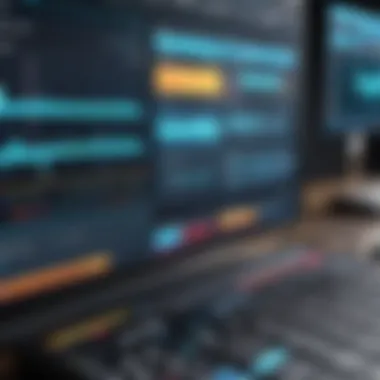

Capture Cards Explained
Capture cards, such as those from Elgato or AVerMedia, serve as an external device to source gameplay directly from your console or PC. This setup usually enables better quality than many built-in solutions, resulting in minimal frame drops and higher fidelity recordings.
Key Characteristic: An important feature of capture cards is their ability to handle 4K resolutions, setting them apart from standard setups. This can be beneficial whether you’re focusing on quality content for YouTube or streaming on Twitch. Although they can be pricier, they also provide durability and flexibility in recording options.
Integrated Capture Capabilities
Some newer consoles and PCs come with integrated capture capabilities, like the Xbox Series X or the PlayStation 5, where you can start recording simply at the touch of a button. This can seem appealing for those who prefer a minimalistic approach.
Unique Feature: While integrated features are indeed handy, they may lack robustness when compared to dedicated solutions like capture cards. You might face limits in terms of resolution, and the editing options post-capture might not be as extensive. So, while it could be perfect for quick highlights, it may not always suit complex or longer-format recordings.
In summary, the various types of game recording offer distinct benefits and challenges. From choosing between live streaming and offline recording to determining the right software and hardware, recognizing these nuances allows gamers to enhance both their gameplay experience and the quality of content they share.
Technical Aspects of Recording
When it bursts to recording gameplay, understanding the technical elements is like knowing the ropes before taking the plunge. Having a good grasp of these aspects significantly impacts the quality of your recordings and the overall gaming experience. We delve deeper into frame rates, resolutions, file formats, and how to optimize system performance for the best results. Let’s break it down.
Understanding Frame Rates and Resolutions
Frame rates play a crucial role in giving your videos a smooth, visually appealing flow. Frame rates are usually measured in frames per second (FPS)—the higher the number, the smoother the footage. Common choices include 30 FPS, 60 FPS, and even upwards of 120 FPS if you’re feeling bold. But chip away the extra layers, and you’ll find that choosing the right frame rate often boils down to the type of game you’re playing and the audience you’re targeting.
With fast-paced games, such as first-person shooters, shooting for 60 FPS or higher helps in really capturing the swift movements and actions without blurring the details. Conversely, if you’re covering a narrative-driven game (think indie titles with beautiful art styles), 30 FPS might just suffice, as the storytelling carries more weight than frame-perfect action.
Resolution is another piece of the puzzle. Resolutions like 720p, 1080p, and 4K each bring their own visual benefits to the table. The higher the resolution, the crisper and more detailed your video will look, but remember: higher resolution requires more computing power. Always balance between the aesthetic experience and the capabilities of your hardware.
Choosing the Right File Format
Now that you’ve set your frame rates and resolution, the next step is to decide on the file format for your recordings. This is paramount because it influences both the quality and size of your recordings. Common formats include MP4, AVI, and MOV. Here’s a brief rundown of each:
- MP4: This is the darling of video formats, loved for its balance of quality and compression efficiency. Most platforms accept MP4, so it’s a go-to for sharing your gameplay.
- AVI: Avi formats are typically higher in quality but can be a bit of a heavyweight when it comes to file size. If your primary concern is preserving the best quality, consider this.
- MOV: Often associated with Apple, MOV is known for its high-quality output but isn't universally supported like MP4.
Choosing the right format comes down to audience and platform. If you’re sharing on social media or gaming communities, MP4 is typically the safest bet.
Optimizing System Performance for Recording
No matter how impressive your recording setup is, performance can often flounder if your system isn’t optimized for the task. Here are some essential steps to ensure everything runs smoothly:
- Close Background Applications: Unwanted applications waste resources. Close anything you won't be using while you record.
- Adjust Graphics Settings: If you’re recording, you might want to dial down the graphics settings in-game. A smoother performance means better recordings.
- Set Priorities in Task Manager: Windows users can prioritize your recording software in Task Manager to allocate more resources to it.
- Upgrade Hardware When Necessary: Sometimes, the existing system can feel tired. Upgrading RAM, the CPU, or the graphics card can breathe new life into your recordings.
- Regular Maintenance: Keep your system clean and updated. Disk clean-ups and regular updates can help prevent unwanted slowdowns.
An optimized system means not having to worry about lag or choppy footage while you’re deep in your gaming session. It’s all about being proactive and setting your setup for success.
Recording is not just about capturing moments—it's a blend of artistry and technology, where understanding the technical aspects leads to exceptional gameplay showcases.
Best Practices for Game Recording
In the ever-evolving realm of gaming, recording your gameplay is not just a trend; it's an essential skill. Understanding the best practices for game recording can set the stage for producing content that not only showcases your skills but also resonates with audiences. These practices help in enhancing the quality of your recordings, making them more enjoyable and informative for viewers. When done right, well-recorded sessions can bolster your reputation as a serious gamer or content creator, offering deep insights into gameplay strategies and player performance.
Setting Up Your Recording Environment
Creating the right environment to record your gameplay is of utmost importance. A conducive setting also involves the right lighting and background, as these factors can significantly influence the quality of the video and audio outputs.
Lighting and Background Considerations
Having effective lighting can be the difference between a professional-looking video and a muddled mess. Natural light provides a warm and inviting ambiance, while softbox lights can enhance clarity. Generally, avoiding harsh shadows is crucial. Natural light is popular as it ensures the colors are more true-to-life, making every inch of that virtual world pop. Consider how your background complements or distracts from your gameplay.
A clutter-free background lets the viewer focus on the action itself. However, a backdrop that reflects your gaming persona, like collectible items or posters, can add engaging character to your recordings.
"Clean backgrounds vs. thematic setups: each has its charm, but one leads to less distraction than the other."
Audio Setup for Clear Commentary
Audio quality can make or break your gameplay recording. Having a decent microphone will ensure your commentary cuts through the noise and resonates well with your audience. Investing in a USB or XLR microphone is worthwhile as these offer superior sound quality compared to built-in options in computers or cameras.
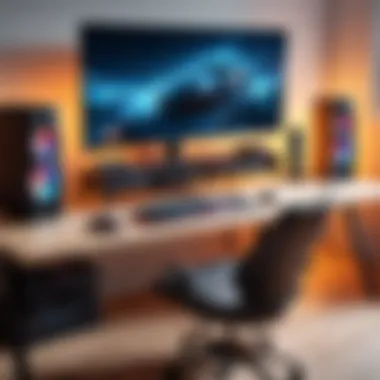

A unique characteristic of a good audio setup is its ability to filter out background noises while enhancing your voice, providing an immersive experience for viewers. A disadvantage here, however, might be the price point and the learning curve required to set it up correctly—don’t let that discourage you, though!
Planning Your Recording Session
Having a clear plan when recording gameplay can lead to more polished results that attract and retain viewers is crucial for success. Whether you're sharing strategies, skills, or just having fun, a structured approach can enhance the entire experience.
Content Scheduling and Strategy
Planning ahead can save time and frustration. By determining what games to record and the type of content you want, you ensure variety and engagement. For example, alternating between tutorials and gameplay can cater to different viewer needs.
A unique feature of effective scheduling is that it allows you to gauge audience interest by recording different types of content at various times. Waiting until the peak hours to stream, even if it’s not your usual playtime, can lead to valuable insights into viewer preferences, impacting your strategy.
Tips for Engaging Gameplay
Engaging gameplay isn’t just about the action; it's about how you present it. Consider your storytelling approach—what captures attention is often found in well-paced, interesting narratives within your gameplay. Adding commentary that provides tips, tricks, or personal anecdotes adds layers.
What sets engaging gameplay apart is the balance of clear action, personality, and professionalism. However, don’t force a persona; authenticity resonates better with audiences, and they can spot disingenuity from a mile away.
By integrating all these best practices, you create a more appealing recording experience that not only showcases your gaming prowess but also builds connection and community with your viewers.
Editing Recorded Game Footage
Editing recorded game footage is a pivotal step in shaping an engaging gaming narrative. Once the initial capture is done, the raw footage is often not quite ready for prime time. Editing allows you to refine the content, enhance its appeal, and effectively convey your message or story. In the journey of video creation, this stage transforms simple recordings into polished pieces of entertainment or education that can resonate with viewers.
Preface to Video Editing Software
Choosing the right video editing software can make or break the quality of your final product. Whether you're a novice or a seasoned creator, understanding the tools at your disposal can greatly influence your ability to create compelling gameplay videos.
Basic Editing Functions
Basic editing functions form the backbone of video editing. This includes cutting, trimming, and joining clips, adjusting audio levels, and adding transitions. These features are fundamental, allowing you to organize your footage in a coherent manner, setting the stage for any advanced techniques you might employ later.
- Key characteristic of Basic Editing Functions:
- User-friendly interfaces that often require minimal training.
- They can suit a variety of needs, from personal projects to professional endeavors.
Using these basic tools can lead to cleaner, more professional video presentations. For example, cutting out long pauses or unnecessary parts can significantly shorten your video without losing the essence of the gameplay. However, one disadvantage is that the simplicity of these functions may lead some creators to overlook the potential for more sophisticated editing techniques.
Advanced Techniques for Storytelling
For those who wish to elevate their content, advanced techniques in storytelling are where the magic happens. Techniques such as incorporating cinematic effects, overlays, or even narrative-driven edits can transform a straightforward gameplay video into a gripping story.
- Key characteristic of Advanced Techniques for Storytelling:
- They often blend multiple editing methods to create a more immersive experience.
- This approach is increasingly popular among creators looking to stand out in crowded platforms.
An example of these advanced techniques is the inclusion of background music that syncs with the gameplay's pace, generating a rhythm that captivates the audience. However, these techniques often require a greater investment of time and a steeper learning curve, which can be daunting for some creators.
Incorporating Commentary and Effects
Adding commentary and effects to a gameplay video is not just an afterthought; it's an integral part of the watching experience. Well-delivered commentary can provide insights, humor, or even build a connection with the audience. Effects, whether visual or auditory, can amplify the excitement or clarify the actions occurring on-screen.
Choosing the right commentary style to match the game's mood is crucial. Combining that with well-placed visual effects can engage the viewer further, enhancing the overall experience.
Sharing Your Gameplay Recordings
In the digital age we live in, sharing gameplay recordings has become a cornerstone for many players and content creators. This act not only allows individuals to showcase their skills, it also fosters a sense of community among gamers. The ability to share a thrilling victory or an epic fail can bring players together, offering a platform for discussion and feedback. Adding to that, sharing can serve as a valuable learning tool, a way to analyze strategies, and even critique gameplay. The knowledge that one can disseminate their gameplay across various channels offers a sense of ownership and pride.
Platforms for Sharing: An Overview
YouTube vs. Twitch
When it comes to sharing gameplay, YouTube and Twitch are two giants worth considering. Each platform has its unique flair and serves different needs.


YouTube caters more towards pre-recorded content. With its search algorithm, it offers great potential for discoverability of videos, granting users the ability to present curated, polished edits of their gaming sessions. Many creators opt for YouTube for longer, more structured content, where they can incorporate edits, voiceovers, and even tutorial-style guides. This structured format makes YouTube a beneficial choice for detailed storytelling within gameplay.
On the other hand, Twitch shines in its real-time streaming capabilities. It offers instant interaction with viewers, creating a dynamic gaming experience. Streamers can engage with their audience, responding to questions as they play. This level of engagement nurtures a community feel, making it easier to build a loyal follower base.
Thus, both platforms possess their respective advantages and disadvantages. If a gamer desires a platform for polished video content, YouTube is the go-to. But for those seeking live engagement, Twitch stands out.
Community Guidelines to Consider
Navigating the landscape of gameplay sharing also involves understanding community guidelines. These are rules set forth by platforms to maintain a safe and respectful environment. YouTube and Twitch have robust systems put in place to ensure content adheres to their guidelines. This includes restrictions on copyrighted material, explicit content, and behavior within streams.
Understanding these guidelines is crucial. Not only do they protect the platform's community, but they also help creators avoid potential bans or video removals. These rules serve as a safety net—ensuring that content creators foster an atmosphere that’s enjoyable and respectful for all players involved.
"Navigating community guidelines can often be the difference between a budding career and risking a ban. Stick to the rules; they are there to help you!"
Building an Audience and Engagement Strategies
Once you’re set up and ready to share, building an audience becomes the next critical step. Engaging with viewers is essential to ensure they keep coming back. Here are some strategies to enhance that connection:
- Interact Consistently: Respond to comments and engage with the audience during streams or video uploads.
- Collaborate with Others: Teaming up with other gamers can expose your channel to their audience.
- Use Social Media: Promoting content on platforms like Facebook, Reddit, or Twitter can drive traffic to your videos or streams.
- Regular Scheduling: Creating a consistent upload or streaming schedule can help viewers know when to tune in, creating a routine that keeps them engaged.
By understanding platforms and community guidelines, as well as implementing engagement strategies, gamers can effectively share their gameplay recordings and connect with the community efficiently.
Ethics and Considerations in Game Recording
Recording gameplay offers a thrilling dimension to the gaming experience, but it isn’t all fun and games. There’s an intricate web of ethics that must be navigated when deciding to share your recorded gameplay. Both the law and a sense of community responsibility play vital roles in shaping how game recordings are produced and shared. The discussion about ethics in game recording is essential, as it not only highlights what’s acceptable in the gaming sphere but also respects the rights and feelings of all involved parties.
Understanding Copyright and Privacy Concerns
When it comes to copyright, gamers need to tread carefully. Video games are the intellectual property of their developers and publishers, and recording them can sometimes infringe on those rights. Understanding the legal landscape is crucial. Many games come with their own End User License Agreements (EULAs), which often specify what users can and cannot do with their content. Breaching these agreements could result in your recordings being removed or worse, striking a blow to your credibility as a content creator.
Moreover, privacy concerns cannot be brushed aside. If you're streaming or sharing videos that include other players, you might unwittingly expose their personal information or likeness without their consent. It’s a double-edged sword: while sharing gameplay can create a vibrant community, it also runs the risk of violating someone's privacy. Implementing measures such as blurring usernames or using private lobbies where names aren’t visible can protect the identities of other players and foster an environment of respect.
"Respect for copyright and privacy goes beyond just law; it's about cultivating a gaming culture that thrives on mutual respect and understanding."
Respecting Other Gamers and Communities
When you decide to hit record, it is not just your game you’re capturing; you’re also documenting interactions with fellow gamers. This goes deeper than merely respecting privacy laws. Being considerate of the gaming community goes a long way. Toxic behaviors and negative comments can easily be magnified when recorded and shared online. Imagine being on the receiving end of a poorly chosen comment during a competitive match that gets distributed widely. It can harm reputations, relationships, and even mental health.
Engaging with your audience in a respectful way further elevates the community experience. This includes acknowledging contributions from fellow players, giving credit where it’s due, and ensuring that your content does not encourage trolling or bullying. It’s all about setting a good example, creating a supportive environment where everyone can feel safe and valued.
In short, incorporating a strong ethical basis into your gameplay recording practices benefits you as a content creator and enhances the gaming world as a whole. By understanding copyright and focusing on community respect, you are not just recording a game; you're contributing to a larger narrative that honors everyone involved.
Future Trends in Game Recording
As technology pushes forward at breakneck speed, keeping an eye on the pulse of game recording is essential for those who want to stay ahead of the curve. The immediateness of game recording not only allows players to document their triumphs and mistakes but also serves as an extension of their online identities. This section explores what the future holds, particularly focusing on emerging technologies and how content creation is evolving.
Emerging Technologies in Gameplay Capture
New capabilities in gameplay capture are re-writing the rules of the game—forgive the pun. One of the most significant advancements lies in cloud gaming services, such as NVIDIA GeForce Now and Google Stadia. These platforms allow users to play high-end games on lower-end hardware, and as they mature, the potential for integrated recording features could redefine how we capture gameplay.
Real-time editing tools are also gaining traction. Imagine recording a full session only to realize you missed out on the best moments. Real-time editing could allow gamers to cut and splice footage as they go, potentially sharing their highlights live through platforms like Twitch with minimal lag. Furthermore, AI-driven content creation is starting to emerge, offering tools that could analyze gameplay footage to produce highlights automatically. This could free up hours of post-production work, making it easier than ever to present your gaming prowess in a polished manner.
- Key Emerging Technologies:
- Cloud gaming services providing seamless gameplay experiences.
- Real-time editing tools revolutionizing how content is produced.
- AI-driven software for automatic highlight creation.
Clearly, the interplay between technology and gaming is set to get even more intricate, and understanding these shifts is crucial for gamers and content creators alike.
The Evolving Landscape of Content Creation
The field of content creation isn't merely changing; it's evolving like a shapeshifter. With platforms rising and falling, new ways of sharing and monetizing gameplay recorded are constantly surfacing. Take the rise of TikTok as a prime example. The bite-sized video format encourages rapid consumption of content, which has influenced how gamers package their gameplay—short snippets can capture the attention of viewers far quicker than lengthy streams.
In addition, interactive streaming is becoming more mainstream. Gamers are no longer merely entertainers; they’ve become active participants in a community engagement model. Platforms are developing features that allow viewers to interact with content in real-time. For instance, viewers can vote on game decisions or trigger events in a live stream, creating a more engaging viewing experience.
- Key Points in Content Creation:
- Shift toward shorter, more engaging formats influenced by social media trends.
- Interactive streaming creating two-way communication in gaming.
- Communities forming around niches and specific gaming genres.
Emerging content forms require gamers to adapt and evolve their techniques for recording and sharing gameplay. The difference between staying relevant or falling behind might hinge on how effectively one can ride this wave of change.



