Maximizing Productivity with Digital Sticky Notes
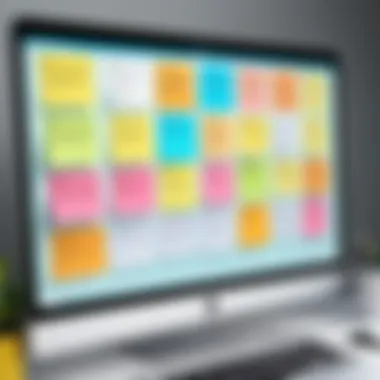

Intro
In today’s fast-paced digital world, staying organized can feel like trying to catch smoke with your bare hands. With numerous tasks, deadlines, and ideas swirling around, it’s crucial to find effective tools that can help streamline productivity. One such tool that has sprouted in the digital workspace landscape is the sticky note. Yes, the humble sticky note has made its way onto computer desktops, promising to assist users in maintaining order and clarity amidst the chaos of information overload.
This article offers an in-depth exploration of how sticky notes can serve as pivotal assets in your daily computer interactions. We will discuss their practical applications, weigh the pros and cons, and delve into the psychological reasons behind their effectiveness. Together, we will navigate the various software options and methods of integrating these colorful rectangles of simplicity into your workflow. By the end, readers will not only appreciate the charm of digital sticky notes but also learn how to optimize their usage for a clutter-free, efficient computing experience.
Understanding Sticky Notes in the Digital Realm
The concept of sticky notes has transcended its traditional form, making a significant impact on how individuals manage information in the digital context. As our daily lives become cluttered with more tasks, ideas, and deadlines than ever, sticky notes offer a simple yet effective solution for maintaining organization within our digital workspaces. Their importance lies in their ability to provide quick access to information that might otherwise get lost in the chaotic world of endless files and applications.
One critical advantage of sticky notes is their visual accessibility. Unlike traditional note-taking methods, which can often involve notebooks scattered across desks or digital documents that require a few clicks to find, sticky notes pop up directly on the screen, serving as reminders without rooting through folders. They beckon the user’s attention, fostering a sense of immediacy and engagement, which can be particularly beneficial in a profession that thrives on multitasking and swift decision-making.
Historical Context of Digital Sticky Notes
The journey of sticky notes in the digital arena can be traced back to the mid-1980s. Back then, personal computers were gaining traction, and software developers began to recognize the need for tools that mirrored the tactile nature of paper notes. The birth of Microsoft’s Windows 3.0 introduced users to the concept of digital sticky notes, a feature that allowed users to create virtual notes on their desktop screens. These early iterations were often rudimentary, lacking many features we see today but laid the foundation for a more organized approach to digital note-taking.
The essence of early digital sticky notes was their resemblance to actual sticky paper notes, capturing a blend of nostalgia and practicality. What began as basic text notes slowly evolved into more sophisticated applications that captured the imagination of users.
The Evolution of Note-Taking Technology
As technology evolved, so did the capabilities of sticky notes. They started off minimalistic, resembling simple text editors that allowed basic note-taking. But as users demanded more functionality, apps began integrating features like color-coding, categorization, and even synchronization across devices. This evolution reflects broader trends in user experience design, where personalization and accessibility have become paramount.
Today’s sticky notes applications allow for seamless integration with other productivity tools such as project management software, calendars, and email applications. Users can create notes that link directly to projects, thus providing streamlined access to crucial information at a moment's notice. Additionally, the cross-platform capabilities mean that notes can be accessed on mobile devices, tablets, and desktops alike.
"The beauty of sticky notes lies in their adaptability. From a simple reminder to a detailed task list, their evolution mirrors our increasing need for organization in a fast-paced world."
The Functionality of Sticky Notes Software
The realm of sticky notes software offers much more than mere convenience; it stands out as a pivotal tool in enhancing productivity and organization in today’s fast-paced digital landscape. As the line between personal and professional productivity blurs, effective note management becomes essential. Digital sticky notes serve as visual reminders that can break down complex tasks into manageable chunks, allowing users to focus on what truly matters.
With a variety of applications on the market, understanding the functionality of these programs can streamline workflow and foster efficiency. Each sticky note software comes packed with unique features that cater to diverse needs, offering just the right blend of simplicity and efficiency. This section will peel back the layers of popular sticky notes software, exploring the key components that transform a basic note-taking tool into a powerhouse of productivity.
Core Features of Popular Sticky Notes Applications
The core features of sticky notes applications provide essential functionalities that cater to users’ varied needs. While some applications may focus more on aesthetics, others emphasize usability and efficiency. Here are important features you should consider:
- Quick Access: Most sticky note programs allow users to create and edit notes on the fly. This ease of use encourages spontaneous idea capture without switching between apps.
- Search Functionality: An effective search tool helps users locate existing notes swiftly, crucial when juggling multiple ideas or tasks.
- Cloud Syncing: Some applications enable users to access their notes across devices, ensuring continuity whether on a PC, tablet, or smartphone.
- Reminder Notifications: Integrated reminders transform sticky notes from simple reminders into actionable items, prompting you when tasks are due.
- Collaboration Features: In work environments, collaborative features allow teams to share notes and brainstorm together in real time, supporting teamwork and synergy.
These core features not only improve individual productivity but also enhance interaction within teams, providing a clearer picture of ongoing projects.
Cross-Platform Accessibility and Integration
In a world where activities frequently cross boundaries between mobile and desktop environments, cross-platform accessibility becomes a non-negotiable trait for sticky notes software. Not only does it allow users to work when inspiration strikes, but it also ensures that notes are always close at hand.
Sticky notes applications such as Microsoft Sticky Notes and Google Keep thrive on seamless integration with other tools and platforms. Take Google Keep, for instance: it integrates effortlessly with Google Drive and Google Calendar, ensuring that your reminders and notes remain synchronized with your tasks.
Additionally, applications like Evernote offer comprehensive integrations with email services and other productivity apps, allowing users to convert emails into notes or sync notes across all their devices with minimal hassle.
By embracing cross-platform capabilities, sticky note applications empower users to manage their note-taking habits regardless of the device in hand—this adaptability can significantly enhance productivity.
Customization Options and User Preferences
Customization is a personal touch that many users appreciate. After all, making your workspace more visually appealing can significantly influence motivation and efficiency. The ability to modify the appearance of sticky notes, from colors to fonts and sizes, enhances the overall user experience.
Many sticky notes applications allow for:


- Color-Coding: Users can categorize tasks or ideas visually, creating an immediate correlation between color and theme or urgency.
- Adjustable Sizes and Fonts: Depending on the significance of a note, users can emphasize certain ideas with larger text or a distinctive font.
- Background Images: Adding personal flair or graphics can make the digital workspace feel more inviting.
Furthermore, users can often save different templates for recurring tasks or projects, simplifying the note creation process for future use. The emphasis on customization aligns with the diverse ways individuals think and work, ultimately leading to a more tailored productivity experience.
The right sticky notes software not only enhances individual productivity but also fosters collaboration, limbing the path toward an organized digital workspace.
Advantages of Using Sticky Notes on Desktops
Sticky notes have transitioned from the physical realm into the digital landscape, becoming an essential productivity tool for many. This trend isn’t just a passing phase; it speaks volumes about the effectiveness of digital sticky notes in our fast-paced environment. Understanding their advantages helps users tap into a better workflow and improve task management skills.
Enhancing Productivity Through Immediate Access
One of the standout features of digital sticky notes is their ability to boost productivity by providing immediate access to important information. Instead of digging through emails or documents, users can have their notes displayed on their desktops at all times. If you get hit with a wave of inspiration, jotting it down is only a click away.
- Quick Referencing: Having notes visibly placed lets you reference information quickly without breaking concentration. In a world where interruptions are plenty, this accessibility is golden.
- Task Lists at a Glance: You can keep a visible to-do list right in your line of sight, which can prevent tasks from slipping through the cracks. Whether you're recalling a deadline or reminding yourself about a meeting, it's all laid out.
- Instant Reminders: The moment you power on your computer, your sticky notes greet you, ensuring that important tasks aren't easily forgotten. Think of it as setting up a mental safety net for your responsibilities.
Visual Organization and Task Management
The visual aspect of sticky notes contributes greatly to effective task management. When we think of organizing our tasks, clutter often comes to mind. Digital sticky notes provide a clean, organized way to prioritize and visualize tasks visually.
- Color Coding for Clarity: By employing different colors for categories—like personal, work, or urgent—you can instantly see what needs attention. This method also caters to those who are more visually inclined, as it minimizes the mental gymnastics often required to manage tasks on a traditional planner.
- Spatial Arrangement: The ability to arrange notes spatially allows for a customizable desk aesthetic. Some people find that clustering related tasks together helps them focus better. Instead of wrestling with a linear list, you can visualize your daily objectives in a more organic setup.
- Flexibility to Group Ideas: Sticky notes allow users to jot down thoughts or projects and rearrange them as needed. This flexibility can lead to more coherent project planning and strategies, fostering an environment where creativity meets strategy.
Reducing Cognitive Load with Simple Reminders
In our busy lives, cognitive load can pile up faster than laundry on a Sunday afternoon. Digital sticky notes serve to alleviate some of this burden by reminding us of essential tasks without much hassle.
- Simplified Reminders: Unlike long to-do lists that can seem overwhelming, sticky notes condense information into digestible bites. A few words can effectively convey enough information to jog your memory—"pick up groceries" or "submit report."
- Visual Triggers: The sight of a sticky note can trigger memories or thoughts related to tasks at hand. This visual reminder reignites mental pathways that might otherwise fade with time.
- No Overthinking: By relying on brief notes, individuals are less likely to overthink tasks. This can lead to quicker decision-making, maximizing efficiency, and reducing paralysis by analysis.
Using digital sticky notes is not just about keeping track of tasks but about creating a workspace that embraces simplicity and accessibility.
Digital sticky notes are not merely tools for reminders but a strategic ally in productivity and creativity. By enhancing access to information, visually organizing tasks, and lightening cognitive load, they transform the way we interact with our daily responsibilities.
Common Challenges Faced with Digital Sticky Notes
When discussing sticky notes on computer desktops, it’s essential to understand that, like any tool, they come with their own set of challenges. It’s not all sunshine and smooth sailing. Addressing these challenges can illuminate the downsides of digital note management and provide users with strategies to navigate them effectively.
Overwhelm from Information Overload
One of the most significant hurdles encountered with digital sticky notes is the potential for information overload. As users create an increasing number of notes, it can feel as if they are drowning in a sea of thoughts, tasks, and ideas. Instead of enhancing productivity, a crowded screen can lead to chaos that bogs down the user.
Imagine starting your day with a clear, focused mind only to find that your desktop is plastered with notes, each one competing for attention. The mental strain from trying to process so much information can cause decision fatigue, leading to complex tasks becoming more daunting than they need to be. This situation begs the question: How can one strike a balance between utilizing sticky notes for organization and avoiding the clutter that hinders productivity?
To address this issue, implementing a strategy for triaging notes might help. Consider focusing on the ‘important’ over the ‘urgent’ and regularly reviewing notes to purge those that no longer hold value. Users can also categorize notes, prioritizing tasks in a way that clusters similar activities together.
Issues with Visibility and Accessibility
Another challenge is the visibility and accessibility of sticky notes, especially in a multi-tasking environment. When working on multiple applications, useful notes can be hidden behind windows, leading to missed reminders and forgotten tasks. If the user isn't careful, a crucial note can end up buried under layers of chaotic application management.
It's crucial to recognize that visibility can vary dramatically based on a user’s workflow and screen organization. For those often switching screens or using multiple displays, managing where notes appear can be key. One practical solution can be setting sticky notes to stay on top of other windows, ensuring that they don’t get lost in the shuffle. In some tools, users can even opt for a minimalistic view or a condensed list that presents only vital reminders without overwhelming the screen.
Moreover, users should adjust the placement of notes thoughtfully. Notes positioned too close to the screen’s edges may become hard to access and read, especially on smaller monitors.
Potential for Habitual Neglect of Digital Notes
Lastly, there’s the risk of habitual neglect of digital sticky notes. Without careful consideration and regular engagement, notes can become little more than wallpaper. What starts off as an enthusiastic implementation may devolve into a digital graveyard of reminders, collecting dust rather than prompting action.
Users often fall into the trap of writing a note and forgetting about it, leading to missed deadlines and overlooked responsibilities. This unfortunate tendency may develop from creating an excess of notes without a practical follow-up process. When users fail to routinely check their notes, they run a real risk of allowing time-sensitive tasks or important ideas to slip through the cracks.


To combat this issue, users can integrate a habit of reviewing notes at specific intervals, such as at the beginning or end of the day. Setting reminders for these reviews can transform sticky notes from neglected artifacts into tools for productivity and organization.
The potential for sticky notes on a digital desktop is vast, but understanding these common challenges allows users to navigate the pitfalls with greater awareness. By addressing these issues directly, users can heighten their productivity and harness the true power of digital note management.
Strategies for Effective Use of Sticky Notes
The effectiveness of sticky notes on computer desktops is heavily dependent on how they are utilized. With the right strategies, these digital tools can become more than just visual clutter; they can morph into powerful allies in organization and productivity. This section will dive into three pivotal strategies that can optimize your experience: establishing a consistent note-taking routine, prioritizing tasks with color-coding systems, and regularly auditing and updating your notes.
Establishing a Consistent Note-Taking Routine
Having a consistent routine for note-taking serves as the bedrock of effective sticky note usage. It’s akin to having a solid recipe when baking; without it, you might end up with a half-baked cake. Taking time daily to jot down essential tasks and reminders creates a habit that not only organizes information but also reinforces memory retention. When you set aside a specific time, say at the start or end of your workday, to manage your sticky notes, it transforms into an indispensable part of your routine.
Engaging in this practice daily can help you avoid the chaos that often accompanies busy schedules. Instead of feeling scattered amidst the demands of the day, you become proactive. It’s recommended to keep the process straightforward: simply open your preferred sticky notes program, glance at your calendar or to-do list, and capture new tasks or updates. As time progresses, this habit grows into a mechanism that streamlines your workflow, allowing you to focus on priorities without the unnecessary fuss.
Prioritizing Tasks with Color-Coding Systems
Color can have a significant psychological impact on decision-making and memory. By introducing a color-coding system to your sticky notes, you can easily differentiate between tasks based on urgency or category. For example, using red for urgent deadlines, yellow for important but non-urgent tasks, and green for completed tasks not only adds a splash of vibrancy to your desktop but also makes it easier for your brain to process and prioritize.
This method can be particularly useful when juggling multiple projects or deadlines. Instead of sorting through a sea of plain notes, a glance at your screen can reveal what requires immediate attention or what can wait for tomorrow. It’s not just about aesthetics; it’s a visual tool that enhances cognitive processing and keeps you organized without the overwhelm.
Regularly Auditing and Updating Notes
To ensure your digital workspace remains efficient, regular audits of your sticky notes are essential. Just like a good gardener prunes their plants for optimum growth, revisiting and refreshing your notes can cultivate better organization and productivity. Aim to review your notes weekly or bi-weekly: remove what’s no longer relevant, update any deadlines, and ensure that your notes reflect your current goals and priorities.
This practice prevents stagnation. When sticky notes accumulate, they can morph into a digital mess, leading to missed tasks or diminished trust in your note-taking system. During each review, you might discover that some tasks have become irrelevant over time or have already been accomplished. Take that moment to relish your achievements!
"An outdated to-do list can be more harmful than helpful. Make it a point to clear the excess, and watch your clarity blossom."
Utilizing these strategies effectively sets you up for success in making sticky notes an integral part of your digital workspace. By committing to a routine, harnessing the power of color, and regularly refreshing your notes, you enhance both organization and productivity. These small adjustments can yield significant changes, helping you to keep your digital desktop from turning into a overwhelming landscape.
Comparative Analysis of Sticky Notes Applications
Analyzing sticky notes applications is pivotal in this discussion as it highlights the diversity in features and functionalities provided by various software options. Each application boasts unique characteristics that cater to different user needs and preferences. Whether for individual use or collaboration, understanding these differences can greatly influence productivity and organizational efficiency.
Review of Popular Sticky Notes Programs
When it comes to sticky notes applications, several key players have carved out their niches effectively. Programs like Microsoft Sticky Notes, Google Keep, and Evernote present varying functionalities that either complement or compete with each other.
- Microsoft Sticky Notes: Integrated into the Windows ecosystem, this program allows users to quickly jot down thoughts and seamlessly sync them across devices using a Microsoft account. It’s a straightforward, no-frills approach that especially appeals to those already within the Microsoft ecosystem. Users can set reminders which sync with their Calendar, providing a cohesive reminder experience.
- Google Keep: With its vibrant interface, Keep is designed for those who enjoy color-coding their notes. This application allows users to create checklists, share notes with others, and readily access their data across all devices. Its ability to integrate with other Google services adds an extra layer of utility, making it a solid choice.
- Evernote: While it started primarily as a note-taking service, Evernote's functionality extends into project management and content organization. Its feature set includes tagging, notebook creation, and syncing across multiple platforms, offering users a more extensive set of tools for comprehensive note management.
Evaluating these applications based on user needs can steer individuals towards the most fitting solution for their unique workflows and environments.
User Experience and Interface Evaluation
The essence of any application lies in its user experience and interface. A poorly designed interface can turn even the most feature-rich application into an exercise in frustration.
- Microsoft Sticky Notes: Rooted in simplicity, this application shines with its straightforward interface. Users familiar with Windows will appreciate the ease of access through the taskbar. However, the limited customization options might deter some users looking for a more personalized touch.
- Google Keep: The design experience stands out with its colorful cards and simplicity. Adding, organizing, and sharing notes feel fluid. This user-friendly interface appeals particularly to creative individuals who favor a more visual approach to note-taking.
- Evernote: With a more complex set of tools, Evernote's interface might seem overwhelming at first glance. However, for users willing to invest the time, its potential rewards come in the form of detailed organization, such as notebooks and tags for categorizing content efficiently.
"An intuitive user interface can make all the difference in productivity. Ease of use often leads to consistent application, which enhances overall efficiency."
Ultimately, a well-rounded sticky notes application delivers not just features, but a delightful user journey that invites ongoing engagement and effective note management.
The Role of Sticky Notes in Professional Settings
Sticky notes have transitioned well beyond their tangible paper forms; their digital counterparts have carved out a significant niche in professional settings. The role of sticky notes in today’s workplaces is multi-faceted, offering not just an avenue for jotting down fleeting thoughts but also integrating into broader organizational strategies. By making information accessible at a glance, these notes become essential tools in enhancing productivity and communication within teams. Let’s take a closer look at some key aspects of their influence in professional spheres.
Improving Collaboration in Teams


In a collaborative environment, communication is king. Sticky notes serve as a visual aid that can help bridge gaps in understanding among team members. Whether working on a project with a tight deadline or brainstorming innovative ideas, digital sticky notes can function like an effective online cork board, capturing diverse thoughts in real-time.
With applications like Microsoft Sticky Notes or Google Keep, colleagues can share notes easily, ensuring everyone is on the same page. It maximizes teamwork by allowing team members to:
- Share Updates: Quick notes can inform others about task progress or changes without having to compose lengthy emails.
- Organize Ideas: Notes can be grouped into categories or prioritized based on urgency, making project management a little smoother.
- Track Feedback: Versions of notes can be saved and accessed, allowing a clear trail of team suggestions and iterations.
In essence, sticky notes are like the glue that holds a team’s efforts together, promoting an atmosphere of transparency and engagement.
Fostering Creativity and Idea Generation
Innovation thrives in environments that celebrate spontaneity and creativity. Sticky notes can catalyze this spontaneous idea generation. The tactile nature of moving digital sticky notes around on a screen mimics the physical act of rearranging paper notes, which can inspire fresh perspectives and connections.
When teams come together for brainstorming sessions, sticky notes can help organize thoughts organically, whether it’s through:
- Mind Mapping: Participants can write ideas on individual notes and cluster them freely, visually representing the flow of thought.
- Idea Dumping: Team members can add as many notes as they can think of in a limited time, reducing the time spent overthinking each suggestion.
- Feedback Loop: After initial brainstorming, notes can be moved, edited, or colored based on group input, fostering collaborative refinement of ideas.
"The act of writing on sticky notes can trigger more than memory; it can lead to collective creativity that transforms concepts into tangible action."
Psychological Impacts of Digital Note-Taking
Understanding how sticky notes impact our mind can be quite enlightening. Digital note-taking isn’t just about jotting down reminders or thoughts; it plays a crucial role in shaping our mental clarity and efficiency. The psychological aspect of this form of note-taking can lead to significant improvements in our daily lives, particularly for those who thrive on organization and productivity.
Cognitive Benefits of Writing Things Down
When we write things down, whether digitally or on paper, there’s a remarkable psychological shift that occurs. The act of physically engaging with our tasks translates into a deeper understanding of the information we're capturing. This isn’t merely a metaphorical statement; writing actively engages multiple cognitive processes. It enhances our ability to process and internalize information.
For instance, when you drag a sticky note onto your desktop with a task, you not only create a visual cue, but you also consolidate it in your mental environment. It’s like creating a mental anchor. Here are some cognitive benefits of this process:
- Enhances focus: You’re less likely to forget tasks when they’re visually present in your workspace.
- Boosts comprehension: Writing encourages you to think critically about what you're noting down, engaging higher-order thinking skills.
- Encourages reflection: The act of writing can provoke thought, helping you assess priorities and think about the implications of your tasks.
"The brain is a complex array of networks, and writing helps to shape and connect these networks in ways that enhance understanding and memory."
Memory Retention and Recall Enhancement
Memory is a finicky thing. Sometimes it plays tricks on you, right? This is especially true in our fast-paced digital age where distractions abound. Yet, the simple act of note-taking can significantly boost our memory retention. Digital sticky notes function like mnemonic devices, so understanding their psychological effects becomes crucial.
There are several reasons why writing things down helps in remembering:
- Active engagement: When you engage with the material actively by noting it, you help your brain encode the information more effectively.
- Visual reinforcement: A bright yellow sticky note hovering on your screen catches the eye and serves as a constant reminder, reinforcing the message continuously.
- Reduce cognitive load: Offloading tasks onto sticky notes frees up mental resources. This, in turn, allows you to focus on critical thinking and creative processes.
Overall, the psychological impacts of digital note-taking through sticky notes should not be underestimated. They offer a bridge between thought and action, thus fostering an environment where productivity soars and creativity flourishes. By understanding and leveraging these benefits, individuals can truly optimize their digital workspace for greater efficiency.
Future Trends in Digital Note Management
The landscape of note management is evolving rapidly, with digital sticky notes at the forefront of this transformation. As technology advances, understanding future trends becomes vital for users wishing to optimize their productivity toolsets. These trends reflect significant benefits, from enhanced functionality to improved user experience, making it essential to stay abreast of these developments for anyone keen on cutting-edge productivity techniques.
Integration of Artificial Intelligence in Note-Taking
Artificial intelligence is set to revolutionize how we interact with sticky notes on our desktops. Imagine a scenario where your digital sticky notes not only remind you of your tasks but also suggest optimizations based on your prior habits and preferences.
- Smart Contextual Suggestions: AI could analyze the content of your notes to recommend actions, like setting deadlines based on the urgency expressed in your notes.
- Natural Language Processing: Users might simply speak or type tasks naturally and let the AI translate them into actionable items—no more complicated formats or structures needed.
- Automated Categorization: With AI’s ability to learn, it could automatically organize notes into categories, making retrieval effortless just when you need it.
By integrating AI into sticky notes, users can expect to save time and enhance focus as their digital assistants help categorize and prioritize, thereby transforming passive note-taking into an active management strategy.
Predictions for Next-Generation Sticky Notes Software
The next generation of sticky notes software will undoubtedly house innovations that improve user experience significantly. Here’s what we foresee:
- Collaboration Features: Enhanced sharing functionalities might allow multiple users to work on the same sticky note in real-time, bridging the gap between personal productivity and collaborative work. This feature can be especially advantageous in team environments, making project management smoother.
- Enhanced Visual Interfaces: Users will likely have access to more customizable and attractive interfaces. Think about resizing notes dynamically, choosing dynamic backgrounds, or adding rich multimedia content—images, GIFs, even videos. This not only promotes visual appeal but can also aid in memory retention.
- Remote Access and Syncing Across Devices: As people use multiple devices, future software will need to ensure seamless access. Automatic synchronization will become standard, so a note written on a computer appears instantly on a smartphone and vice versa, ensuring that users are always in the loop.
"In a world where change is the only constant, leveraging future trends in digital note management is not just an option; it's a necessity for ensuring that one remains at the cutting edge of productivity."
By adopting these next-generation features, individuals can craft a workspace that doesn’t just store information but cultivates an environment of creativity and efficiency.



