Exploring Photo Viewers for Windows 7: Features & Tips
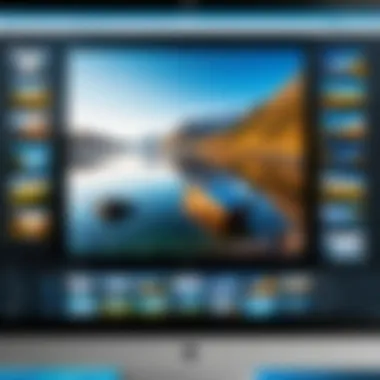

Intro
The world of digital photography and media has evolved significantly over recent years. For Windows 7 users, finding a suitable photo viewer can be a crucial task. As this operating system reaches its twilight years, the need for efficient and user-friendly software becomes paramount. This article provides a detailed examination of photo viewers available for Windows 7. By focusing on features, compatibility, and user experience, it aims to guide users in optimizing their photo viewing process.
In the following sections, we will explore various photo viewer options, analyzing their strengths and limitations. We will also offer sound advice on how to choose the best viewer for specific needs, as well as provide troubleshooting tips. This content seeks to empower users to make informed decisions while navigating the nuances specific to Windows 7.
Product Overview
Photo viewers designed for Windows 7 come with a range of features intended to enhance the visual experience. These software programs do not only allow users to view images, but often include editing tools, organizational options, and compatibility with various file formats.
Key Features
- Multi-format Support: Many photo viewers can open numerous file types, such as JPEG, PNG, GIF, and the more advanced formats like RAW files. This flexibility is essential for photography enthusiasts.
- User-friendly Interface: An easy-to-navigate interface is critical for a smooth user experience. Most popular viewers provide a simple layout with intuitive controls.
- Editing Tools: Some viewers come with basic editing capabilities like cropping, rotating, and adjusting brightness or contrast. This feature can save users from needing separate photo editing software.
- Slideshows: Users can create dynamic slideshows with transitions and effects, which are especially useful for presentations or sharing memories with friends.
Specifications
Each photo viewer may have different system requirements. Users should check for compatibility with Windows 7. Avoid software that requires the latest Windows versions. Common specifications may include:
- 2 GHz processor or higher
- Minimum 2 GB RAM
- 500 MB of available disk space
- .NET Framework installation
Performance Analysis
Examining performance is vital when assessing photo viewing applications. Users need software that operates smoothly without consuming excessive resources.
Speed and Efficiency
Photo viewers should load images quickly, especially when dealing with larger files. Efficient memory usage is important to ensure the system does not lag. Many users prefer viewers that cache images to reduce loading times.
Battery Life
For laptop users, battery consumption is a consideration. A good photo viewer should not drain the battery excessively during use. Typically, lightweight programs are more efficient in battery usage compared to feature-rich alternatives.
Choosing the right photo viewer can significantly enhance your experience. Prioritizing features that align with personal needs enhances satisfaction.
Overall, this overview sets the tone for exploring the specific software options available for Windows 7 users in the subsequent sections. From in-depth reviews to comparative analyses, the aim is to provide readers with valuable insights and practical tips.
Intro to Photo Viewers
Photo viewers serve a vital role in the digital landscape, especially for operating systems like Windows 7. In an era saturated with images, it becomes crucial to have software that effectively displays photos, ensuring users can appreciate their visual content. The right photo viewer not only presents images but optimizes the overall experience, allowing for editing, managing, and organizing photos with ease.
Understanding the importance of photo viewers goes beyond mere aesthetics. These applications streamline workflows for both casual users and professionals alike. They provide functionalities that can enhance productivity and enable creative expression. As Windows 7 is now an older operating system, it poses specific challenges regarding compatibility and performance with modern photo viewers. Thus, a comprehensive exploration of photo viewers tailored to this platform holds significant importance.
Importance of Photo Viewers
The relevancy of photo viewers is rooted in the functionality they provide. Good photo viewing software impacts how a user interacts with their images, which can influence both personal enjoyment and professional outcomes. Here are some key points:
- Organization: Photo viewers assist in managing vast libraries of images. Users can categorize and tag their photos for easier retrieval.
- Accessibility: With intuitive interfaces, photo viewers make it simple to navigate through extensive collections without feeling overwhelmed.
- Editing Options: Many modern viewers come with built-in editing tools that allow users to make quick adjustments, enhancing photo quality right from the viewer.
- File Format Support: Different viewers support varied formats, ensuring users can view images regardless of their original file types.
Overview of Windows
Windows 7 marked a significant step in the continuity of Microsoft’s operating systems, offering a user-friendly experience that many users still appreciate. Launched in 2009, it streamlined various functionalities and improved performance compared to its predecessors. The operating system is known for its stability and straightforward interface, appealing to both novices and tech-savvy individuals.
A few characteristics should be noted:
- User Base: Despite newer OS versions emerging, a large number of users continue to rely on Windows 7 due to its familiarity and reliable performance.
- Limited Support: As of January 2020, Microsoft ended mainstream support for Windows 7. This change impacts the availability of updates, including security patches, which can affect the overall experience of using any software, including photo viewers.
- Requirements: Users must consider that modern applications may require more advanced system capabilities than what older hardware can provide. Compatible software is essential to maximizing performance and avoiding issues like sluggishness or crashes.
In sum, Windows 7 remains a platform of choice for many users. Understanding its features and limitations is key to selecting the best photo viewer that meets both their needs and the operational mechanics of the OS.
Windows Default Photo Viewer
The Windows 7 Default Photo Viewer has been an essential component in the digital experience for many users. With its straightforward interface and reliable performance, it offers a seamless way to access and view images. While the operating system is known for its user-friendliness, the default viewer plays a crucial role in ensuring that users have a pleasurable experience with their photo libraries.
The viewer provides tools that allow users to quickly open and review images without unnecessary complications. Its integration within the operating system makes it a convenient option, reducing the time required to launch third-party applications. Thus, understanding the capabilities of the Windows 7 Default Photo Viewer helps users maximize their interaction with images.
Basic Features
The Windows 7 Default Photo Viewer includes several basic features that cater to the needs of everyday users.
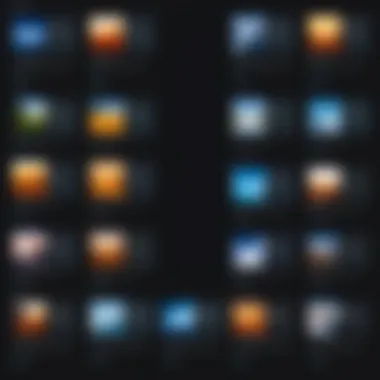

- Viewing Capabilities: Users can view images in various formats, including JPEG and PNG. The viewer supports full-screen mode, allowing for an immersive experience.
- Navigational Options: With easy navigation controls, users can quickly switch between images. Arrow keys facilitate rapid browsing through a folder's image files.
- Slideshow Functionality: The built-in slideshow feature enables users to enjoy their photos in a dynamic format, providing a simple way to showcase their images.
- Basic Editing Tools: Limited editing features, like rotating and printing images, are available. This allows users to make minor adjustments without the need for external software.
The amalgamation of these features makes the viewer quite practical for regular use. However, its limitations become apparent to more advanced users seeking detailed photo editing or sophisticated features.
User Experience
The user experience with the Windows 7 Default Photo Viewer is generally positive for people who prioritize simplicity. The interface is designed to be intuitive, making it easy for even less tech-savvy individuals to navigate.
- Accessibility: Being the default application means that it is easily accessible right after installing Windows 7. There is no requirement to search through multiple applications.
- Speed: Opening images is usually quick, making it efficient for users who want instant access to their photos.
- Reliability: As a built-in application, it is often stable and less prone to crashes compared to some third-party applications. This reliability is important when working with large numbers of files.
Despite these advantages, some users express a desire for more features, especially in editing and organizing photos. The limitations might encourage them to explore alternative software options suited for more professional needs.
Overall, the Windows 7 Default Photo Viewer serves its purpose within the context of the operating system well, facilitating a user-friendly experience, but it does leave room for improvements and additional capabilities.
Criteria for Choosing Photo Viewers
When selecting a photo viewer for Windows 7, several criteria are essential to consider. Photo viewers serve diverse needs, from displaying images to providing extensive editing capabilities. Identifying the right viewer impacts user experience significantly and can enhance or hinder one's interaction with digital images. This section meticulously explores the most critical elements when choosing a photo viewer, ensuring users select software that aligns with their preferences and requirements.
User Interface Considerations
A user-friendly interface ranks high among priorities when evaluating photo viewers. The layout should be intuitive, allowing users to navigate seamlessly between features. A well-designed user interface can significantly reduce the learning curve, especially for users new to technology. Key aspects to consider include:
- Layout: Is the interface clear and organized? Options should be easy to find and use.
- Customization: Does the viewer allow users to personalize the layout, thus creating a more comfortable viewing experience?
- Accessibility: Are menus and tools easy to reach? Accessibility impacts how efficiently one can manage their image library.
These aspects collectively contribute to a satisfying user experience, leading to increased likelihood of utilizing the software consistently.
Compatibility Needs
Compatibility is another critical factor. Users must consider the file formats they encounter and choose a viewer that supports them. Windows 7 often deals with formats like JPEG, PNG, and BMP, but users may encounter RAW files requiring specialized handling. An effective photo viewer should support:
- Common File Formats: Compatibility with standard image formats is a must.
- Specialized Formats: Look for support for less common formats such as TIFF or RAW, especially for photography enthusiasts.
- Operating System Support: Ensure that the viewer works well with Windows 7 and does not encounter issues with updates or new installations.
Ensuring compatibility allows users to open and manage all their photographs without hindrance.
Performance Metrics
Performance is equally significant when selecting a photo viewer. Factors such as loading speed, memory usage, and responsiveness directly influence user satisfaction. Important performance metrics to consider include:
- Loading time: How quickly does the software open images? Speed is essential for smooth viewing.
- Resource consumption: A viewer should not excessively drain system resources. It should run efficiently without impacting the performance of other applications.
- Stability: The software should be reliable, preventing crashes or freezing incidents during use.
Top Alternatives to Windows Photo Viewer
When discussing photo viewing experiences on Windows 7, evaluating alternatives to the default viewer is essential. The native photo viewer offers basic functionality, but users often find themselves limited by its feature set. This section explores alternative software options that aim to enhance user experience, offering greater flexibility, performance, and advanced features. Each alternative discussed here presents unique advantages that cater to varying user preferences and requirements.
IrfanView
IrfanView is a highly regarded photo viewer that has gained popularity among Windows users. Its lightweight nature allows for quick loading times and smooth navigation. Key features include:
- Extensive File Format Support: IrfanView can open over 100 image formats, which is significantly more than the Windows default viewer. This flexibility allows users to work with various files easily.
- Batch Processing Capabilities: Users can edit and convert multiple images simultaneously, saving time on repetitive tasks.
- Plugins and Enhancements: IrfanView supports plugins that extend its functionality. With options for additional formats, effects, and tools, users can customize their experience.
The interface, while simple, can be modified according to the user's preferences. This adaptability appeals to both novice and advanced users, making IrfanView a solid alternative.
FastStone Image Viewer
FastStone Image Viewer stands out with its combination of usability and rich features. It offers a robust set of viewing tools while remaining user-friendly. Some notable elements include:
- Intuitive User Interface: The layout is clean, with easy access to tools and features, allowing users to navigate with minimal effort.
- Advanced Editing Tools: FastStone includes options for resizing, cropping, adjusting colors, and applying effects directly within the viewer. These built-in capabilities reduce the need for external editing software.
- Slideshow Feature: Users can create customizable slideshows with transitions, background music, and various visual effects, making it enjoyable for presentations or sharing memories.
Overall, FastStone Image Viewer aligns well with users seeking efficiency and quality in their photo management tasks.
XnView MP
XnView MP is another powerful alternative that offers comprehensive solutions for image viewing. Users appreciate its versatility and the addition of various features. Important aspects include:
- Multi-Platform Support: Unlike many alternatives, XnView MP is available on multiple platforms, which enhances cross-device usability.
- Image Organization: The software excels in organizing images through categorization, tagging, and search functionalities, making it easier to find and manage files.
- Customizable Interface: Users can tailor the workspace according to their workflow, enhancing productivity.
XnView MP is particularly suited for users who require a broad set of tools along with organization capabilities without compromising performance or quality.
Feature Comparisons


When choosing a photo viewer for Windows 7, understanding the differences in features is crucial. Each application has unique offerings that cater to various user needs. This section compares key aspects such as viewing options, editing capabilities, and file format support. By examining these elements, users can make informed decisions and enhance their photo viewing experience.
Viewing Options
The viewing options provided by a photo viewer dictate how users interact with images. This includes basic functionalities like zooming, rotating, and slideshow capabilities. A good photo viewer should not only display images clearly but also offer intuitive navigation.
- Zooming and Panning: Effective zoom functions enable users to see details in high-resolution images. Panning allows smooth movement across large photos.
- Slideshow Features: Slideshows should be easy to set up, allowing users to enjoy their collections with customizable transitions and timings.
- Thumbnail View: Thumbnail browsing simplifies the selection of images. Users can quickly scan through a folder without opening each file.
Every user has their specific preferences. Therefore, a well-rounded photo viewer should balance simplicity with advanced functions.
Editing Capabilities
While viewing images is the primary function, many users appreciate basic editing features. A photo viewer with editing capabilities often enhances its usability.
- Basic Editing Tools: Crop, rotate, and adjust brightness or contrast are fundamental tools. Users prefer having the option to perform minor edits without needing to switch to a separate application.
- Filters and Effects: Simple access to filters can add a layer of creativity. However, users should ensure that these tools are straightforward and not overwhelming.
- Batch Processing: The ability to edit multiple images simultaneously can be a time-saver, especially for projects requiring consistency across a series of photos.
When editing is integrated into viewing software, it promotes a seamless workflow, catering to users’ immediate editing needs.
File Format Support
Compatibility with various file formats is an essential factor in selecting a photo viewer. Different software can support different types of images, which affects user experiences.
- Common Formats: Most users will need support for JPEG, PNG, and GIF. These are standard formats that cover most everyday use.
- Advanced Formats: Professional photographers might require support for RAW formats like NEF or CR2, which contain unprocessed image data. Coverage of these formats can significantly influence a user’s choice.
- Integration with Compression: A viewer that efficiently handles compressed files can be advantageous. It ensures users can view images without excessive load times.
Selecting a photo viewer that supports a broad range of file formats ensures that users can access and manage their image collections without issues.
Feature comparisons illuminate what a photo viewer can do, guiding users toward making the best choice for their specific needs.
Installation Guidance
In today's fast-paced digital world, having a reliable photo viewer is crucial for efficiently managing and enjoying one’s image collection. This section will provide essential guidance on how to install a suitable photo viewer on Windows 7, touching upon the significance of understanding system requirements and the installation process itself. Not only does this information streamline the setup experience, but it also mitigates potential errors that could hinder the functionality of the software.
System Requirements
Before proceeding to install any photo viewer, it is vital to first assess the system requirements necessary for optimal performance. Software like IrfanView, FastStone Image Viewer, and XnView MP can vary significantly in their hardware and software requirements. Here are key considerations:
- Operating System: Ensure that you are running Windows 7 or later versions that support your chosen photo viewer.
- Processor: A minimum requirement would usually be a 1 GHz processor. For smoother performance, opting for a multi-core processor is advisable.
- RAM: Most photo viewing software perform well with at least 1 GB of RAM. For heavy image editing or large galleries, consider 4 GB or more.
- Graphics: A DirectX compatible graphics card helps in rendering images efficiently. Older systems may have limited support, affecting performance.
- Disk Space: At least 100 MB of free space is typically necessary for the installation files, but more might be needed once additional images are indexed.
It is advisable to double-check the specific requirements of the photo viewer's official website or documentation to ensure compatibility with your system.
Installation Steps
The process of installing a photo viewer on Windows 7 is generally straightforward. Here are the steps to guide you through the installation:
- Download the Installer: Go to the official website of the software, for instance, IrfanView or FastStone, and download the latest version of the software.
- Verify the File: After downloading the file, it is prudent to check its authenticity and ensure that it’s free of malware. You can use tools such as Virus Total for this purpose.
- Run the Installer: Locate the downloaded file in your Downloads folder. Right-click on it and select "Run as administrator" to start the installation process. This step helps prevent permissions issues later.
- Follow On-Screen Directions: The installer will guide you through the setup steps. Pay attention to the options offered:
- Set Associations: Most installers will offer to set file associations for image formats like JPEG, PNG, or BMP. Configuring these settings ensures that images will open in your new viewer automatically.
- Finish Installation: Once installation is complete, you can launch the photo viewer. Check its functionality by opening a couple of images to ensure everything works smoothly.
- Read the End User License Agreement (EULA) and accept it to proceed.
- Choose the installation type: Typical or Custom. The typical option installs the default settings, while custom allows adjustments to components and preferences.
Ensuring that the installation process is carried out correctly is critical to maximizing the functionality and user experience of the photo viewer.
By following these steps attentively, you’ll ensure a successful installation of your chosen photo viewer on Windows 7. This will enhance your overall photo management and viewing experience.
User-Focused Tips
The significance of user-focused tips in selecting and using photo viewers for Windows 7 cannot be understated. These tips offer practical insights that enhance the experience of engaging with images, allowing users to extract maximum value from their software. A well-informed user can better navigate through features, troubleshoot problems, and personalize the viewing environment. As technology continues to evolve, understanding how to leverage these tips becomes ever more relevant. Below are two particular areas of focus that users should consider for deeper engagement with their chosen photo viewers.
Maximizing Functionality
Maximizing the functionality of a photo viewer means exploring and utilizing all available features to their fullest extent. Most photo viewers come equipped with tools that enhance the viewing experience, such as zoom options, slideshow capabilities, and basic editing tools. Here are several ways to achieve this:
- Utilize Keyboard Shortcuts: Many viewers offer keyboard shortcuts which can speed up navigation and enhance workflow.
- Explore Settings: Delve into the settings menu to customize options such as thumbnail sizes and display preferences. Changing these options can significantly improve usability.
- Participate in User Forums: Engaging with communities on platforms such as Reddit or Facebook can provide unique tips and tricks shared by other users.
Utilizing these strategies can transform the basic photo viewing experience into something more productive and enjoyable.
Personalizing the Experience
To create a more enjoyable photo viewing experience, personalizing the viewer settings is essential. Every user has different preferences, and adjusting the interface can lead to increased user satisfaction. Here are some personalized elements to consider:
- Theme Selection: Many photo viewers allow users to change the color scheme or themes, enabling a more aesthetically pleasing interface.
- Slideshow Customizations: Users can often adjust slideshow timings and transitions, allowing for a personalized presentation of images.
- Organize Collections: Taking the time to organize photos into collections or albums within the viewer simplifies access and enhances overall satisfaction.
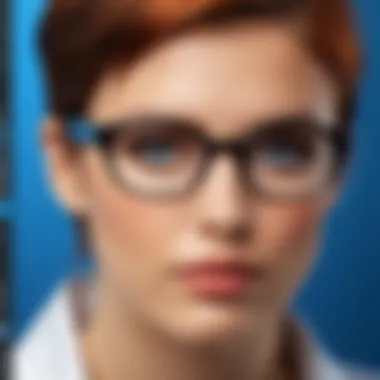

Providing a unique touch to how images are displayed ensures that each session feels tailored to individual preferences.
Understanding how to maximize functionality and personalize the experience can significantly impact your enjoyment of photo viewing on Windows 7.
Troubleshooting Common Issues
Troubleshooting common issues is a critical aspect when using photo viewers on Windows 7. This section addresses prevalent challenges that users may face, such as installation failures and loading problems. Recognizing and resolving these issues can significantly enhance the user experience. By understanding how to address these problems, users can reduce frustration and maintain the functionality of their chosen photo viewer. The convenience of quickly accessing photos is paramount, making effective troubleshooting essential for users who want to streamline their workflow.
Installation Failures
Installation failures can arise for various reasons, causing delays in the setup of a photo viewer. Common issues include compatibility problems with Windows 7 or insufficient system resources. To prevent installation failures, it's important for the user to verify that the software is compatible with the operating system. Many applications list their requirements on their official websites, so checking these before installation can save time. Additionally, ensuring that the required disk space is available can also help avoid issues.
If an installation failure does occur, users should first check for error messages. These messages often contain clues about the nature of the problem. For example:
- If the message states that a file is missing, the user may need to download the installation files again.
- If it indicates a lack of permissions, running the installer as an administrator may resolve the issue.
Also, temporarily disabling antivirus software during installation might help, as such software may interfere with the process. If the problem persists, revisiting forums such as Reddit may offer insights from other users who have experienced similar issues with the same software.
Loading Problems
Loading problems are another common issue that users encounter when using photo viewers. This can manifest in various ways, such as slow loading times or the application freezing upon opening an image. Such problems can stem from several factors. First, the performance of the computer plays a significant role. Older machines, with limited RAM or a slower processor, may struggle to load high-resolution images efficiently.
To address loading issues, users should consider the following:
- Optimize System Resources: Closing unnecessary applications running in the background can free up memory, allowing the photo viewer to function more smoothly.
- Update Software: Keeping the photo viewer updated ensures that users benefit from performance improvements and bug fixes.
- File Format Compatibility: Certain file formats may not load well. Ensuring the format is supported by the viewer can mitigate these issues.
In case loading issues persist, checking community forums or the software's support page may provide specific solutions tailored to the viewer in question.
"When technology fails, the most effective troubleshooting allows users to regain control and continue their work smoothly."
By addressing installation failures and loading problems effectively, users can maximize their productivity and enjoyment from photo viewing applications.
Future of Photo Viewing on Windows
The landscape of photo viewing on Windows is approaching a critical juncture as technological advancements reshape user expectations. For users on Windows 7, understanding the forward trajectory can guide decisions about software choices, compatibility, and user experience. Windows 7, while a stable platform, faces limitations in processing and support. Consequently, it becomes essential to investigate upcoming trends that could redefine photo viewing.
Evolving Software Trends
Photo viewers are evolving rapidly, reflecting user desires for enhanced features and improved usability. As demands grow, software creators increasingly focus on integrating artificial intelligence and machine learning. These technologies can automate sorting and tagging of images and enhance editing functionalities, allowing users to manage their photo collections more efficiently.
Moreover, there is a shift towards cloud integration. Users want accessibility across devices, whether on a desktop or mobile platform. Photo viewers that can sync images across clouds like Dropbox or Google Drive are gaining popularity. This feature is essential for users who need to access images from different devices, ensuring photos are always available when needed.
"Technology is evolving and so are user needs. Modern solutions are about convenience and flexibility, particularly in how we view and edit our photos."
Another trend worth noting is the demand for minimalistic user interfaces. Users desire simplicity in navigation and basic editing tools without overwhelming complexity. This ease of use often translates into higher satisfaction with the software.
Impact of Newer Operating Systems
The emergence of newer Windows operating systems, such as Windows 10 and Windows 11, provides advanced capabilities that Windows 7 cannot match. Enhanced performance, better security, and built-in photo viewing software like the Photos app in Windows 10 reflect technological advancements. As users migrate to these platforms, the disparity in features leads to significant implications for photo viewing experiences.
New operating systems generally introduce seamless integration with upgraded hardware as well. This means faster processors and improved graphics capabilities enhance photo rendering and manipulation. Consequently, photo viewing applications must adapt to these changes, ensuring compatibility with varied formats and providing optimizations that are more demanding on older systems.
Moreover, newer systems often support regular updates, expanding software capabilities indefinitely. This aspect significantly affects users of Windows 7, since the lack of updates can lead to security vulnerabilities, impacting the safety of their photo collections.
The gradual decline of support for Windows 7 raises a critical discussion point for users. As the user base shrinks, third-party software developers might also reduce investments in creating solutions that cater specifically to this older operating system. Users should weigh these factors carefully when deciding the sustainability of their current photo viewing solutions.
In summary, the future of photo viewing on Windows emphasizes the need for adaptability and awareness of emerging technologies. As users increasingly require flexibility and integration with advanced platforms, the potential enhancement of the photo viewing experience on newer operating systems becomes apparent. Staying informed about these trends equips users with the foresight to make educated decisions about their photo management moving forward.
Culmination
The conclusion of this article ties together the various aspects of photo viewers for Windows 7, emphasizing their relevance in enhancing the user experience. By synthesizing the insights collected throughout the article, we restate the importance of selecting the right image viewer, given the limitations of Windows 7 and the wide array of choices available.
Summary of Key Insights
As the exploration of photo viewers comes to an end, several key insights emerge:
- Diverse Options: Users have a variety of software options available beyond the default Windows Photo Viewer. Each alternative, such as IrfanView and FastStone Image Viewer, offers unique features tailored to different needs.
- User Experience Matters: The usability of a photo viewer significantly affects user satisfaction. Easy navigation and intuitive interfaces enhance the overall experience, making it important to consider these attributes when choosing software.
- Compatibility and Performance: It is essential that any chosen software be compatible with various image formats and perform efficiently. Users should prioritize performance metrics alongside aesthetic features to ensure optimal functionality.
- Troubleshooting Guidance: The common issues faced by users, such as installation failures or loading problems, highlight the need for a reliable support system and troubleshooting manual. Understanding these aspects prepares users for potential challenges.
Final Recommendations
In concluding this comprehensive overview, here are some recommendations for users considering their options:
- Assess Your Needs: Before switching to any third-party photo viewer, assess your specific needs. Is support for numerous file formats essential for you? Would you benefit more from editing capabilities?
- Evaluate User Interfaces: Spend time trying out the interfaces of different viewers. Your choice should feel intuitive and enhance your photographic experience.
- Stay Updated: Technology evolves rapidly. Keep an eye on updates in both Windows 7 and the software you choose, as newer versions may offer improved features or compatibility.
- Try Before You Buy: If the software offers a trial version, use it. This allows you to ensure it meets your requirements without any upfront investments.
This conclusion encapsulates a necessary reminder of the significance of an informed choice. Users can enhance their photo viewing experiences on Windows 7 by understanding their options and actively engaging with the tools available.



