Mastering Photo Background Removal Techniques
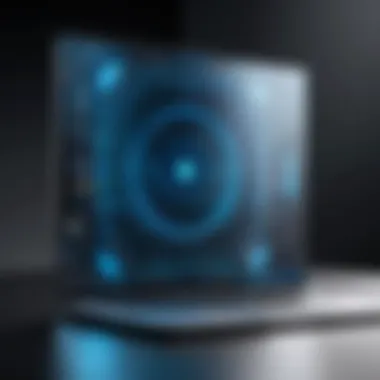

Intro
The ability to cut out a photo's background is a vital skill in today's visual-driven world. Whether for personal projects, advertising, or digital art, mastering background removal can significantly impact the outcome of an image. As technology progresses, various techniques and tools have emerged that continue to make this process more efficient and accessible. A deep understanding of these methodologies is essential for tech-savvy individuals and professionals alike to maximize the quality of their digital work.
In this article, we will explore numerous approaches to background removal, analyzing the merits of each technique. We will consider the tools that are readily available and provide insights into practical applications across industries. Furthermore, we will discuss key considerations that can guide the selection of the most suitable method, ensuring high-quality results in various contexts.
By unpacking these elements, readers can expect to gain not only technical knowledge but also a solid foundation to elevate their image editing skills.
Understanding Background Removal
Background removal is a crucial skill in the realm of digital image manipulation. It involves isolating the main subject of a photo from its surroundings. This process allows for enhanced focus on the subject, improving clarity and overall visual impact. Understanding background removal is essential for various applications, including e-commerce, graphic design, and personal projects. Professionals and hobbyists alike will benefit from knowing when and how to deploy these techniques.
Defining Background Removal
Background removal refers to the action of eliminating the backdrop of a photograph. This can be done through several methods, both manual and automated. The primary goal is to extract the subject from its environment. This task can vary in complexity based on factors such as image quality and background intricacies. Whether you are a marketer creating product images or an artist compiling identity works, grasping this concept will be fundamental to achieving desired results.
Importance in Digital Media
In today's digital landscape, images are a primary medium for communication and branding. Clarity of imagery plays a vital role in how content is perceived. Background removal supports the intention behind visual storytelling.
Benefits of background removal include:
- Enhanced Focus: Removing distractions allows viewers to engage with the subject directly.
- Versatility in Usage: Edited images can be repurposed across multiple platforms, such as websites, social media, and advertisements.
- Professional Presentation: Clean backgrounds lend a polished look to visual content, making it more appealing to audiences.
"A well-executed background removal can significantly elevate your digital media content, enhancing engagement and comprehension among viewers."
Understanding the significance of this technique enables creators to produce high-quality images that resonate with their audience. As digital media continues to evolve, the capability to effectively remove backgrounds will remain a valuable asset in many creative fields.
Methods for Background Removal
The methods employed for background removal play a crucial role in executing effective photo edits. Each technique, whether manual or automated, comes with its own advantages and limitations. Understanding these methods allows users to select the appropriate approach based on their needs, image complexity, and project goals. By exploring both manual techniques and software solutions, individuals can enhance their image editing skills and achieve the desired results more efficiently.
Manual Techniques
Manual techniques involve hands-on editing, requiring skill and an understanding of the tools available. Here, we will explore three popular methods among users: selecting and erasing, layer masks, and pen tool applications.
Selecting and Erasing
Selecting and erasing is a straightforward method where users identify the area to keep and remove the background by erasing it. This method is beneficial for images with clear distinctions between subject and background. A key characteristic of this technique is its simplicity; even novices can achieve good results with practice.
One unique feature of selecting and erasing is its immediate visual feedback. Users can see the results of their edits in real-time, allowing for quick adjustments. However, this technique can struggle with complex backgrounds or when subjects have intricate edges, potentially leading to loss of detail.
Layer Masks
Layer masks offer a non-destructive approach to background removal, making them a popular choice among experienced editors. The fundamental aspect of using layer masks is that they allow users to hide parts of the image without permanently erasing them. This method provides a high level of control over edits.
Layer masks are especially beneficial for maintaining image quality, as they preserve original data. A notable feature is the ability to refine edges gradually, which is essential when dealing with subjects like hair or fur. On the downside, layer masks can introduce complexity, requiring a level of expertise that may intimidate beginners.
Pen Tool Applications
The pen tool is favored for high precision in background removal, making it ideal for complex images where detail is paramount. The specific aspect of pen tool applications is their ability to create exact paths around subjects, providing a clean cut. This feature is crucial for professional image editing tasks.
Using the pen tool can be time-consuming, but it offers unmatched accuracy. Its unique advantage lies in the ability to manipulate anchor points, resulting in smooth curves necessary for intricate shapes. However, this method has a steep learning curve, which might not be suitable for all users.
Automated Software Solutions


Automated software solutions have transformed how users approach background removal. They speed up the process and offer various tools that require minimal user intervention. This section reviews AI-powered tools and batch processing features.
AI-Powered Tools
AI-powered tools leverage machine learning algorithms to automatically identify and separate backgrounds from subjects. A significant contribution of these tools is their ability to process images quickly while maintaining reasonable accuracy. A key characteristic is their user-friendly interface, allowing even non-experts to achieve satisfactory results.
One unique feature of AI-powered tools is continuous learning. These systems improve performance over time by analyzing user selections and corrections. However, these tools may struggle with certain complex images that require human intuition for the best results.
Batch Processing Features
Batch processing features enable users to edit multiple images simultaneously, significantly enhancing productivity. This aspect is particularly valuable for businesses requiring consistent edits across large volumes of images, such as e-commerce platforms.
A key advantage of batch processing is the time saved, as users can apply the same background removal settings to numerous files at once. This method ensures uniformity in editing, which is essential for brand consistency. Nevertheless, it may lack the personalized touch that manual editing provides, leading to less precise results in some cases.
Automated solutions greatly enhance the efficiency of image editing, but a balance between automation and manual precision is often ideal for achieving the best outcomes.
Software Options for Background Removal
Choosing the right software for background removal can significantly impact the efficiency and quality of your projects. Various tools suit different user needs, from comprehensive desktop applications to far simpler online solutions. Understanding these options is key for tech-savvy individuals looking to optimize their image editing tasks. Each option offers unique features and works better for specific tasks and skill levels.
Adobe Photoshop Overview
Adobe Photoshop is the industry standard for photo editing, including background removal. Its vast array of tools allows for precise and customizable edits. Users can employ various techniques ranging from manual selections to advanced automated methods. This flexibility caters to both beginners and experienced users, making it a versatile choice.
The software supports high-resolution images, ensuring that the quality remains intact during and after extraction. The integration of layer masks, clipping paths, and smart selections are essential features that enable detailed editing. Although it requires a subscription, many content creators consider the investment worthwhile because of its comprehensive capabilities.
GIMP: A Free Alternative
GIMP, or GNU Image Manipulation Program, stands out as a powerful free alternative to Photoshop. It provides most of the essential features needed for background removal. Its interface may not be as user-friendly as other platforms initially, but once you gain familiarity with the commands, it serves well.
GIMP supports layer management and various selection tools. This software is particularly appealing for those on tighter budgets or those who prefer open-source solutions. Despite being free, GIMP does have a learning curve, but many online tutorials are available to ease that process.
Online Tools for Quick Edits
Some users prefer digital solutions that require little or no software installation, leading to the popularity of online background removal tools. These are especially beneficial for quick edits and users who work across multiple devices.
Remove.bg
Remove.bg specializes in quick background removal using artificial intelligence to identify subjects. Users just upload the image, and the tool automatically removes the background in a matter of seconds. Its simplicity is a major attraction, especially for those in e-commerce who need fast results.
A significant characteristic of Remove.bg is its ability to handle different image sizes and formats, offering versatility. However, while the free version provides decent quality, the paid plans can enhance the output quality, especially for high-resolution needs. This makes Remove.bg a favored choice for those who value speed and convenience over extensive editing capabilities.
PhotoScissors
PhotoScissors is another online tool that allows users to remove backgrounds easily. Its interface is straightforward, which appeals to those with little technical experience. The software works by manual selection and offers a few automatic options to refine the process.
A key characteristic of PhotoScissors is its focus on simplicity, making it a beneficial option for non-experts. However, it tends to be less precise in complex images. It performs well for simple backgrounds but can struggle with intricate details. This limitation may be a drawback for professionals needing high precision in their projects.
Selecting the right software depends heavily on the user’s specific needs, image complexity, and desired level of control over the editing process.
Practical Applications of Background Removal
Understanding the practical applications of background removal is essential for anyone engaged in digital media. This technique transcends aesthetics. It offers pivotal advantages across various fields, enhancing visual communication while allowing for creative exploration. Its relevance is particularly pronounced in commercial sectors, marketing strategies, and personal projects.
E-commerce Product Images
In the realm of e-commerce, backgrounds play a critical role. Clear, distraction-free images are vital. When displaying products, the viewer's attention must focus solely on the item being sold. Using background removal techniques leads to professional-looking product images.
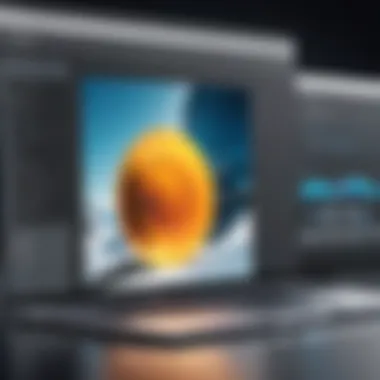

Adding to the context, a clean background not only improves the visual appeal but also aligns with customer expectations. Shoppers typically prefer high-quality images that allow for a more profound understanding of product details. Moreover, it can increase conversion rates significantly. Reports suggest that listings with clear backgrounds are more likely to convert viewers into buyers. The practice serves to minimize distractions, thereby emphasizing the product itself.
Key benefits of using removed background in e-commerce include:
- Improved product visibility.
- Enhanced brand image.
- Higher customer engagement and trust.
Graphic Design and Marketing
In graphic design, the importance of background removal stands out prominently. Designers frequently work with images that need precise adjustments to fit various media channels. Having the ability to manipulate backgrounds allows for more flexibility in layout and aesthetics. Marketing materials, social media posts, and advertisements benefit greatly from background removal techniques.
The effective use of background removal can lead to:
- Tailored designs that align more closely with a brand's identity.
- Unique visual storytelling methods.
- Increased shareability and reach of digital content, enhancing brand exposure.
Promoting a clear message through effective imagery leads to enhanced audience retention. The possibility of integrating products into different environments further increases a design's versatility.
Personal and Social Media Use
On a personal level, the applications of background removal extend to social media content and personal projects. Individuals commonly curate their online presence to reflect distinct visual styles. Background removal enhances personal photos, creating striking images for platforms like Instagram or Facebook. It allows for a more polished and cohesive aesthetic that can boost a person's digital footprint.
Moreover, using these techniques in personal contexts, such as creating customized invitations or collages, adds to creative expression. Background removal can:
- Improve the quality of portrait photos.
- Enable unique themed projects and celebrations.
- Offer a chance to stand out in a busy online space.
As these applications illustrate, understanding the practical uses of background removal is essential. Mastering this skill enhances not only professional outputs but personal expression too.
Factors Influencing Method Selection
The choice of method in background removal is not arbitrary; it is dictated by several factors that can heavily influence the outcome of the image editing process. Understanding these elements is crucial for achieving the desired results efficiently and effectively. A tech-savvy audience must not overlook these considerations.
Image Complexity
Image complexity is a significant factor when deciding on a method for background removal. The details and elements within an image can vary greatly. For example, a simple photograph with a plain background may lend itself to quicker methods. Conversely, an image with intricate details, like hair or multiple overlapping elements, may require more meticulous techniques.
When faced with complex images, using tools such as Adobe Photoshop’s Pen Tool or employing Layer Masks can provide greater precision. These methods allow for detailed selection without unintentionally cutting out essential parts of the subject. Automated tools can struggle with these complexities, leading to misshapen cuts or artifacts in the final image. Thus, recognizing the level of detail in an image is crucial before selecting a background removal method.
Required Precision
Precision is another essential factor that shapes method selection. Some projects demand the highest level of accuracy, particularly when the final output is intended for professional use, such as in e-commerce or marketing. In such cases, a single mistake can compromise the entire visual appeal.
For projects requiring high precision, techniques like manual selection and layer masks may be more suitable. These allow for careful adjustments to be made as one works through the image. On the other hand, projects that are more forgiving may utilize batch processing features found in tools like Remove.bg. While they are faster, they can sacrifice finer details for speed. Choosing the right level of precision aligns the method with the project's overall goals and audience expectations.
Project Objectives
The underlying objectives of the project also play a significant role in guiding the method selection. Different projects have unique goals, whether for social media posts, corporate branding, or personal endeavors.
For instance, if the objective is to produce compelling images for an online shop, then more refined techniques will be essential to enhance product presentation. In contrast, images meant for casual social media sharing might not need the same level of refinement. Understanding these goals helps determine whether to invest in advanced techniques or utilize simpler processes.
"Selecting the right background removal method is as much about understanding the project’s objectives as it is about the tools at hand."
In summary, an efficient approach to cutting out photo backgrounds hinges on a thorough understanding of these influencing factors: image complexity, required precision, and project objectives. These considerations ensure that the chosen method aligns with both the needs of the image and the expectations of the intended audience.
Preserving Image Quality
Preserving the quality of images during background removal is paramount. This process can easily lead to loss of detail or altering the original colors. Poorly executed edits can make an image look unnatural or unprofessional, detracting from its intended purpose. Therefore, maintaining image quality is a critical consideration for anyone engaged in photo editing.
Resolution Considerations


When it comes to background removal, resolution is a vital aspect to keep in mind. High-resolution images contain more detail, allowing for clearer cuts and preserving intricate features. Loss of resolution during editing can cause images to appear pixelated or blurred.
Here are some key points regarding resolution:
- Use High-Quality Original Files: Starting with a high-resolution image makes a substantial difference in the final outcome. Images with a resolution of 300 DPI (dots per inch) are ideal for print purposes, while 72 DPI may suffice for digital use.
- Maintain Layer Quality: When using software like Adobe Photoshop, working with layers helps retain quality. If you flatten layers too early in the editing process, you may lose crucial detail.
- Export Settings Matter: Pay attention to your export settings. Tools allow users to select the image format and quality settings that can affect final resolution. For example, saving as PNG or TIFF usually retains more quality compared to JPEG.
Color Accuracy
Color accuracy in images is another aspect that influences overall quality. Incorrect color handling can result in images looking washed out or overly saturated. Here are considerations for ensuring color accuracy during background removal:
- Calibration of Monitors: Use a calibrated screen. This ensures that colors are displayed correctly and consistently.
- Use Color Profiles: Assign and embed color profiles during editing. They guide how colors are rendered in different devices and formats.
- Pay Attention to Lighting: Lighting in the original image affects color perception. Ensure consistent lighting is used in the background to create a cohesive look.
As a guideline, aim to maintain the integrity of the original image as much as possible during edits. This involves careful attention to both resolution and color accuracy, balancing the technical aspects with the aesthetic intention of the image.
Common Issues Encountered
When cutting out photo backgrounds, several common issues can arise that may hinder the effectiveness of the process. Recognizing and understanding these challenges is essential for achieving high-quality results. This section will address some of the prevalent problems faced during background removal, offering insights into how to mitigate them. By learning about these common issues, users can significantly improve the quality of their final images.
Artifacts and Riming
One of the major concerns during background removal is the appearance of artifacts. Artifacts often manifest as unwanted edges or outlines around the subject, commonly referred to as "riming." This issue can arise from imperfect selection techniques or low-quality images. The jagged edges created by poor cutouts can distract viewers and even misrepresent the subject.
To prevent artifacts, it is important to use high-resolution images. Higher resolutions provide more data for the software to process, leading to cleaner edges. Additionally, layered editing techniques, such as using a layer mask in Adobe Photoshop, can help produce smoother transitions between foreground and background.
If artifacts still emerge, consider refining the edges with tools like the Refine Edge Brush or employing post-processing adjustments. Adjusting the feathering and smoothing options can also enhance the cutout's appearance.
"Attention to detail is crucial to achieve sharp results in background removal."
Loss of Detail
Another issue often encountered is the loss of detail in the subject after the background is removed. This can result from overly aggressive selection methods or reliance on automated tools without manual adjustments.
When details, such as hair strands or intricate patterns, are lost, it can significantly diminish the image's overall quality and impact. It is essential to strike a balance between effective background removal and preserving important features of the subject.
To maintain detail, manual techniques can be more effective than automated methods, especially for complex subjects. For instance, using the Pen Tool allows for precise selection around detailed areas. Moreover, zooming in while working can help ensure that no important detail is overlooked.
Using an editing program that allows you to work with multiple layers can also aid in maintaining detail. By duplicating the original image layer, you have more flexibility when making changes. After removing the background, you can toggle the visibility of the original layer to compare and ensure that important elements remain intact.
Future Trends in Background Removal
Understanding the future trends in background removal is essential for various digital fields. These trends indicate significant shifts in methodologies, especially with the rise of advanced technologies. It does not only reflect the evolving needs of users but also signifies improvements that can enhance workflow and creativity.
Advancements in AI Technologies
The role of artificial intelligence in background removal is rapidly expanding. AI algorithms have started to dominate this space, providing tools that can learn and adapt to different backgrounds. For instance, tools powered by machine learning can now detect foreground elements more accurately than their predecessors. This minimizes manual effort and allows for quick edits. The automation brought by AI ensures a more efficient approach to background removal.
Some benefits of AI enhancements include:
- Speed: AI tools can process images in fractions of seconds, saving time in editing workflows.
- Precision: Machine learning models analyze pixels and edges with accuracy, leading to cleaner cuts.
- User-friendly interfaces: Many AI-powered applications simplify complex processes, making them accessible even to non-professionals.
Future advancements could potentially lead to solutions that predict the necessary cuts based on context, streamlining the workflow further.
Integration with Other Software Tools
The integration of background removal tools with other software platforms has become a notable trend. As digital creatives increasingly demand a seamless experience, software companies are responding by ensuring that background removal capabilities are a part of larger design ecosystems. For example, applications like Adobe Photoshop and GIMP have started partnering with AI-based plugins to boost functionality.
Through these integrations, users can easily switch between tools without the hassle of exporting and importing files. Examples of benefits include:
- Easier access to resources: An integrated environment allows users to access online libraries and graphic assets directly in their editing software.
- Enhanced editing features: Tools can intercommunicate, allowing an editor to employ advanced features without leaving their current workflow.
- Streamlined updates: Software developers can push updates and enhancements that benefit multiple tools simultaneously.
In summary, as background removal technologies continue to advance, it is imperative for tech-savvy individuals to stay updated. Adapting to these trends will not only improve efficiency but also elevate the quality of digital projects. Ultimately, a keen awareness of these shifts will enable users to leverage the most effective methods available for their evolving needs.
"Technology will continue to transform the process of background removal, enhancing capabilities and making it easier for everyone."



